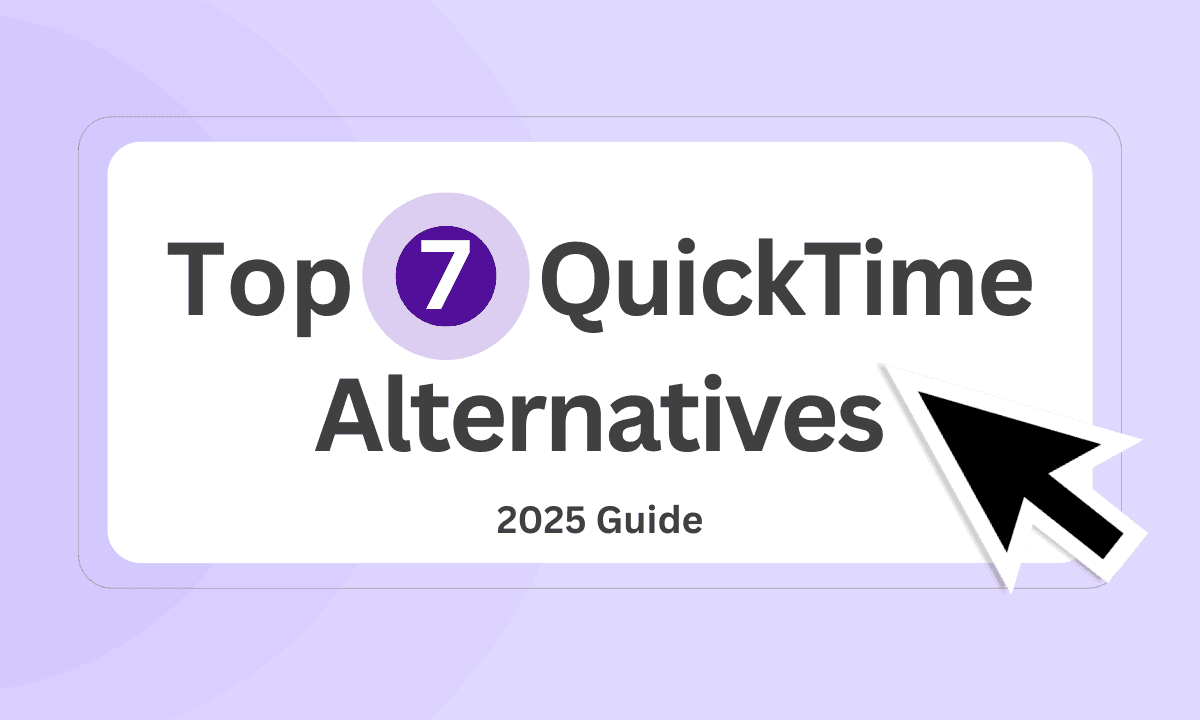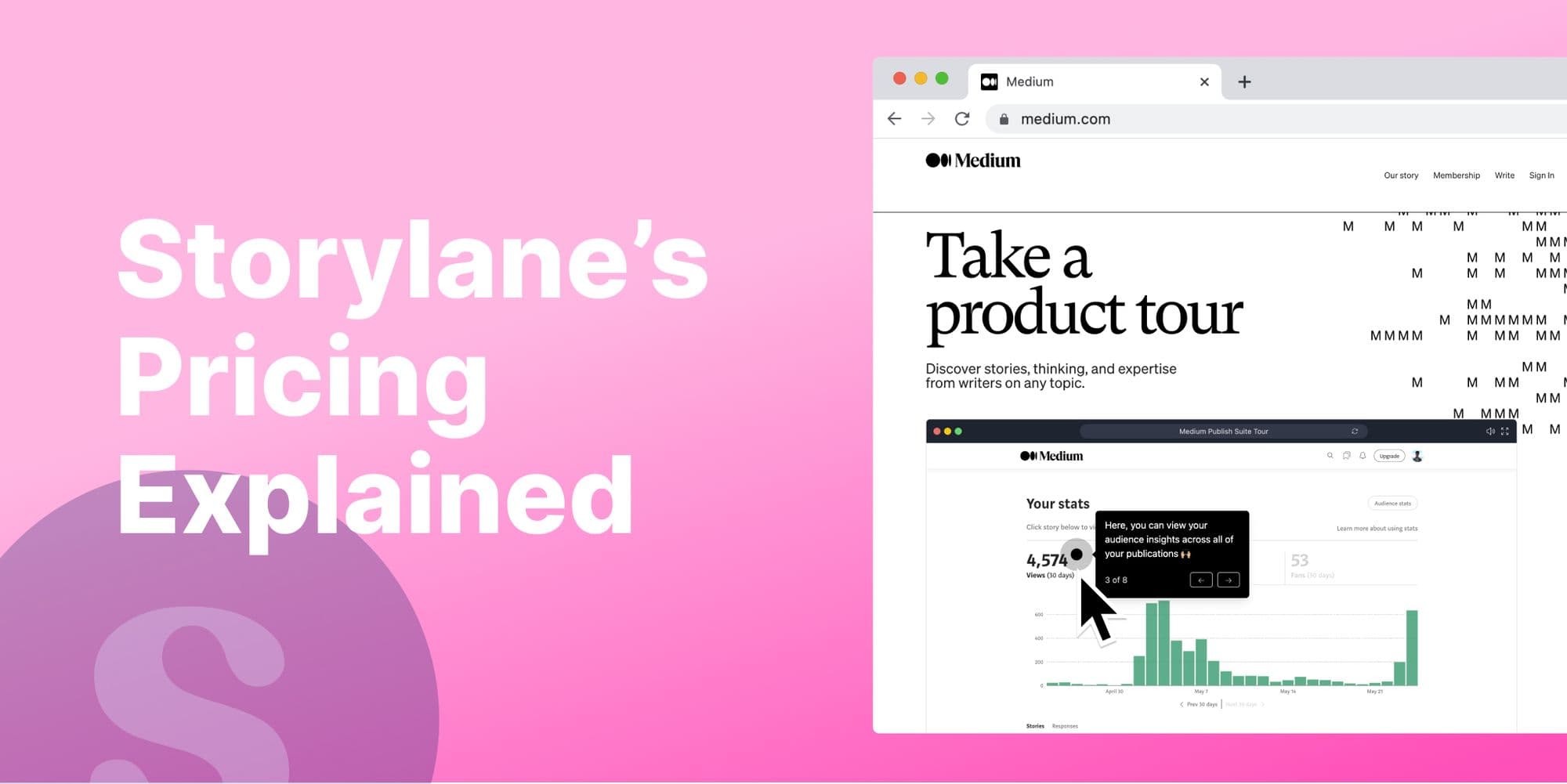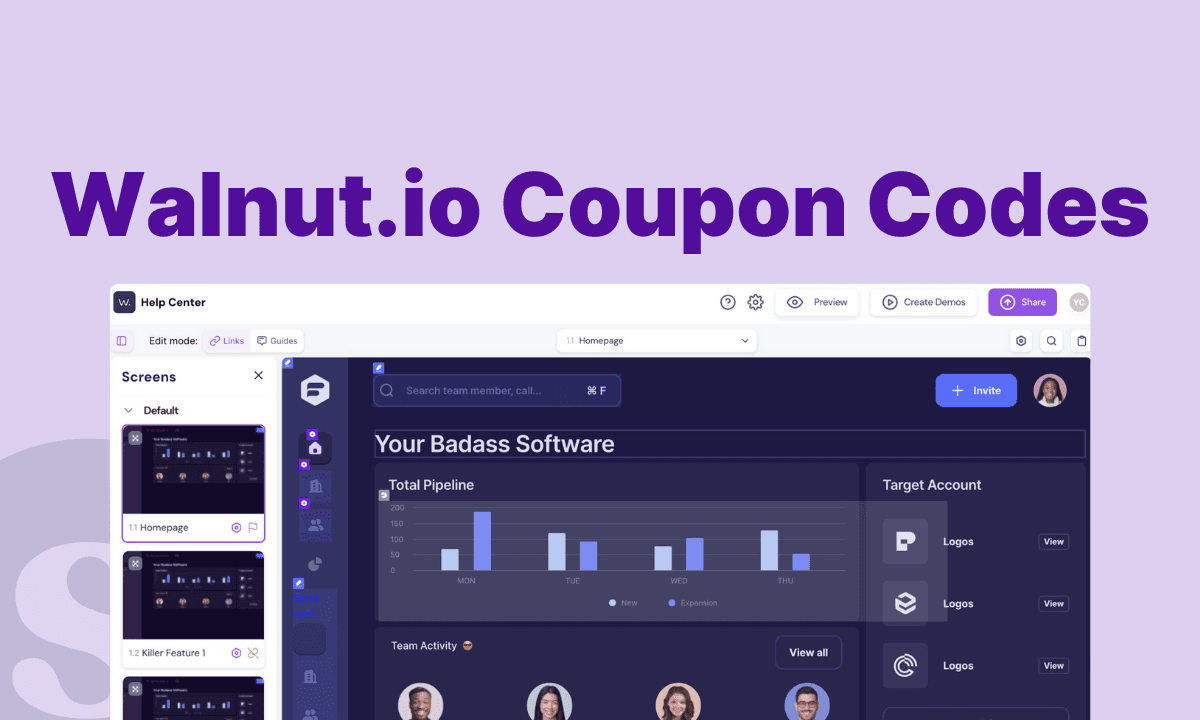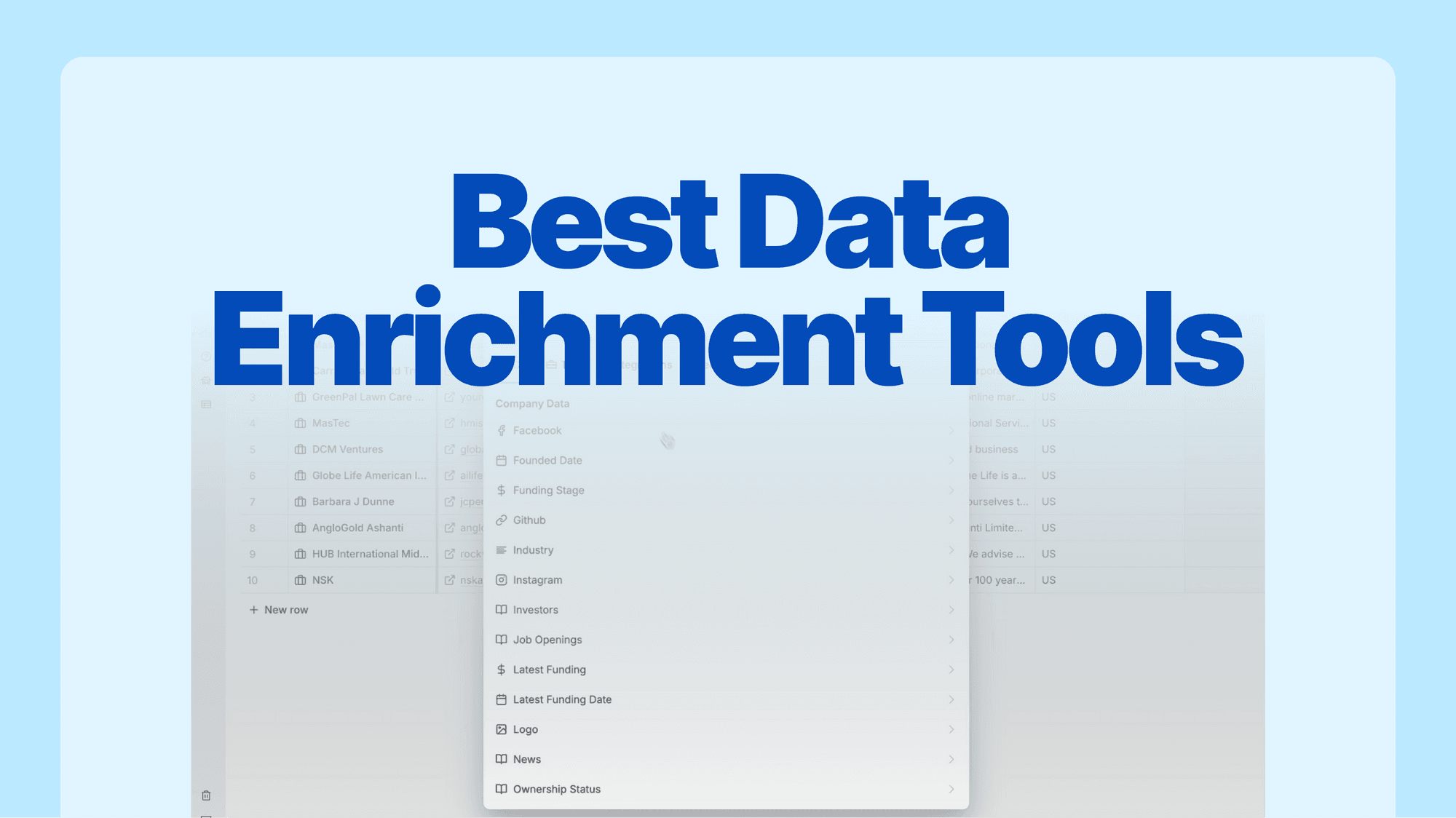
You’ve heard it before: ‘Data is the new oil.’ Coined by Clive Humby, this phrase highlights how raw data, like crude oil, needs refining to unlock its true value. Data enrichment tools are the refinery—transforming incomplete or outdated contact information into actionable insights that drive better results.
If you’ve ever tried reaching out to a prospect only to find incorrect contact details—like any B2B sales rep—you know how frustrating and time-wasting it can be. Also, sending emails to [email protected] isn’t winning you deals, and nobody enjoys endless LinkedIn profile stalking. Data enrichment tools solve this problem by verifying, enhancing, and enriching raw data, helping you reach the right decision-makers faster and with better precision.
As a lean team deeply familiar with B2B prospecting and GTM operations, we can tell you that enrichment tools are the secret (well, not so secret anymore) weapon for any B2B sales & marketing team. They uncover better leads, reach decision-makers faster, close more deals, and ultimately grow revenue.
In this guide, we’ll walk you through the 10 best B2B data enrichment tools of 2025. we’ve vetted each data enrichment solution to ensure it meets the demands of modern GTM teams—whether you’re looking for affordability, cutting-edge features, or enterprise-level capabilities.
What is data enrichment?
Data enrichment is the process of upgrading your existing customer or prospect data by adding accurate, up-to-date information from trusted third-party or internal sources. For B2B teams, it means transforming basic details—like names, emails, or phone numbers—into enriched profiles with insights like job titles, company size, revenue, industry, firmographics & tech stack usage.
What are data enrichment tools?
B2B data enrichment tools ensure your data is accurate, actionable, and ready to drive results. These tools help sales and marketing teams improve lead quality, personalize outreach, and connect with decision-makers more effectively. By addressing gaps in your CRM, contact lists, or userbase, data enrichment software turns incomplete data into a powerful asset for boosting conversions and enhancing segmentation.
10 best data enrichment tools in 2026
Let's jump into what you came for: the best data enrichment software.
We focused on tools that stand out for their relevance and impact. Our priority was to highlight solutions designed specifically for the needs of B2B GTM teams (e.g., sales, marketing, growth). Each data enrichment tool we selected excels in functionality, UX, and its ability to drive results.
Rather than relying solely on legacy tools, we chose to emphasize platforms that are actively innovating and adapting to modern demands.
| Data Enrichment Tool | Features | Pricing | Ease | G2 Rating |
| ZoomInfo | ⭐⭐⭐⭐ | ⭐ | ⭐⭐⭐ | 4.5 |
| Clay | ⭐⭐⭐⭐⭐ | ⭐⭐⭐ | ⭐⭐⭐⭐ | 4.7 |
| Apollo | ⭐⭐⭐⭐ | ⭐⭐⭐⭐ | ⭐⭐⭐⭐ | 4.7 |
| Kaspr | ⭐⭐⭐ | ⭐⭐⭐ | ⭐⭐⭐ | 4.4 |
| Lusha | ⭐⭐⭐⭐ | ⭐⭐⭐ | ⭐⭐⭐⭐ | 4.3 |
| Datanyze | ⭐⭐⭐⭐ | ⭐⭐⭐ | ⭐⭐⭐⭐ | 4.1 |
| Snov.io | ⭐⭐⭐⭐ | ⭐⭐⭐⭐ | ⭐⭐⭐⭐ | 4.6 |
| Warmly | ⭐⭐⭐⭐ | ⭐⭐ | ⭐⭐⭐⭐ | 4.7 |
| RB2B | ⭐⭐⭐ | ⭐⭐⭐ | ⭐⭐⭐ | 4.5 |
| Breeze Intelligence (formerly Clearbit) | ⭐⭐⭐⭐ | ⭐⭐ | ⭐⭐⭐ | 4.4 |
1. ZoomInfo
ZoomInfo is a comprehensive sales intelligence platform that gives you deep insights into your target accounts. The platform includes powerful search capabilities that go deeper than LinkedIn Sales Navigator. What sets ZoomInfo apart is its deep insights into buyer behavior and organizational structures. You can access org charts to understand decision-making hierarchies.
You can also use intent signals to identify companies actively searching for solutions like yours. This prioritizes warm leads and adds relevance to your outreach.
What are ZoomInfo’s features?
- Customizable dashboard: Tailor your dashboard to focus on specific industries, locations, or company sizes with the "Manage My Feed" option for easy adjustments.
- Advanced search filters: Refine searches with detailed parameters like job titles, industries, and company attributes. Pin or unpin filters to customize your search experience.
- "Most Likely to Engage" feature: Identify high-potential leads with AI-driven engagement predictions, marked by a fire icon for quick recognition.
- Company-level filters: Target specific companies using URLs or advanced filters like industry keywords, headcount, and revenue.
- Technographic data: Shows detailed technology stacks for target accounts. Great for understanding what solutions prospects already use.
- Native CRM integration: Syncs seamlessly with major CRM platforms like Salesforce and HubSpot. Teams typically save 5-7 hours weekly on manual data entry.
What is ZoomInfo’s pricing?
- There are different products like Enrich Essential, Enrich Premium+ but at first glance it's completely unclear what paid plans they are part of.
- Custom pricing for any paid plans. You always need to talk to a sales rep.
What are ZoomInfo’s pros and cons?
✅ The API is robust enough to integrate with practically any sales tool you're using.
✅ Search filters help you find exactly the right prospects without wading through irrelevant results, especially for mid-market & enterprise companies.
✅ Has a Chrome extension to integrate it into your workflow easily.
❌ It's not possible to get their data enrichment product, you'd have to commit to a plan that includes a lot more (likely features that you may not need).
❌ There is no self-serve motion and you always need to go through an extensive sales process.
❌ Works best with US data—might be a problem if your target audience is from outside the US.
❌ ZoomInfo has faced legal challenges regarding its data collection practices, raising questions about user consent and compliance with privacy laws. This may be a concern for businesses prioritizing ethical data use.
Should you use ZoomInfo as a data enrichment tool?
Features: ⭐️⭐️⭐️⭐️
Pricing: ⭐️
Ease of use: ⭐️⭐️⭐
G2 rating:4.5
The platform really proves its worth in complex B2B sales environments where you need to map out buying committees and catch early purchase signals. Its complex pricing means it's best suited for larger orgs that usually procure software through lengthy sales processes and the budget to match. That said, if you're running a startup or medium-sized company, you might want to look at more focused & self-serve solutions.
2. Clay
Clay is a game-changer for many modern GTM teams, supercharging prospecting efforts with data from over 100 sources. Powered by advanced AI, it transforms how you discover and connect with leads, making personalized outreach effortless and scalable. Forget the manual grind—Clay automates data collection and delivers insights that save you time and boost your sales impact.
What are Clay’s features?
- Lead enrichment: Clay integrates data from over 100 providers, enriching lead profiles with valuable insights like company size, industry, and employee sentiments.
- AI-powered insights: Users can leverage AI to analyze company reviews and social media activity, helping sales teams identify leads who may be experiencing pain points related to their products or services.
- Custom filters: Tailor searches with customizable filters like company size, industry, or employee sentiment to refine lead lists.
- Automated data updates: Keep your lead data fresh and relevant with real-time updates, ensuring your outreach is always based on the most accurate information available.
- AI-powered outreach prompts: Generate customized messaging suggestions based on prospect information, including specific pain points or company challenges.
- CRM integration: Easily import and export leads to and from your CRM, streamlining the lead management process.
What is Clay’s pricing?
- Free ($0 per month): unlimited users, 100 credits, up to 100 companies & people per search, 100+ integration providers, Chrome extension, and Claygent
- Starter ($149 per month): Everything in Free, 2,000 credits and phone number enrichments, use your API key feature.
- Explorer ($349 per month): Everything in Starter, 10k credits, webhooks, email sequencing integrations, and integrate with any HTTP API.
- Pro ($800 per month): Everything in Explorer, 50k credits, CRM integration.
- Enterprise (custom pricing): Everything in Pro, custom credits, Al prompting support, and SSO.
What are Clay's pros and cons?
✅ Clay's ability to enrich leads with data from multiple sources helps sales teams build more targeted outreach strategies.
✅ The AI engine's ability to analyze negative reviews or identify social media activity provides salespeople with valuable, actionable insights.
✅ Clay's ability to apply specific filters, such as employee sentiment or company size, ensures that sales teams can narrow down their prospect list effectively.
✅ The platform automatically keeps lead information up-to-date, ensuring that teams are always working with the most current data.
❌ For users unfamiliar with advanced data tools, Clay's interface and features can be a bit overwhelming at first.
❌ While the free trial is useful, the paid plans may be a bit costly for small sales teams or individual sales reps on a tight budget.
❌ While it integrates well with many CRMs, some smaller or highly customized platforms may not be fully supported.
Should you use Clay as a data enrichment tool?
Features: ⭐⭐⭐⭐⭐
Pricing: ⭐️⭐️⭐
Ease of use: ⭐️⭐️
G2 rating: 4.7
Clay AI is an excellent tool for Sales & Marketing teams looking to enhance their prospecting efforts with enriched data and AI-driven insights. While it may require some time to get used to its interface, the platform’s robust features, such as lead enrichment and AI-powered outreach prompts, make it a powerful tool for scaling personalized outreach and improving sales conversions.
However, its pricing might be a barrier for smaller teams or solo sales reps. For larger organizations and teams looking to automate and optimize their lead-generation process, Clay is a must-try tool.
3. Apollo
Apollo stands as a powerful tool in B2B prospecting. With access to 210+ million verified contacts, it eliminates the guesswork in sales outreach. Sales teams can pinpoint decision-makers using detailed filters. The platform makes complex targeting feel straightforward and intuitive.
You can think of it as a hybrid tool consisting of a B2B database and a sales engagement platform. It keeps your CRM up-to-date by monitoring data health, tracking job changes, and merging duplicate records. This ensures you have accurate and complete information all the time.
What are Apollo’s features?
- Role-based targeting: Search through all management levels from C-suite to department heads using granular title filters. You can streamline prospecting by filtering across departments, seniority levels, and specific roles.
- Company intelligence suite: Analyze companies through multiple dimensions, including direct name lookup and bulk list processing. You can also use advanced filters for employee size, industry focus, and keyword-based targeting.
- Geographic precision tools: Deploy targeted outreach using multi-level location filters. Combine location parameters with role-based targeting for precise audience segmentation.
- Technology intelligence platform: Identify and target companies based on their technology stack, including specific platform usage and integration capabilities.
- Financial targeting framework: Target organizations using financial filters, including revenue thresholds, funding stages from Seed to Series B, and custom financial criteria.
- Export & integration hub: Export up to 1,000 contacts simultaneously with comprehensive data points. Ensure data quality through built-in verification status checks.
What is Apollo’s pricing?
- Free ($0 / user / month): Unlimited email credits, 5 mobile numbers, 10 export credits, CSV export, API access, but no enrichment features.
- Basic ($49 / user / month): Unlimited email credits, 75 mobile numbers, and 1,000 export credits. Also, enrichment features, advanced filtering options, and API access.
- Professional ($99 / user / month): Unlimited email credits, 100 mobile numbers, and 2,000 export credits, and the features from the Basic plan.
- Organization ($149 / user / month, with minimum 3 seats): Unlimited email credits, 200 mobile numbers, 4,000 export credits, and the features from the Professional plan.
What are Apollo’s pros and cons?
✅ Apollo maintains a current database with regular verification leading to better email deliverability rates & successful connections.
✅ Connect your CRM and set up enrichment in real-time or manually to enrich all your existing records.
✅ It is considered a "cheap data provider" while most folks look at the data as "good enough".
❌ Its UX is debatable. You need many repetitive clicks to get any action done.
❌ Data can be inaccurate at times. You need to verify some information yourself which is time-consuming.
❌ There have been complaints about customer support, e.g., taking a long time to provide the first reply which was considered faster in the past.
Should you use Apollo as a data enrichment tool?
Features: ⭐⭐⭐⭐️
Pricing: ⭐️⭐️⭐
Ease of use: ⭐️⭐️⭐
G2 rating:4.7
Apollo.io is a sales companion that helps you turn raw data into actionable insights. Whether you’re identifying key decision-makers, tailoring pitches based on technographics, or syncing real-time data across tools, Apollo.io ensures your outreach is both precise and impactful with enrichment. Its robust database and AI-driven features cater especially well to teams that rely heavily on personalization and multi-channel strategies, making it a must-have for every team.
4. Kaspr
What are Kaspr’s features?
- Lead enrichment automation: Set up automated workflows to enrich contact data, including emails and phone numbers. Configure custom enrichment rules based on your specific prospecting needs.
- LinkedIn data integration: Pull and enrich data directly from LinkedIn and Sales Navigator profiles. Keep your prospect information current with real-time LinkedIn profile synchronization.
- List management & segmentation: Create and manage prospect lists using ICP criteria and custom filters. Organize leads into targeted segments for structured outreach campaigns.
- CRM & export tools: Integrate with major CRM platforms, including HubSpot, for automated data syncing. Export enriched data in multiple formats with support for bulk operations.
- Enrichment analytics: Track key metrics including successful match rates and enrichment performance. Monitor ROI through detailed data quality and completion reporting.
- Advanced data filtering: Filter prospects based on data availability and completeness. Segment contacts by specific data points to ensure targeted outreach effectiveness.
What is Kaspr’s pricing?
- Free ($0 / user / month): 15 B2B email credits (but unlimited B2B email credits only if you refer Kaspr to 3 people), 5 phone credits, 5 direct email and 10 export credits, and 3 enrichment .
- Starter ($65 / month): Unlimited B2B credits, 1,200 phone and 60 direct email credits per year, 3,000 export credits, and 3 enrichment automations.
- Business ($99 / user / month): Unlimited B2B credits, 2,400 phone and direct email credits per year, 12,000 export credits, and 10 enrichment automations.
- Enterprise (custom pricing): Unlimited B2B email credits, phone and direct email credits per year, export credits per year, and enrichment automations.
What are Kaspr’s pros and cons?
✅ While many other tools seem to focus on the US primarily, Kaspr presents itself as a European data first option.
✅ Users appreciate the simplicity and ease of use to quickly find contact details.
✅ Good customer support.
❌ Inflexible pricing structure, especially for smaller teams as well as limited credits
❌ Limited integrations are available as it seems rather dependent on LinkedIn.
❌ The dashboard is unintuitive, with onboarding being pretty overwhelming.
Should you use Kaspr as a data enrichment tool?
Features: ⭐⭐⭐
Pricing: ⭐️⭐️⭐
Ease of use: ⭐️⭐️⭐
G2 rating: 4.4
With Kaspr’s powerful LinkedIn integration, customizable enrichment workflows, and detailed analytics, it's well-suited for organizations looking to scale their prospecting efforts efficiently. However, the platform's complete dependence on LinkedIn may make it less appealing for teams needing multi-channel prospecting capabilities or those working in niche industries with limited LinkedIn presence. Despite these limitations, Kaspr's focus on automation and primarily EU data enrichment can make it a valuable tool for sales teams.
5. Lusha
Lusha serves as a comprehensive data enrichment solution built specifically for B2B sales professionals who need reliable contact information. This platform excels at providing accurate business emails, direct phone numbers, and detailed company information. After testing the platform extensively, we found its strength lies in reducing time spent on manual research while maintaining high data accuracy standards. This is particularly useful for teams doing account-based selling or targeting specific industries.
What are Lusha’s features?
- Lists and organization: Create, manage, and export prospect lists directly into your CRM for streamlined workflows.
- Enrichment capabilities: Update incomplete data with methods like CSV enrichment, Salesforce integration, and API enrichment, ensuring your CRM remains up-to-date.
- Intent data: Identify companies actively searching for solutions similar to yours. Personalize messaging and prioritize outreach efforts with behavioral insights.
- Alerts: Receive notifications when key contacts enter or leave companies. Leverage this for tailored outreach or to explore new opportunities.
- Browser extension: Access contact details directly while browsing LinkedIn or company websites, making it simple to capture prospect information during research.
- Easy-to-use dashboard: Lusha has a user-friendly dashboard that simplifies the search and management of contact information.
What is Lusha’s pricing?
- Free ($0 / month): 1 seat for 50 emails and 5 phone credits.
- Pro ($49.9 / month): 3 seats for 160 emails and 40 phone credits, and 300 rows of CSV enrichment.
- Premium ($79.9 /month): 5 seats for 320 emails and 80 phone credits, and 500 rows of CSV enrichment.
- Scale (custom pricing): Unlimited emails and phone credits, custom users, up to 25 buyer intent signals, 10000 rows of CSV enrichment, CRM enrichment.
What are Lusha’s pros and cons?
✅ Easy to get started with Lusha and get your first enriched contact details.
✅ Good customer support.
✅ Seamless integration with other apps.
❌ Users consider the data rather be inaccurate compared to some of its direct competitors.
❌ Lack of complete contact details for some profiles.
❌ Occasional glitches happen while using Lusha.
Should you use Lusha as a data enrichment tool?
Features: ⭐⭐⭐⭐️
Pricing: ⭐️⭐️⭐
Ease of use: ⭐️⭐️⭐
G2 rating: 4.3
Lusha proves to be a valuable asset for sales teams who prioritize efficient prospecting, particularly when targeting enterprise and mid-market accounts. However, the credit-based pricing model might strain budgets for high-volume prospecting needs, and data coverage can be inconsistent outside major markets. For teams focusing on quality outreach and wanting to minimize time spent on manual research, Lusha's benefits often outweigh these limitations.
6. Datanyze
Similar to Kaspr, Datanyze helps you find prospects' data through LinkedIn. It also has a browser extension. Datanyze combines technographic data collection with company intelligence to help sales teams identify and qualify prospects based on their technology stack. The platform tracks over 100+ million websites and provides real-time alerts about technology adoption, making it valuable for teams targeting companies based on their tech infrastructure.
What are Datanyze’s features?
- Chrome extension integration: Access verified business contacts and company details while browsing LinkedIn or company websites, enabling instant data export to CRM systems. Real-time data validation, prospect list creation, and seamless integration with major CRM platforms make prospecting efficient and accurate.
- Technology stack intelligence: Track and analyze over 10,000 technologies across millions of websites to identify potential customers based on their tech infrastructure. Get detailed insights into technology adoption patterns, switches, and trends to target companies at the right moment in their buying journey.
- Advanced search & filtering: Create highly targeted prospect lists using multiple criteria including company size, location, industry, and specific technology usage. Save custom search templates and export filtered lists directly to your preferred sales tools for streamlined prospecting workflows.
- Email discovery & validation: Access a powerful email finder tool that discovers and validates professional email addresses in real time.
- Custom alert system: Receive notifications when target accounts make technology changes or meet specific criteria for timely engagement. Stay informed about important changes in your target accounts including tech stack updates, growth indicators, and hiring patterns.
- API integration: Connect Datanyze seamlessly with your existing sales and marketing stack through comprehensive API access. Automate data enrichment processes and maintain consistent information across all your sales tools with robust API documentation and support.
What is Datanyze’s pricing?
- Nyze Lite (90-day free trial): 10 credits
- Nyze Pro 1 ($29 per month): 80 credits
- Nyze Pro 2 ($55 per month): 160 credits
What are Datanyze’s pros and cons?
✅ For most folks, Datanyze serves relevant & correct information than ZoomInfo and Lusha combined.
✅ It promises that all data is compliant with GDPR and CCPA.
✅ Detailed market share reports that provide valuable insights into the top companies, enriching your understanding of the market (not only people or individual companies).
❌ Poor and limited customer support. Some even say its customer support is non-existent.
❌ Limited credits and you can't add more if would want to. Every little task needs some credits.
❌ Some of the enriched information is incorrect but it would still consume your credits.
Should you use Datanyze as a data enrichment tool?
Features: ⭐⭐⭐⭐️
Pricing: ⭐️⭐️⭐
Ease of use: ⭐️⭐️⭐
G2 rating: 4.1
Datanyze excels in providing accurate technographic data and company insights for B2B sales teams. Its Chrome extension and real-time alerts make it particularly useful for sales professionals who need quick access to prospect information while browsing LinkedIn or company websites. While the platform might not have the most extensive historical data, its strength lies in current technology tracking and email verification capabilities, making it a solid choice for teams.
7. Snov.io
Snov.io is a versatile data enrichment and sales automation platform designed to streamline B2B lead generation workflows. By integrating email outreach and LinkedIn prospecting into one cohesive tool, Snov.io eliminates the complexity of managing multiple platforms. Whether you're building prospect lists, warming up email accounts, or launching multi-channel campaigns, Snov.io simplifies the process for sales teams, ensuring higher deliverability and engagement rates.
What are Snov.io’s features?
- Prospect and company search: Build detailed prospect lists using advanced filters such as job titles, location, company size, and revenue.
- Email finder extension: Extract email addresses directly from LinkedIn profiles or company websites for direct outreach.
- Deliverability monitoring and email warm-up: Enhance email reputation and campaign success with built-in tools to check deliverability, monitor domain health, and warm up email accounts.
- Campaign builder: Create drag-and-drop multi-channel campaigns combining email and LinkedIn touchpoints for personalized outreach.
- Templates and scheduling: Access pre-built templates, customize your own, and schedule campaigns for optimal engagement times.
- Automated email rotation: Distribute emails across multiple accounts to mimic human-like behavior and avoid spam filters.
What is Snov.io’s pricing?
- Trial ($0 per month): 50 credits, 100 email recipients, and 1 mailbox warmup.
- Starter ($39 per month: 1,000 credits, 5,000 email recipients, 10 mailbox warmup, and all integrations.
- Pro ($99 per month): 5,000 credits, 10,000 email recipients, unlimited mailbox warmup, all integrations, and personal account manager.
What are Snov.io’s pros and cons?
✅ Combines email outreach and LinkedIn prospecting into a unified platform.
✅ Built-in deliverability tools improve email reputation and inbox placement.
✅ User-friendly drag-and-drop campaign builder simplifies multi-channel workflows.
❌ Advanced customization options are less robust compared to specialized platforms.
❌ Requires a learning curve to fully utilize all features effectively.
❌ There is a 40 character limit to custom fields.
Should you use Snov.io as a data enrichment tool?
Features: ⭐⭐⭐⭐️
Pricing: ⭐️⭐️⭐️
Ease of use: ⭐️⭐️⭐
G2 rating: 4.6
Snov.io is an excellent choice for B2B sales teams looking to consolidate lead generation, email outreach, and LinkedIn prospecting into a single platform. Its intuitive interface, multi-channel capabilities, and focus on deliverability make it a reliable solution for increasing engagement and closing deals. However, smaller teams or those seeking highly specialized tools might find the platform’s extensive features overwhelming.
8. Warmly
Warmly is an autonomous sales orchestration platform that focuses on helping sales teams engage with the right leads at the right time. By identifying warm leads (and enriching their data) that actively browse your website or researching your brand, Warmly eliminates the guesswork from prospecting. It then takes automation a step further by using AI to send personalized outreach messages through an email sequencer like Apollo, LinkedIn, and chat, ensuring no lead is left behind.
What are Warmly’s features?
- Lead identification: Automatically identifies warm leads visiting your website and actively researching your company around the web.
- Real-time alerts: Notifies your sales team when high-priority leads are visiting your website, enabling immediate action.
- Automated outreach: Sends personalized outreach sequences through email and LinkedIn, all customized to your ideal customer profile (ICP).
- AI chat: Engages leads in real-time via AI-powered chat, simulating human-like conversations to nurture interest.
- Human-in-the-loop: Allows sales reps to take over AI chats at any time, adding a personal touch when needed.
- CRM integration: Seamlessly integrates with sales tools like Salesforce, Outreach, and HubSpot for smooth workflow management.
What is Warmly’s pricing?
- Micro ($499 / month): Up to 5,000 website visitors per month revealed at person-level or company level.
- Starter ($12,000 / year): Up to 10,000/mo website visitors per month revealed at person-level or company level, and 3rd party signals.
- Business ($19,000 / year): Starts at 10.000+ website visitors per month revealed at person-level or company-level, and 3rd & 2nd party signals.
- Enterprise ($30,000 / year): Custom website visitors per month revealed at person-level or company level, and 3rd, 2nd, and custom signals.
What are Warmly’s pros and cons?
✅ Warmly boasts impressive email reply rates of 5.4%, significantly higher than the industry average of 1-2%.
✅ Automates a large part of the lead outreach process, helping sales teams scale efforts without sacrificing personalization.
✅ While the platform is AI-driven, it allows for human intervention, ensuring quality control when needed.
✅ Sales reps can engage with hot leads in real-time through chat or email, increasing the likelihood of conversion.
❌ Some users may find it difficult to get up to speed with the platform’s range of features and integrations.
❌ AI-driven automation might not always hit the mark in highly nuanced sales environments, requiring human oversight.
❌ For smaller teams, the price point can be a bit steep, especially for the Pro and Enterprise tiers.
Should you use Warmly as a data enrichment tool?
Features: ⭐⭐⭐⭐️
Pricing: ⭐️⭐️
Ease of use: ⭐️⭐️⭐
G2 rating: 4.7
Warmly is tailored for sales teams looking to automate outreach and effectively convert leads already engaging with their brand. By leveraging AI-powered personalization, Warmly helps businesses identify and target prospects based on website visits or research activity, delivering a 20% higher reply rate compared to traditional campaigns. Its seamless integration of AI and human support enhances sales workflows, but its enterprise-like pricing may make it better suited for larger teams with bigger budgets. For smaller organizations, it’s essential to weigh the potential ROI against the cost.
9. RB2B
Similar to Warmly, RB2B is a comprehensive data enrichment tool designed to help B2B sales teams enhance the quality of their outreach. With its AI-powered capabilities, RB2B enriches prospect profiles who visited your website by pulling in critical data points from various sources, making it easier for sales teams to craft personalized and effective outreach strategies. The platform’s automation features significantly reduce manual work, allowing sales professionals to focus more on converting leads rather than researching them.
What are RB2B’s features?
- Data enrichment: Automatically enriches prospect profiles with information from multiple data sources, ensuring your team has accurate contact details and insights.
- Lead scoring: Assigns lead scores based on engagement and other factors, helping sales teams prioritize high-value prospects.
- CRM integration: Seamlessly integrates with popular CRMs, ensuring that enriched data is automatically synced into your pipeline.
- Customizable data fields: Allows customization of data fields to track specific details important to your sales process.
- Data verification: Provides real-time verification of email addresses and phone numbers, reducing bounce rates and increasing outreach accuracy.
- AI-powered insights: Uses AI to generate actionable insights about prospects, helping sales teams improve their messaging and outreach strategies.
What is RB2B’s pricing?
- RB2B Free ($0): 150 credits monthly, unlimited users.
- RB2B Pro ($149 / month): 300 credits monthly, hot pages, repeat visitors, webhook, Al + human support agents, and tons of integrations.
- RBB Pro+ ($349 / month): 1,000 credits monthly, push to webhook, deep HubSpot CRM integration
- RB2B Custom (custom pricing): 2,000+ credits monthly.
What are RB2B’s pros and cons?
✅ Saves time by automatically enriching lead profiles with relevant data.
✅ Syncs directly with your CRM, ensuring smooth workflow integration.
✅ Tailor data fields and scoring models to fit your specific sales needs.
❌ Can be expensive for small teams or startups, especially at the higher tiers.
❌ Lacks in-depth analytics or reporting tools compared to some competitors.
❌ The platform may require some initial setup time to customize according to your needs.
Should you use RB2B as a data enrichment tool?
Features: ⭐⭐⭐
Pricing: ⭐️⭐️⭐️
Ease of use: ⭐️⭐️⭐
G2 rating: 4.5
RB2B is a great tool for sales teams looking to automate data enrichment and improve lead conversion rates. Its strong AI capabilities, CRM integration, and customizable features make it an excellent choice for mid-sized to large B2B teams. However, small teams with limited budgets might find the pricing steep, and the platform's reporting could use some improvement.
10. Breeze Intelligence (formerly Clearbit)
Clearbit was a leading data enrichment tool, empowering businesses to leverage real-time data for better prospecting, enhanced segmentation, and personalized sales outreach. Following HubSpot’s acquisition, Clearbit has rebranded as Breeze Intelligence, now a key component of Breeze—HubSpot’s AI-powered offering.
The platform's strength lied in its ability to enhance customer data with over 100 accurate data points automatically. This makes it particularly valuable for organizations that are handling large volumes of prospect information and require precise company intelligence.
What are Breeze Intelligence's features?
What Breeze Intelligence offers as part of HubSpot’s AI-powered suite isn’t entirely clear yet. However, to understand its potential, we can look at the features Clearbit previously provided as one of the leading data enrichment tools.
- Real-time data enrichment: Clearbit collects valuable information such as job titles, company size, industry, location, and technology stacks from public sources.
- Role and seniority recognition: Clearbit uses AI and large language models (LLMs) to extract and categorize roles and seniorities directly from job titles, providing accurate data at scale.
- Multilingual support: The tool can categorize and enrich data in multiple languages, including Japanese, Arabic, and Chinese, which makes it ideal for global teams.
- Customizable industry categorization: With over 1,500 tags, Clearbit allows users to create highly specific industry segments based on detailed business needs.
- AI-powered prospect recommendations: Clearbit can predict and recommend the best-fit prospects based on historical CRM data, website interactions, and customer behavior patterns.
- Data integration: Clearbit integrates seamlessly with traditional CRM platforms like Salesforce and HubSpot, allowing the enriched data to flow directly into your sales and marketing systems.
What is Breeze Intelligence's pricing?
- 100 Breeze Intelligence credits ($50 / month): To get Breeze Intelligence for HubSpot, you need an existing paid product.
What are Breeze Intelligence’s pros and cons?
✅ Best of Clearbit: By leveraging machine learning and AI, Breeze Intelligence retains the best of Clearbit—more accurate and actionable data compared to traditional enrichment tools.
✅ Comprehensive integrations: Clearbit used to seamlessly with many CRM and marketing platforms. Now as Breeze Intelligence, it would even integrate better with HubSpot's extensive ecosystem.
✅ Global reach: Breeze Intelligence's multilingual capabilities make it a great choice for businesses with international sales teams.
❌ HubSpot lock-in: Unlike Clearbit, Breeze Intelligence is an add-on within HubSpot's ecosystem. This means you'd have to be a paying customer of HubSpot first.
❌ Learning curve: While it’s powerful, there can be a learning curve for teams unfamiliar with data enrichment tools or HubSpot.
Should you use Breeze Intelligence as a data enrichment tool?
Features: ⭐️⭐️⭐️⭐
Pricing: ⭐️⭐️⭐
Ease of use: ⭐️⭐️⭐️
G2 rating: 4.4
Breeze Intelligence, the evolution of Clearbit within HubSpot’s ecosystem, excels at enriching and structuring data to help sales teams target and engage the right prospects more effectively. Leveraging AI, it recommends high-potential prospects and categorizes industries with precision, offering a personalized, predictive approach to prospecting that shortens sales cycles and boosts conversion rates.
While its pricing and integration as a HubSpot add-on may make it more appealing to medium and large-sized teams (that already use HubSpot) than smaller startups, Breeze Intelligence remains a powerful tool for data-driven organizations. With its streamlined workflows and ability to enhance pipeline quality through seamless HubSpot integrations, it could become an invaluable asset for teams looking to maximize their sales potential.
Verdict: what is the best data enrichment software of 2026?
- - Best budget data enrichment tool: Apollo
- Most versatile data enrichment tool: Clay
- Best enterprise data enrichment software: ZoomInfo
- Best email enrichment software: Snov.io
- Best AI data enrichment software: Clay
- Best website visitor enrichment software: Warmly
- Best rated data enrichment tool on G2: Apollo & Clay
Best data enrichment software — where to start?
With so many powerful data enrichment tools available in 2025, there’s something for every business—whether you prioritize real-time updates, comprehensive data coverage, or advanced AI-driven insights. The right tool depends on your specific needs, whether you’re enhancing your CRM, enriching leads, or maintaining data quality.
While traditional data enrichment methods can provide value, the newest solutions with AI and automation offer faster, more accurate data, enabling smarter decision-making. No matter your data enrichment goals, the 10 tools highlighted in this guide will help you streamline your data processes and drive more informed business strategies.
How do you choose the right data enrichment software?
Selecting the ideal data enrichment software is no small task, especially with the wide variety of tools available in the market today. Each one promises to refine, enhance, and extend your prospect data, but not all are equally suited to your needs. Here’s a structured approach to choosing the software that aligns with your sales goals:
1. Define your data enrichment goals
The first step in narrowing down your options is understanding what you need the software to achieve. Are you: Improving lead scoring to prioritize outreach?
- Filling gaps in prospect profiles for more personalized communication?
- Enhancing CRM records with firmographic and technographic details?
2. Look for industry-specific features
Data enrichment needs differ by industry. A SaaS sales team may prioritize tools that integrate seamlessly with CRMs like Salesforce and capture key tech stack details. On the other hand, a B2B manufacturing company might focus on geographic data and supplier network insights.
3. Prioritize ease of integration
Your data enrichment tool should fit seamlessly into your existing sales stack. Look for tools with plug-and-play integrations for CRMs, marketing automation platforms, and sales engagement tools.
4. Evaluate scalability & cost
Scalability and cost are crucial when selecting data enrichment software, especially as your business grows and data needs evolve. Start by comparing pricing models. Hidden costs, such as fees for integrations, premium features, or manual data handling, can quickly inflate expenses. Conduct a cost-benefit analysis to ensure the tool aligns with your budget and operational needs.
Future-proofing your investment is equally essential. Choosing a scalable, cost-effective tool today ensures smooth growth tomorrow.
5. Check UX and customer support
Even the most feature-rich tool can be a hindrance if it’s difficult to use or lacks adequate support. Look for platforms that offer: Onboarding assistance
- 24/7 customer support
- Comprehensive knowledge bases or tutorials
6. Test before you commit
Take advantage of free trials or demos to see how the tool performs in real-world scenarios. Pay attention to: Speed of enrichment
- Data quality post-enrichment
- How well it integrates with your workflow
What are the key features to look for in data enrichment software?
When selecting data enrichment software, it’s crucial to focus on features that directly address your team’s needs. From improving prospecting to ensuring compliance, the right capabilities can transform your sales and marketing workflows. Here’s what you should prioritize:
1. Comprehensive data coverage
A robust data enrichment tool should provide access to a broad range of data points, including firmographic, demographic, and technographic details. The more comprehensive the dataset, the better your ability to segment leads and tailor strategies.
2. Real-time data updates
Stale data is one of the biggest obstacles to successful prospecting. Look for software that offers real-time data updates or frequent refresh intervals. Real-time updates help ensure your records reflect the latest changes, such as job title updates or company news.
3. CRM integrations and automations
Seamless CRM integration is a must for modern data enrichment tools. Manual data entry not only wastes time but also increases the risk of errors. Tools that directly sync enriched data into your CRM, like Salesforce or HubSpot, streamline operations and allow your team to focus on outreach.
Automation is another critical aspect. Platforms like Lusha offer automated enrichment workflows that eliminate repetitive tasks and ensure your team consistently has up-to-date, accurate information.
4. Customizable data fields
Every business has unique needs, and your data enrichment software should reflect that. The ability to customize data fields ensures your team gets the exact information they need to optimize their sales process.
Example: If your GTM strategy focuses on identifying companies using specific tools like AWS or Salesforce, a platform offering customizable technographic filters can significantly improve targeting efficiency.
5. Data accuracy and validation
Data accuracy is non-negotiable. Inaccurate or incomplete records can lead to wasted effort and missed opportunities. Choose software with a strong reputation for data accuracy and validation.
6. Compliance with data privacy regulations
In an era of stringent data privacy laws like GDPR and CCPA, compliance is critical. Ensure your data enrichment provider adheres to these regulations and offers transparent practices for data handling.
Additionally, robust API security management ensures that data transfers between your enrichment tools and CRM systems remain secure and protected from vulnerabilities.
7. Scalability for growing teams
If your team or organization is scaling, your data enrichment software must grow with you. Look for platforms that offer flexible pricing, enterprise-level features, and the ability to handle high data volumes.
What are common use cases of data enrichment?
Data enrichment is indispensable for B2B sales professionals aiming to improve outreach accuracy, streamline workflows, and close deals faster. Below, we dive into some of the most impactful use cases of data enrichment, illustrating how enriched data drives results across various sales and marketing processes.
1. Personalized sales outreach
Sales teams rely on enriched data to craft hyper-personalized outreach messages that resonate with prospects. For instance, by appending job titles, company size, and industry details to a basic lead, account executives can tailor their emails or calls to address specific pain points.
Example: A sales rep targeting a mid-size SaaS company can highlight solutions designed for organizations with a similar employee count or revenue bracket.
2. Accurate lead scoring and prioritization
Enriching CRM data with firmographic and technographic information allows sales teams to accurately score leads based on their fit and intent. Knowing a prospect’s budget, tech stack, or recent funding round can help reps focus on high-potential leads instead of wasting time on unqualified ones.
3. Improved segmentation for marketing campaigns
Marketing teams use enriched data to segment their audiences more effectively. Additional data points provide deeper insights into each contact.
- Demographic information like job roles helps identify decision-makers.
- The geographic location enables regional targeting.
- Website activity signals buying intent.
These detailed data points enable precise campaign targeting. More targeted campaigns generate higher ROI.
4. Reducing prospect research time
Enriched data eliminates the need for manual prospect research, saving valuable time for sales reps. Instead of scouring LinkedIn for updates or tracking down company details, reps can rely on enrichment tools to provide a 360-degree view of their prospects.
5. Enhanced account-based marketing (ABM)
Account-based marketing thrives on precise, enriched data. By enriching account records with hierarchical data, sales and marketing teams can identify decision-makers within target accounts and craft strategies to engage them effectively.
Example: A GTM team targeting enterprise clients can use enrichment tools to map the organizational structure and focus on key decision-makers like CTOs and VPs of Engineering. This targeted approach increases the chances of closing enterprise deals.
6. Better data hygiene and compliance
Dirty data such as outdated contact details or duplicate entries—can derail sales operations and lead to compliance risks. Enrichment tools regularly update and clean data, ensuring accuracy and compliance with regulations like GDPR and CCPA.
Frequently Asked Questions about 🏆 10 best data enrichment tools reviewed
Commonly asked questions about this topic.
Which data enrichment platforms are most effective for B2B lead management?
How can data enrichment improve the accuracy of customer databases?
How do data enrichment tools reviewed work?
What are data enrichment tools reviewed?
What features should you prioritize when selecting a data enrichment solution?
Which industries see the biggest ROI from implementing data enrichment tools?
What's the difference between real-time and batch data enrichment?
Prachi Jha
Prachi Jha turns SaaS jargon into blogs that rank and convert. With 2+ years of experience writing for top SaaS brands, she crafts content which is liked by readers and search engines alike.