Prepare to supercharge your productivity in 2023 with our meticulously crafted selection of the finest Chrome extensions. We understand that the average employee typically clocks in at a mere two hours and 53 minutes of actual productivity per day (source), accounting for less than one-third of an 8-hour workday.
If you're as surprised as we are by these statistics, then you'll also be curious about how much time we dedicate to researching ways to boost productivity. Can't seem to locate us? Chances are, we're engrossed in the Google Chrome Store, exploring the vast array of over 180,000 extensions that promise to simplify, expedite, and optimize our lives.
But fear not, for we've done the legwork for you. We present to you our meticulously curated list of the top Chrome extensions for productivity in 2023. This collection is geared towards minimizing meeting durations, combating distractions, efficiently managing tasks, preempting repetitive queries, streamlining everyday communication, and expediting your workflow.
Without further ado, here are our highly recommended Chrome extensions:
- Supademo
- Grammarly
- BlockSite
- OneTab
- ChatGPT
- Loom
- Fireflies
- Todoist
- Checker Plus For Gmail
- Speechify
- Dark Reader
By harnessing the power of these exceptional extensions, you can revolutionize your productivity and maximize your output throughout the workday.
12 Best Chrome Extensions for Productivity in 2023
1) Supademo
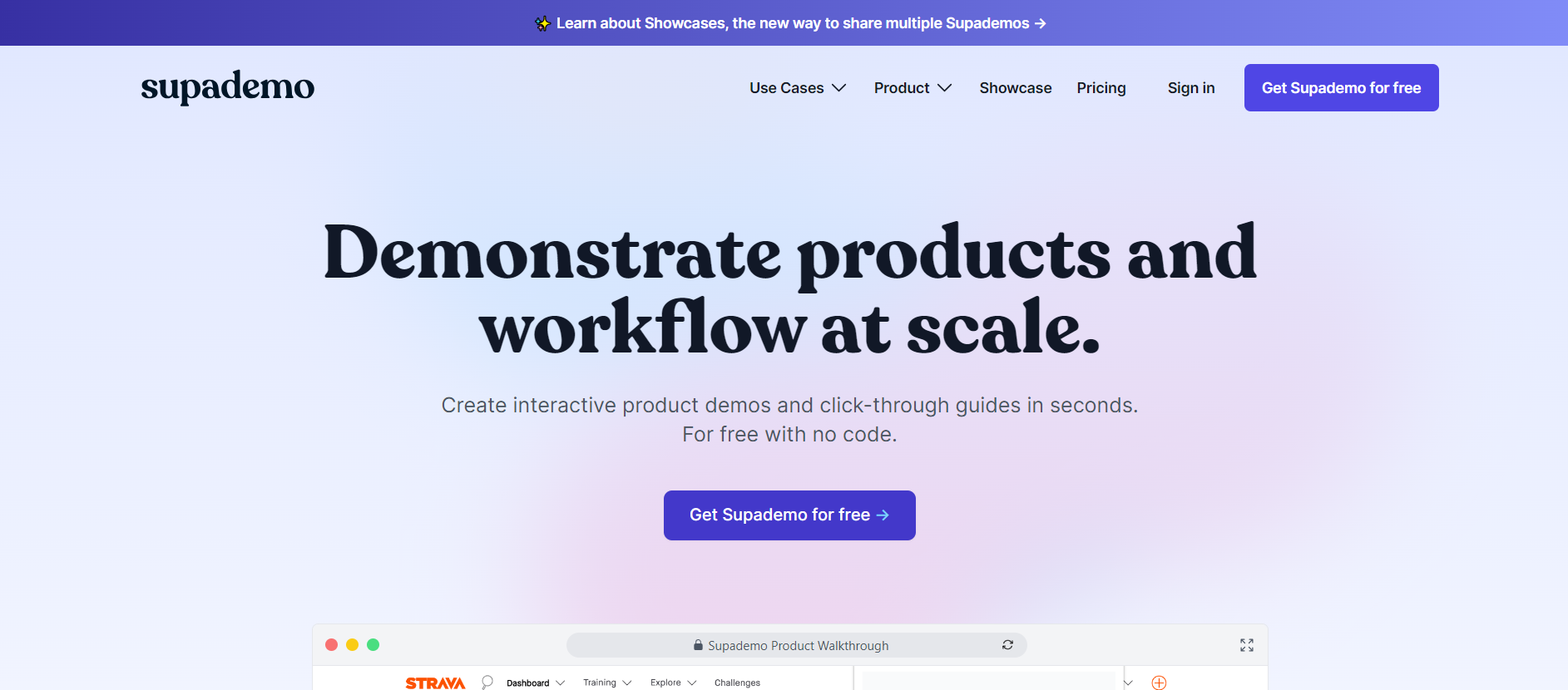
Supademo, an AI-driven platform for creating and sharing interactive demos at scale - setting a new standard for demonstrating products and workflows. According to the need, Supademo is the fastest and most user-friendly way to create click-through demos and guides with no code, and it's completely free.
Supademo is an impressive demo software that functions as both a browser extension and a desktop application. It completely transforms the way procedures are documented by effortlessly generating how-to guides in real-time as you work.
To utilize Supademo, simply perform a task from start to finish on any website or software. In just seconds, Supademo captures step-by-step instructions, complete with perfectly cropped screenshots. With Supademo, you can effortlessly document, share, and scale your knowledge in a fraction of the time.
Supademo is designed for anyone involved in teaching software, managing a training program, knowledge base, or system. It caters to those responsible for establishing processes and best practices for their teams. Supademo is an invaluable tool for top performers, tenured employees, and anyone who recognizes the value of shared knowledge.
2) Grammarly
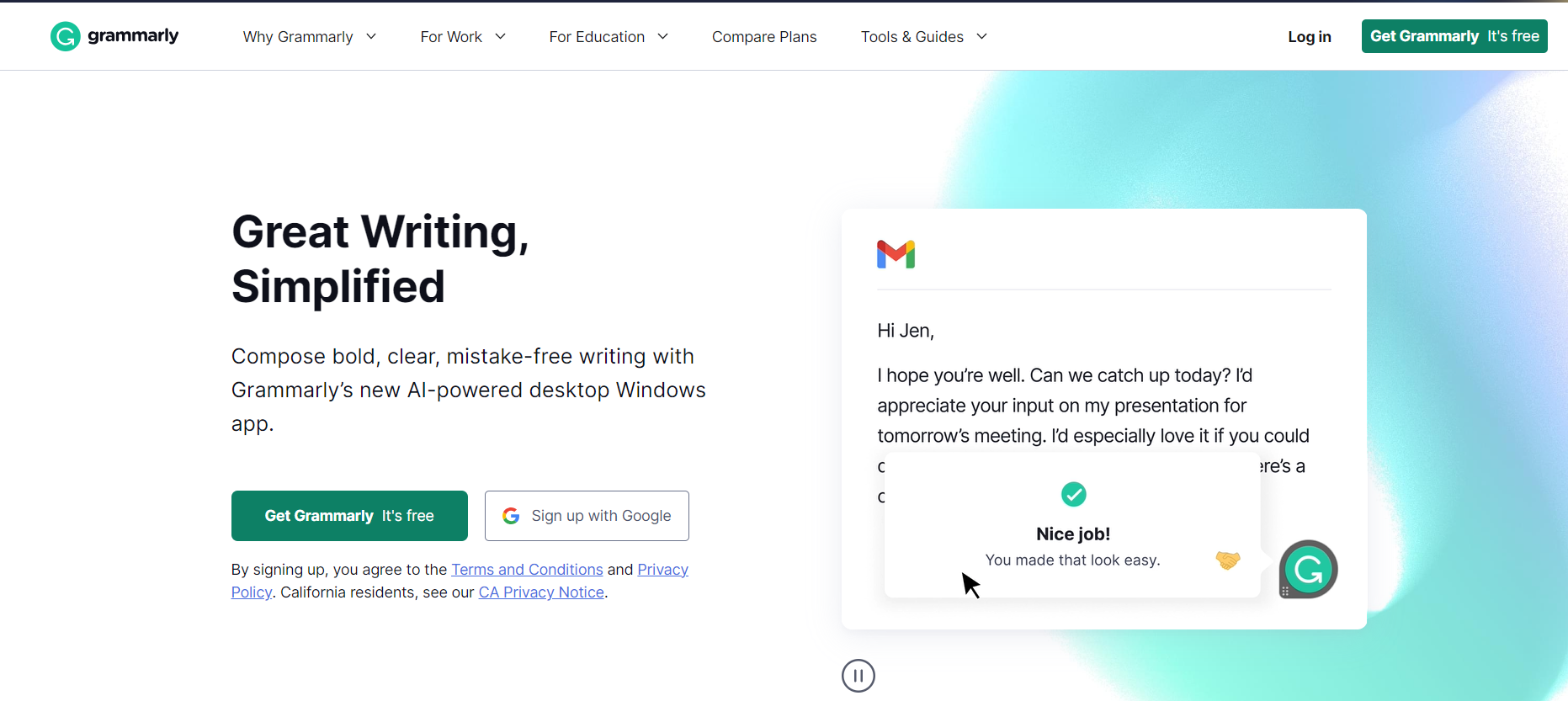
Grammarly is an essential tool for anyone who writes. Whether you're crafting an important email, drafting a professional document, or simply composing a social media post, Grammarly is there to help ensure your writing is clear, accurate, and mistake-free.
The need for Grammarly arises from the fact that even the most experienced writers can make grammar and spelling errors or struggle with proper punctuation. These mistakes can undermine the credibility and effectiveness of your written communication. Grammarly acts as your personal writing assistant, offering real-time grammar and spell-checking, as well as providing suggestions for enhancing sentence structure, style, and vocabulary.
Grammarly fills a crucial need in today's digital age where written communication plays a significant role. It not only enhances the accuracy and clarity of your writing but also improves your overall writing skills. With Grammarly, you can confidently produce error-free and impactful content across various platforms.
3) BlockSite
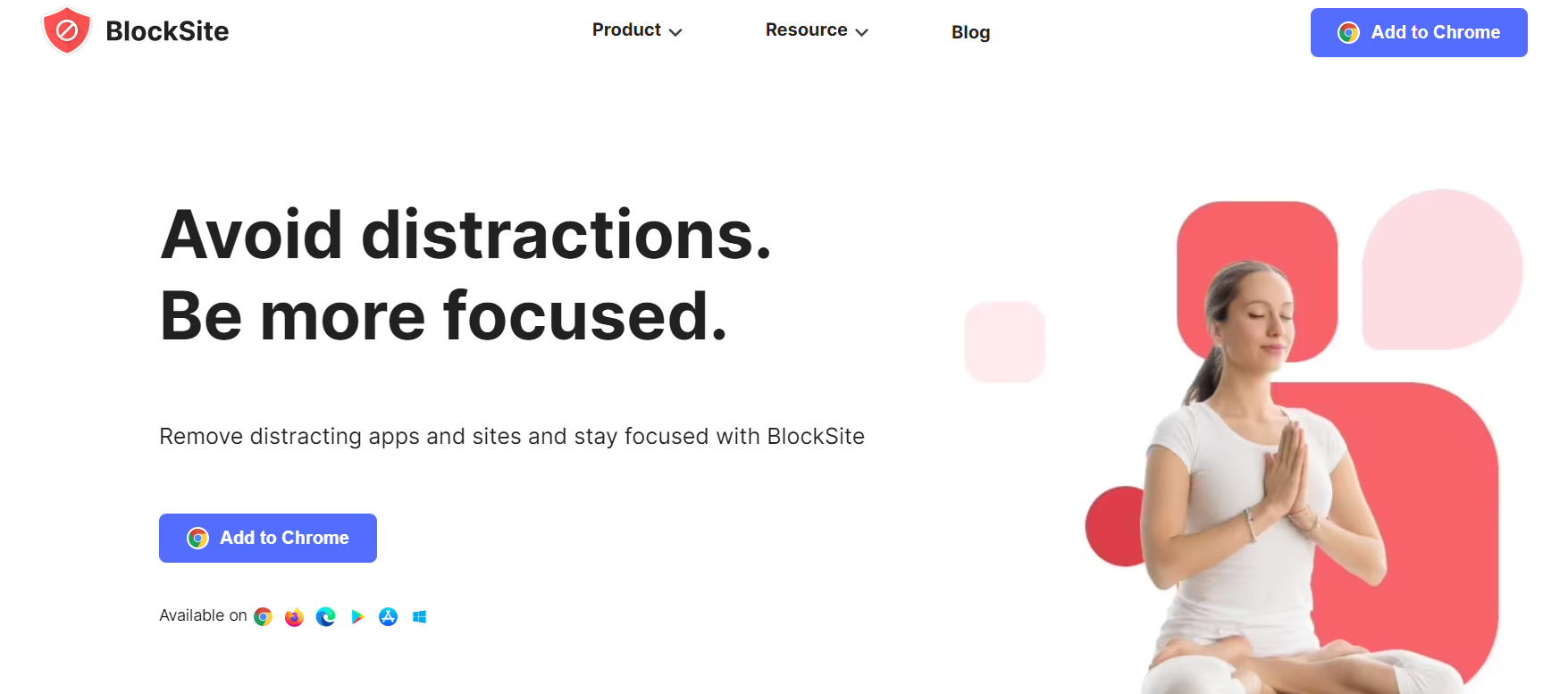
BlockSite is a valuable tool that serves a specific need in today's digital landscape. With the increasing prevalence of distractions and time-consuming websites, BlockSite empowers individuals to regain control of their online habits and focus on what truly matters.
By using BlockSite, you can actively create a barrier between yourself and websites that tend to divert your attention. This enables you to concentrate on tasks at hand, such as work assignments, studying, or engaging in meaningful activities without succumbing to distractions. BlockSite acts as a digital shield, promoting self-discipline and enhancing productivity.
BlockSite can be particularly beneficial for students, professionals, and anyone seeking to optimize their time and improve their focus. It helps establish healthier digital habits, reduces distractions, and promotes a more balanced and fulfilling online experience.
4) OneTab
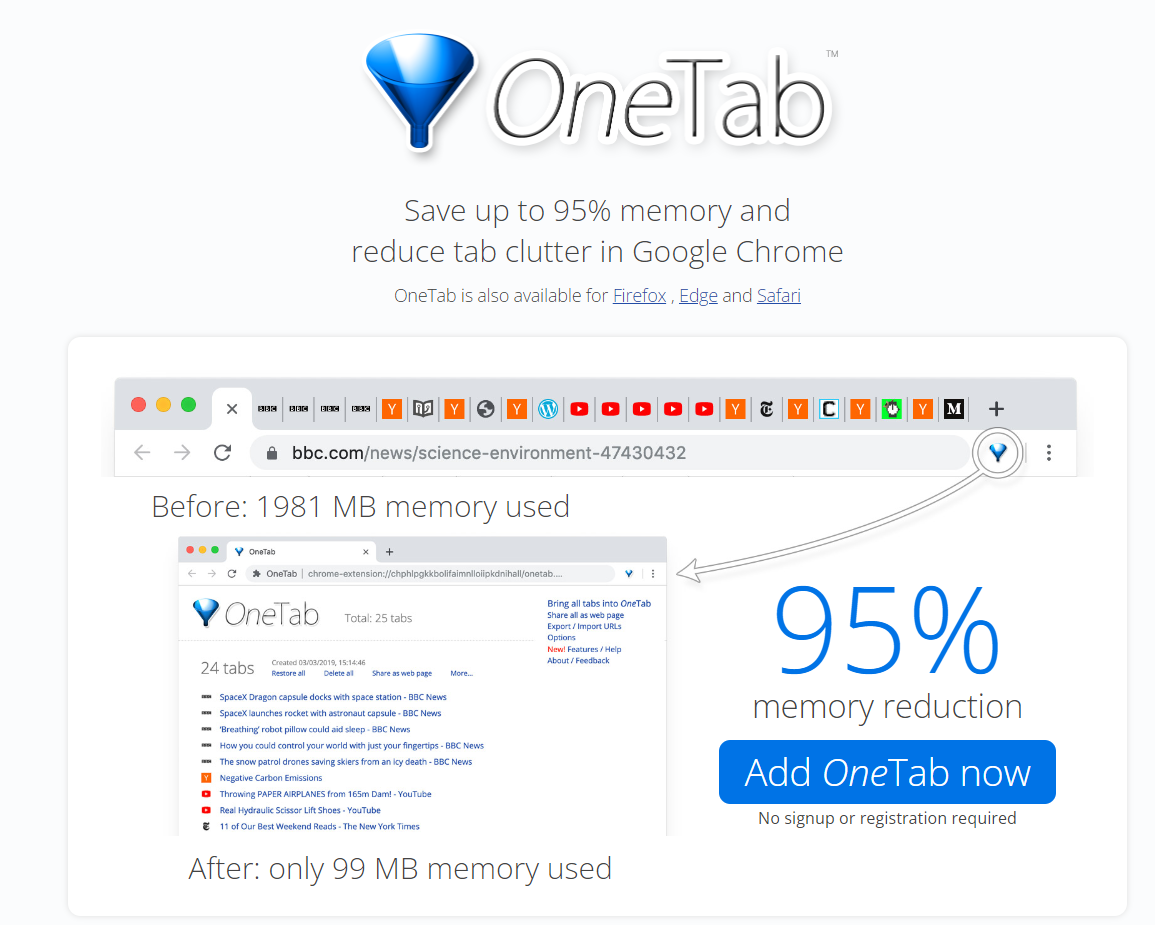
OneTab is a highly useful browser extension that caters to a specific need in the digital realm. Its purpose is to alleviate the overwhelming clutter of open tabs and provide a streamlined and organized browsing experience.
The primary use of OneTab stems from the need to manage an excessive number of open tabs that can often hinder productivity and cause frustration. As we navigate the internet, it's common to accumulate numerous tabs, whether it's for research, work, or personal browsing. However, this abundance of tabs can quickly become overwhelming and lead to reduced focus and efficiency.
OneTab fulfills a crucial need for organizing and decluttering open tabs, streamlining browsing sessions, and improving productivity. By consolidating tabs into a single tab and providing efficient management options, OneTab offers a practical solution to the challenges posed by excessive tab usage.
5) Chat GPT
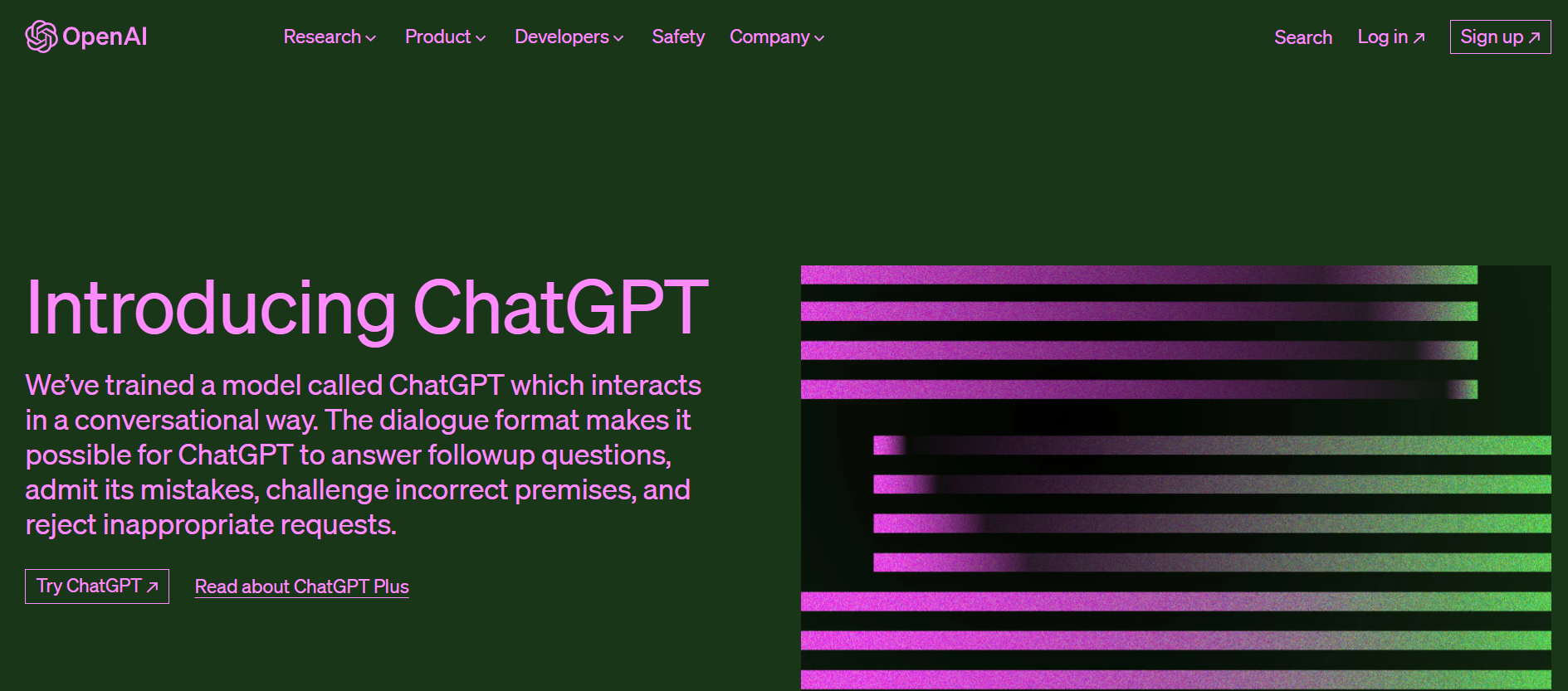
ChatGPT is a transformative tool that serves a specific need in the realm of communication and information exchange. Its purpose is to provide a conversational AI interface that engages in interactive discussions, offers insights, and addresses queries, all while emulating human-like conversation.
The need for ChatGPT arises from the desire to have quick access to information, personalized assistance, and engaging conversations. It can be especially valuable in scenarios where human experts may not be readily available or for individuals seeking immediate answers or guidance.
ChatGPT addresses the need for interactive and informative conversations, personalized assistance, and instant access to knowledge. By offering an AI-powered conversational interface, ChatGPT provides users with a valuable resource that facilitates engaging discussions, offers insights, and delivers prompt responses to a wide range of queries and requests.
6) Pocket
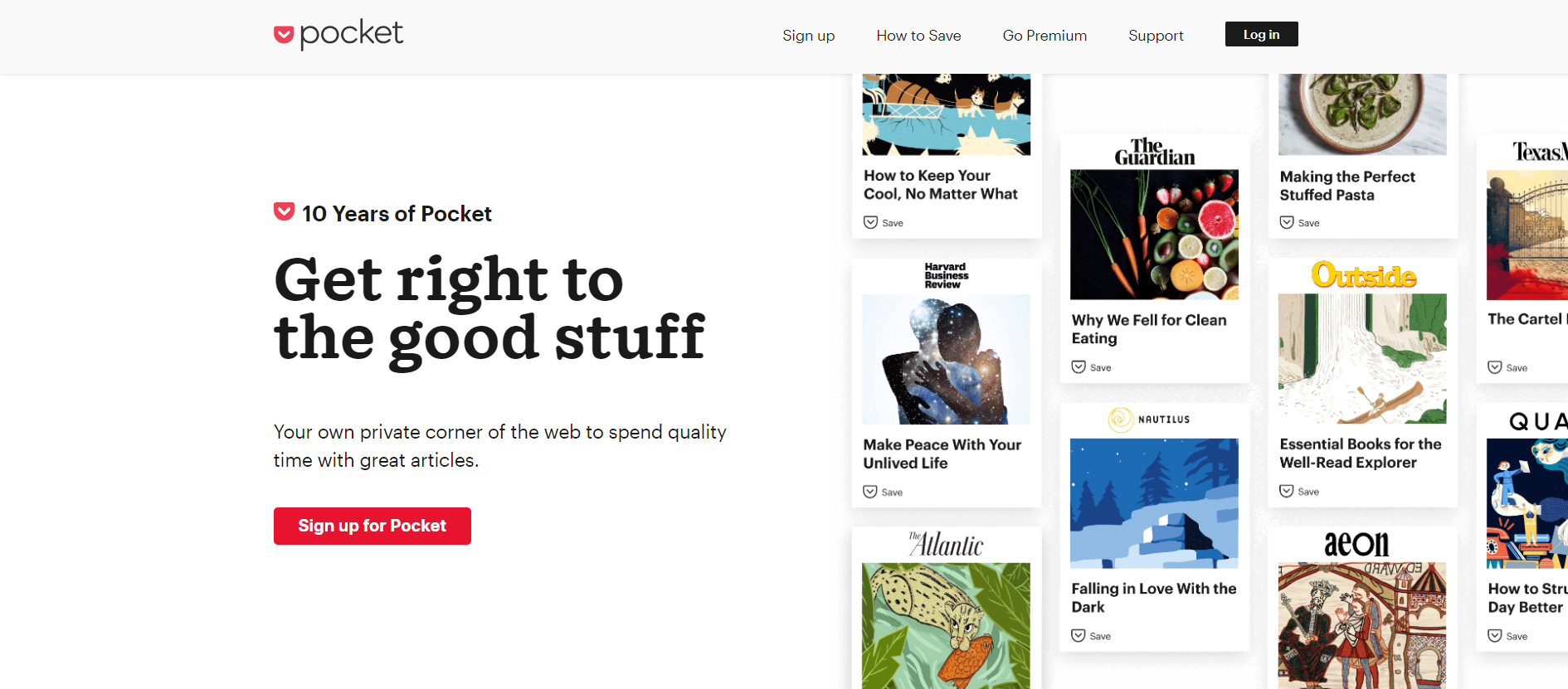
Pocket is a valuable tool that serves a specific need in the digital age. Its purpose is to help individuals save and organize online content for later access, fostering a more efficient and personalized way of consuming information.
The use of Pocket is driven by the need to manage and curate an overwhelming amount of online articles, blog posts, videos, and other types of content that we come across during our online browsing. With Pocket, users can easily save interesting articles, videos, or web pages with a single click, allowing them to revisit and consume that content at a more convenient time.
The utility of Pocket extends to a wide range of users, including avid readers, researchers, students, and professionals. It helps users stay organized, eliminates the fear of missing out on valuable content, and encourages a more deliberate and thoughtful approach to consuming information.
7) Loom
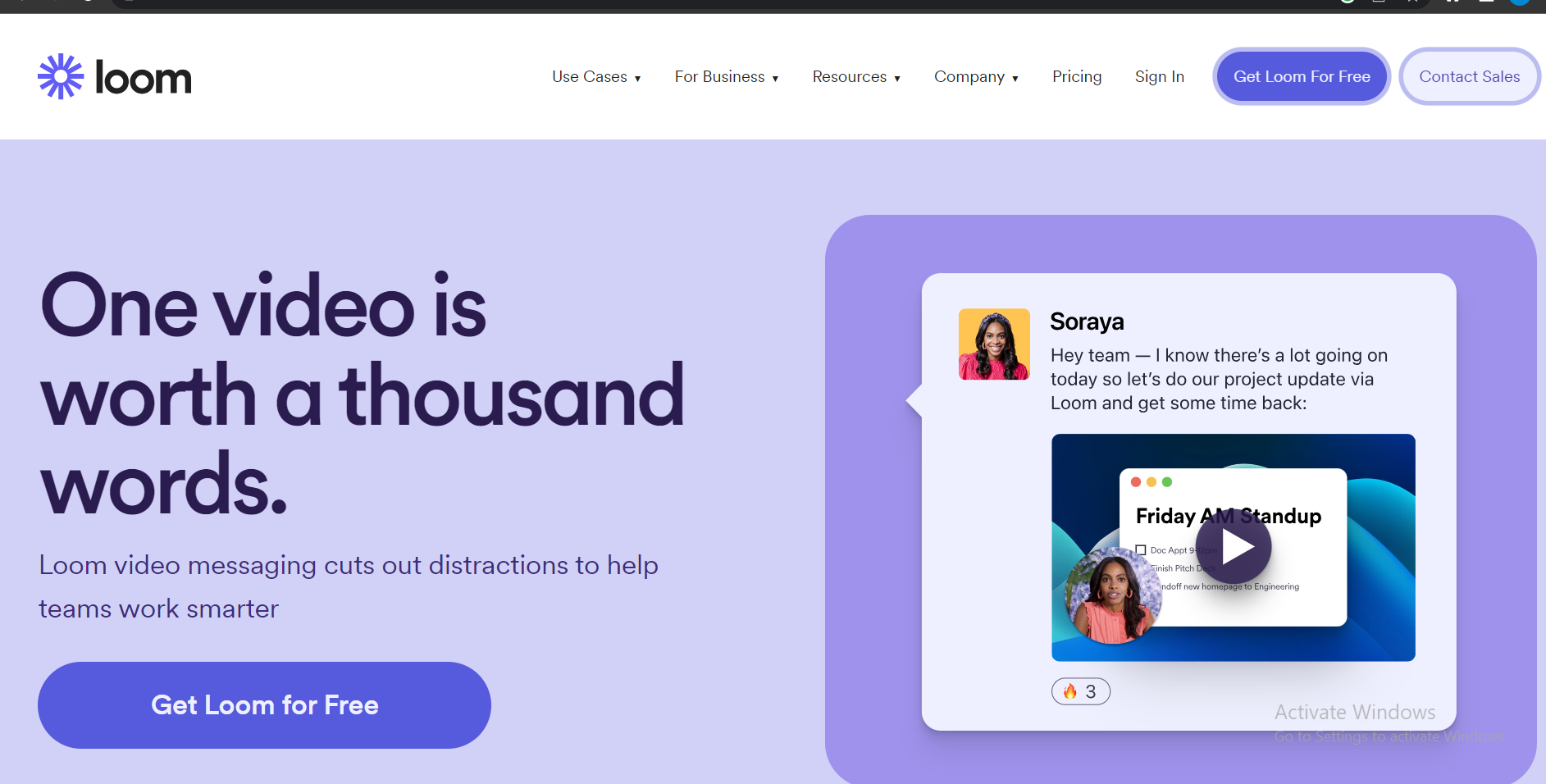
Loom is a versatile tool that fulfills a specific need in the realm of visual communication and collaboration. Its purpose is to simplify the process of creating and sharing video content, enabling individuals and teams to communicate ideas, provide instructions, and collaborate more effectively.
The need for Loom arises from the limitations of traditional text-based communication. Sometimes, it can be challenging to convey complex concepts, demonstrate procedures, or express ideas solely through written text. Loom addresses this need by allowing users to record and share video recordings that combine audio and visual elements, resulting in more engaging and impactful communication.
The utility of Loom extends to a wide range of users, including remote workers, educators, content creators, customer support teams, and anyone who needs to communicate visually and effectively. It helps break down communication barriers, improves clarity, and saves time by replacing lengthy text-based explanations with concise and engaging video content.
8) Fireflies
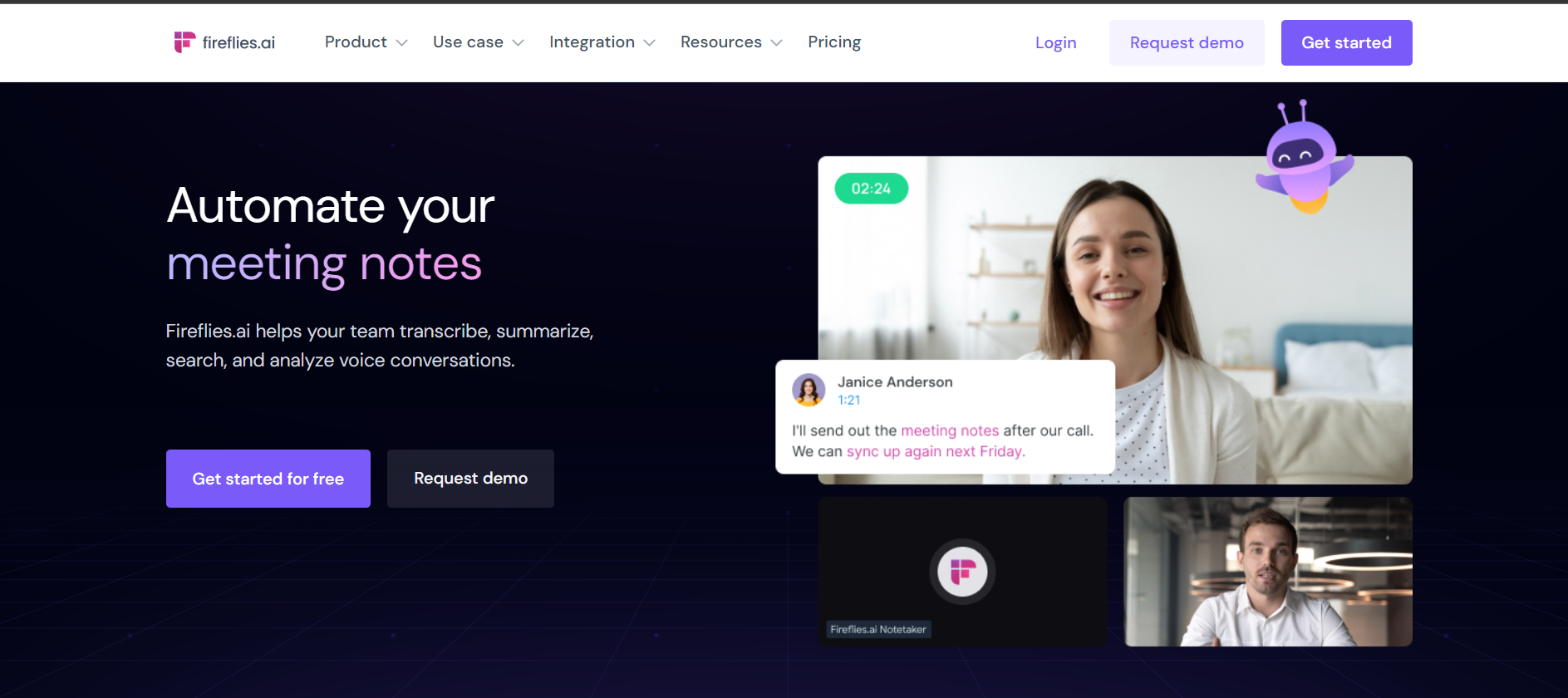
Fireflies is a powerful tool that fulfills a specific need in the realm of meeting and conversation management. Its purpose is to streamline and optimize the process of capturing and transcribing important information during meetings, interviews, and other audio-based interactions.
The use of Fireflies is driven by the need to efficiently document and retain valuable insights and discussions that take place in various professional settings. Traditional note-taking methods may not always capture the complete context or nuances of a conversation, leading to potential information loss or misunderstandings. Fireflies offers a solution by providing automated transcription services that convert spoken words into accurate and searchable text.
The utility of Fireflies extends to various professional settings, including business meetings, interviews, sales calls, and customer support interactions. It benefits individuals and teams who strive for efficient knowledge management, accurate documentation, and effective collaboration.
9) Todoist
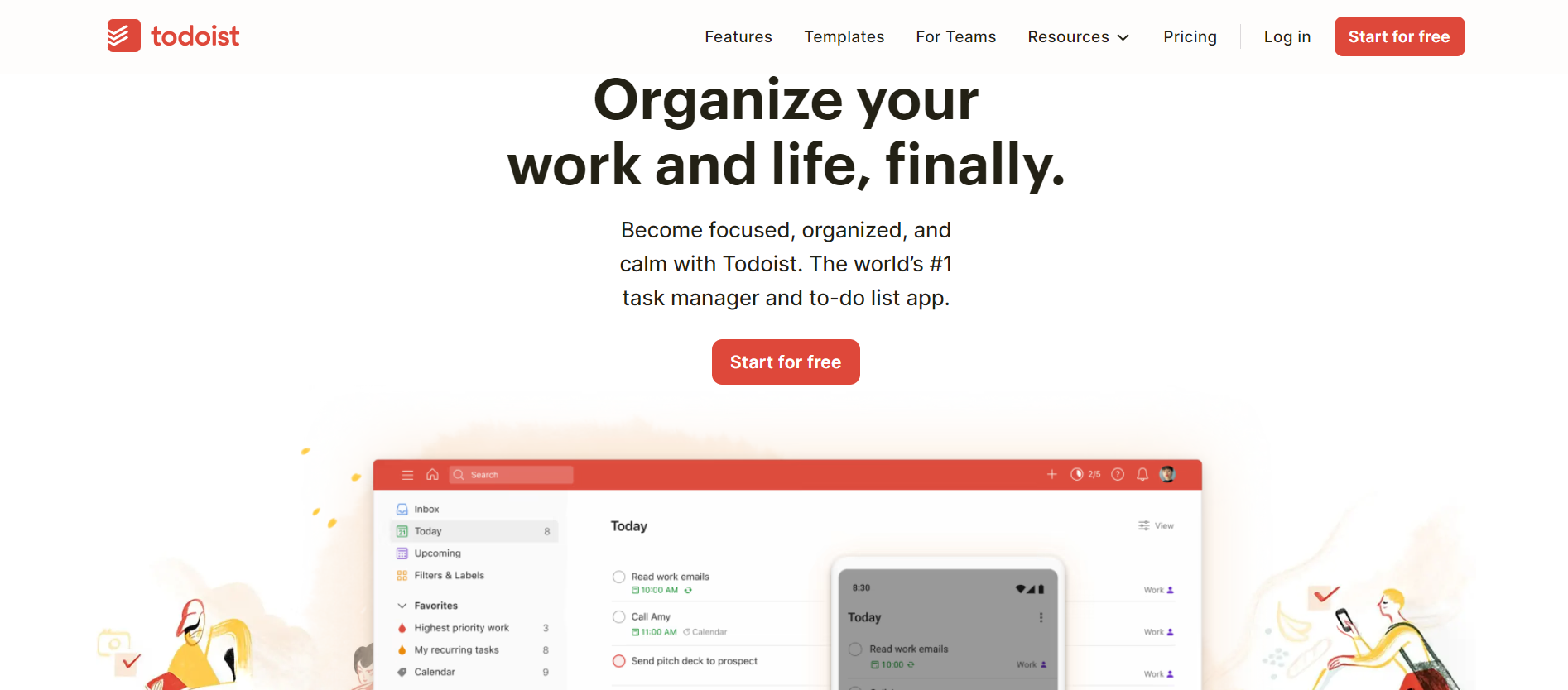
Todoist is an essential tool that serves a specific need in personal and professional task management. Its purpose is to help individuals organize, prioritize, and track their tasks and projects in a simple and efficient manner.
The need for Todoist arises from the challenges of managing numerous tasks, deadlines, and commitments. Traditional methods like pen and paper or basic to-do lists may not be sufficient to handle complex workflows, collaboration, or task dependencies. Todoist addresses these challenges by offering a comprehensive task management system that supports individual and team productivity.
The utility of Todoist extends to a wide range of users, including students, professionals, freelancers, and individuals seeking better task management in their personal lives. It helps users prioritize tasks, stay organized, and maintain a clear overview of their workload, ultimately leading to increased productivity and reduced stress.
10) Checker Plus For Gmail
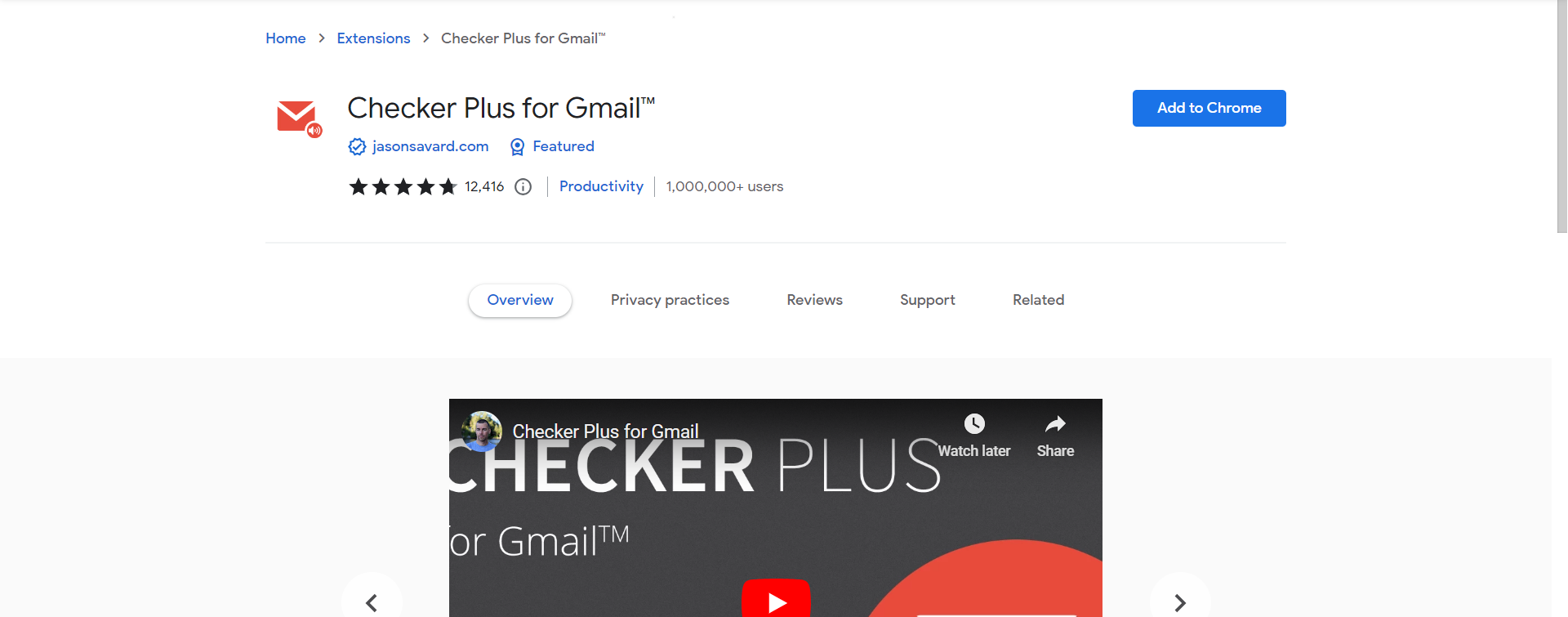
Checker Plus for Gmail is driven by the need to efficiently manage email communication and keep track of important messages without constantly accessing the Gmail website or app. With the volume of emails individuals receive on a daily basis, it becomes crucial to have a tool that offers quick access, notifications, and enhanced functionality to handle email effectively.
Checker Plus for Gmail is used to efficiently manage email communication and stay updated with important messages without the need to constantly access the Gmail website or app. Traditional email management methods can be time-consuming and disrupt productivity, requiring users to switch between tabs or applications. Checker Plus for Gmail addresses this need by providing quick access, notifications, and enhanced functionality, bringing Gmail to the user's fingertips.
The utility of Checker Plus for Gmail extends to a wide range of users, including professionals, students, and anyone who relies on Gmail for their email communication. It helps users stay organized, improves email responsiveness, and reduces the time and effort spent on managing emails.
11) Speechify
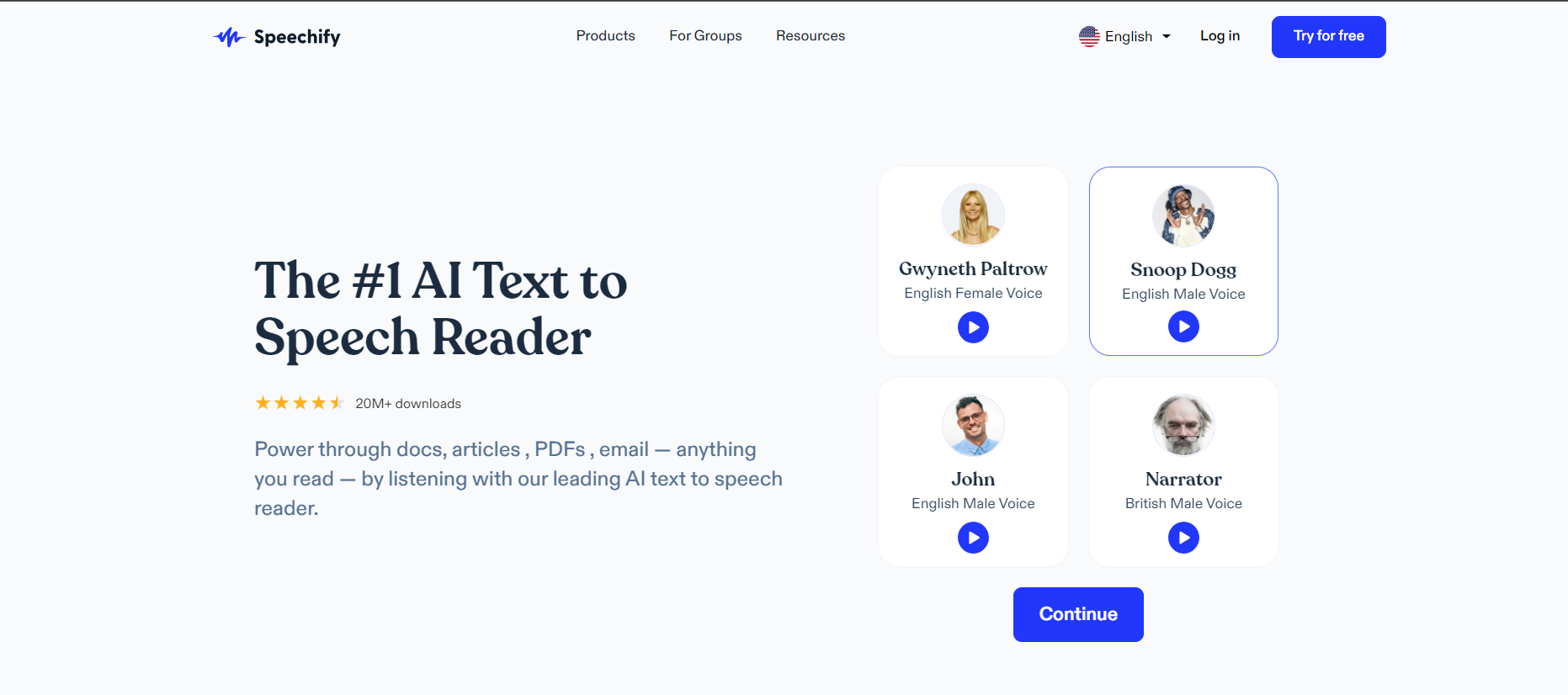
Speechify is a powerful tool that serves a specific need in the realm of digital content consumption and accessibility. Its purpose is to convert written text into spoken audio, allowing users to listen to articles, documents, or any other text-based content instead of reading it.
Speechify is a versatile tool that addresses the need for improved accessibility and efficient consumption of written information. It transforms text into high-quality audio, allowing users to listen to content instead of reading it. This benefits individuals with visual impairments, those who prefer auditory learning, and those facing challenges with reading lengthy texts. Speechify enhances productivity by enabling multitasking and on-the-go content consumption. It offers customizable reading speeds, highlighting options, and integration with popular platforms. Additionally, Speechify supports multiple languages, making it valuable for language learning and comprehension.
The utility of Speechify extends to various scenarios, including educational settings, professional environments, research, and leisure reading. It benefits students, professionals, avid readers, and individuals seeking an alternative method of consuming written information.
12) Dark Reader
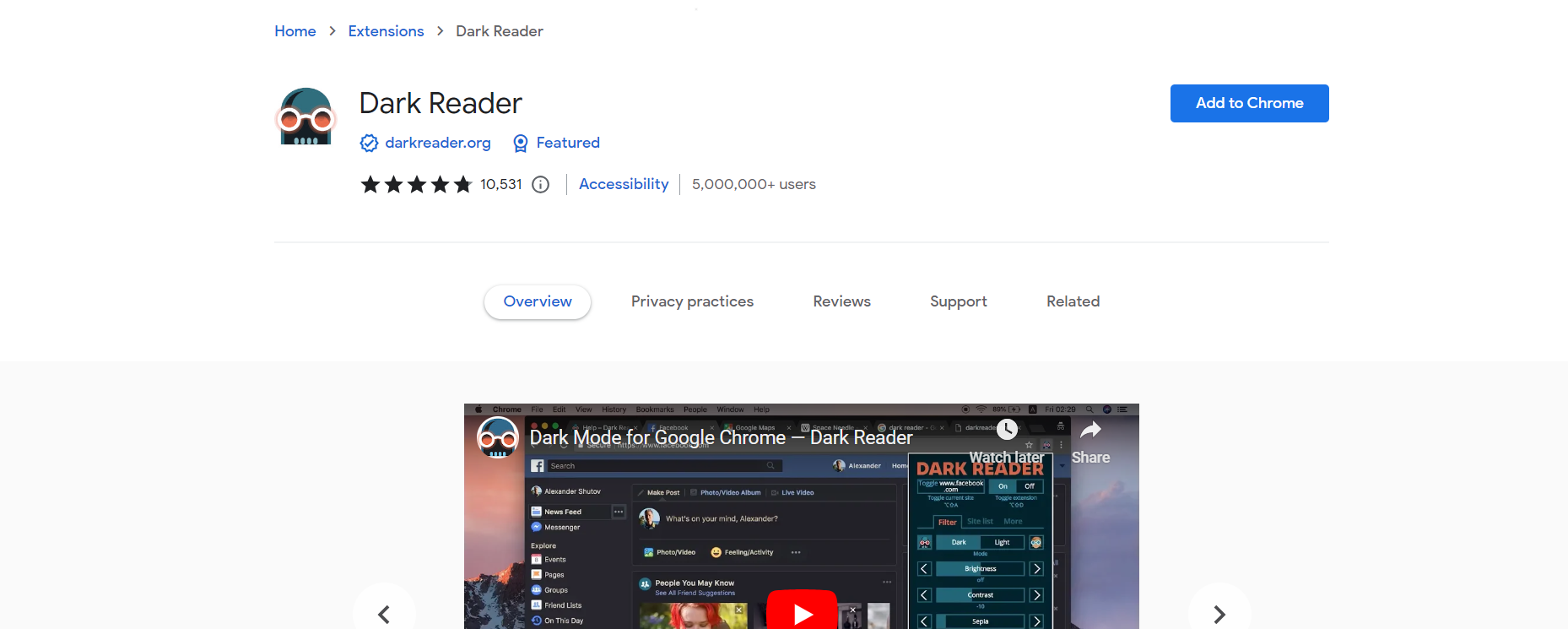
Dark Reader is a useful tool that fulfills a specific need for enhanced browsing experiences and improved readability. Its primary purpose is to transform the appearance of websites, turning bright backgrounds into dark ones and making text more readable.
Dark Reader is a valuable tool that addresses the need for improved browsing experiences and reduced eye strain. It applies a customizable dark theme to websites, making them easier to view in low-light environments and reducing the strain caused by bright screens. Dark Reader enhances readability by adjusting contrast and offers customization options for personalized preferences. It is compatible with various websites and applications, providing a consistent dark theme across platforms. Additionally, Dark Reader can contribute to increased battery efficiency on devices with OLED or AMOLED screens.
The utility of Dark Reader extends to users who spend significant time browsing the internet, working with text-based content, or those who are sensitive to bright screens. It benefits individuals who prefer a dark theme for a more comfortable reading experience and those looking to reduce eye strain and improve focus while browsing.
To cut a long story short
Productivity isn't just about eliminating distractions like unnecessary meetings, pop-up notifications, and social media platforms. It's also about incorporating beneficial elements like Chrome extensions, screen time limits, a dedicated workspace, noise-canceling headphones, and a "Do Not Disturb" sign tailored to your needs.
While downloading the best Chrome extensions for productivity may not solve all your challenges, they can be a valuable resource, especially if you're responsible for teaching software usage. If you're experiencing issues such as time-consuming process documentation, quickly outdated PDFs and videos, or underutilized and unappreciated documentation, we have the perfect Chrome extension for you.


