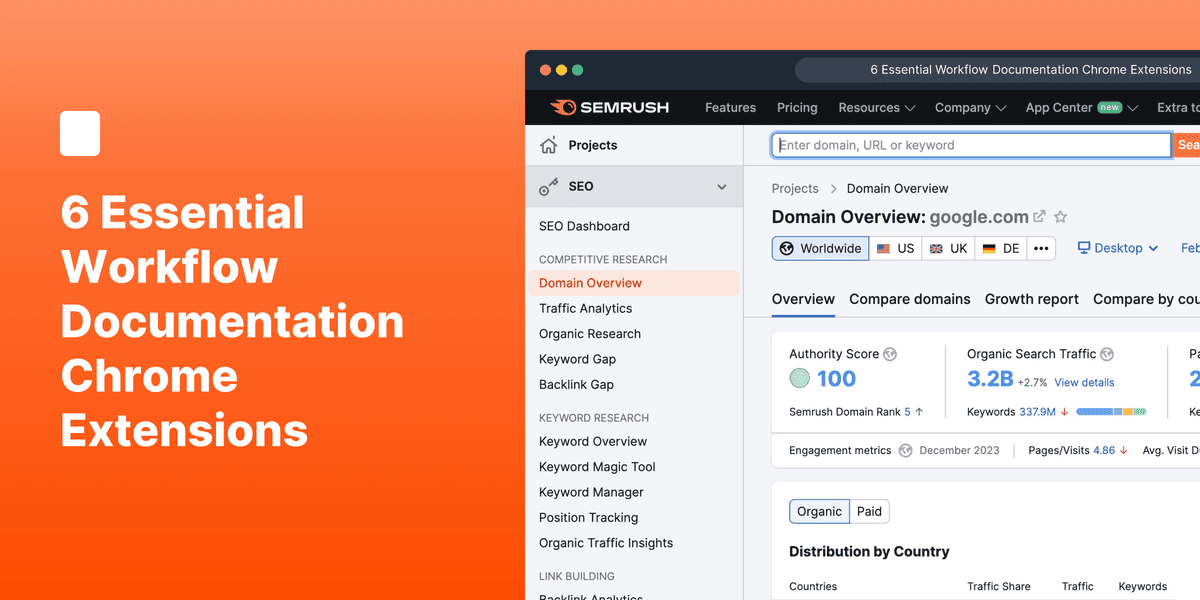
Efficient workflow documentation plays a vital role in the modern, fast-paced digital landscape, enabling individuals and teams to streamline processes, enhance collaboration, and maximize productivity.
Thankfully, Chrome extensions provide a user-friendly and readily available solution to enhance your documentation workflow right within your web browser. These compact yet robust tools possess the ability to boost productivity, establish organization, and streamline the documentation and sharing process.
What is a "Workflow Documentation Chrome Extension"?
Workflow Documentation Chrome Extension refers to a software application that is designed to enhance and simplify the process of documenting and managing workflows directly within the Google Chrome web browser. An example is an extension that auto-captures your clicks and actions for how-to guides and standard operating procedures.
These extensions typically offer features and functionalities that facilitate the creation, organization, collaboration, and sharing of workflow documentation.
Workflow documentation involves documenting the step-by-step processes, tasks, and activities involved in a particular workflow or business process. These step-by-step guides can then be used across customer success, sales enablement, or training to help individuals and teams: Better understand, communicate, and reproduce sequence of key actions;
- Eliminate any dependencies or knowledge loss;
- Achieve key outcomes with more consistent workflow;
By utilizing a Chrome extension specifically tailored for workflow documentation, users can streamline their documentation efforts, improve collaboration among team members, and enhance overall productivity.
These extensions often provide tools for creating visual representations such as flowcharts, diagrams, and other graphical elements to illustrate workflows. They may also offer features for task management, note-taking, real-time collaboration, and easy sharing of workflow documentation with others.
Powerful Chrome Extensions for Efficient Workflow Documentation
1) Supademo
Supademo is an AI-driven platform that revolutionizes creating and sharing interactive demos. With Supademo, users can create click-through demos and guides without any coding knowledge, setting a new standard for product demonstrations and workflow documentation.
Its intuitive interface and AI-powered capabilities make it the fastest and most user-friendly solution available for creating interactive demos at scale.
The interactive demos created with Supademo are highly engaging, effectively explaining complex workflows through click-through interactions. The extension is built to handle documentation needs at any scale, accommodating small teams or large audiences.
A significant advantage is that Supademo is free of cost, making it accessible to individuals, teams, and organizations of all sizes. It simplifies collaboration with easy sharing options, enabling effective communication and collaboration in the workflow documentation process.
Supademo also sets a new standard for workflow demonstrations, combining AI and user-friendly design to create a superior experience for viewers. With Supademo, users can create professional and engaging demos without extensive technical expertise.
Also read: Interactive Demo 101: Why they matter
2) Clip to WorkFlowy
This extension simplifies workflow documentation by reducing clicks and keystrokes, allowing users to focus on their work. It enables users to create links in WorkFlowy, a popular task management tool, making it easy to connect relevant information.
Additionally, Clip to WorkFlowy allows users to select text on a page and have it appear in the notes or bullets, streamlining the process of capturing and organizing important information. The extension also provides session-saving capabilities, allowing users to clip multiple tabs at once, making it a valuable tool for managing workflows efficiently.
3) Asana
Asana's Chrome extension seamlessly integrates with the popular project management tool, enabling users to quickly add and search for tasks from any web page. It simplifies the process of capturing and organizing tasks, allowing teams to move work from start to finish effectively.
With Asana, users can create projects, manage task lists, track progress against project goals, and assign tasks to team members. This is great for both in-person or remote work. The extension also offers communication tools, such as real-time conversations and the ability to create tasks directly from conversations, making it a comprehensive workflow solution.
4) Smartsheet
Smartsheet is a powerful workflow management tool that empowers users to create, manage, and automate their workflows. The Smartsheet Chrome extension provides access to a rich set of features, including various views, workflows, reports, and dashboards.
It simplifies the process of capturing and tracking plans, resources, and schedules, making it suitable for both single projects and complex company-wide initiatives. The extension enhances productivity and organization, ensuring efficient workflow documentation and management.
5) Collavate
Collavate is a robust workflow documentation Chrome extension designed to streamline document management and collaboration on Google Docs. It offers a wide range of collaboration capabilities and enterprise-grade features. Collavate integrates seamlessly with Google Drive, providing group messaging, secure document management, and an intuitive interface.
With Collavate, teams can easily plan, draft, review, and publish documents, making it an ideal solution for automating document workflows and improving collaboration.
6) Document Editor for doc & docx
This extension simplifies the process of creating and editing documents in popular formats like doc, docx, and odt. It integrates with LibreOffice Writer Online, offering a user-friendly interface for document creation. With the built-in file manager, users can efficiently manage their documents while working online.
The extension provides a streamlined workflow for document editing and creation, catering to the needs of students, professionals, and anyone requiring a simple solution for managing documents.
Document Faster with these Chrome Extensions
These Chrome extensions cater to different aspects of workflow documentation, such as creating visual representations, organizing tasks, managing projects, collaborating with team members, and simplifying document editing. Each extension offers unique features and capabilities, allowing users to choose the one that best fits their workflow documentation needs.
Supademo stands out as an exceptional workflow documentation extension for Chrome due to its unique features and benefits.
Frequently Asked Questions about 6 essential workflow documentation chrome extensions
Commonly asked questions about this topic.
Which workflow documentation extensions deliver the best performance and reliability?
How do organizations get started with workflow documentation Chrome extensions?
What are workflow documentation Chrome extensions and why do they matter?
What tools and platforms support workflow documentation Chrome extensions?
How is AI impacting workflow documentation Chrome extensions?
How do you train a team on workflow documentation Chrome extensions?
What are the latest trends in workflow documentation Chrome extensions?

Justin James
Justin is a growth intern focused on content generation and marketing. He's passionate about making an impact across various startup roles.





