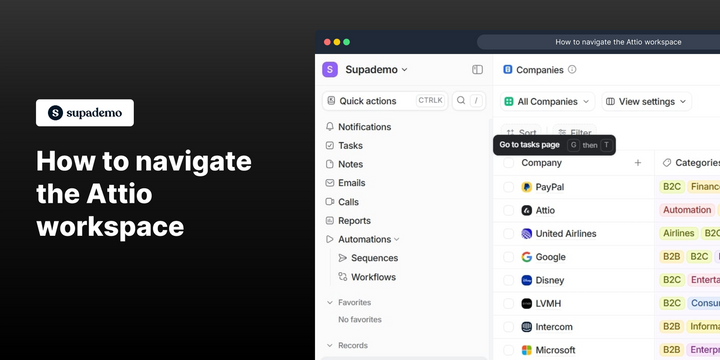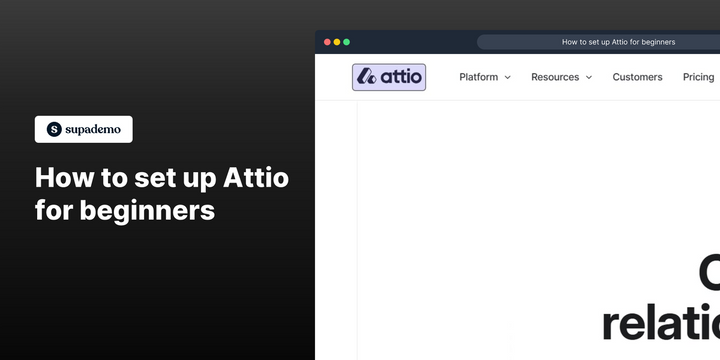What is Attio
Attio is a modern, collaborative CRM that unifies contacts, communications, and workflows in one flexible workspace. It syncs email and calendar, centralizes notes and tasks, visualizes pipelines with customizable lists and views, automates routine work, and delivers reporting—helping teams manage relationships and deals with real-time context across their entire go-to-market.
Who is Attio best suited for?
Attio is ideal for startups and scaling companies needing a flexible, team‑first CRM. Founders, RevOps, and GTM leaders use it for pipelines, investors, partnerships, and hiring. It fits Sales, product marketing, and customer success teams that value automation, shared context, and fast configuration without heavyweight admin overhead and clear reporting.
How to navigate Attio workspace
How to navigate the Attio workspace
1. Welcome to your Attio workspace!
2. Use the sidebar to jump between key areas like Notifications, Tasks, Emails, Calls, etc.
3. First is the Quick Actions toolbar.
4. Here you can quickly search for actions and records.
5. Click on 'Notifications' to stay updated on mentions, changes, and key activity across your workspace.
6. The 'Tasks' tab helps you manage your to-dos across contacts, collections, or deals.
7. Use the 'Notes' tab to jot down meeting insights, summaries, or client updates—all tied to the right records.
8. The 'Emails' section displays synced communication with your contacts. It’s your email history, all in one place.
9. Click 'Calls' to view past call logs or initiate new ones. Attio helps you keep everything connected.
10. The 'Reports' tab gives you insights into pipeline progress, deal value, and team performance.
11. Head to 'Automations' to create workflows that handle repetitive tasks, alerts, or updates automatically.
12. Lastly, you have the New List button. You can use it to create a new list.
13. You can choose between multiple use cases like Sales, Investing, Recruiting, etc, and choose a template or start from scratch.
FAQs about Attio and How to navigate Attio workspace
What makes Attio different from traditional CRMs?
Attio is schema-flexible, collaborative, and automation-ready. It unifies contacts, activity, and workflows with real-time context, quick configuration, and modern UI—reducing admin load while scaling with your processes.
Does Attio sync with my email and calendar?
Yes. Attio connects to Gmail and Outlook to pull emails and meetings into timelines, enabling unified histories, faster search, and context-rich collaboration across deals, contacts, and teams.
Where do I find notifications and updates in Attio?
Open the sidebar and click Notifications. You’ll see mentions, record changes, and key activity across your workspace, helping you stay current without leaving your primary workflows.
How do I track and complete tasks across deals and contacts?
Use the Tasks tab to view, filter, and update to‑dos linked to collections, contacts, or opportunities—keeping follow‑ups organized and visible to teammates for seamless execution.
Can I view and search my email history inside Attio?
Yes. The Emails section centralizes synced conversations. Combine it with Quick Actions search to instantly find messages, threads, or contacts and maintain continuity across accounts and pipelines.
How do I create reports to monitor performance?
Go to Reports to analyze pipeline health, deal value, win rates, and team performance. Build tailored views and charts to answer operational questions and guide prioritization.
How can I automate repetitive workflows in Attio?
Open Automations to trigger actions from events or conditions—like assignments, alerts, updates, or tasks—so processes run reliably, reduce manual work, and keep records accurate in real time.
What’s the fastest way to start with a new list or pipeline?
Click New List, pick a use case such as Sales, Investing, or Recruiting, then choose a template or start from scratch to fit your workflow.
Enjoyed this interactive product demo of Attio?
Create your own interactive product demo in minutes. Drive growth, scale enablement, and supercharge product-led onboarding with Supademo.
Sign up for free here with no credit card required.