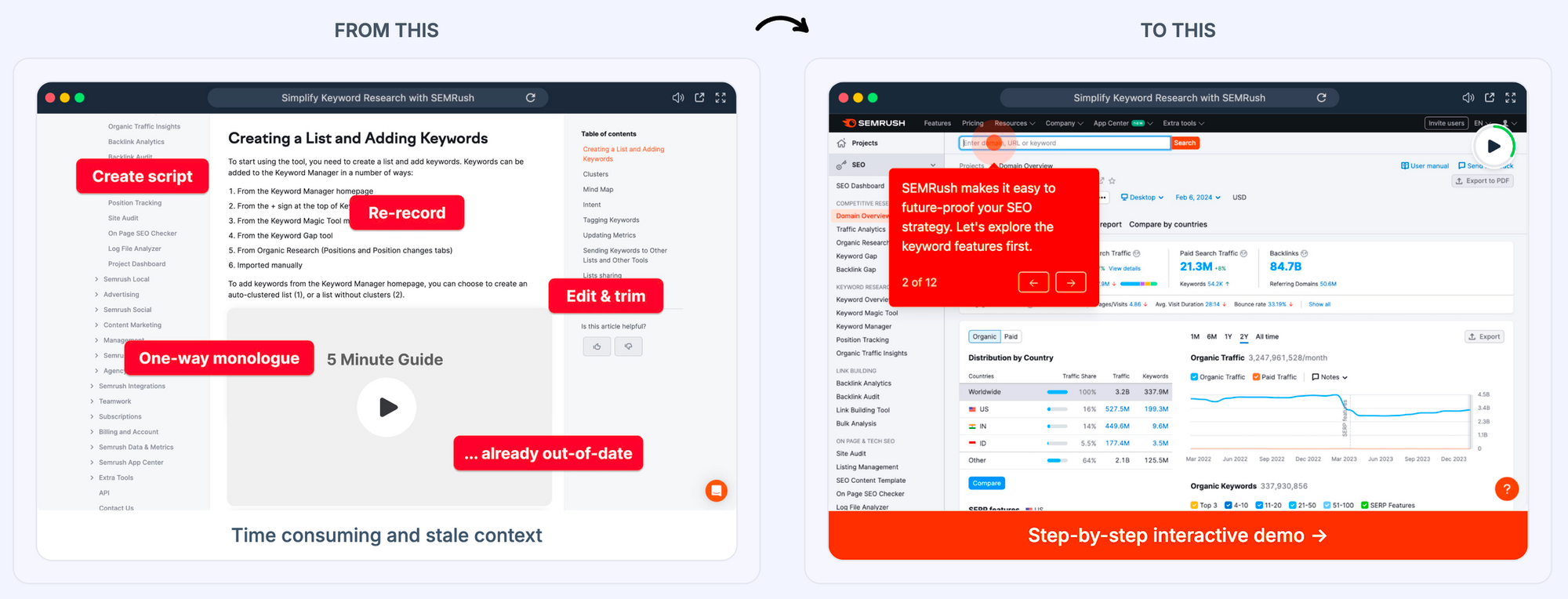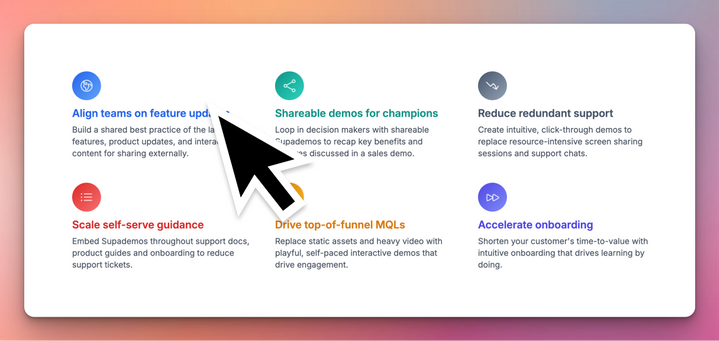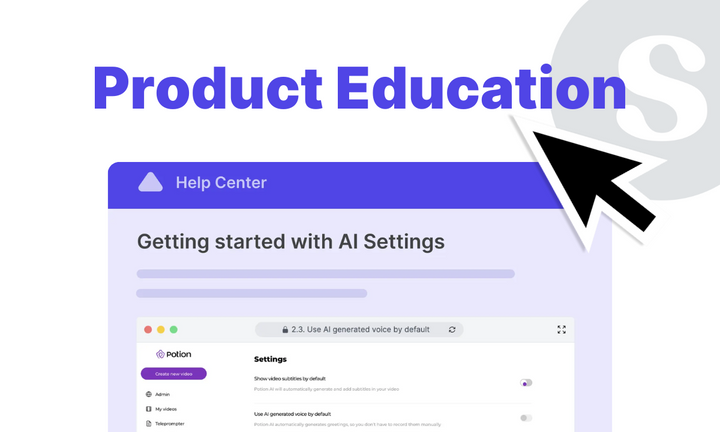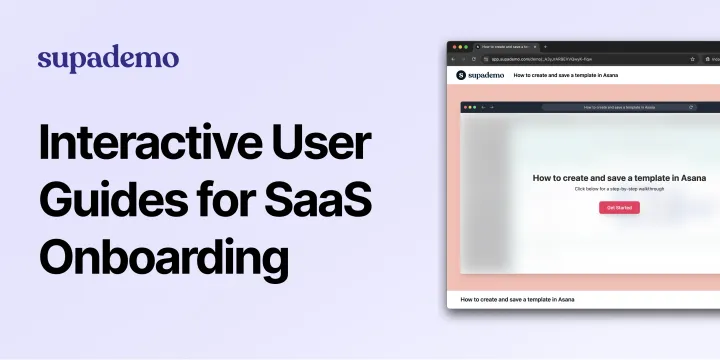Interactive demos fit throughout the buyer's journey and all the departments:
- Make your audience aware of your product's features ⏤ Marketing
- Help existing customer resolve their queries in real-time ⏤ Customer Success
- Show the product's unique features tied to a pain point before a live demo call ⏤ Sales
Such a wide variety of applications makes interactive demos a must-have technology that builds trust, drives product adoptions, and gets the revenue number up.
What is an interactive product demo?
Interactive demos are step-by-step, self-paced demonstrations of a product or workflow. It is the ultimate way to enable prospects and customers to experience the product's features in an engaging and frictionless way.
This hands-on experience helps potential users and existing customers quickly grasp a product or feature's "aha moment", without a paywall, subscription, or sales demo. This helps breed trust, confidence, and ease of adoption.
Further reading: Interactive Product Demo 101: A Comprehensive Guide
6 Helpful Use Cases of Interactive Product Demos
In the following section, we will be covering some amazing use cases to boost customer engagement and conversions and bring in more revenue.
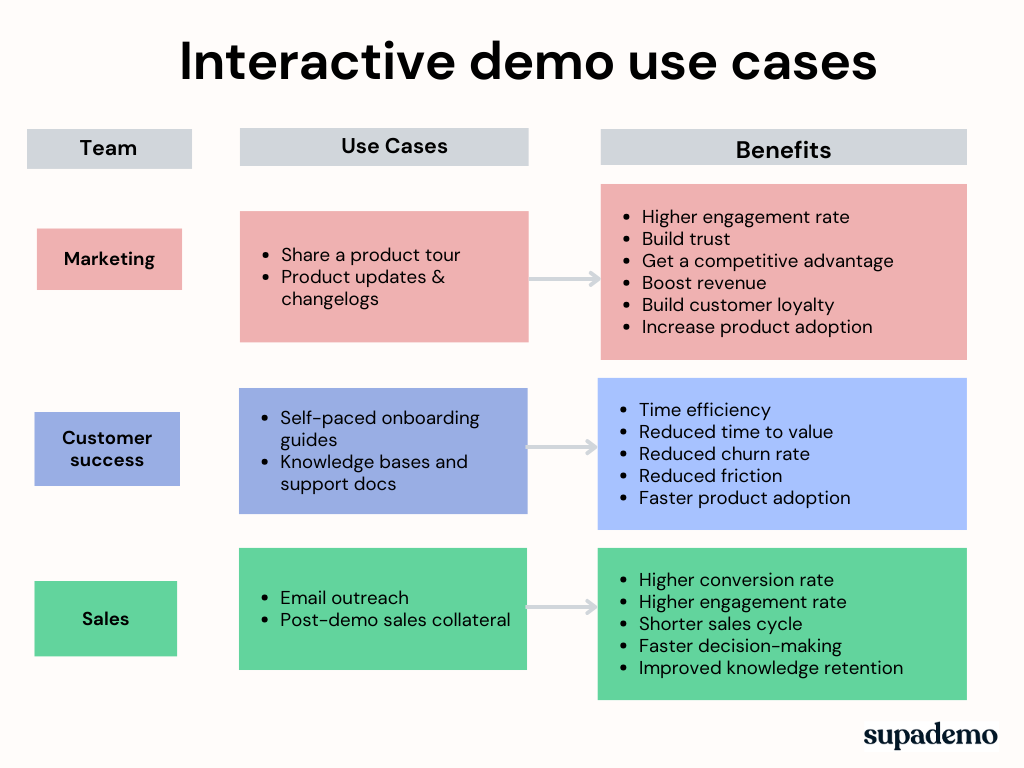
Use cases for the marketing team
1. Share a product tour
How to use: Embed on your homepage or feature pages
Give your visitors a self-paced tour of your product's key features. When you allow users to test the product by offering an asynchronous interactive demo, you tap into their emotions. This emotional connection triggers a feeling of owning the product, even before they buy it, known as the Endowment Effect.
Having a sense of ownership drives more leads, increases web traffic, and generates higher customer engagement.
Check out this quick 12-step interactive product demo tour:
Benefits:
- Higher engagement rate: Visitors will spend more time on your website, generating a 2.6x engagement rate due to the interactive nature of these demos.
- Build trust: By showcasing a real-time view of your product, you build trust with new visitors.
- Competitive advantage: You can stand out by going a step further with static product views and long product videos.
2. Product updates & change logs
How to use: Embed on your product launch pages and share as a URL in product launch emails.
If you have an upcoming product launch or planning to launch new features, create an interactive demo to exhibit these updates.
These demos turn boring, static screenshots into interactive engaging assets.
By offering a short and consumable demo, you empower your customers to get educated about your product.
It's common for an existing customer to not be familiar with all the use cases of your features. Thus, product adoption is often slower. But, with an interactive demo, you can accelerate this process by showing what is possible within your product.
Here's what a product update demo can look like👇🏽
Benefits:
- Boost revenue: You can attract potential customers and also upsell to freemium or pro plans, increasing your revenue numbers.
- Build customer loyalty: You can retain existing customers by offering them a sneak peek into updated versions of existing features.
- Increase product adoption: You can stand out by going further beyond static product views and long product videos.
Further reading: 3 Awesome Benefits of Interactive Demos for Product Marketers (+ examples)
Use cases for customer success team
1. Self-paced onboarding guides
How to use: Offer an interactive onboarding kit to new customers or send a URL link via email
Interactive demos can help shorten customers' time-to-value with user-friendly, async onboarding focused on experiential learning models. In this model, users learn by doing or taking action on their own instead of merely consuming a video or a guide.
Ultimately, they're an amazing resource for effective product walkthroughs, learning academies, or onboarding guides.
Here's how we use interactive product demos at Supademo to onboard our customers:
Benefits:
- Time efficiency: These async onboarding demos eliminate the need to onboard every customer, making onboarding a more efficient process for the customer success team.
- Reduced time to value: Users get familiar with the interface as they navigate it through the hotspot. Hence, reducing time to value (a metric that measures how quickly users see the value or benefit of using your product)
- Reduced churn rate: When users are familiar with and have realized how the product helps them in their day-to-day operation, they're less likely to churn.
2. Knowledge bases and support docs
How to use: Embed within knowledge bases, support docs, and product learning academies
Replace static images or videos with interactive demos on your help docs or knowledge base. A step-by-step written guide might help users but often it falls short of capturing users attention and answering their queries. Thus, it affects the user's experience which can lead to dissatisfaction with the product.
By identifying the most common queries, you can build a brief demo that walks users step-by-step through the solution. Also, you can quickly create a demo for new queries as each step gets recorded as you move from one step to the next through screen recording. So, it's time efficient and quicker than taking screenshots or creating a video.
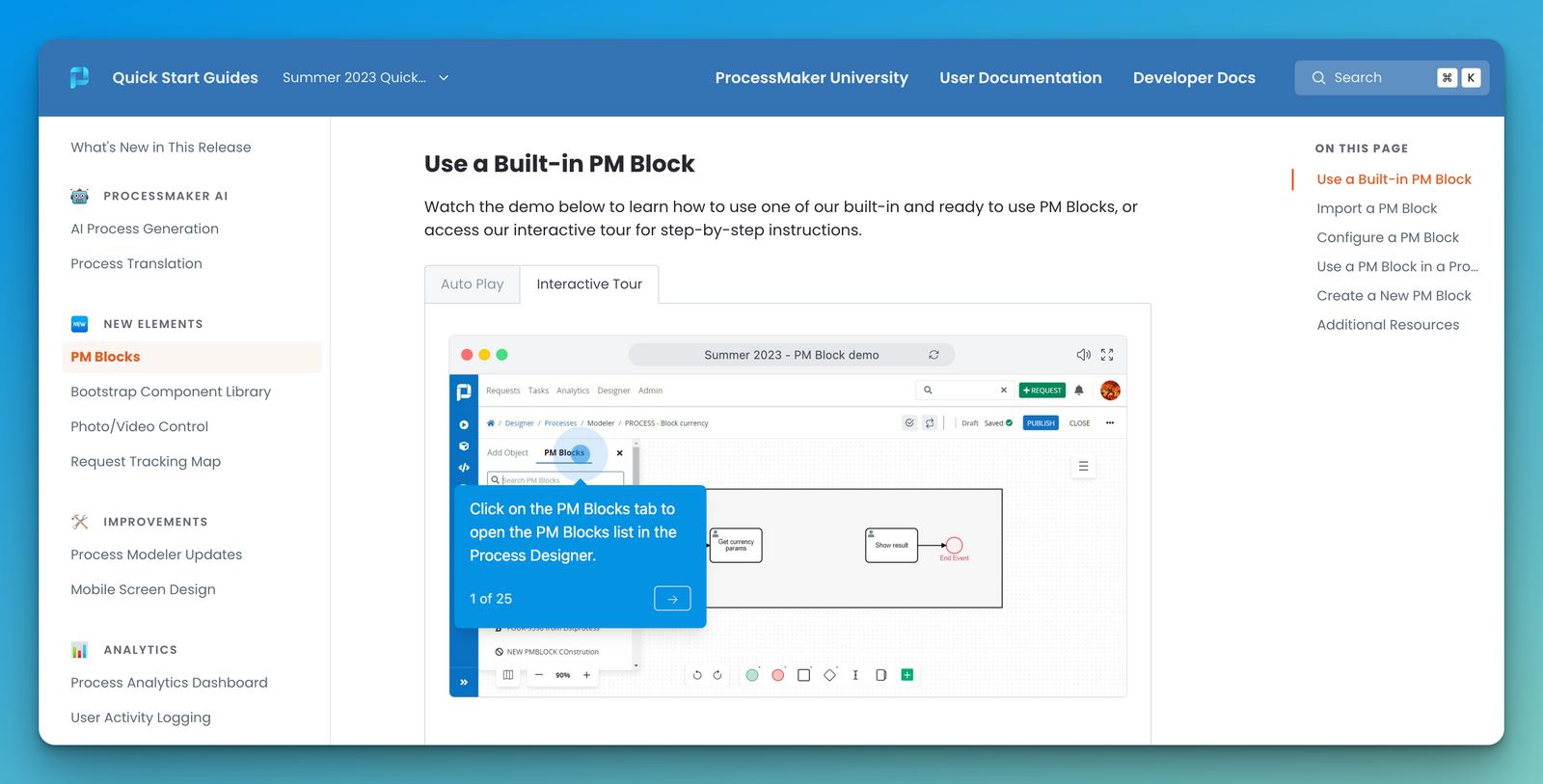
Benefits:
- Reduced friction: Interactive demos reduce friction that lies between raising a support ticket, getting on a call, and having a customer rep resolve the query. With these demos, you arm your customer to resolve their queries with a self-guided approach.
- Faster product adoption: Users will be able to get an answer without waiting to hear back from the customer support team. This helps accelerate the adoption process.
Further reading: How to use interactive demos to boost customer satisfaction (+examples)
Use cases for the sales team
5. Email outreach
How/Where to use: Add as a URL in the email highlighting that it's an interactive product demo
Even though it's not possible (yet!) to embed an interactive demo directly inside the email, you can still use them in your outreach campaigns.
When describing your product's feature, also add a link to an interactive tutorial of that specific feature.
If you have a complex product such as a Global Payroll Management for enterprise or large-sized businesses, it's best to share specific use cases of a single feature. (Don't forget to segment your email list)
Here's an outreach email example highlighting how you can embed demo links. Pretty easy!
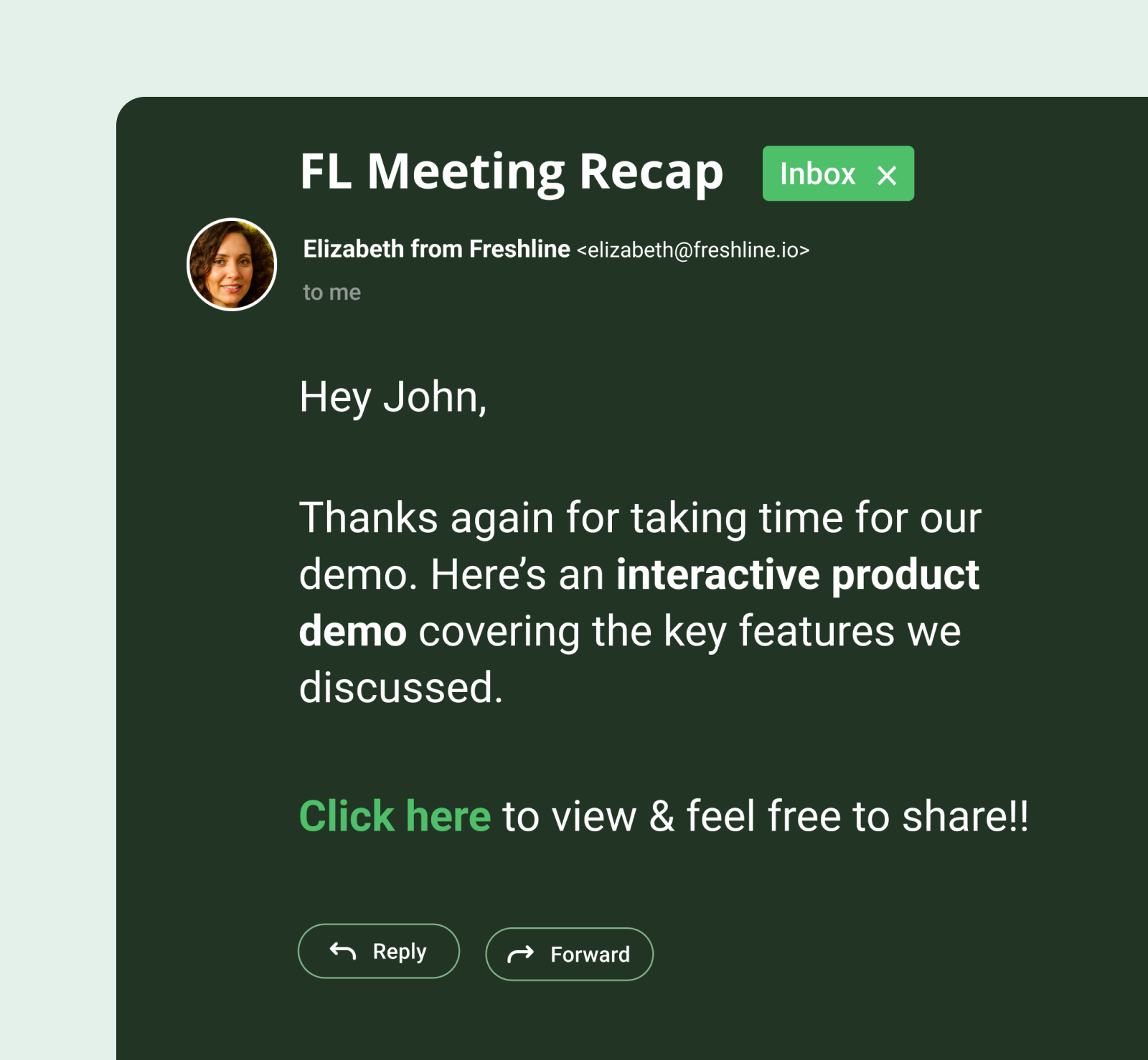
Benefits:
- Higher conversion rate: By sharing a live demonstration, you make prospective customers familiar with your product's features. Hence, they'll be pumped to book a demo call or sign if the shown features match their pain point.
- Higher engagement rate: Rather than describing what your product does, when you show them, it captures their attention, making them click on that explore button. Hence, these demos return a higher engagement rate on your cold email outreach.
- Shorter sales cycle: The sharing and tracking capabilities of these demos help sales reps qualify leads more quickly and provide tailored demos to speed up the sales process.
6. Post-demo call sales collateral
How to use: Add to post-demo email sequences, sales collateral, presentations, etc.
Once you have a demo call with potential customers, use these demos in your follow-up emails to touch upon specific functionalities discussed during the call.
This builds trust as you offer them an immersive experience through an interactive self-paced demo. So, if they need to revisit or make a case to their executives, they'll have the required material at their fingertips.
This helps arm champions with a foolproof way to sell your product to their team, the right way.
Benefits:
- Faster decision-making: Interactive demos are a great way to loop in decision-makers who may not have attended the demo. What better way to recap your key features and benefits than by letting them experience the magic of your product themselves?
- Improved knowledge retention: Allow potential customers to revisit key features and benefits to retain them for a long duration.
Further reading: 3 Awesome use cases of interactive demos for sales enablement (+examples)
Start with your first interactive product demo
Interactive demonstrations accelerate the buying process, improve website conversions, and boost customer retention rates.
But to get all these benefits, you need to tap into your buyer personas and pick key pain points that your product solves. Also, you need reliable and helpful interactive demo software to create these demos quickly. Supademo is one such software with AI capabilities that helps you generate individual demos and also demo showcases.
You can try our product by downloading the Supademo Chrome Extension. Try recording some amazing demos and edit them to fit your brand guidelines.