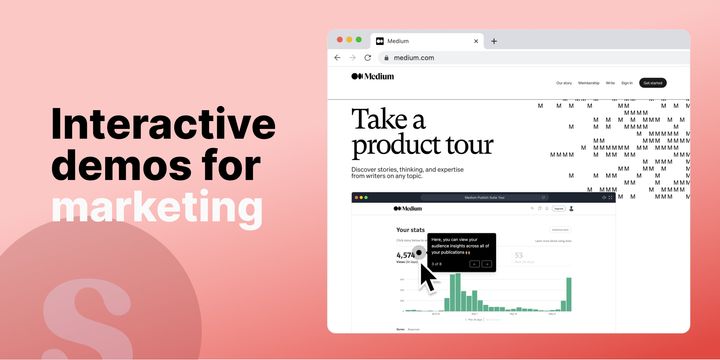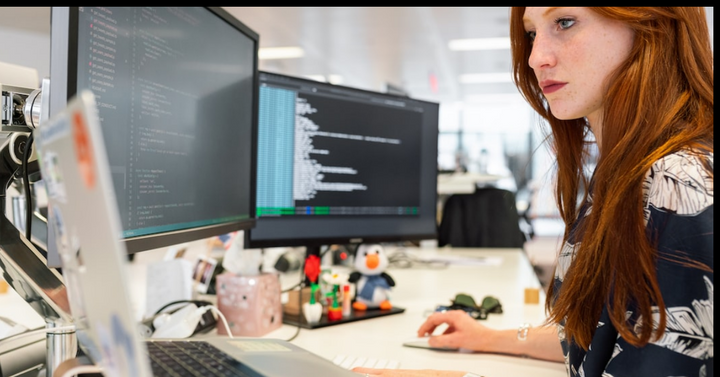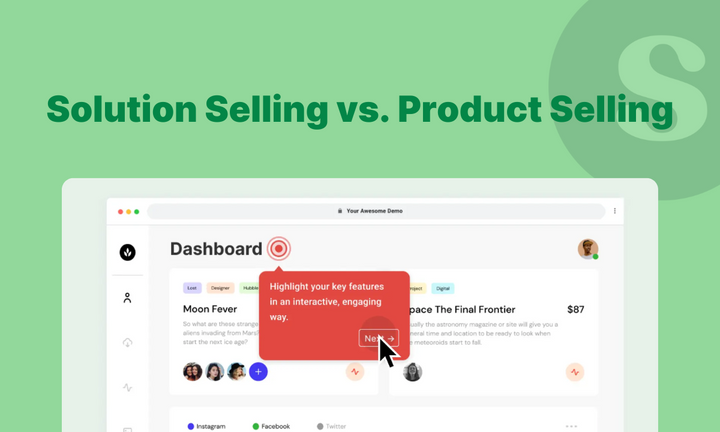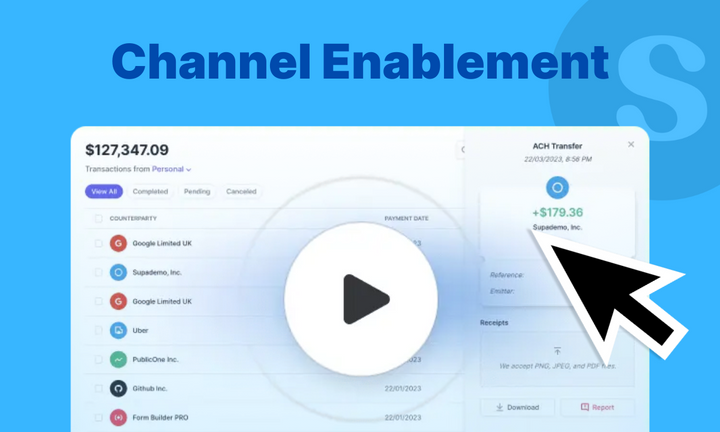As a product marketer gearing up for a big launch, you’ve ticked all of your launch checklist tasks - customer-driven copy, compelling visuals, strategic placement of CTAs, and testimonials to build up the social proof.
But, your product marketing strategy is missing a key consideration.
- More than your landing page, buyers want to see the product in action.
- They want to test your product before they start working on the case to get buy-in.
- They need assurance that your product can solve their challenges by delivering the outcomes they’re hoping for.
Product demo tools like interactive demos and tours take care of these pain points. These demos reduce the gap between your product and buyers by giving them a frictionless way to experience its features in real time.
What are interactive product demos?
Interactive product demos are visual, guided demonstrations of your product's key features, benefits, and use cases. Just like you'd explore and try on clothes in a clothing store before buying it, interactive demos create a virtual showroom for your products. Users can explore, interact, and navigate the product without paying for it.
Interesting right? Not only this, as you see the product beforehand, they build more trust which is crucial in the early stages of product launch. The more trust you build, the increased adoption of your products.
Here’s an example of how product demos create an interactive user experience:
Now, let’s look at ways you can use product demos in your product marketing operations.
Use cases of interactive demos for product marketers
Let’s look at how you can take advantage of interactive demos in your product roadmap, launch, or marketing initiatives:
1. Create awareness and demand for your product
Interactive product demonstrations accelerate the awareness of your product and generate demand for it as soon as it is launched. Let them play around with your product first instead of asking them to read an in-depth guide or read loads of testimonials.
As these demos are self-paced and interactive, users tend to be more engaged as their interest level hits an all-time high. So, think of replacing your landing page visuals with interactive product demos, which give a more transparent and insider look into how your product works.
And the best part? These demos are super easy to embed on websites. Here’s an example
Using interactive demos on your page also ties back to the psychology of human beings. When users click through various hotspots, it creates a feeling that they own the product, even before they have it. Psychologists name it the Endowment Effect - a feeling of owning something even before buying it.
By tapping into this psychological effect, you can make users curious and generate more leads.
- Higher number of leads
- Increased website engagement
- Increased trust and reduced uncertainties
2. Gather user feedback post-product launch
As a product marketer, user feedback is your holy grail. It helps you validate your ideas and plays an important role in improving the features of your product and creating a product positioning that appeals to your audience.
But, often users are reluctant to sign up for your product, test it out, and share their feedback.
Why?
A lot of friction is involved (signing up, filling out a form, learning about the tool’s features, reading help guides, and so on.)
But, interactive demos reduce that friction.
Users can interact with your product in real-time at their own pace without the need to sign up get on a free trial or read a 1000-word long guide about a certain feature.
This way, you have the opportunity to get feedback in two ways:
1. User activity tracking through the analytics dashboard
Each step contains directional text, meaning the demo is a guide in itself. As users jump from one step to the next, record their engagement level, drop-off points, peak area of interest, or most touched hotspots.
Analyze this data to identify pain points, usability level, and overall user experience.
2. Link to feedback forms
Add feedback forms as soon as the demo ends. Prompt users to share what they liked, where they think tools might be lacking, or any open feedback they might have. Include fields for rating the demo experience, providing comments or suggestions, and capturing specific areas of improvement.
You will see higher submissions as such forms become a natural part of the demo and not another step in product testing.
If you have multiple features to showcase, use conditional branching in your demos. Conditional branching allows you to divide your demos into different categories, giving your users the option to select which one they want to try out.
For example, an interactive product demo of an audio recording tool can have three branches: An audio recording feature, a voiceover guide, and a transcription generator.
Here is a live example of conditional branching created using Supademo. These branches act like their own CTAs and you can use the analytics to see which one of these are most clicked by users.
- Collect valuable user feedback to reiterate
- Get insights for product improvement
3. Announce and showcase product updates
Interactive product demos are super helpful in announcing new product updates to existing as well as new customers.
- Customer retention and increase
- Customer lifetime value
Build your first interactive product demo in seconds
As prefaced during this blog, interactive demos offer various use cases and benefits to boost product adoption, convert freemium users to paid users, and increase customer retention. Interactive demos help create engaging experiences that showcase the value your audience is looking for and also help them understand how your product is the solution to their pain points.
And guess what?
Supademo makes this job easier. With Supademo, you can easily replace static screenshots and unengaging video with step-by-step interactive demos in just a few seconds. This allows you to seamlessly demo products and features in minutes vs. hours of manual screenshots, scripting, re-recording and editing.
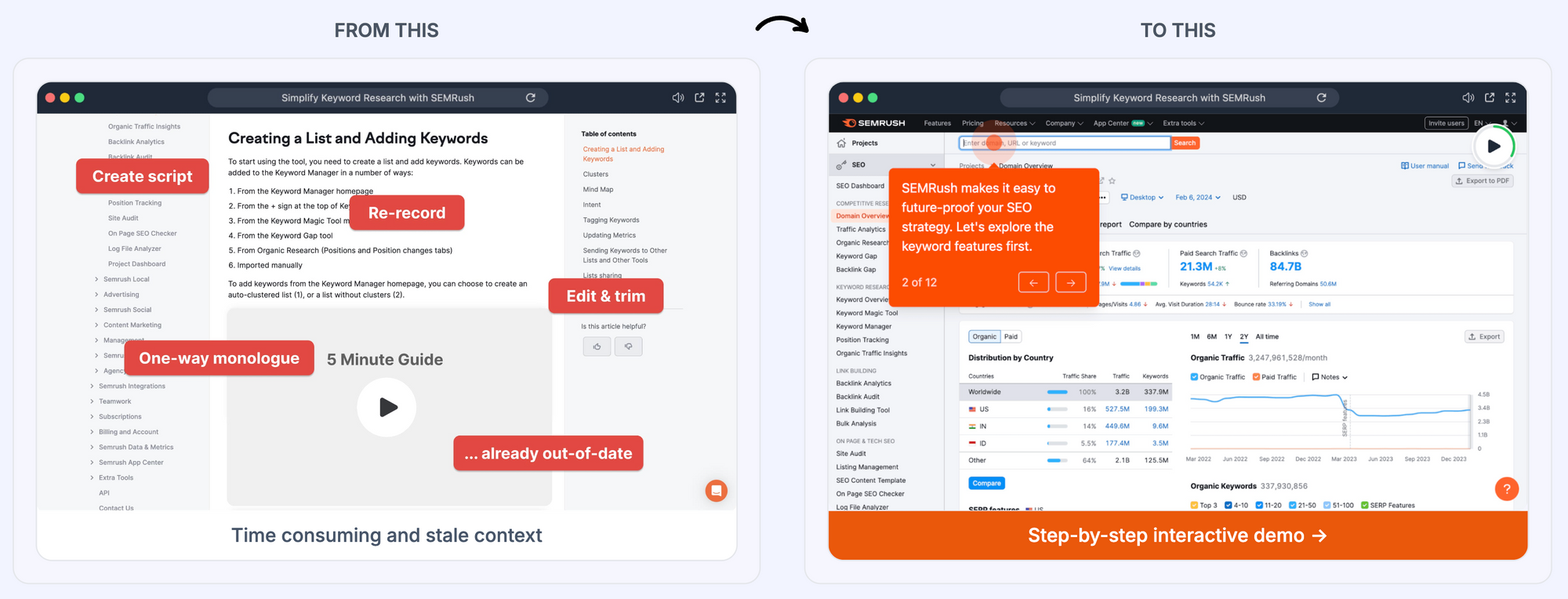
To get started, all you need to do is click here and start building demos for free, no credit card required.