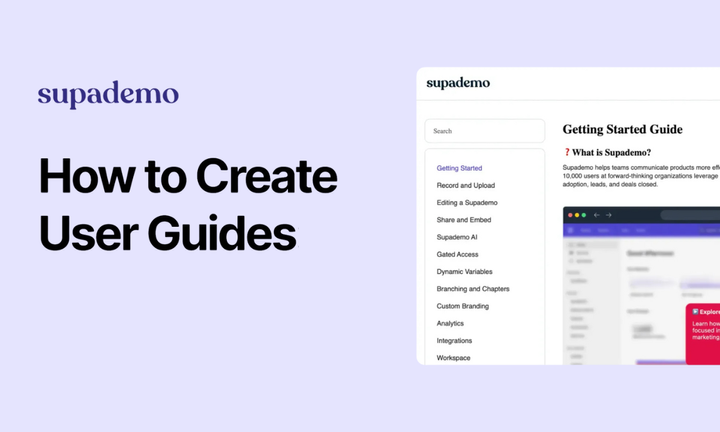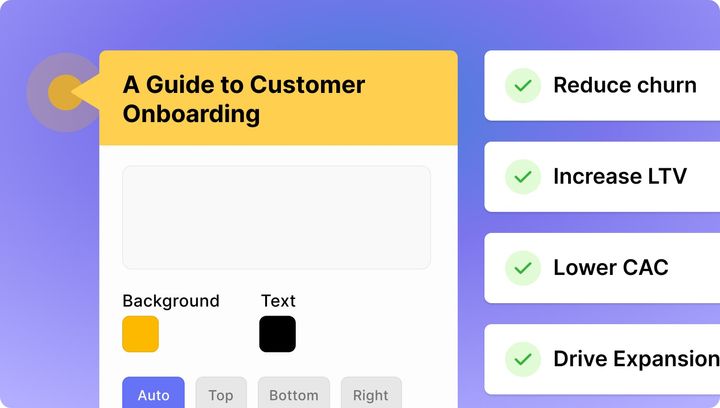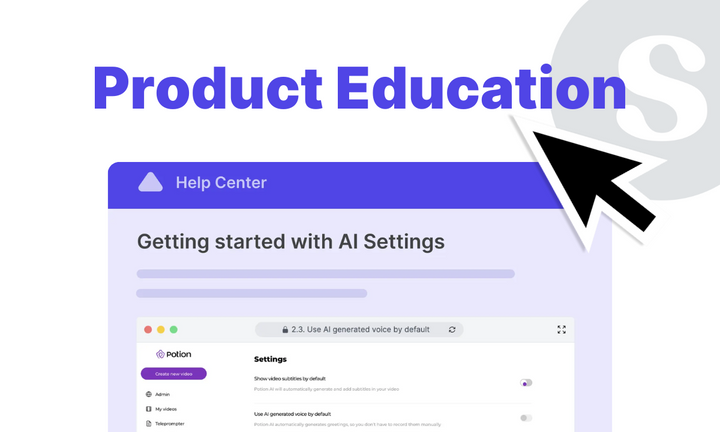Imagine you're excited to try out a new software for the first time. You dive right into it, eager to explore its features and functionalities. However, you soon realize that using the software is more challenging than you expected. Every click and function seems unfamiliar and confusing. What was supposed to be an enjoyable experience quickly turns into a frustrating ordeal as you struggle to navigate through the software's complexities. The absence of a demo software leaves you feeling lost, overwhelmed, and unsure of how to make the most of the software.
Now, let's imagine a different scenario. You encounter a software that comes equipped with comprehensive demos and how-to guides. Going back to our earlier example, you start using the software and discover that there are detailed demo guides available online that walk you through every feature, setting, and functionality. With these user guides at your disposal, you can quickly grasp the capabilities of the software, troubleshoot any issues that arise, and fully harness its advanced features. The availability of such comprehensive guidance not only enhances your satisfaction as a user but also fosters loyalty towards the product and contributes to the overall success of the brand.
In this improved version, we paint a vivid picture of the frustrations that can arise when using a software without a demo, and contrast it with the benefits of having comprehensive demos and guides available. By highlighting the challenges faced without a demo and the advantages provided by a well-designed demo software, we emphasize the importance of having such tools to enhance the user experience and drive the success of the software and brand.
Importance of a Demo Software
The importance of demo software lies in its ability to showcase the capabilities and functionalities of a product or service in a tangible and interactive manner. Here are a few reasons why demo software is significant:
Effective Communication: Demo software enables businesses to effectively communicate the value proposition of their product or service to potential customers. Instead of relying solely on written descriptions or static images, a demo software allows users to experience the product firsthand, demonstrating its features, usability, and benefits. This hands-on approach enhances comprehension and creates a more engaging and memorable presentation.
Increased Engagement: Demo software actively engages users by allowing them to interact with the product in a simulated environment. Users can explore different features, navigate through workflows, and experience the product's functionalities in a controlled setting. This dynamic engagement captures users' attention, increases their involvement, and promotes a deeper understanding of the product's value.
Enhanced Decision-making: A demo software empowers potential customers to make informed decisions by providing them with a practical understanding of the product's capabilities. Users can assess whether the product aligns with their needs, evaluate its user-friendliness, and determine if it offers the desired features and benefits. This firsthand experience helps users confidently decide whether to proceed with a purchase or further explore alternative solutions.
Efficient Training and Onboarding: Demo software can be utilized internally within organizations to facilitate training and onboarding processes. Instead of relying solely on traditional training materials or static presentations, demo software allows employees to interact with a simulated environment, gaining practical experience and hands-on training. This immersive approach accelerates the learning curve and enhances retention, resulting in more proficient and productive employees.
Scalability and Accessibility: Demo software offers scalability and accessibility advantages. It can be easily replicated and shared across different platforms, enabling businesses to reach a wider audience without the limitations of physical presence. Whether it's through online demonstrations, webinars, or downloadable demos, businesses can showcase their product to a global audience, expanding their market reach and potential customer base.
Now, let's explore the top demo softwares of 2023 with amazing UX:
1) Supademo - The Future of Demo Software
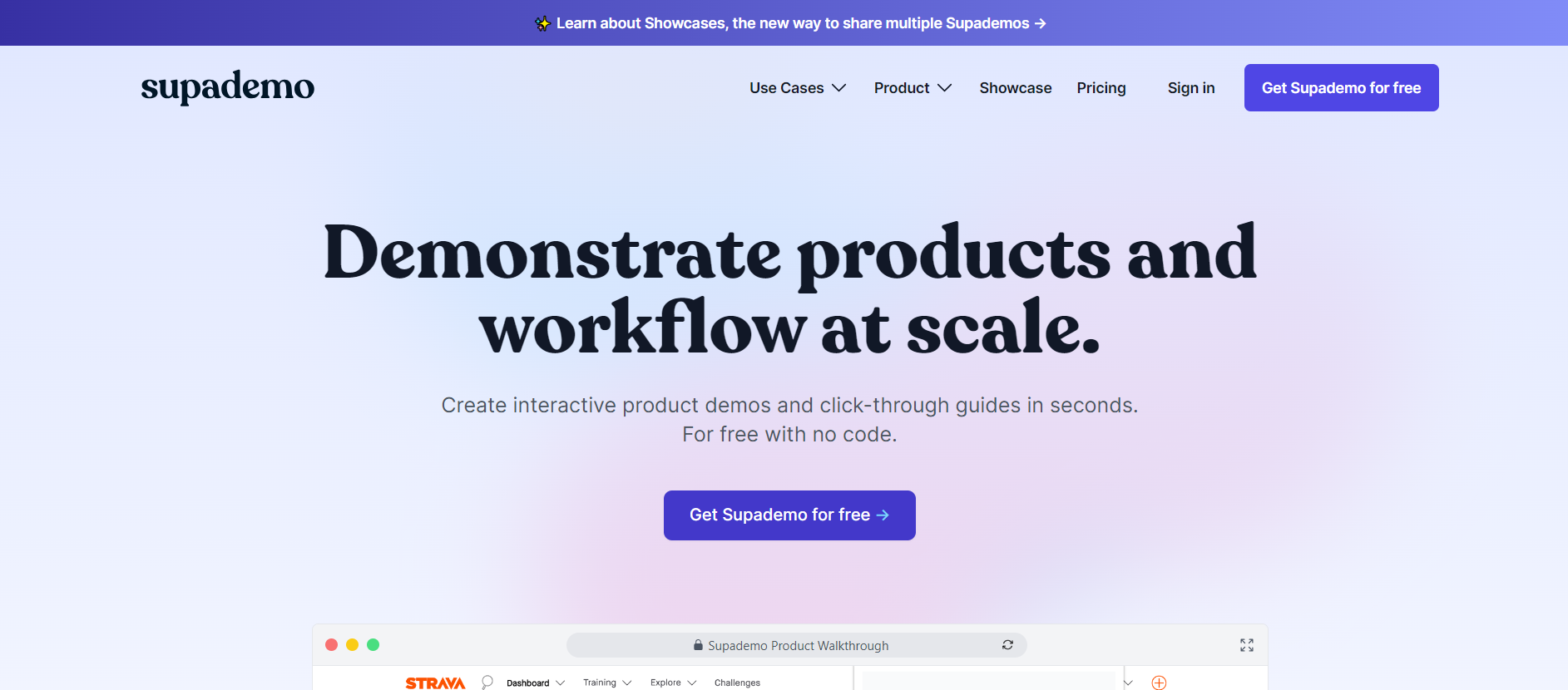
Supademo is the fastest and most user-friendly way to create click-through demos and guides with no code, for free. This AI-driven platform allows you to effortlessly create and share interactive demos at scale, providing a new standard for demonstrating products and workflows. Supademo turns any process into a step-by-step guide, enabling you to save time, resources, and energy while creating guides, SOPs, wikis, training manuals, and company documentation seamlessly.
Supademo offers a range of customizable features to effectively create and manage your knowledge database. With rich-text documents, you can create captivating and informative demos. Sharing or embedding your Supademos on existing tools and platforms is a breeze.
With an easy-to-use interface, Supademo eliminates the need for technical knowledge or know-how. Simply install the browser extension, click "record," and instantly capture the content on your screen with each click. It's that simple to create engaging and interactive demos.
2) Scribe - AI-Powered Process Documentation
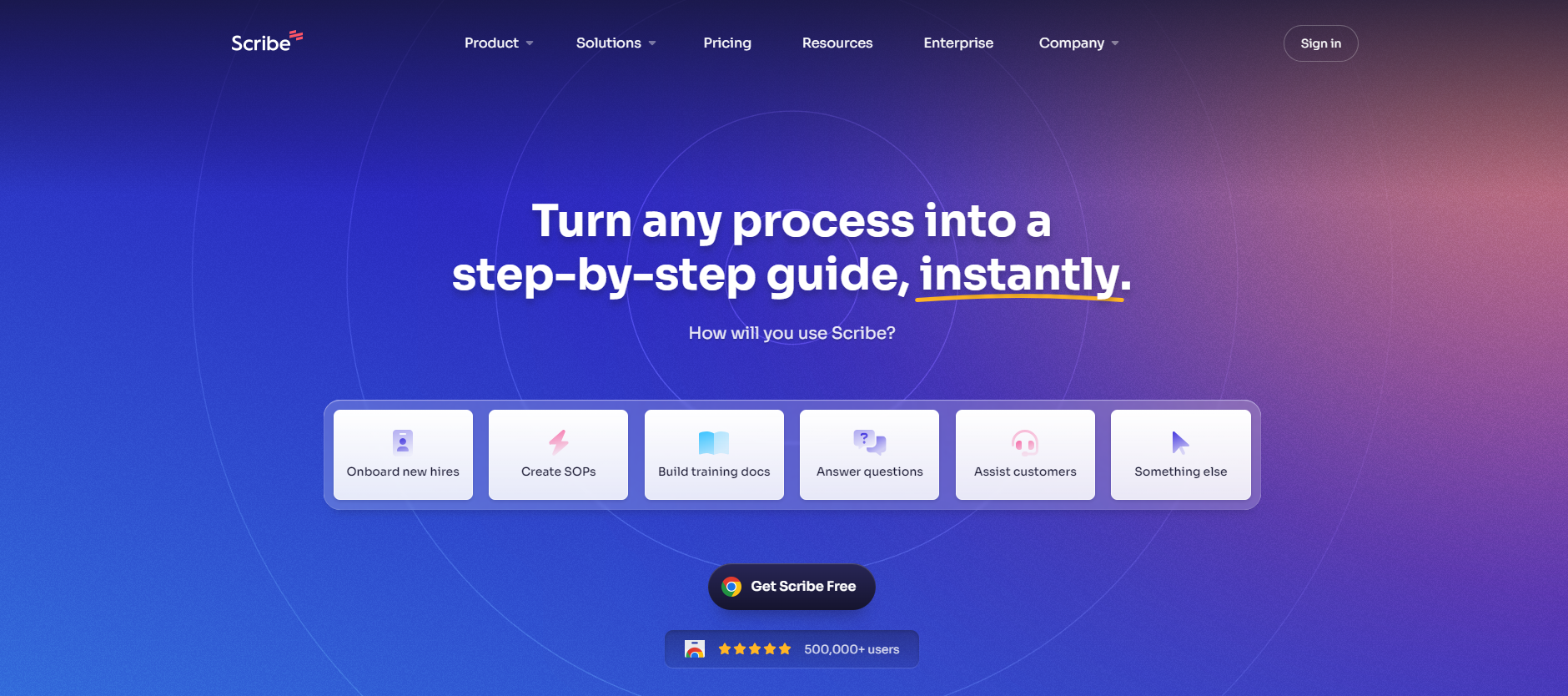
Scribe is a powerful screen capture and process documentation software designed to save you time, resources, and energy. Seamlessly transform any process into a step-by-step guide, creating guides, SOPs, wikis, training manuals, and company documentation effortlessly. Scribe provides an intuitive interface, allowing users of all categories to create and manage their knowledge base with ease.
Scribe enables you to edit and handle multiple documents in a single location. You can spruce up your documents by incorporating images, videos, and other multimedia elements, attempting to make them more captivating and informative. Moreover, Scribe conveniently permits you to share or embed your documents on various tools and platforms.
3) HelpJuice - Create & Manage Knowledge Databases
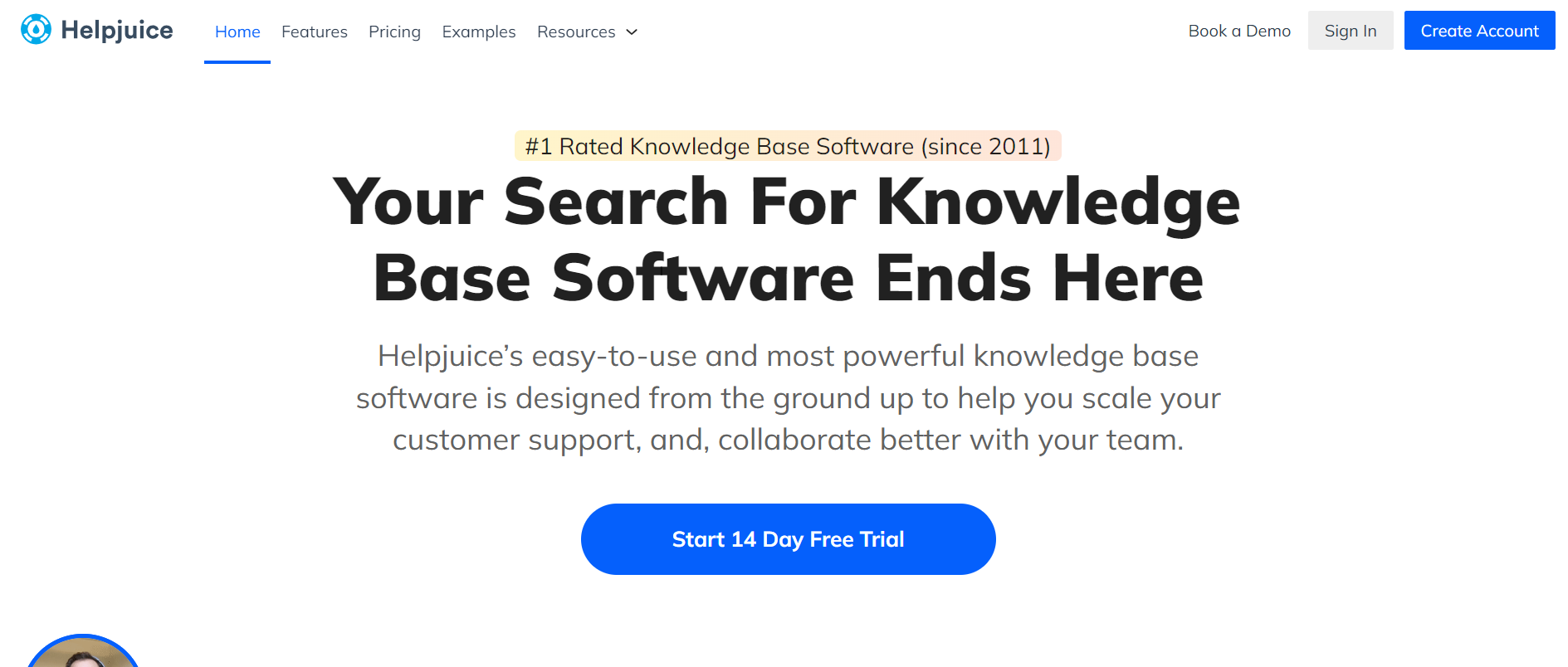
HelpJuice is a cloud-based knowledge management software that offers an intuitive and user-friendly interface for creating and managing knowledge databases. Whether you need user guides, FAQs, or tutorials, HelpJuice has got you covered. Its powerful search engine ensures quick access to the documentation you need, while customized branding and analytics help you optimize your content and gauge customer satisfaction.
HelpJuice is designed to be simple and user-friendly, making it the perfect choice for non-technical users. With features like private or public view settings and seamless integrations with popular tools like Slack, Salesforce, and WordPress, HelpJuice empowers businesses of all sizes to create comprehensive knowledge bases.
4) ClickHelp - User Guides & Documentation
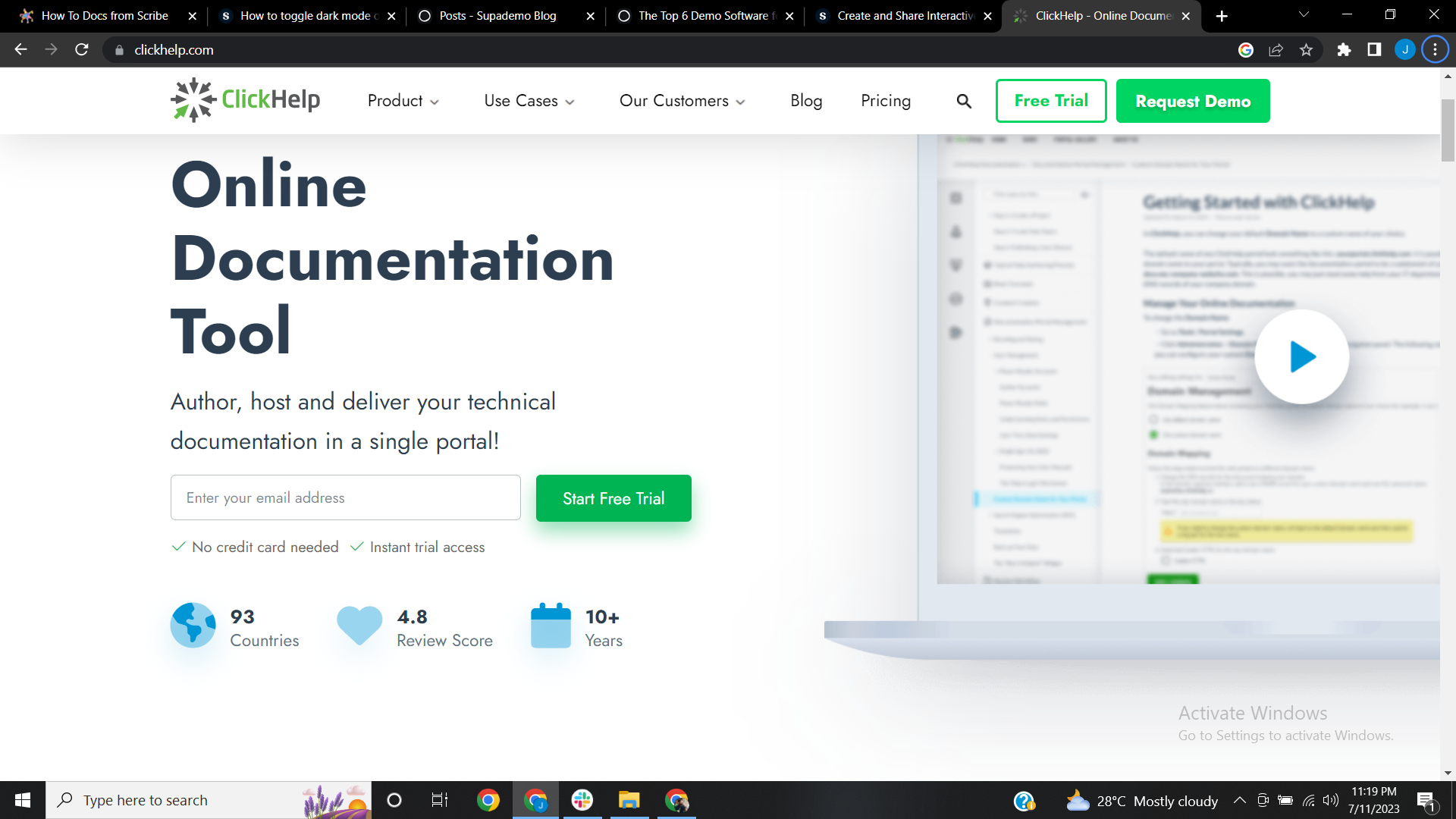
ClickHelp is a powerful user guide and documentation software that simplifies the creation and management of online documentation. With its built-in editor, customizable templates, and collaboration tools, ClickHelp empowers businesses and technical writers to create comprehensive and user-friendly documentation in one place.
Enjoy exceptional customer service and support as you create user guides that look great on any screen size.
While ClickHelp doesn't offer a free plan, its range of pricing options caters to different business needs. Integrations with JIRA, Zendesk, and GitHub make it easy to import or migrate existing documents, ensuring a seamless transition to ClickHelp.
5) MadCap Flare - Technical Content Development
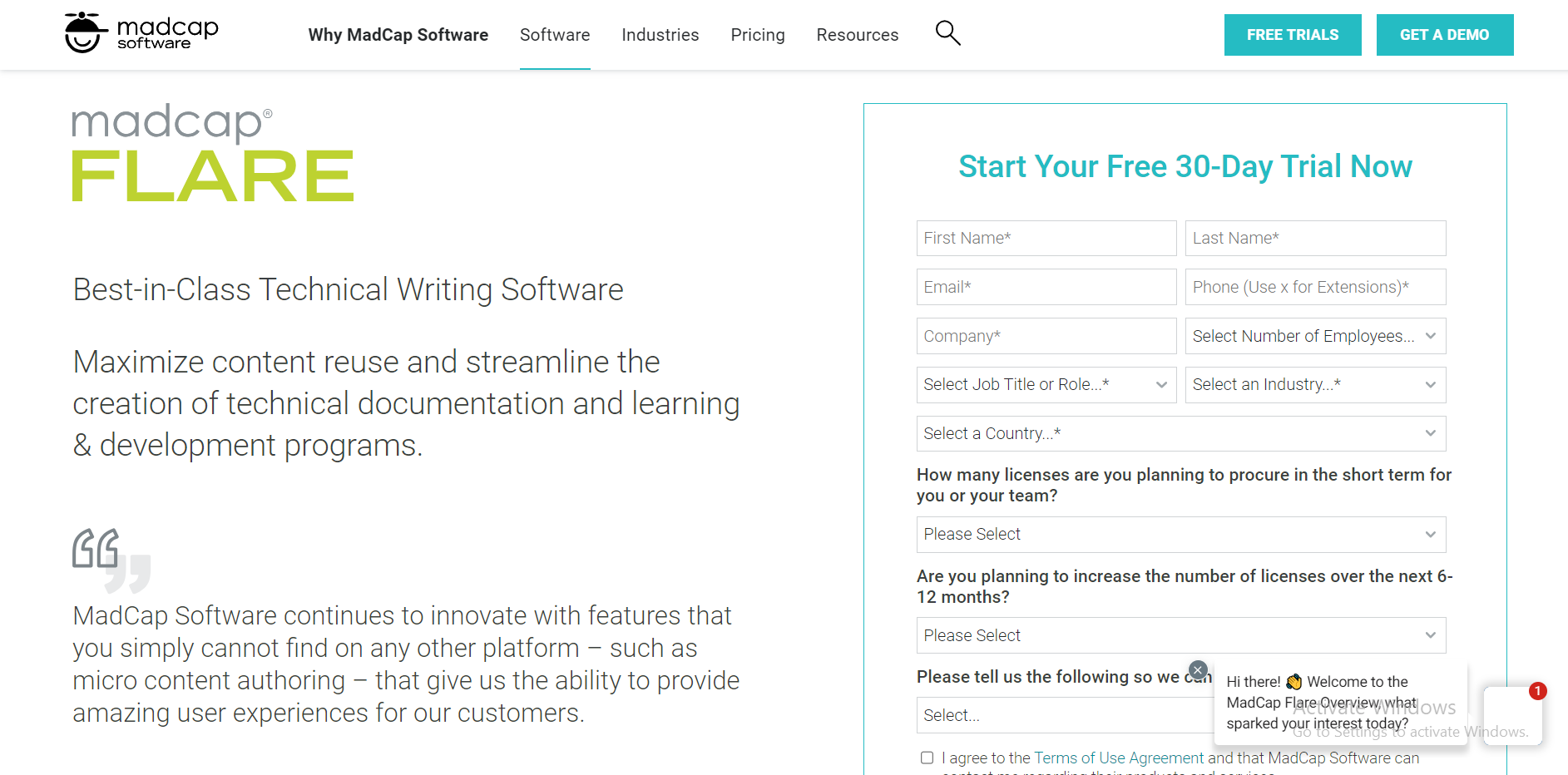
MadCap Flare is a user guide software designed for technical writers and content developers. With its comprehensive features, including content management, multi-channel publishing, and localization support, MadCap Flare is the go-to choice for businesses requiring detailed technical documentation. Although it requires technical knowledge for optimal use, its flexibility and customization options make it a valuable tool for managing large and complex documentation projects.
6) ScreenSteps - Guides & Walkthroughs
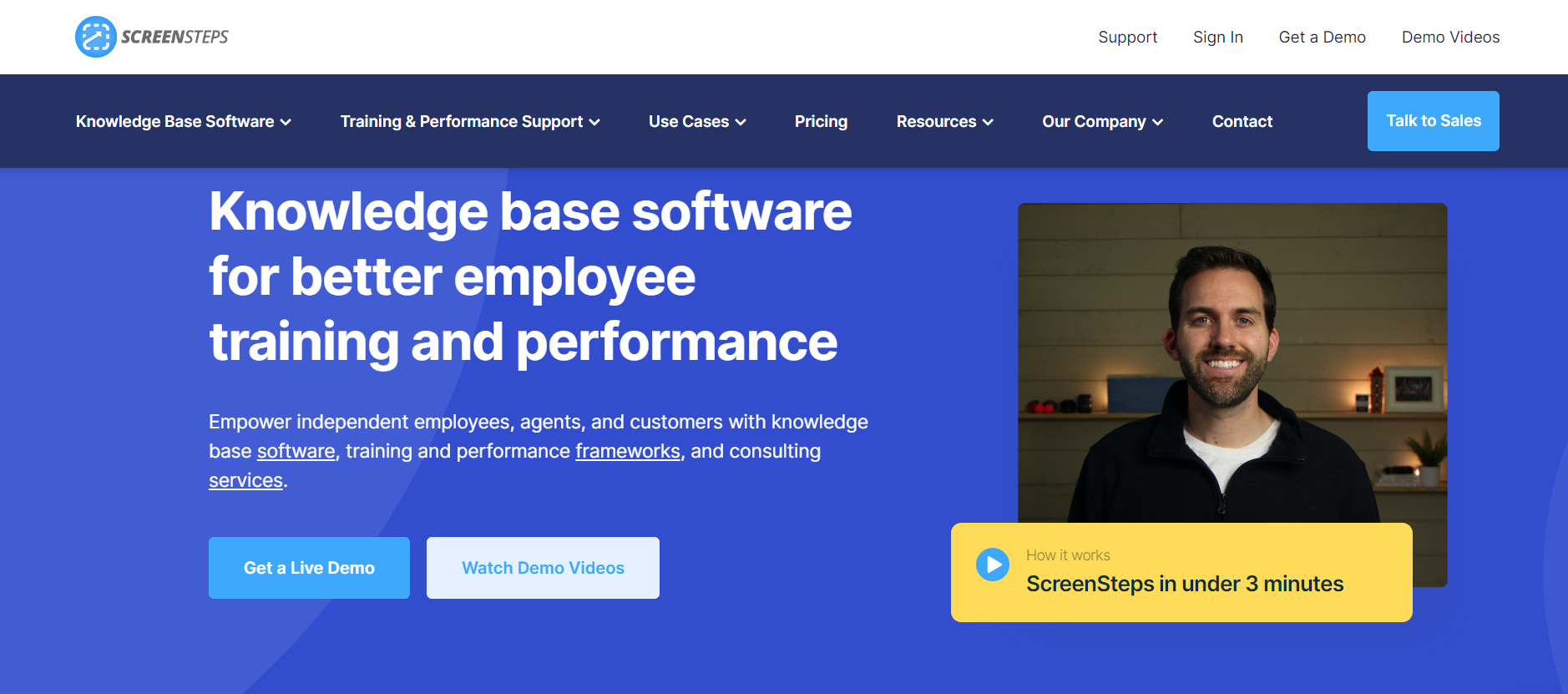
ScreenSteps is a knowledge-based management software that enables businesses and organizations to create instructional content, guides, and workflows. Its intuitive interface allows users to create guides with images, videos, and text, while the collaborative platform facilitates seamless teamwork on documentation projects. The ability to create walkthroughs makes ScreenSteps ideal for software training and complex tasks, providing businesses with detailed insights into customer usage and enhancing the overall user experience.
While ScreenSteps doesn't offer a free plan, its advanced features and integrations with applications like Salesforce and Zendesk make it a valuable tool for improving employee performance and streamlining processes.
Conclusion: Finding the Perfect User Guide Software
To enhance your customer experience and empower users or employees with comprehensive knowledge bases, choosing the right user guide software is crucial. Whether you opt for Supademo's revolutionary demo software or explore the other top-rated options like Scribe, HelpJuice, ClickHelp, MadCap Flare, ScreenSteps, or Paligo, you have a range of powerful tools at your disposal.
Equip your business with these cutting-edge user guide software solutions, and watch as your customer satisfaction soars while your processes become more efficient. With the power of demo software and advanced user guide tools, you'll set a new standard for excellence in documentation and customer support.