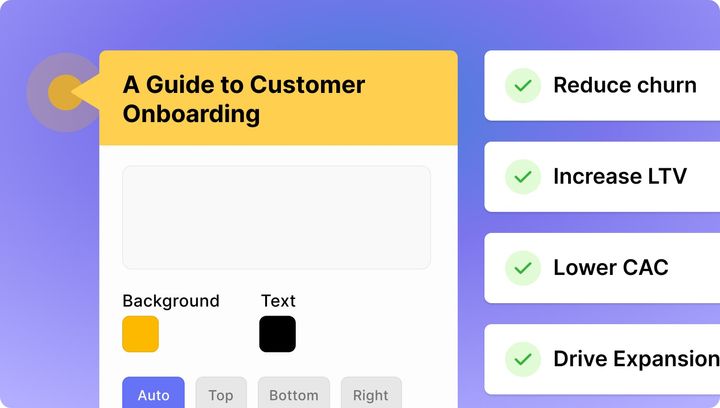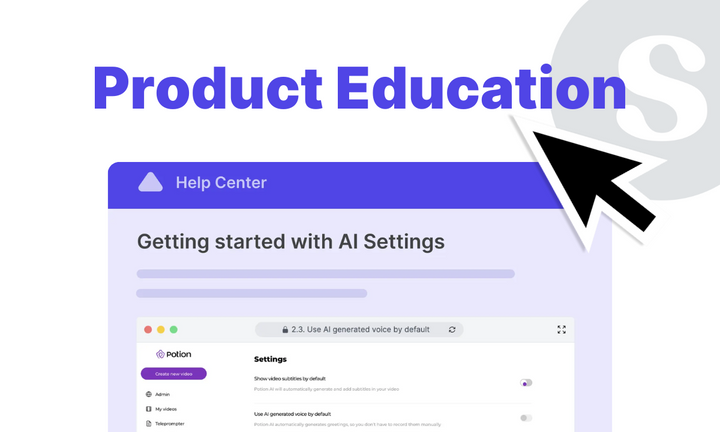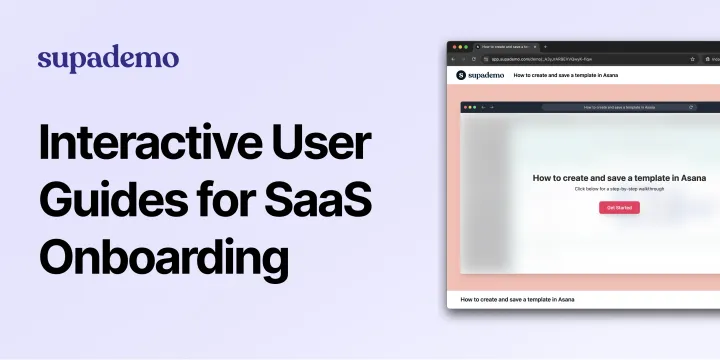High signups are meaningless if customers don't stick around to realize your product's value and eventually become a loyal customer.
And simply getting customers up and running isn't enough anymore. The experience needs to to be top-notch and memorable.
Why? With a sea of software options customers now have at their fingertips, an excellent onboarding process can be the difference maker to whether they stick around or never come back.
Luckily, in this guide we'll discuss expert-backed customer onboarding tips, outline key metrics related to onboarding, and arm you with solid tool recommendations to set your customer for success.
Let’s get started!
What is customer onboarding in SaaS?
Customer onboarding is a process where you guide new customers on your product and help them fully realize its value.
Every customer who signs up for your product has pain points to solve. Whether it’s improving team collaboration to building a loyal email audience, onboarding is the time to educate customers on how your product addresses their issues.
And contrary to popular belief, customer onboarding is not a one-time event. It is a continuous process divided into three phases:
- Before: This phase covers initial touchpoints before the user becomes a customer, like when they fill out a signup form or engage with an interactive demo.
- During: This phase is typically after the user has signed up and starts interacting with the initial product capabilities.
- After: This includes all the user's ongoing actions and interactions throughout their lifecycle, where they ideally become power users of your product.
Who should be responsible for customer onboarding?
In short – many people. Customer onboarding isn't a one-person game but a collaborative effort. And there’s a reason for this.
With B2B buying processes becoming increasingly complex, the need to loop in different team members is more important than ever. By involving marketing, sales, revOps, and onboarding specialists, enabling and empowering customers at various touch points becomes more effective.
But, the involvement of all the departments varies on a lot of factors. For example, Gillian Heltai, Chief Customer Officer at Lattice, reckons,
“The need for a separate onboarding specialist and customer success functions depends on your business/product and growth. While she said great customer support is non-negotiable, the need for a separate implementation team or customer onboarding success specialty depends on your product’s type and customer acquisition growth.”
Benefits of effective customer onboarding for customer success
Your onboarding process serves as a first impression and helps define whether your customer will stay and become an active user or hang around for a few days only to drop off.
When you finally get the customer to your door, don’t stop selling at that point. Start to think about what you want their first experience to be.
~ Meridith Elliott Powell
When done right, effective customer onboarding carves out brand advocates who are a valuable source of referrals, higher retention, and increased revenue.
Case in point, Paddle Studio’s study of 500 software companies’ onboarding processes revealed something interesting: customers with a positive perception of a brand’s onboarding had much less drop-off in the first 21 days than those with a negative perception.
A positive perception results in a happy customer and these customers are much more likely to advocate for your brand. Through their advocacy, you can attract more customers, creating a cascading effect that reduces acquisition costs while maintaining revenue.
Ultimately, customer onboarding matters because it positively impacts your churn rate, enhances customers' lifetime value, brings down CAC, and offers more revenue opportunities.
Types of customer onboarding: High touch vs. low touch
If you’re a customer success manager or you’re in charge of onboarding, you’re probably aware of the two most used customer engagement models—High touch and low touch.
But which one should you adopt based on your business? Here’s what we got from experts:
Matan Alperovitch, VP of GTM at PrettyDamnQuick and previously Head of Revenue Operations at Zesty, says, “Consider the scale of your customer base, your team’s resources, the value from each customer, your revenue thresholds, and the level of engagement you aim to provide.”
Craig Jackson, Director of customer success at Pleo, talks about something similar. He emphasizes understanding the customer’s value and resource availability.
So, most of the legwork is identifying your goals, available resources, user base, and annual contract value. And making sure an investment makes sense for your product’s pricing and distribution model.
With that being said, let’s explore each model and explore how it can enhance the customer onboarding experience.
High-touch customer onboarding
High-touch customer onboarding involves extensive human interaction and personalized support throughout the customer’s lifecycle.
High-touch onboarding can be effective for complex products or where customers need hands-on guidance. In this model, the customer success (CS) team plays a central role, providing personalized training and support to new customers.
Many companies, like HubSpot, offer dedicated customer success managers in their enterprise plans. These managers work closely with customers, understanding their needs and building a tailored onboarding and implementation plan.
The high-touch approach often involves frequent touch points, such as
- Training sessions
- 1-on-1 onboarding calls
- Custom implementation plan
- Regular check-ins via preferred communication channel
During initial calls, you educate customers about features, help configure dashboards, and assist with data migration. Such dedicated support helps them realize the product’s full value and reduces churn risk.
"Live onboarding sessions offer a unique opportunity for your customers to actively engage, ask questions, and collaborate seamlessly through project phases - reducing confusion and removing potential hurdles. This personalized approach not only ensures your customers feel acknowledged and valued but also empowers them towards a confident implementation."
~ Kimberley Francis
High-touch customer onboarding can also help re-engage at-risk customers. By analyzing onboarding progress through metrics like feature adoption rate, you can identify unachieved milestones and intervene to provide timely support via a 1:1 call or email.
Investing in this hands-on approach can strengthen customer trust, improve product adoption, and drive higher retention and lifetime value.
To decide on a high-touch customer onboarding strategy, consider product complexity, configuration level, pricing, customer counts, and customer subscription tier.
Companies with complex offerings or serving enterprise-level clients find a high-touch approach essential for successful implementation and long-term customer satisfaction. Others opt for an asynchronous onboarding model, also known as low-touch onboarding.
Low-touch customer onboarding
A low-touch approach focuses less on human interaction and more on self-serve resources, such as FAQs, video tutorials, interactive walkthroughs, community, chatbots, and in-app guidance.
This low-touch model is much more scalable compared to high-touch as you can automate and increase both the number of interactions and customer touchpoints.
But it’s important to note that even without a direct human touch, customers will still need support, such as raising a ticket or inquiring about price upgrades. So, human-led customer service still plays a crucial role in resolving these issues.
Despite the high-volume nature of low-touch onboarding, there’s still room for personalization in low-touch models. And it’s about how and which data you collect and use, which you can gather in a few ways.
1. What key pain points are you trying to solve with our product?
2. What use cases will you use our product for?
3. What is your role in your organization?
4. What is the size of your team?
After collecting these data points, you can easily segment new customers and share relevant resources to guide them based on their answers. This helps address customers’ fear and skepticism before they have an opportunity to voice these concerns.
Similarly, Trello, a popular project management tool, uses what’s called the endowment effect during onboarding.
Instead of starting with a blank canvas, Trello asks customers to build their task list and shows a real-time workspace preview.
This approach makes customers feel like they "own" the product, even before signing up.
But the real kicker?
After signing up, users see the same dashboard they built. Trello understands the fear of an overwhelming blank slate, so they motivate customers to start working immediately.
Another way to improve low-touch onboarding is to provide help resources within your product to ensure customers have a frictionless experience. Frontline support reduces back-and-forth between your tool and help docs and keeps customers engaged.
Otherwise, here are some additional tips to make your low-touch customer onboarding effective:
- Gather user feedback through in-app surveys or forms to improve self-serve resources.
- Leverage customer data to optimize onboarding resources.
- Collaborate with other teams (e.g., product marketing) to improve help resources based on customer feedback.
Self-serve onboarding
An emerging trend in low-touch onboarding is interactive product walkthroughs or self-guided tours.
These mini-interactive product demos engage and educate customers through clickable product demo walkthroughs, which are available to the customer without them needing to sign up, set up their account, or attend a sales demo.
By making the experience ungated, interactive demos get customers excited about potential use cases without getting bogged down, help communicate the value of your features, and illustrate benefits in a tactile way. With knowledge of your product’s features, these users often experience smoother onboarding and become power users faster.
Case in point, ProcessMaker, an enterprise-grade platform for business process and workflow automation, builds interactive demos for various FAQs and help docs. With a library of such demos, their customer support and sales teams could fetch and share the right demo on time.
The results?
Their team reduced documentation creation and maintenance by 20%, freeing up time for more customer calls and analysis. These interactive demos can be embedded directly within the company's written content, like this example:
The best part about interactive demos is that demos have versatile use cases, making them a perfect fit for targeting users with different feature adoption levels. For instance, customers with low adoption rates need personalized demos, while power users will benefit from learning about the premium features to enhance their workflows.
Some other common use cases of interactive demos include:
- Embed demos in help docs, training, and change logs.
- Share demos to introduce new features or product launches.
- Offer in-app guidance to educate customers.
How to set up an exceptional customer onboarding process
There's no one-size-fits-all process. Specifics vary based on product complexity, industry, resource availability, and customer pain points.
But, some universal onboarding best practices can improve customer outcomes. Here are four of the most proven ones:
1. Focus on the key, easy-to-champion features first.
An overwhelmed customer is closer to churn.
You can tackle this by guiding customers through quick wins. Instead of asking them to navigate the complete features funnel, design your onboarding flow using a Progressive Disclosure model.
This model emphasizes breaking down feature exposure into small, easy-to-adopt steps before navigating to advanced and complex features.
This hierarchical approach reduces cognitive overload. It gives users time and space to digest the information without mastering every feature at once.
Results? Quicker time to value leading to the “aha moment”.
For example, Dropbox could have asked to “upload all files at once,” but the company keeps it simple by asking users to upload a single file.
ClickUp, a project management tool, uses checklists to guide customers from high-level tasks to granular ones. Instead of overwhelming them with toggle buttons and a navigation bar, it ensures every customer learns the basics of task management.
Checklists are associated with a sense of achievement as customers see their progress with each ticked box.
To add the progressive disclosure model within your onboarding, you should understand your customer's pain points and the jobs to be done (JTBD). This information should then be used to tailor the onboarding experience for customers.
For example, if your product is an email marketing tool, a key use case for customers might be to build an email list. Help them master that feature before introducing more complicated ones like campaign builders.
2. Provide customers with templates
There is no scarier feeling than seeing a blank canvas.
We’ve all experienced that, and you likely have as well.
To overcome the feeling of scariness, offer templates, toolkits, and checklists to empower customers to get started right away. These resources build trust and confidence as customers assemble a workflow without much help.
An added benefit is that you get customer data on their most used and shared templates, providing first-party data to guide your onboarding flow improvements.
At Supademo, customers get various prebuilt product demos on their home page. 👇
You can also offer template suggestions during signup.
Miro gives tailored workflow template suggestions based on your chosen use cases and team type. This proactiveness builds customer trust and gives them a head start.
3. Reduce the value gap: perceived vs. real value
Your marketing team is central to communicating your product’s value. Customers see advertisements, product reviews, testimonials, and form a perception of the tool’s value.
Your product is where customers see the real value.
You might guide customers and educate them through resources and 1:1 calls, but if your product doesn’t deliver the value promised, there will be a value gap. This will lead to lower engagement and a higher churn rate.
Your onboarding process is crucial in closing this gap. By understanding customer' jobs and friction points in your onboarding, you can reduce the value gap.
When real value > perceived value, you see higher adoption, lower customer churn, and higher customer satisfaction as you surpass their expectations.
Closing the value gap requires customer data and input from different teams.
For instance,
- Marketing team can identify if any assets are overpromising potential customers and rewrite the copy to align with the product's current value.
- If customer feedback calls or surveys reveal a recurring request, reach out to the R&D team and ask them to prioritize these improvements.
4. Shift to a team-centric onboarding
When you onboard just one user, the experience and value they derive are limited. For tools built for teams, the chances of a single or a few users exploring full potential remain limited.
That’s why team-based onboarding matters as it leads to:
- Higher product adoption as several users explore different use cases and introduce them to other team members.
- Identifying internal champions as several users explore the tool and master its features. These champions promote continued use and act as internal salespeople for your product.
Lateral usage across the team means a wider penetration surface area, more use cases, and higher odds of reaching an internal champion. Encourage users to invite others during onboarding to convert them and pique interest.
~ Joseph Lee, CEO, Supademo
Airtable, a project management tool, asks customers to invite their team members. They tap into a reward system and offer $10 credit per invite, encouraging more customers to take the leap.
Here are tips to incentivize users to invite their team members:
- After the first successful task or milestone (e.g., completing a setup)), prompt the user to invite teammates to share in the success.
- Provide incentives to invite more users, such as discounts, extended trial periods, or feature unlocks that benefit team collaboration.
- During onboarding, create prompts for users to invite colleagues. You can accelerate this by offering incentives like extra features or collaborative benefits for adding more users.
How to measure the success of your customer onboarding?
The metrics you track matter A LOT. By prioritizing the right one; you can assess customer engagement, identify improvement areas, and pinpoint revenue opportunities.
But, tracking every metric is overwhelming and confusing.
So, we’ve picked key customer onboarding metrics to help you understand your customer’s journey.
1. Onboarding completion rate
The onboarding completion rate shows how many new customers finished the onboarding process. A low rate indicates higher chances of churn or a lower conversion rate.
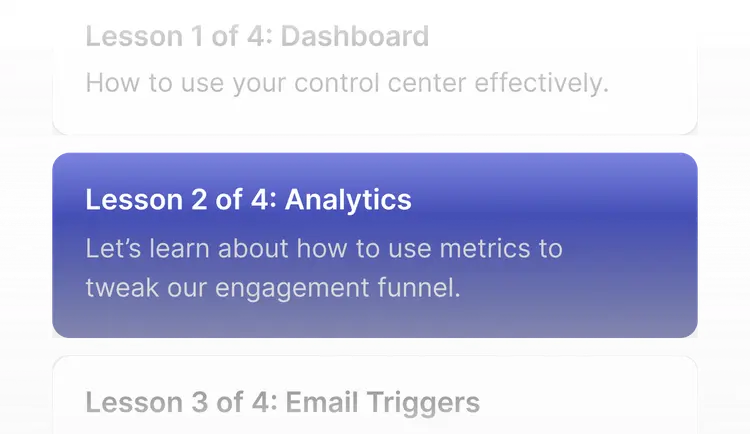
- Go through the onboarding flow and identify friction areas. Share your findings with your team and seek help from the product team for any required changes.
- Re-evaluate your new customer data and identify if the incoming traffic fits your target market.
2. Free to paid conversion rate
The free trial to paid plan conversion rate depicts how many users switched to a paid plan from a free trial during or after the free trial period.
The metric shows how effective your onboarding flows are in showcasing your product’s value.
3. Time to value (TTV)
Time to value or time to first value shows how long it takes a new customer to realize the value of your product or service, known as the aha moment. The value might differ depending on the customer’s pain points and JTBD.
To track TTV, clarify the value your product brings to different customer sets.
- Set up quick wins in your onboarding to offer a dopamine hit.
- Use interactive product demos to familiarize customers with the interface and showcase your product's value upfront.
4. Feature adoption rate
The feature adoption rate is one of the widely tracked metrics for CS teams, showing the percentage of customers using a feature.
It can help you make onboarding improvements in the following ways:
- You can identify features lagging in adoption and tailor onboarding material and messaging to push usage.
- You can identify easy-to-champion features and embed them in your onboarding flow.
- You can identify complementary features to the most used ones and build upsell and cross-selling plans.
5. Milestone-based CSAT
Milestone-based CSAT helps you collect customer feedback beyond their behavior. By marking product milestones, you can nudge users and collect their feedback.
Srikrishnan Ganesan, CEO and Co-founder at Rocketlane, shares that the team tracks milestone completion rates through CSAT surveys. When users complete a milestone, the customer success team nudges them to share feedback to understand customer sentiment. This metric reveals the CS team’s competencies, product-related or onboarding issues.
6. Customer retention rate
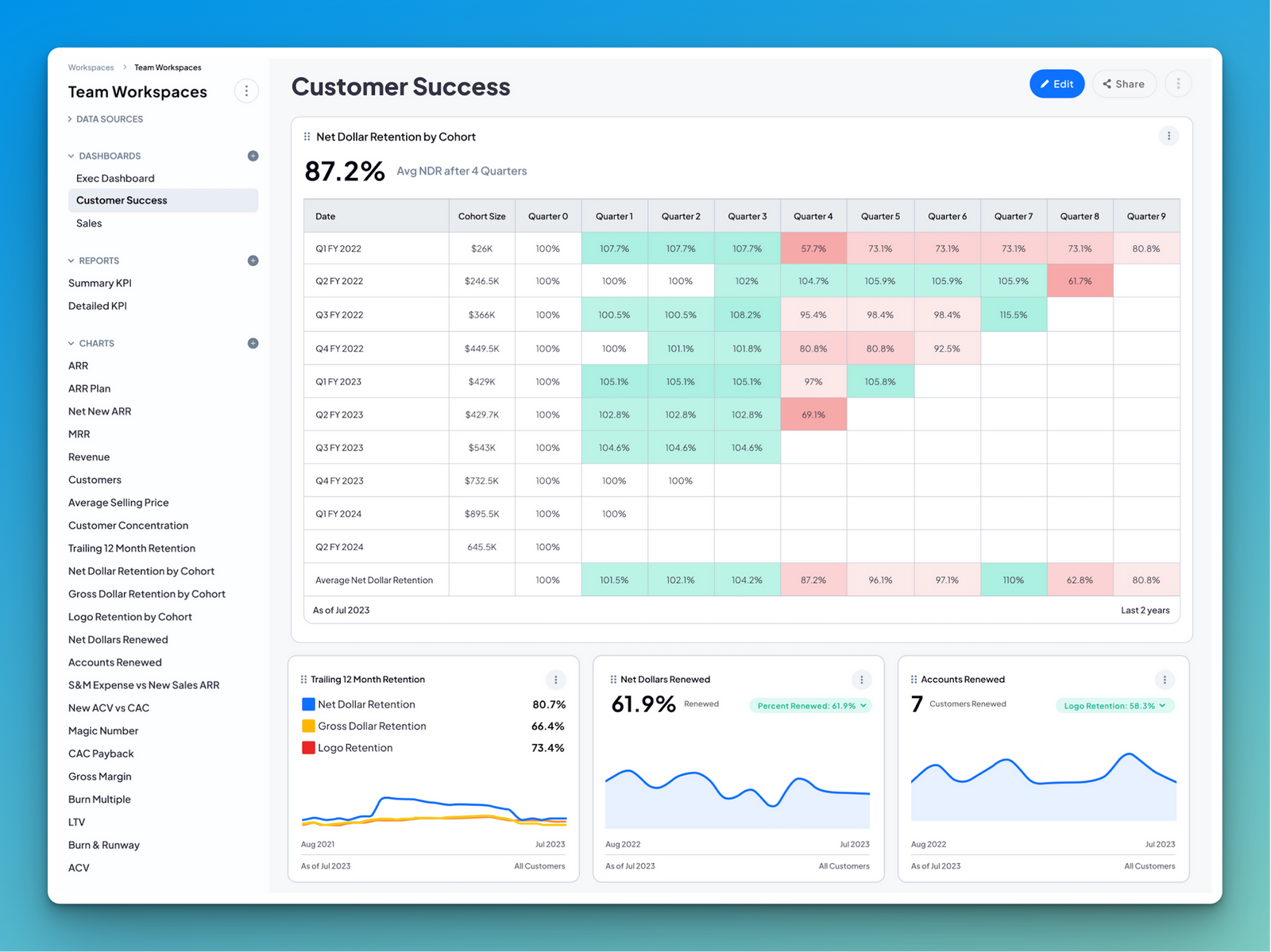
It’s the holy grail of every SaaS company.
The customer retention rate shows how many customers you keep from churning.
Higher retention combines customer segmentation and the right onboarding process. For enterprise-level businesses, a personalized 1:1 onboarding works wonders compared to individual users with specific use cases and prefer to self-onboard.
7. Customer lifetime value
Customer lifetime value shows the expected revenue a business can anticipate throughout the customer lifecycle.
Customer onboarding tool recommendations: 20+ software options
Time to assemble the fancy stuff—Your customer onboarding software stack.
A single software might not suffice, with many phases and processes involved. So, we’ve handpicked different tools to help you throughout the customer’s lifecycle.
Interactive product demo platform
Interactive product walkthrough software helps you target customers in the initial stage of their research.
These tools let you showcase your product without conditions and let users interact with it.
Supademo
Supademo is built on one key premise: to help teams make better product demos.
You have numerous options for building a demo. You can record via free Chrome extensions or a desktop app or upload screenshots.
With a no-code demo editor, personalization, and quick sharing, you can create demos and embed them across your sales channels–website, help center, emails, social media, etc!
Here’s how to invite potential customers to see and interact with your platform without strings attached. 👇🏼
Oh, and did we mention you can create a solid product walkthrough without signing up? Give it a try.
Aside from Supademo, there are several other demo automation platforms that you may want to check out:
- Navattic helps you build marketing-focused product demo software and sandbox environments.
- Walnut is a demo builder for large businesses that helps the sales and presales team build interactive demos.
Digital adoption platforms
Digital adoption platforms offer guides, tooltips, and walkthroughs to help users navigate new software or products. They’re used in low-touch and product-led onboarding.
- WhatFix provides interactive walkthroughs and self-help widgets. It offers real-time guidance and analytics.
- Chameleon focuses on making the in-app experience a breeze. It helps you create no-code targeted onboarding tours, feature announcements, and surveys.
- Appcues enables non-technical teams to create in-app experiences with a no-code builder and integrations with analytics tools like GA and Mixpanel.
Customer onboarding portals
Customer onboarding portals are centralized hubs for all onboarding resources. They’re customer-focused and offer project management and document sharing, reducing back-and-forth among departments.
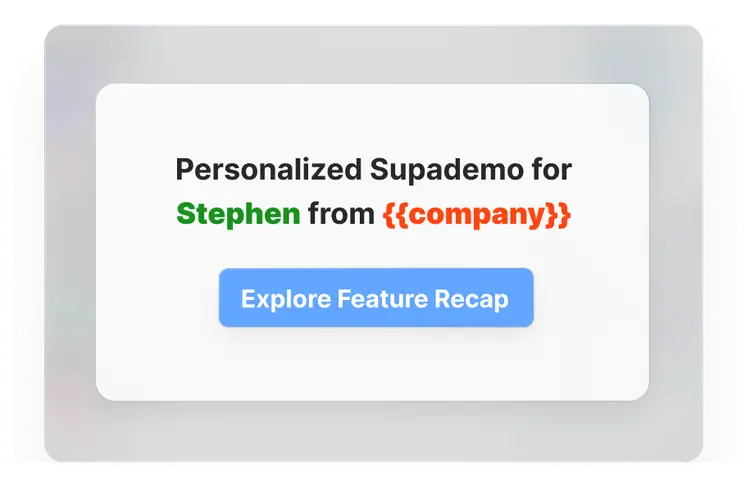
- Dock centralizes project management, file sharing, and communication. It offers customizable templates and integrations with popular tools.
- Arrows is a collaborative customer onboarding platform that provides a set of action plans linked to deals, tickets, and custom objects.
- Motion is a white-label client portal solution for agencies, SaaS companies, and service professionals. It helps collect client information, share deliverables, and automate workflows.
Knowledge base software
Knowledge base software helps you build a library of resources so customers can solve problems and champion your product quickly.
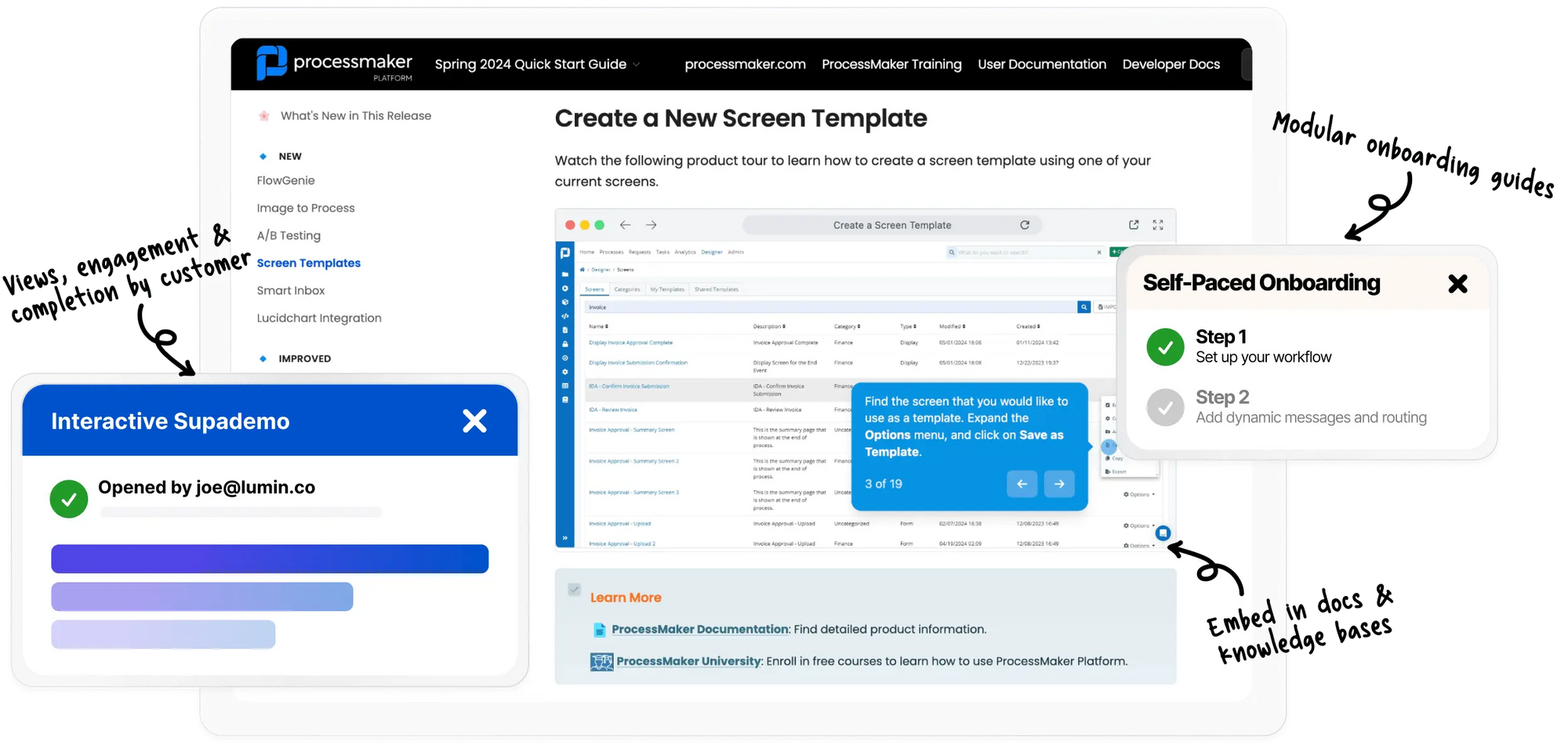
- Document360 is an AI-powered knowledge-based platform for creating and managing product documentation, manuals, and wikis.
- Help Scout is help desk software with an integrated knowledge base. It provides a user-friendly interface for creating and organizing help articles with built-in SEO.
- Guru centralizes company information and makes it accessible within existing workflows. It features AI-powered suggestions and integrations with popular tools.
Communication tools
Communication tools ensure you collect feedback, reach out to customers, and ensure smooth information flow.
- Sender is an email marketing platform that offers personalized campaigns and automation.
- Customer.io helps you engage customers through personalized messaging across multiple channels. It offers a visual workflow builder, data pipelines, and a collaborative email editor.
- Ortto is a marketing automation platform that combines customer data, messaging, and analytics. It features AI-powered tools for content creation and optimization.
Customer support and help desk software
Customer support and help desk software manage self service customer service operations. It typically includes ticketing systems, live chat, and customer interaction tracking.
- Intercom is a conversational relationship platform that combines chat, email, and a help center. It offers features like chatbots, product tours, and customer segmentation.
- Zendesk offers omnichannel support with ticketing, live chat, knowledge base, and analytics features to enhance customer experiences.
- Freshdesk helps you manage tickets across channels (WhatsApp, Instagram, Facebook Messenger, email, etc.) and assign them to the right customer support agent.
Customer behavior and UX monitoring tools
Customer behavior and UX monitoring tools track customers’ interactions with your products. Besides improving the user experience, much input can also enhance the onboarding process.
- Hotjar combines heatmaps, session recordings, and surveys to help you understand user interactions with your website or application.
- MixPanel offers real-time data analysis and customer segmentation, providing insights into user behavior, retention, and conversion.
- FullStory combines session replay, heatmaps, and funnel analysis to quickly identify and resolve customer experience issues.
Start onboarding like a pro
Customer onboarding is your first moment to shine.
A good first impression and strong customer education ignite future revenue opportunities— like upselling, cross-selling, renewals, and referrals.
The gist lies in building a holistic customer onboarding by curating inputs from sales, marketing, and product teams. Sales can inform you about common use cases, while marketing can help write and design engaging interactive demos.
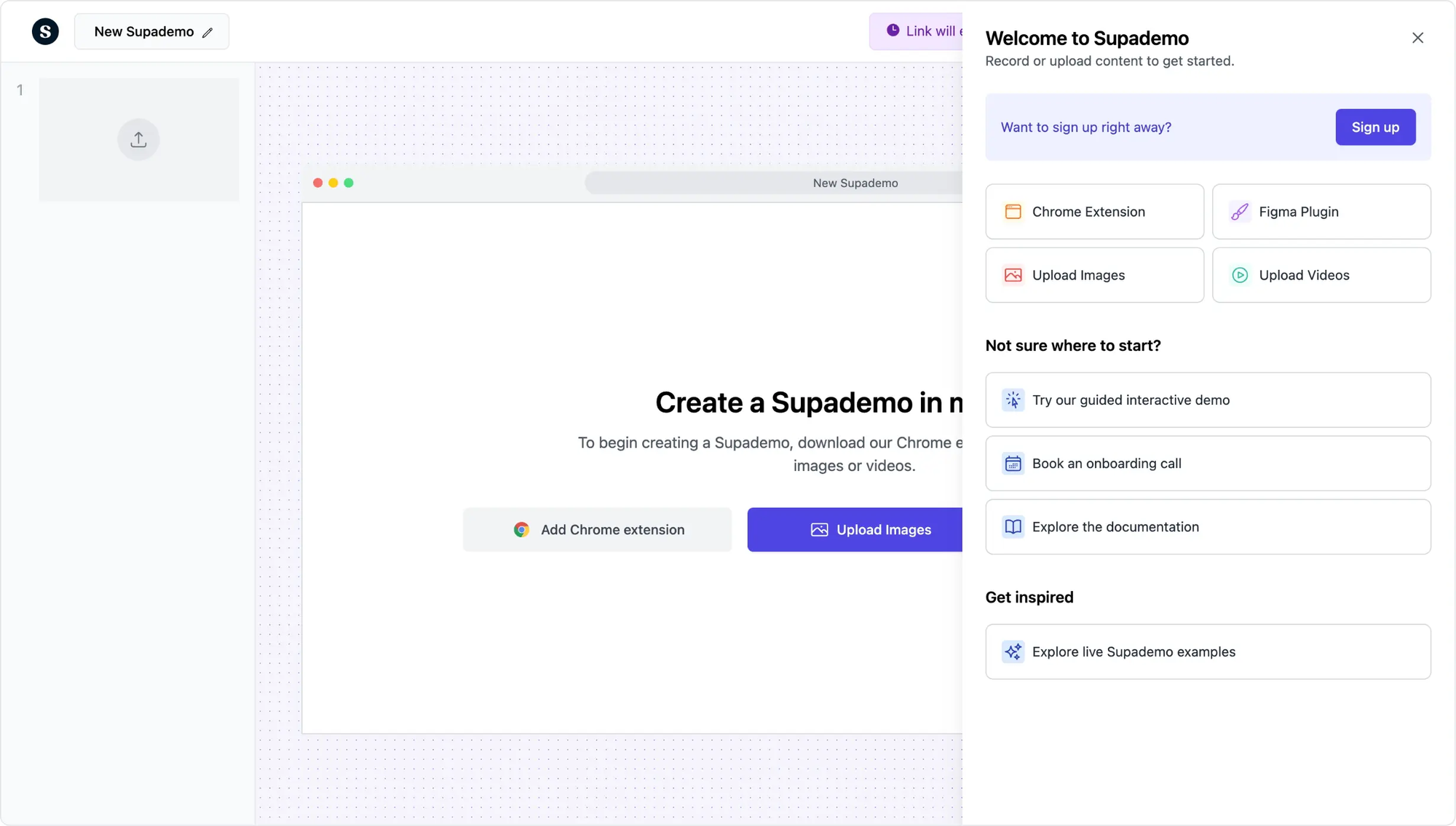
And, if you’re looking to dip your toes in offering self-serve product demos, Supademo is one of your best bets. With Supademo’s intuitive interactive demo builder, you can record, edit, share, and analyze your demos. And with no signup required.
Yes! You heard that right. Simply click this link to create interactive demos for free, or sign up for a 14-day free trial.