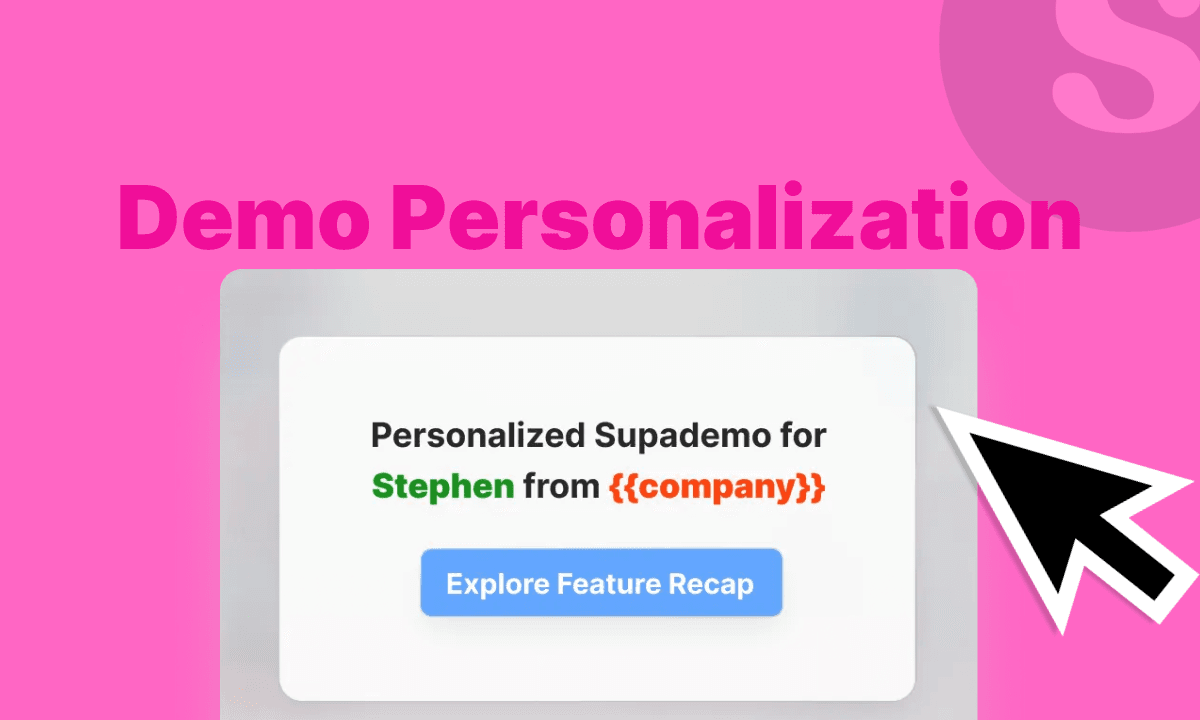What is a demo sandbox environment?
Think of a demo sandbox environment as a safe playground for software. It's a replica of your real product (or at least the parts you want to showcase), where users can freely experiment without worrying about breaking anything important.
When prospects see your product in action, they need to experience how it solves their problems, not encounter errors or confusing setups. A demo sandbox lets them click buttons, explore features, and see real results without affecting your actual product systems.
In technical terms, a sandbox is an isolated testing space that perfectly mirrors your actual product, allowing users to: ✅ Click around and explore features
✅ Test different scenarios
✅ Input or preview sample data
✅ Learn the interface
✅ Make mistakes without consequences
While developers have long used sandboxes for testing code, these demo environments have now become invaluable tools for sales, growth, and solutions engineering teams.
For sales teams, these environments are powerful tools that turn abstract product descriptions into tangible experiences. Prospects can test drive your solution in realistic scenarios, making it easier for them to visualize the value and ultimately say yes to your proposal.
The best part? A well-designed demo sandbox removes technical barriers, allowing your team to focus conversations on business benefits rather than apologizing for glitches or limitations.
Also read: Sales Demo Environments - Everything You Need To Know
What are the benefits of a demo sandbox environment?
Sales demo environments come with a plethora of use cases and benefits for teams in sales, solutions engineering, and growth marketing. In addition to letting prospects "try before they buy" and accelerate the understanding of product value, it can significantly improve the sales funnel:
1) Personalized demo experiences
Sales teams can craft tailored demo environments that speak directly to each prospect's needs.
Demo sandbox environments can be tailored dynamically by use case, feature set, customer size, or the prospect's actual information.
This way, rather than overwhelming potential customers with every feature, you can highlight the specific solutions that matter most to their business challenges.
Imagine showing a marketing team exactly how your product streamlines their campaign management, while demonstrating to a finance team how it simplifies their reporting process.
2) Risk-free product exploration
We've all been there. You're in the middle of what feels like a perfect software demo presentation, walking your prospect through your product's killer features, when suddenly, the screen freezes. Your product crashes. Or worse, that new feature you were excited to show isn't working.

The awkward silence that follows is deafening, and you can practically feel that promising deal slipping away.
These demo disasters aren't just embarrassing - they can cost your company valuable opportunities. But there's a better way to showcase your product: a demo sandbox environment.
A sandbox provides prospects with a secure space to get hands-on with your product. They can test features, experiment with workflows, and truly understand your solution's value - all without the fear of breaking anything.
This hands-on experience builds confidence in your product far more effectively than any slideshow presentation.
3) Champion enablement
When prospects can actually experience your product's capabilities, they become better equipped to advocate for its adoption within their organization. They can speak confidently about its benefits because they've experienced them firsthand, making internal buy-in conversations more productive.
4) Data-driven demo improvement
Modern sandbox environments provide valuable insights into prospect behavior.
You can track which features generate the most interest, where users spend their time, and how they interact with your product. This intelligence helps refine your demo strategy and focus on what truly resonates with potential customers.

5) Seamless transition to onboarding
The same sandbox environment that helps close deals can smooth the path to customer success.
New clients can use this familiar space to learn your product, complete training exercises, and get comfortable with key features before moving to their production environment.
How to create a demo sandbox environment
There are several effective approaches to creating demo sandbox environments, each serving different sales scenarios and prospect needs.
Here's how to build one that works for your sales process:

Option 1: Role-based sandbox environments
Create targeted sandboxes that showcase specific features relevant to different user roles. For example: Executive sandbox: Highlights high-level dashboards, sandbox demo ROI metrics, and organizational benefits
- Admin sandbox: Focuses on configuration options, user management, and system settings
- End-user sandbox: Demonstrates daily workflows, task completion, and productivity features
This approach lets prospects explore capabilities that matter most to their specific role, making your solution feel immediately relevant to their needs.
Option 2: Comprehensive exploration sandbox
Build a full-featured sandbox that gives technical buyers and thorough evaluators freedom to explore your entire product. This works well when: Your prospect wants to understand how different components work together
- Technical decision-makers need to assess integration possibilities
- The buyer has specific use cases they want to validate across multiple features
Here's an example Typeform demo built using Supademo -
A comprehensive sandbox demonstrates your product's full capabilities and shows confidence in your solution's performance across all areas.
Option 3: Guided journey sandbox
Create a sandbox with built-in walkthroughs that guide prospects through common workflows while still allowing deviation to explore. This hybrid approach: Ensures prospects experience your product's most valuable features
- Prevents them from getting lost or missing key benefits
- Still provides enough flexibility to answer their "what if" questions
Here's an example Perplexity demo built using Supademo -
Whichever approach you choose, make sure your sandbox loads quickly, contains realistic (but non-sensitive) data, and highlights the features that address your prospect's specific pain points.
Sounds great... but what are some hidden challenges with traditional sandbox demos?
Picture this: Your sales team has requested a sandbox demo environment for an upcoming demo. "No problem," says your engineer team - "we'll have it ready in six weeks." Six weeks? Your prospect wants to see your product tomorrow.
This scenario plays out in companies every day, highlighting why traditional sandbox environments, despite their benefits, often fall short of modern sales needs.
1) Time: The deal killer
Creating and maintaining traditional sandbox demo environments is painfully time-consuming. What seems like a simple request often turns into a weeks-long project, involving multiple teams and considerable resources.
In today's fast-paced sales environment, timing can make or break a deal.
2) Flexibility
Traditional sandboxes are surprisingly rigid.
Want to showcase different features for different buyer personas? You'll likely need to build separate environments from scratch. Need to highlight a specific feature? Good luck doing that elegantly in a standard sandbox.
3) The missing narrative
Perhaps the biggest limitation is storytelling.
While traditional sandbox demos show what your product does, they often fail to convey why it matters. Sales teams need more than just a functional replica - they need a tool that helps them tell a compelling story about how their solution solves real business problems.
These limitations are pushing companies to seek more agile solutions for product demonstrations. Modern HTML demo tools like Supademo offer a way to overcome these challenges while maintaining the benefits of traditional sandbox environments.
How interactive demos solve traditional sandbox challenges
Remember those weeks of waiting for sandbox demo environments and the frustration of inflexible demos? Interactive HTML demo environments offer a smarter approach.
Wait, what are interactive HTML demo environments?
HTML Interactive Demos help capture the actual HTML and CSS of your product, preserving all the interactions, hover states, and animations that make your product unique. This creates a demo experience that's indistinguishable from the real thing.
With tools like Supademo, you can capture your actual product interface as HTML and CSS, then turn it into a fully interactive sandbox demo environment without needing backend infrastructure or engineering support.
This method preserves real UI elements like clickable buttons, hover states, and animations, while giving you full control to edit text, images, and data after recording.
Here's why this approach works better: ✅ Create demos instantly without burdening your development team
✅ Customize experiences for different buyer personas without rebuilding from scratch
✅ Guide prospects through specific features with interactive tooltips and callouts
✅ Tell your product's story effectively with branching paths and personalized content
✅ Maintain perfectly stable demos that never crash or show unexpected behavior
✅ Update demos quickly when your product evolves
The result? Sales teams can focus on what they do best – selling – while providing prospects with an authentic, engaging product experience that moves deals forward.
Let’s look at how to build one of these interactive sandbox demo environments using Supademo.
How to create an interactive sandbox demo environment with Supademo
At Supademo, we want to help companies create better product demos of all types – whether it's multi-step onboarding demos, quick feature-specific product tours, or pixel-perfect copies of your actual product experience.
That's why we're excited to announce that Supademo now supports HTML-based interactive demo creation, helping you create a pixel-perfect sales environment.
Using Supademo, anyone can create replicas of products for live demos, sales, product tours, and more – all in just a few minutes with no code required.
Here's an example of Ahrefs sandbox demo:
Let's break this down.
1. Record a new sandbox demo or convert an existing HTML
a. Create a sandbox demo from scratch
To create a sandbox demo from scratch, open the Supademo extension and select “Sandbox Demo.” Then click through every screen, menu, and dropdown you want to include.
Supademo captures each view and automatically links steps together as you record. Invisible hotspots are added to every element you click. If the same element appears again later in the demo, such as a recurring menu or tab, it will automatically link to the correct step. This saves you from manually reconnecting repeated elements.
b. Convert HTML demo to Sandbox demo
If you already have a guided HTML Supademo, you can convert it into a sandbox experience. Just switch to Sandbox Mode in the editor and manually link steps as needed.
Both approaches result in a flexible, clickable environment that behaves like your live product.
2. Speed up editing with quick-linking and bulk actions
Once recording is complete, Supademo gives you built-in tools to streamline setup: Quick-linking: Automatically applies step links across screens from a single edit
- Bulk hotspot creation: Add multiple invisible hotspots to a slide at once
- Streamlined routing: Map out multi-path flows with fewer manual steps
These features reduce the time it takes to build larger, branching demos, especially when covering complex product areas.
3. Customize content for your audience
You can tailor sandbox demos to match specific prospect or use case needs: Edit text, charts, logos, or user data directly in the editor
- Blur or hide sensitive information post-recording
- Use invisible hotspots to allow free clicking without fixed tooltips
Because everything’s editable within the HTML demo, you don’t need to re-record or involve a developer.
4. Share and embed anywhere
Share your cloned product demo as a tracked link or embed it anywhere online - without worrying about missing source files, image hosting, or breaking code changes.
You also have the option to set expiration dates on shared demos, which is useful for time-sensitive previews or when sharing confidential product information.
5. Analyze & Improve
Evaluate and improve the performance of your Supademo by tracking viewers, engagement, and completion rates by demo and time-period.
Understand how each prospect interacts with your demos for focussed marketing/sales effort analysis. Monitor individual session durations, clicks, engagement, and more.
👇🏼 In this video, see exactly when to use sandboxes vs guided demos, how to build them end‑to‑end, and pro tips to polish for live calls, POCs, and leave‑behinds.
Ready to build your Sandbox demos?
Supademo is the fastest way to create sandbox demos that look and feel authentic.
With editable data, auto-linking, and guided click-throughs, you can showcase features in a way that’s both safe and authentic—no staging environments required.
Whether you’re onboarding, training, or selling, Supademo helps you deliver product experiences that resonate and convert.
👉 Try Supademo today to start building sandbox demos.
Frequently Asked Questions about demo sandbox environments
Commonly asked questions about this topic.
Why do sales teams need a dedicated sandbox environment for product demos?
What are the key benefits of using sandbox environments for product demonstrations?
What are the main differences between sandbox and production environments?
How do I set up a sandbox environment for sales demos?
What tools and features should I include in my demo sandbox?
How can I keep my sandbox environment updated with the latest product changes?
What best practices should I follow when managing a demo sandbox?
Hiba Fathima
Hiba Fathima is the first Product Marketer at Supademo. She previously led product marketing at top Indian tech firms and loves turning complex products into clear, compelling stories.