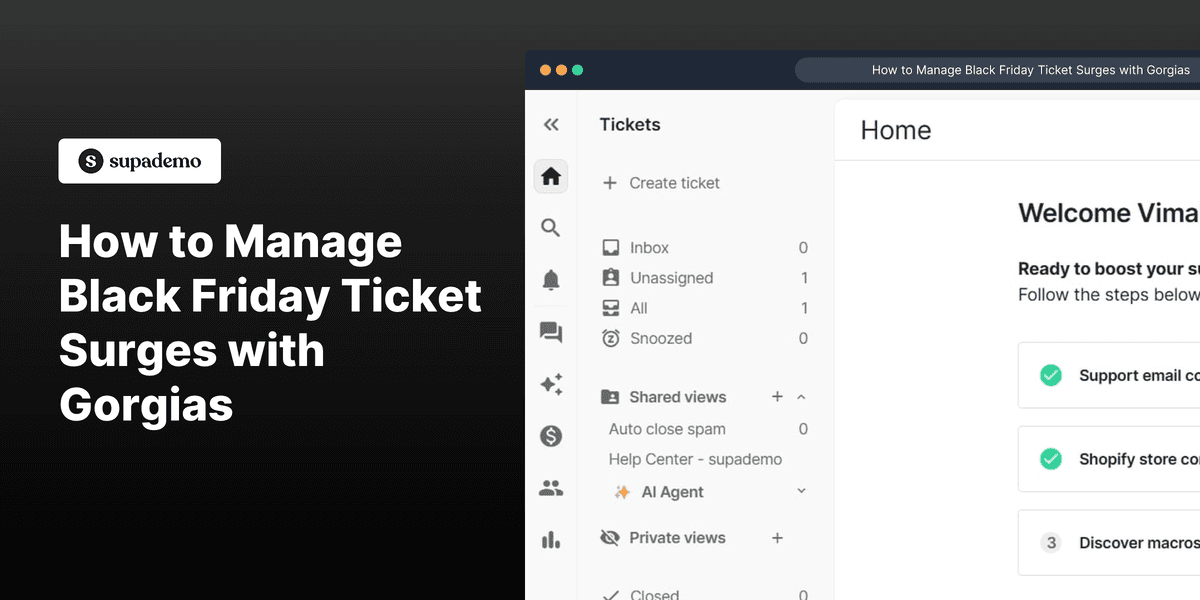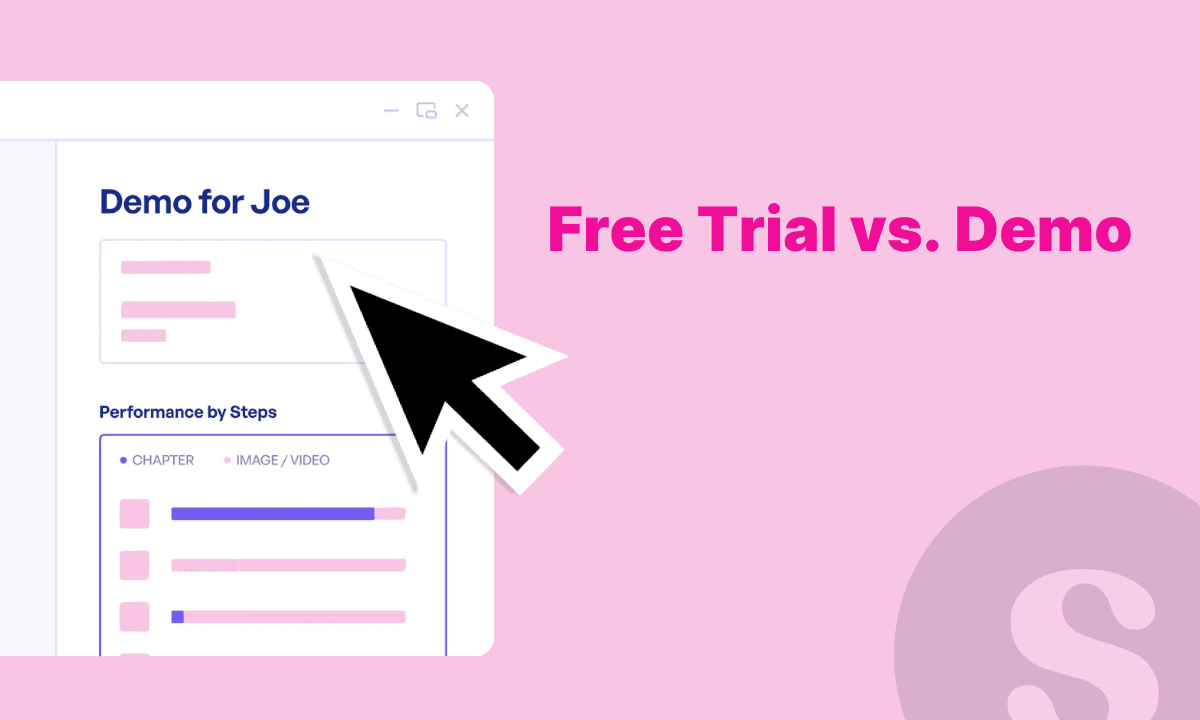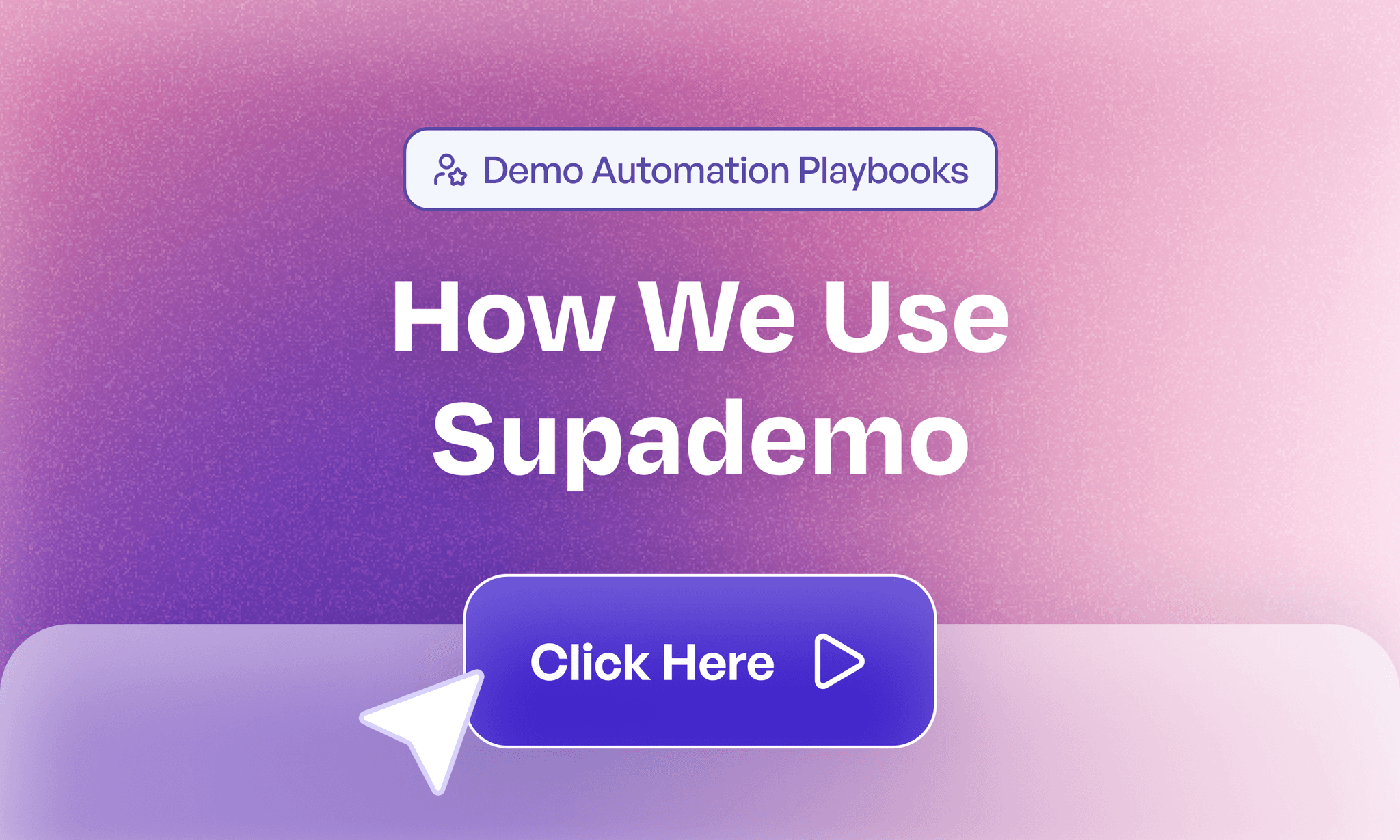
Why Supademo uses Supademo
As a company that values high velocity and iteration, the Supademo team tries to "dogfood" our own product in almost every single department. Whether it's using demo automation within our product updates, leveraging Supademo for onboarding, or validating new ideas with interactive prototypes, it's critical that our employees are true power users of our own product.
Why? Aside from helping our employees drive user adoption or increase productivity, using our own product forces us to identify new features, narrow down on issues, and constantly improve out product.
But as we leverage demo automation in our day-to-day operations, one of the most common questions we get from customers is to how to get the most out of Supademo.

And while pointing out popular use cases or providing examples is helpful, we find that explaining how we – as power users – use Supademo for demo automation is the thing that most resonates with our customers.
Supademo now serves over 100,000 professionals worldwide. According to the State of Interactive Demos 2026, 78% of teams use interactive demos for multiple use cases—and teams leveraging 3-5 use cases report 29% higher impact than single-use teams.
And at Supademo, we practice what we preach. So we're writing this illustrative guide to show you exactly how we use Supademo at Supademo to close more deals, drive user activation, and empower user adoption.
We hope these helpful examples help empower you to leverage interactive demo software to future-proof your company.
Also read: 7 simple tips for creating better interactive product demos
Sales & Enablement
Whether it's prospecting, post demo "leave behinds", or enabling our customers on adopting specific features or workflow, we use Supademo heavily for demo automation.
Prospecting + Early Demos
When we identify a high-value prospect, we aim to spend some time up-front to create a highly personalized outreach demo for them.
For instance, here is an interactive demo we created for Lemlist – where we took time up-front to create an elegant example, reaching out to 2-3 decision makers to show value before asking them for a sales meeting.
By doing the work for our prospects, we show value up-front and increase conversions.
We also use Supademo's video to interactive demo converter to take clients' existing product demo videos or mobile recordings and turn them into interactive demos for them.
Examples of this in action, below 👇🏽
✅ Example: transform mobile recording into an interactive demo
✅ Example: transform desktop recording into an interactive demo
Enablement
Instead of creating an interactive demo overview for each time we interface with customers or receive a question, we leverage a template of interactive demos to enable our customers.
Follow-Ups and Demo "Leave Behinds"
We try to not share recordings of meetings after a sales call. Let's face it – you and I both know that 99.9999% of people will never watch it again. Nor will they share it with other decision makers on the team.
In my opinion, making your prospect or champion do the work of learning your marketing lingo and persuading other decision makers is a surefire recipe for lower conversions.
Our answer to this is to "arm your champion" with ammunition – an interactive Supademo that reinforces key features and benefits in bite-sized, modular demos. This ensures they don't need to be an expert in your product; where they can simply distribute and sell internally using the included interactive demo.
Best of all, Supademo displays who's viewed your interactive demo, when it was shared, and which steps were viewed by all decision-makers.

Key insight from our 2026 research: Sales efficiency ranks as a top impact area, with 62% of teams rating demo impact as "high" or "very high." The secret? Trackable leave-behinds that reveal buyer intent.
Features like dynamic variables allow you to personalize demos at scale: inserting prospect names, company details, and industry-specific messaging without creating separate demos for each deal. Our trackable share links show us exactly who viewed, how long they engaged, and which sections resonated most.
Marketing
We use demo automation extensively throughout our marketing lifecycle to qualify leads, drive product adoption, and build a community of power users. Here are some ways we use Supademo in content and product marketing.
Product updates and changelog
We use demo automation to announce new product features (i.e. Supa Screenshot ) and include specific "how-to" interactive demos under each new feature we release. Alternatively, we use email gating or lead capture to collect emails for interactive demos of upcoming features.
The intent is to "show, not tell" and to quickly drive users to try the features in a fun, bite-sized way. By showing features interactively with no up-front commitment, we're able to attribute a significant amount of our feature adoption to specific interactive demos.
When announcing minor features that don't warrant full-blown interactive demos of their own, we rely on Supa Screenshots to create quick and beautiful screenshots in emails, blogs, and changelogs.

Across marketing, our 2026 benchmark data confirms the formula above: top-completing demos average 10-12 steps with 80%+ completion rates, while reach-focused demos extend to 18 steps but see ~60% completion. We optimize homepage demos for completion (8-10 steps) and feature page demos for depth (12-15 steps).
Branding also matters: 96.8% of top-performing demos use custom branding. We leverage Supademo's workspace themes, custom fonts, and watermark options to ensure every demo feels like a seamless extension of our website.
Website product tours
We use Supademo extensively on our website as an interactive product tour. For this, we rely on both standalone Supademo (which uses conditional branching) and Showcases to display collections of modular demos in bite-sized pieces.
• Page with a Supademo embedded as an interactive product tour;
• Page with a multi-Supademo Showcase collection;

Email Marketing
When announcing specific features or workflows in an email marketing campaign, we:
1. Snap a beautiful screenshot using Supa Screenshot;
2. Add it to the body of the email;
3. Hyperlink the image to an external Supademo;
4. Alternatively, we export Supademo as a looping GIF and add it to our emails;
This adds a simple yet delightful interactive component for our customers to learn more about specific features or workflow. It's the best way to explain features quickly and effectively within a short attention span.
Content marketing + SEO
We use demo automation extensively within our content marketing and SEO game. Since Supademo is much more lightweight and faster to create vs. traditional video content or static graphics, it allows us to experiment and ship nicely crafted content faster than ever before.
This includes adding interactive feature tours within MOFU ("middle of the funnel") blog posts featuring commercial keywords (example) or adding tactical product demos in blog posts sharing our insights (example).
We also use Supademo to create how-to guides and blog posts for popular, top-of-funnel keywords like "how to export Figma to PDF." By embedding Supademo and using the built-in SOP generator, we're able to create SEO-optimized TOFU posts at scale.

We're now experimenting with using Supademo to programmatically create a directory of self-paced product demos featuring top PLG software platforms. The flexibility, speed, and ease of Supademo allow us to ship marketing experiments quickly and efficiently.

Social Media
By leveraging Supademo exports or interactive demo previews on X, we're able to showcase delightful, viral snippets of Supademo's key features to new audiences.
Product Design and Validation
We find that product managers and designers are some of the biggest power users of Supademo. As PMs and designers often straddle the line between GTM, validation, design and customer discovery, demonstrating products quickly, effectively, and iteratively is super important.
As the de-facto product manager (and frequent designer) on the Supademo team, I use Supademo extensively to validate new ideas, communicate potential workflow improvements, and gather feedback from our customers.
Internal scoping and validation
As a fully remote, async-first startup, proper documentation and clarity is foundational to our product velocity.
This is why I use demo automation to quickly illustrate what's in my head – from UX and product flow to esoteric requirements. Since most humans are visual learners, this works far better than long documentation of screenshots that lack context.
For example, here's a low-fidelity, interactive prototype I created for our engineers to iterate on our new cancellation flow:
External validation: Turn mockups into interactive prototypes Supademo is a powerful tool for interactive prototyping - so much so we built an official Figma Plugin to unlock this superpower for everyone.
By quickly spinning up a branded, interactive prototype with inline feedback forms or password protection, we're able to send out prototypes and collect valuable feedback from our power users in a way that wasn't possible before.
Customer Success, Support & Onboarding
Demo automation is use extensively across our customer success, support, and user onboarding to streamline our operations. Supademo serves 150,000 users across 120 countries – so supporting them would not be possible without demo automation.
In fact, we used Supademo throughout our existing onboarding and success motions to increase product activation by 20% and decrease time-to-value by 39%.
User Onboarding
As reference throughout our onboarding tactics guide above, we use Supademo extensively within product onboarding – both in Supademo and Showcase format.
For instance, we send welcome emails with a personalized interactive product demo tour, where we inject variables to customize each interactive onboarding demo. This helps us analyze prospect-specific viewership, through which we can direct efforts toward the most highly engaged, high-potential signups.
We also leverage Supademo within in-app demo hubs to showcase specific tutorials and features related to the user's use case, role, or what they're working on. For instance, we show an interactive analytics tutorial the first time visits the analytics feature tab, with a series of demos perpetually available on the homepage.
The impact is measurable: Our 2026 research shows 81% of teams rate onboarding impact as "high" or "very high": the highest-rated use case across all functions. Teams using demos for onboarding see the fastest time-to-value improvements.
Finally, showcases are leveraged throughout our entire suite of landing pages and products to make onboarding self-paced, bite-sized, and available across as many channels as possible:
Knowledge base + help docs
Our knowledge base and support documentation are natural places where Supademo really shines. Similar to our product marketing blog posts, we use Supa Screenshots for minor features while using Supademo to provide guidance for more complex features and workflows.
To give customers even more options, we use Supademo's one-click SOP generator to paste in scrolling instructions below the embedded interactive demo itself.

We love that an embeded Supademo within support docs showcases features and workflow in a bilateral manner – where users truly learn by doing.
Our next goal is to make it easier than ever to transform an existing Supademo into an optimized help article –automatically to any popular knowledge base platform. This is something we're really excited about.
If you'd like to be kept abreast of this feature (and other improvements), follow along on our product updates page !
Support tickets
Generally speaking, we find customers don't want to be given vague, text-based instructions on how to do something. They want to guide you to successful outcomes – ideally step-by-step.
However, providing step-by-step instructions via video can be really time-consuming and resource-intensive. But not with Supademo.
We use a series of templated Supademos to answer common support tickets while pointing users to our interactive documentation for further clarification.
The end result? Dramatically, there are fewer tickets and faster resolutions.
Internal training + communication
Finally, we leverage Supademo to create quick and evergreen tutorials for internal employees and new hires. This includes examples like the below Supademo:
We find that creating a library of interactive training demos like the one above is an underrated and under-appreciated tactic that can result in huge productivity gains.
Interactive demos are especially pertinent when it comes to new employees or for complex workflows. For the latter, these situations often require an expert or specialist to take time to train others over a meeting or screen-sharing session. Automating and scaling the knowledge in their head removes fear from other employees (i.e. asking what's perceived as a stupid question) and scales productivity.
In Conclusion
When deployed properly, demo automation can have a tremendous impact across your organization. While it may seem like a large time investment, tools like Supademo make it simple and fast to scale the value of interactive demos across multiple use cases.
Take it from us – demo automation is most valuable when implemented across multiple use cases and employees across the organization.
We hope this comprehensive, practical guide helps inspire ways to leverage Supademo for demo automation across your organization. If you have any ideas or tips on how you've set up demo automation at your company, let me know – I'm keen to learn from you.
Otherwise, follow along on the Supademo blog or connect with me on LinkedIn for my latest musings.
Joseph Lee
Joseph is the founder and CEO of Supademo. As a two-time startup founder, Joseph is passionate about building zero-to-one products.