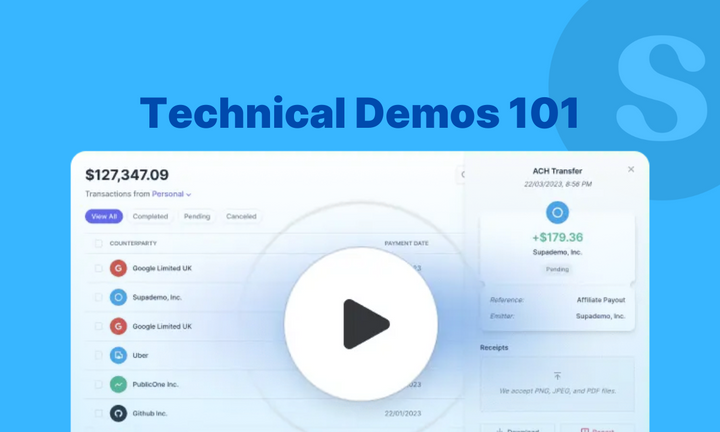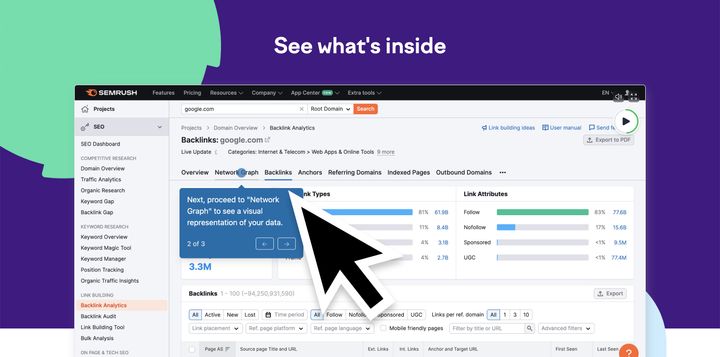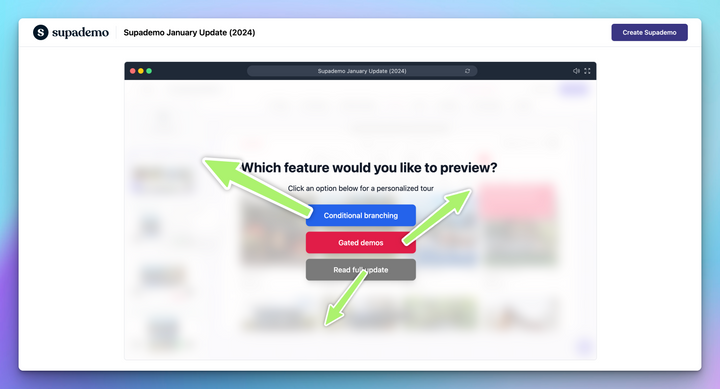You've spent three days setting up the perfect demo environment. Custom data loaded, integrations tested, and sandbox configured to match their exact tech stack.
Then, 45 minutes into your presentation with the CTO and their engineering team, your environment crashes.
The awkward silence stretches. "Can you try refreshing?" someone suggests. You frantically click refresh, restart services, and check your connection—nothing works. The technical team exchanges those looks. Your champion shifts uncomfortably. What should have been your moment to prove technical fit becomes the demo that kills the deal.
If you're a sales engineer, this nightmare scenario has either happened to you or keeps you up at night.
But what if you could eliminate demo environment failures entirely? What if every technical demo you delivered was reliable, customizable, and gave you actionable insights into prospect engagement?
In this guide, you'll learn to prepare bulletproof technical demos, understand why traditional sandboxes fail sales engineers, and discover how Supademo delivers the reliability and customization you need to win more deals.
What is a technical demo?
A technical demo is where you prove your product actually works in your prospect's environment.
While sales demos focus on business benefits and ROI, technical demos get into the nitty-gritty: API integrations, data flows, security configurations, and performance under realistic conditions.
You're not just showing features—you're demonstrating that your solution handles their specific tech stack, processes their data volumes, and integrates with their existing tools.
Think of it as the difference between showing someone a car's sleek exterior versus letting them test drive it on their daily commute. Technical demos put prospects in the driver's seat with scenarios that mirror their actual use cases.
Technical demo vs sales demo
Why are technical demos critical for deal success?
As a solution engineer, you know that getting to the technical demo stage means the deal is serious. But nailing that demo is what separates closed deals from "we'll get back to you" responses.
Here's why technical demos play an important role:
Prove technical fit and build trust
You need to validate that your solution integrates with their specific tech stack, processes their data volumes, and meets their security requirements.
Technical demos show real API calls, live data processing, and performance under conditions that mirror your prospect's production environment.
When you confidently demonstrate functionality, discuss limitations, and show how you handle edge cases, you prove you're a reliable partner.
Secure technical and stakeholder buy-in
Technical demos help you win over the engineers, architects, and IT professionals who influence or veto technology decisions.
These stakeholders need to see detailed functionality and ask technical questions that sales presentations can't address.
When technical teams approve your solution, they become internal champions who help drive the deal forward.
Differentiate from competitors
In crowded markets, technical demos distinguish genuine solutions from flashy marketing.
Prospects can compare real capabilities side by side, seeing which vendor truly meets their requirements. A superior technical demo can be the deciding factor when features and pricing are similar, giving you a competitive edge.
How to prepare for a technical demo?
The best technical demos look effortless, but they require methodical preparation. Here's how to prepare demos that convert prospects:
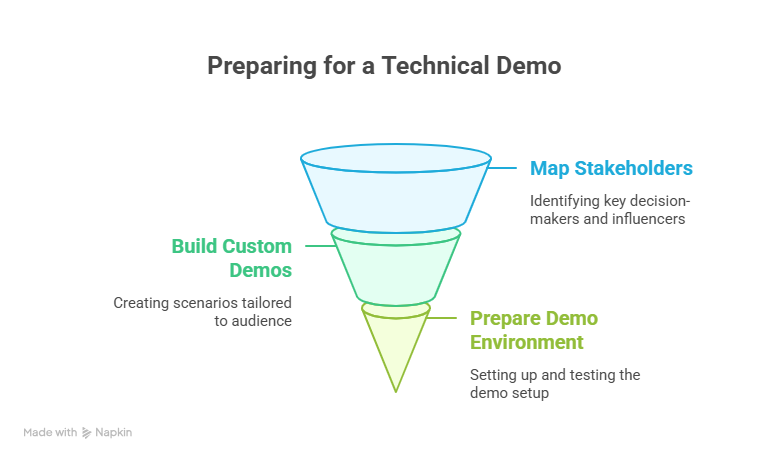
1. Research your audience and map stakeholders
Your demo audience isn't homogeneous. You're presenting to different people with different concerns—security teams worry about vulnerabilities, developers care about API reliability, and engineering leadership thinks about implementation complexity.
Dig deep into your previous interactions to understand their technical architecture, data sources, and integration needs. Confirm these details before demo day—don't assume anything.
With Supademo, you can create tailored demo paths from a single environment: a security deep-dive for CISOs, an API playground for developers, and scalability metrics for leadership.
2. Build custom scenario-based demos
Generic demos kill technical deals. You need specific scenarios that mirror their actual workflows using data they recognize. For example, healthcare companies want patient data workflows, while manufacturers need inventory management scenarios.
Traditional sandbox environments make this customization time-intensive. Each demo requires manual setup and custom data loading.
Supademo's no-code editor lets you swap logos, data sets, and workflows without engineering support. You can create multiple industry-specific versions from one base demo, with role-based product walkthroughs and use-case-focused experiences tailored to each prospect.
3. Prepare and test your demo environment
Technical demos are vulnerable to Murphy's Law—network issues crash demos, server problems kill deals, and third-party integrations break down during C-level presentations.
Traditional environments require hours of testing equipment, connections, and backup plans, yet still leave you vulnerable to real-time failures.
With Supademo, you can create interactive sandbox demos that don't depend on your production systems or live network connections. This helps you focus on customizing demo content and perfecting your presentation flow.
What are the challenges in creating a traditional technical demo?
Traditional sandbox environments promise controlled, risk-free demonstrations, but the reality is far more complex. These challenges explain why so many technical demos fail at critical moments and why sales teams are increasingly looking for better alternatives.
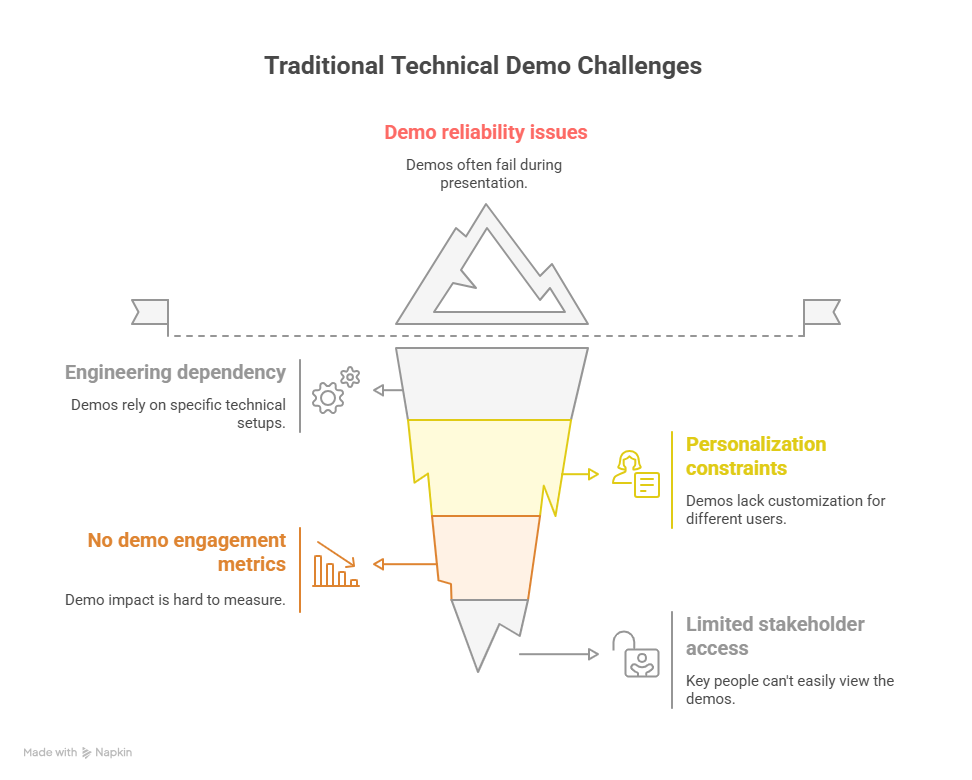
Engineering dependency
Creating and maintaining traditional sandbox demo environments is painfully time-consuming. What seems like a simple request often turns into a weeks-long project, involving multiple teams and considerable resources.
Sales engineers cannot modify demo environments independently. Adding prospect-specific data requires database changes. Updating features needs code deployment. Configuring integrations demands development work.
This creates a bottleneck where urgent demo requests sit in engineering backlogs for weeks while deals move to competitors who can respond immediately.
Demo reliability issues
Live environments depend on multiple systems working simultaneously. Network connectivity affects performance. Server load impacts response times. Third-party API failures break integrations during presentations. Database timeouts cause features to malfunction.
Even minor system updates can introduce bugs that surface during live technical demos. Sales teams have no control over these variables, making every presentation a gamble on technical infrastructure that operates outside their influence.
Personalization constraints
Sandbox environments require manual configuration for each prospect scenario.
Displaying a prospect's company logo requires file uploads and styling changes. Showing relevant industry data requires database modifications. Demonstrating specific integrations demands custom API configurations. Creating role-based user experiences needs permission settings and workflow adjustments.
These customizations consume engineering time and make it impossible to scale personalized demos across multiple concurrent sales processes.
No demo engagement metrics
Traditional environments provide no data on prospect interactions. Sales teams cannot track which features generated interest, how long prospects explored specific sections, or where they encountered friction.
This lack of visibility makes it impossible to optimize demo effectiveness or understand which capabilities drive the strongest prospect response.
Limited stakeholder access
Sandbox environments require scheduled access and technical coordination.
- So, the key decision-makers who miss live sessions cannot explore the product independently afterward.
- Security teams need hands-on experience with compliance features, but cannot access demos outside business hours.
- Technical architects want to test integration scenarios but must wait for the sales engineer's availability.
This scheduling constraint slows evaluation processes and prevents the self-service exploration that technical buyers expect in modern software purchases.
How does Supademo help you create high-impact technical demos?
Traditional sandbox environments trap you in a cycle of engineering dependencies and technical failures. Supademo breaks this cycle by giving you the tools to create reliable, engaging technical demonstrations that convert prospects into customers.
Here's an example of a sandbox demo created using Supademo:
...and the best part? It took me 10 minutes to whip this up!
1. Build sandbox environments in minutes, not weeks
Forget waiting for engineering teams to set up demo environments. Install Supademo's Chrome extension, click through your product once, and watch it create a pixel-perfect HTML replica of your application. Your prospects can click buttons, fill forms, and navigate workflows exactly like they would in your live product, without touching your production systems.
When product updates happen, you can quickly refresh demo environments using the recorder tool, eliminating the weeks-long delays that traditional sandboxes require for simple changes.
2. Scale personalization effortlessly
According to Salesforce research, 79% of consumers are more likely to engage with a brand that offers personalized experiences.
Supademo allows you to customize demo elements without rebuilding environments. Add prospect logos, custom data sets, AI voiceovers, industry-specific workflows, and personalized messaging using the built-in editing tools.
Create multiple demo variants from a single base recording—healthcare compliance demos, manufacturing use cases, or fintech integrations—all tailored to specific technical requirements without engineering support.
3. Measure demo performance
Supademo's analytics dashboard provides comprehensive insights into prospect behavior, including time spent on specific features, click-through patterns, and engagement depth.
Share these metrics with your champions to demonstrate stakeholder interest and identify technical priorities. The data helps sales engineers understand which capabilities resonate most with technical evaluators, enabling more focused follow-up conversations.
4. Provide on-demand access
Supademos can be shared instantly via links, embedded in emails, or accessed through custom portals, giving stakeholders 24/7 access to technical demonstrations.
Technical teams can explore functionality at their own pace, revisit specific features, and share demos with colleagues who missed live presentations. This self-service access accelerates technical validation and keeps deals moving forward between scheduled meetings.
Live technical demo vs. Sandbox Supademos
Best practices for technical demos in 2025
So far we've seen what technical demos are, their importance, challenges in creating traditional technical demos, and how Supademo helps deliver high-impact technical demos. Now if you're looking for best practices to build technical demos that actually convert, our recent analysis reveals some fascinating insights.
After examining conversion data from over 50,000 demos, clear patterns emerged among the highest-performing technical demonstrations. The top 1% of converting demos weren't just slightly better - they achieved conversion rates 300% higher than average.
Take it from our Supademo co-founder, Joseph Lee, who shared these key findings with the community:
These data-driven insights reveal a clear shift in how technical demos should be structured in 2025. The key takeaway? Stop showing features and start solving problems.
Ready to create your bulletproof technical demo? Try Supademo today!