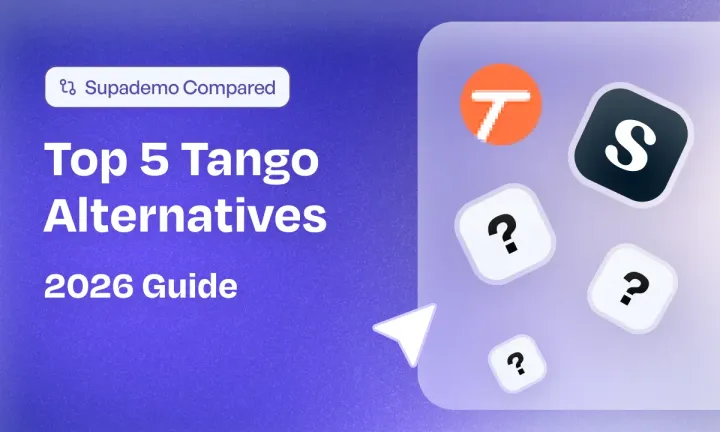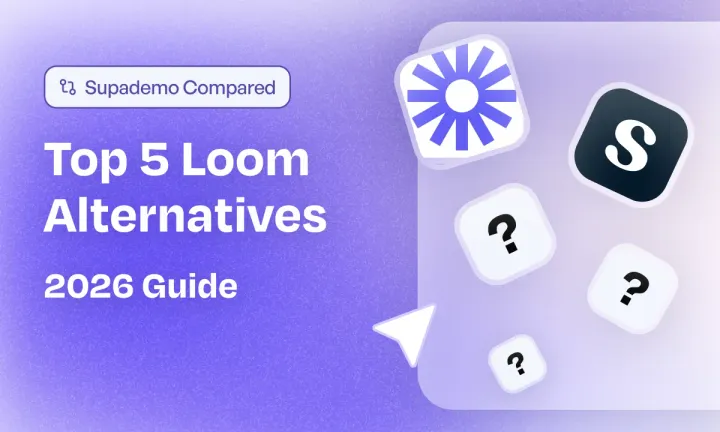“Tool fatigue is real,” said every SaaS team ever.
One minute you're setting up onboarding flows, the next you're juggling product tours, surveys, and checklists—and still, your users are Googling how to use the app.
Digital adoption platforms (DAPs) were supposed to solve this. But here’s the catch: not all of them deliver.
Some are clunky. Some come with a price tag that could fund your next product sprint. And some? They feel like you're back in your 10th-grade computer class, clicking through a glorified PowerPoint.
So if Usetiful isn’t quite… useful enough for your needs, this guide is your cheat sheet to the best Usetiful alternatives in 2026. Let's get into it.
TL;DR
Userlane: Ideal for real-time, in-app guidance with step-by-step overlays—perfect for employee onboarding and enterprise tools.
Userflow: Great for SaaS teams needing quick-to-launch onboarding flows, checklists, and surveys—without heavy dev work.
Chameleon: Built for product teams focused on personalized user experiences, feature announcements, and in-app feedback collection.
Pendo: Suited for teams looking to combine product analytics, feedback, and in-app guides into one enterprise-ready platform.
Lemon Learning: Tailored for large orgs needing in-app training across platforms like Salesforce and Workday, with 25+ language support and instant content updates.
What is Usetiful?
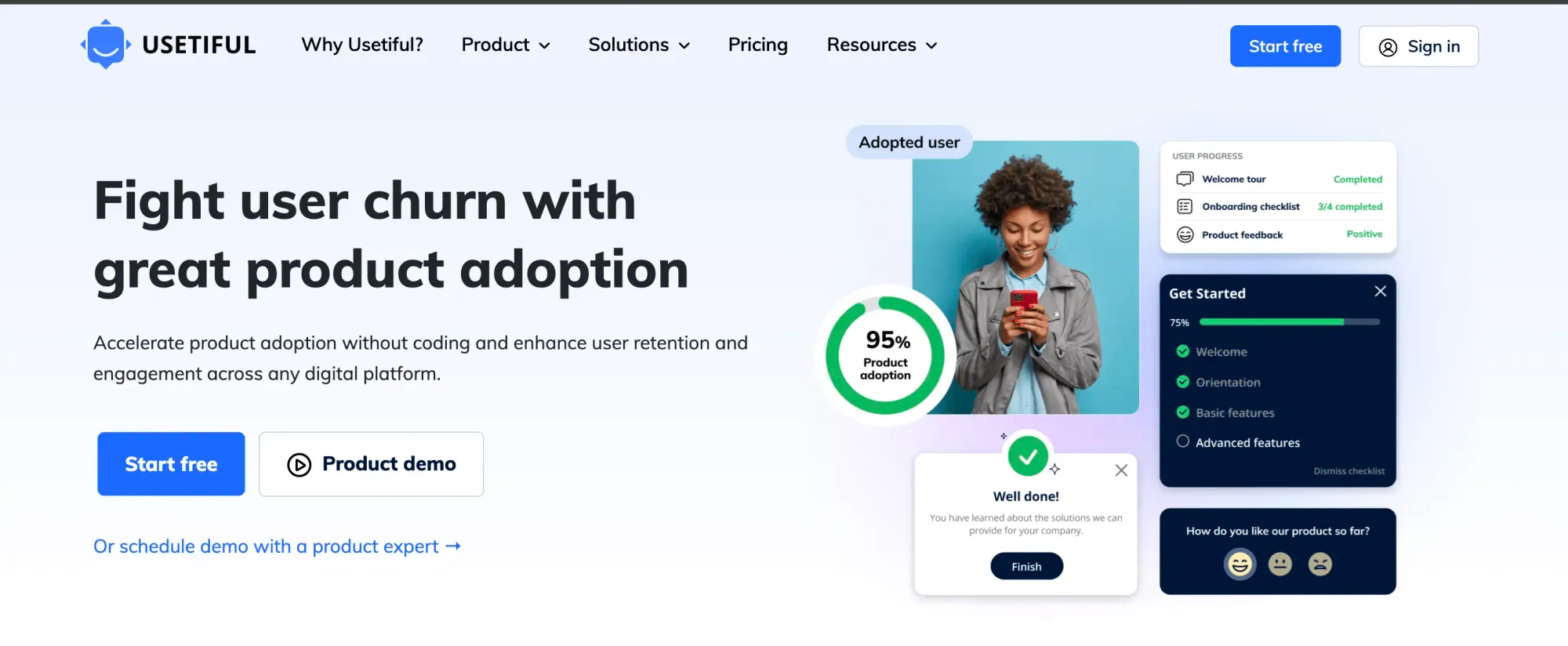
Usetiful is a no-code digital adoption platform designed to simplify user onboarding, product adoption, and feature engagement without needing help from developers.
It enables product teams, marketers, and customer success professionals to build in-app guides, walkthroughs, and tooltips that help users understand how to use a product effectively.
Why do customers look for Usetiful alternatives? (with proof)
While Usetiful has earned a loyal following for its no-code onboarding tools, it's not without its shortcomings. Below are the key reasons why some customers start exploring Usetiful alternatives, backed by direct user feedback:
1. Limited survey functionality
Usetiful includes basic survey features like polls and NPS prompts, but users often hit the ceiling when they need more complex data collection.
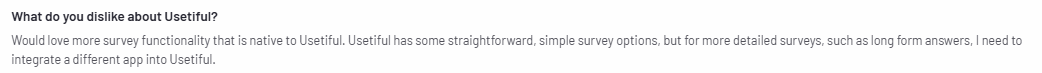
Another user echoed this limitation:
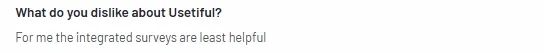
If your onboarding strategy relies heavily on collecting nuanced user feedback—say through detailed CSAT surveys or open-text responses you may find yourself stitching together multiple tools just to fill in the gaps.
2. Minor UX flaws and browser limitations
Even though Usetiful is praised for its ease of use, it still has some UI/UX hiccups—especially for users with less technical experience.
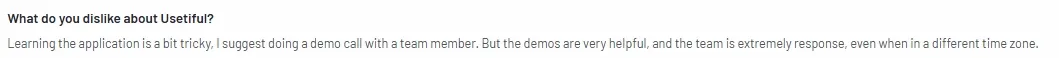
And another flagged a more specific limitation:
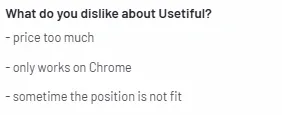
When teams have varied technical backgrounds or work across multiple browsers, small friction points like these can become daily frustrations.
3. Pricing flexibility and white-label limitations
Usetiful is often considered affordable, but some users want even more pricing granularity—especially startups or businesses with narrow use cases.
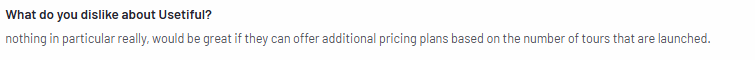
And when it comes to branding:
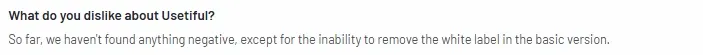
If custom branding or flexible tiering is a must-have for your business, these limitations might push you toward alternatives that offer more control out of the box.
What are the best alternatives to Usetiful in 2026?
| Usetiful Alternative | Best For | G2 Rating |
|---|---|---|
| 🏆 Supademo | Creating no-code interactive demos for onboarding, sales, and customer education | 4.7 |
| Userlane | Step-by-step in-app guidance and employee onboarding in enterprise tools | 4.7 |
| Userflow | Quick-to-launch onboarding checklists, flows, and NPS surveys | 4.8 |
| Chameleon | Personalized user experiences, announcements, and in-app surveys | 4.4 |
| Pendo | Combining product analytics, user feedback, and in-app walkthroughs | 4.4 |
| Lemon Learning | In-app training for tools like Salesforce, Workday, and Microsoft Dynamics | 4.8 |
1. Supademo
Supademo is a no-code platform that lets teams create interactive product demos, walkthroughs, and tutorials without recording videos or writing code. Instead of static screen recordings, Supademo captures your product’s UI in a way that allows users to click through step-by-step flows, just like they would in a live product.
What are Supademo’s key features?

1. A no-code editor that builds polished, click-through demos in minutes
Supademo is designed for speed without sacrificing polish. With its no-code editor, teams can turn any product workflow into a professional-grade demo—without relying on engineering or spending hours on post-editing.
The creation flow is intuitive:
- Capture any step of your workflow with guided screenshots.
- Drag and drop to reorder or insert new steps.
- Add tooltips, hotspots, and transitions to guide users.
- Blur sensitive fields or highlight specific UI elements.
You can fine-tune every detail—from transitions to element placement—making each demo feel cohesive, purposeful, and user-ready. It’s perfect for SaaS teams, CS reps, and marketers who want interactive product content that looks like it took weeks, but really took 10 minutes.
2. Built in branding tools that make every demo feel on-brand and on-message
Consistency is everything when you’re sharing demos with customers or internal stakeholders. Supademo ensures that every walkthrough matches your brand identity down to the last pixel.
You can:
- Add your logo and choose from preset or custom color palettes.
- Host on your own domain or use Supademo’s shareable links.
- Embed directly inside your website, help center, or knowledge base.
- Use dynamic variables (like company name or job title) to personalize each demo.
And unlike many tools that lock these features behind higher-tier plans, Supademo includes key branding controls even in its free offering—helping startups and scaleups punch above their weight.
3. HTML-based playback for a real-product experience
Supademo doesn’t just record your screen—it reconstructs your workflow using HTML and CSS. That means smoother transitions, cleaner UI, and a more accurate simulation of what it’s like to use your product.
Here’s why that matters:
- Viewers interact with your demo as if they’re inside the product.
- It loads faster and avoids the pixelation or lag you get with videos.
- You can edit text and visuals inside the demo without needing to re-record.
This makes Supademo ideal for onboarding, sales enablement, and even internal SOPs. Your users don’t just watch—they experience.
4. AI-powered enhancements that do the heavy lifting for you
Creating content should feel fast and easy, not like another to-do list. Supademo automates repetitive tasks with AI, helping teams ship better demos in record time.
What’s built-in:
- Auto-generated step descriptions that save you from writing copy.
- AI voiceovers in 15+ languages with realistic tones (thanks to ElevenLabs).
- 1-click translations for global audiences.
- Smart titles and CTAs tailored to the viewer.
Whether you’re prepping a product demo for a prospect in Paris or onboarding a new hire in Tokyo, Supademo gets it done—automatically and professionally.
5. Engagement analytics that tell you who watched and what mattered
Once a demo is live, Supademo helps you understand how it performs. Instead of guessing what’s working, you get real-time data to optimize each walkthrough.
It includes:
- Completion and drop-off rates.
- Step-by-step interaction heatmaps.
- Lead capture (email gating, optional).
- Viewer identification (so sales knows who’s engaged).
- CRM and marketing automation integrations (HubSpot, Salesforce, Zapier, and more).
This isn’t just for vanity metrics, Supademo turns demos into lead-gen machines, onboarding reports, and success insights. If you’re sharing product content, you’ll know exactly how it’s landing.
What is Supademo's pricing?
Pro Plan ($36/user/month): Builds on the Free Plan by adding unlimited Supademos, team workspaces, zoom and autoplay features, branding customization, blur and annotation tools, performance analytics, and access to Supademo AI.
Scale Plan ($50/user/month): Adds more advanced functionality, including dynamic variables, trackable links, branching logic, email/password protection, custom domains, detailed viewer analytics, commenting, and third-party tool integrations.
Growth Plan ($450/user/month): Enhances the Scale Plan with five creator licenses, unlimited view-only team access, unrestricted HTML demo creation, and advanced content editing (text, images, HTML), plus support for invisible hotspots.
Enterprise Plan (Custom Pricing): Offers everything in the Scale Plan, along with HTML-based recording, SSO and SAML authentication, multi-workspace setup, exportable analytics, extended data retention, dedicated customer support, and personalized onboarding.
What are Supademo’s pros & cons?
✅ The Showcases functionality lets users organize and distribute several demos in a streamlined, professional way.
✅ Supademo’s support team is responsive and receptive to feedback, frequently rolling out meaningful updates.
✅ Built-in auto-navigation and clickable hotspots make demos more interactive and user-friendly.
✅ A cost-effective choice for teams looking to avoid the high price tag of traditional SaaS demo platforms.
❌ AI-generated voiceovers could use improvement in accent clarity for non-English languages.
❌ Rearranging slides isn’t always smooth and could be made more intuitive.
Why should you choose Supademo over Userlane?
| Feature | Supademo | Usetiful |
|---|---|---|
| Best for | Sales, Customer Success, Marketing, GTM | Product Teams, Onboarding, Feature Adoption |
| Pricing | Starts at $27/mo | Starts at $29/mo (Free plan available) |
| Ease of use | ⭐ 9.3 (Highly rated for usability) | ⭐ 8.8 (Easy for non-technical users) |
| Demo creation type | Screenshot-based, Interactive Walkthroughs, Video Uploads | Onboarding Tours, Tooltips, Checklists |
| Customization | ✅ Full branding, UI customization | ✅ Custom colors, styles, and elements |
| No-code editing | ✅ Yes, fully no-code | ✅ Yes, no coding required |
| Demo showcases | ✅ Yes (Bundle multiple demos in one) | ⛔ No |
| Real-time personalization | ✅ Yes | ✅ Yes |
| AI voiceovers | ✅ Yes (Multi-language support) | ⛔ No |
| Embed demos anywhere | ✅ Yes (Web, App, Email, Docs) | ✅ Yes (In-app only) |
| Sales team enablement | ✅ Yes (Prebuilt demo assets) | ⛔ Not specifically designed for sales use |
| CRM integrations | ✅ HubSpot, Salesforce, Zapier, GA4 | ✅ HubSpot, Segment, Intercom |
| Advanced analytics | ✅ Yes (User engagement insights) | ✅ Yes (User interaction and behavior tracking) |
| Free plan | ✅ Yes | ✅ Yes |
While Usetiful is a capable onboarding tool for product teams, Supademo offers a more flexible, engaging, and scalable solution, especially for customer-facing teams like sales, marketing, and customer success. Supademo’s focus on creating polished, interactive demos without needing code or complex setup makes it ideal for fast-moving teams.
This impact is clearly seen with beehiiv, the fast-growing newsletter platform. Facing rapid growth and increased user onboarding demands, Beehiiv turned to Supademo to deliver a scalable and user-friendly solution.
By integrating Supademo into their lead generation strategy, beehiiv achieved a 20% conversion rate from demo viewers to sign-ups. Moreover, they experienced a 50% increase in free-to-paid conversions compared to their site-wide average, adding over $10,000 in self-serve revenue within just two months.
Why is Supademo a better alternative to Userlane?
While Usetiful is a reliable tool for creating onboarding tours and guiding new users, Supademo goes a step further—offering a faster, more interactive, and fully personalized experience for both internal teams and customer-facing workflows. Here’s why many businesses are making the switch:
1. Supademo makes interactive content feel like your actual product
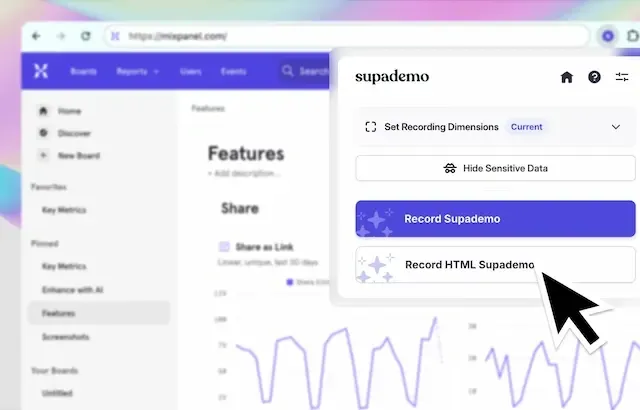
Usetiful’s tours and tooltips are helpful, but they rely on layering instructions over a live interface. That means users are still navigating a real, sometimes complex product and if anything in the UI changes, those overlays can break.
Supademo, by contrast, captures HTML-based demos that replicate the real UI with pixel-perfect accuracy. You get a simulated, interactive experience that looks and feels like the product without the need to be inside the app. This approach not only reduces dependency on your engineering team but also eliminates demo-breaking bugs caused by product updates.
And because Supademo separates content from code, you can reuse the same flow across marketing, sales, onboarding, and support—embedding it anywhere from your website to your CRM.
2. AI-enhanced workflows speed up demo creation (and reduce team effort)
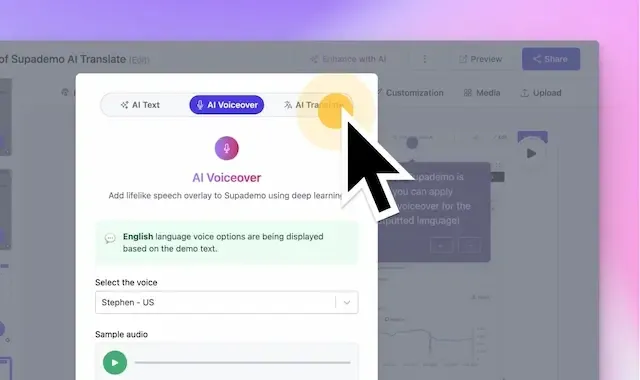
Usetiful is intuitive, but building detailed product tours still takes time. You’ll need to manually add tooltips, define steps, and manage updates across flows. Supademo flips that script.
With Supademo, you can:
- Instantly capture workflows as screenshot-based click-through demos.
- Auto-generate step annotations with AI (no writing needed).
- Add multilingual AI voiceovers using ElevenLabs.
- Translate demos into 15+ languages in seconds.
This means you can go from workflow to polished, localized, shareable demo in minutes—not hours. Perfect for growing teams who need to scale onboarding, training, and sales enablement without hiring more hands.
3. More branding flexibility, even on the free plan
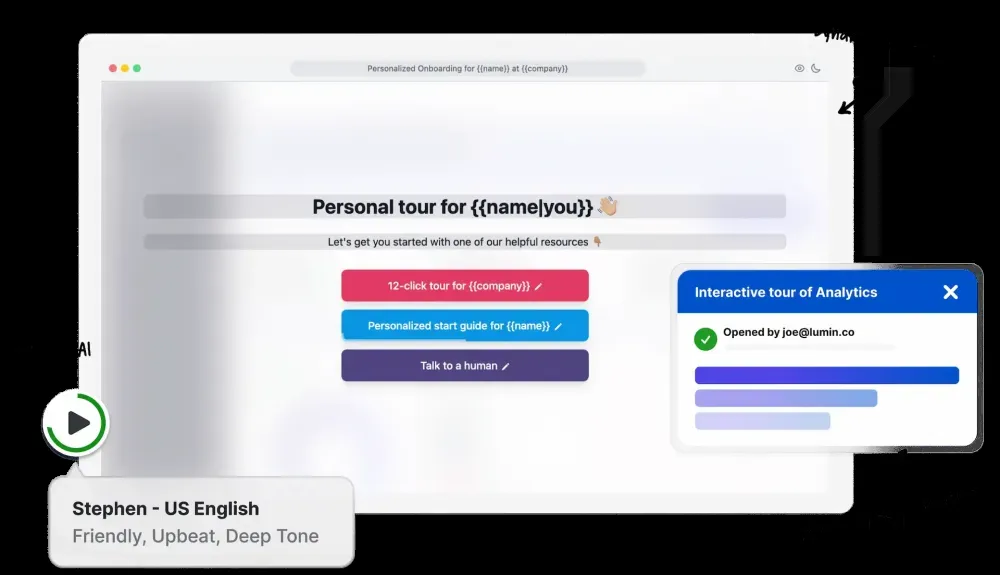
Usetiful offers basic visual customization, but advanced branding is often gated behind higher-tier plans or requires custom CSS. Supademo gives you full branding flexibility out of the box—even on the free plan.
That includes:
- Custom logo and color schemes.
- Branded domains.
- Personalized CTAs.
- Embedded demos with native styling.
- Dynamic variables for personalized text (like names, job titles, etc.)
For startups and scaleups that care about maintaining a consistent brand across every touchpoint, Supademo gives you creative control without requiring a designer or developer.
2. Userlane
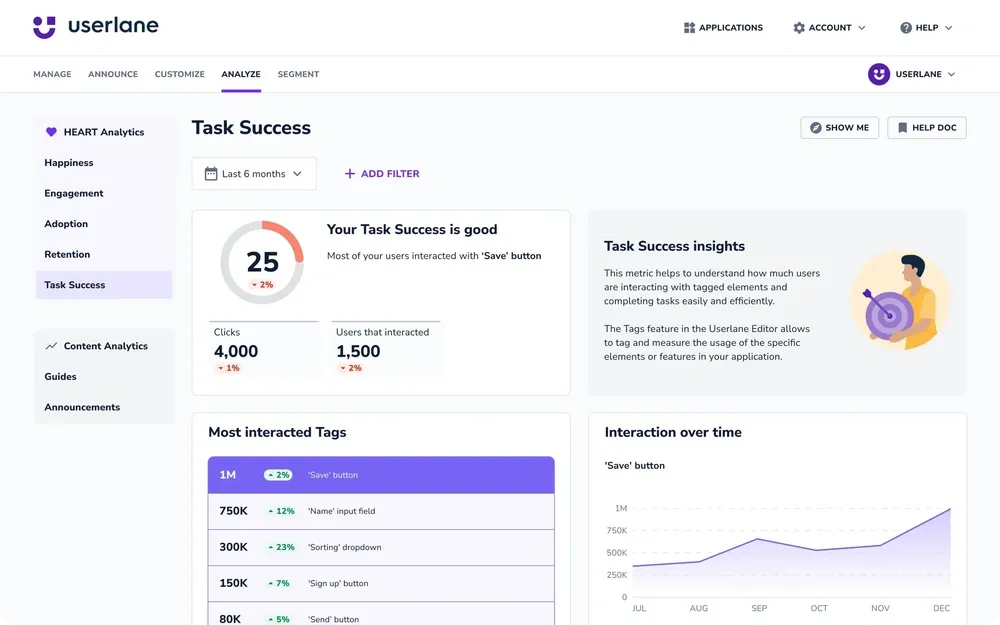
Userlane is a digital adoption platform designed to help users learn software in real time—by actually using it. Instead of static training materials or long onboarding videos, Userlane creates interactive guides that overlay directly onto the application interface. Think of it as GPS for software: click-by-click, on-screen instructions that help employees or customers complete tasks without leaving the platform.
Its no-code editor makes it especially appealing to teams that don’t have time (or dev resources) to build custom walkthroughs from scratch.
What are Userlane’s key features?
- Interactive in-app guidance: Userlane’s step-by-step overlays guide users inside the software itself, removing the need to toggle between help docs or watch training videos.
- User segmentation and personalization: You can target specific content to different user roles, departments, or regions.
- Real-time analytics and feedback: Userlane offers dashboards to track guide completion rates, drop-offs, and common pain points.
- Multi-language support: Perfect for global teams—Userlane supports multiple languages so companies can scale training across different regions without duplicating efforts.
- On-demand support via tooltips and hotspots: Besides structured walkthroughs, Userlane allows you to embed contextual help via tooltips, banners, and info icons.
What is Userlane's pricing?
What are Userlane’s pros & cons?
✅ NPR and platform usage stats offer visibility into performance.
✅ Announcements are highly visible and simple to deploy.
✅ The HEART dashboard helps identify user friction and behavior issues fast.
❌ Editor and portal navigation can feel clunky at times.
❌ Lacks LMS-style features like in-guide quizzes or games.
❌ Searchability of segmented guides could be improved.
3. Userflow
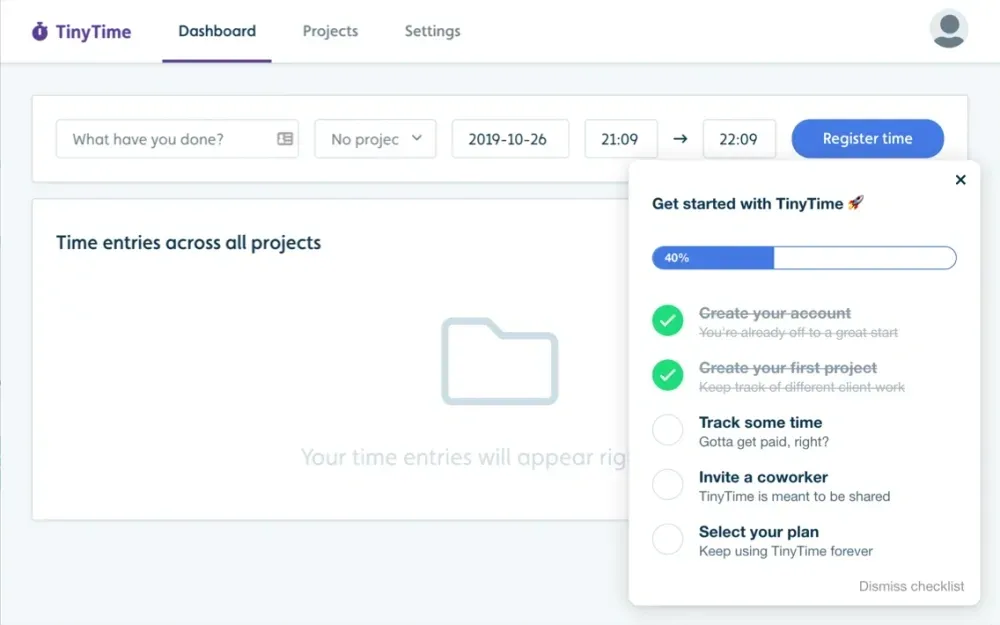
Userflow is a well-known digital adoption tool built for SaaS teams aiming to improve user onboarding with minimal dev involvement. It’s lightweight, quick to set up, and geared toward teams who value speed over deep customization. With features like in-app guides, checklists, and surveys, Userflow helps you get basic onboarding flows live in record time.
What are Userflow’s key features?
- Custom event tracking: Trigger flows based on specific user actions like clicks, visits, or behaviors. Useful for context-aware guidance, though some customization requires setup time.
- In-app checklists and resource center: Guide users step by step with embedded onboarding checklists, and centralize help content through a lightweight in-app hub.
- Built-in surveys and NPS tools: Collect feedback at key moments via native surveys and Net Promoter Score prompts. Data is helpful, but analytics depth may vary depending on the use case.
- Custom theming and branding: You can match flows to your app’s design, though heavy branding tweaks might need extra effort or CSS overrides.
- Integrations and API access: Userflow supports tools like Segment, HubSpot, and Intercom. API access is available, but might not cover complex product demo needs or multi-step logic workflows.
What is Userflow's pricing?
Pro (Starting at $680/month): Includes all Startup features, plus unlimited surveys and NPS, localization capabilities, company profiles and event tracking, advanced integrations, no-code event tracking, unlimited team access, and priority customer support.
Enterprise (Custom pricing): Offers everything in the Pro plan, with added features like SSO (single sign-on), a custom contract, completion of security questionnaires, and dedicated concierge-level support.
What are Userflow’s pros & cons?
✅ Constant rollout of new features keeps the platform evolving.
✅ Userflow is easy to set up and intuitive, even for non-technical users.
✅ Deep multi-language support with xliff import/export is a standout for global teams.
❌ There's no native "back" button for flows—you have to add it manually.
❌ It lacks better project-level organization to group related assets like CSATs and flows.
❌ Translation management needs improvement for teams working with many locales.
4. Chameleon
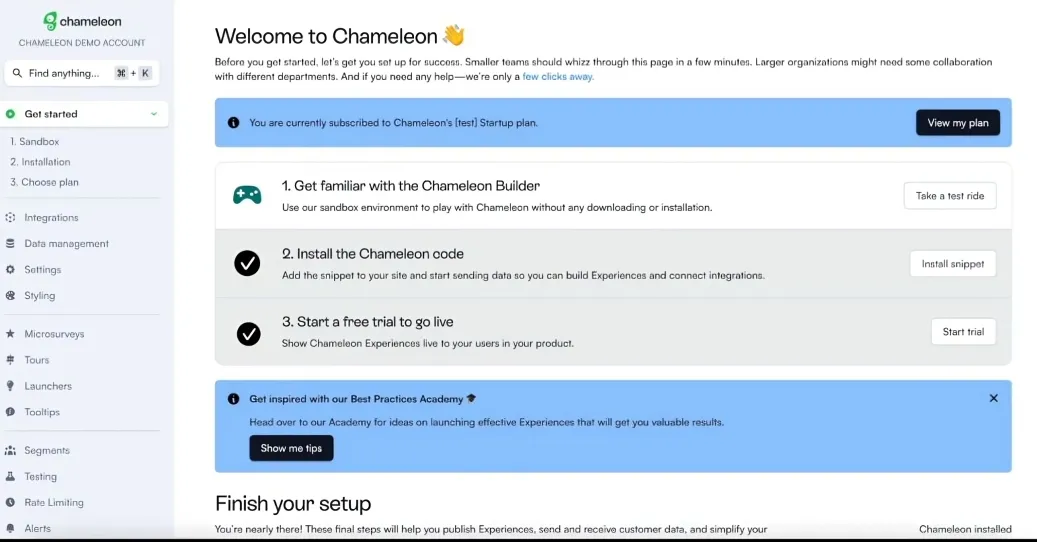
Chameleon is a comprehensive product adoption platform designed to enhance user engagement through personalized in-app experiences.It offers a suite of tools that enable SaaS companies to guide users effectively, announce new features, and gather valuable feedback.
What are Chameleon’s key features?
- Highly customizable UI elements: You can match your product’s exact look and feel with customizable colors, fonts, button styles, and more.
- Tooltips and hotspots for user guidance: Highlight important product areas using tooltips and hotspots that trigger at the right time.
- User segmentation and targeting: Not every user needs the same experience. Chameleon allows you to segment users based on attributes like role, behavior, or lifecycle stage.
- In-app surveys and NPS collection: Want feedback while users are still in the product? Chameleon includes built-in surveys (like CSAT, CES, and NPS) that capture feedback in context.
- A/B testing and experimentation: With Chameleon, teams can run A/B tests on product tours, modals, and messages.
- Third-party integrations: Chameleon integrates with 35+ platforms like Segment, HubSpot, Mixpanel, Amplitude, and Heap.
What is Chameleon's pricing?
Startup ($279/month): Enables personalized in-app experiences with unlimited tours and tooltips, up to 5 microsurveys, a targeted HelpBar, one launcher, and custom CSS styling options.
Growth (Starting at $1,500/month, billed annually): Includes everything in Startup, with additional features like unlimited in-app experiences, A/B testing, rate limiting, goal tracking with no cap, and access to a dedicated customer success manager.
Enterprise (Custom pricing): Tailored for large organizations managing several products—includes unlimited user seats, role-based permissions, localization options, account switching capabilities, and contract redlining support.
What are Chameleon’s pros & cons?
✅ Out-of-the-box features like auto-progress tracking and banner announcements make engagement effortless.
✅ The platform allows for precise anchoring on specific elements within a product for targeted engagement.
✅ The WYSIWYG (What You See Is What You Get) editor makes it easy for non-technical users to create and update in-app experiences.
❌Some elements, like demos, don’t work across iFrames, and launchers cannot be connected.
❌ The platform occasionally feels buggy, with some unresolved engineering tickets.
❌ There is room for improvement in data visualization for microsurvey reports.
5. Pendo
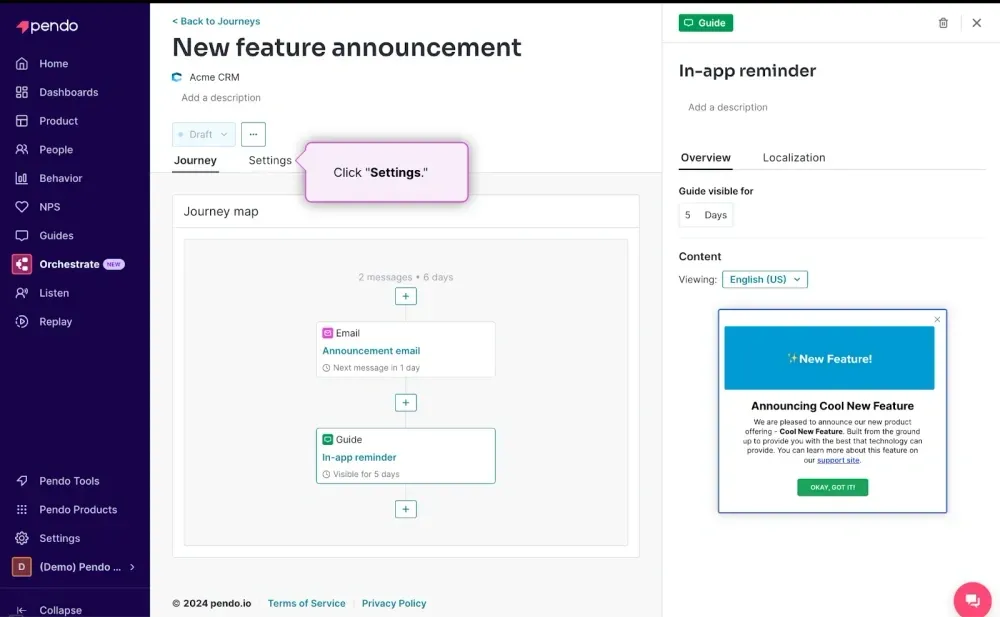
Pendo is a product adoption platform with built-in analytics, robust feedback loops, and in-app communication tools all rolled into one. Unlike tools that focus strictly on onboarding or surveys, Pendo brings together both the quantitative and qualitative aspects of user behavior, making it easier to optimize product experiences across the board.
It's especially favored by product managers and customer success teams who want deeper insights without jumping between multiple platforms.
What are Pendo’s key features?
- In-app guides and walkthroughs: You can build onboarding flows, feature announcements, and contextual tooltips right inside your product.
- Surveys and NPS collection: Pendo’s in-app surveys—like NPS, CSAT, and custom polls—let you gather user feedback at just the right moment.
- Multi-product and mobile support: Have multiple products or mobile apps? Pendo’s cross-platform support allows you to track user behavior and guide users consistently across web and mobile.
- Segment-based targeting: Pendo enables highly targeted messaging based on user behavior, segment, or attributes.
- Enterprise-grade security and integrations: Pendo offers SOC 2 compliance, SAML/SSO support, and integrations with platforms like Salesforce, HubSpot, Slack, and Segment.
What is Pendo's pricing?
Core: Everything in the Base plan, plus session replays, AI-suggested replay highlights, and 30 days of session data storage.
Pulse: Expands on Core with advanced product discovery tools, a customer-facing portal, Jira integration, and AI-powered feedback summaries.
Ultimate: Offers the most comprehensive feature set, though some options like API access may require additional fees.
What are Pendo’s pros & cons?
✅ Guide configuration is flexible and allows for deep customization.
✅ Enables rapid pop-up creation using templates, making it easy to communicate with users.
✅ Supports compliance with privacy laws while still enabling user tracking and messaging.
❌ API key integration for data extraction is not yet implemented.
❌ Lack of chatbot options and built-in styling tools for enhanced guide customization.
❌ Filtering and visualizing user data at scale is not always intuitive.
6. Lemon Learning
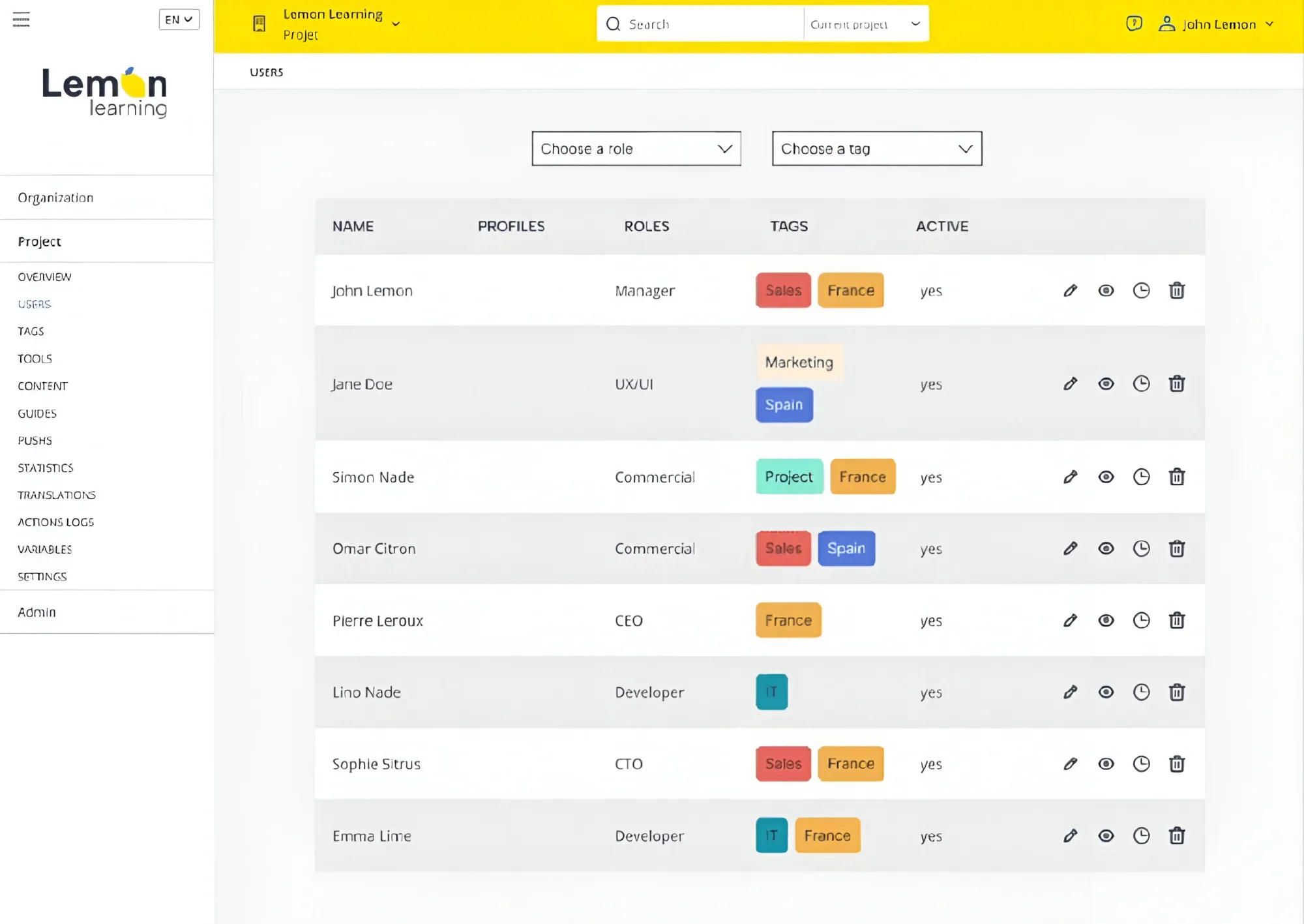
Lemon Learning is a digital adoption platform (DAP) built to streamline user onboarding and software training. It delivers in-app, interactive guidance right inside enterprise tools, allowing users to learn as they work. Perfect for companies aiming to improve software adoption with minimal disruption, it helps users engage with new tools without stepping outside the platform.
What are Lemon Learning’s key features?
- In-app guidance across any web app: Lemon Learning works on top of third-party tools like Salesforce, Workday, or Microsoft Dynamics. You can create interactive guides that overlay directly on these platforms.
- Multilingual support out of the box: Lemon Learning supports over 25 languages. You can customize content by region or role without duplicating workflows.
- No-code content editor: The drag-and-drop editor makes it simple to build tooltips, onboarding checklists, and step-by-step walkthroughs. The editor includes branching logic too, allowing you to tailor user journeys based on specific behaviors.
- Real-time updates without redeployment: One of Lemon Learning’s most practical features is the ability to push content changes live without redeploying your app. This means your guides, instructions, and training flows can be edited and improved continuously, keeping pace with product changes.
What is Lemon Learning's pricing?
What are Lemon Learning’s pros & cons?
✅ The push feature enhances internal communication and ensures information stays current.
✅ Fast implementation and reliable 24/7 customer support.
✅ Performs effectively even within heavily customized CRM setups.
❌ Active Directory restrictions created segmentation challenges that required workarounds.
❌ Initially lacked some advanced customization options for interactive guides.
❌ The editor has a slight learning curve for new users.
How to pick a suitable Usetiful alternative?
If you’ve made it this far, you’re clearly not just window shopping—you’re serious about finding a digital adoption platform that actually fits how your team works.
Every tool we’ve covered offers something valuable. Some prioritize no-code simplicity. Others shine with analytics or deep integrations. But let’s be real—your team doesn’t need every feature. You need the right features in the right package at the right price.
So how do you choose? Start by mapping out your must-haves: Do you need AI voiceovers? Flexible branding? Real-time engagement tracking? Is pricing transparency a dealbreaker? Once you've got that list, compare tools based on what aligns best with your product, team size, and workflow complexity.
And if you're leaning toward something intuitive, fast to implement, and flexible enough to scale with your needs, Supademo deserves a closer look. It’s purpose-built for teams that want results without the learning curve or sticker shock.
The best part? You can try Supademo for free—no strings attached. Give it a spin and see if it clicks.