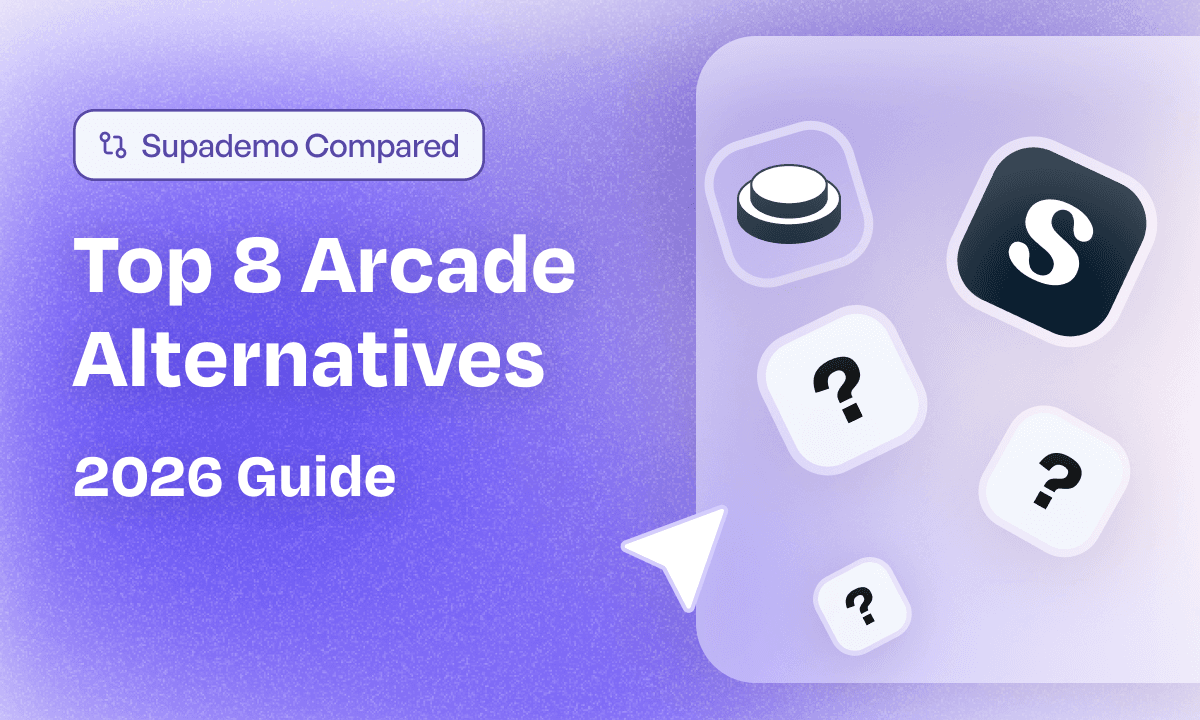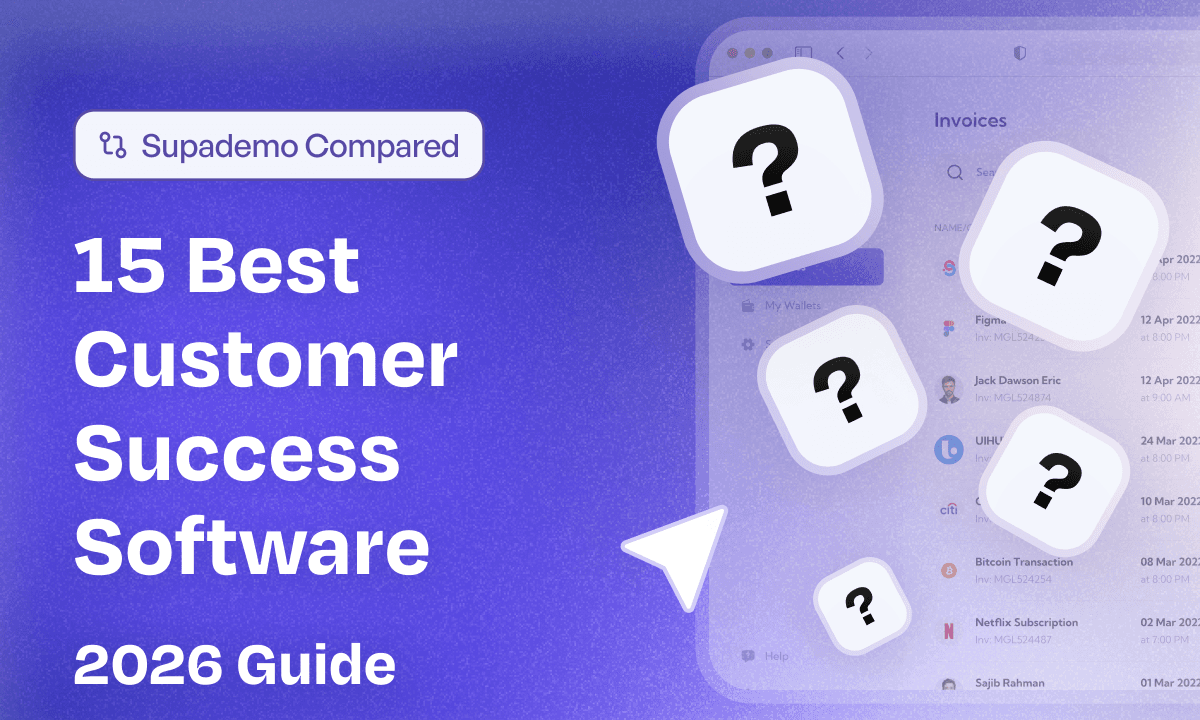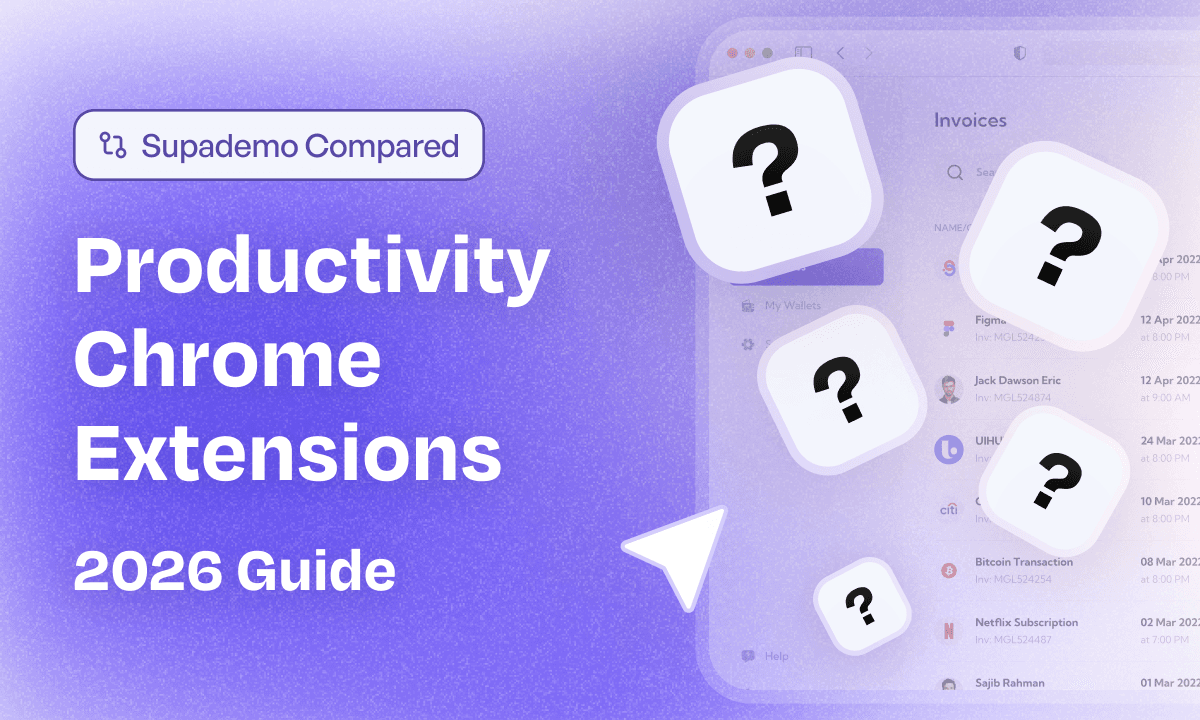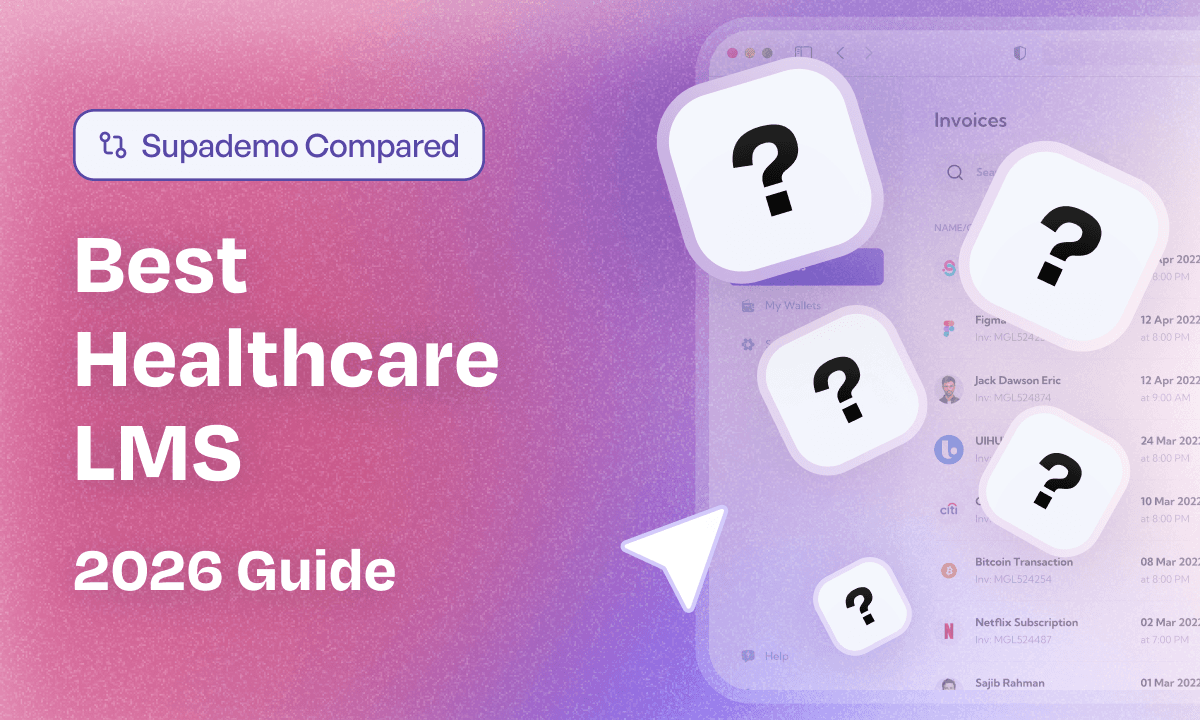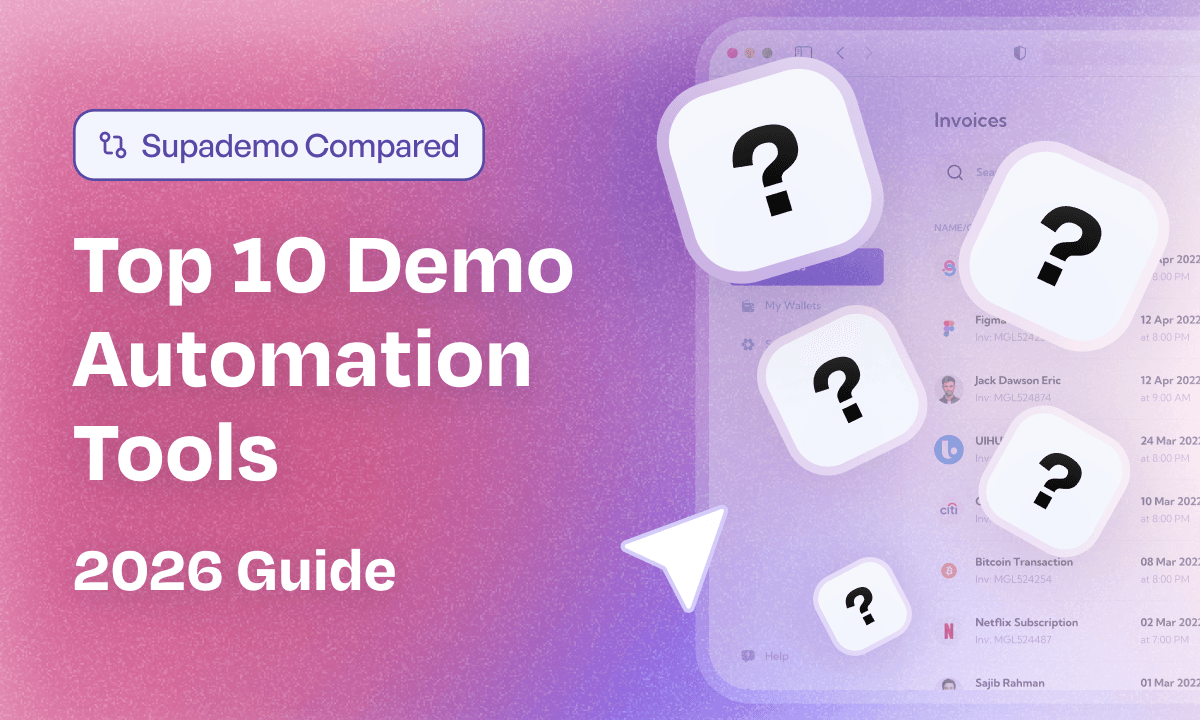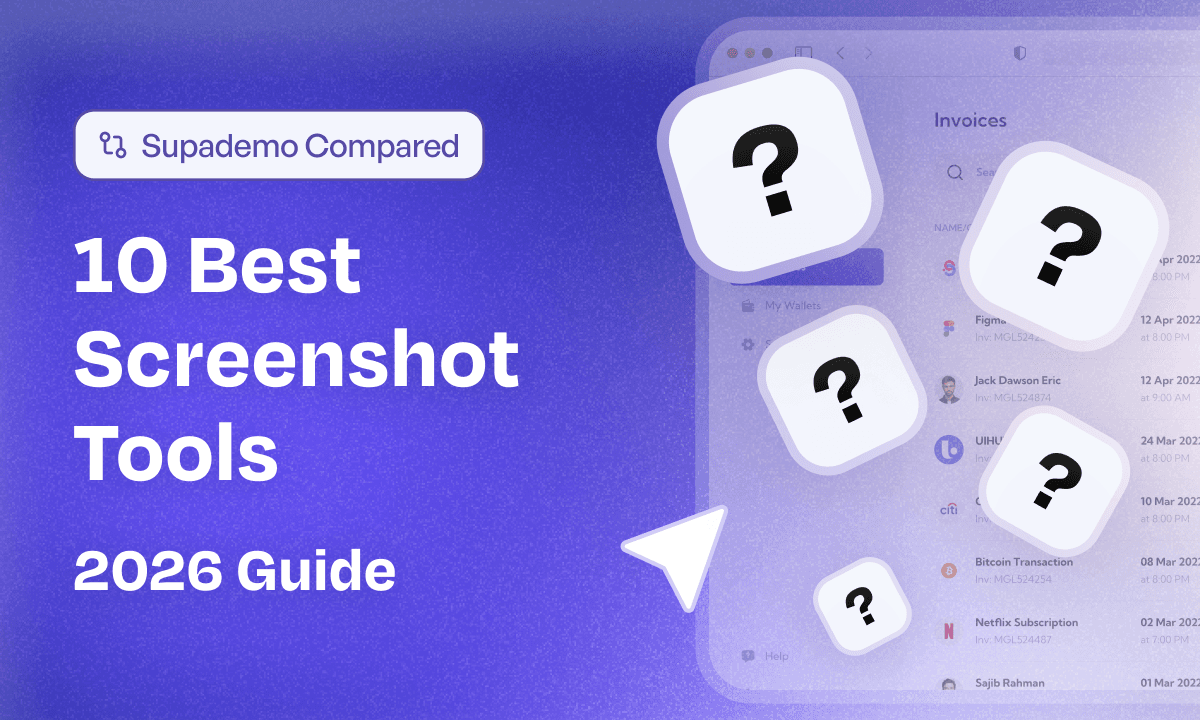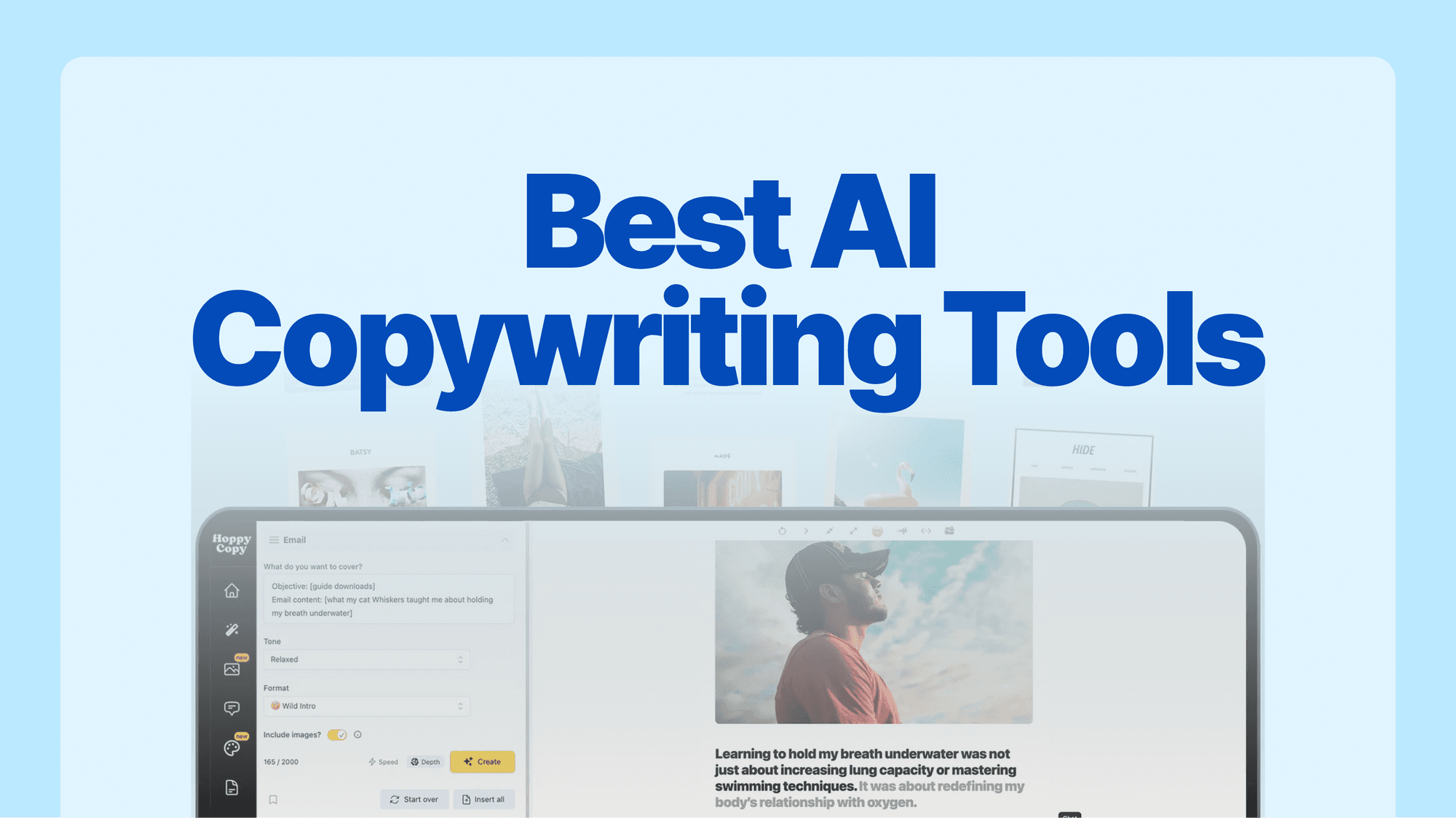
Every marketer and salesperson knows the struggle: staring at a blank screen, waiting for the perfect headline, email, or ad copy to appear out of thin air. Unfortunately, creativity doesn’t always work on demand. But AI does.
With AI-generated content taking over, businesses are racing to keep up. According to HubSpot's 2024 State of AI report, 67% of marketers say that AI helps them save time and speed up content creation.
But many tools churn out robotic-sounding fluff. The question is, which ones actually work?
We did the hard work for you. After testing 15 of the best AI copywriting tools—from Jasper and Writesonic to ChatGPT and Claude—this guide breaks down their features, pricing, pros, and cons so you can pick the right one for your business.
Ready to find the best AI copywriting tools? Let’s dive in.
What types of AI copywriting tools are there?

AI copywriting tools are no longer one-size-fits-all. As artificial intelligence continues to evolve, businesses now have access to highly specialized AI writers tailored for different content needs. Whether you're crafting persuasive ad copy, writing long-form SEO content, or personalizing sales outreach, there’s an AI tool built for the job. But how do they differ, and which one fits your specific needs?
Let’s break it down.
1. AI-powered content generators
These tools focus on creating full-length blog posts, website copy, and product descriptions with minimal input. They analyze existing content on the web, follow SEO best practices, and structure articles with proper headings and subheadings.
For businesses that rely on content marketing, tools like Jasper AI, Copy.ai, and Writesonic automate the writing process, helping teams scale their content efforts. However, while they can generate content quickly, human oversight is still needed for fact-checking, brand voice consistency, and originality.
2. AI copywriting assistants for sales and marketing
Sales and marketing teams need AI tools that go beyond generic content creation. Instead of writing from scratch, these tools optimize messaging, improve persuasiveness, and enhance personalization.
Take Twain and Octave as examples. These AI assistants analyze your company’s target audience and value proposition to generate high-converting emails, sales scripts, and LinkedIn outreach messages.
3. AI-powered SEO and keyword optimization tools
Content alone isn’t enough—it needs to rank. AI-driven SEO tools focus on optimizing content for better search engine performance by suggesting keywords, improving readability, and ensuring proper structure.
Writesonic and Anyword integrate real-time SEO data to enhance AI-generated content, making them useful for marketers focused on organic traffic. These tools often include predictive performance scores, showing how well a piece of content is likely to perform before it even goes live.
4. AI Tools for paraphrasing, editing, and rewriting
Not every AI tool creates content from scratch—some specialize in improving what’s already there. AI-powered editing tools help refine messaging, fix grammar, or rewrite text in different tones.
Quillbot is a well-known example, offering multiple paraphrasing styles to adjust clarity, tone, or length.
5. AI chat assistants for idea generation and quick content
Sometimes, you don’t need a fully written article—you just need ideas or quick drafts. AI chat assistants like ChatGPT and Claude excel in brainstorming, outlining, and creating short-form content on demand.
They can help marketers generate ad variations, provide multiple subject lines for email campaigns, or summarize complex topics. Unlike structured content generators, these chat-based AIs allow for a more interactive approach to writing, making them ideal for refining ideas before production.
16 best AI copywriting tools in 2025
Finding the right AI copywriting tool isn’t just about picking the most well-known name. It’s about choosing a tool that fits your needs—whether that’s writing long-form blog content, crafting high-converting sales emails, or optimizing copy for SEO.
Instead of listing 30+ tools that all claim to do the same thing, we handpicked the 16 best AI copywriting tools that deliver real results. These tools can form a strong AI-powered tool stack for any B2B SaaS marketing, sales, or GTM team looking to create better content faster.
| AI Copywriting Tool | Features | Pricing | Ease of Use | G2 Rating |
|---|---|---|---|---|
| Jasper | ⭐⭐⭐⭐⭐ | ⭐⭐ | ⭐⭐⭐ | 4.1 |
| Writesonic | ⭐⭐⭐⭐⭐ | ⭐⭐⭐⭐ | ⭐⭐⭐⭐ | 4.7 |
| Hoppy Copy | ⭐⭐⭐⭐ | ⭐⭐ | ⭐⭐⭐⭐ | 4.8 |
| Copy.ai | ⭐⭐⭐⭐⭐ | ⭐⭐⭐ | ⭐⭐⭐⭐⭐ | 4.7 |
| Octave | ⭐⭐⭐⭐⭐ | ⭐⭐ | ⭐⭐⭐⭐ | - |
| Quillbot | ⭐⭐⭐⭐ | ⭐⭐⭐⭐⭐ | ⭐⭐⭐⭐ | 4.4 |
| Paraphraser.io | ⭐⭐⭐ | ⭐⭐⭐⭐⭐ | ⭐⭐⭐ | 4.5 |
| Twain | ⭐⭐⭐⭐⭐ | ⭐⭐⭐⭐ | ⭐⭐⭐⭐ | 4.2 |
| Rytr | ⭐⭐⭐ | ⭐⭐⭐⭐⭐ | ⭐⭐⭐⭐ | 4.7 |
| Anyword | ⭐⭐⭐⭐⭐ | ⭐⭐⭐ | ⭐⭐⭐⭐ | 4.8 |
| DeepSeek | ⭐⭐⭐⭐ | ⭐⭐⭐⭐⭐ | ⭐⭐⭐ | - |
| ChatGPT | ⭐⭐⭐⭐⭐ | ⭐⭐⭐⭐ | ⭐⭐⭐⭐⭐ | 4.9 |
| Claude | ⭐⭐⭐⭐⭐ | ⭐⭐⭐⭐ | ⭐⭐⭐⭐ | 4.5 |
| Copymatic | ⭐⭐⭐⭐ | ⭐⭐⭐ | ⭐⭐⭐⭐⭐ | 4.6 |
| Wordtune | ⭐⭐⭐⭐⭐ | ⭐⭐⭐⭐ | ⭐⭐⭐⭐⭐ | 4.8 |
| Hypotenuse AI | ⭐⭐⭐⭐⭐ | ⭐⭐⭐ | ⭐⭐⭐⭐ | 4.6 |
1. Jasper
Jasper AI is one of the most powerful AI copywriting tools available today, used by over 100,000 businesses to generate high-quality marketing and sales content. Unlike many generic AI writing tools, Jasper allows teams to train the AI on their specific brand voice, ensuring that every piece of content aligns with their company’s tone and messaging.
Whether you're crafting blog posts, social
media ads, email campaigns, or landing page copy, Jasper helps streamline the process while maintaining accuracy and personalization.
What are Jasper’s features?
- Brand voice training: Upload a written style guide or provide content samples, and Jasper learns your brand’s tone to ensure consistency across all content.
- Custom knowledge uploads: Securely add information about your products, services, audiences, and campaign details, allowing Jasper to generate factually accurate and context-aware content.
- Multi-AI model engine: Unlike single-model AI tools, Jasper pulls from multiple AI sources, including OpenAI’s GPT, Google’s Gemini, and Anthropic’s Claude, ensuring it uses the best AI model for each task.
- Campaign asset generation: Create entire marketing campaigns—blog posts, Facebook ads, email sequences, and more—with just a few clicks.
- Over 50+ AI templates: Generate content for headlines, captions, email subject lines, marketing angles, and more, all fine-tuned for specific marketing and sales use cases.
- Browser extension & API access: Use Jasper on Gmail, Google Docs, Twitter, LinkedIn, and more, or integrate it with Zapier to automate workflows.
What is Jasper’s pricing?
- Creator ($49/user/month): 1 user seat, Brand Voice, Access to Jasper Chat, Access to SEO mode, Use AI everywhere with the browser extension.
- Pro ($69/user/month): Includes 1 seat—add up to 5 seats, 3 Brand Voices, 10 Knowledge assets, Instant Campaigns, Collaboration & user management, AI image generation & editing tools.
- Business (Custom pricing): Unlimited feature usage, Custom Workflows and Apps, Groups & document collaboration, Custom Style Guides with X-ray view, Enterprise-grade security & governance, Advanced admin panel with permissions, API access, Dedicated account management team with premium support.
What are Jasper’s pros and cons?
✅ Works with Zapier, Chrome, Google Docs, etc. making it easy to fit into existing workflows.
✅ More reliable than tools relying on a single LLM, ensuring better accuracy and performance.
✅ Unlike basic AI tools, Jasper adapts to your brand’s tone and business knowledge.
❌ While Jasper excels at marketing copy, it struggles with highly technical content.
❌ You need to fact-check, refine, and tweak outputs to ensure accuracy and originality, particularly with factual or data-driven content.
❌ UI is not the best to use.
Should you use Jasper?
G2 rating: 4.1
Jasper AI is an excellent choice for B2B marketing and sales teams that need an AI tool capable of generating on-brand, high-quality content at scale. It’s particularly useful for companies that regularly produce long-form content, run multi-channel campaigns, or need AI that aligns with their existing brand voice.
2. Writesonic
Writesonic is a powerful AI copywriting tool for businesses, marketers, and content creators who want to produce high-quality content quickly.With its AI-powered article writer, SEO AI features, and chatbot capabilities, Writesonic offers more than automated text generation—it’s an all-in-one solution for content marketing.
For B2B GTM teams, Writesonic’s ability to generate SEO-optimized articles, ad copy, and topic clusters makes it a strong contender for AI-assisted content creation.
What are Writesonic’s features?
- AI article writer 6.0: Generates full-length articles with SEO optimization, keyword research, and topic clustering to improve rankings.
- SEO optimizer: Analyzes content for search engine optimization, suggesting improvements to boost rankings and readability.
- ChatSonic: A built-in AI chatbot that functions like ChatGPT but has access to real-time web data for fact-based responses.
- Content Rewriter & Expander: Helps repurpose existing content by rephrasing or expanding text while maintaining coherence and originality.
- Ad & Social Media Copy generator: Creates high-converting copy for Google Ads, Facebook Ads, LinkedIn posts, and Twitter content.
- Topic clusters & keyword research: Uses AI to suggest pillar content and supporting articles for comprehensive SEO strategies.
What is Writesonic’s pricing?
- Free ($0/month/user): 25 Credits (One Time ~1 Premium article), 5 AI generation limits, limited access to canvas, web browsing, data analysis & File Uploads, Limited Access to Stable Diffusion model, 1 Brand Voice, Limited Access to AI Article Writer 6.0 (Premium & Superior qualities), SEO Checker, Content Templates, etc.
- Individual ($20/month/user): Everything in Free plus 100 Credits (One Time ~ 5 Premium articles), unlimited AI generation limits, Full Access to GPT-4o, Claude 3.5 Sonnet, O1 and O1 mini, Ahrefs, Keyword Everywhere and Google Search Console, Day 1 Support for new AI Models, Full Access to Dalle-3 and Flux 1.1 models, Access to AI Article Writer 6.0 (Premium & Superior qualities), AI Voice Generator, Bulk Content Generation, API Access.
- Standard ($99/month/user): Everything in Individual plus Unlimited AI generation, Unlimited Brand Voices, Custom Data on AW6, Bulk Article Generation, AI Topic Clusters, Answer The People, AI Content Grader.
- Enterprise (Custom pricing): Everything in Standard plus SSO & Security, Enhanced Support & Account Management, Admin Controls & Analytics, Customization & Workflows, Security & Governance, Legal & Security Reviews.
What are Writesonic’s pros and cons?
✅ Writesonic integrates AI-powered keyword research and topic clustering, making it a great choice for content teams focused on search rankings.
✅ Unlike some AI tools that rely only on training data, ChatSonic fetches real-time information, making it useful for up-to-date research.
✅ 500+ pre-made prompts are available.
❌ While Writesonic is affordable, lower-tier plans use GPT-3.5, which can sometimes produce generic or repetitive content compared to GPT-4.
❌ The UI is not intuitive.
❌ Free plan can generate 1 article only, and the credits cannot be renewed next month.
Should you use Writesonic?
G2 rating: 4.7
Writesonic is an excellent AI writing tool for SEO-focused businesses that need quick, optimized content across multiple formats.
If you're looking for cost-effective AI copywriting with built-in SEO optimization, Writesonic is a strong option. However, if you require highly nuanced writing or brand voice consistency, tools like Jasper AI or Copy.ai might be better suited for your needs.
3. Hoppy Copy
What are Hoppy Copy’s features?
- AI email sequence generator: Generates entire email sequences for product launches, cold outreach, onboarding, and follow-ups in seconds.
- Brand voice customization: Users can train the AI to match their writing style, ensuring brand consistency across all emails.
- Real-time email monitoring: Track and analyze competitor email campaigns to gain insights into their strategies.
- AI-powered social media & Ad copy: Beyond emails, Hoppy Copy creates engaging LinkedIn posts, Twitter threads, and ad copy optimized for conversions.
- SEO & content optimization tools: Includes headline generators, keyword optimizers, and tone adjustments to refine messaging.
- Integrated AI chat & editing tools: Users can chat with the AI to revise, expand, or refine specific sections of their copy.
What is Hoppy Copy’s pricing?
- Starter ($49/user/month): Unlimited writing, 3 brand voices, 5 knowledge assets, 100 AI images/mo, 20 competitors monitored, 100 exports/mo, Up to 3,000 email subscribers, Unlimited publishing (emails, automations & forms)
- Pro ($99/up to 3 users/month): Everything in Starter plus Unlimited brand voices, 20 knowledge assets, Unlimited AI images, 50 competitors monitored, Unlimited exports/mo, and Up to 10,000 email subscribers.
- Scale ($249/10 users/month): Everything in Pro plus Custom AI models, Unlimited knowledge assets, Unlimited competitors monitored, 1-to-1 newsletter AI personalization, Industry-specific templates/prompts, White glove 1-1 onboarding & priority support
- Enterprise (Custom pricing): More team members, More workspaces, More competitors monitored, More AI content, Early access to new features, Custom workflows & templates, and a Dedicated Account Manager.
What are Hoppy Copy’s pros and cons?
✅ Unlike general AI writing tools, Hoppy Copy specializes in automated email copy, making it ideal for drip campaigns, cold outreach, and sales emails.
✅ Users can chat with their email draft, adjust tone, expand sections, or rewrite copy directly within the platform.
✅ It provides ready-to-use email templates.
❌ Specializes in email content only.
❌ The platform times out and loses progress if left idle.
❌ AI chat feature doesn't retain information.
Should you use Hoppy Copy?
G2 rating: 4.8
If email marketing is a core part of your business, Hoppy Copy is a powerful AI tool that streamlines campaign creation, automates follow-ups, and helps track competitor strategies. For B2B sales teams, agencies, and e-commerce brands, its AI-powered sequences and brand voice training provide a huge time-saving advantage.
4. Copy.ai
What are Copy.ai’s features?
- AI Chat for real-time copy generation: Provides conversational AI that helps users brainstorm, refine messaging, and create content without starting from scratch.
- Brand voice customization: Users can train the AI to match their brand’s tone and style, ensuring consistency across all content.
- Automated content workflows: Enables businesses to set up repeatable processes for generating and refining content at scale.
- Website & landing page copy: AI-generated landing pages, product descriptions, and website copy that align with a brand’s messaging.
- Sales enablement copy: Assists in crafting cold emails, LinkedIn outreach, and follow-up sequences that help sales teams engage leads effectively.
- SEO blog & article writing: AI-powered blog writer that helps generate, structure, and optimize long-form content for better search visibility.
What is Copy.ai’s pricing?
- Free ($0/user/month): 2,000 Words in Chat, ChatGPT 3.5 & Claude 3, Copy.ai Brand Voice, Copy.ai Infobase.
- Starter ($49/user/month): Unlimited Words in Chat, Unlimited Chat Projects, Access to all latest LLMs, Private Community Access.
- Advanced ($249/5 user/month): Everything in Starter plus 2k Workflow Credits/month, 15+ Marketing Workflows, 15+ Sales Workflows, Workflow Builder Access.
What are Copy.ai’s pros and cons?
✅ Unlike many AI tools, Copy.ai lets users train the AI to match their brand’s tone and style, ensuring consistency across all copy.
✅ Copy.ai allows users to set up automated workflows for repetitive content tasks, making it easier to scale content production.
✅ User-friendly interface
❌ It does not perform deep research or fact-checking.
❌ Inability to edit inputs in chat forces you to start over in the same thread.
❌ Limited customer support responsiveness with delays in chat and email replies.
Should you use Copy.ai?
G2 rating: 4.7
Copy.ai continues to be a powerful AI copywriting tool for marketing, sales, and business teams looking to create high-quality content quickly.
Its AI chat, brand voice training, and content automation make it a valuable asset for teams producing marketing copy, website content, and sales outreach messages. However, its limited research capabilities and occasional AI errors mean that manual refinement is still necessary.
If you need an AI assistant for brainstorming, refining, and automating content creation, Copy.ai remains a strong choice in 2025.
5. Octave
What are Octave’s features?
- Deeply grounded context: Octave comprehends your company's offerings and target audience, facilitating the creation of tailored messages that resonate with potential customers.
- AI-powered playbooks: The platform provides AI-driven playbooks to guide sales teams through effective strategies, enhancing the efficiency of outbound campaigns.
- Value-based personalization: Octave connects unique customer pain points to tailored value propositions, ensuring that personalization addresses actual customer needs rather than superficial details.
- Practical actionable insights: Built-in pattern matching helps identify and act on insights quickly, allowing sales teams to adjust their strategies in real-time based on what messaging is resonating.
- Integration capabilities: Octave can be integrated with platforms like Clay, enabling the generation of tailored emails using AI-driven insights from key personas, use cases, and value propositions for hyper-personalized messaging.
- Real-time data analysis: The platform provides real-time data on messaging effectiveness, offering clear direction on what is working and what isn't, allowing for immediate strategy adjustments.
What is Octave's pricing?
- Core ($149/month): 4 products, 4 playbooks, 4,000 credits
- Boost ($499/month): 12 products, 12 playbooks, 20,000 credits
- Turbo ($999/month): 24 products, 24 playbooks, 60,000 credits, ICP agent, Premium support.
- Max ($1999/month): 48 products, 48 playbooks, 200,000 credits, ICP agent, Premium support.
- Custom (Custom pricing): Increased limits, advanced analytics, powerful integrations, custom billing, dedicated CSM, etc.
What are Octave’s pros and cons?
✅ Offers recommendations specific to your company and target audience.
✅ Improves the effectiveness of sales communications.
✅ Designed to accelerate business growth through optimized strategies.
❌ There is a scarcity of detailed public reviews and user experiences.
❌ Teams may require time to fully integrate and utilize the tool's capabilities.
❌Currently, Octave primarily supports English, which could be a limitation for teams operating in multilingual markets.
Should you use Octave?
If your sales team is seeking a tool that offers deep personalization, AI-driven insights, and integration capabilities to enhance outbound campaigns, Octave is a compelling option. Its focus on understanding your company's unique value propositions and target audience can lead to more effective and resonant messaging.
6. Quillbot
Quillbot is a widely-used AI-powered writing assistant that focuses on paraphrasing, summarizing, grammar correction, and research tools. Unlike traditional AI copywriting tools that generate content from scratch, Quillbot is built to refine, reword, and enhance existing text. This makes it an excellent choice for students, researchers, and content marketers who need better control over their writing style.
Its ability to rewrite content in multiple tones, expand or shorten text, and provide citations makes it a powerful tool for academic writing, SEO content, and professional communication.
What are Quillbot’s features?
- Paraphrasing with multiple writing modes: Users can rewrite content in fluency, formal, academic, creative, simple, and custom styles.
- AI-powered summarization tool: Extracts key points from long articles, PDFs, and research papers, making it easier to digest large amounts of information.
- Grammar & spell checker: Identifies grammar mistakes, sentence structure issues, and clarity problems in real-time.
- Content expansion & shortening: Users can increase or reduce word count while maintaining meaning, which is helpful for SEO content and academic writing.
- Citation generator for research papers: Automatically creates APA, MLA, and Chicago-style citations for online sources, books, and academic papers.
- Plagiarism checker: Scans content to ensure originality and prevent accidental duplication, especially for research-heavy writing.
What is Quillbot’s pricing?
- Free ($0/user/month): Paraphrase up to 125 words with two modes, Generate basic summaries, AI Detection (1,200 words) and Get basic proofreading.
- Premium ($9.95/user/month): Everything included in Free plus, Paraphrase unlimited text, Paraphrase in unlimited modes, Create custom summaries, AI Detection (unlimited words), Proofread advanced grammar, Prevent accidental plagiarism.
What are Quillbot’s pros and cons?
✅ User-friendly interface with a simple and intuitive design.
✅ Substantial free plan available, which is beneficial for students and for a few uses.
✅ Supports multiple languages, including French and Spanish.
❌ Free users have access to only 125 words per paraphrase, making it difficult for longer-form content editing.
❌ Paraphrased text can sometimes lose clarity requiring manual editing.
❌ Slow performance at times when processing text.
Should you use Quillbot?
Features: ⭐️⭐️⭐️⭐️
Pricing: ⭐️⭐️⭐️⭐️⭐️
Ease of use: ⭐️⭐️⭐️
G2 rating: 4.4
If you frequently rewrite, summarize, or edit content, Quillbot is one of the best AI tools available. Its paraphrasing, citation generation, and grammar correction make it indispensable for students, researchers, and professionals.
7. Paraphraser.io
Paraphraser.io is a powerful AI-powered writing assistant designed for individuals who require more control over how their content is rephrased. Unlike tools that simply generate new content from scratch, this advanced paraphrasing tool is designed to retain the core meaning while transforming sentence structures, improving readability, and eliminating duplication.
What are Paraphraser.io’s features?
- Multiple paraphrasing modes: Includes Fluency, Standard, Creative, Smarter, Shorten, and Formal. Each mode offers distinct levels of rephrasing, tailored to tone, clarity, or word reduction.
- Supports multiple languages: Rewrite content in more than 20 languages, including French, Spanish, German, and Hindi, making it ideal for global users.
- Grammar and spell checker: Helps polish text by fixing sentence-level issues, spelling errors, and basic punctuation problems.
- AI-powered synonym replacement: Suggests the most contextually appropriate synonyms to make rewritten content look natural and plagiarism-free.
What are Paraphraser.io’s pros and cons?
✅ Offers six different rewriting modes for flexibility and tone control.
✅ Integrated grammar and plagiarism checkers streamline the content refinement process.
✅ Supports multiple languages for non-English content creation.
❌ The free version comes with limited functionality and word count restrictions.
Should you use Paraphraser.io?
Features: ⭐️⭐️⭐️⭐️⭐️
Pricing:⭐️⭐️⭐️⭐️
Ease:⭐️⭐️⭐⭐️
G2 rating: 4.5
Paraphraser.io is one of the best AI tools for paraphrasing-focused tasks in 2025. Its ability to accurately rephrase content while maintaining context makes it especially useful for copywriters. With various rewriting tones, a generous free version, and built-in grammar and plagiarism tools, it remains a solid choice for writers who want to refine existing content without starting from scratch.
8. Twain
What are Twain’s features?
- Message enhancement: Input your draft, and Twain provides real-time suggestions to improve clarity and engagement.
- Personalized outreach: By analyzing prospect details, Twain crafts messages that align with individual needs and contexts.
- Flexible sequence builder: Create uniquely personalized sequences without the need for complex prompting.
- Tone customization: Adjust the tone of your messages to match your brand's voice or target audience.
- Built-in data enrichment: With just a LinkedIn profile, Twain gathers relevant prospect information for data enrichment.
- Human-in-the-loop editing: Review and adjust generated sequences to ensure they sound authentic and align with your messaging strategy.
What is Twain’s pricing?
- Basic (Starts at $19/month): Generate sequence, Unlimited granular rewrites.
- Pro (Starts at $115/month): Everything is basic plus API access, Scale personalized copy, Invite members for free, and Extra credits at $0.015 each.
- Scale (Starts at $480/month): Everything in Pro plus Premium support, Extra credits at $0.005 each.
What are Twain’s pros and cons?
✅ Simple onboarding with website data import and persona-based customization
✅ Chrome extension for seamless LinkedIn messaging
✅ Flexible pricing—for each plan, you can increase features along with the pricing as per your need.
❌ Assigning priority and weight to different signals is not straightforward, making refinement challenging.
❌ Twain allows the use of multiple signals to improve message relevance and personalization.
❌ It struggles with writing industry-specific or niche market emails, making messages feel generic.
Should you use Twain?
Features: ⭐️⭐️⭐️⭐️⭐️
Pricing: ⭐️⭐️⭐️⭐️
Ease of use: ⭐️⭐️⭐️
G2 rating: 4.2
For sales and marketing professionals aiming to enhance their outreach with personalized, AI-generated messages, Twain offers a valuable solution. Its user-friendly interface and real-time suggestions can significantly improve communication efficiency. However, if you need broader AI copywriting capabilities beyond sales messaging, you may need an additional tool.
9. Rytr
Rytr is an AI-powered copywriting tool designed to help users create content quickly and affordably. While it offers a variety of templates and writing modes, its output quality remains a concern, especially when compared to more advanced AI writing tools available today. The tool allows users to generate blog outlines, social media posts, ad copies, and even song lyrics, making it a versatile tool.
What are Rytr’s features?
- AI-assisted content writing: Generates blog outlines, articles, and social media posts in just a few clicks.
- Multiple templates: Includes templates for Facebook posts, Google ads, business ideas, newsletters, and even poetry.
- Paragraph expansion tool: Helps users develop content sections based on selected keywords.
- Voice training: Allows users to train AI to mimic their writing style.
- Quick content generation: Can generate a full-length article within minutes, though with some quality trade-offs.
- Budget-friendly pricing: One of the cheapest AI copywriting tools on the market.
What is Rytr’s pricing?
- Free ($0/month): 10K characters of AI content generation, chrome extension, 20+ Pre-Programmed Tones of Voice, Access to Exclusive Community.
- Unlimited ($9/month): Everything is Free, plus Unlimited AI content generation, 1 Tone Match, and 50 Plagiarism Checks.
- Premium ($29/month): Everything in Unlimited, Multiple Tone Match, 100 Plagiarism Checks, 35+ Languages, Custom Use Cases.
What are Rytr’s pros and cons?
✅ Supports 30+ languages, making it accessible for global users.
✅ Simple and user-friendly interface.
✅ Affordable compared to other AI writing tools on the market.
❌ AI-generated content sometimes requires heavy editing or re-prompting.
❌ Character limits for content generation are lower compared to competitors.
❌ Output length for articles is often too short and lacks depth.
Should you use Rytr?
Features: ⭐️⭐️⭐️
Pricing:⭐️⭐️⭐️⭐️⭐️
Ease:⭐️⭐️⭐⭐️
G2 rating: 4.7
While Rytr remains one of the cheapest AI writing tools, its quality does not match more advanced competitors. It’s useful for basic content needs but falls short in SEO optimization, formatting, and originality. If affordability is your top priority, it may be worth considering. However, other tools offer far superior output if you're looking for more refined and engaging AI-generated content.
10. Anyword
Anyword sets itself apart from other AI copywriting tools by focusing on data-driven content creation. While many AI writers generate text based on language models, Anyword takes it a step further by analyzing performance data to predict how well your copy will resonate with your audience. This means you’re not just getting AI-generated content—you’re getting content optimized for conversions.
Marketers, content strategists, and eCommerce brands benefit from Anyword’s ability to tailor messaging for specific audiences, create high-converting ads, and even adjust website copy dynamically. The built-in predictive performance score provides insights into how effective a piece of content is before it even goes live.
What are Anyword’s features?
- Data-driven editor: Generates AI-powered content with built-in performance analytics to help refine messaging.
- Predictive performance score: Evaluates content variations and provides a numeric score based on expected performance.
- Blog wizard: Turns simple bullet points into full-length, SEO-optimized blog posts within minutes.
- Ad copy generator: Creates high-performing ad copy for platforms like Facebook, Google, and LinkedIn with audience-specific targeting.
- Landing page optimization: Generates and refines website copy dynamically based on user behaviour and campaign goals.
- Custom brand voice: Trains the AI to match your unique brand voice, ensuring consistency across all content.
What is Anyword’s pricing?
- Starter ($49/month): 50 performance predictions, 50 performance data rows, Includes 1 seat, Unlimited copy generation, 1 brand voice, 1-click boost performance & content improver, 100+ marketing templates & prompts, Blog Wizard with plagiarism checker, Anyword’s Google Chrome Extension.
- Data Driven ($99/month): Everything in Starter, plus: 100 performance predictions, 50 performance data rows, Includes 3 seats, Real-time performance predictions for manual edits.
- Business ($499/month): 250 performance predictions, 5,000 performance data rows, Includes 3 seats, Custom-built AI models, Real-time content intelligence across your marketing channels, Benchmark newly generated content against copy published in the past, Automated website messaging A/B testing, Onboarding & account setup, Roles & permissions management, Priority support.
- Enterprise (Custom pricing): Everything in Business, plus 500+ performance predictions, 10,000+ performance data rows, Enterprise-grade security & SSO, Private language model (LLM), Custom integrations, Custom-built AI models, Full API access, Security & legal review, Dedicated customer success manager.
What are Anyword’s pros and cons?
✅ Enhances content by making it more polished and engaging.
✅ User-friendly interface makes it easy to navigate.
✅ Works well for social media posts and meta descriptions.
❌ Blog content lacks depth and could be more comprehensive.
❌ Sometimes overcomplicate content, making it harder to understand.
❌ Frequent automatic logouts that disrupt workflows.
Should you use Anyword?
Features: ⭐️⭐️⭐️⭐️⭐️
Pricing:⭐️⭐️⭐️
Ease:⭐️⭐️⭐⭐️
G2 rating: 4.8
Anyword is one of the best AI copywriting tools for brands and businesses that prioritize performance-driven content. The predictive performance scoring gives an edge over traditional AI writing platforms by helping users craft copy that is optimized for engagement and conversions.
If you’re looking for an AI tool that does more than generate words and instead guides your content strategy with data, Anyword is worth considering. While it may not be the cheapest option, its analytics-driven approach makes it a valuable asset for marketers focused on ROI-driven content creation.
11. DeepSeek
DeepSeek has rapidly become a significant player in the AI copywriting space, offering a compelling alternative for content marketers seeking efficient and cost-effective solutions. It's similar to ChatGPT, but it is open source. You can run various prompts and get responses. The more detailed the prompts are, the better the output.
You can use it to create any content asset. It creates an almost perfect piece, but you'd still need to refine it.
What are DeepSeek’s features?
- Mixture-of-experts architecture: MoE architecture activates only relevant parts of the model for each task, enhancing efficiency and reducing computational costs.
- Multi-head latent attention (MLA): Enhances the model's ability to handle complex queries, improving overall performance.
- Open-source accessibility: DeepSeek's models are publicly available, encouraging community-driven development and customization.
- Cost-effective development: Developed with significantly lower costs compared to competitors, making it an affordable option for businesses.
- Extensive pre-training: Trained on a vast dataset, enabling it to generate high-quality content across various topics.
- Multi-token prediction (MTP): Predicts multiple tokens simultaneously, accelerating content generation.
What is DeepSeek’s pricing?
DeepSeek’s pricing varies based on input and output token usage. Below is an estimated cost breakdown for different content types.
| Content Type | Input Tokens | Output Tokens | DeepSeek-Chat Cost (Cache Hit) | DeepSeek-Chat Cost (Cache Miss) | DeepSeek-R1 |
|---|---|---|---|---|---|
| Short Ad Copy (100 words) | 100 | 200 | $0.0000028 | $0.000028 | $0.000438 |
| Social Media Post (250 words) | 200 | 400 | $0.0000056 | $0.000056 | $0.000876 |
| Product Description (500 words) | 500 | 1000 | $0.000014 | $0.00014 | $0.00219 |
| Blog Post (1500 words) | 1000 | 2000 | $0.000028 | $0.00028 | $0.00438 |
| Long-Form Article (3000 words) | 2000 | 4000 | $0.000056 | $0.00056 | $0.00876 |
What are DeepSeek’s pros and cons?
✅ Being open-source, DeepSeek offers a cost-effective solution without compromising on capabilities.
✅ Users can modify the model to suit specific needs, enhancing flexibility in content creation.
✅ Demonstrates competitive performance in generating coherent and contextually relevant content.
❌Leveraging DeepSeek's full potential may require a higher level of technical knowledge compared to more user-friendly platforms.
❌ As a relatively new entrant, it has less extensive real-world application data compared to established models.
❌ The open-source nature might lead to misuse or security vulnerabilities if not properly managed.
Should you use DeepSeek?
Features: ⭐️⭐️⭐️⭐️
Pricing:⭐️⭐️⭐️⭐️⭐️
Ease:⭐️⭐️⭐⭐️
For content marketers, DeepSeek presents a promising tool for copywriting needs, especially for those seeking a customizable and cost-effective solution. However, it's essential to consider the technical requirements and evaluate whether it aligns with your team's capabilities and project demands.
Overall, DeepSeek offers a compelling blend of affordability and performance, making it a worthy consideration for content marketers aiming to enhance their copywriting toolkit.
12. ChatGPT
ChatGPT remains one of the most widely used AI copywriting tools, constantly evolving with better models tailored to different user needs. Whether you're looking for high-speed content generation, detailed problem-solving, or affordable AI assistance, OpenAI's latest lineup—ChatGPT-4o, o1, and o3-mini offers something for everyone.
Each model brings unique strengths to the table, making ChatGPT a flexible choice for sales teams, marketers, and customer support professionals who need AI-generated copy that fits their specific use cases.
What are ChatGPT’s features?
- Multimodal input & context awareness: ChatGPT-4o allows users to input both text and images, helping in ad copy generation, social media creatives, and visual content brainstorming.
- Extended context window: With a memory of up to 25,000 words, ChatGPT-4o is ideal for in-depth reports, long-form sales letters, and technical writing.
- Custom instructions & personas: Users can create custom AI personas, which means your AI-generated copy matches your brand’s tone and voice consistently.
- Speed vs. depth options: o3-mini is excellent for fast outputs, while o1 and 4o provide more detailed, logical, and structured writing for high-stakes content like whitepapers and B2B sales pitches.
- Optimized for high-quality copywriting: Trained with better reasoning capabilities, the newer models avoid generic, robotic-sounding text, producing persuasive and engaging copy.
- Cost Flexibility: Businesses can scale their AI usage depending on their budget and content needs, switching between models dynamically.
What is ChatGPT’s pricing?
- Free ($0/month): Access to GPT-4o mini, Standard voice mode, Limited access to GPT-4o, Limited access to file uploads, advanced data analysis, web browsing, and image generation, Use custom GPTs.
- Plus ($20/month): Everything is Free. Extended limits on messaging, file uploads, advanced data analysis, and image generation, Standard and advanced voice mode, Limited access to o1 and o1-mini, Opportunities to test new features, and Create and using custom GPTs.
- Pro ($200/month): Everything in Plus, Unlimited* access to o1, o1-mini, GPT-4o, and voice (audio only), Higher limits for video and screen sharing in voice, Access to o1 pro mode, which uses more compute for the best answers to the hardest questions, Extended access to Sora video generation, Access to Operator research preview (U.S. only).
- Team ($30 user/month): Higher message limits than Plus on GPT-4, GPT-4o, and tools like DALL·E, web browsing, data analysis, and more, Limited access to o1 and o1-mini, Standard and advanced voice mode, Create and share GPTs with your workspace, Admin console for workspace management, Team data excluded from training by default.
- Enterprise (Custom pricing): Everything in Team, High-speed access to GPT-4, GPT-4o, GPT-4o mini, and tools like DALL·E, web browsing, data analysis, and more, Expanded context window for longer inputs, Enterprise data excluded from training by default & custom data retention windows, Admin controls, domain verification, and analytics, Enhanced support & ongoing account management.
What are ChatGPT’s pros and cons?
✅ Users can choose between speed, accuracy, and cost-efficiency, making it suitable for everything from quick ad copy to deep analytical reports.
✅ The chatbot remembers context across interactions, making it a powerful tool for deeper conversations.
✅ The voice feature makes multitasking and brainstorming much easier.
❌ ChatGPT-4o is limited to free users, requiring a Plus subscription for extended access.
❌ If you're using the free version and you upload an image with a prompt, the credits drain out fast, shutting you down from further access for a few hours.
❌ Usage limits can be frustrating, even for paid users, especially during peak times.
Should you use ChatGPT?
Features: ⭐️⭐️⭐️⭐️⭐️
Pricing:⭐️⭐️⭐️
Ease:⭐️⭐️⭐⭐️⭐️
G2 rating: 4.7
ChatGPT is a top-tier option if you need an AI writing assistant that balances cost, performance, and versatility. The 4o model excels in nuanced copywriting, the o1 offers powerful analytical abilities, and the o3-mini is the most affordable solution for high-volume content creation.
ChatGPT’s suite of models makes AI-powered copywriting faster, scalable, and customizable.
13. Claude
Claude, developed by Anthropic, is an AI assistant that stands out for its ability to learn and adapt to your brand’s voice, making it a powerful tool for B2B teams that need a personalized copy at scale. Unlike most AI writing tools that rely on rigid templates, Claude’s Projects feature lets users train it with brand guidelines, client personas, and custom frameworks—resulting in content that feels far less robotic.
Claude might be the best fit if your team needs an AI tool that can follow specific writing frameworks while avoiding generic AI-sounding phrases.
What are Claude’s features?
- Projects & knowledge base: Upload brand guidelines, client personas, past content, and preferred writing frameworks, allowing Claude to generate copy that aligns with your style.
- Custom instructions & AI training: Specify tone, language preferences, and words to avoid—ideal for companies looking to maintain a consistent brand voice.
- Long-form & sales copywriting: Craft full-length sales pages, email sequences, landing pages, and ad copy that follows proven frameworks.
- Document upload & reference: Accepts PDFs, Word documents, and text files to enhance responses with real-world data.
- Conversational refinements: Users can tweak responses iteratively, refining copy based on feedback within the chat interface.
- Seamless collaboration: Teams can create multiple projects, share knowledge bases, and maintain organized workflows for AI-generated content.
What is Claude’s pricing?
- Free ($0/month): Talk to Claude on the web, iOS and Android, Ask about images and docs, and Access one of our latest models.
- Pro ($20/month): More usage than Free, Access to Projects to organize documents and chats, Ability to use more models like Claude 3.5 Sonnet and Claude 3 Opus, and Early access to new features.
- Team ($30/user/month): More usage than Pro, Central billing and administration, and Early access to collaboration features.
- Enterprise (Custom pricing): Everything in Team, plus More usage than Team, Expanded context window, Single sign-on (SSO) and domain capture, Role-based access with fine-grained permissions, System for Cross-domain Identity Management (SCIM), Audit logs, Data source integrations.
What are Claude’s pros and cons?
✅ Upload content to refine AI output and avoid generic-sounding copy.
✅ The knowledge base allows for structured, long-term memory of projects.
✅ Allows referencing brand materials, customer data, or product guides directly.
✅ Simple to use, easy to figure out, and quick to respond.
❌ Works best for detailed, structured writing rather than one-off responses.
❌ Lacks built-in keyword research or competitor analysis.
❌ Has less training data and capabilities compared to ChatGPT.
Should you use Claude?
Features: ⭐️⭐️⭐️⭐️⭐️
Pricing:⭐️⭐️⭐️⭐️
Ease:⭐️⭐️⭐⭐
G2 rating: 4.5
If you’re looking for an AI copywriting tool that can be trained to match your brand’s tone and style, Claude is a top-tier option. Its ability to retain knowledge across projects makes it particularly useful for B2B marketing and sales teams that need a long-form, conversion-driven copy. However, if you’re looking for a tool with SEO features or automation-friendly integrations, you may need to pair it with other software.
For businesses prioritizing brand consistency in AI-generated content, Claude is a strong contender among AI copywriting tools in 2025.
14. Copymatic
Copymatic is a versatile AI copywriting tool designed to generate high-quality copy for blogs, websites, ads, and social media. It helps marketers and content teams speed up production without compromising on quality. With multiple content modes and tone options, Copymatic adapts easily to different use cases, from SEO writing to creative storytelling.
What are Copymatic’s features?
- Long-form AI content writer: Generates SEO-optimized articles and blog posts based on a short brief or keyword input.
- Ad and social media copy generator: Creates high-performing copy for Google Ads, Facebook Ads, LinkedIn posts, and product descriptions.
- Plagiarism checker: Scans generated content to ensure originality and prevent duplication.
- Tone and creativity settings: Adjusts output tone and creativity levels to match your brand or campaign.
What is Copymatic’s pricing?
- Free Trial: 10 credits (around 1,000 words) to explore the platform.
- Starter ($19/month): 15,000 words, 40+ templates, plagiarism checker, and rewrite mode.
- Pro ($49/month): Unlimited words, priority support, SEO content optimization, and multi-language support.
- Enterprise (Custom pricing): Custom credits, API access, and team collaboration features.
What are Copymatic’s pros and cons?
✅ Affordable for small and mid-sized marketing teams.
✅ Offers both content generation and rewriting features.
✅ Supports multiple tones and styles for better control over copy.
❌ Free trial is limited and doesn’t provide full access to advanced templates.
❌ The interface can feel cluttered with too many options for beginners.
Should you use Copymatic?
Features: ⭐️⭐️⭐️⭐️⭐️
Pricing:⭐️⭐️⭐️
Ease:⭐️⭐️⭐⭐️⭐️
G2 rating: 4.7
Copymatic is a strong choice for marketing and SEO teams looking for a flexible, affordable AI writer. It combines blog, ad, and product copy capabilities in one platform, making it ideal for small businesses and content agencies that need speed and variety in their content production.
15. Wordtune
Wordtune is an AI-powered writing companion focused on rewriting, paraphrasing, and improving readability. Instead of generating content from scratch, it helps users refine their drafts, enhance tone, and make writing clearer. Wordtune is especially popular among marketers, students, and professionals who want to elevate existing content quickly.
What are Wordtune’s features?
- AI summarizer: Condenses long articles, emails, or reports into concise summaries.
- Spelling and grammar corrections: Improves sentence structure, grammar, and readability in real time.
- Browser and document integrations: Works directly in Google Docs, Gmail, and Microsoft Word.
- Translate and rewrite: Allows users to translate text into English and rewrite it fluently.
What is Wordtune’s pricing?
- Free ($0/month): Basic rewriting features with limited suggestions.
- Plus ($9.99/month): Full access to rewriting options, tone control, and sentence length tools.
- Unlimited ($24.99/month): Unlimited rewrites, advanced AI summaries, and paragraph-level suggestions.
- Business (Custom pricing): Includes team management, admin controls, and centralized billing.
What are Wordtune’s pros and cons?
✅ Ideal for editing, rewriting, and improving clarity.
✅ Easy to use and integrates with popular writing tools.
✅ Maintains tone and meaning across rewrites.
❌ Not suited for generating long-form content from scratch.
❌ Lacks built-in SEO optimization or content templates.
Should you use Wordtune?
Features: ⭐️⭐️⭐️⭐️⭐️
Pricing:⭐️⭐️⭐️
Ease:⭐️⭐️⭐⭐️⭐️
G2 rating: 4.6
If your main goal is to polish and refine existing content rather than create new material, Wordtune is one of the best AI writing assistants available. It’s perfect for professionals and content marketers who already have a draft and need quick, AI-powered editing to improve readability and tone.
16. Hypotenuse AI
Hypotenuse is an AI copywriting tool designed for e-commerce and content marketing teams that need to create high volumes of SEO-friendly product descriptions, blog posts, and ad copy. Its data-driven approach and built-in keyword optimization make it particularly useful for scaling content creation without sacrificing accuracy.
What are Hypotenuse AI’s features?
- Product description generator: Creates hundreds of unique, conversion-focused product descriptions in minutes.
- SEO content writer: Generates keyword-rich blogs and category pages optimized for organic search.
- Content rewriter: Rephrases or expands existing copy to maintain freshness and improve readability.
- AI image generation: Generates visuals to complement product listings and marketing materials.
- Workflow automation: Streamlines writing and publishing processes for teams managing multiple brands or storefronts.
What is Hypotenuse AI’s pricing?
- Starter ($29/month): 50,000 words, access to AI content writer, SEO optimization, and 25 product descriptions.
- Essential ($87/month): 150,000 words, bulk content generation, image generation, and keyword tracking.
- Growth ($230/month): Unlimited content generation, custom templates, priority support, and API access.
- Enterprise (Custom pricing): Scalable solutions, brand-specific models, and dedicated onboarding support.
What are Hypotenuse AI’s pros and cons?
✅ Excellent for e-commerce and SEO-driven businesses.
✅ Offers image generation alongside text creation.
✅ Easy-to-use interface with workflow automation.
❌ May not be ideal for storytelling or brand-heavy content.
❌ Generated content sometimes requires manual editing to fit tone perfectly.
Should you use Hypotenuse AI?
Features: ⭐️⭐️⭐️⭐️⭐️
Pricing:⭐️⭐️⭐️
Ease:⭐️⭐️⭐⭐️⭐️
G2 rating: 4.7
Hypotenuse AI is perfect for businesses that rely heavily on SEO and product content. If you’re an e-commerce brand or digital agency producing product pages, category descriptions, or SEO blogs at scale, this tool offers speed and consistency. However, for more creative or narrative copy, it’s best paired with a tool like Jasper or Copy.ai.
Verdict: What is the best AI copywriting software for 2025?
- Best budget AI copywriting software: Rytr
- Best enterprise AI copywriting software: Jasper
- Best feature-rich AI copywriting software: Writesonic
- Best AI copywriting software for email marketing: Hoppy Copy
- Best AI copywriting software for outbound sales: Octave
- Best AI copywriting software for SEO & performance-driven content: Anyword
- Best-rated AI copywriting software on G2: Jasper
Best AI copywriting tools — where to start?
With so many AI copywriting tools available, choosing the right one depends on your needs, budget, and use case. Whether you're a solo entrepreneur looking for an affordable way to generate content, a sales team personalizing outreach, or an enterprise seeking brand-consistent AI-generated marketing assets, there’s a tool designed for you.
With AI copywriting evolving rapidly, the best tool for you is the one that aligns with your goals—whether it's automation, personalization, or scale.
We hope this blog was helpful.
Do AI copywriting tools replace human writers?
Nope! AI helps with drafts and ideas, but it lacks creativity and deep audience understanding. Think of it as an assistant, not a replacement.
Which AI tool is best for blog writing?
It depends! ChatGPT or Claude for quick drafts, SurferSEO for SEO, and Jasper for refining content. Try a few to see what fits your workflow.
Can AI tools help with SEO?
Yes, but AI suggests keywords and structure, but ranking still needs strategy and human input.
How much do AI writing tools cost?
Anywhere from free to $20-$100+ per month. Free trials can help you decide what’s worth paying for.
Prachi Jha
Prachi Jha turns SaaS jargon into blogs that rank and convert. With 2+ years of experience writing for top SaaS brands, she crafts content which is liked by readers and search engines alike.