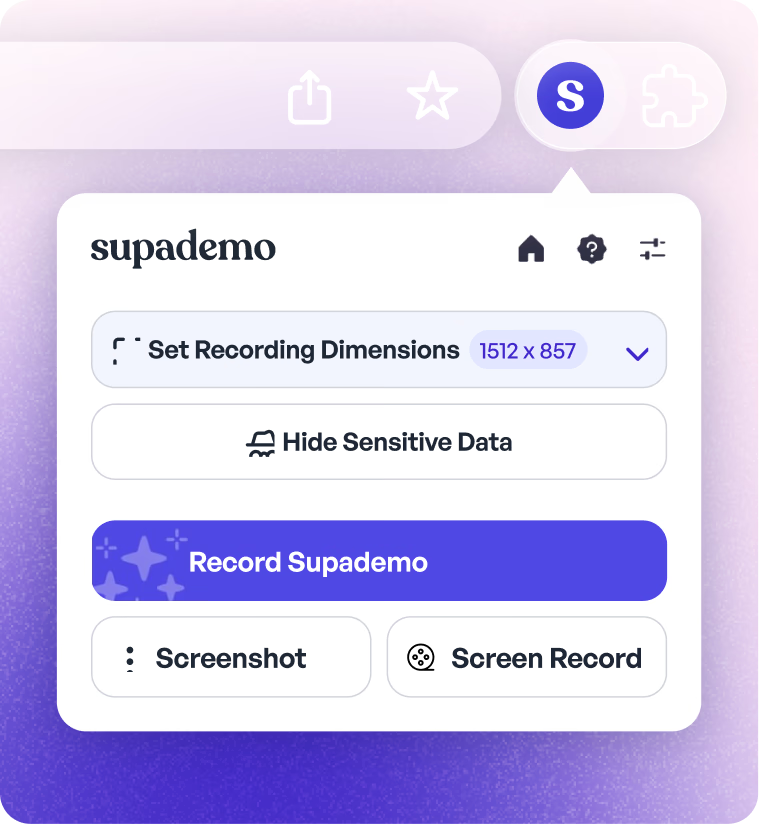
Free Online Screen Recorder for Windows, Mac & More
Record your screen, audio, and webcam online with no software download. Works on all major browsers and operating systems, including Windows 10, Windows 11, and Mac.
Record your screen, webcam, or both with Supademo's free online screen recorder. No download, installation, or login required. Works on Windows, Mac, and all browsers.
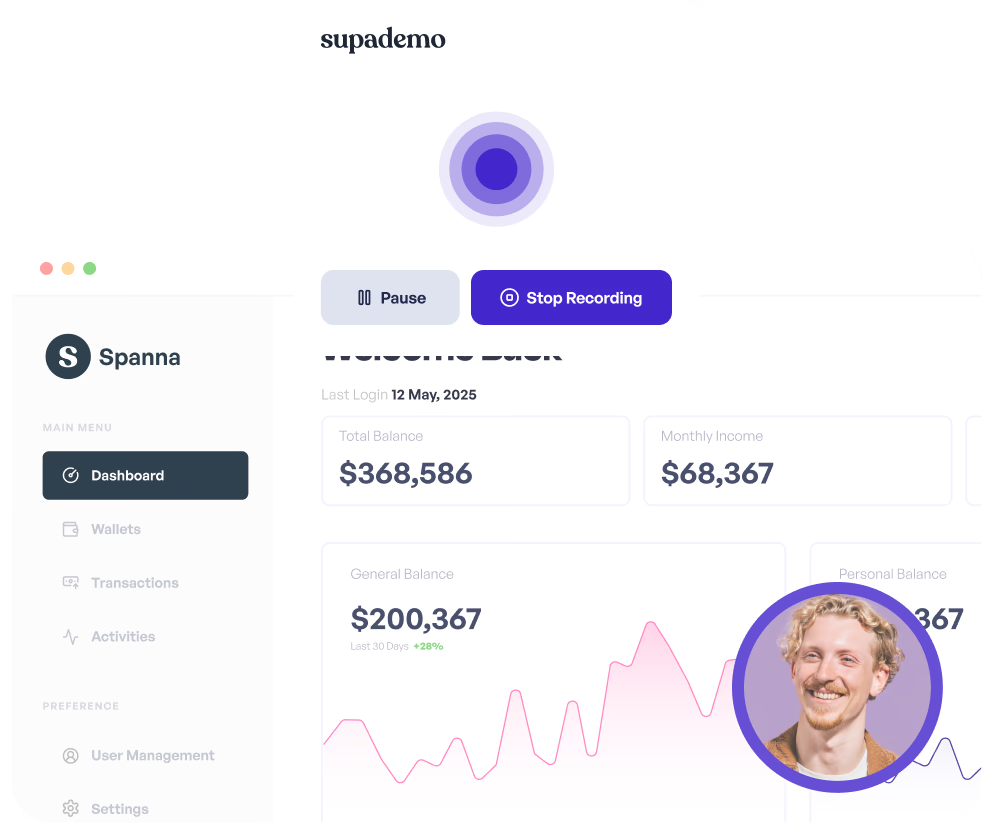
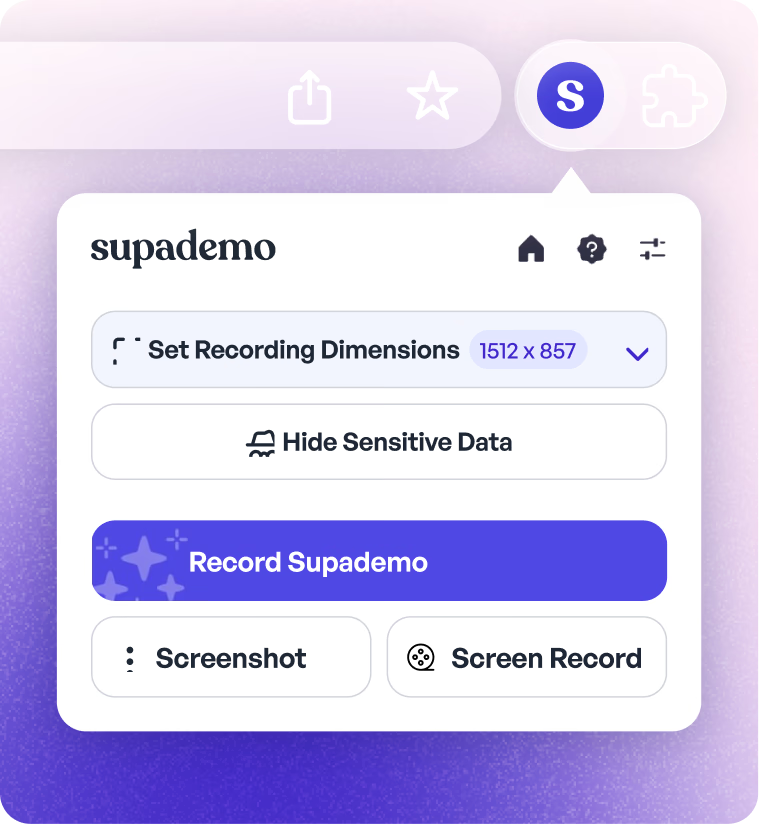
Record your screen, audio, and webcam online with no software download. Works on all major browsers and operating systems, including Windows 10, Windows 11, and Mac.
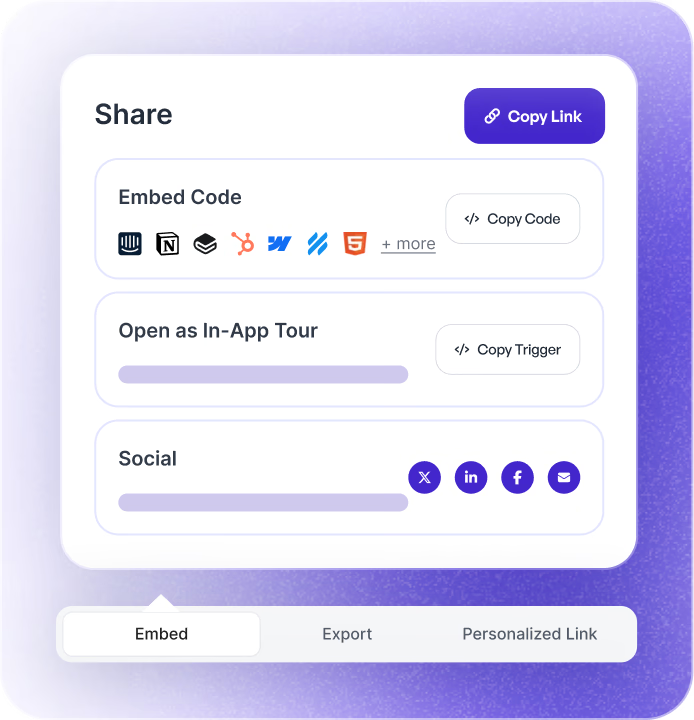
Capture system audio, microphone, and webcam along with your screen. Ideal for creating tutorials, presentations, and product demos.
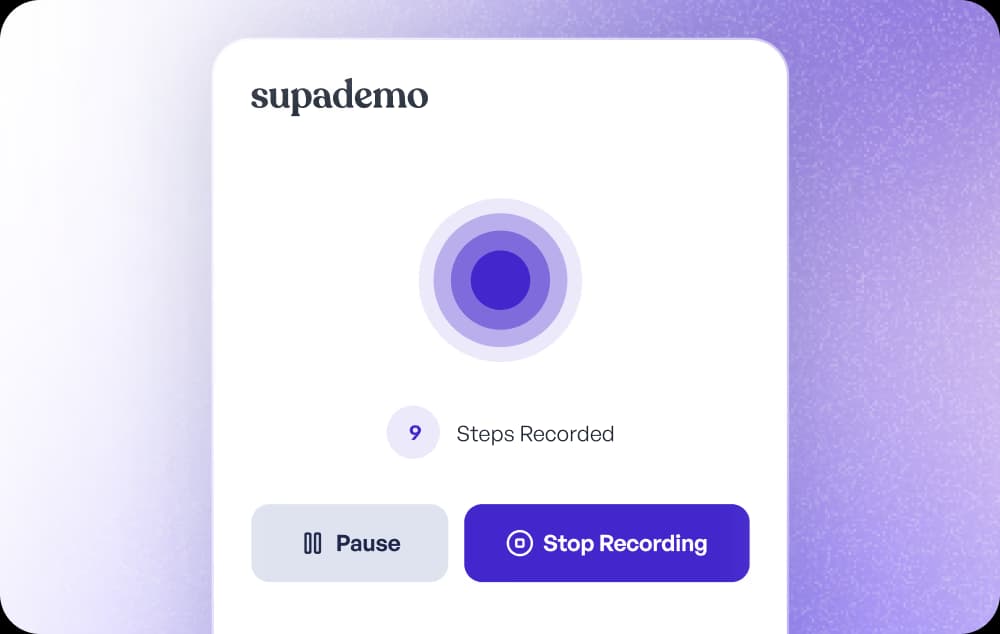
Start recording in seconds without installing any software or creating an account. Unlimited recordings with no watermarks.
Select whether to record your full screen, a specific window, browser tab, webcam, or audio. Compatible with Windows, Mac, and Chromebook.
Click the record button to start capturing your screen and audio. No time limits or watermarks. Unlimited free retakes.
Download your recording as an MP4, share via link, or embed it. Add chapters, hotspots, and CTAs for interactive video experiences.
Capture your screen, system audio, microphone, and webcam with our all-in-one screen recording tool. Record your screen in seconds and share instantly as a downloadable video or interactive demo. Perfect for tutorials, demos, and presentations.
Commonly asked questions about this tool. Have other questions? Reach out and our team will be happy to help.

A free online screen recorder lets you capture your screen, audio, and webcam directly from your browser. No download or installation is needed. Supademo’s screen recorder works on Windows, Mac, and Chromebooks, supporting both screen and audio recording.
To record your screen on Windows or Mac, open Supademo’s free online screen recorder, select your recording source (full screen, window, or tab), and click record. You can also add audio from your microphone or system and include your webcam if needed.
Yes, Supademo allows you to record your screen with both system audio and microphone input. You can also include your webcam for picture-in-picture recordings.
Yes, Supademo’s free online screen recorder works perfectly on Windows 10, Windows 11, and all modern browsers. No installation is required.
Simply select ‘screen + audio’ in the Supademo recorder, grant permission for audio capture, and start recording. You can record both internal audio and your microphone.
Absolutely. Supademo is a browser-based screen recorder requiring no downloads or plugins. Start recording instantly from any device.
Supademo offers unlimited free screen recordings with no watermarks and no time limits.
After you finish recording, download your video as an MP4 or share it instantly with a link. You can also add interactive elements or embed the recording in your website or documentation.