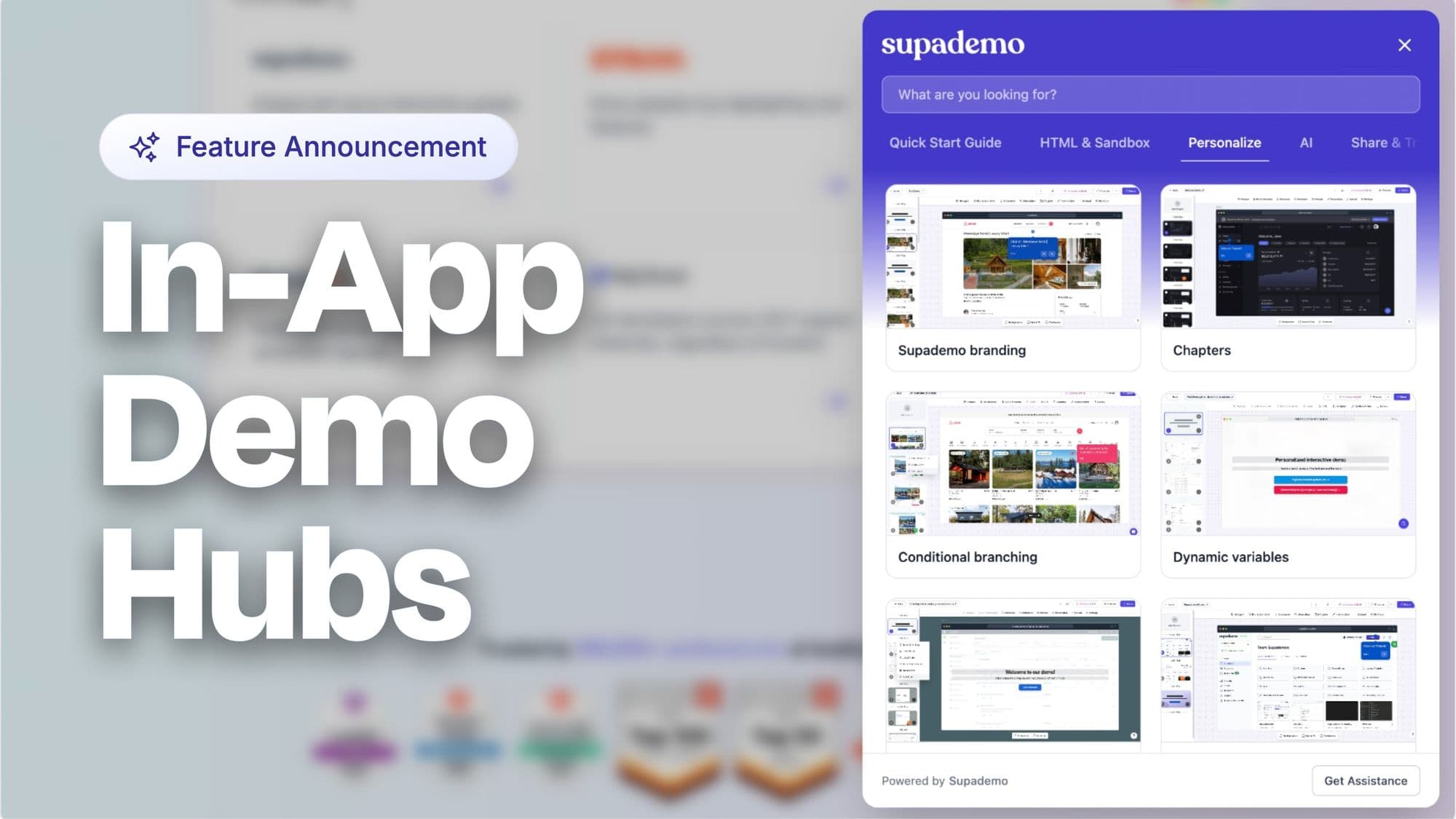Convert Videos to Supademo, Figma Plugin, Salesforce and Slack Integrations

Missed our May 27th product update? Here's a recap 👇🏽
Click an option below to learn more about the feature:
1) Figma Plugin: create interactive prototypes from frames (beta)

Welcome to the easiest way to create and share interactive prototypes from Figma — for free. With the Supademo Figma Plugin, you can transform your existing Figma frames into elegant, interactive prototypes.
Learn more about the Figma plugin through our
.
How it works
- Select the frames you’d like to export to Supademo.
- Add text annotations that describe each step - i.e. “Let’s explore the analytics by clicking the Metrics tab.”
- Click “Create a Supademo” to generate an editable link.
- Add AI voiceovers, email gating, passwords, zoom animations, branding, conditional branching and more to personalize your prototype.
- Share and embed anywhere and track viewers, engagement, dropoffs and more!
2) Video Splitting: convert any video into a Supademo

With Video Splitting, you can transform any existing video into a step-by-step interactive demo.
To use video splitting, simply upload your video and create image steps at designated timestamps. This will split your video with an image step between two trimmed video steps. Simply repeat this step to make your product demo more interactive.
Here's a step-by-step interactive walkthrough
Popular use cases 👇🏽
- Repurposing existing product demos and content for interactive use cases (i.e. support docs, onboarding, trackable links for sales follow ups);
- Adding a step when a click was missed or for cases where you want to add a contextual callout;
- Recording a mobile demo and turning it into an interactive product tour or demo;
Examples of video → Supademo conversions 👇🏽
✅ Mobile screen recording into an interactive demo
✅ Product demo video into an interactive demo
3) Video Improvements: upload videos, zoom and pan on video steps
You can now upload any video onto Supademo – whether this is a personalized intro, a missing video step, or an existing product demo video you'd like to repurpose into an interactive demo.

In addition to video uploads, you can also now add elegant zoom effects to video steps – which was previously only possible on image steps.
Finally, video steps now display an elegant progress bar to enable users to scrub throughout the video timeline:

4) Slack Integration (beta)

With Supademo's Slack integration, you can get real-time alerts on your highest performing interactive demos and prospects. This helps you narrow your focus on the highest intent, most engaged viewers.
Here's a quick summary of how it works
1.
Set up the Slack integration by heading to the
on the Supademo dashboard.
2
. Choose the Slack channel you'd like to be notified on.
3.
As viewers interact with personalized/trackable links, you'll be notified instantly.
5) Salesforce Integration
Similar to our HubSpot integration, you can automatically collect and sync viewer and engagement data from Supademo onto Salesforce, helping you organize, identify, and action on the right leads.
Explore the integration through the demo collection below:
Here's a quick summary of how it works
1.
Set up the Salesforce integration by heading to the
on Supademo dashboard.
2
. Set up viewer tracking by using the
feature within
. Alternatively, track viewers by adding your recipient's email to a
. You can do this by appending
?v_email={{email}
to the end of your share URL, where {{email}} is your intended viewer's email.
4.
When the viewer adds their email using the lead form or interacts with a Supademo containing an email variable, their data is sent to Salesforce.
5.
If the lead/account with this email already exists, an activity is logged in their Salesforce profile. If the lead doesn't exist, one is created by Supademo with their activity log added.
6.
A detailed summary of the viewer's engagement, completion and sessions can be found on Supademo and is linked within their Salesforce lead profile.
Try the Salesforce Integration
6) Usability Power Ups
We added several improvements to make the Supademo editor easier and more intuitive than ever before. This includes:

- A refined edit toolbar that surfaces more features and options up-front;
- A decluttered tabular layout within the Supademo customization modal;
- A more intuitive hotspot design preview;
- A preview of the destination slide for easier branching setup;
- The ability to import a Supademo into the existing Supademo;
- Optimized hotspots and text sizes on smaller devices;
Bug Fixes & Improvements
- Ensure trimmed videos are reflected in exports, video hotspots
- Voiceover fixes on empty string
- Demo issue on hydration
- Fix CTA issue when video step is last step
- Disable progress via steps below demo on gated demos
Joseph Lee
Joseph is the founder and CEO of Supademo. As a two-time startup founder, Joseph is passionate about building zero-to-one products.