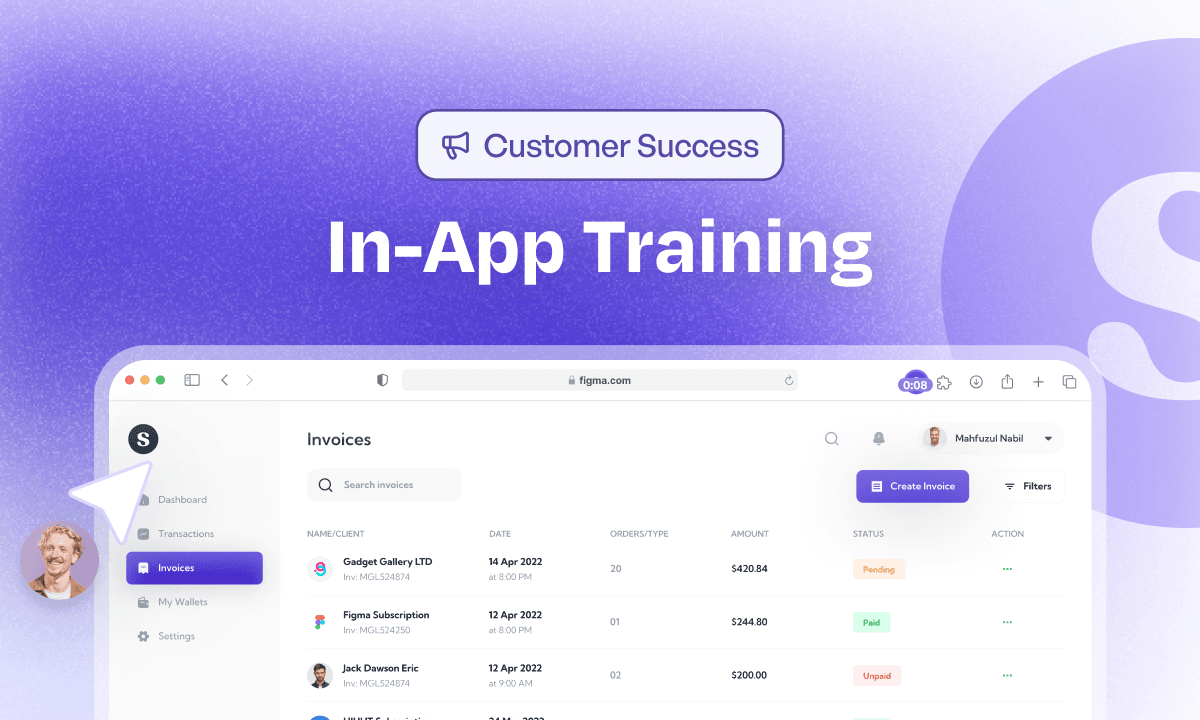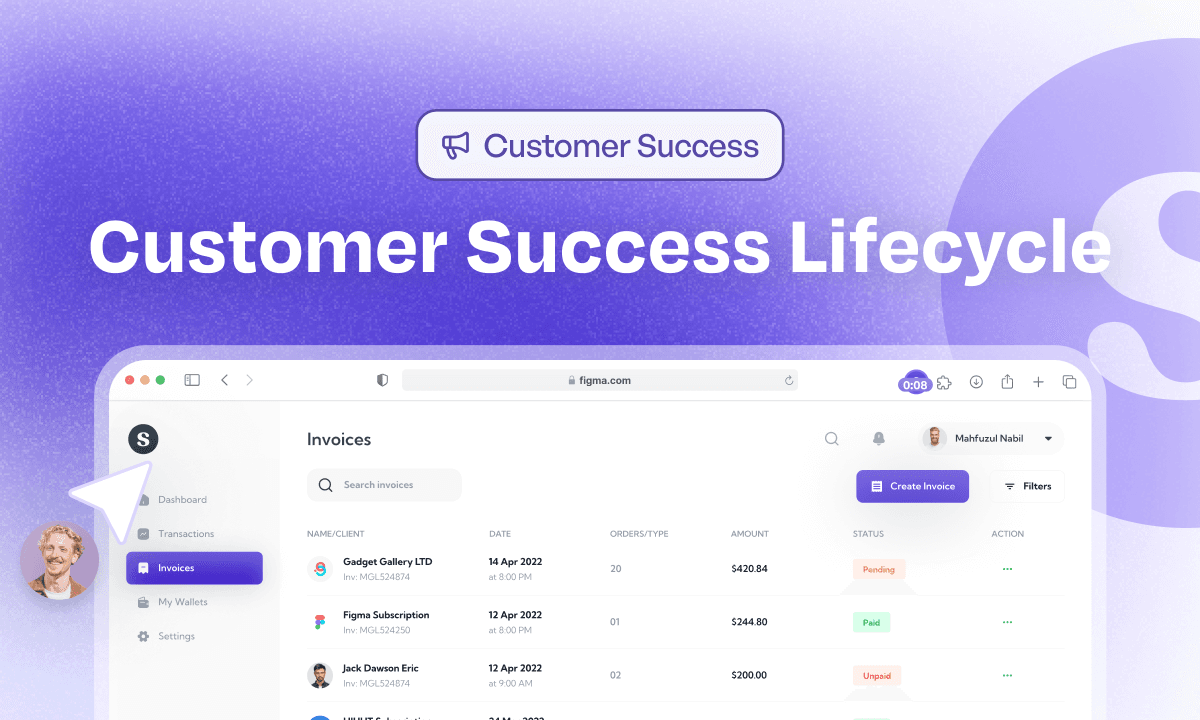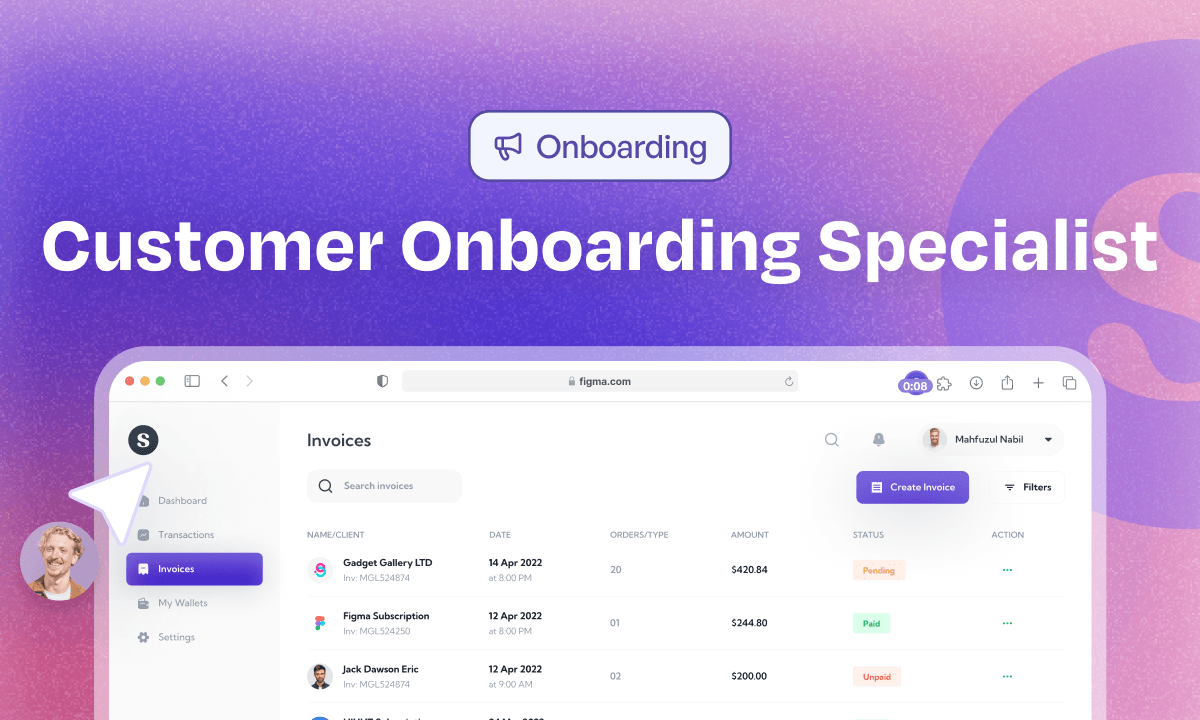Better Product Onboarding with Interactive Demos: A Comprehensive Guide

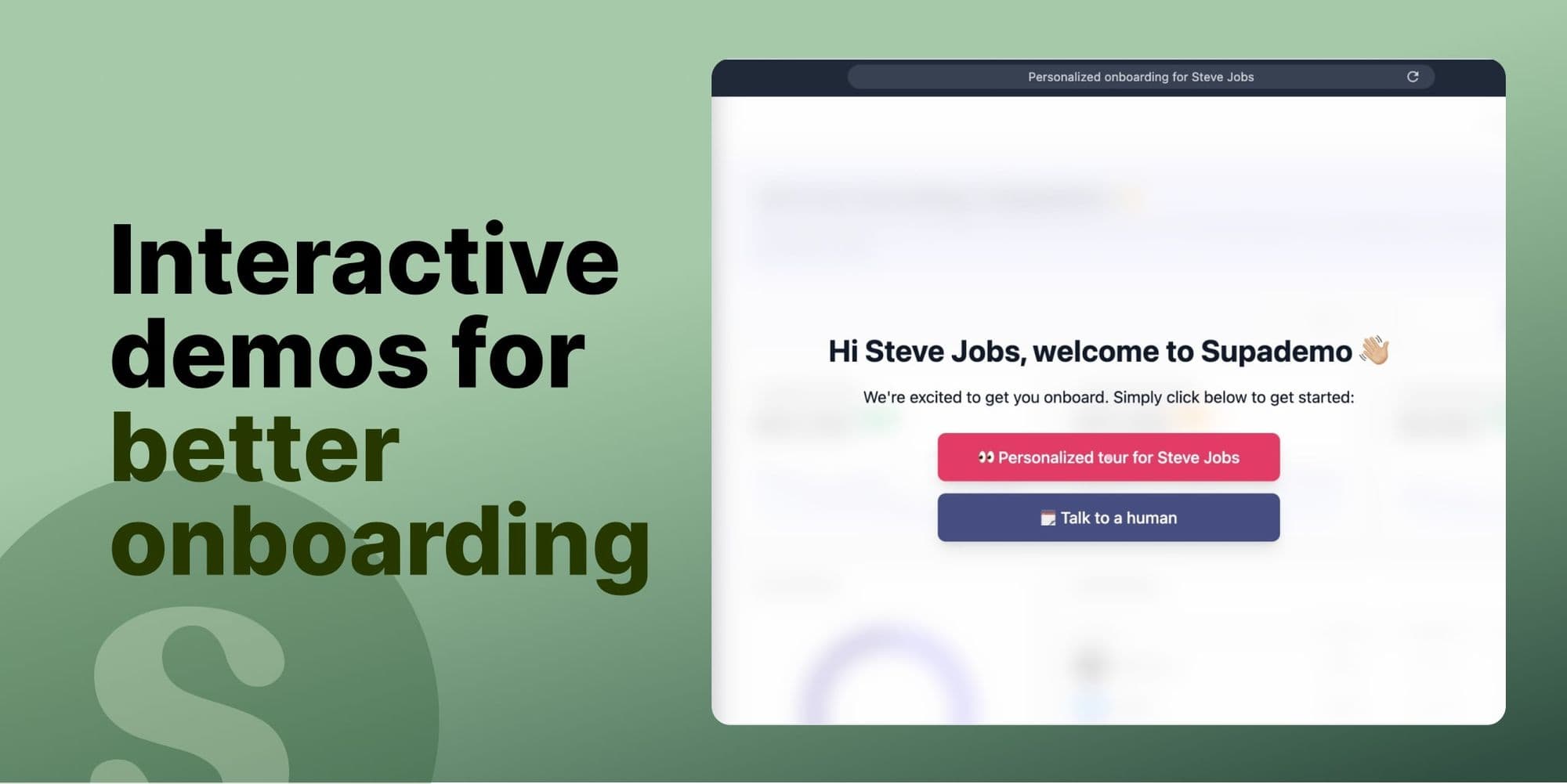
When it comes to product onboarding, a lack of adequate training resources, stale help guides, product complexity, and insufficient/unclear onboarding instructions are among the key challenges customers face on a regular basis.
These challenges subsequently delay time-to-value, promote drop-offs, and discourage customers from exploring and adopting features properly. In turn, these problems cumulatively impact retention and churn rates and by extension, your revenue.
Recognizing some of these issues, many B2B companies aim to solve these challenges by throwing resources at the problem – encouraging customers to sit through hours of CSM-led product demos and onboarding calls.
While this can be a solid solution for resource-abundant companies with low customer counts, it might not be the best fit for product-led companies or those who need to onboard many customers asynchronously at scale.

Luckily, interactive product demos can be a key solution to building a self-guided onboarding process that is both engaging and scalable – providing an avenue for users to "learn by doing" at their own pace.
This guide will walk you through the nitty-gritty of building an interactive, self-paced customer onboarding journey, using interactive demos.
What is an interactive customer onboarding demo?
Interactive onboarding is all about offering customers a self-paced, async option to discover, trial and adopt a product's features or workflows. By making the onboarding process modular, visual and interactive, users synthesize and retain key information far better than static content or one-way video monologues.
Here are three critical elements of interactive customer onboarding demos:
- Interactive onboarding demos are self-paced, allowing users to access content and learn about features at their own pace and when they're ready.
- These demos are multi-functional and can be embedded into existing onboarding channels and workflows (FAQs, help docs, in-app modals, etc.)
- These demos are easy to personalize through dynamic variables
Also read:
Interactive Product Demo 101: A Comprehensive Guide
How can interactive demos help scale customer onboarding?
Interactive product demos can have a powerful impact across key onboarding metrics, in addition to helping scale your team's time, resources and impact. Here are some key ways interactive demos drive value:
1) Expedites product adoption
Typically, here's what a customer onboarding flow could look like at a B2B software company:
A user signups → Gets a welcome/onboarding email → Explores tool with untimely, dismissible prompts or an onboarding checklist → Gets another welcome email with resources and guides → Frequent check-ins and support from the CS team.
While there is nothing wrong with this process, it can be lengthy and involve many friction points – all with a high resource cost. And because of manual processes and limited resources, the users may not be able to get the guidance, demo, or support when they most need it.
This is where interactive demos can help. With interactive demos, users engage with the product even before they become customers. So, their onboarding process starts way earlier, making them informed, qualified candidates when they actually start engaging.

The anytime, anywhere nature and extensibility of interactive demos help users engage with tutorials, guides, and demos at their peak moments of inspiration and curiosity.
This means faster onboarding at scale, more qualified users, and higher adoption – leading to less churn and better retention metrics.
2) Reduces churn rate
Churn is ultimately inevitable when you fail to demonstrate your product’s value and benefits to the end user. New users are often the most intrigued and malleable, so it's imperative to help them realize how your product can make their lives easier.
The less they understand about your product's core features, benefits, and workflow, the more likely they'll churn. While it may seem like the solution is to conduct multiple onboarding calls and demos, overwhelming them with a plethora of information all in one go could lead to unnecessary friction.
Why?
Suppose you walk into a restaurant and are bombarded by servers telling you to try one dish after another. You'll likely feel overwhelmed and uncomfortable because you are there to explore the restaurant at your own pace.
In SaaS, interactive onboarding demos hold the power to provide that freedom to customers which leads to reduce chrun and higher retention.
Here's a graph showing Net Dolkae Retention of Supademo's customer, all because of prompt customer support service and interactive onbaording.

Through asynchronous onboarding you can empower customers explore and onboard themselves onto your product at their own pace. This means they can go through the steps whenever they want without needing to checkmark an onboarding checklist. And they will always have the option to book a call with the customer success team if needed.
Also read:
How to Use Interactive Product Demos for Customer Success
3) Reduce time spent in one-on-one onboarding
It’s common for CS teams to receive similar queries from different customers and spend way too much time repeating the same information. It’s time-consuming, as you hope to resolve the same query from one call to another.
Since they repeat the same information daily, it can appear in the onboarding call, leading to a poor or distracted customer experience. That’s the last thing you want when working to enable a new customer.
Asynchronous onboarding through interactive demos can help solve this issue. You offer customers a pre-built but personalized demo that addresses their query and encourages them to solve it through an experiential learning model. In return, you focus on hoping to build a deeper relationship (instead of spewing feature info) or engaging with customers on a deeper level.
How to create effective interactive demos for customer onboarding
Every user signs up for a product with a hope – a hope to resolve their challenges or improve their workflow. And when they purchase, they invest in this ray of hope, expecting to achieve something.
By building an immersive, personalized interactive onboarding demo, you can meet those expectations and help drive confidence that they'll be able to learn, adopt, and become power users of your product with little friction.
Here are some tips we have curated for driving success in onboarding with effective interactive demos:
1) Make onboarding self-paced and accessible everywhere
Making onboarding self-paced means allowing users to walk through and complete guides at a pace that best suits them. Next, by making onboarding demos modular and accessible everywhere (i.e. as embedded in help docs, in onboarding emails, or product overlays), it leaves the user in the driver's seat.
And this is for good reason, as self-serve, self-triggered tours receive a 123% higher completion rate than traditional tours triggered automatically by the prod uct.

Furthermore, this approach is especially beneficial for accommodating users with different levels of technical/product expertise or those who prefer a more leisurely or thorough learning experience.
“Don’t impose a strict rubric or timeline on users. It’s best to make your onboarding accessible across various channels and whenever the user is ready to engage and learn."
- Joseph Lee, CEO at Supademo
Ultimately, self-paced and accessible onboarding demos drive product adoption and activation (vs. users skipping the walkthrough and never revisiting), helping customers learn at their own pace.
2) Communicate your product’s value quickly
Don’t fall into the trap of showing everything. Focusing on features that are not relevant or helpful to the customer backfires, and you end up with a low product adoption rate. Users want a quick and value-packed experience that shows them what’s in it for them or how they do this job. Show them that, without fillers.
When creating your demos, look for Aha! Moments and show them during onboarding. Aha! Moments are little sparks of excitement and curiosity when a user gets it! You want users to get there quickly, as the sooner they realize the value, the more likely they’ll stick around.
So, how do you identify these aha moments? Here are some tips:
- Dive into your existing customers’ behavioural data and look for steps that a segment of customers takes that make them stick around longer
- Get feedback from your customers and identify patterns in that data
- Onboard yourself, go through the whole process, and take notes
When you have this data, you can emphasize these moments in an interactive demo.
One super quick way is to use the Zoom and Pan feature, which puts a particular step under focus so it’s hard to miss. And when you zoom in on a specific feature, customers get an urge like, Oh! This might be important.
3) Personalize the demo experience
Different customers buy your product with different expectations.
For example, for your email marketing software, the VP of marketing won’t be interested in learning the best practices of writing a good subject line, while a new marketing associate will be. That's why if you go the typical route of sharing the same onboarding demo, you will fail to resonate with your customers. And those numbers you expect to show your manager won’t be expressed as you thought.
So, personalized onboarding is something you can’t skip. To start personalization, here are a few tips to consider:
- Segment your customer base: Segmentation is helpful and a scalable approach to personalization as you can group customers with overlapping and shared interests. Identify the problems they’re trying to solve and build onboarding demos that walk them through features that resolve them.
- Let users choose their journey: Through demo branching (we discuss this in the next section), you can offer various onboarding demos for customers to select which feature they want to explore. This can be broken down by user persona, product feature, or curiosity, giving customers control back.
- Greet them with a personalized message: You want your customers to feel seen and heard. Personalizing your demos is the key. Adding their name and company name in the intro chapters is the starting point. You can do that by using dynamic variables.
Besides that, while designing interactive demos, keep your customers' jobs to be done (JTBD), showcase features, and share tips and tricks to get them there faster.
4) Experiment with different interactive demo flows
Just like each person comes with confident expectations and a JTBD mindset, you can best serve these customers with different or a combination of interactive onboarding demos. Three of the widely implemented demo types include:
- Linear walkthrough (Guided, step-by-step demo)
- Demo showcases (Self-paced collection of multiple demos)
- Demo branching (Conditional, "choose your journey" demo)
Also read:
How to Create Damn Good Interactive Demos: A Detailed Guide
Decoding Supademo’s Interactive Onboarding Demos
To give you a real-life example in action, here’s a sample interactive onboarding demo we use at Supademo. We'll walk you through how and why we used specific features, options, and personalization to drive onboarding at scale.
1) Begins with a personalized welcome greeting
The demo uses dynamic variables in the title and the button to personalize the welcome screen. Personalization is the first step we recommend to all our customers.
It adds a human touch, makes customers feel comfortable, and reinforces the belief that they made a good choice. Every little detail counts during onboarding.

2) Use of synthetic AI voiceover
The demo has multiple slides with AI voiceovers. With these voiceover, you can build custom narration which are different from the hotspot text, giving you more room to persuade and engage the viewer.

3. Use of examples
The demo walks customers through different features and clearly mentions how to use certain features, accompanied by a video example.

By showing customers an example of how to use a certain feature, you can encourage them to try it out themselves. This reinforces the belief that whatever they just learned, they’re equipped with the skills to carry it out.
4. Check-in
After walking the customer through a set number of features, the customer gets three prompts:
- Option 1: Encourage the customer to continue their tour
- Option 2: Redirect customers to check the help guide in case they want a more intricate walkthrough
- Option 3: If they want to talk to a customer support team member right away

Now, apart from being helpful to the customers, these CTAs serve a crucial purpose—they give insights to customers and the sales team into customers' behaviour as they interact with the walkthrough.
For example, if some customers click on the "Walk me through next feature" CTA, it indicates that the demo steps are helping them onboard themselves. On the contrary, if the number for "Talk to a CS member" CTA is higher, one hypothesis is that the demo cannot showcase how the product helps the customer achieve their JBTD.
This way, you can use these CTAs to your advantage to iterate the demo and make it more tailored and helpful for the customer.
5. Available across multiple channels
This interactive demo is shared across multiple channels – helping customers access it when they're ready, rather than having it show up once and having it dismissed because it popped up at an inopportune time.

Our interactive demo can be found across:
- Our initial welcome emails on user signup;
- A dedicated onboarding page on the app;
- In our searchable knowledge base
This increases the effective surface area where the customer can find, access, and be enabled by the interactive demo.
Interactive customer onboarding - not to replace, but to complement
Self-guided onboarding product demos are by no means a replacement for the involvement of a human or resources curated to improve customer experience. But these can exponentially enhance customer onboarding, reduce friction points, engage customers early on, and persuade them.
At the same time, your customers will have an uninterrupted onboarding experience. As they play around with the tool, they can quickly realize the Aha! moments, leading to higher customer satisfaction.
And, if you need help building an appealing onboarding demo experience, sign up for a free trial of Supademo.

Nupur Mittal
Content Writer
Nupur is a content writer with 3+ years of experience writing for SaaS startups and agencies. Her expertise lies in writing customer-centric content.