Most recent articles

如何在 Figma 中将文件导出为 PDF
概述 现在,通过在 Figma 中将文件导出为 PDF 格式,即可与利益相关者共享您的设计并开展协作。只需点击几下,即可将您的视觉效果转换为普遍可访问的格式,确保清晰的沟通并保持设计的完整性。本综合指南将逐步指导您如何在 Figma 中将文件导出为 PDF。 1.
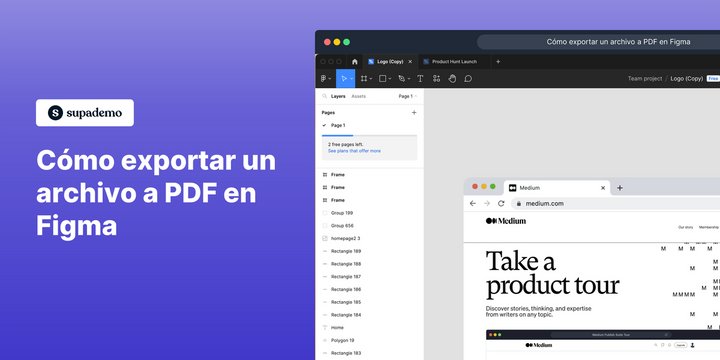
Cómo exportar archivos a PDF en Figma
Visión general Comparta ahora sus diseños y colabore con las partes interesadas exportando archivos a formato
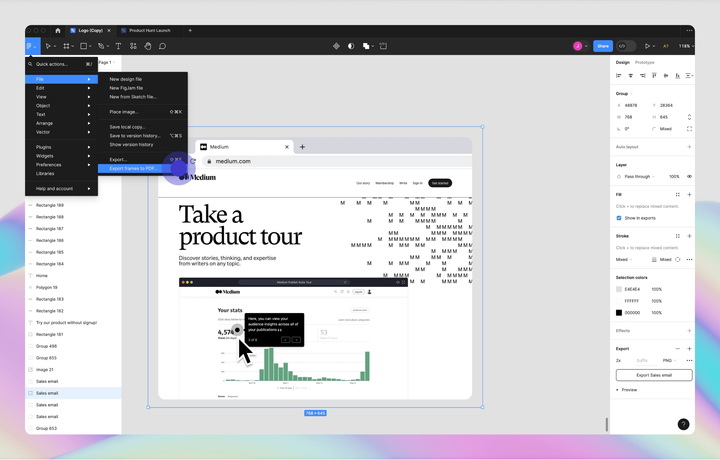
Figma でファイルを PDF にエクスポートする方法
Figma でファイルを PDF にエクスポートする方法 1. まず、Figma に移動し、既存のドキュメントを開きます (または新しいドキュメントを作成します)。 2. 次に、PDF にエクスポートするフレームをクリックして選択します。 3. Figma
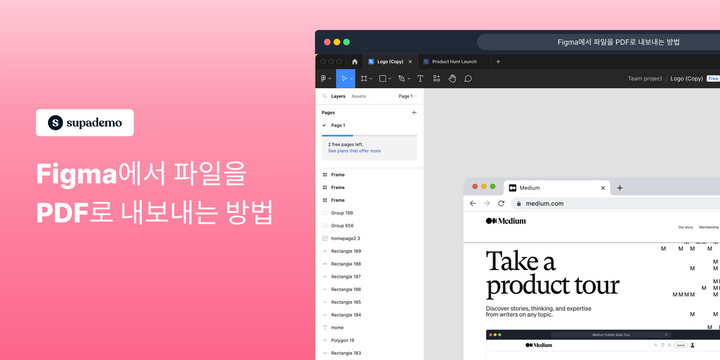
Figma에서 파일을 PDF로 내보내는 방법
1. 먼저 Figma로 이동하여 기존 문서를 엽니다(또는 새 문서를 만듭니다). 2. 그런 다음 PDF로 내보내려는
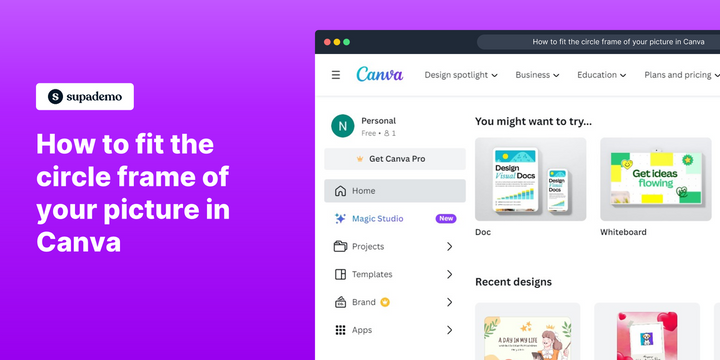
How to fit the circle frame of your picture in Canva
Overview: Perfect your visual presentations in Canva by mastering the art of fitting a circle frame
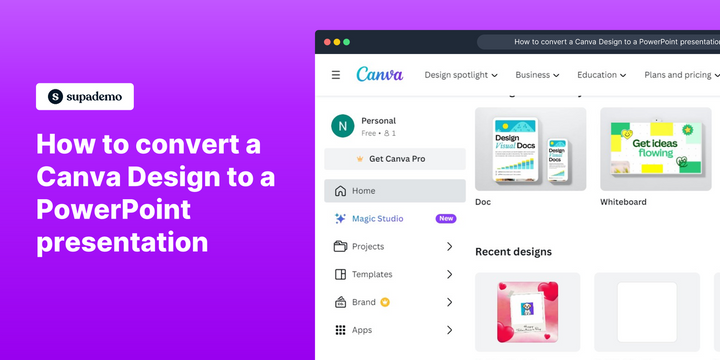
How to convert a Canva design to a PowerPoint presentation
Overview: Streamline your design-to-presentation process with this comprehensive guide on converting your Canva designs to PowerPoint

How to create a Valentine's day post on Canva
Overview: Elevate your Valentine's Day celebration with a personalized touch using Canva. This guide offers a
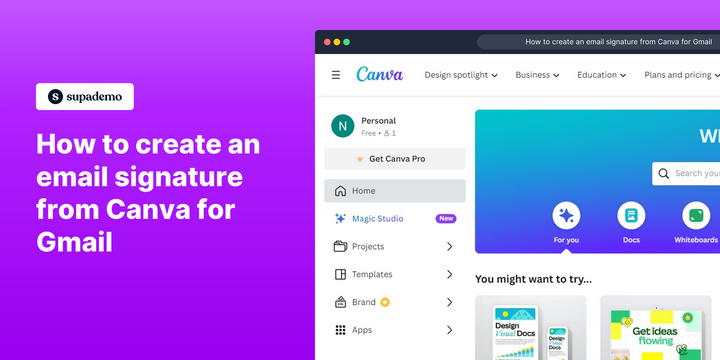
How to create an email signature from Canva for Gmail
Overview: Streamline your professional communication as a teacher by crafting a personalized email signature using Canva.
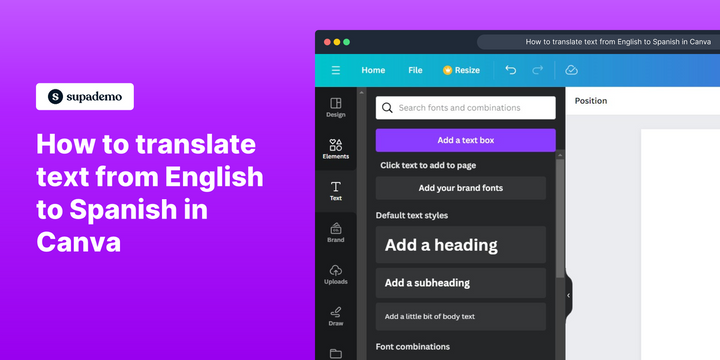
How to translate text from English to Spanish in Canva
Overview: Enhance your Canva experience by seamlessly translating text from English to Spanish with our comprehensive

How to add a video to my design in Canva
Overview: Elevate your design projects in Canva by seamlessly incorporating videos to enhance visual appeal. This
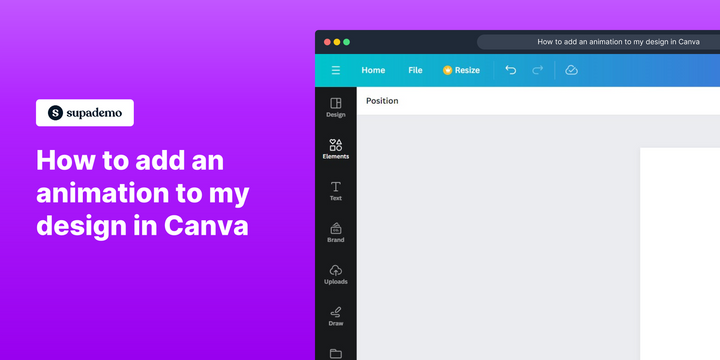
How to add an animation to my design in Canva
Overview: Elevate your design in Canva by incorporating dynamic animations effortlessly. Enhance engagement and visual appeal
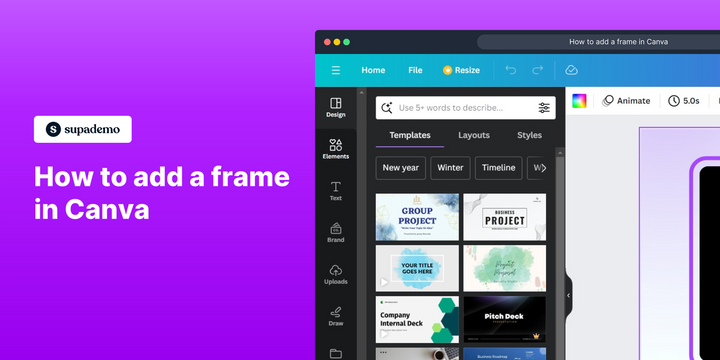
How to add a frame in Canva
Overview: Elevate your Canva design experience with our guide on seamlessly adding frames. Optimize your workflow


