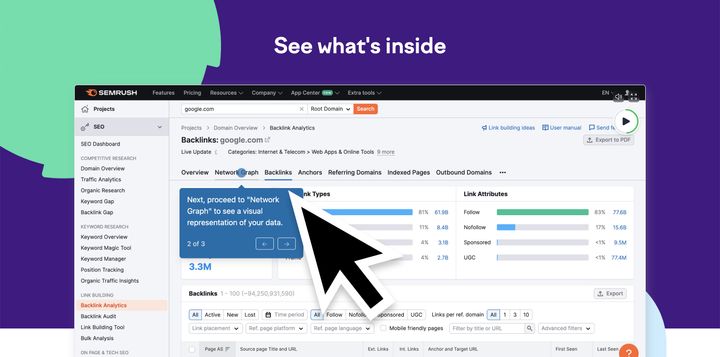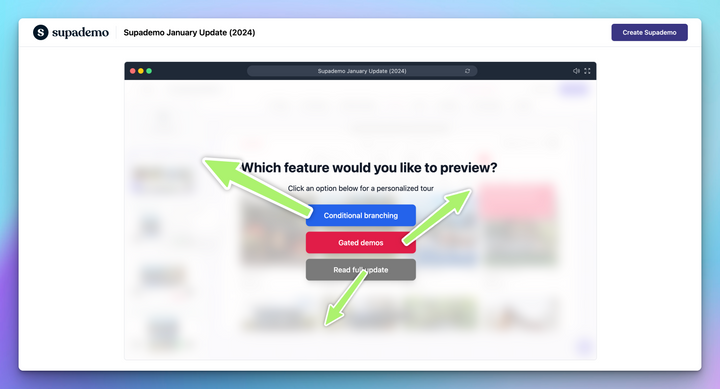Are you still finding new ways to drive product adoption among customers? Or constantly repeating internal processes to employees who never seem to retain them?
Here’s the hard truth: the problem isn’t your users or your team—it’s your training approach.
Most traditional methods, like static documentation, slide decks, or generic webinars, no longer meet the expectations of today’s learners. Whether you're training customers or employees, people learn best when they're engaged and involved.
Want proof? Research reveals learners retain up to 75% of what they practice through hands-on training, compared to just 5–10% for passive methods like reading or listening to lectures.
This guide will help you turn things around. You’ll learn what hands-on training really means, why it leads to better outcomes, the different approaches available, and how to apply it to your customers and employees.
Let's get started.
What is hands-on training?
Hands-on training is a learning method where users perform real-world tasks in simulated environments or under the direct supervision of an expert. Instead of watching a video or reading a PDF, they learn by doing.
It’s especially effective for software training, where users interact with tools, workflows, or interfaces to build practical skills. This can include simulations, guided demos, or interactive walkthroughs.
Interactive hands-on training vs traditional training
| Area of Impact | Traditional Training | Interactive Hands-on Training |
|---|---|---|
| Learning experience | Learners consume content passively—videos, guides, or lectures—with little interaction. | Learners actively complete tasks in a UI, building muscle memory through real-time interaction. |
| Knowledge retention | Without practice, most knowledge fades quickly—leading to repeated questions and retraining. | Applying knowledge during tasks reinforces memory and improves long-term retention. |
| Onboarding speed | New users often need multiple sessions before gaining confidence, delaying productivity. | Supademo-style flows let users self-serve onboarding in minutes, reducing ramp time. |
| Support volume | Learners frequently get stuck, creating Slack pings, tickets, or calls with support teams. | Interactive demos walk users step by step, reducing confusion and reliance on support. |
| Scalability | Trainers or CS reps must repeat sessions for different teams or customers. | Interactive demos are reusable across teams, regions, and personas—scaling asynchronously. |
| Personalization | One-size-fits-all content doesn’t adapt to roles, workflows, or product tiers. | Flows branch by role, location, or use case—delivering relevant experiences per learner. |
| Feedback & correction | Quizzes give feedback after training, not during actual tasks. | Instant guidance appears on misclicks, helping learners correct mistakes in real time. |
| Setup & delivery | Easy to launch but often outdated, not reflecting real workflows—leading to disengagement. | Supademo converts real UI flows into interactive training modules, no sandboxing or dev work needed. |
Traditional training
Traditional training delivers content passively through slides, PDFs, webinars, or classroom sessions. Learners absorb information without interacting with it. This format is easy to produce and scale, but rarely leads to strong retention or real skill development.
It's generic, lacks real-time practice, and is hard to personalize. Learners disengage, make avoidable mistakes, and rely heavily on support.
Interactive hands-on training
Interactive hands-on training allows users to perform real tasks in real or simulated environments. Learners complete steps themselves with guidance and feedback, building confidence through practice.
A new hire completes a Supademo that walks through creating support tickets using actual product workflows with tooltips and prompts.
It improves retention, reinforces correct behavior, and supports self-paced learning. Users ask fewer questions and become productive faster without risking live data.
Why is hands-on training important?
You’ve seen how traditional training falls short. But what exactly makes hands-on training more impactful? Let’s break down the core reasons why it leads to better outcomes.
Better retention and recall
When users perform tasks during training, they’re more likely to remember them later. This is especially true in complex software environments, where passive content like PDFs or slide decks often leads to information loss.
By turning passive learning into active practice, users create muscle memory and build lasting understanding, reducing repeat questions and re-training cycles.
Improves problem-solving capabilities
Simulated hands-on training gives learners exposure to real-world scenarios before they face them independently. This builds pattern recognition and familiarity with edge cases, helping them troubleshoot and adapt faster when issues come up.
Whether it’s a customer configuring a new feature or an employee resolving a ticket, they’re better equipped to solve problems without escalating or waiting for help.
Builds confidence
Confidence doesn’t come from watching someone else click, it comes from doing it yourself.
Hands-on training lets users practice workflows at their own pace, make mistakes, and try again. That repetition builds confidence in their ability to navigate tools, solve issues, and complete tasks without second-guessing. It’s especially helpful for new hires or customers who feel overwhelmed by a new system and want the space to learn without pressure.
Immediate feedback
For tools involving sensitive data, compliance processes, or mission-critical workflows, training mistakes can be costly. Hands-on training in an interactive environment gives users a safe space to explore, experiment, and even fail, without touching live systems.
This is especially valuable in industries like healthcare, finance, and SaaS, where one misstep can affect customers, revenue, or trust.
Better safety and risk management
In industries where a mistake can impact revenue, customers, or compliance, interactive hands-on training becomes important so that learning is done right from the start. A finance manager practicing approval flows or a customer navigating permission settings does so in a guided, risk-free environment.
What are the different approaches to hands-on training?
Knowing that hands-on training works is one thing, putting it into practice is another. Let’s explore the most common formats that companies use to create hands-on learning experiences.
On-the-job training (OJT)
This method places learners directly in their work environment, where they perform tasks under supervision. It's practical and immediate, allowing employees to learn tools and workflows in real-time. However, it often lacks consistency, is hard to scale, and depends heavily on the availability and skill of the trainer.
Simulation-based training
Simulations create safe, repeatable training sandbox environments where users can practice real tasks without touching production systems. They’re especially useful for complex workflows, compliance processes, or product walkthroughs. Ideal for asynchronous learning, they reduce risk and standardize training across teams or customers.
Here's an example of the Typeform sandbox environment, where users can explore how to create, design, edit, and publish forms at their own pace.
Gamification of learning
Gamified training uses points, badges, progress bars, or challenge-based modules to increase motivation and engagement. It works well for feature adoption, product education, or certifying users on best practices. This format keeps learners engaged, especially during longer training cycles or technical onboarding.

Siemens used gamification to train operations managers through PlantVille, a simulation game inspired by FarmVille. In it, users take on the role of a plant manager and make daily decisions around safety, efficiency, and output. Their choices impact virtual performance metrics, reinforcing job-critical behaviors in a low-stakes, engaging format.
Role-playing and behaviour modeling
Role-playing helps learners practice communication, decision-making, and behavioral responses in realistic scenarios. It’s widely used for support, sales, and onboarding teams to rehearse objection handling, escalation, or cross-functional collaboration.
Outplay, a sales engagement platform, runs live cold call contests where SDRs compete to deliver the best pitch under timed conditions. These battles simulate real-world pressure, and each rep’s responses are reviewed for tone, structure, and persuasive impact. Winners are announced publicly, and everyone learns from feedback on successful approaches.
Hands-on training examples for employees
Effective internal training goes beyond compliance checklists or welcome docs. When you give employees hands-on, contextual experiences, they ramp up faster, make fewer mistakes, and become more self-sufficient.
Onboarding new employees
Your onboarding experience sets the tone for everything that follows. Instead of static welcome decks, give new hires interactive walkthroughs that guide them through your tools, systems, and processes.
This helps speed up time-to-productivity, reduces onboarding fatigue as employees can explore and revisit information at their own pace.
Here's an example interactive employee training onboarding guide created using Supademo:
Product training in a simulated environment
When rolling out a new tool, you want your team members to learn quickly, but letting them explore in live environments can be risky. For example, one wrong click in a tool like Mixpanel could delete dashboards or expose sensitive data.
With Supademo, you can create a sandbox version of the tool that mimics the real environment without touching production. This provides employees with a safe space to explore features, learn workflows, and build confidence before they tackle actual projects.
Safety and compliance training
Safety and compliance are non-negotiable. But let’s be honest: handing employees a few PDFs or training videos usually leads to passive, forgettable learning. When in doubt, they’re stuck digging through resources they barely remember.
With hands-on training, employees actually engage with security protocols, data handling steps, and approval workflows in a clear, guided way. This reduces the chances of mistakes and builds real confidence in following the right process.
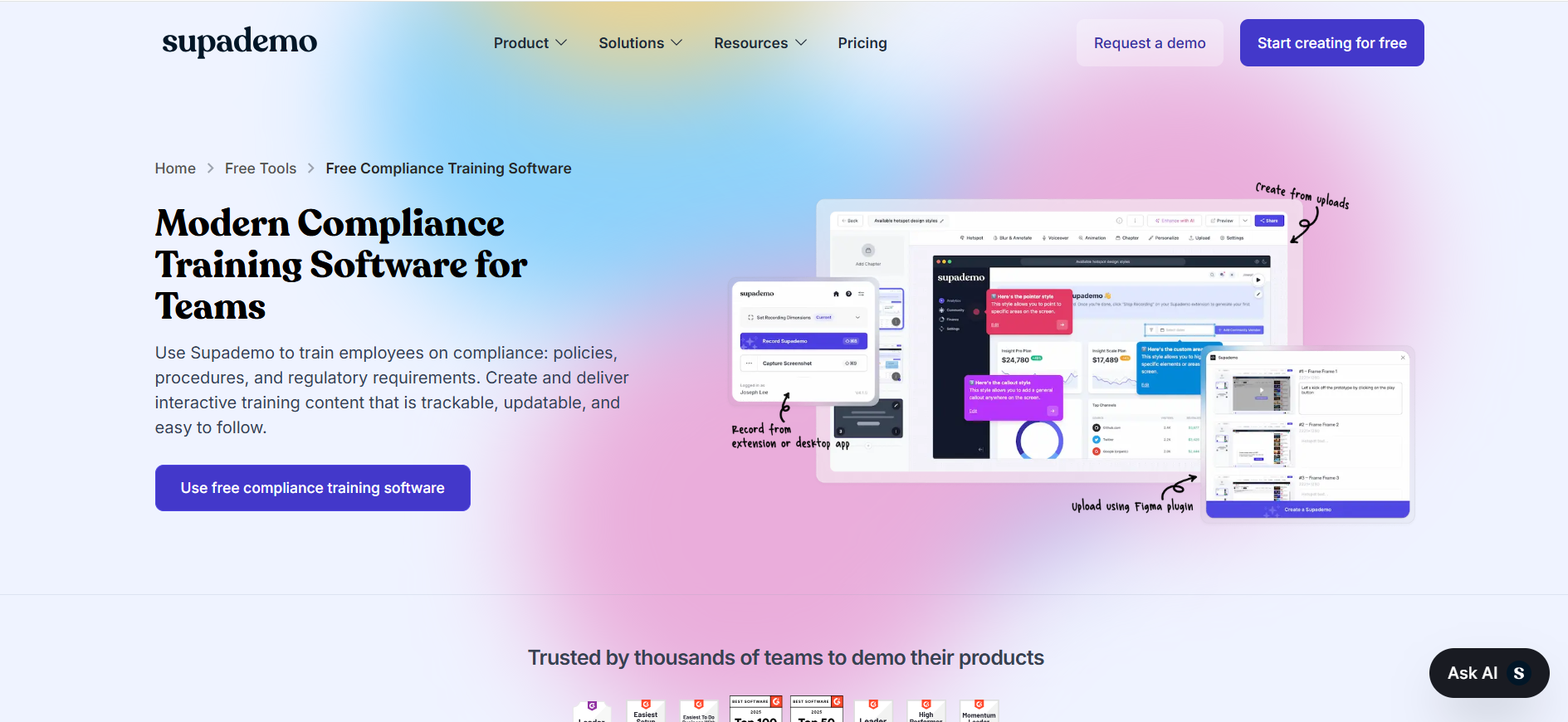
Hands-on training examples for customers
Hands-on demos give customers what they actually need: quick, guided experiences that show them how to use your product in real scenarios. Whether you're onboarding admins or rolling out new features, interactive training helps users get value faster, without relying on someone to walk them through every step.
Here are a few examples of interactive hands-on training that you can get started with:
Role-specific onboarding
Different users have different goals. An engineer wants to know how your product integrates with their stack. An admin needs to configure settings and manage users. End users just want to complete their tasks quickly and easily.
Hands-on training helps each user get what they need, right from the start. With Supademo, you can build interactive walkthroughs tailored to each role.
For example, admins can complete a setup demo, while end users get a guided tour of the workflows they’ll use every day.
In-app product tours
Hands-on training through in-app product tours is one of the fastest ways to drive adoption. Whether you're guiding a first-time user, rolling out a new feature, or updating existing workflows, interactive tutorials inside the app help users take action right away.
Simplify complex workflows
Some workflows are just too complex to explain in a help article. Setting up integrations, configuring permissions, or managing multi-step reports often leaves users confused or frustrated.
With Supademo, you can turn these into hands-on, guided walkthroughs that show users exactly what to do, step by step, inside your product. They can learn by doing, without risking live data or needing one-on-one help.
How Supademo helps you provide effective hands-on training?
Supademo is a no-code platform built to create, deliver, and scale hands-on training through interactive demos. It enables you to train employees and customers in real workflows, without needing engineering resources or live environments.
1. Capture and replicate product workflows in seconds
With Supademo’s HTML Capture, you can record actual product flows directly from your live app. These are instantly converted into guided, step-by-step demos—no code or design needed. Add tooltips, highlights, and voiceovers to turn each step into an engaging, self-paced experience.
2. Build safe, real-world training environments
Sandbox Mode lets you simulate your product interface without the risks of live data or real systems. This allows users to explore workflows, practice actions, and gain confidence, without affecting production or relying on access privileges.
3. Personalize learning with branching and modular flows
Use Demo Branching to create adaptive training paths tailored to different roles, use cases, or decisions. Combine multiple demos into a structured showcase to guide users through complex workflows or onboarding journeys at their own pace.
4. Track engagement and optimize learning outcomes
Built-in analytics show how users interact with your demos, highlighting completions, drop-off points, and engagement trends. These insights help teams optimize their training, reduce support tickets, and improve user outcomes.
5. Collaborate on training content and gather feedback
Supademo’s collaboration tools make it easy to build training as a team. Leave comments, tag teammates, and refine content together. This ensures quality, speed, and continuous improvement across your training library.
Want to make your training more effective and scalable? Try Supademo today!
FAQs
What is hands-on training in software?
Hands-on training in software refers to interactive, practical learning where users perform real tasks using the software itself or within a simulated environment. It focuses on learning by doing, rather than reading or watching.
How can I implement hands-on training without disrupting live systems?
Tools like Supademo allow you to create sandbox environments or simulate workflows using HTML capture, so users can train without affecting real data or live environments.
Can hands-on training work for customer education too?
Absolutely. Hands-on training is ideal for onboarding, feature adoption, and self-serve support. It helps customers explore the product on their own, without relying on lengthy docs or support teams.
What tools can I use to create hands-on training?
Digital adoption platforms like Supademo make it easy to build interactive, no-code training experiences. Features like HTML capture, branching, and demo showcases help replicate real workflows without engineering support.
Can hands-on training replace live training sessions?
Not always, but it can reduce the need for live sessions by empowering users to learn at their own pace. It works best when paired with live Q&A, self-help docs, or ongoing support.