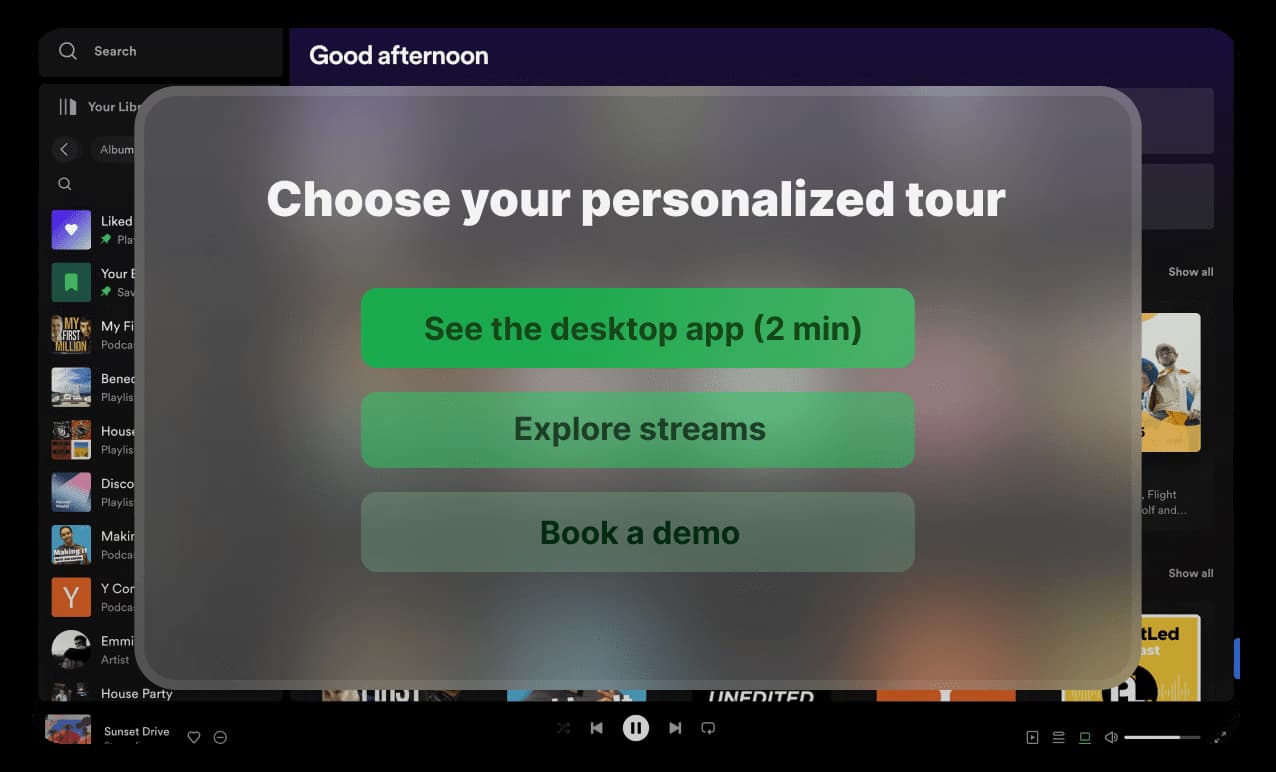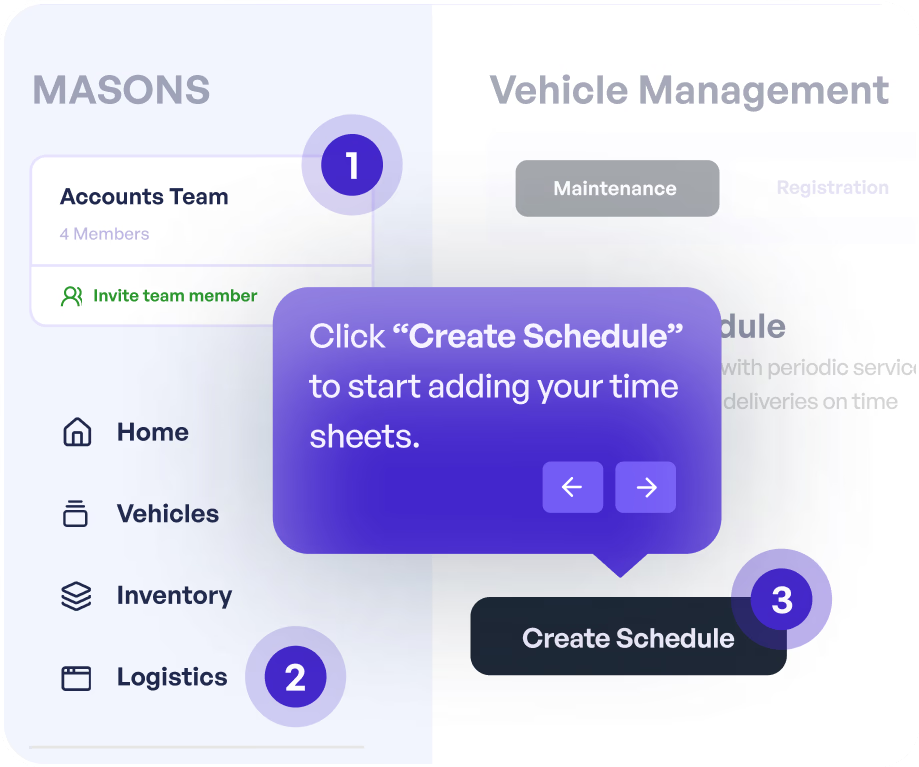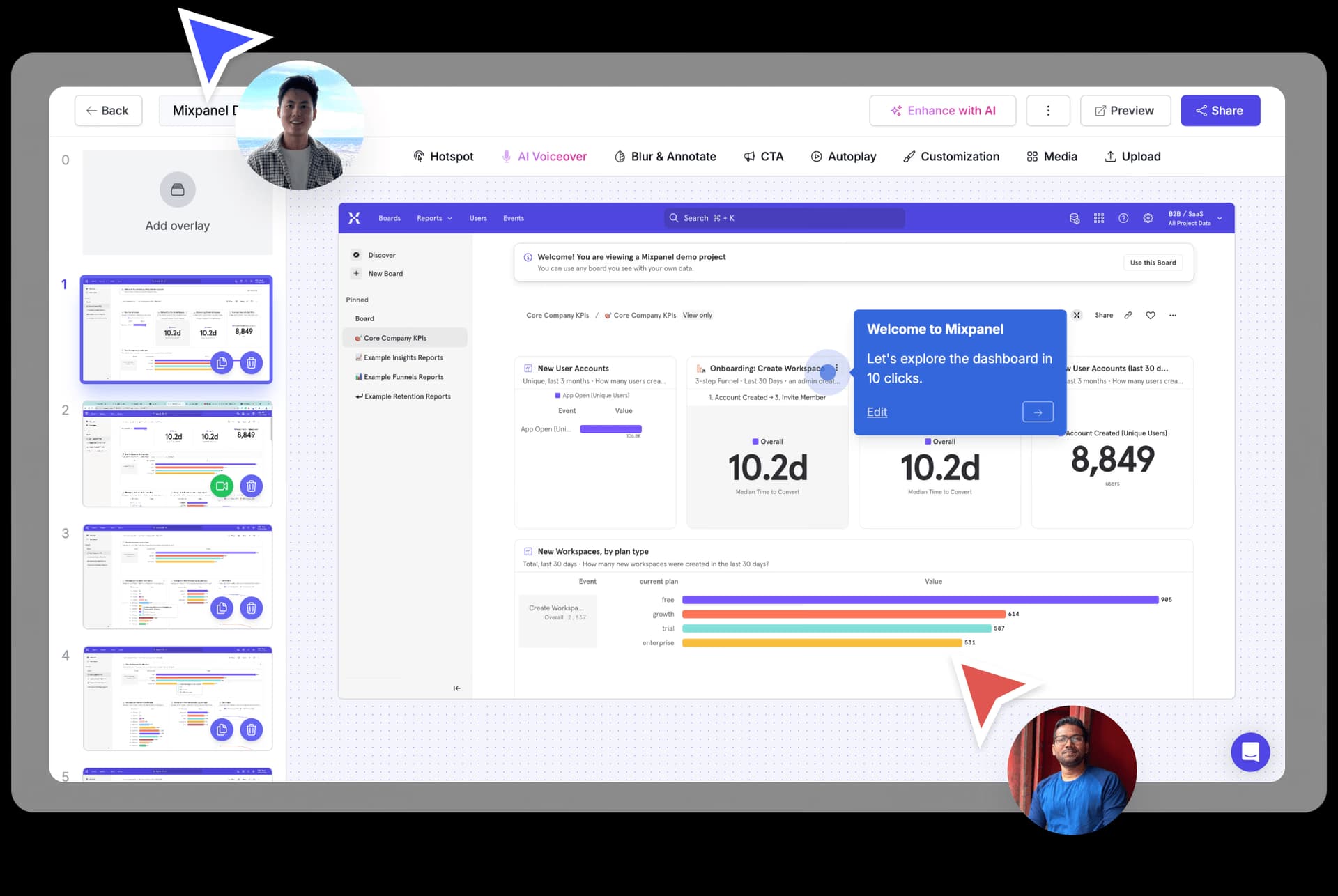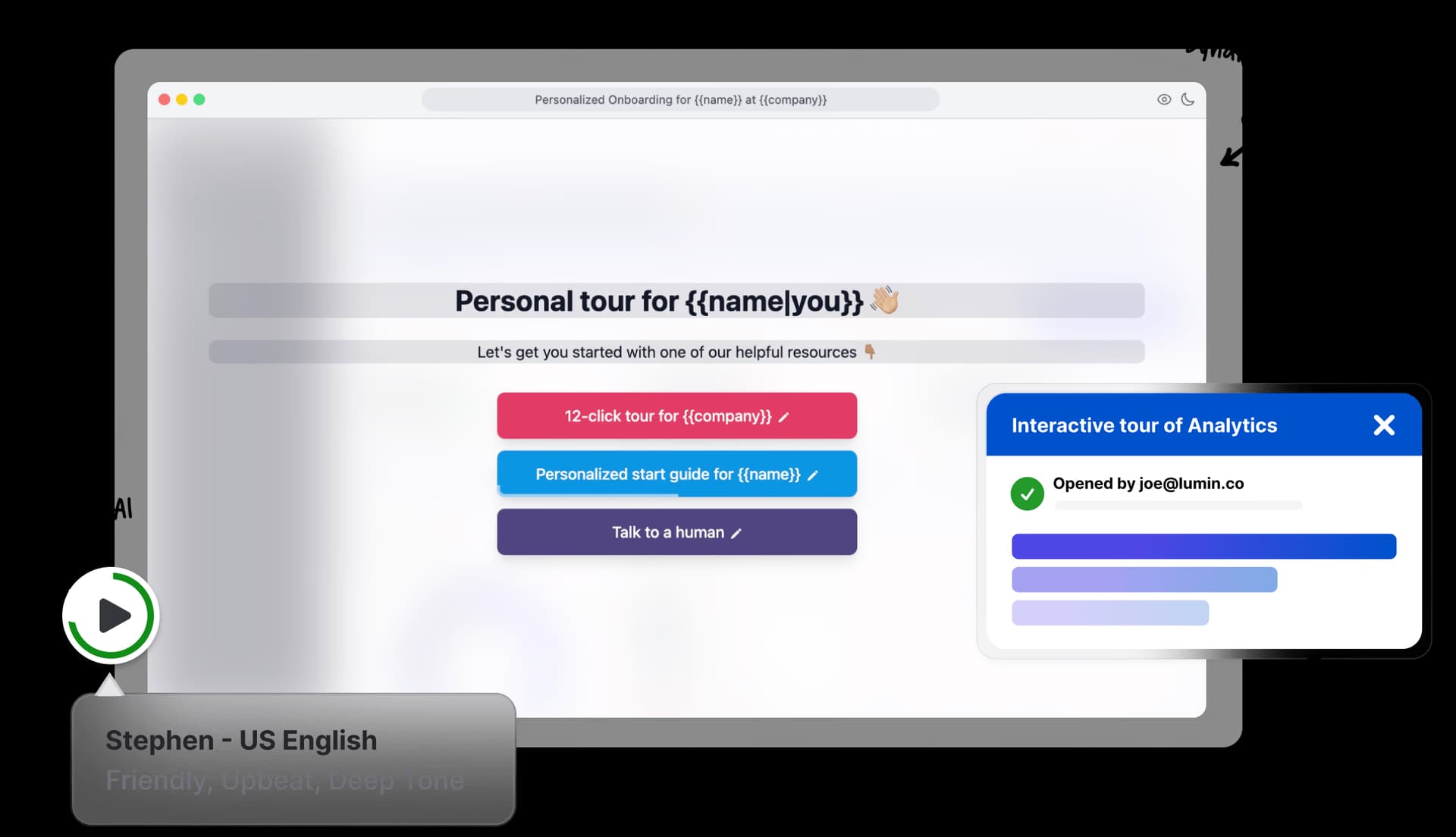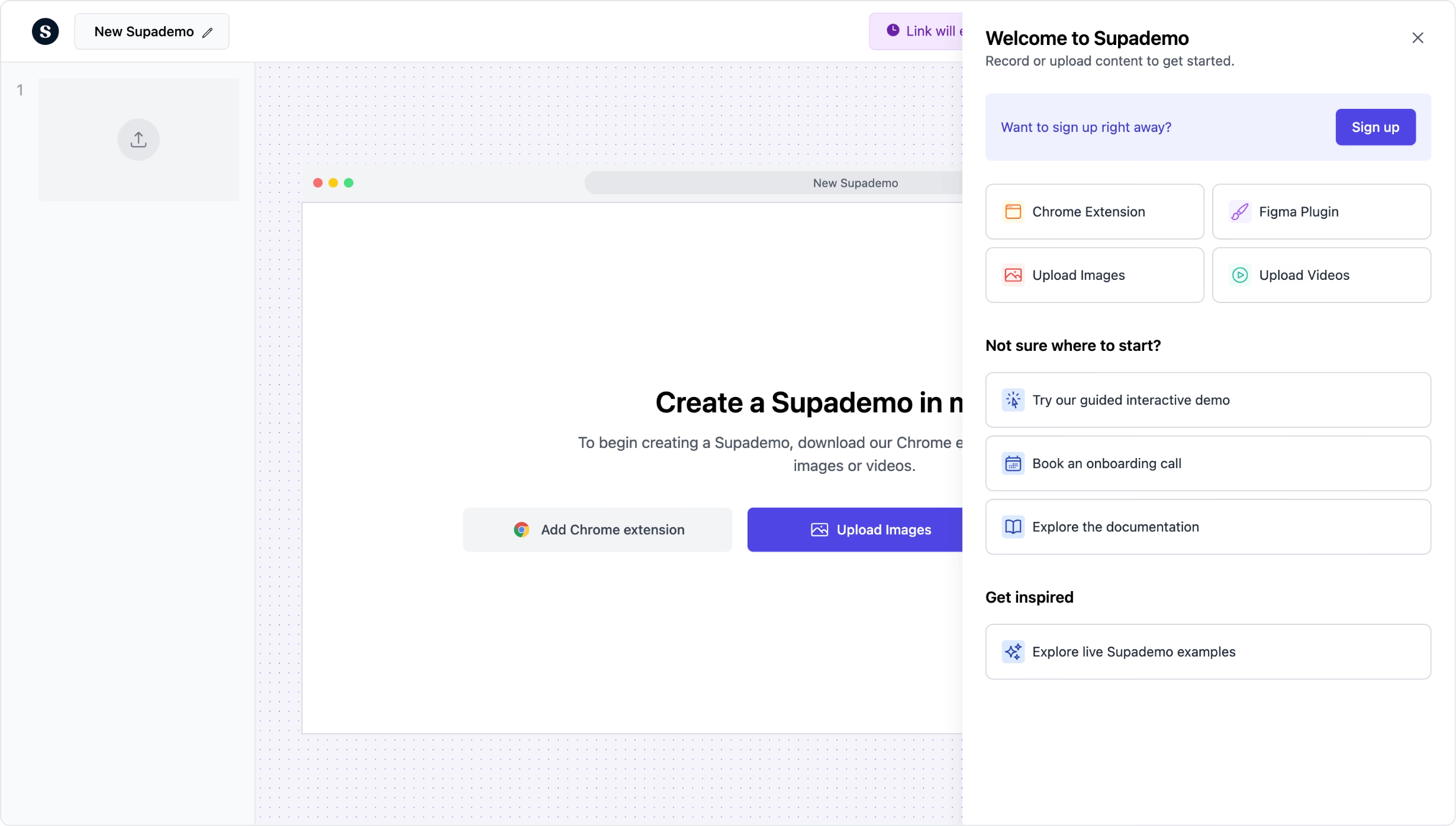Interactive walkthroughs offer several benefits, including improved user onboarding, faster product adoption, reduced training costs, enhanced user experience, and increased user engagement. They provide hands-on learning experiences that help users quickly understand and master new tools or features. Implementing an app walkthrough can guide users step-by-step through actions within the app, enhancing user engagement and retention. Additionally, website walkthroughs are crucial for onboarding tools that educate users and improve their experience. Finally, walkthroughs like interactive demos or tooltips can enhance the user interface by providing explanations and guidance on different parts of the interface, helping users understand and navigate the product more effectively.