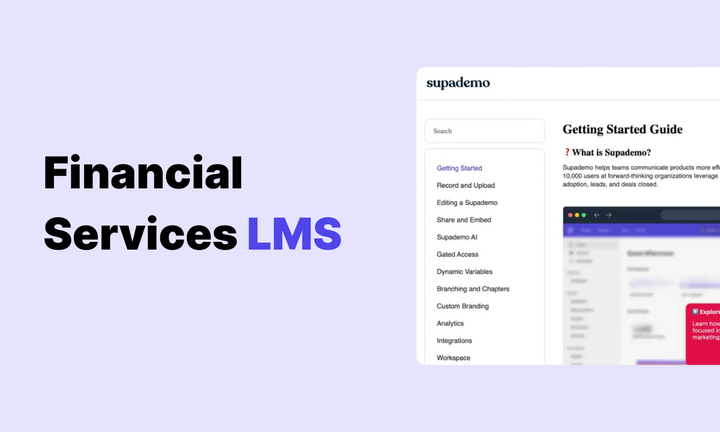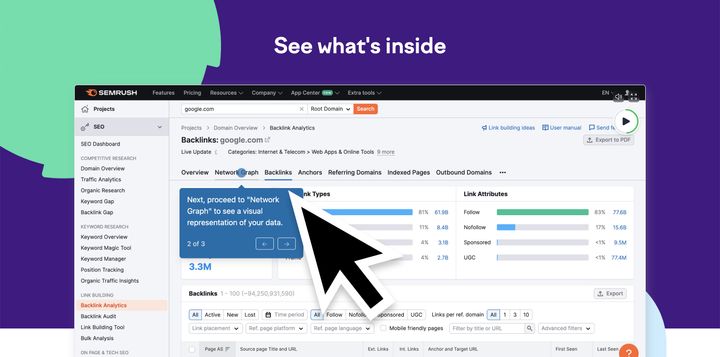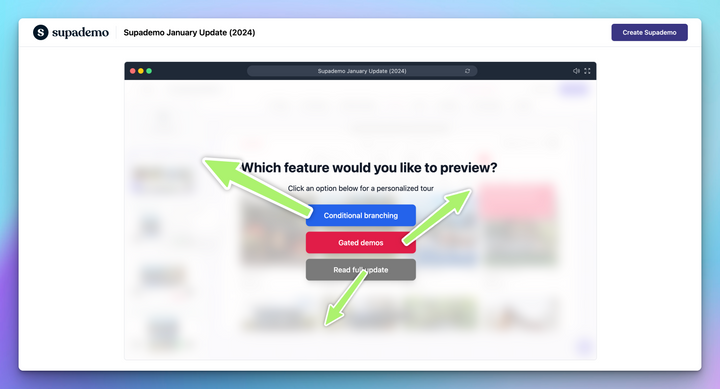In banking and financial services, effective training is critical for maintaining compliance, reducing operational risk, and building customer trust. Whether you’re onboarding new advisors or delivering AML and KYC training, your learning system needs to be fast, scalable, and secure.
Beyond the technical and regulatory content, consistent training ensures that every customer interaction reflects accuracy and confidence across all teams and regions.
That’s where the right Learning Management System (LMS) comes in.
In this guide, we’ll break down what to look for in a financial services LMS and highlight 13 top platforms worth considering.
TL;DR
If you’re short on time, here’s a quick overview of the top options.
Jump straight to the Top 13 LMS for financial services to see which one fits your needs best.
| LMS Platform | Best For | Key Strengths | Ideal Bank Size / Type | Pricing |
|---|---|---|---|---|
| Articulate 360 (Reach 360) | Rapid eLearning creation and publishing | Includes Rise, Storyline, and Reach; seamless publishing, localization, SSO, and integrates well with Supademo | Banks creating in-house training content alongside an existing LMS | From $1,449/user/year; AI pricing available on request |
| Absorb LMS | AI-powered automation and compliance | Personalized learning paths, strong analytics, video search, robust reporting | Large banks with AI-driven training goals | Custom pricing |
| LearnUpon | Compliance and multi-audience training | Multi-portal setup, blended learning, strong analytics, Salesforce integration | Mid-to-large banks with external/partner learning | Custom pricing |
| Sana Learn | AI-first adaptive learning and automation | Auto-generates courses, quizzes, and paths from internal content; offers real-time insights and enterprise-grade security | Forward-thinking banks exploring AI-driven training | Custom enterprise pricing |
| WorkRamp | Unified employee, partner, and customer learning | AI coaching, branded academies, deep HRIS and CRM integrations | Tech-forward banks and fintechs | Custom pricing |
| Docebo | Global scalability and AI personalization | 30K+ course marketplace, modular setup, SOC2 and ISO security, extended enterprise training | Mid-to-large financial institutions | Custom pricing |
| Litmos (SAP Litmos) | Fast deployment and ready-made content | Built-in compliance courses, gamification, and mobile learning; strong integrations for financial orgs | Banks needing quick rollout and scalability | Custom pricing |
| TalentLMS | Cost-effective, easy-to-use training | AI-assisted authoring (TalentCraft), multilingual access, automation, and analytics | Small-to-mid banks seeking simplicity | From $119/mo |
| 360Learning | Collaborative, peer-driven learning | AI recommendations, easy authoring, multilingual support, mobile access | Progressive banks encouraging knowledge sharing | From $8/user/mo or custom |
| Continu | Modern LMS for internal and external audiences | Built-in authoring, workflow automation, AI analytics, multilingual delivery | Banks needing unified training delivery | Custom pricing; quote available |
| Paradiso LMS | Customization and gamified learning | Multi-tenancy, AI personalization, strong analytics, custom branding | Banks training multiple audiences on a budget | Custom pricing |
| Learn Amp | Blended learning and performance tracking | CPD tracking, flexible career pathways, rich content discovery library | Employee-centric banks focused on development | From £84/seat/year |
| Cornerstone OnDemand | Enterprise-scale compliance and talent management | Advanced analytics, automation, HR integration, mobile accessibility | Large global banks with complex operations | Custom pricing |
What is a financial service LMS?
Financial services LMS platforms are specialized systems designed to deliver, manage, and track training within financial institutions.
They ensure employees meet strict regulatory requirements like FINRA and SEC by offering features such as course creation, compliance tracking, assessments, and detailed reporting.
These platforms support remote and in-office learning, streamline onboarding, ongoing development, and help institutions maintain consistent training standards while reducing costs and risks.
What should you look for in an LMS for financial services?
There are plenty of LMS options available in the market, so it’s important to select one that aligns with your organization's specific needs.
An ideal financial services LMS should help maintain regulatory compliance, develop talent effectively, reduce operational risks, and boost employee engagement.
Here are the key features you should look for:
| Feature | Why It Matters |
|---|---|
| Regulatory Compliance Tracking | Ensures adherence to FINRA, SEC, GDPR, AML, and other regulations while simplifying audit readiness through automated compliance tracking and certification renewals. |
| Course & Content Management | Allows easy creation, updating, and delivery of finance-specific learning materials with centralized access for all branches and departments. |
| Assessments & Certifications | Validates employee understanding and tracks mandatory certifications to ensure ongoing regulatory compliance and upskilling. |
| Advanced Reporting & Analytics | Provides real-time insights into learner progress, compliance gaps, and training ROI to guide data-driven decisions for L&D teams. |
| Data Security & Privacy | Protects sensitive employee and customer data using enterprise-grade encryption and standards such as SOC 2 and ISO 27001. |
| Automated Notifications | Keeps employees compliant and engaged with reminders for recertifications, expiring courses, and upcoming deadlines. |
| Mobile Accessibility & Flexibility | Supports learning on any device—ideal for hybrid, remote, or in-branch teams needing continuous access to compliance content. |
| Personalized Learning Paths | Tailors courses to each employee’s job function, ensuring that training is relevant, efficient, and directly applicable to real-world tasks. |
| Integration with HR & Banking Systems | Connects seamlessly with HRIS, CRM, and core banking platforms to sync employee data and automate course assignments. |
| Gamification & Engagement Tools | Encourages higher course completion through interactive elements such as points, badges, and leaderboards. |
| Audit Trails & Record-Keeping | Maintains immutable training records that are essential for demonstrating compliance during internal or external audits. |
| Multi-Audience Support | Delivers training to employees, partners, and customers through separate portals or learning environments within one LMS. |
| Scalability & Performance | Ensures reliable performance as your organization grows, supporting thousands of learners and multiple regional deployments. |
| Vendor Support & Services | Provides dedicated onboarding, troubleshooting, and continuous optimization to ensure long-term success with your LMS investment. |
Make financial services training engaging with interactive demos
For employees, that means constantly staying compliant, following updated procedures, and mastering new systems, all without slowing down operations.
A specialized LMS helps automate compliance training, manage certifications, and deliver structured learning modules. But that solves only half the problem.
To build real confidence, employees need practical, scenario-based training that goes beyond memorization. Traditional methods like 50-page PDFs, static slide decks, and hour-long compliance videos rarely hold attention or build confidence.
That’s why many organizations now pair their LMS with interactive training platforms like Supademo. Instead of watching a video, employees click through real workflows like completing a mock KYC form, processing a transaction, or navigating a compliance dashboard.
Their instructional design team replaced static videos in Rise 360 with interactive demos, cutting production time by 80% and increasing engagement by 50%.
What was once a checkbox task became an engaging, hands-on learning experience.
👉 See Bullhorn’s interactive training guide built with Supademo:
Top 13 LMS for financial services in 2026
Here are 13 of the best LMS platforms for financial services to consider in 2026. Each offers the reliability, security, and flexibility needed to meet strict regulatory standards while supporting engaging, modern training experiences.
| LMS Platform | Best For | Key Strengths | Ideal Bank Size / Type | Pricing |
|---|---|---|---|---|
| Articulate 360 (Reach 360) | Rapid eLearning creation and publishing | Includes Rise, Storyline, and Reach; seamless publishing, localization, SSO, and integrates well with Supademo | Banks creating in-house training content alongside an existing LMS | From $1,449/user/year; AI pricing available on request |
| Absorb LMS | AI-powered automation and compliance | Personalized learning paths, strong analytics, video search, robust reporting | Large banks with AI-driven training goals | Custom pricing |
| LearnUpon | Compliance and multi-audience training | Multi-portal setup, blended learning, strong analytics, Salesforce integration | Mid-to-large banks with external/partner learning | Custom pricing |
| Sana Learn | AI-first adaptive learning and automation | Auto-generates courses, quizzes, and paths from internal content; offers real-time insights and enterprise-grade security | Forward-thinking banks exploring AI-driven training | Custom enterprise pricing |
| WorkRamp | Unified employee, partner, and customer learning | AI coaching, branded academies, deep HRIS and CRM integrations | Tech-forward banks and fintechs | Custom pricing |
| Docebo | Global scalability and AI personalization | 30K+ course marketplace, modular setup, SOC2 and ISO security, extended enterprise training | Mid-to-large financial institutions | Custom pricing |
| Litmos (SAP Litmos) | Fast deployment and ready-made content | Built-in compliance courses, gamification, and mobile learning; strong integrations for financial orgs | Banks needing quick rollout and scalability | Custom pricing |
| TalentLMS | Cost-effective, easy-to-use training | AI-assisted authoring (TalentCraft), multilingual access, automation, and analytics | Small-to-mid banks seeking simplicity | From $119/mo |
| 360Learning | Collaborative, peer-driven learning | AI recommendations, easy authoring, multilingual support, mobile access | Progressive banks encouraging knowledge sharing | From $8/user/mo or custom |
| Continu | Modern LMS for internal and external audiences | Built-in authoring, workflow automation, AI analytics, multilingual delivery | Banks needing unified training delivery | Custom pricing; quote available |
| Paradiso LMS | Customization and gamified learning | Multi-tenancy, AI personalization, strong analytics, custom branding | Banks training multiple audiences on a budget | Custom pricing |
| Learn Amp | Blended learning and performance tracking | CPD tracking, flexible career pathways, rich content discovery library | Employee-centric banks focused on development | From £84/seat/year |
| Cornerstone OnDemand | Enterprise-scale compliance and talent management | Advanced analytics, automation, HR integration, mobile accessibility | Large global banks with complex operations | Custom pricing |
1. Articulate 360
Articulate 360 combines powerful course authoring tools—Rise 360, Storyline 360, and Reach 360—into one ecosystem designed for modern learning teams.
It's an ideal LMS for banks and financial institutions that need to create, localize, and distribute training content quickly while maintaining compliance and security.
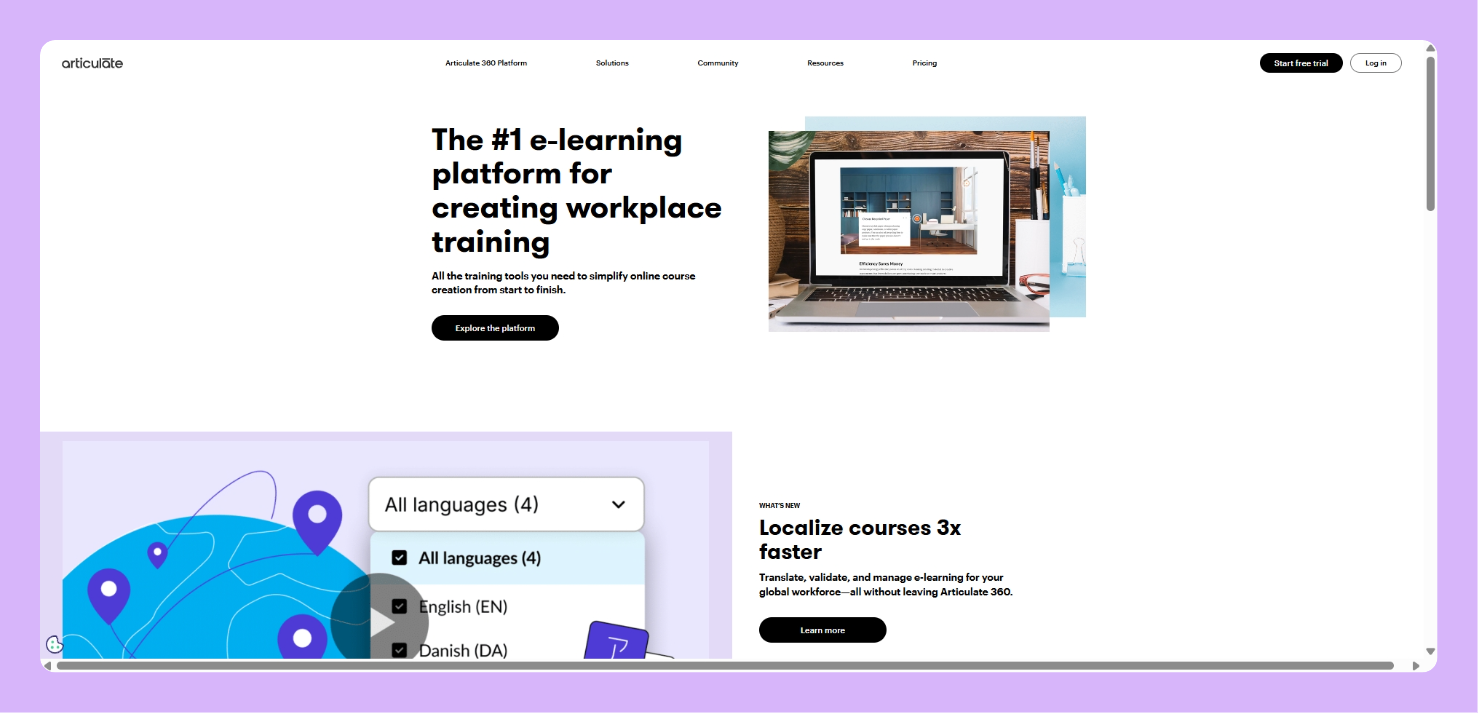
What are Articulate 360’s key features?
- Integrated authoring and delivery: Build interactive courses in Rise or Storyline and publish them instantly to Reach 360 for tracking and reporting.
- SCORM and xAPI compatibility: Export courses to any LMS or host directly in Reach 360 with full analytics.
- Strong compliance and security: SOC 2, ISO 27001, and FedRAMP certified, ensuring data protection for financial institutions.
- Team collaboration tools: Enable multiple authors to co-edit, review, and update courses seamlessly through Articulate Review.
How Articulate 360 integrates with Supademo
Articulate 360 works seamlessly with Supademo, allowing teams to embed interactive, click-through demos directly into Rise or Storyline courses. You can turn static modules into hands-on training experiences that reinforce learning by showing employees real workflows step by step.
What is Articulate 360’s pricing?
- Articulate 360 AI costs $1,749 per user per year, while the Standard plan starts at $1,449 per user per year.
- Both include Rise, Storyline, and Reach 360 for authoring and publishing courses.
Need more than standard tiers? You can request a custom quote for enterprise teams.
What are Articulate 360’s pros & cons?
✅ Comprehensive authoring suite: Combines Rise, Storyline, and Reach for flexible course creation and delivery.
✅ Enterprise-ready security: Trusted by regulated industries with robust compliance standards.
✅ Excellent localization capabilities: Simplifies translation for global banking teams.
❌ Limited analytics in Reach 360: Reporting is basic compared to full-scale LMS platforms.
❌ High cost for small teams: Pricing may be steep for smaller banks or credit unions.
❌ Steep learning curve for Storyline: Requires some training for first-time users.
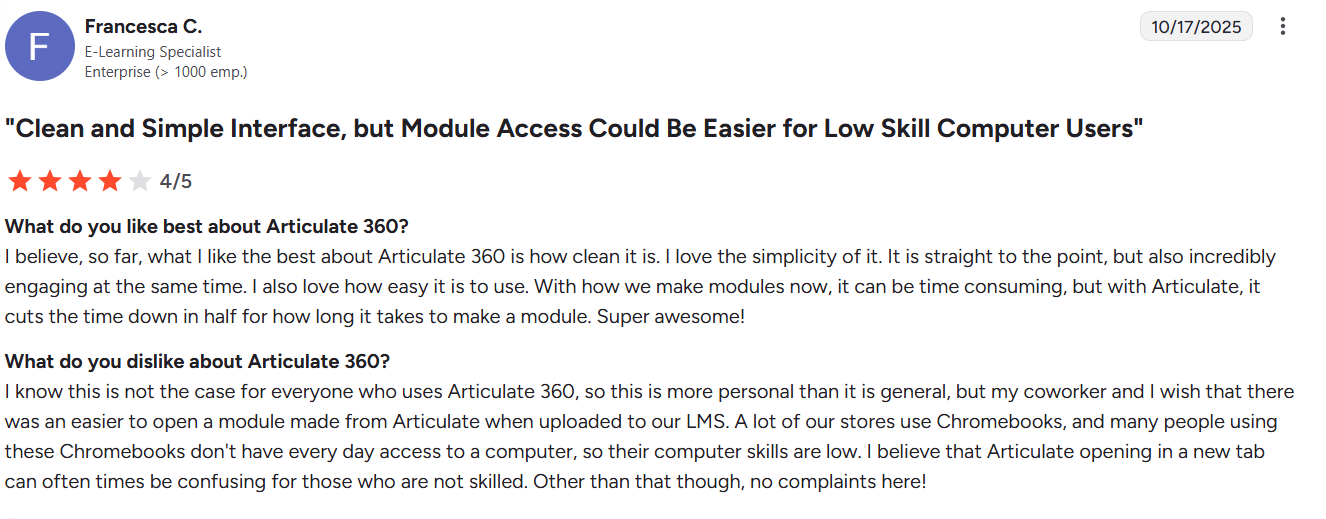
Should you use Articulate 360 for financial services?
Use Articulate 360 if your bank needs powerful tools to create interactive, compliant training content. It’s ideal for authoring and localization but not a full LMS. Pair it with your existing system for deeper analytics and certification tracking.
2. Absorb LMS
Absorb LMS is a cloud-based learning management system designed to administer, deliver, and track training for employees, customers, and partners. It emphasizes centralized access to course content, role-based permissions, and robust reporting, with a focus on enterprise-scale learning.
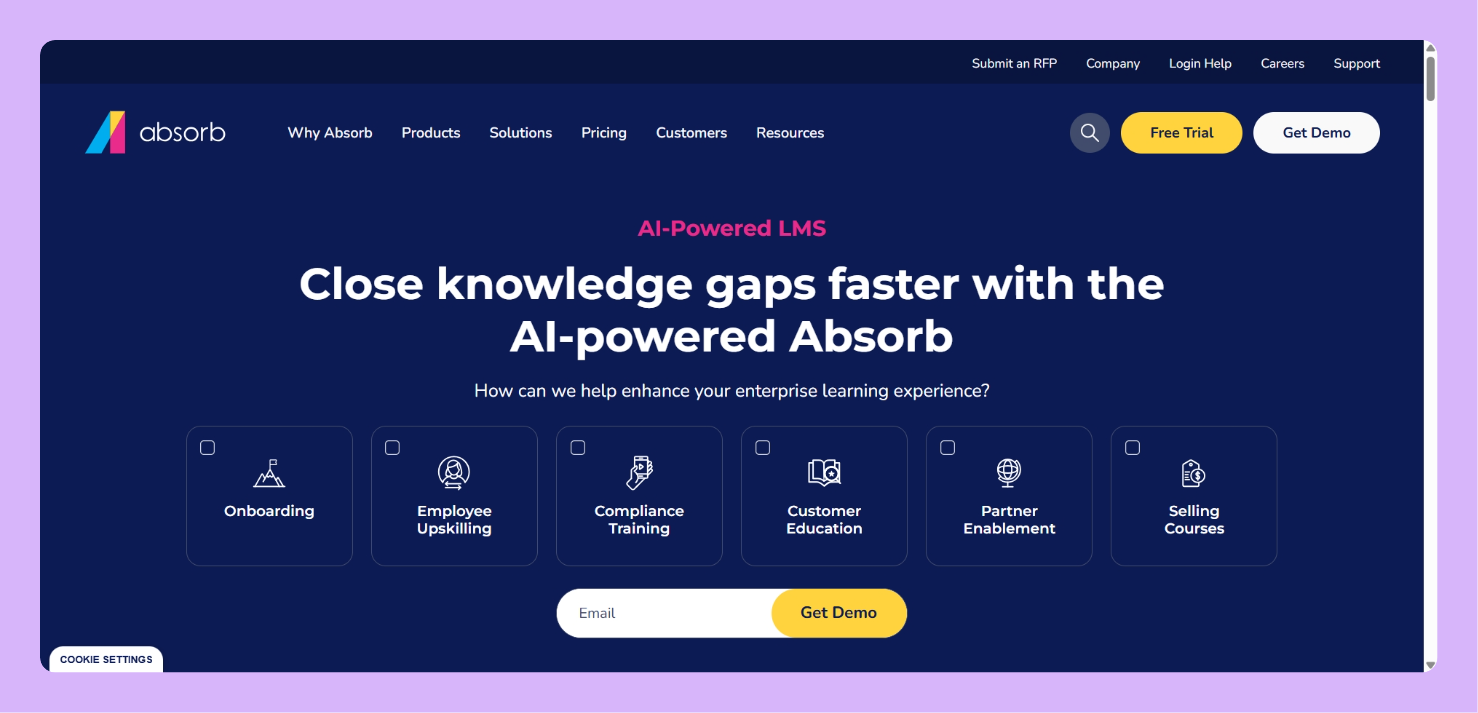
What are Absorb LMS’s key features?
- Automated compliance workflows: Kick off recertification schedules, send reminders, and generate audit reports without manual overhead.
- Multi-portal delivery: Maintain independent branded portals for branches, clients, or departments from a single instance.
- Custom analytics dashboards: Build tailored KPI dashboards with Absorb Analyze to measure adoption, performance, and ROI.
- In-platform authoring: Use Absorb Create to design branching courses, quizzes, and multimedia materials without external tools.
What is Absorb LMS’s pricing?
Absorb LMS does not disclose pricing publicly. Anyone interested in their platform must complete a short form on the vendor’s “Get Pricing” page with details like organization size and business email.
What are the pros and cons of Absorb LMS?
✅ Strong customer success and onboarding support – Users frequently highlight Absorb’s helpful, knowledgeable CSMs who provide hands-on guidance during setup, HRIS integration, and curriculum building.
✅ Reliable and feature-rich platform – Praised for its stability, robust reporting, and the ability to manage eLearning and instructor-led sessions seamlessly.
✅ User-friendly interface for learners and admins – The platform’s clean design and easy navigation make course creation, scheduling, and tracking straightforward.
❌ Steep learning curve for new admins – Some users find setup and navigation difficult without direct support from Absorb representatives.
❌ Cumbersome group and enrollment management – Admin workflows like bulk enrollments and notifications could be more streamlined.
❌ Inconsistent support ticket experience – While CSMs are excellent, standard support responses can be slow or less effective.
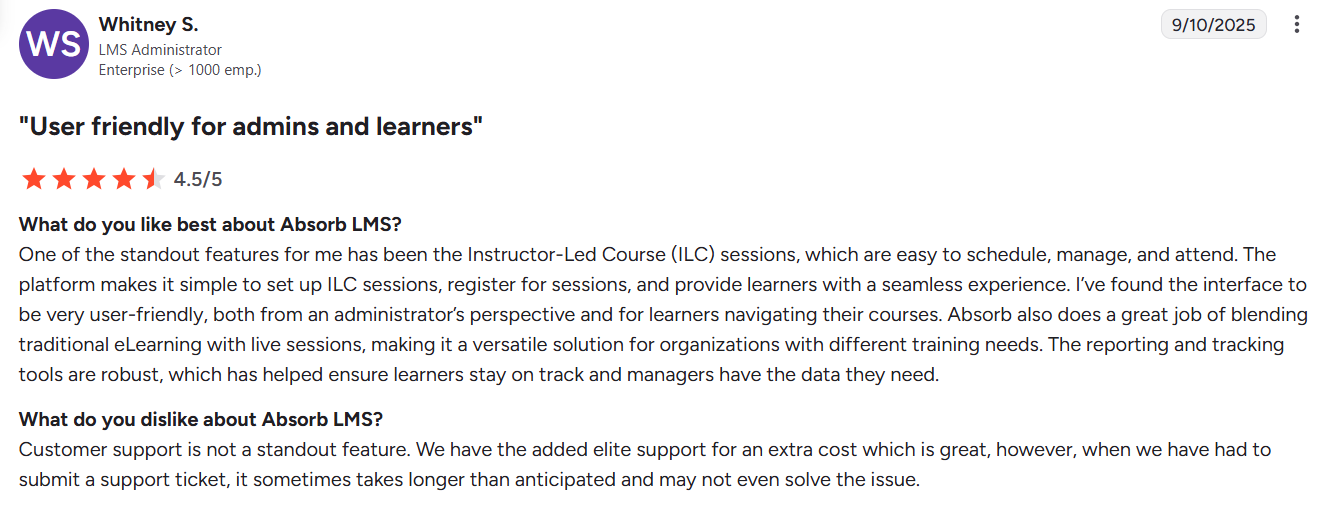
Should you use Absorb LMS for financial services?
If your organization needs regulated workflows, strong security, and training delivered to diverse audiences (internal, external, branches), Absorb is a powerful fit. Just plan your modular investments (analytics, authoring) from the start.
3. LearnUpon
LearnUpon is a versatile cloud LMS designed to let you manage all your training in one place. Whether you’re onboarding staff, educating customers, or coaching channel partners, LearnUpon centralizes the operations, delivery, and measurement of learning.
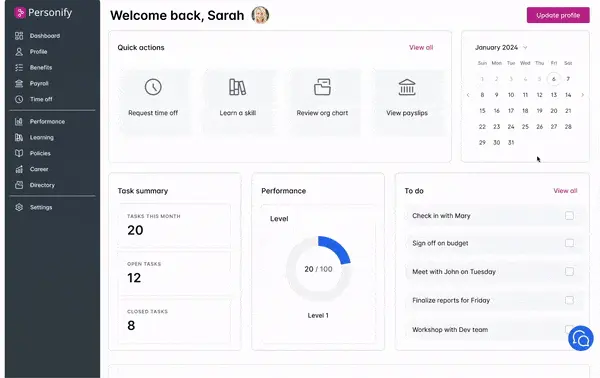
What are LearnUpon’s key features?
- Multi-audience portals: Create separate, branded portals for different learner groups (internal teams, partners, clients) while managing them from a single dashboard.
- Certification management: Issue certificates with automatic expiry tracking and re-enrollment, ensuring ongoing compliance with minimal overhead.
- Analytics & reporting: Track completions, quiz scores, progress, and engagement through built-in dashboards and downloadable reports.
- AI-powered tools: Leverage AI to auto-generate quizzes, course summaries, translations, and personalized suggestions to speed up content development.
What is LearnUpon’s pricing?
LearnUpon does not publicly list its pricing. Instead, it offers three customizable plans based on the organization’s size and requirements:
| Plan | Description | Typical User Range | Key Features |
|---|---|---|---|
| Essential | Best for small to mid-sized teams starting with LMS automation and compliance training. | Up to 150 users | SCORM and xAPI support, Custom Branding, Live Learning, Gamification, eCommerce, Webinar Integrations, Single Sign-On (SSO) |
| Premium | Designed for growing banks needing deep integrations and multilingual delivery. | 150–500 users | Includes all Essential features, Multiple Languages, Zapier Integration, Two-way API Access |
| Enterprise | Built for large financial institutions delivering training at scale with advanced support and integrations. | 500+ users | Includes all Premium features, White Labelling, Salesforce Integration, Enterprise Support |
What are the pros and cons of LearnUpon?
✅ Seamless onboarding and ease of use – LearnUpon stands out for its quick setup and intuitive interface that makes it simple for both admins and learners to get started without extensive training.
✅ Outstanding customer support and partnership – Users praise the responsive, transparent support team that actively listens to feedback and continuously improves the product.
✅ Reliable content delivery and tracking – Handles multiple content formats smoothly with strong progress tracking and compliance management tools.
❌ Limited course authoring and customization – Some users find built-in authoring tools basic, often needing third-party platforms for advanced content creation.
❌ Clunky navigation in admin view – Filtering and managing large course libraries can feel less streamlined, slowing down admin workflows.
❌ Integration gaps – Native integrations with HRIS and legacy systems are limited, requiring occasional manual workarounds.
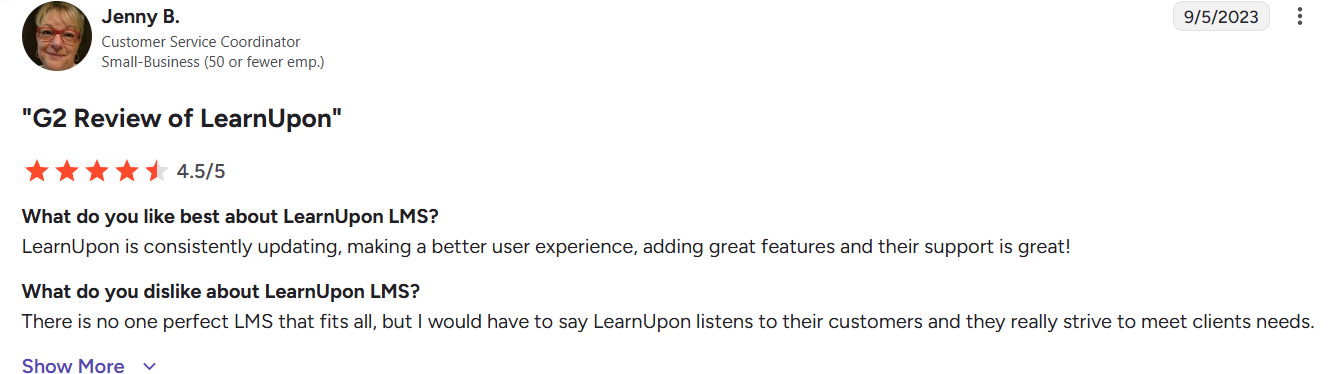
Should you use LearnUpon for financial services?
If you’re training employees, partners, and customers—and need automation, branding, and compliance across audiences—LearnUpon is a strong fit. Its portal structure, native AI tools, and clean interface make it ideal for financial institutions looking to scale without complexity.
4. Sana Learn
Sana Learn is an AI-native learning platform combining LMS, LXP, authoring, and virtual classroom tools. It personalizes learning journeys, automates admin workflows, and adapts content dynamically to boost engagement and retention.
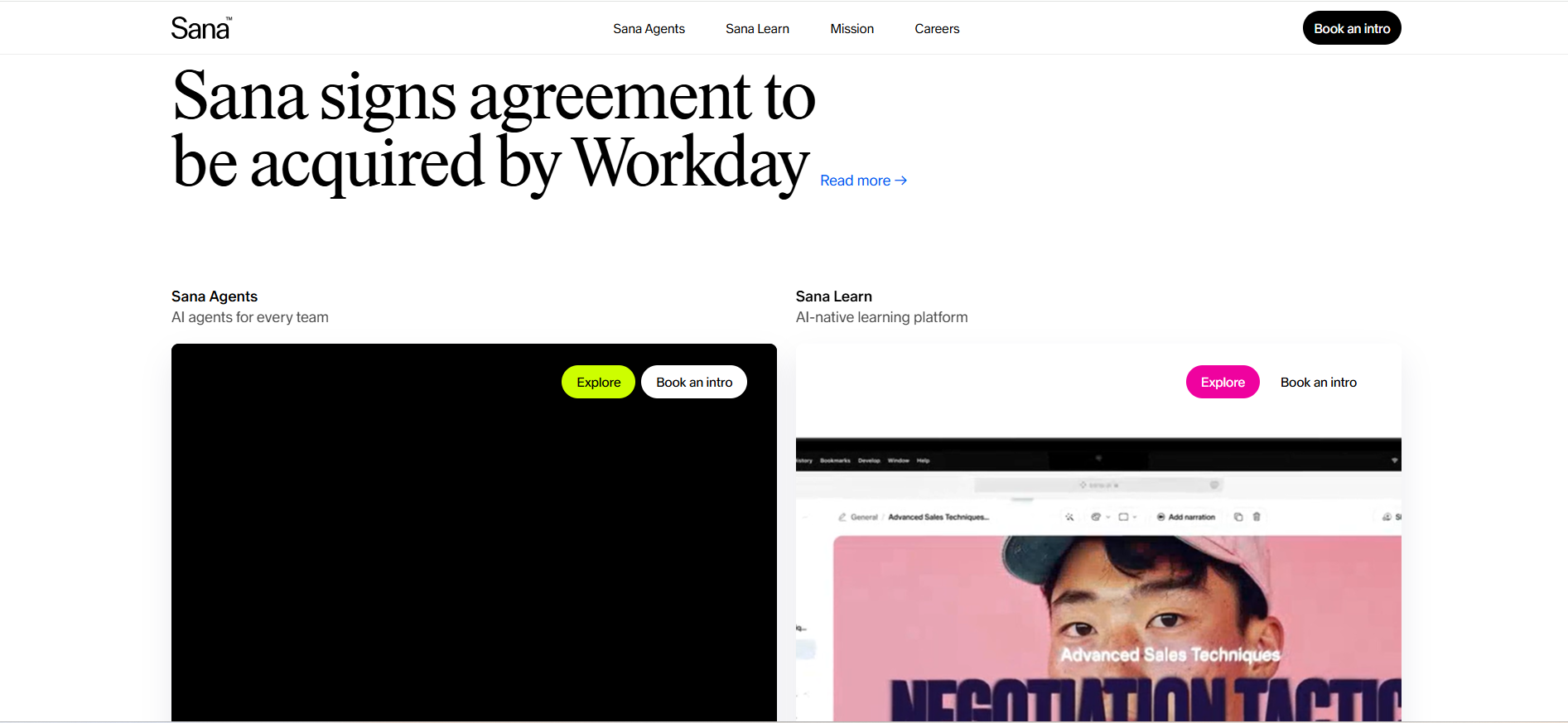
What are Sana Learn’s key features?
- AI-powered course creation: Upload internal docs or presentations, and Sana’s AI automatically generates interactive lessons, quizzes, and content outlines in minutes.
- Personalized learning paths: Employees receive role-specific content recommendations based on their progress, knowledge gaps, and prior learning activity.
- Multi-language support: Instantly translate courses into 100+ languages to support global teams with localized content.
- Enterprise-grade security: Complies with SOC 2, ISO 27001, and includes SSO, SCIM provisioning, audit logs, and regional data hosting.
What is Sana Learn’s pricing?
Sana Learn offers custom enterprise pricing based on features and learner volume. Plans typically include core LMS functionality, with AI and analytics tools included or available as add-ons.
What are Sana Learn’s pros & cons?
✅ Easy to use and intuitive – Users consistently praise Sana Learn for its clean design, simple navigation, and smooth learning experience.
✅ Smart AI search and guidance – The built-in AI assistant helps users quickly find information and answers to specific questions.
✅ Dynamic and flexible learning – Supports reading, video playback, and adjustable speeds, allowing learners to complete training efficiently.
❌ Limited content depth – Example videos and learning steps sometimes lack sufficient detail for complex topics.
❌ Repetitive quizzes – Some users mention redundant questions appearing at the end of modules.
❌ Inconsistent AI suggestions – AI recommendations aren’t always accurate, and customization options could be improved.
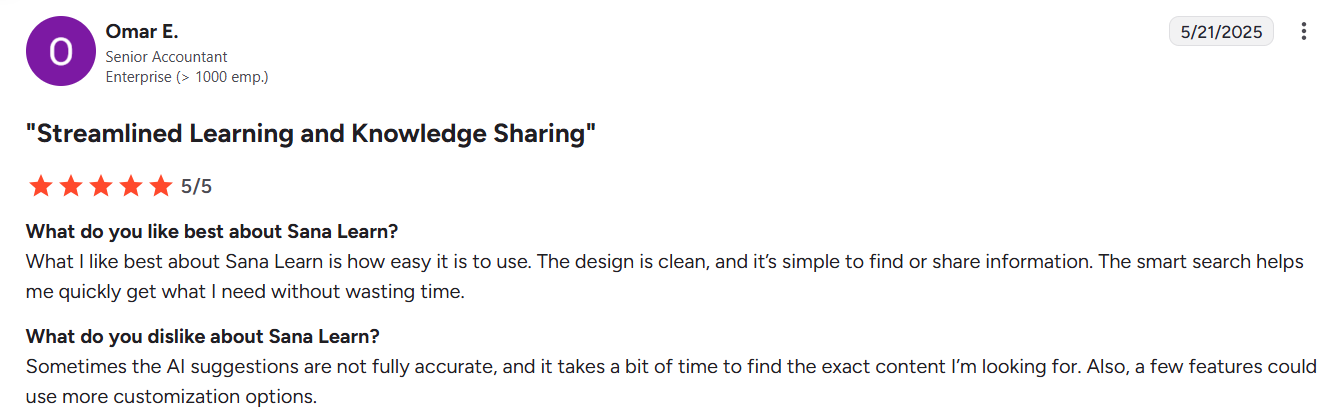
Should you use Sana Learn for financial services?
Sana Learn is a smart fit for forward-thinking financial teams ready to streamline training and explore the potential of AI-assisted learning. It’s especially useful if you want faster course creation, real-time insights, and a more personalized learner experience—just make sure it aligns with your industry’s compliance requirements.
5. WorkRamp
WorkRamp is an all-in-one learning cloud built for enablement at scale. It combines LMS and LXP capabilities with modern AI features, allowing organizations to streamline employee onboarding, customer education, and partner training from one unified system.
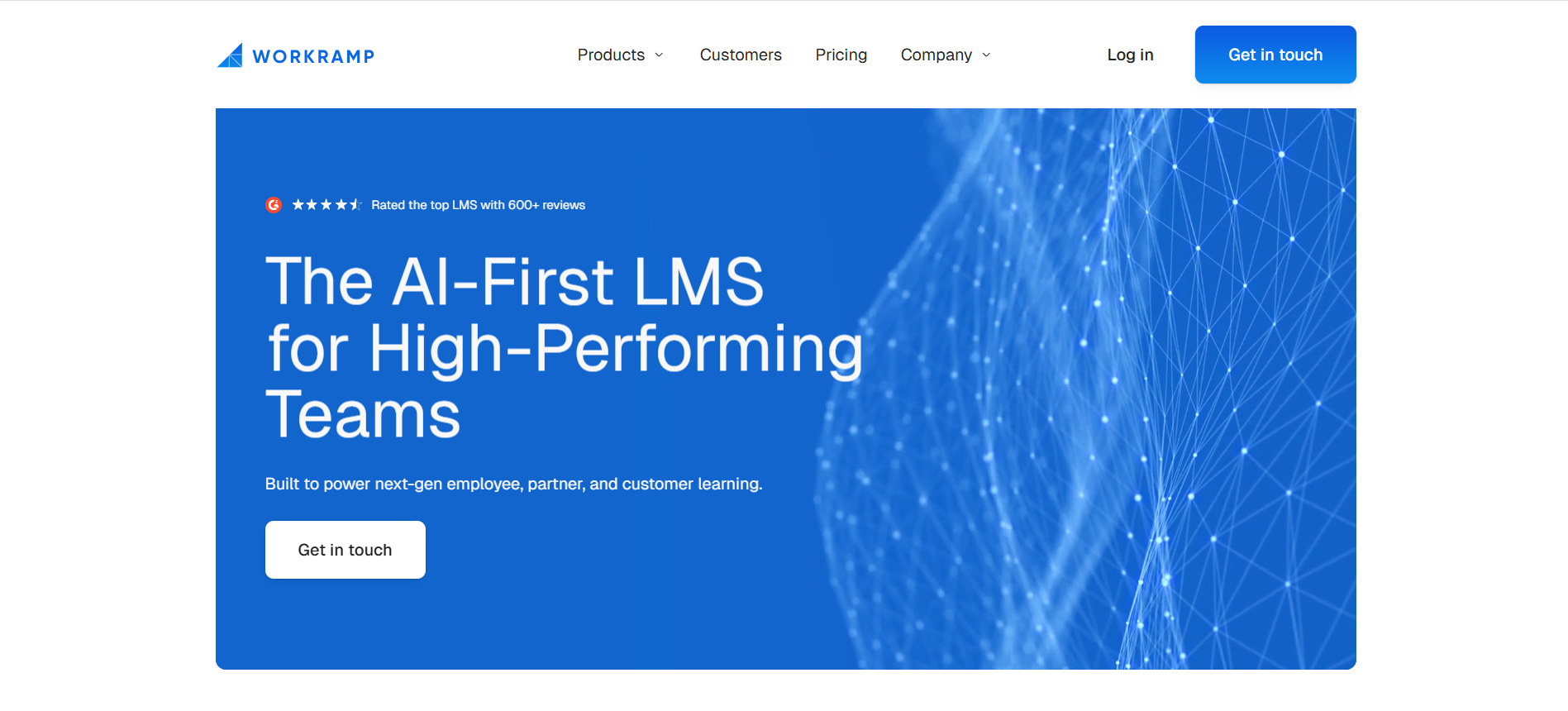
What are WorkRamp’s key features?
- Visual course builder: Create engaging training using a drag-and-drop interface. Teams can collaborate in real time to build, edit, and launch content faster.
- AI coaching and simulations: Use AI to simulate role-plays, deliver real-time feedback, and reinforce skills through interactive coaching.
- AI-powered analytics: Access built-in dashboards and AI-generated insights to uncover trends, learning gaps, and program effectiveness.
- Deep integrations: Connect with HRIS, Salesforce, Slack, Zoom, SSO, and SCIM systems to automate user sync and course enrollments.
What is WorkRamp’s pricing?
WorkRamp does not disclose pricing publicly. Interested organizations can request a quote or demo through their website. The platform offers flexible plans based on company size and training requirements.
| Plan | Features Offered |
|---|---|
| Professional | Employee learning, compliance management, reporting dashboards, and integration with HR tools. |
| Enterprise | Includes all Professional features plus enterprise-grade security, multi-audience training, deep integrations, and advanced analytics. |
| Add-Ons | Optional modules offering tailored learning paths, extended enterprise support, and advanced API access. |
What are the pros and cons of WorkRamp?
✅ Easy to use and build content – Users love WorkRamp’s intuitive design, smooth content creation, and clean interface that simplifies building and editing training materials.
✅ Centralized content management – The ability to update resources in one place and automatically sync across the system saves significant admin time.
✅ Flexible learning tools – Offers diverse features like quizzes, interactive elements, and microlearning options that boost engagement.
❌ Limited reporting capabilities – Users find analytics and data visualization basic, making it harder to measure training impact.
❌ Customization gaps – Lack of deeper design control (fonts, colors, clip art) and granular assignment features like per-element due dates.
❌ Minor user experience flaws – Issues with retesting flow, username setup, and other small quirks affect the learner experience.
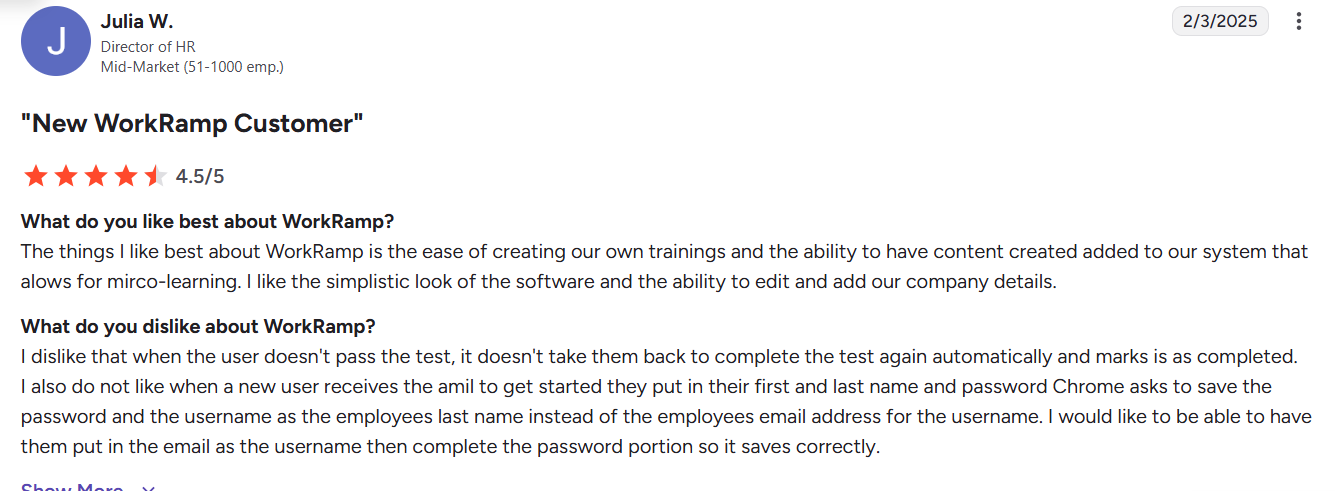
Should you use WorkRamp for financial services?
WorkRamp is a strong fit for financial organizations delivering training to multiple audiences. Its built-in AI tools, deep integrations, and polished learning portals make it easy to scale training across departments and customer-facing teams. Just plan ahead for configuration and cost as your use case grows.
6. Docebo
Docebo is a well-established learning management system used by enterprises to manage internal onboarding, compliance training, and customer education. Its AI tools automate workflows, personalize learning paths, and surface insights that help L&D teams improve outcomes at scale.
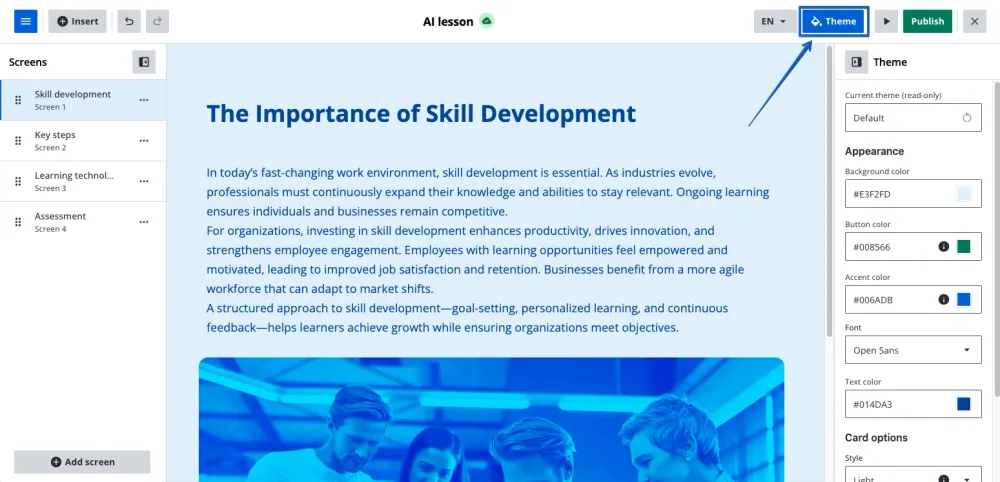
What are Docebo’s key features?
- AI automation: Automate enrollments, reminders, skill tagging, and content recommendations to reduce manual admin work and boost learner engagement.
- Audience-specific portals: Create multiple branded learning environments for internal teams, clients, or partners, all managed under one account.
- Enterprise integrations: Connect Docebo with HR systems, CRM tools, content libraries, SSO, and over 400 apps to unify training across your stack.
- Multilingual support: Deliver consistent training in over 50 languages to serve global teams and regional compliance needs.
- Custom reporting: Use visual dashboards and tailored reports to track learner progress, skill gaps, and training effectiveness.
What is Docebo’s pricing?
Docebo does not disclose pricing publicly, but you can request a custom quote based on your organization’s size and training needs. The platform offers two main plans designed for scalability and AI-driven learning.
| Plan | Features Offered |
|---|---|
| Elevate | Admin and workflow automation, live/on-demand/social learning, white-label customization, multilingual support, Harmony AI Copilot, integration of up to 4 tools, AI-powered content creation, learning insights, and skills management. |
| Enterprise | Includes all Elevate features plus advanced analytics, integration of up to 6 tools, extended enterprise (up to 10 domains), dual sandbox environments, branded mobile app, enhanced API access, dedicated database, and priority support. |
What are the pros and cons of Docebo?
✅ Intuitive and user-friendly interface – Admins and learners alike find Docebo easy to navigate, with clear course tracking and smooth learning workflows.
✅ Regular updates and innovation – Users appreciate Docebo’s commitment to continuous improvements and new feature releases.
✅ Strong SCORM and reporting capabilities – Smooth integration with tools like Rise360 and flexible reporting options make tracking completions and performance simple.
❌ Frequent updates cause instability – Constant feature rollouts can make the system feel incomplete or inconsistent at times.
❌ Performance and usability issues – Occasional slow loading, unsaved progress, and slightly confusing navigation frustrate some users.
❌ Limited integration for content updates – Updating SCORM files requires reuploads instead of automatic synchronization, adding extra admin work.
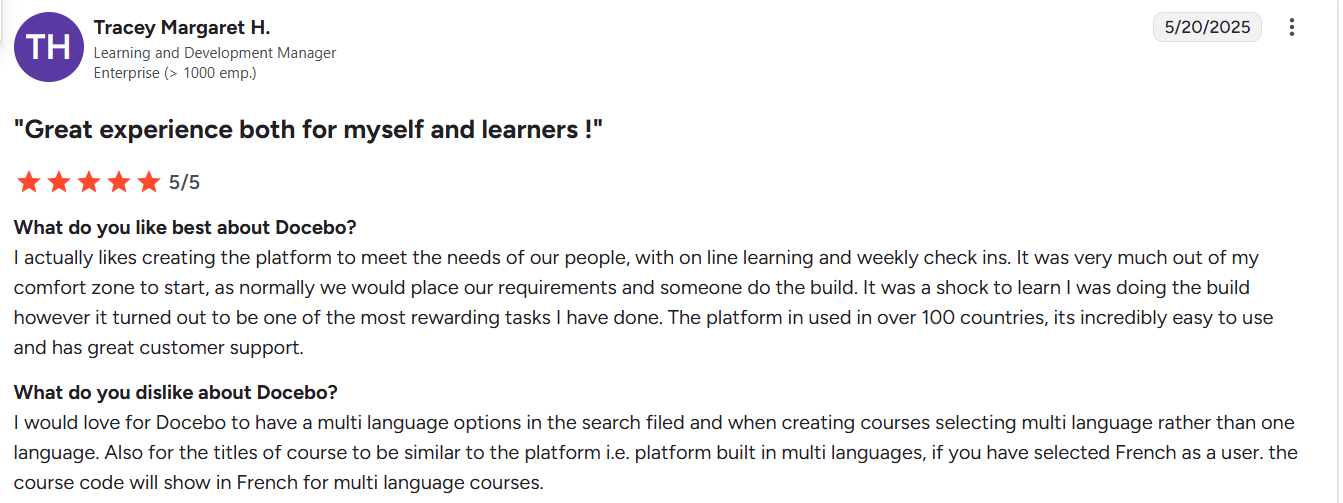
Should you use Docebo for financial services?
Docebo is a strong option for financial institutions with complex compliance needs, large teams, or external training programs. It’s especially well-suited for organizations that want to scale learning without adding administrative overhead. Just be sure to work closely with their sales and onboarding team to scope the right plan and integrations.
7. Litmos
Litmos (by SAP) is a cloud LMS trusted by thousands of enterprises. It emphasizes fast setup, deep integrations, and a blended set of training features—making it a good contender for finance organizations managing compliance, onboarding, and extended learning.
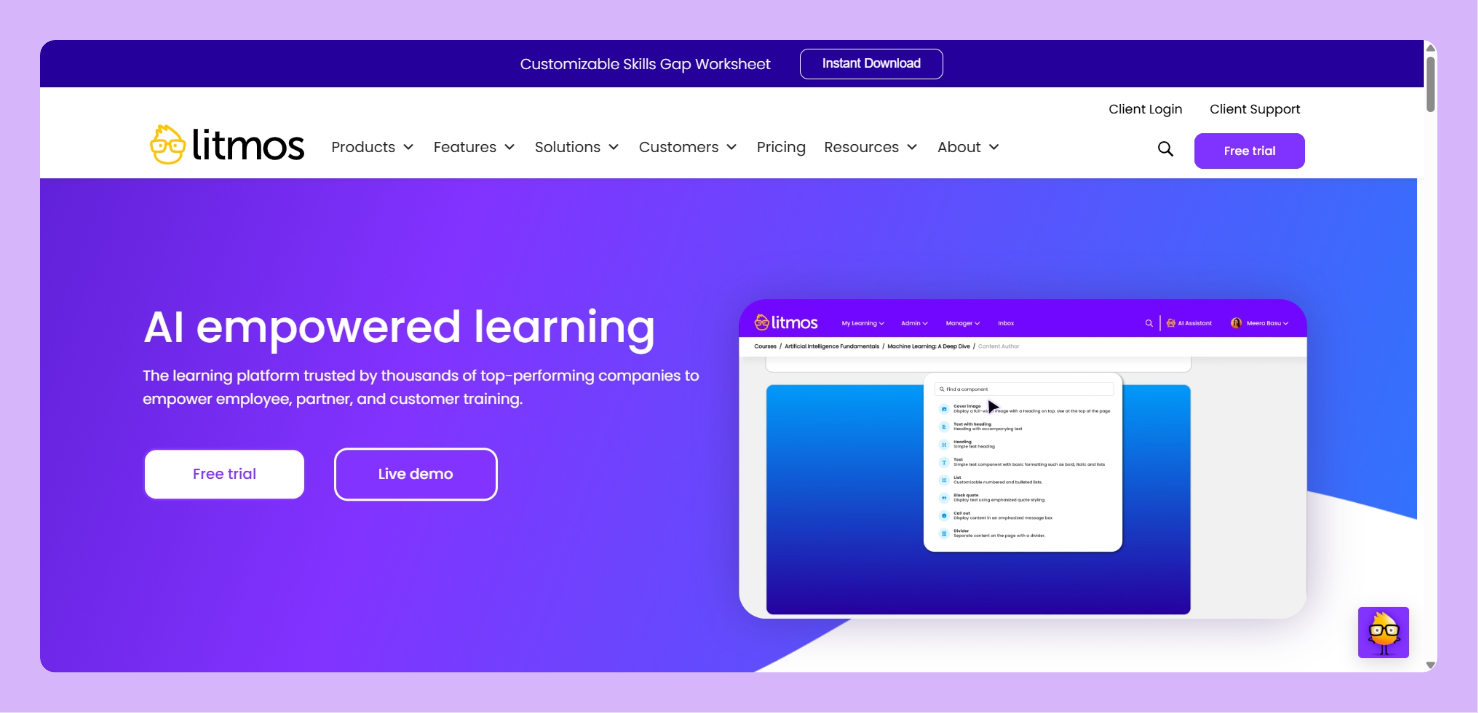
What are Litmos’s key features?
- Course authoring and import: Build training in the platform using SCORM, video, quizzes, or import from Articulate, Captivate, and other tools.
- Automation & rule‑based workflows: Trigger enrollments, reminders, expirations, and notifications automatically based on learner behavior or data rules.
- Reporting & analytics: Use dashboards and logs to monitor learner progress, completion rates, skill gaps, and training effectiveness.
- Integrations & APIs: Sync with HRIS, Salesforce, SSO identity systems, content platforms, Zoom, and more via connectors or APIs.
- Gamification & engagement: Motivate learners with badges, leaderboards, quizzes, and social learning features.
What is Litmos’s pricing?
Litmos doesn’t disclose pricing publicly. You can request a quote through its pricing page.
| Plan | Features Offered |
|---|---|
| Foundation | SCORM/xAPI support, white-labeled design, ILT/vILT sessions, learning paths, custom roles, localization, eCommerce, mobile access, SSO, reporting dashboards. |
| Platinum AI | Includes Foundation features plus AI Assistant, AI Content Authoring, immersive video, gamification, discussion forums, skills tracking, and API/webhook integrations. |
What are the pros and cons of Litmos?
✅ Excellent customer support and partnerships – Users highlight responsive account managers, helpful webinars, and strong content partnerships with Go1 and Blinkist.
✅ Flexible pricing model – The MAU-based pricing structure works well for organizations with fluctuating user volumes, keeping costs predictable.
✅ Customizable and improving platform – Allows moderate customization, and users appreciate that the company listens to feedback and rolls out updates regularly.
❌ Moderate learning curve for admins – The interface isn’t fully intuitive out of the box and may require customization for better usability.
❌ Limited reporting flexibility – Custom reports are difficult to create and often require manual cleanup after export.
❌ Occasional glitches and communication gaps – Users mention unresolved bugs and inconsistent communication regarding scheduled updates or system changes.
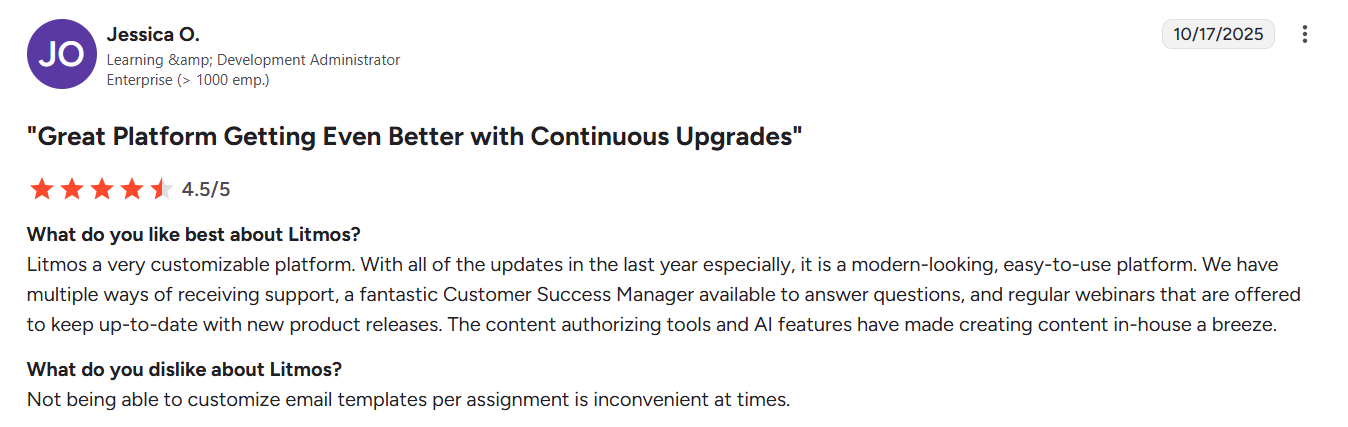
Should you use Litmos for financial services?
Litmos is a great fit for financial services teams that need to launch training quickly, scale across regions, and access ready-made course content. It works well for organizations with standard compliance needs and distributed workforces. For more advanced analytics or certification governance, validate those requirements with their team during onboarding.
8. TalentLMS
TalentLMS is one of the most accessible learning management systems on the market. It’s designed for teams that want to launch training quickly, manage compliance, and support multiple learner groups without the complexity or cost of an enterprise‑grade LMS.
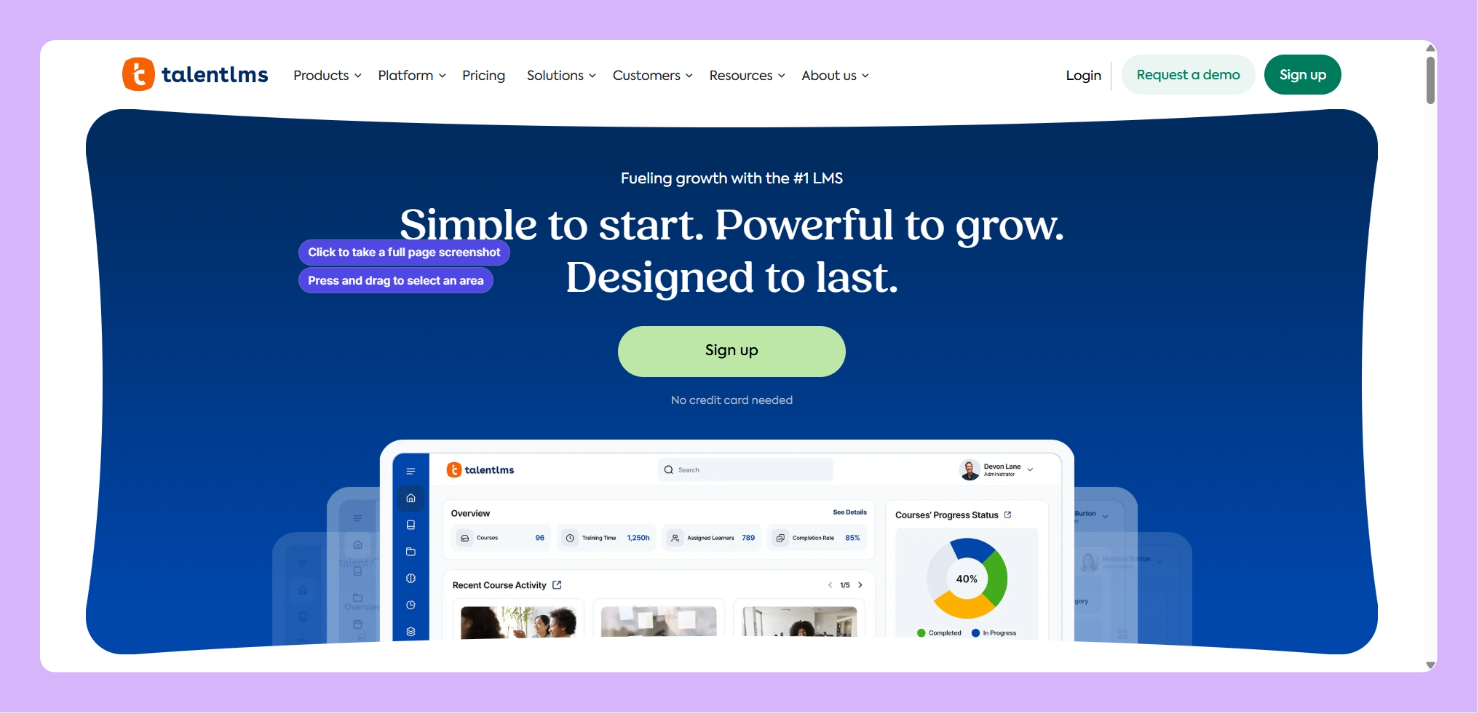
What are TalentLMS’s key features?
- Simple course creation: Build interactive courses using video, quizzes, SCORM, or xAPI files, or import content from tools like Articulate or Captivate.
- Multi‑portal structure: Create separate, branded sub‑accounts (called Branches) for employees, partners, or clients—all managed from one dashboard.
- Custom reports and dashboards: Generate detailed analytics on learner progress, course completion, and quiz performance to track ROI.
- User roles and permissions: Assign different roles and access levels to control who can view, edit, or administer content.
What is TalentLMS’s pricing?
TalentLMS offers clear, tiered pricing based on user count and features, billed annually. You need to request custom quotes for Enterprise.
| Plan | Features Offered |
|---|---|
| Core | $119/month (1–40 users). Unlimited courses, 1 branch, custom homepage, SSO, custom domain + SSL, AI content assistance, AI test creation, analytics, learning paths, HubSpot integration, and priority email support. |
| Grow | $229/month (1–70 users). Includes Core features plus 3 branches, TalentCraft Premium, live chat support, onboarding starter, and enhanced analytics. |
| Pro | $449/month (1–100 users). Includes Grow features plus 15 branches, AI-powered learning tools, phone support, onboarding advanced, and account manager access. |
| Enterprise | Custom pricing for 1,000+ users. Includes all Pro features with unlimited branches, TalentCraft Unlimited, premium onboarding, and dedicated account manager. |
What are the pros and cons of TalentLMS?
✅ Clean and user-friendly interface – Users consistently praise TalentLMS for its modern design, intuitive navigation, and ease of managing courses, uploads, and tracking progress.
✅ Quick setup and reliable support – Implementation is smooth, with responsive customer support and helpful onboarding managers who guide teams through setup and customization.
✅ Flexible content and AI features – Supports multiple formats (video, PDF, SCORM, links) and offers AI-assisted authoring, translation, and reporting that streamline course creation and analysis.
❌ Basic reporting tools – Users note limited customization in analytics and difficulty generating reports for grouped courses or detailed metrics.
❌ Minor technical glitches – Image links can break when duplicating courses, and some AI-generated translations need refinement for industry-specific content.
❌ Occasional clunky features – Elements like branch management and certain admin workflows feel less seamless compared to the rest of the platform.
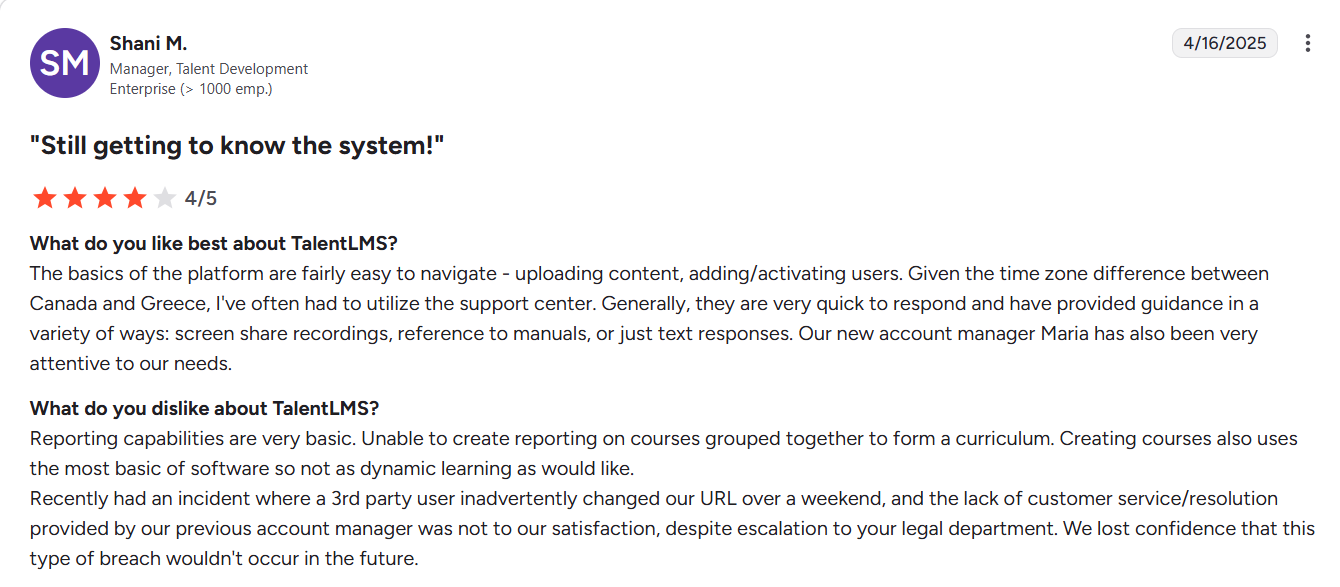
Should you use TalentLMS for financial services?
TalentLMS is a smart choice for financial organizations that need to train distributed teams, launch quickly, and stay within budget. Its automation, multi-portal structure, and user-friendly design make it ideal for compliance and partner education. For teams needing deep customization or advanced analytics, a higher-tier plan or enterprise LMS may be required.
9. 360Learning
360Learning is a collaborative LMS designed to turn internal experts into content creators. It blends course delivery, authoring, and feedback tools into one platform, making it ideal for organizations that want to move fast, train from within, and build a learning culture.
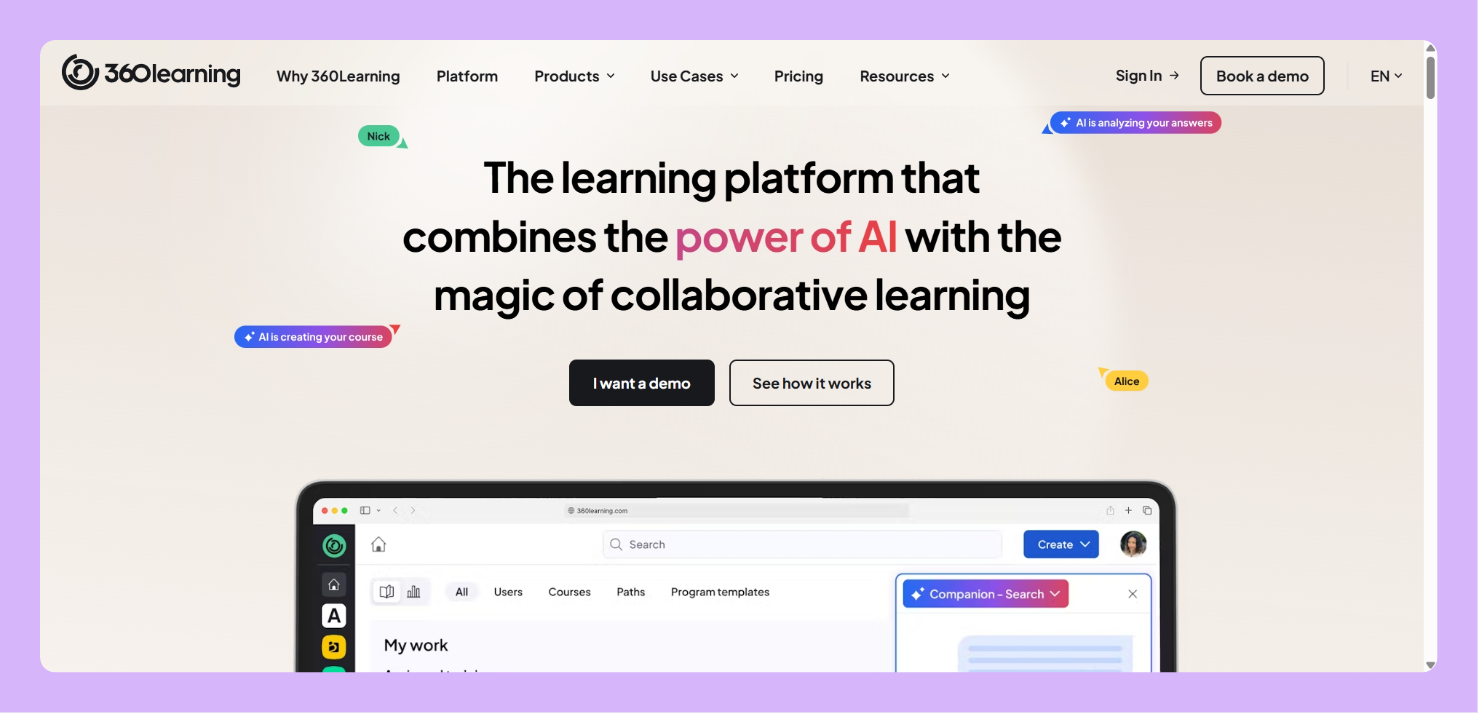
What are 360Learning’s key features?
- Collaborative course creation: Subject matter experts can co-author content, add comments, and update training in real time without needing instructional design experience.
- Mobile-first experience: Courses are fully responsive and accessible on any device, with a smooth experience for on-the-go learning.
- Analytics and dashboards: Track completions, engagement, and skill gaps across teams using visual reports.
- Global content localization: Translate and manage learning content in multiple languages to serve international teams.
What is 360Learning’s pricing?
360Learning offers transparent pricing for small teams and custom quotes for larger organizations.
| Plan | Features Offered |
|---|---|
| Foundation | N/A for base price; includes core LMS features, but pricing varies based on custom quotes. |
| Premier | Custom pricing based on learner count and requirements. |
What are the pros and cons of 360Learning?
✅ Easy to use and quick to implement – Clean, intuitive interface with minimal setup makes it accessible for both admins and learners.
✅ Strong customer support – Users consistently praise the responsive, helpful, and proactive support team.
✅ Collaborative and engaging learning model – Encourages bottom-up learning where employees contribute to new training topics, boosting engagement and relevance.
❌ Limited advanced features – Reporting and analytics tools could be more detailed for deeper learner insights.
❌ Complex user assignments – Managing users across multiple groups or departments can be tedious and time-consuming.
❌ Minor performance lags – Occasional slow loading and integration challenges slightly affect the experience.
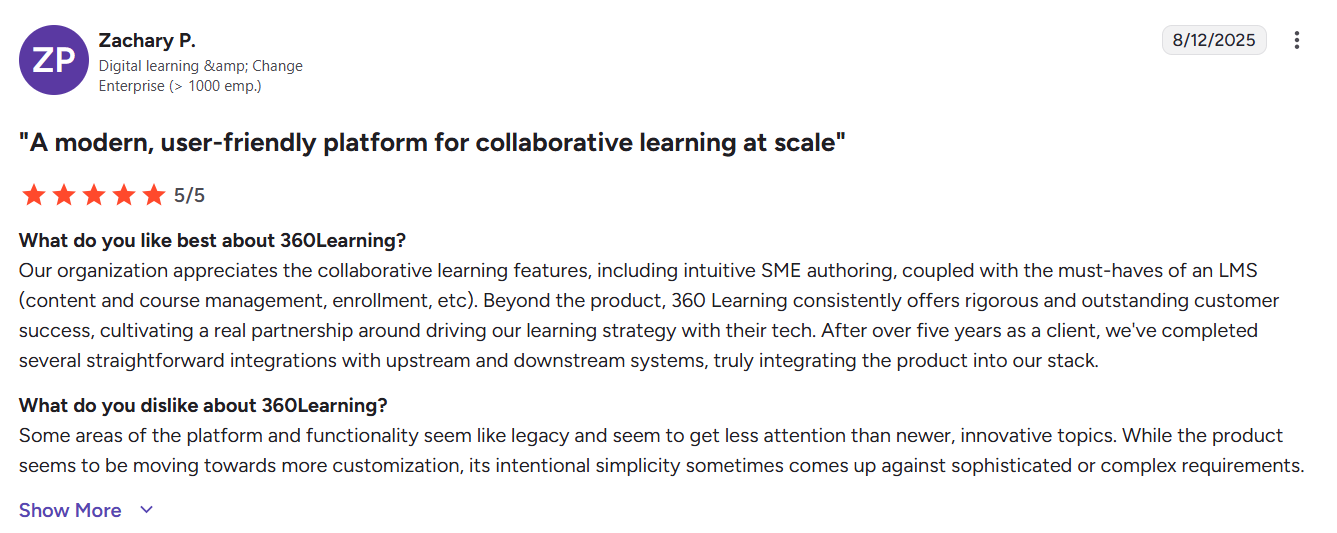
Should you use 360Learning for financial services?
360Learning is a strong choice for financial institutions that want to unlock internal knowledge and create a culture of collaborative learning. It works especially well in environments where teams are encouraged to share insights and build training content together. If your training program includes heavy compliance reporting or offline delivery, confirm that these capabilities align with your requirements.
10. Continu
Continu is a modern, flexible LMS designed to support internal enablement and external education from a single platform. With built-in content authoring, strong compliance support, and integrations across your tech stack, it’s a solid choice for organizations that want to centralize learning without added complexity.
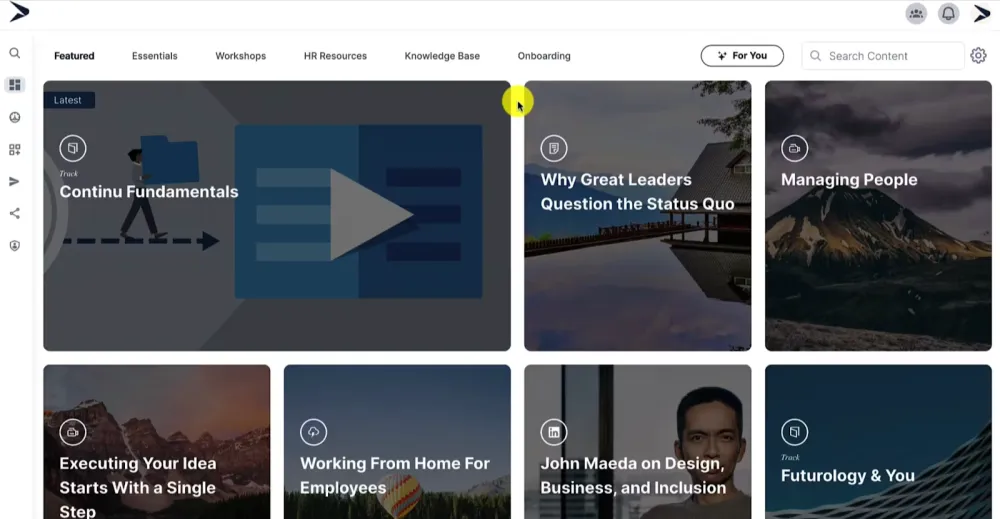
What are Continu’s key features?
- AI-powered analytics: Use real-time dashboards and AI-generated insights to measure learning impact, identify gaps, and forecast outcomes.
- Built-in authoring tools: Create courses, assessments, and workshops natively—no external tools or SCORM packaging required.
- Workflow automation: Automate enrollments, reminders, expirations, and nudges to keep programs on track with minimal manual effort.
- Multi-language delivery: Translate content into 90+ languages to support international teams and regulatory needs.
What is Continu’s pricing?
- Continu LMS offers custom pricing based on organization size and feature needs.
- Plans are quote-based, billed annually, with optional implementation fees of around 10% of the first-year contract.
What are Continu’s pros and cons?
✅ Excellent compliance and tracking – Users praise Continu for its strong reporting, attendance tracking, and audit-ready features that simplify regulatory compliance and eliminate manual tracking.
✅ Easy to use and intuitive – The clean interface makes training simple for employees, improving completion rates and reducing technical hurdles.
✅ Seamless integrations – Works smoothly with Salesforce, Slack, and HRMS systems, helping teams stay updated on deadlines and training progress.
❌ Automation inconsistencies – HRMS integration occasionally fails for rehires, leading to missed training assignments and compliance gaps.
❌ Navigation and progress clarity issues – Learners sometimes find it unclear which steps or modules need completion before moving forward.
❌ Occasional technical glitches – Reports of slow SCORM updates, page crashes during scheduling, and limited multitasking options (e.g., can’t open courses in new tabs).
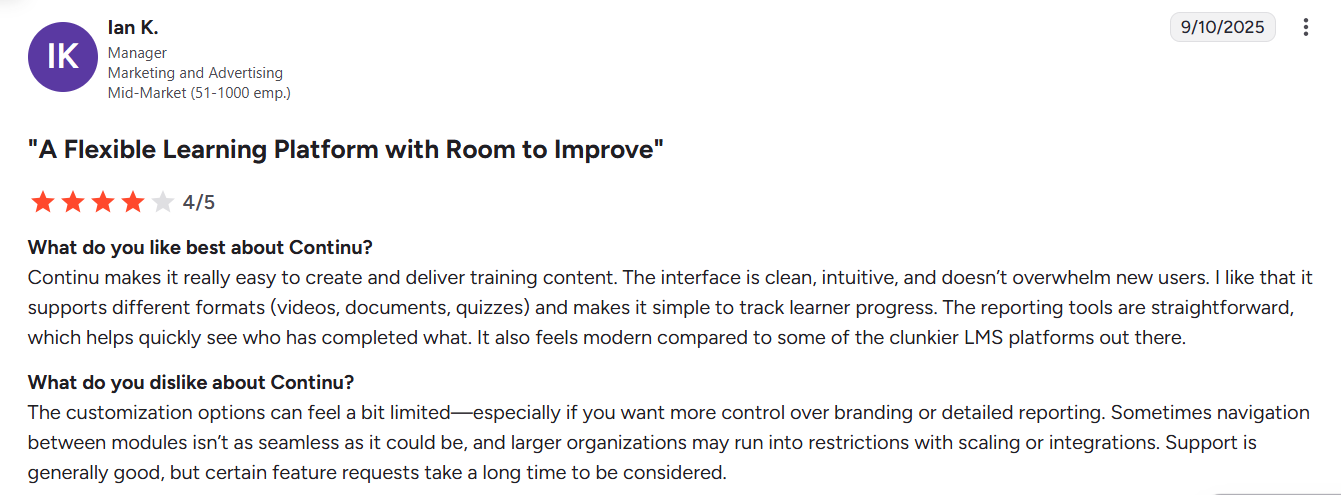
Should you use Continu for financial services?
Continu is a strong fit for financial institutions looking to simplify training across multiple audiences while maintaining compliance and visibility. Its built-in automation, clean UX, and smart integrations make it especially appealing for fast-moving teams. If offline access or advanced reporting is critical, evaluate those capabilities during your trial or demo.
11. Paradiso Solutions
Paradiso LMS is an AI-powered learning platform built for flexibility, compliance, and scale. With strong automation, reporting, and multilingual capabilities, it’s suited for banks that train employees, partners, or customers across regions while maintaining strict regulatory control.
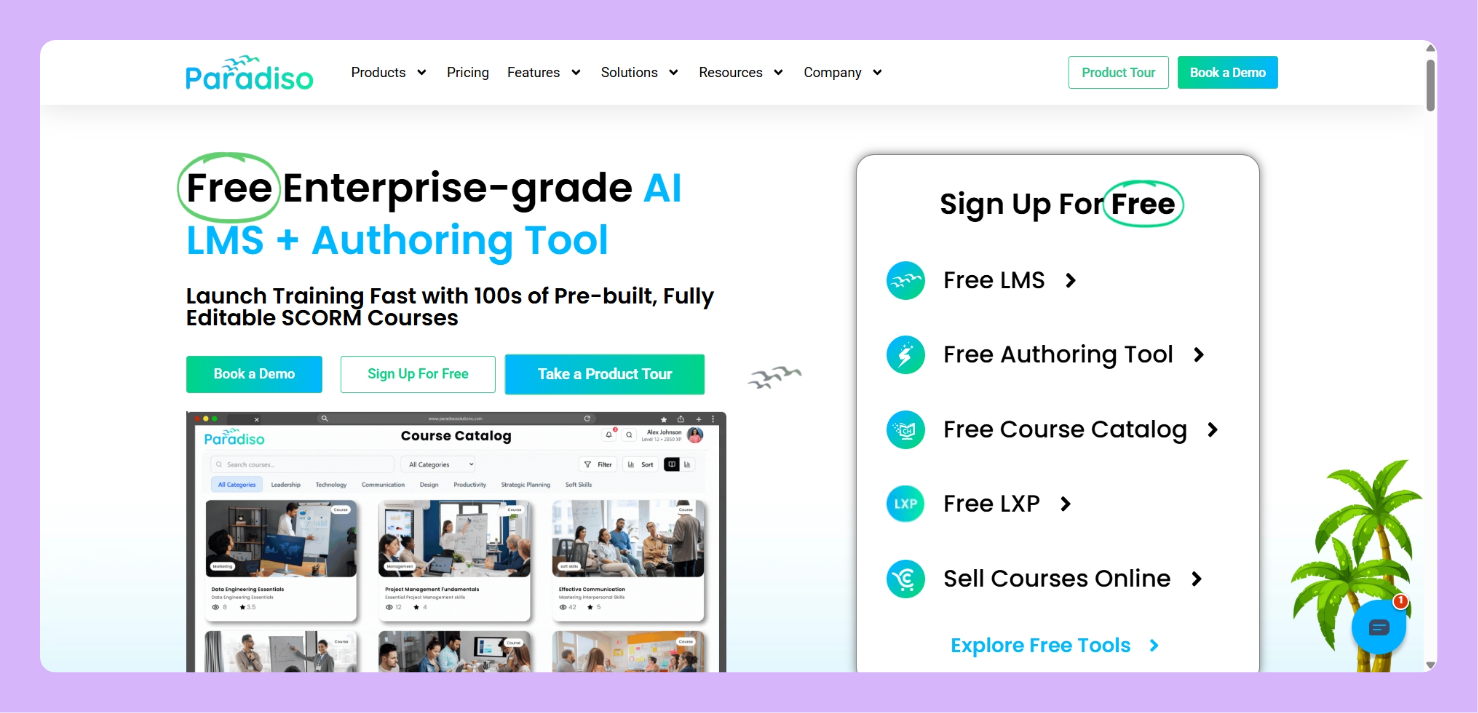
What are the key features of Paradiso LMS?
- Compliance and certification tracking: Automate training for AML, KYC, and data security regulations. Track certification renewals, completion rates, and generate audit-ready reports.
- Multi-tenancy and branch management: Create separate, branded learning environments for each department, subsidiary, or partner network while managing everything from a single dashboard.
- Advanced reporting and analytics: Access real-time dashboards and custom reports on learner engagement, certification status, and training ROI across branches or business units.
- AI-driven personalization: Use adaptive learning and AI-based recommendations to deliver customized courses and skill suggestions for each employee.
What is Paradiso LMS’s pricing?
Paradiso LMS does not disclose pricing publicly, but offers two main plans tailored to different organization sizes.
| Plan | Features Offered |
|---|---|
| Professional | For 100+ users. Includes core LMS features, AI authoring and tutor (add-ons), white-labelling, integrations with HRMS/CRM/eCommerce, and SOC 2 & ISO-certified security. |
| Enterprise | For 2,000+ users. Includes Professional features plus multi-tenancy, automation hub, custom feature development, Salesforce/CRM integration, and premium dedicated support. |
What are the pros and cons of Paradiso LMS?
✅ Highly customizable and easy to use – Users appreciate the flexibility to tailor the platform to organizational needs and the simple, intuitive interface.
✅ Strong reporting and analytics – The ability to generate reports on demand helps teams track learning progress efficiently.
✅ Good onboarding and engaging features – Personalized orientation sessions and interactive tools like gamification and video training enhance user engagement.
❌ Slow performance and navigation – Several users mention lag and slow page loads, which can affect usability.
❌ Data and record management issues – Occasional loss of training records and incomplete support for certain modules have been reported.
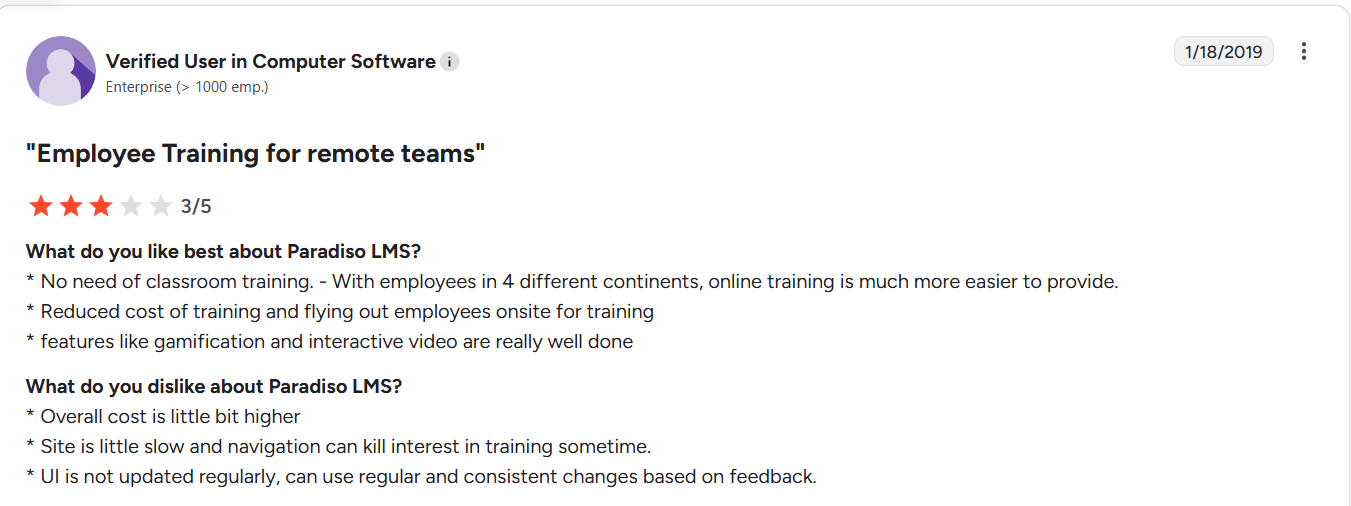
Should you use Paradiso LMS?
Yes, if your bank prioritizes cost-effectiveness and needs extensive customization capabilities. It's excellent for organizations with specific workflow requirements or those training multiple audiences (employees, partners, customers). However, banks seeking a premium user experience, modern interfaces, or established vendor support might prefer alternatives.
12. Learn Amp
Learn Amp is an employee development and learning experience platform that blends LMS, LXP, and performance tools in one system. The platform emphasizes user experience and is particularly strong in creating engaging, Netflix-like learning experiences.
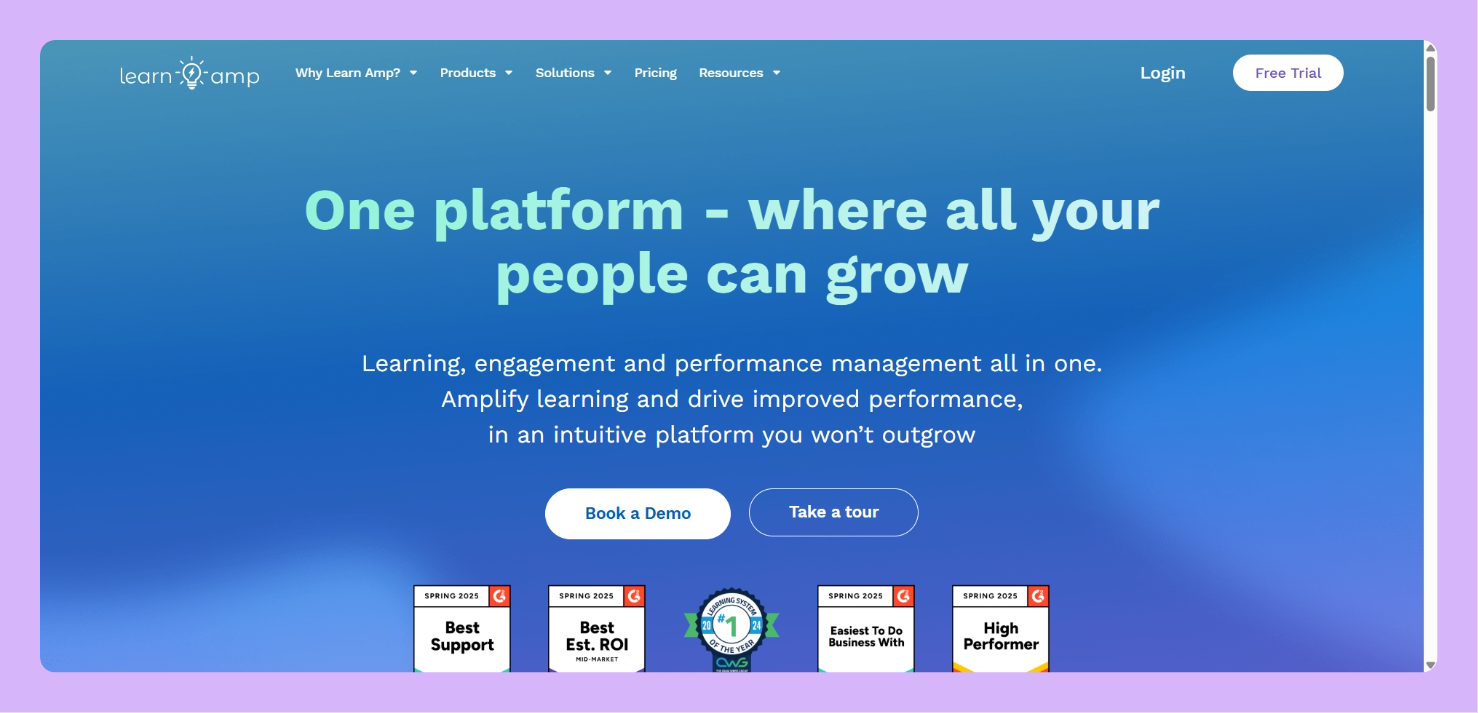
What are the key features of Learn Amp?
- Compliance & CPD Management: Automate recurring compliance training, track CPD hours, and document participation for audits and annual reporting.
- Knowledge & Content Discovery: Build internal knowledge libraries with searchable, categorized content where employees can rate and share learning materials.
- Dashboards & Reporting: Access templated and custom dashboards that visualize engagement, completion rates, and compliance progress, helping leaders measure learning impact across departments.
What is Learn Amp’s pricing?
Learn Amp offers a free trial and two transparent pricing tiers, billed annually per seat. Here's the detailed pricing breakdown:
| Plan | Features Offered |
|---|---|
| Spark | £84 per seat/year. Out-of-the-box package for teams under 200 people. Includes flexible career pathways, content upload and embedding, automated compliance reporting, and event management. |
| Spark Plus | £138 per seat/year. Includes all Spark features plus 800+ ready-made courses, 20+ curated learning pathways, and content on compliance, soft skills, and diversity from providers like Mi-crow and iAMLearning. |
What are the pros and cons of Learn Amp?
✅ Modern and flexible platform – Users praise Learn Amp for its fresh, intuitive design and ability to adapt to diverse training needs through customization and modular setup.
✅ Strong customer support and partnership – The support team is quick to respond, transparent with product roadmaps, and open to customer feedback during implementation.
✅ Extensive and regularly updated content library – Offers a large selection of in-house and external learning resources that can be easily organized and accessed.
❌ Limited admin functionality – Some users report clunky admin controls, limited search filters, and difficulty editing content or managing system permissions.
❌ Missing standard LMS features – Lacks SCORM logs, detailed reporting, and browser detection, which can limit technical visibility for admins.
❌ Minor UX inconsistencies – Occasional interface inconsistencies and unclear terminology affect the overall polish of the platform.
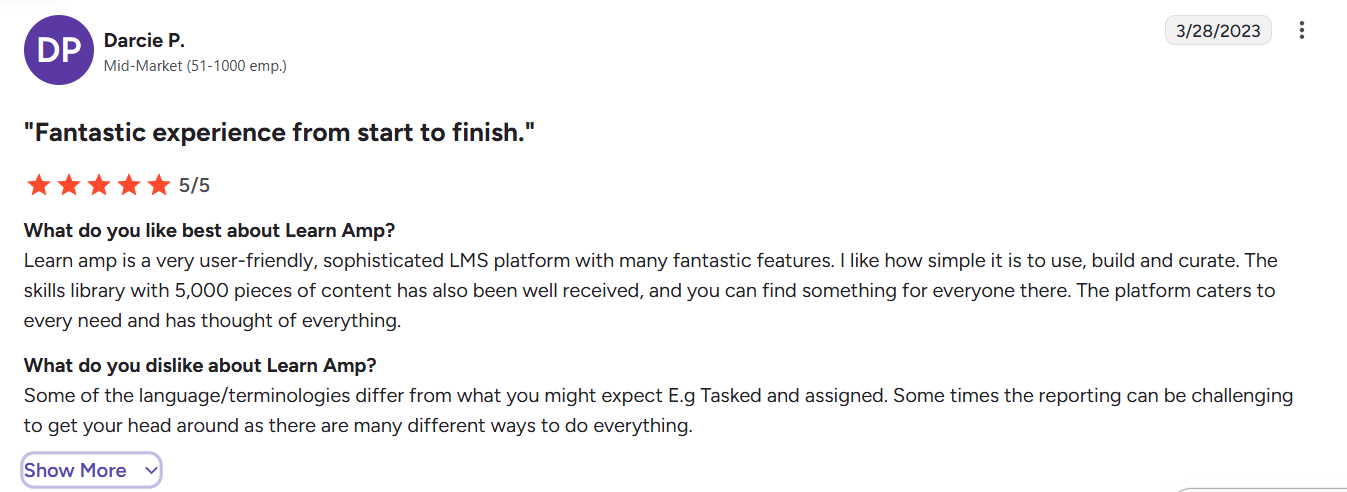
Should you use Learn Amp?
Yes, if your bank prioritizes employee experience and wants to integrate learning with performance management and career development. It's ideal for progressive banks focusing on employee engagement and retention. However, institutions with a primary focus on regulatory compliance or simple training delivery might find more suitable alternatives.
13. Cornerstone
Cornerstone LMS is an enterprise-grade learning and talent management platform built for large organizations. It helps banks manage complex compliance training, develop employee skills, and centralize learning across regions through robust automation, analytics, and integration capabilities.
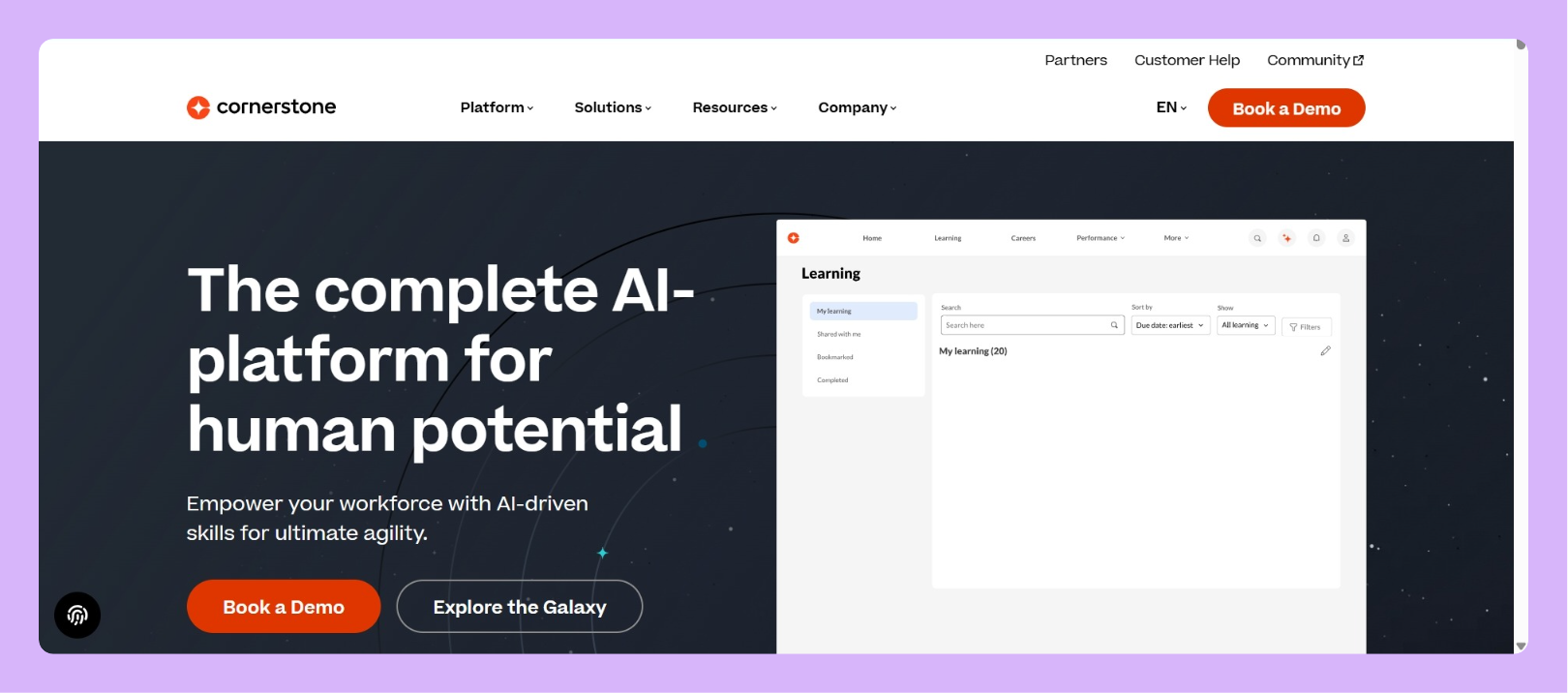
What are the key features of Cornerstone?
- AI-powered personalization: Cornerstone uses machine learning to recommend training based on learner behavior, skill gaps, and role-specific goals.
- Compliance and certification tracking: Automatically assign compliance training, manage expiration dates, and generate audit-ready reports to meet industry standards.
- Advanced analytics and reporting: Track learner progress, identify skill gaps, and measure impact with customizable dashboards and real-time reporting.
- Flexible course delivery: Supports self-paced modules, instructor-led training (virtual or in-person), and blended learning formats with SCORM and xAPI compliance.
What is Cornerstone’s pricing?
The platform does not disclose the pricing publicly. You can visit their website and book a demo to learn more.
What are the pros and cons of Cornerstone?
✅ Comprehensive admin tools – Powerful backend management, frequent updates, and an active user community.
✅ Robust reporting and automation – Strong analytics, automated notifications, and a talent marketplace that supports career growth.
✅ Good mobile and integration support – Mobile access and integrations suit large, distributed teams.
❌ Rigid workflows – Limited flexibility forces teams to adapt processes to the platform.
❌ Complex user experience – Too many authentication steps and confusing features slow adoption.
❌ Outdated templates – Import tools and authoring functions need better clarity and modernization.
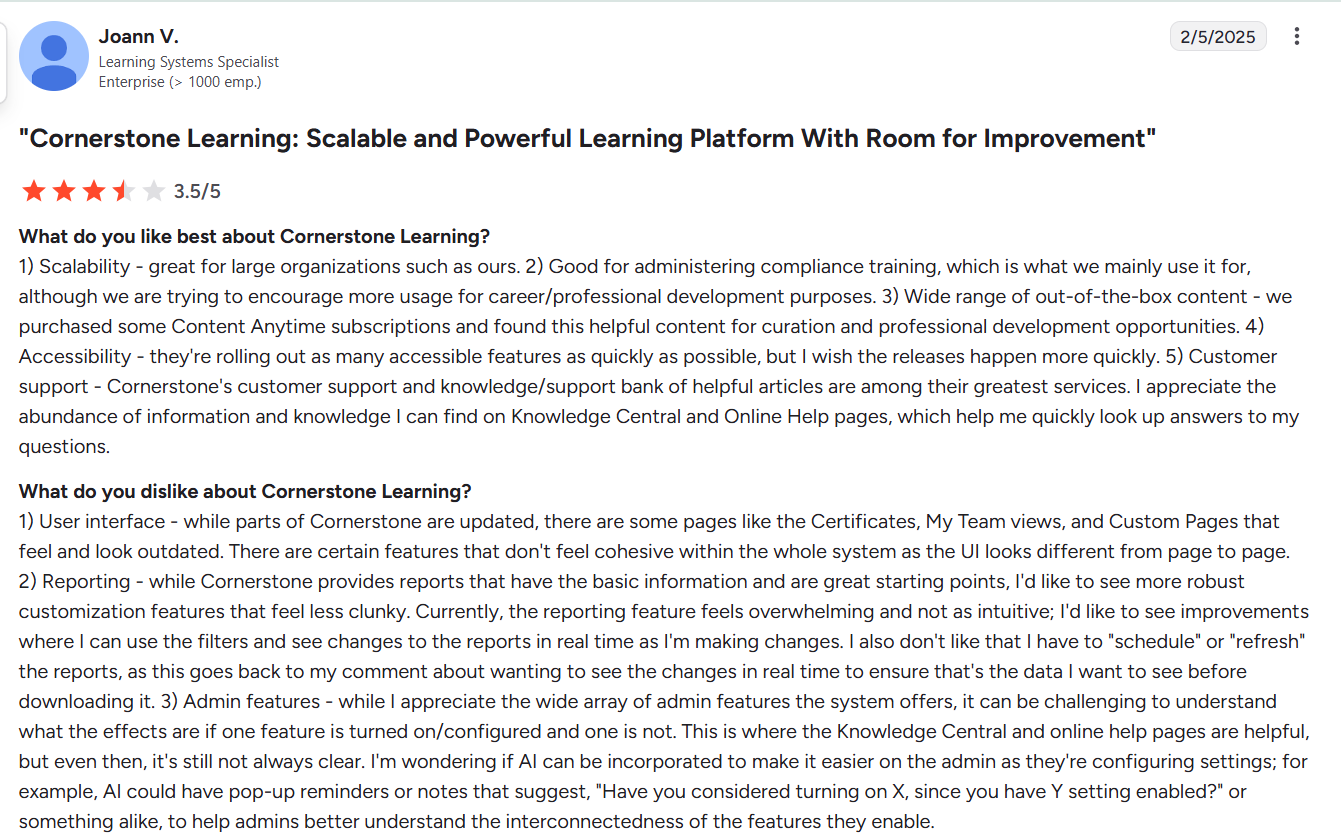
Should you use Cornerstone LMS?
Yes, if you're a large bank seeking comprehensive talent management beyond just learning, with complex global operations and significant compliance requirements. It's ideal for organizations wanting integrated HR systems. However, smaller banks or those seeking agile, easy-to-use solutions should consider alternatives.
Build more effective training with your LMS and Supademo
Choosing the right LMS is only the first step. To make compliance and product training truly stick, employees need to practice workflows, not just read or watch them.
That’s where Supademo helps financial institutions go beyond traditional learning.
Here’s how Supademo enhances your LMS:
- Compliance reinforcement: Replace static compliance modules with interactive demos where employees complete mock KYC forms, AML checks, and audit workflows. This helps teams retain knowledge longer and stay audit-ready.
- Employee onboarding: Simulate internal systems so new hires can explore workflows safely and gain confidence before accessing live data or client accounts.
- Change management and process documentation: Use interactive walkthroughs to roll out new processes, SOPs, or policies smoothly, reducing confusion and support requests across departments.
- Product training and customer education: Create shareable demos that explain new financial products, digital tools, or compliance updates to internal teams, clients, and partners with clarity and consistency.
- Measurable engagement: Track how learners interact with demos to identify knowledge gaps, measure completion, and prove training effectiveness to compliance or HR teams.
Enterprises like ProcessMaker, Bullhorn, and Greenpeace CEE use Supademo to make training faster, more engaging, and more measurable.
“Supademo helps us enhance our internal digitalization efforts and tool-based knowledge management. It’s easy and fun to use, with great fine-tuning options and responsive support.”
— Florian Bolka, Regional Director of Technology, Greenpeace CEE
Ready to turn your LMS into a hands-on learning environment?
Try Supademo for free to see how interactive training drives engagement and compliance.
FAQs
Why do financial institutions need an LMS?
An LMS helps banks and financial institutions centralize training, automate compliance tracking, and maintain audit-ready records. It ensures employees stay up to date with evolving regulations like AML, KYC, and GDPR while reducing manual administration.
What features matter most in an LMS for financial services?
Key features include compliance tracking, certification management, data security, multi-portal access, audit trails, and integrations with HR or core banking systems. Mobile learning and advanced analytics also help improve engagement and oversight.
How do interactive demos improve financial training?
Interactive demos turn passive content into hands-on learning. Employees can practice real workflows, such as submitting reports or verifying customer details, which improves retention, confidence, and compliance accuracy.
Can an LMS integrate with interactive demo tools like Supademo?
Yes. Most LMS platforms support iframe or embed integration. You can easily embed Supademo demos within courses, or export them as MP4s or GIFs to enhance onboarding, compliance, or product training.
How should banks choose the right LMS platform?
Start by identifying your training goals and compliance needs. Evaluate LMS platforms based on scalability, reporting depth, integration support, and ease of use. For the best results, choose a system that combines robust compliance management with engaging learning experiences.