Process Standardization: A Complete Guide 2026

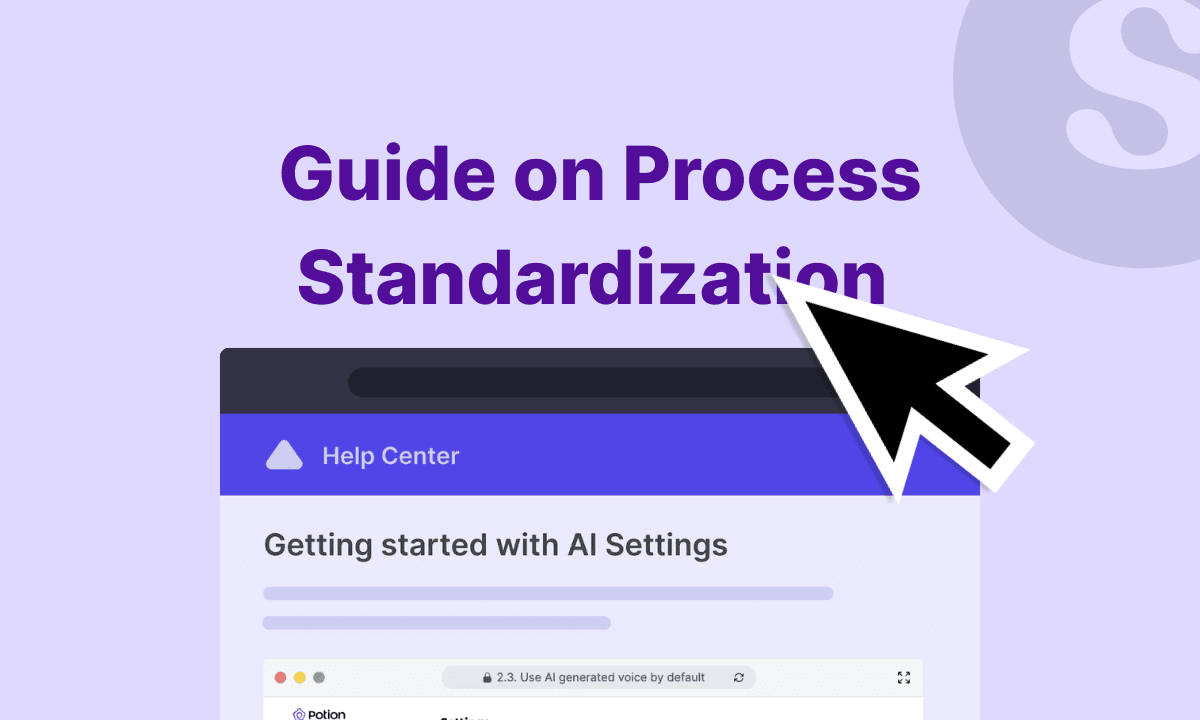
Your team is smart. Capable. Motivated.
But somehow, the same questions keep popping up. Where's the onboarding checklist? How do we escalate this bug? What's the handoff process after a demo?
These repeated questions create quiet chaos that adds up, slowing down growth, frustrating customers, and stretching your team thin. The underlying issue? Your team lacks standardized processes.
In this guide, you'll learn how to build simple, scalable process standardization that sticks. We'll cover which workflows to standardize first, how to map them out, and how tools like Supademo can turn static docs into interactive, repeatable walkthroughs.
What is process standardization?
Process standardization means creating a consistent way to complete recurring tasks. Instead of everyone doing things their own way, your team follows the same steps, in the same order, with predictable outcomes.
This eliminates the guesswork that slows teams down. Rather than figuring out the process each time—or asking colleagues how something "should" be done—everyone has a clear, shared approach.
This is especially useful in areas such as onboarding, customer support, sales outreach, or product testing, where small variations can lead to delays or errors.
What are the business benefits of standardizing processes?
When your team shares a common approach to recurring work, things stop slipping through the cracks. Standardization reduces variability, accelerates execution, and creates alignment at every level of the organization.
Here’s what that looks like in practice:
Faster onboarding for new hires and customers
Standardized onboarding flows reduce ramp time and eliminate the guesswork of “where do I start?” New hires or customers get the same structured experience, making it easier to track progress and spot friction early.
Russ Johnson from Linx Legal experienced this firsthand when they had to onboard a new case manager during their busiest period:
"We had a new case manager join during our busy season, and we didn't have much time to give her one-on-one training. Because we had just finished documenting the intake and client contact processes, she was able to follow the guide, use the call scripts and templates, and close her first few cases on her own in just a few days.
Normally that would take at least two weeks. That was when I realized how powerful even basic documentation can be."
Fewer mistakes and less rework
When steps are clearly defined in workflow documentation, there’s less room for human error. Standardization helps avoid miscommunications, duplicate work, and preventable delays—especially in high-stakes processes like QA, compliance, or escalations.
Peter Barnett at Action1 emphasizes how documentation improved their processes:
"Before documentation, we'd occasionally miss critical QA signoffs or security checks simply because things were verbal or assumed. Once we turned it into a written checklist with ownership tagged for each step, our bug rates post-release dropped noticeably, and we haven't missed a compliance step since."
Consistent customer experiences
Standardized workflows ensure predictable, high-quality outcomes at every customer touchpoint.
Yogesh Choudhary at FieldCircle used documentation to identify and eliminate redundant customer touchpoints:
"A great example was our sales-to-implementation handoff. When we finally mapped it all out step by step, we realized both teams were asking clients for the same details, company size, user roles, integrations needed.
By documenting the process, we saw the overlap clearly and redesigned it. Now, sales fills out a single intake form that automatically feeds into our implementation team's setup tools. That small change helped eliminate back-and-forth emails, reduced customer frustration, and sped up onboarding by a couple of days per client."
Stronger cross-functional collaboration
Standardization brings clarity across teams about responsibilities and handoffs, reducing friction in collaborative work.
Pieter Wellens at Apicbase learned this lesson the hard way when they lost a senior developer who had built a critical system:
"This was a real challenge in our early days when we once lost a senior developer who had built a custom reporting module, and no one fully understood how it worked. Since then, we've made it a rule that any new process or feature must be documented before it's considered 'done.'
We also do regular knowledge transfer sessions like informal recordings, or walkthroughs that we store in our internal wiki. That way, even if someone leaves, the context doesn't walk out the door with them."
| Department | Benefits of Standardization |
|---|---|
| HR | Accelerated onboarding, repeatable offboarding, fewer manual check-ins |
| Customer Support | Faster resolution times, consistent triage, improved customer satisfaction |
| Sales | Repeatable qualification, cleaner handoffs to CS, better CRM hygiene |
| Product | Structured QA, predictable release cycles, clearer launch processes |
| Operations | Less confusion, better internal documentation, improved process visibility |
What is the best format for process standardization?
Once you’ve defined the steps of a process, the next step is documenting it in a way your team will actually follow. There are two core formats for process documentation: static and interactive.
| Feature | Static Documentation | Interactive Demos |
|---|---|---|
| Format | Text-based instructions | Click-through, step-by-step guidance |
| Accessibility | Found in wikis or shared folders | Embedded directly in tools or workflows |
| Ease of use | Requires reading and interpretation | Guides users visually, in real time |
| Engagement tracking | No tracking | Shows who viewed or completed it |
| Update process | Manual updates across multiple docs | One-click update across all embeds |
| Best for | Policies, reference, one-off use | Repeatable workflows, onboarding, support |
Static documentation
This is the most common format: written or visual documentation stored in shared folders or internal wikis. It’s useful for background information, compliance details, and one-off reference needs.
What are the challenges with static documentation?
- Easily forgotten or skipped when buried in a wiki
- No way to know if people followed the process
- Hard to maintain as processes evolve
- Depends on users' reading, interpreting, and remembering steps correctly
When is static documentation ideal?
- For policies, reference material, and processes that rarely change (e.g., parental leave policy, security compliance steps)
- For asynchronous consumption, like onboarding schedules or compliance guides
Interactive process documentation
Interactive documentation guides people through a process as they complete it, step by step, in real time.
Instead of asking someone to read a doc and remember what to do, it walks them through exactly what to click, enter, or select inside the tool they’re already using.
When are interactive demos for process standardization ideal?
- Processes with multiple steps, tools, or decision points
- Tasks repeated frequently by different people (onboarding, support triage)
- Flows that break easily when followed inconsistently
Here's an example of interactive process documentation on how to create a project in Jira:
How do you standardize a process effectively?
Here’s a step-by-step framework to build processes that are clear, repeatable, and scalable:
1. Identify the repeatable workflow
Start with one process that shows up often and tends to break. Maybe it’s onboarding a new hire, handling a support escalation, or reviewing a feature before release. The common thread? It’s done frequently and differently by different people.
Ask yourself: Is this process performed weekly or monthly?
- Does inconsistency lead to errors, delays, or customer issues?
- Do people often ask how this is “supposed” to be done?
If the answer is yes, that process is a prime candidate for standardization.
2. Map out the steps and decision points
Before you document anything, you need to understand what’s actually happening, not what you think should happen. This step is about building a clear, detailed picture of the workflow from start to finish.
Start by sitting down with the people who do the work. Ask them to walk you through the process as they do it in real life. Shadow them if you can. Don’t rely on assumptions or outdated SOPs.
Focus on: Every action taken from start to finish
- Decision points like “if X happens, then access Y”
- Who owns each step What triggers the process
- What outcome signals it’s done
Even a simple sketch on a whiteboard or collaborative flowchart can help expose gaps, misalignments, or handoff failures. Once it’s mapped, review it with the team: “Is this how it actually happens?”
3. Create interactive, visual documentation
This is where most teams default to static wiki pages—and where the process usually dies.
Instead, build a visual version that walks people through each step, in order, inside the tools they’re already using. That means no guessing, no back-and-forth, and no skipped steps.
An interactive demo guides users with clear instructions and visuals, showing exactly what to do, where to click, and what the right outcome looks like. It works especially well for workflows involving CRMs, support tools, QA environments, or admin dashboards.
Here's an example of an interactive guide on creating macros in Zendesk:
4. Test with the people who’ll actually use it
Before rolling it out, run the standardized process with 2–3 team members. Don’t just ask “Does this make sense?”—watch them walk through it.
Ask: “What felt unclear or redundant?”
- “Did you hesitate anywhere?”
- “Is this how you already do it—or is it different?”
This step surfaces gaps, edge cases, and unspoken workarounds that can break your process if left unaddressed.
5. Publish it where people already work
If your process lives in a Notion folder no one checks, it’s invisible.
Distribute your standardized process in the right channels—Slack, email, internal tooltips, onboarding checklists, or as embeds inside your CRM or support tools. Make it impossible to miss, especially at the moment someone needs to use it.
Interactive guides created with Supademo can be embedded into tools like Confluence, Notion, or your company portal.
6. Track usage metrics
You can’t improve what you can’t see. Start by collecting metrics from the tools where your processes reside: engagement data from your interactive demo tool, internal wikis, support macros, and so on.
Your process documentation tool should let you track views, completion rate, drop-off points, feedback patterns, and completion time to spot breakdown. Use these insights to refine the process continuously. Update the content. Trim unnecessary steps. Flag steps that need clarification.
Which business processes should you standardize first?
Not every workflow needs a playbook, but some do. These are the processes that are high-frequency, high-impact, and often handled differently by different people. If you’re just getting started, standardize these first.
| Process Area | What to Standardize | Best Format | Why It Matters |
|---|---|---|---|
| Employee Training | IT requests, performance reviews | Interactive demo | Faster onboarding, fewer repeat asks |
| Customer Onboarding | Setup, integrations, milestone tracking | Demo + checklist | Better activation, fewer support tickets |
| Support Escalation | Ticket routing, tagging, logging | Embedded walkthrough | Faster resolutions, fewer dropped cases |
| Product QA | Pre-release steps, bug tracking | Visual checklist + demo | Fewer bugs, clearer ownership |
| Internal Tools | CRM inputs, PTO requests, expenses | In-app demo | Cleaner data, less internal support |
1. Employee training
What to standardize: Tasks like company introduction, tool setup, submitting tickets, requesting time off, or completing quarterly reviews. For existing employees, set skill training programs and process updates.
What goes wrong without it: Employees rely on Slack messages, outdated docs, or asking around. This leads to slow ramp-up and repeated mistakes.
How to standardize it: Use interactive demos or short embedded walkthroughs. These guide people step by step through the tools they’re learning.
2. Customer onboarding
What to standardize: Account setup, key integrations, first-use milestones, and handoffs from sales to CS.
What goes wrong without it: Each customer gets a different experience. Some get stuck. Others never activate. Support requests pile up.
How to standardize it: Use interactive customer onboarding demos embedded in welcome emails or in-app messages. Pair with a short checklist of milestones.
Here's an example of how Supademo uses Supademo to onboard users:
3. Support escalation
What to standardize: How to identify issues that need escalation, tag them correctly, and loop in the right team.
What goes wrong without it: Tickets get misrouted, escalated late, or dropped entirely. Customers wait too long for help.
How to standardize it: Embed an interactive walkthrough directly in your support tool. It should show agents exactly how to escalate and log issues properly.
4. Product QA workflows
What to standardize: Pre-release QA steps like browser checks, bug logging, and cross-team sign-off.
What goes wrong without it: Bugs go live, steps are skipped, and no one knows who owns what.
How to standardize it: Use a visual checklist embedded in your release playbook, or a walkthrough of the QA process.
5. Internal tool usage
What to standardize: How to enter CRM data, request PTO, submit expenses, or use dashboards.
What goes wrong without it: Incomplete data, admin mistakes, and “how do I do this?” messages every week.
How to standardize it: Use interactive demos inside the tool or link them from onboarding guides and tooltips.
What are the best practices for maintaining standardized processes?
Strong documentation isn’t something you set and forget. To stay useful, processes need to be maintained, especially as your tools, team, and workflows evolve. Here’s how to do it well:
Ownership and accountability
Every process should have a clear owner. This person is responsible for keeping it accurate and up to date. Without ownership, it’s easy for documentation to get outdated or ignored.
Assign someone close to the process—ideally, the person who uses or manages it day to day.
Version control
Processes change—your documentation should too. Add a “last updated” date to every guide, and keep a short log of what changed. Archive old versions when needed.
For high-use workflows, schedule a quarterly review to make sure the steps still reflect how the work gets done today.
Add visuals, not just text
A well-placed diagram, screenshot, or short GIF can clarify a process faster than a paragraph ever could. Use visuals to show what success looks like—not just describe it.
Automate where you can
Instead of writing out every step manually, use tools that generate documentation from existing demos or workflows. For example, Supademo’s Docs Generator converts any walkthrough into a clean, structured doc with screenshots and step-by-step instructions.
How can Supademo help standardize and scale your processes?
Most teams don’t struggle with defining processes - they struggle with maintaining them.
Static documentation takes hours to create, goes stale quickly, and sits untouched in buried wikis. As your team grows, so does the gap between how work is supposed to happen and what’s actually happening. And with no visibility into usage or adoption, there's no way to know what needs fixing.
Supademo bridges this gap.
It helps you turn complex processes into interactive, trackable walkthroughs that teams actually use. No more scattered docs. No more Slack hand-holding. Just one clear, scalable source of truth.
With Supademo, you can: Build visual guides in minutes: Click through your workflow once. Supademo generates a clean, interactive walkthrough—no code, no screenshots, no editing.
- Keep processes up to date: Edit once and deploy changes instantly across every place the demo is embedded.
- Embed where work happens: Drop demos inside onboarding flows, internal wikis, Slack threads, LMS modules, or even in-app.
- Personalize by team or role: Use branching logic and multi-path demos to tailor flows to different users without duplicating content.
- Track usage and spot friction: See who’s using each process, where they drop off, and how to improve clarity over time.
Ready to make your processes clear, consistent, and easy to follow? Try Supademo for free
FAQs
Commonly asked questions about this topic.
What is the goal of process standardization?
How do you measure the success of process standardization?
How can process standardization support onboarding and training?
Can standardized processes still be flexible?
What’s the difference between process standardization and automation?

Narayani Iyear
Content Marketer
Content marketer with 3 years of experience helping B2B SaaS companies grow through SEO-driven content. Skilled in creating blogs, thought leadership, and product-led growth assets across sales, AI, IT, HR, and digital transformation.