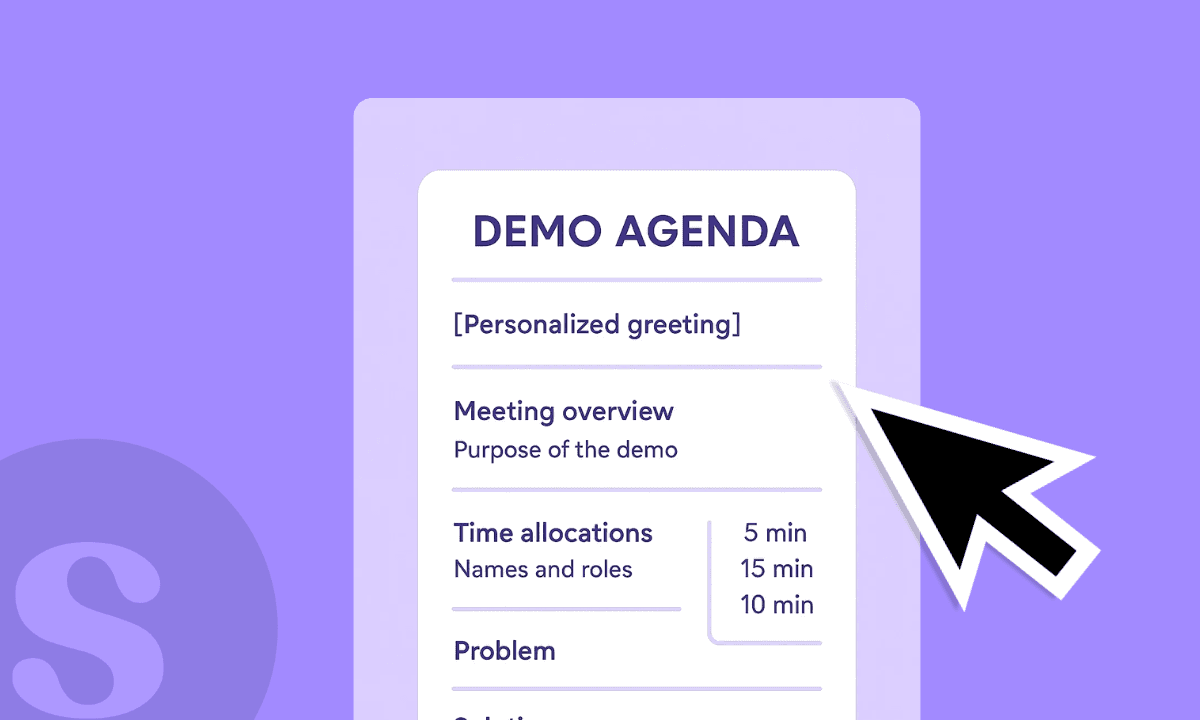
You've got one chance to show prospects how your solution solves their problems. But without proper structure, even the best products fall flat during presentations. A well-crafted demo agenda turns chaotic meetings into focused conversations that drive deals forward.
This guide walks you through everything you need to create demo agendas that keep prospects engaged and move them toward a buying decision. You'll get ready-to-use templates, timing tips, and effective strategies. Ready to dive in? Let’s get straight into it!
What is a product demo agenda? (and why it matters)

A product demo agenda is a structured outline that maps out the flow, content, and timing of your product demonstration. It's not just a list of topics. It's a strategic tool that guides both you and your prospect through the meeting with clear direction and purpose.
Why is a demo agenda important?
Here are some of the top reasons why having an effective demo agenda is so essential:
- Sets professional expectations – Sending an agenda before your demo shows prospects you respect their time and have a plan. This builds buyer confidence from the start and gives them a clear idea of what to expect.
- Improves attendance rates – With clear goals outlined, prospects understand the value they'll get from attending. This reduces no-shows and last-minute cancellations.
- Keeps the conversation on track – A well-structured agenda prevents the demo from wandering into unproductive tangents or getting stuck on minor features that don't handle your prospect's core needs.
- Creates mutual accountability – When both parties agree to an agenda, it establishes shared expectations and helps you steer the conversation back on track if it goes off course.
- Supports better preparation – Creating an agenda forces you to think through your demo strategy, focusing on the prospect's specific pain points rather than generic product pitches.
When to send a product demo agenda (timing is everything)

Sending your product demo agenda 24 hours before the meeting hits the sweet spot for most prospects. This timing gives them enough notice to prepare questions or invite additional stakeholders, but isn't so far in advance that they forget about it.
For high-level executives with packed schedules, consider sending the agenda 48 hours in advance. They often have assistants screening their calendar invites, and a clear agenda helps your meeting survive the cut when time gets tight.
For smaller businesses or less formal sales processes, sending the agenda with the calendar invite works well. Just follow up with a reminder and the agenda again the day before.
The most important thing is consistency. Whatever timing you choose, track your attendance rates and adjust based on what works best for your specific audience.
How to write an effective product demo agenda

Your demo agenda needs to be clear, concise, and focused on the prospect's needs. Here's how to create one that gets results.
Key elements of a strong demo agenda
- Personalized greeting – Address your prospect by name and reference specific details from previous discovery calls to show you've been paying attention.
- Clear meeting purpose – State exactly what the demo will cover and what the prospect will learn or be able to decide by the end.
- Time allocations – Break down how long each section will take so prospects know what to expect. This helps keep everyone on schedule.
- Participant roles – If multiple people from either side will attend, note who they are and why they're there. This prevents confusion during introductions.
- Problem-solution structure – Organize your agenda around the prospect's problems and how your product solves them, not just a list of features.
- Next steps – End with clear action items so everyone knows what happens after the demo.
Framework for saas sales demos
The most effective sales demos follow this framework:
- Problem validation (5-10 minutes). Confirm the specific challenges the prospect faces that your product addresses. Ask questions to validate your understanding.
- Solution overview (5 minutes). Explain at a high level how your product solves these problems before diving into details.
- Product walkthrough (20-30 minutes). Show the product in action, focusing only on features that address the confirmed problems.
- Q&A and next steps (10-15 minutes). Answer questions and outline specific actions both parties will take after the meeting.
For enterprise demos, you might need to allocate more time for stakeholder introductions and complex use cases. For SMB deals, you can often optimize the process and focus more on quick wins and immediate value.
Pro tips
- Make it conversational - Write your agenda in a friendly, conversational tone rather than formal business language. This sets the stage for an interactive demo rather than a one-way software demo presentation.
- Use bullet points for clarity - Break down complex sections into simple bullets that are easy to scan. No one wants to read paragraphs in an agenda.
- Link each demo section to customer goals - For each agenda item, connect it directly to a goal or pain point the prospect mentioned in previous conversations.
- Ask for input - End your agenda email with a simple question like "Does this agenda address what you're hoping to see?" This gives prospects a chance to request adjustments before the meeting.
- Keep it short - Your entire agenda should fit on one screen without scrolling. If it's longer than that, you're trying to cover too much in one meeting.
Sales demo agenda templates you can customize & use
Here are three ready-to-use demo agenda templates you can adapt for your next sales call.
1. Basic demo agenda template for new prospects
Subject: [Company Name] Demo Agenda - [Date/Time]
Hi [Name],
I'm looking forward to our demo call on [date/time]. To make the most of our time together, here's what we'll cover:
1. Quick introductions (2 min)
2. Review of your current challenges with [relevant process] (5 min)
3. [Your Product] walkthrough showing how we address those challenges (20 min)
4. Questions and discussion (10 min)
5. Next steps (3 min)
Please feel free to suggest any changes to this agenda before our call. My goal is to make sure you get exactly what you need from our time together.
Looking forward to our conversation!
[Your name]
2. Enterprise demo agenda template
Subject: [Company Name] + [Your Company] Solution Demo - [Date/Time]
Hello [Name],
Thank you for scheduling time to explore how [Your Product] can help [Company Name] with [specific challenge]. Here's our agenda for [date/time]:
1. Introductions - Your team and ours (5 min)
2. Recap of your specific requirements and success metrics (10 min)
[Key requirement 1]
[Key requirement 2]
[Key requirement 3]
3. [Your Product] solution demonstration (30 min)
How we address [requirement 1]
How we address [requirement 2]
How we address [requirement 3]
4. Security and implementation overview (10 min)
5. Questions and discussion (10 min)
6. Evaluation timeline and next steps (5 min)
If there are specific features or workflows you'd like to focus on during the demo, please let me know before our meeting.
Best regards,
[Your name]
3. Technical follow-up demo agenda
Subject: [Company Name] Technical Deep Dive - [Date/Time]
Hi [Name],
Following our initial conversation, I'm excited to dive deeper into the technical aspects of [Your Product] that are most relevant to your team. Here's the agenda for our technical demo:
1. Brief recap of previous discussion (3 min)
2. Deep dive into technical architecture (10 min)
3. Hands-on demonstration of:
[Technical feature 1] (10 min)
[Technical feature 2] (10 min)
[Technical feature 3] (10 min)
4. API/Integration walkthrough (10 min)
5. Technical Q&A (15 min)
6. Implementation discussion and next steps (5 min)
Feel free to include any additional technical team members who might benefit from this session. If you have specific technical questions you'd like addressed, please send them my way before the meeting.
Regards,
[Your name]
How can Supademo help with creating the best demo agendas?

Traditional demo agendas face a key limitation: they're static text descriptions of what will be a dynamic visual experience. This disconnect can make it hard for prospects to truly understand what they'll get from the meeting.
Interactive product demos solve this problem by giving prospects a taste of the actual product experience before the live meeting. Instead of just reading about what you'll show them, they can interact with your product or mobile app through guided walkthroughs that follow the same structure as your demo agenda.

With Supademo, you can:
- Create visual demo agendas – Record your actual product screens and add annotations that map directly to your agenda topics. This gives prospects a clear preview of what they'll see.
- Build interactive sequences – Let prospects click through key features at their own pace, creating familiarity with your product before the live demo even starts.
- Customize for specific use cases – Tailor and personalize different interactive demos to address various prospect roles or industries, making your demo agenda more relevant to each audience.
- Track engagement before meetings – See which parts of your demo prospects interacted with most, so you can focus your live presentation on their areas of interest.
- Follow up with demo highlights – After the meeting, send prospects specific sections from your demo video that address questions that came up during the call.
When your demo agenda includes an interactive element, prospects come to meetings better prepared and more engaged. This leads to more productive conversations and faster deal progression.
Wrapping Up!
A well-structured demo agenda turns an ordinary product walkthrough into a strategic sales tool. By setting clear expectations, focusing on customer problems, and maintaining a conversational flow, you create the perfect conditions for prospects to see the real value of your solution.
Remember that the best demo agendas aren't rigid scripts. They're flexible frameworks that guide the conversation toward a productive outcome. Use them to keep your demos on track while leaving room for the natural give-and-take that builds relationships.
As you refine your demo process, consider moving beyond text-based agendas to more interactive formats. Tools like Supademo let you create visual, interactive product demos that align perfectly with your agenda structure, giving prospects a better understanding of your product before and after live meetings.
Ready to take your product demos to the next level? Try Supademo for free and see how interactive demos can enhance your sales process, increase engagement, and help you close deals faster.
Prit Centrago
Prit is a Freelance Content Writer at Supademo with 5+ years of expertise in B2B SaaS content, helping multiple brands grow online. When not writing, he enjoys reading books with a cup of coffee.







