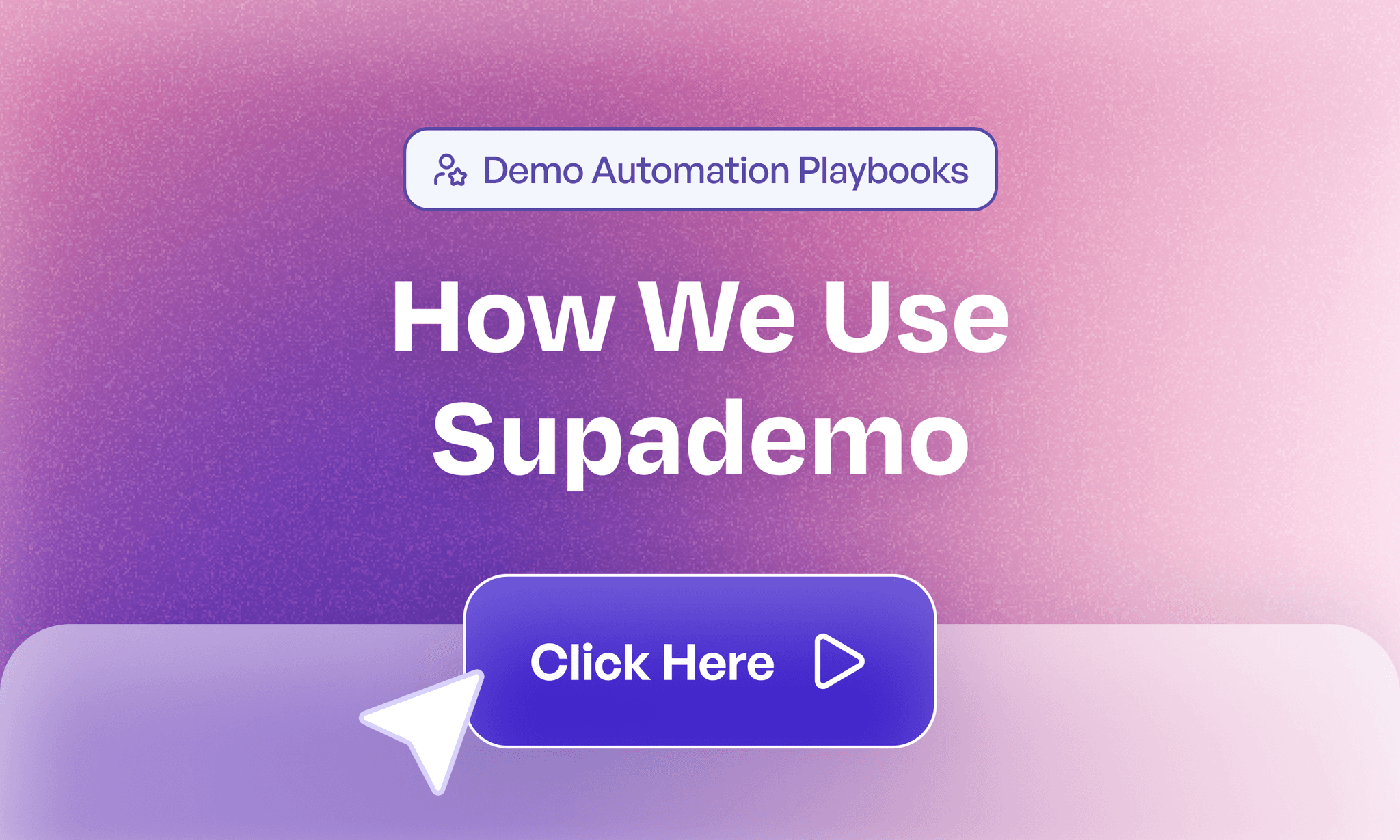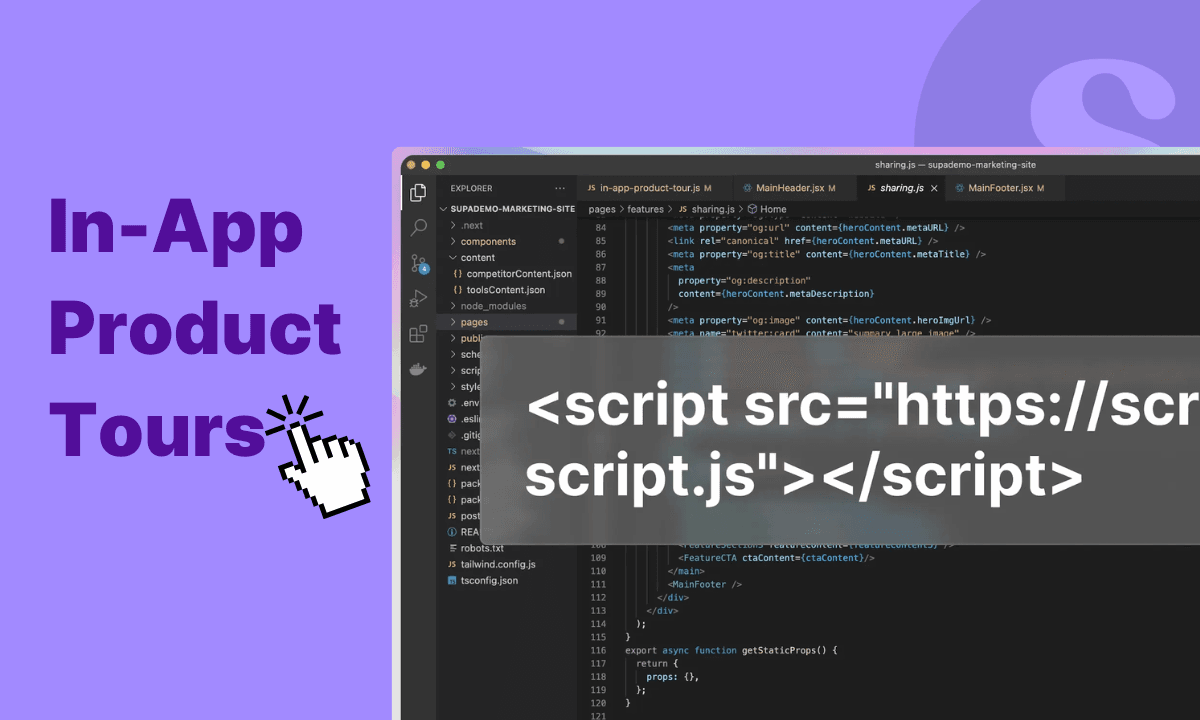The Ultimate SaaS Product Demo Video Guide - Benefits, Tips, Examples
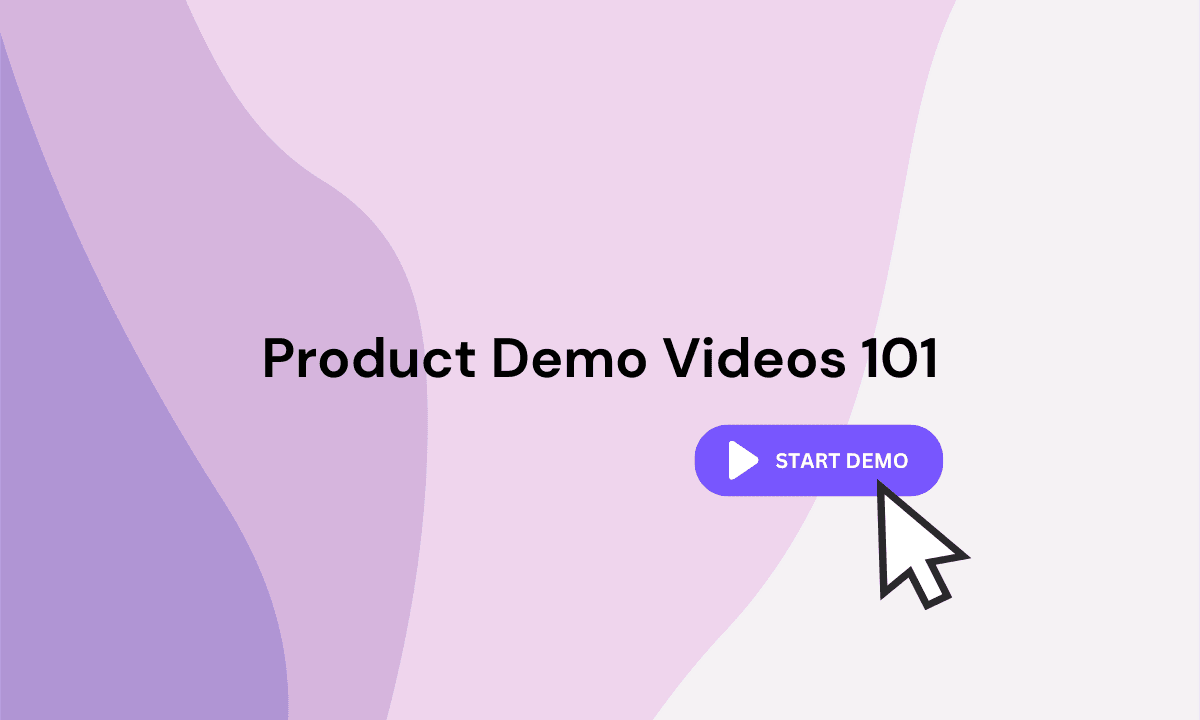
According to Content Marketing Institute, 96% of B2B companies plan to use video product demos in their content marketing over the next year.
The reason?
It's simple: product demo videos help in better awareness, conversions, and retention throughout the buyer+customer lifecycle.
Curious about how to create a demo video that turns viewers into customers? Or why they're becoming a must-have in your marketing toolkit?
Let's dive in!
What Is a Product Demo Video?
A product demo video showcases your product in action. It gives potential customers a clear view of how your product works and what it can do for them.
Key elements of a product demo video:
- Visual demonstration: Shows the product being used in real-world scenarios.
- Feature highlights: Focuses on the main features and their benefits.
- User experience: Provides a walkthrough of how to use the product.
- Problem-solving: Demonstrates how the product addresses specific user needs.
- Clarity: Explains complex features in simple, easy-to-understand terms.
Purpose of a product demo video:
- Grab viewer attention
- Highlight product capabilities
- Prove product effectiveness
- Address potential concerns
A well-made software demo presentation video helps potential buyers visualize themselves using the product, making it a powerful marketing tool. It bridges the gap between product description and hands-on experience, giving viewers confidence in their purchase decision.
The Need for Product Demo Videos in a SaaS Sales Cycle
In today's competitive SaaS market, product demo videos have become a key marketing tool. These videos show potential customers how your software works and why it's valuable.
Did you know when purchasing software, 40% of buyers say that product demonstrations are most helpful in making their decision?
Demo videos are effective because they:
✏️
1. Show your product in action
2. Explain features visually
3. Demonstrate how to use the software
This last point is crucial. Demo videos let potential customers try out the software virtually, even before a particular feature is released or when access to certain sections is limited.
Research shows that nearly half of customers say demo videos help them decide whether to buy a product. This makes sense - seeing software in use is often more helpful than just reading about it.
Demo videos are also easy to share. You can use them on your website, in emails, and on social media platforms like YouTube or LinkedIn. You can even use them as part of your outreach strategy and leverage tools like a LinkedIn email finder to connect with potential clients more effectively. This helps spread the word about your product and attract more potential customers.
Throughout the sales process, demo videos serve different purposes:
- Early on, they introduce your product and its main features
- In the middle, they show detailed walkthroughs of specific functions
- Near the end, they highlight customer success stories
Many big SaaS companies already use demo videos as part of their marketing strategy. They're an effective way to showcase your product's value, even when direct access isn't possible.
Benefits of Product Demo Videos
The importance of product demos for SaaS companies [lies in] building a strong market. SaaS companies create new markets, addressing a need no one had thought of before. But [first], they have to persuade people to solve an outdated issue with a new approach. With a product demo, you can clearly explain why your innovation boosts the status quo and encourage potential buyers to adopt new behaviors.
- Stella Cooper, CEO at PaydayLoansUK.
We've briefly discussed the significance of product demo videos, but let's take a closer look at its benefits and why you need to invest in it.
1. Increased Customer Understanding
88% of video marketers report that video content has improved user understanding of their product or service.
Product demo videos provide a visual, step-by-step guide that helps potential customers grasp your product's value quickly and effectively. By showcasing your product in action, you can address common pain points and demonstrate solutions in a way that's easy to comprehend.
This visual demonstration helps viewers understand the practical benefits more clearly than text descriptions alone.
2. Higher Engagement and Conversion Rates
Videos on social media generate 1200% more shares than text and image posts combined. This increased engagement can significantly impact your conversion rates, with
82% of viewers more likely to purchase a product after watching a demo video.
Product demos capture attention more effectively than static content, keeping potential customers engaged with your brand for longer periods.
This engaging content not only informs viewers but also motivates them to take the next step in the buying process, whether that's signing up for a free trial or making a purchase.
3. Improved Customer Retention and Reduced Support Queries
66% of video marketers say video has helped them reduce support queries. Well-crafted demo videos serve as excellent onboarding tools, guiding new users through product features and functionalities.
By providing clear, visual instructions, you can help customers get the most out of your product from the start, leading to increased satisfaction and loyalty.
This proactive approach to customer education can significantly reduce the number of support tickets, freeing up your team to focus on more complex issues and product development.
4. Boosted Brand Awareness and SEO
Nearly 90% of video marketers report that videos have increased brand awareness. Additionally, websites with video content are 53 times more likely to reach the front page of Google search results.
Product demo videos can be a powerful tool for improving your brand's visibility and search engine rankings. They can be shared across multiple platforms, reaching a wider audience and driving traffic back to your website.
For instance, a demo video of your project management software could be featured on your website, shared on social media, and included in email marketing campaigns. This multi-channel approach increases your brand's exposure and improves your chances of being found by potential customers through organic search.
5. Builds Trust and Credibility
95% of people have watched an explainer video to learn more about a product or service.
By showing your product in action, demo videos provide tangible proof of your product's capabilities, helping to build trust with potential customers. This transparency can be particularly effective in industries where customers might be skeptical or where the product benefits are not immediately obvious.
This visual proof is often more convincing than written claims or testimonials, helping to overcome potential objections and instill confidence in your product's effectiveness.
How Long Should a SaaS Product Demo Video be?
A good SaaS product demo video typically runs 60-90 seconds, with a maximum of 3 minutes.
This length keeps viewers engaged while covering key points. For complex products, slightly longer videos are acceptable.
The ideal demo video:
- Is concise yet informative
- Covers essential features
- Maintains viewer interest
- Answers common questions
Remember, your goal is to showcase your product's value quickly and clearly. A well-crafted demo video can effectively demonstrate your SaaS solution's capabilities and address potential customer concerns in a compact format.
How to Make a Product Demo Video: A Step-by-Step Guide
During our research for the State of Interactive Demos, we analyzed thousands of interactive demos created on Supademo to understand what drives high views and completion. The steps below reflect those proven patterns.

Step 1: Planning
Define the objective clearly
Decide what the demo is meant to achieve. High-performing demos focus on a single outcome, such as explaining one workflow or driving a specific action, rather than covering everything at once.
Scope the demo to 10–12 steps
Demos in the 10–12 step range consistently ranked highest for completion. Shorter demos finished more often, while longer demos saw drop-offs before the end.
Choose simple, linear flows
Top-performing demos avoided heavy chapters or branching. Mostly linear flows reduced friction and helped viewers move forward without hesitation.
Prioritize features that deliver value
Focus only on features that support the demo’s goal. The best demos did not attempt full product coverage.
Step 2: Scriptwriting and storyboarding
Open with a clear problem
Start the demo by stating a problem your audience already recognizes. This establishes relevance within the first few seconds.
Design one idea per step
Each step should explain one action or concept. Demos with tightly scoped steps performed better than those combining multiple ideas.
Provide enough guidance per step
High-completion demos averaged 15–18 words per hotspot, offering clarity without overwhelming the viewer.
Storyboard a straight path
Map the demo from start to finish with minimal decision points. Fewer choices led to higher completion rates.
Step 3: Pre-production setup
Prepare recording and editing tools
Use tools that capture smooth interactions and allow fast edits. Production friction often shows up as viewer friction.
Plan for voice guidance early
Top-performing demos were more likely to include voiceover. Decide upfront whether voice guidance will help clarify steps or reduce hesitation.
Set up realistic demo data
Use examples that mirror real-world workflows. Familiar context made demos easier to follow and more credible.
Step 4: Recording the demo
Stick to the planned flow
Avoid improvising additional steps during recording. High-performing demos followed the scoped structure closely.
Guide the viewer through each action
Use steady pacing, clear transitions, and visual emphasis where needed so viewers always know what to do next.
Use voiceover where it adds clarity
Demos that used AI voiceover more frequently saw higher completion compared to silent walkthroughs, especially for first-time viewers.
Step 5: Post-production and editing
Edit for completion, not coverage
Cut any step that does not directly support the demo’s goal. Completion drops when demos try to do too much.
Keep guidance clear and focused
Use annotations or highlights only when they reduce confusion. Avoid decorative effects that don’t improve understanding.
Review for flow and pacing
The best demos felt achievable in one sitting. If a step slows the viewer down, simplify or remove it.
Step 6: Finalizing and distribution
Export cleanly for reuse
Use standard formats and resolutions so the demo works across devices and channels.
Place demos where traffic compounds
High-performing demos lived on websites, product tours, and help centers, not just in one-off sales emails.
Measure and refine over time
Track completion rates to see where viewers drop off and refine future demos accordingly.
5 Excellent Product Demo Video Examples
Here are some of our favorite SaaS demo videos and what we love about them -
1. Slack
Slack uses a colorful video to show that their platform is more than just a messaging tool. An actor guides viewers through the interface, demonstrating how teams can communicate and share files. As he shows each feature, he explains its benefits.
The video ends with a clear call-to-action: "Get started with Slack, today." This approach effectively combines product demonstration with benefit explanation.
2. Linear
Linear's demo video is clean and focused. It starts by addressing a common problem: slow project management tools. The video then shows Linear's interface, highlighting key features like issue tracking and roadmaps.
What stands out is the emphasis on speed and simplicity. The demo shows how quickly users can navigate the app and update projects. This aligns with Linear's promise of a faster workflow.
The video uses smooth animations that reflect the product's design. It ends by reinforcing the main benefit: helping teams ship better software faster. A clear call-to-action encourages viewers to try Linear for free.
This approach effectively shows how Linear solves problems for software development teams seeking efficient project management.
3. Airtable
Airtable's video uses animation to show how various users can benefit from their product. It starts with broad, general information to attract a wide audience.
As the video progresses, it provides more specific details about features and tactics.
This clever approach caters to viewers who might stop watching early, while also providing in-depth information for those who watch the entire video.
4. Headspace
Headspace uses modern, relatable animations to showcase their meditation app. They promise a "healthier, happier life" and demonstrate how the app works for different types of users. The video is inclusive and informative without being overwhelming.
This approach works well for a product like meditation, which can be challenging to sell online.
5. Duolingo
Duolingo starts with a strong endorsement from The Wall Street Journal, calling it the best free language-learning app. The video then explains how the app works and provides data on its effectiveness. Instead of showing the product in action, they use facts and statistics to prove its value.
This approach can be very convincing for viewers who are looking for concrete evidence of a product's success.
Product Demo vs. Explainer Video: What's the Difference?
Choosing between them depends on your goals. Want to showcase a product? Go for a demo. Need to explain an idea? An explainer video might be better.
Product Demo Video Best Practices for SaaS
Good demos don't have to be perfect for the product. They have to be perfect for the audience.
- Robert Falcone, Co-founder of Monetate
Here are some tips we've gathered from experts to help you create the best demo video for your product.
1. Show, Don't Tell
For SaaS products, visual demonstration is crucial. Instead of listing features, show them in action.
For example, if you're showcasing a project management tool, demonstrate how a user can create a project, assign tasks, and track progress in real-time.
This approach helps potential customers visualize how the software would fit into their workflow, making it more compelling than a simple feature list.
2. Optimize Setting and Interface
For SaaS demos, your "setting" is primarily the software interface itself. Ensure your interface is clean, intuitive, and visually appealing. Use screen recording software that captures high-quality footage of your product in action.
If showing a person using the software, ensure they're in a professional setting that reflects your target audience's work environment.
For instance, if your SaaS targets remote workers, show someone using it in a home office setup.
3. Rehearse Thoroughly
Preparation is key to a smooth, convincing demo. Practice your presentation multiple times to ensure you can navigate the software effortlessly while explaining its benefits.
For example, if you're demonstrating a CRM system, rehearse how you'll move through different features like contact management, sales pipeline, and reporting.
This practice will help you deliver a polished presentation that instills confidence in your product.
4. Keep It Concise and Focused
SaaS products often have numerous features, but your demo should focus on the most impactful ones. Identify the key pain points your software solves and prioritize demonstrating those solutions.
For instance, if you're showcasing an email marketing platform, focus on features like audience segmentation, automation, and analytics rather than basic functions like composing an email.
Aim to keep your video under 3 minutes to maintain viewer engagement.
5. Address Specific Use Cases
Your demo should illustrate how your SaaS solves real problems for users. Present specific scenarios that your target audience commonly faces.

This approach helps viewers see the practical application of your software in their daily operations.
Here's an example of how Superhuman executes this beautifully -
6. Highlight Integration Capabilities
For SaaS products, integration with other tools is often a key selling point. Demonstrate how your software works seamlessly with other popular platforms in your industry. This showcases the versatility and value-adding potential of your product.
7. Include a Clear Call-to-Action
End your video with a strong, actionable CTA. For SaaS products, this often involves encouraging viewers to sign up for a free trial or schedule a personalized demo. Make this step as frictionless as possible.
For example, you might say, "Ready to streamline your workflow? Start your 14-day free trial now - no credit card required. Just click the link below to get started."
Here's an example from Retool's product demo video

This direct approach guides interested viewers towards trying your software.
But Are Traditional Demo Videos Enough To Engage Your Prospects?
B2B buying has changed. It's no longer a linear journey where you can get the buyer on a discovery call, book a demo walkthrough, and seal the deal.
Today's buyers demand more than that:
- They want to play around the product before they make a case to get buy-in;
- They want to realize the product's value before they pay for it;
- They want to be confident in their purchase;
To meet this demand for more information up-front, you can no longer depend on one-size-fits-all videos that are un-engaging.
While video demos have their place in the SaaS marketing toolkit, they're not always the best option for every situation. Let's consider some limitations:
- Time and Cost: Creating a high-quality video demo can be time-consuming and expensive. From scripting to filming and editing, it's a significant investment.
- Updating Challenges: As your product evolves, your video may become outdated. Releasing a new feature might mean remaking the entire video, which isn't always practical.
- Passive Viewing: Videos are a one-way street. Viewers watch but don't interact, which can lead to disengagement. In our fast-paced world, maintaining attention throughout a video can be challenging.
- Limited Engagement: We've all experienced it - clicking on an informative video only to find it less engaging than we hoped. Without interaction, it's easier to forget key points or even the brand itself.
- Lack of Customization: Unlike live demos, videos can't adapt to specific viewer questions or interests in real-time.
While video demos are often better than static product sheets or screenshot-filled decks, they may not always be the most effective way to showcase your SaaS product. The key is to consider your audience, product complexity, and overall marketing strategy when deciding how to best demonstrate your software's value.
But luckily – by offering a real-time preview of your product's use cases and how they work, you can better capture your audience's attention and interest.
And that's where interactive demo software like Supademo can help.
Users prefer to go through interactive demos rather than a video tutorial or even reading a guide. It’s fast, self-paced, and intuitive.
- Juan, Founder and CEO of Porter Metrics
What Are Interactive Product Demos?

Interactive product demos offer potential customers an immersive, hands-on experience of the product during the entire buying and enablement journey — including discovery, purchase, and adoption.
Typically guided by pre-programmed steps, these interactive demos guide users through key features or persona-based benefits for your product – helping visually guide viewers in a step-by-step, engaging way.
Here's an example of what an interactive demo video looks like ✨
Best of all, viewers don't need to download or have access to your tool (or be a customer) to learn about these features. No paywall, no subscription, no endless discovery calls before getting hands-on with the product.
This type of interactive demo is made possible by automatically capturing screens and video steps through an extension using a no-code platform like Supademo.
Through an intuitive Chrome extension, you can simply walk through an existing product or workflow to magically transform it into a step-by-step walkthrough of your product. After recording, you can customize each step — change the duration of the click, zoom in on certain steps, customize the demo design, gather engagement data, add AI voiceovers, and more.
Interactive demos are often complimentary to traditional sales-led demos and aren't meant to fully replace the human touch. There's substantial value in continuing to conduct discovery and providing dedicated meeting time to address use-case or persona-specific queries.
Get Started With Your First Interactive Demo Video
Interactive demos help you break down barriers between your product and your buyers and users. By empowering them with the power to discover, adopt, and educate at their own pace, you can build trust, reduce skepticism, and boost engagement.
And, with Supademo, anyone can create beautifully interactive product demos in just a few minutes – for free with no technical expertise required.

And even better: you get more than just recording or demo creation with Supademo. There are countless features to help trigger and accelerate the Aha! moment for your buyers. So, head over to Supademo to start creating engaging interactive demo – it's free!
Hiba Fathima
Hiba Fathima is the first Product Marketer at Supademo. She previously led product marketing at top Indian tech firms and loves turning complex products into clear, compelling stories.