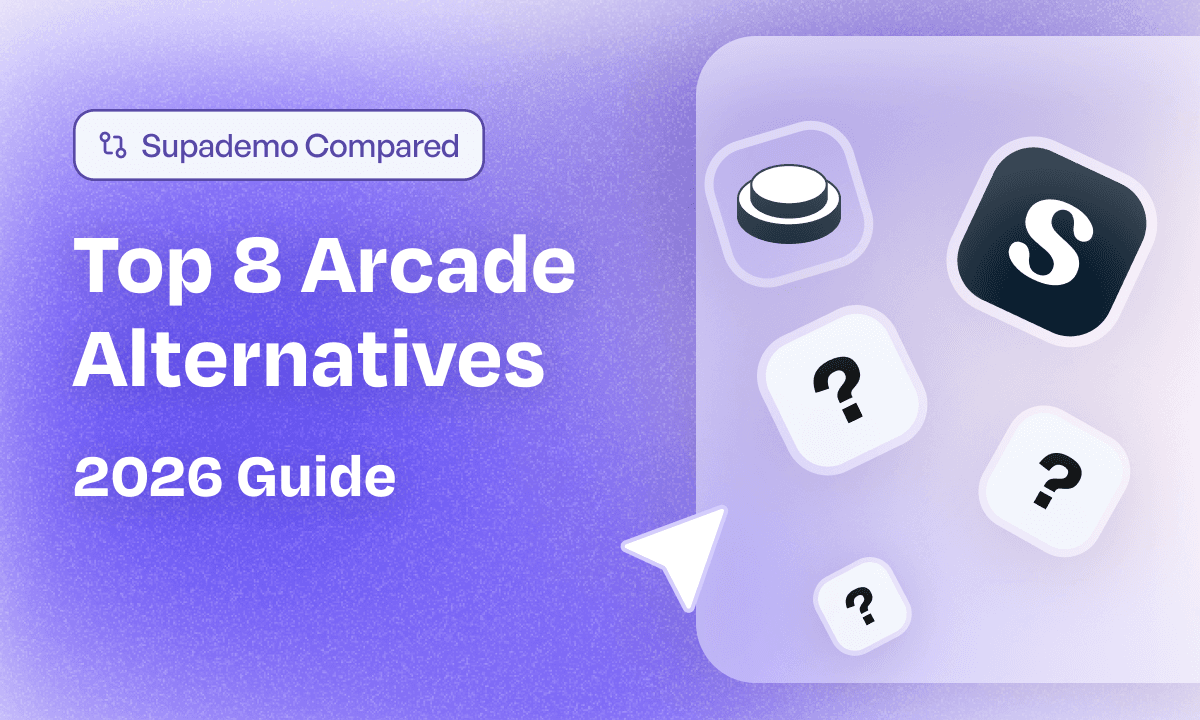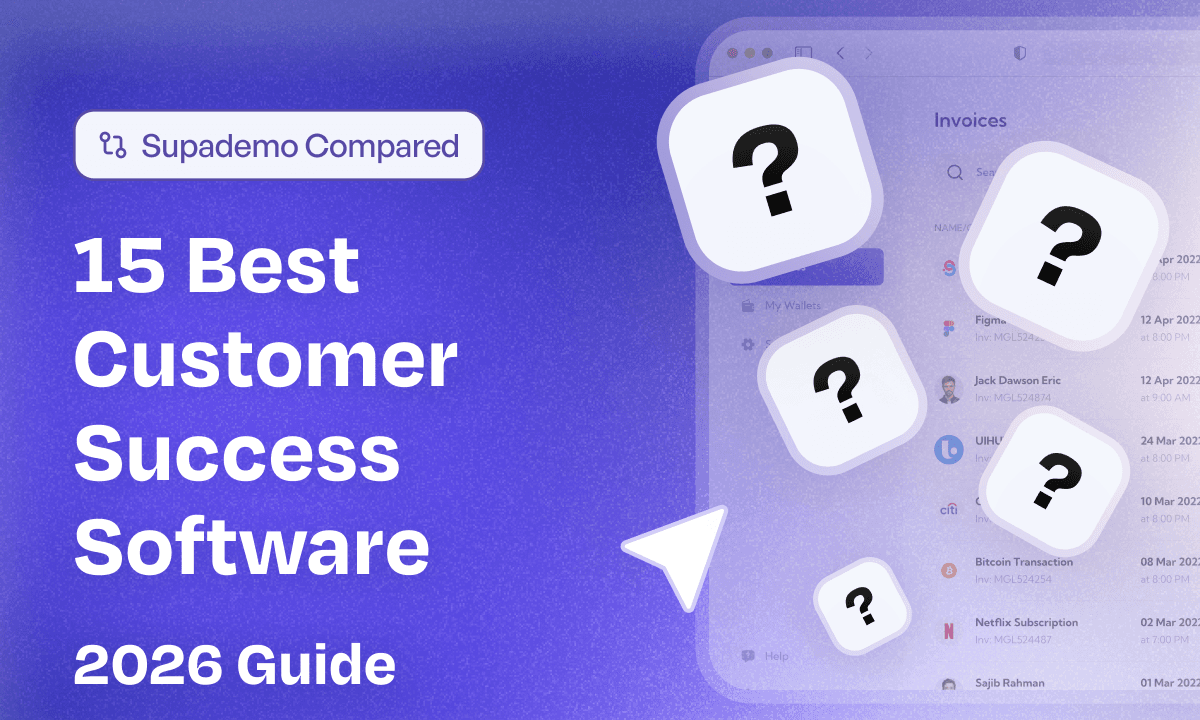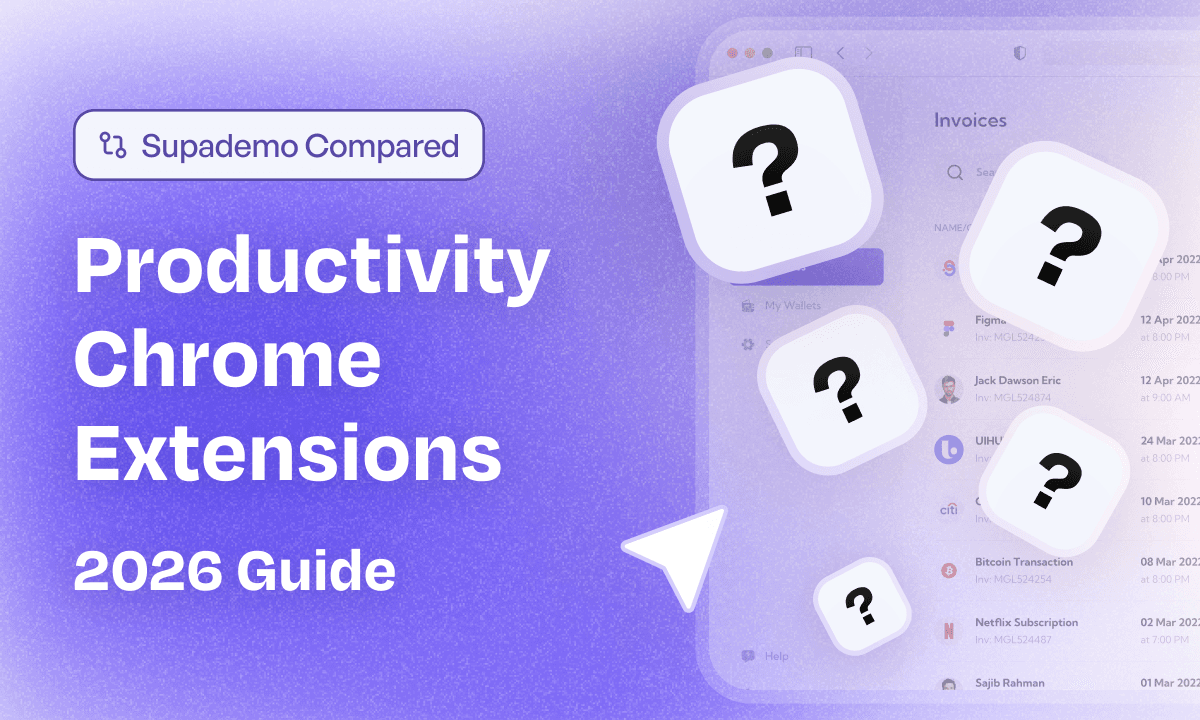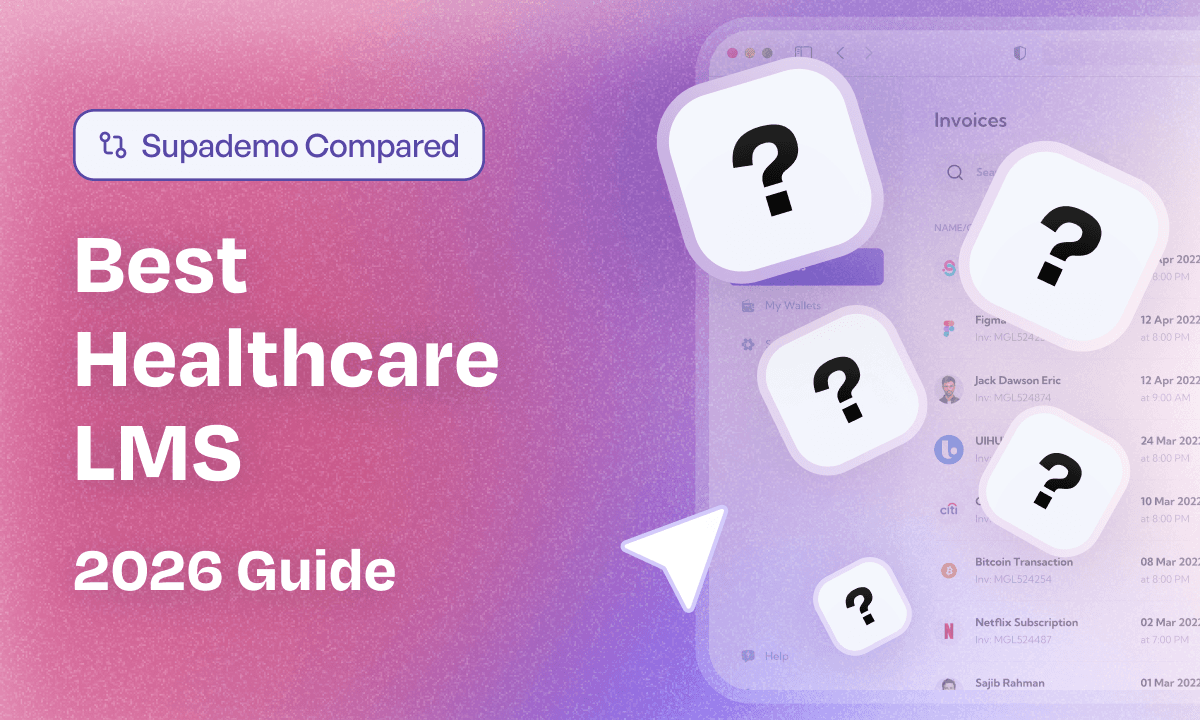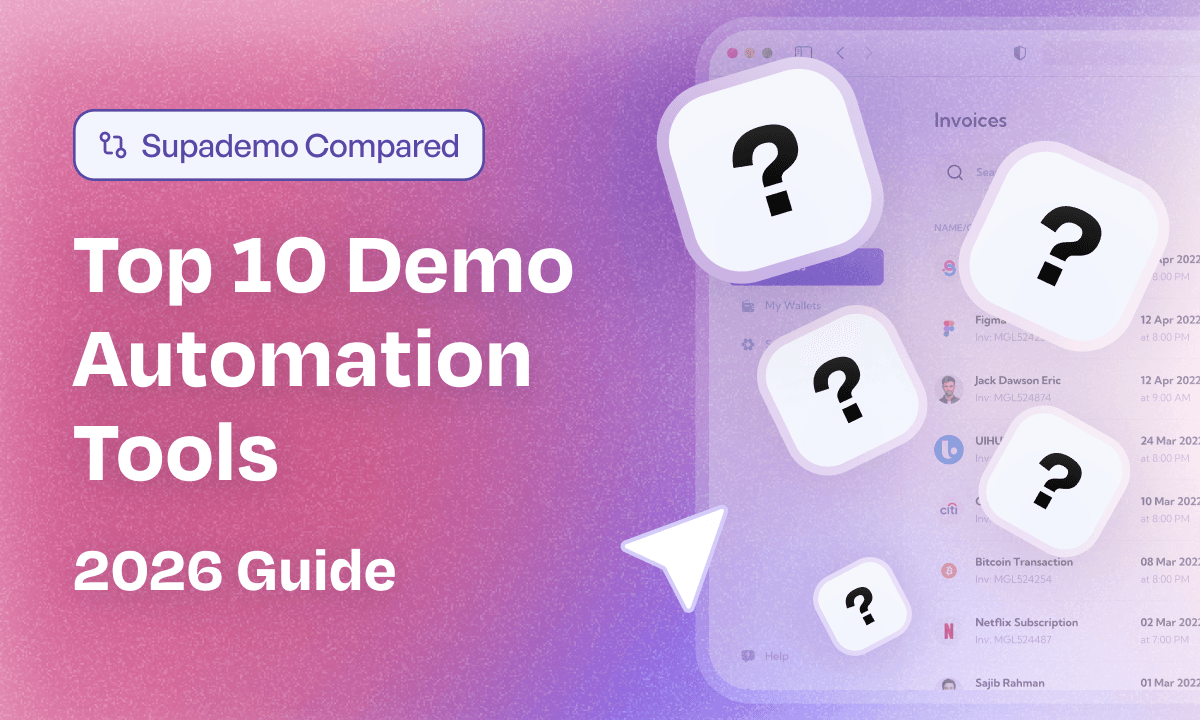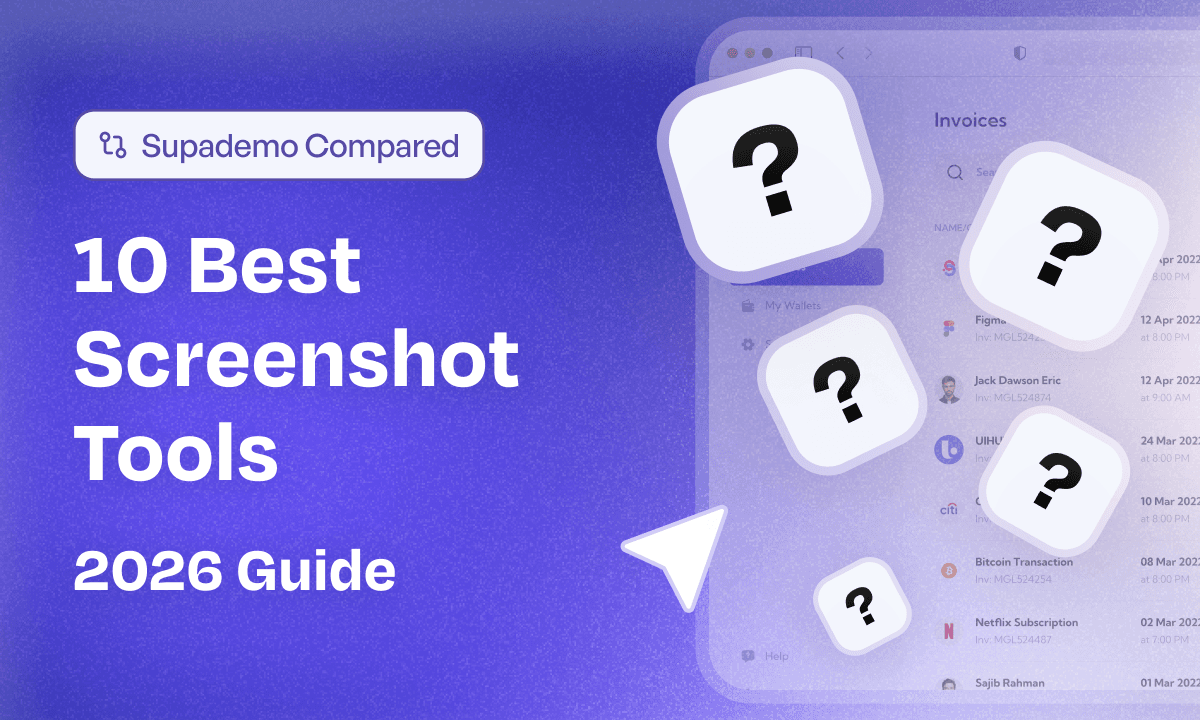Looking for a video tool that fits your needs better than Vidyard?
Although Vidyard offers strong video recording and sharing capabilities, many businesses search for alternatives due to particular limitations, pricing concerns, or feature gaps.
My guide explores the top Vidyard alternatives & competitors in 2025. I'll break down what makes each tool stand out, their pros, cons, and pricing to help you pick the best tool that meets your needs. Join me, and let's delve right into my findings.
What is Vidyard?
Vidyard is a video platform primarily designed for sales and marketing teams to create, share, and track engagement with video content. It allows users to record their screen and webcam, edit videos with basic tools, and distribute them through various channels, including email and social media.
The platform has gained popularity for its ease of use and built-in analytics that show how prospects engage with video content. Vidyard also offers features like AI video avatars, customizable calls-to-action, and integrations with sales tools like HubSpot and Salesforce.
Read more about Vidyard pricing here.
Why do customers look for Vidyard alternatives?
Limited editing functionality
Vidyard's editing capabilities fall short for many users who need more control over their final videos. The platform offers only basic trimming and splitting tools that lack the precision most content creators need.

Technical performance challenges
Consistent performance issues frustrate regular Vidyard users. Many report slow processing times when editing or uploading videos, creating delays in their content creation process.
A common issue involves sync problems between audio and video components. These technical issues can make videos look unprofessional to clients and prospects. When video quality directly impacts sales and customer relationships, these reliability problems push users to find more stable platforms.

Limited branding and customization
For brand-conscious companies, Vidyard's customization options often feel too limited. Many users struggle to make video players match their brand guidelines and website designs.

What are the best alternatives to Vidyard in 2025?
When evaluating Vidyard alternatives, it's essential to consider which tools best match your specific use case, whether that's sales outreach, product demonstrations, team communication, or customer support.
| Tool | Best For | G2 Rating |
|---|---|---|
| Supademo | Interactive product demos and sales enablement | 4.7/5 |
| Tella | High-quality screen recordings with professional editing | 4.6/5 |
| Loom | Team communication and quick video messaging | 4.7/5 |
| Dubb | Sales teams needing CRM and automation | 4.6/5 |
| Sendspark | Personalized sales outreach | 4.8/5 |
1. Supademo

Supademo is an all-in-one platform for creating interactive product demos and high-quality screen recordings. Whether you’re guiding users through a clickable demo or sharing a polished video, Supademo makes it easy to showcase workflows in a way that’s both engaging and effective.
🤔
Wait...what is an interactive product demo?
offer potential customers an immersive, hands-on experience of the product during the entire buying and enablement journey — including discovery, purchase, and adoption.
Typically guided by pre-programmed steps, these
guide users through key features or persona-based benefits for your product – helping visually guide viewers in a step-by-step, engaging way.
Here's an example of what an interactive demo video looks like ✨
Why should you choose Supademo over Vidyard?

Supademo offers a more complete approach to product demonstrations than Vidyard. While Vidyard focuses on standard video creation and sharing, Supademo combines video creation + interactive demos with high-quality screen and camera recordings in one platform.
This means you don’t have to choose between a demo and a video platform—Supademo gives you both.
Prospects can actively click through your product to explore workflows, or watch polished recordings when a video is the better fit. Everything lives in one seamless workflow, making it easier to create, share, and track product experiences.
| Feature | Supademo | Vidyard |
|---|---|---|
| Interactive demos | ✅ Full HTML interactivity | ❌ Video only |
| Screen + cam recorder | ✅ Screen and camera recorder with built-in editor and multiple export formats | ✅ Screen & webcam recording |
| AI-powered features | ✅ Transcription, voiceovers, translations, text enhancements | ✅ Avatars and script generation |
| Click-through experience | ✅ Viewers can interact with the demo | ❌ Passive viewing only |
| Custom branding | ✅ Available in Pro plan ($27/creator/month, billed annually) | ✅ Available in Teams plan (custom pricing) |
| Analytics | ✅ Step-by-step engagement, drop-offs, completion | ✅ Video watch rates |
| In-app product tours | ✅ Available in Scale plan | ❌ Not available |
| Free plan | ✅ 5 demos + 10-min video recordings with unlimited downloads | ✅ 5 videos per month |
| Dynamic personalization | ✅ Text, images, variables, conditional logic | ✅ Limited personalization |
1. True interactivity
Vidyard delivers standard video content where viewers watch passively. Supademo goes further by combining interactive experiences with video recording in one platform. Prospects can click through demos to explore features directly, watch a recorded walkthrough, or experience both.
Every video recording can also be instantly converted into an interactive demo or bundled with others into a showcase. Instead of scattering multiple links, you deliver one seamless guided experience. This flexibility helps buyers understand your product better and creates a stronger, more memorable connection to your solution.
2. Superior product education
Supademo supports three ways to teach prospects about your product: interactive HTML capture, screenshot-based demos, and screen or camera recordings. This flexibility lets you use the right format for the right moment.
By combining all three, Supademo turns product education into an active, self-guided process. Prospects can focus on the features that matter most, explore at their own pace, and see exactly how your product solves their specific problems. This leads to faster understanding and shorter sales cycles.
3. More qualified leads
Supademo provides detailed analytics across both interactive demos and video recordings. You can see which steps prospects clicked through, how long they watched recordings, and where they dropped off.
This engagement data equips sales teams with clear signals of buyer intent. Instead of relying on generic pitches, reps can tailor follow-ups to the exact features or workflows a prospect has already shown interest in. These personalized conversations lead to stronger connections and higher conversion rates.
Why should you consider interactive demos over videos?
While video demos have their place in the SaaS marketing toolkit, they're not always the best option for every situation. Let's consider some limitations:
- Time and Cost
- Updating Challenges
- Passive Viewing
- Limited Engagement
- Lack of Customization

Interactive demos help overcome these hurdles.
1. Reduced costs and faster go-to-market
Interactive product demos can substitute for images and videos, which often require significant financial investment and time to produce and update whenever products change. Additionally, static images and videos provide only basic, less meaningful data about how potential customers engage with the content.
“Supademo has allowed us to deliver the same high quality demos and product tours as we would have in person all while allowing users to learn and explore at their own pace.”
- Robb Clarke, Head of AI, RB2B
2. Better conversions
According to Vidyard's analysis of over 1.7 million videos, the average video conversion rate is just 3.21%. In contrast, Gartner research reveals that interactive demonstrations deliver dramatically superior results across the entire buyer journey.
Gartner found that interactive demos generate a 10x conversion rate from demo to marketing-qualified lead, a 450% increase in free trial sign-ups, and 28% lower customer acquisition costs. For sales teams, they drive 2x higher close rates, 36% more qualified opportunities, and 33% faster deal velocity.

The bottom line: interactive content significantly outperforms static formats in both engagement and conversion metrics.
3. Easier to scale (with personalization)
Need to update a video after it's already published? Your only option is to re-record it from scratch—a tedious and time-consuming process.
Interactive demos, however, provide richer analytics and can be edited even after going live (using Supademo's HTML editing feature). This means you can rapidly refine and optimize your top-performing assets. Here's an example 👇
Plus, you can add dynamic variables or use GenAI to personalize demo content at scale.
👆🏼
Read more on
why traditional demo videos are not enough to engage your prospects here
.
What are Supademo's key features?
Interactive HTML capture
Besides video-based & screenshot-based recordings, Supademo can capture a full HTML replica of your product, creating demos that preserve your product's or website's fidelity. This technology allows you to record your application once and create a perfect clone that viewers can click through and explore. The HTML capture preserves animations, transitions, and interactive elements that make your product feel real to prospects.
AI-powered demo creation

Supademo uses AI to enhance the demo creation process. The platform can automatically generate step descriptions, create voice-overs in multiple languages, and even translate your demos into 15+ languages. This makes scaling your demo production across markets significantly easier and helps maintain consistent messaging without multiplying your workload.
Personalization

With Supademo, you can customize demos for different audiences without recreating them from scratch. Dynamic variables allow you to change text, images, and other content elements based on who's viewing. For sales teams, this means you can personalize product demos for each prospect's industry, role, or specific use case, significantly increasing relevance and engagement.
Built-in video recorder
Supademo also includes a built-in screen and camera recorder, accessible from the Chrome extension or desktop app. You can record your screen, webcam, or both at once to create polished video explainers and walkthroughs.
Trim, mute, or edit clips quickly, then share them as standalone videos or repurpose them inside interactive demos. This gives you flexibility to use Supademo both for traditional video content and for immersive, step-by-step product experiences.
In-depth analytics

Supademo provides detailed insights into how users interact with your demos. You can track completion rates, identify drop-off points, and see which features generate the most interest.
This data helps you understand what resonates with prospects and refine your demos for better conversion rates. The platform also identifies viewers, helping sales teams prioritize engaged leads for follow-up.
What is Supademo's pricing?
Supademo offers a flexible pricing structure designed to scale with your needs. The platform balances affordability with powerful features, making it accessible for teams of all sizes.
- Free: $0/creator/month - Includes 5 demos, video recordings up to 10 minutes with unlimited downloads, unlimited screenshots, and essential editing tools
- Pro: $36/creator/month - Unlimited demos, video recordings up to 20 minutes with unlimited downloads, team workspace, custom branding, and AI features
- Scale: $50/creator/month - Adds dynamic variables, conditional branching, custom domain, and advanced viewer insights
- Growth: $450/month - Includes 5 creators, unlimited HTML demos, and text/image editing capabilities
- Enterprise: Custom pricing - For larger organizations needing multiple workspaces, SSO, and custom data retention
You can try Supademo’s Pro and Scale plan with a 14-day trial. (No credit card required) Sign up here.
What are Supademo's pros & cons?
✅ Creates truly interactive demos that viewers can click through and explore.
✅Combines interactive demos and screen + cam recording in one platform.
✅Strong analytics for both demos and video recordings help identify engaged prospects and improve effectiveness.
✅ AI-powered features save time on demo creation and localization.
✅ Strong analytics help identify engaged prospects and improve demo effectiveness.
❌ Limited native integrations compared to some competitors.
2. Tella

Tella is a browser-based screen recording and video editing tool that helps create professional-looking videos without requiring specialized video production skills. The platform focuses on making high-quality content creation accessible to everyone.
What are Tella's key features?
- Professional editing tools - Edit your recordings with an intuitive interface that requires minimal training. You can trim, split, and rearrange clips with just a few clicks, helping you create polished videos without technical video editing skills.
- Flexible layout options - Customize how your videos look with adjustable webcam positioning and format options. You can create vertical, horizontal, or square videos with your camera positioned exactly where you want it, perfect for different distribution channels.
- Zoom and transition Effects - Focus viewer attention on important details with smooth zoom capabilities. You can highlight specific areas of your screen during demonstrations, ensuring viewers notice critical features or information.
- Professional styling ptions - Enhance your videos with customizable backgrounds, frame styles, and cropping tools. You can maintain consistent branding across all your videos while creating a professional appearance that builds credibility with viewers.
What is Tella's pricing?
Tella keeps its pricing straightforward with two main tiers focused on professional video creation. The structure is designed to support both individual creators and teams.
- Pro: $19/user/month - Unlimited videos and recording duration, 4K export (up to 5 minutes), edit videos with AI, and team workspace
- Premium: $49/user/month - Everything in Pro plus custom branding, custom domain, 60 FPS export, and video analytics
Why are users choosing Tella over Vidyard?
Here's a detailed comparison highlighting the key differences:
| Feature / Aspect | Tella | Vidyard | Why Choose Tella |
|---|---|---|---|
| Visual Customization | 1000s of backgrounds (custom, gradients, Unsplash), dozens of flexible layouts | Limited background options, basic customization | Create memorable, visually striking videos that stand out in crowded inboxes with extensive background and layout options. |
| Video Creation Approach | Clips feature – break videos into reusable parts, remix and combine | Traditional single-take recording | Record personal intros once and combine with standardized content for efficient scaling without repetitive work. |
| Editing Experience | Professional editing tools with zoom effects, transitions, frame styles — all in browser | Basic trimming and splitting only | Polish videos with advanced editing capabilities while maintaining ease of use. |
| Call-to-Actions | Free CTAs included in all plans | CTAs require paid plans | Add buttons for meetings, downloads, or next steps without additional cost. |
| Recording Flexibility | Screen + cam with adjustable positioning, vertical/horizontal/square formats | Standard recording options | Customize videos for different distribution channels with flexible format options. |
| Pricing (Pro Plan) | $19/month (annually) | $19/month (annually) for Pro | More creative features at similar price point with better value for visual customization. |
| 4K Export | Up to 5 minutes in Pro plan, unlimited in Premium | Available but with limitations | Higher quality exports for professional presentations. |
| Best For | Sales teams wanting memorable, visually polished videos with efficient scaling | Teams needing basic recording with CRM integrations | Converting leads through eye-catching, personalized video content that emphasizes your presence and message. |
Tella focuses on conversion and efficiency - creating videos that stand out visually in busy inboxes while making the creation process fast and stress-free through reusable clips.
Users frustrated with Vidyard's basic editing and bland appearance choose Tella for its "bright, colorful, ready-to-be-remixed" approach.
What are Tella's pros & cons?
✅ Professional-quality videos with minimal effort and technical knowledge.
✅ Browser-based platform works across operating systems without installation.
✅ Intuitive editing tools make post-production quick and straightforward.
❌ 4K export limited to 5 minutes in the Pro plan.
❌ Fewer integration options compared to some alternatives.
❌ Limited marketing and sales-specific features.

3. Loom
Loom has become synonymous with quick, asynchronous video communication. The platform focuses on making video messaging as simple and accessible as sending an email, with robust sharing capabilities across various platforms.
What are Loom's key features?
- Simplified recording options - Create videos quickly using screen capture, webcam, or both simultaneously. You can access Loom through a web app, desktop application, or browser extension, making it easy to record from anywhere without switching tools.
- AI enhancement tools - Improve your videos automatically with AI that removes filler words and awkward silences. You can also get auto-generated titles, summaries, and chapter markers that save time and make your content more professional without manual editing.
- Flexible sharing options - Distribute your videos through direct links, embedding, or integration with tools like Slack and Gmail. You can share content instantly with team members or clients, making asynchronous communication faster and more effective.
- Engagement tracking - Monitor how viewers interact with your content through detailed analytics. You can see watch percentages, viewer reactions, and engagement patterns to understand what content resonates with your audience and improve future videos.
What is Loom's pricing?
Loom offers a pricing model that accommodates individual users, teams, and enterprises with different feature needs.
- Starter: $0/user/month - 25 videos per person, 5-minute recording limit, basic features
- Business: $15/user/month - Unlimited videos and recording time, basic editing, remove Loom branding
- Business + AI: $20/user/month - Everything in Business plus AI enhancements like filler word removal, auto-titles, and variable personalization
- Enterprise: Custom pricing - Advanced security, Salesforce integration, Zoom import, and custom data retention policies
Why are users choosing Loom over Vidyard?
Here's a detailed comparison highlighting the key differences:
| Feature / Aspect | Loom | Vidyard | Why Choose Loom |
|---|---|---|---|
| Ease of Use | Extremely intuitive, minimal learning curve | More complex interface | Record and share in one click — perfect for quick team communication without technical barriers. |
| AI Features | Auto-titles, summaries, chapters, filler word removal, edit by transcript | AI script generator, avatars | More practical AI tools for everyday use — automatically polish videos and make them searchable with transcript-based editing. |
| Custom Recording Dimensions | Yes — flexible dimensions | No | Create videos optimized for different platforms and use cases. |
| Transcript Editing | Edit video by editing transcript | Not available | Make edits as easily as editing a document — changes to transcript automatically update the video. |
| Live Rewind | Yes — pause and rewind during recording | No | Fix mistakes without restarting entire recordings. |
| Collaboration Features | Emoji reactions, time-stamped comments, drawing tools | Basic commenting | More interactive engagement with videos for better async team collaboration. |
| Organization | Loom Library with robust organization | Folder organization (users report issues) | Better content organization capabilities and easier video retrieval. |
| Pricing (Business) | $15/month (annually) | $59/month (Starter, annually) | More affordable with generous free plan (25 videos, 5-min limit). |
| Best For | Internal team communication, async collaboration, quick sharing | Sales prospecting with CRM integrations | All teams wanting fast, simple video messages to replace lengthy meetings and emails. |
Loom is easier to use and more affordable while offering superior AI capabilities for making videos polished and searchable. Users report eliminating 15+ meetings after switching from Vidyard to Loom (Source: Loom), valuing its organization features and AI summaries for efficiency gains.


What are Loom's pros & cons?
✅ Extremely easy to use with minimal learning curve.
✅ Strong integration with communication and productivity tools.
✅ AI features enhance video quality and save time on editing.
❌ Limited advanced editing capabilities for complex video needs.

❌ Free version restricted to 25 videos and 5-minute recordings.
❌ Occasional sync issues between audio and video reported by users.

4. Dubb

Dubb positions itself as an all-in-one video platform that combines recording, editing, sharing, CRM, and marketing automation capabilities. This comprehensive approach makes it particularly valuable for sales teams.
What are Dubb's key features?
- Versatile recording options - Capture your screen, webcam, or both with additional annotation tools to highlight important points. You can use the built-in teleprompter to stay on script while recording, ensuring clear and consistent messaging across all your videos.
- Built-in CRM integration - Manage your contacts and track engagement directly within the platform. You can see which prospects watched your videos, how long they watched, and what actions they took, helping you prioritize follow-ups based on actual interest.
- Marketing automation - Set up automated workflows triggered by viewer behavior. You can create sequence campaigns that send follow-up emails or SMS messages based on how prospects interact with your videos, allowing you to scale personalized outreach.
- Customizable video pages - Design branded landing pages for your videos with different templates for various use cases. You can add custom calls-to-action that drive specific next steps, whether downloading materials, booking meetings, or filling out forms.
What is Dubb's pricing?
Dubb scales from free individual use to enterprise solutions with its tiered pricing model.
- Starter: $0 (free forever) - 25 SD video limit, basic landing pages, mobile and computer recording
- Pro: $59/month - Unlimited HD video, email/SMS campaigns, custom branding/CTAs, AI productivity suite
- Pro Plus: $129/month - Everything in Pro plus coaching, automation workflows, ad retargeting, 1:1 training
- Enterprise: Custom pricing - Account manager, admin controls, security features, CRM integrations
Why are users choosing Dubb over Vidyard?
Here's a detailed comparison highlighting the key differences:
| Feature / Aspect | Dubb | Vidyard | Why Choose Dubb |
|---|---|---|---|
| Built-in CRM | Yes — native CRM included | Integrates with external CRMs only | Manage contacts and track engagement directly within the platform without needing separate CRM software. |
| Marketing Automation | In-house automation with email/SMS campaigns, complex workflows | Requires external automation tools | Send videos, emails, and SMS in automated sequences without switching between multiple platforms. |
| Landing Page Builder | Drag-and-drop, no-code builder | Requires HTML/CSS knowledge for customization | Create custom video pages easily without technical skills or back-end coding. |
| CTAs | Extensive variety — calendar booking, downloads, purchases, FB Messenger, video chains | Standard CTAs available | More diverse call-to-action options including direct purchase buttons for immediate conversions. |
| Reply with Video | Yes — easy video testimonial collection | No | Enable prospects to respond with video for authentic testimonials and deeper engagement. |
| Exit-Intent Popups | Yes | No | Give viewers a second chance to engage before they leave without clicking a CTA. |
| Video Playlists | Yes — automatically deliver content sequences | Limited | Splice multiple clips together and automatically deliver content without manual intervention. |
| Caira™ AI Assistant | Virtual assistant analyzing delivery, clarity, empathy, persuasiveness | Not available | Get AI-powered insights on communication effectiveness to continuously improve video performance. |
| Bulk Sending | Yes — send to thousands without third-party tools | Requires integrations | Send mass personalized video emails at scale natively. |
| Pricing (Pro) | $59/month | $59/month (Starter, annually) | Comprehensive all-in-one solution with CRM and automation included at similar price point. |
| Best For | Sales teams needing integrated CRM + automation + video | Teams with existing CRM wanting video capabilities | One-stop shop for SMBs wanting video, CRM, and marketing automation without massive budgets. |
Dubb combines video creation with CRM and marketing automation in one platform, eliminating the need for multiple tools. Users who find Vidyard limited by its lack of native distribution capabilities choose Dubb for its comprehensive approach to the entire sales and marketing workflow.
A Dubb user wrote in his G2 review:
"With a ton of features, both on the mobile version as well as the desktop version I feel it (Dubb) by far a way better option than both BombBomb and Vidyard."

Another user mentioned:
"The editing capabilities (of Dubb) are among the best in the industry compared to Vidyard and similar competitors."

What are Dubb's pros & cons?

✅ Comprehensive solution combining video, CRM, and marketing automation.
✅ Strong focus on sales-driven features and conversion optimization.
✅ Extensive customization options for video pages and call-to-action elements.
❌ Interface can feel complicated due to the breadth of features.
Here's a review left by a Dubb user on G2:
"When I first started with Dubb, setting it up was a bit difficult due to the numerous enhancements and additional features not present in my previous platform. There was a learning curve, which required a commitment to adapt. Additionally, sometimes there are words or symbols within Dubb's interface that are not immediately clear, and I've had to spend time understanding what those mean. Using more common language could be helpful in avoiding this confusion."
❌ Higher learning curve than simpler video recording tools.
❌ Premium features concentrated in higher-priced tiers.
5. Sendspark

Sendspark specializes in personalized video communication for sales teams. The platform focuses on making personalization scalable through AI and integration capabilities.
What are Sendspark's key features?
- AI-powered personalization - Create videos with customized greetings without recording multiple versions. You can set up your video to automatically insert each prospect's name at the beginning, making recipients feel like you created the content specifically for them.
- Different video backgrounds - Change backgrounds contextually based on viewer information. You can display different images depending on industry, location, or other variables, creating more relevant connections with your audience without recording new content.
- Email and CRM integration - Send videos directly through Gmail, Outlook, and LinkedIn without switching platforms. You can also connect with CRM systems through native integrations or API access, keeping all your customer communications and data in sync.
- Multi-brand workspace management - Maintain separate branding for different clients or divisions. You can create distinct workspaces with unique styling, domains, and templates, making Sendspark especially valuable for agencies or teams managing multiple brands.
What is Sendspark's pricing?
Sendspark structures its pricing around the scale of video personalization needs.
- Solo: $49/seat/month - 200 dynamic video minutes, AI name personalization, dynamic backgrounds, custom domain
- Plus: $249/team/month - 1,000 dynamic video minutes, 5 seats, 50+ email integrations, API access
- Scale: $499/team/month - 10,000 dynamic video minutes, agency admin tools, multiple client workspaces
- Enterprise: Custom pricing - Unlimited dynamic video minutes and seats, SSO/SAML, security review
Why are users choosing Sendspark over Vidyard?
Here's a detailed comparison highlighting the key differences:
| Feature / Aspect | Sendspark | Vidyard | Why Choose Sendspark |
|---|---|---|---|
| AI Name Personalization | Voice-cloning technology — say placeholder, AI inserts real names | AI avatars available | Create one video and automatically personalize it for hundreds of recipients with their name spoken in your voice. |
| Dynamic Backgrounds | Automatic replacement with prospect’s website or LinkedIn profile | Static backgrounds | Show relevant, contextual backgrounds for each viewer without recording multiple versions. |
| Personalized Landing Pages | Auto-generated with recipient branding, custom messaging, embedded calendar | Standard video sharing pages | Every recipient gets a unique, branded experience that makes booking meetings effortless. |
| Video Combination | Easily combine personal intro with existing demo video | More manual process | Scale personalization by recording only the custom part and reusing standardized content. |
| Thumbnail Personalization | Dynamic thumbnails with recipient’s name or logo | Standard thumbnails | Stand out in inboxes with thumbnails customized for each prospect. |
| Beauty Filter | Yes — built-in | No | Look professional in all recordings without additional equipment or setup. |
| Request Videos | Yes — collect customer videos easily | More limited | Get video testimonials and feedback from customers with instant phone or computer recording. |
| Integrations | 75+ integrations including Gmail, HubSpot, Salesforce, Clay, Apollo | Strong CRM integrations | Wider integration ecosystem for sales tech stack. |
| Pricing (Solo) | $49/month ($39 annually) | $19/month (Pro, annually) | Higher price justified by AI personalization capabilities for sales teams focused on 1:1 outreach at scale. |
| Best For | Sales reps doing personalized outreach at scale | General video creation and hosting | Sales teams wanting to send hyper-personalized videos that feel 1:1 while reaching hundreds of prospects efficiently. |
Sendspark specializes in scalable personalization - enabling sales teams to create videos that feel genuinely personal to each recipient without recording hundreds of versions.
A Sendspark user mentioned:
"It (Vidyard) has a full spectrum of features and integrations and is more economical than Vimeo, Loom, Vidyard, or Bomb Bomb. And it has a much shorter learning curve than any of them."

What are Sendspark's pros & cons?

✅ Powerful personalization features specifically designed for sales outreach.
✅ Beauty filter helps presenters look professional in all recordings.
✅ Strong integration options with email platforms and CRM systems.
❌ Limited editing capabilities compared to video-focused alternatives.
❌ Some users report bugs with longer videos.
❌ International users mention limited customer support availability.
Here's a Sendspark review we found on G2:
"I'm from the UK and customer support isn't available most of the time. It's therefore frustrating when you can't action changes yourself. I found that the product didn't fit my use case (I wanted full person videos with no background) and therefore need to downgrade. They stop me being able to do this myself which is dissapointing."
How to select the right Vidyard alternative?
Finding the best Vidyard alternative starts with knowing exactly what you need. Different tools stand out in different areas—from quick team messages to interactive demos to sales outreach.
If you mainly create product demonstrations, look for platforms that combine interactive features with video recording. This gives prospects the chance to both experience your product hands-on and watch polished walkthroughs when video makes more sense.
Next, check how each tool fits with what you already use. The right solution should connect easily with your everyday tools. Make sure it works with your CRM, email, and team chat apps. When tools work together smoothly, your team will use them consistently.
Finally, think about future growth. Your needs will change as your team expands, so pick a solution that can grow with you. Look for pricing plans that add features as you scale up to get the most flexibility.
For teams that want both interactive demos and high-quality screen recordings in one platform, Supademo stands out. By giving prospects clickable demos alongside video walkthroughs, you build a deeper understanding than video-only tools ever could.
Try Supademo free for 14 days and see how interactive demos can enhance your product marketing and sales results.
Prit Centrago
Prit is a Freelance Content Writer at Supademo with 5+ years of expertise in B2B SaaS content, helping multiple brands grow online. When not writing, he enjoys reading books with a cup of coffee.