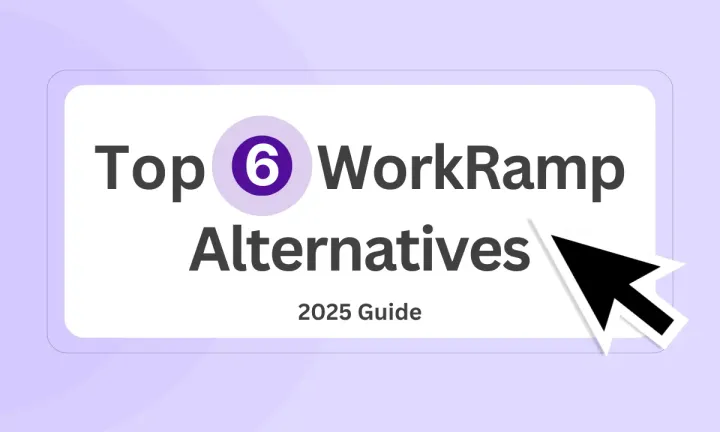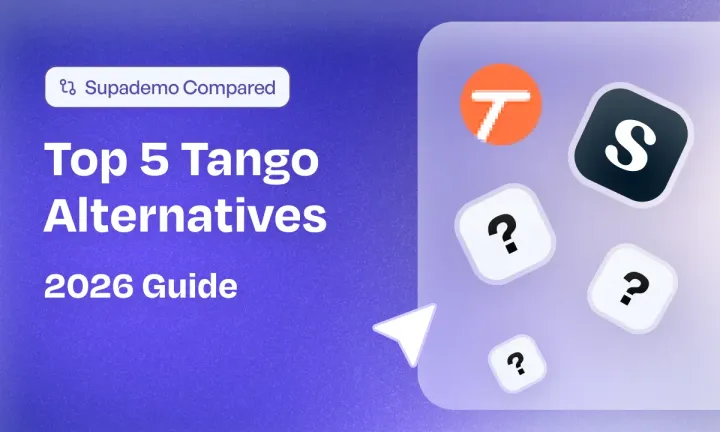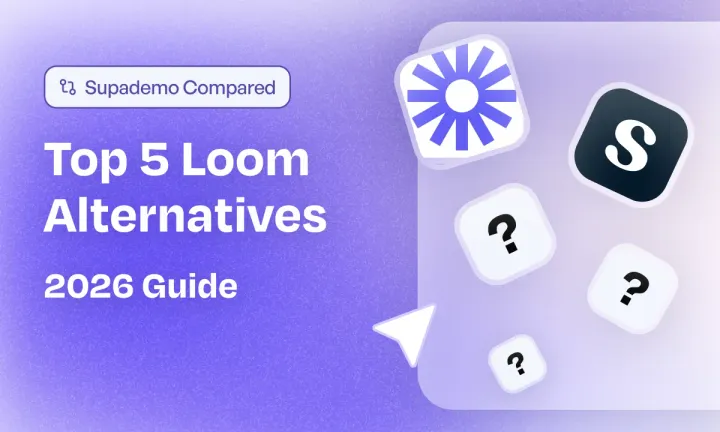Looking for WorkRamp alternatives? Whether you need better pricing, more flexible features, or a system that better fits your training needs, this guide will help you find the right platform for your team.
WorkRamp serves many organizations as a learning management system (LMS), but it may not fit your specific requirements. From limited customization to lack of advanced features, you might have good reasons to explore other options.
This guide breaks down the top WorkRamp alternatives for employee training, customer education, and partner enablement.
In a hurry? Get straight into the 6 best WorkRamp Alternatives of 2025.
TL;DR
Docebo - Ideal for large enterprises needing robust AI-powered learning management.
Skilljar - Great for customer education and monetizing training programs.
LearnUpon - Strong choice for multi-audience training with excellent user experience.
Trainual - Perfect for small to mid-sized businesses building process documentation and SOPs.
Continu - Well-suited for employee development with strong integration capabilities.
What is WorkRamp?
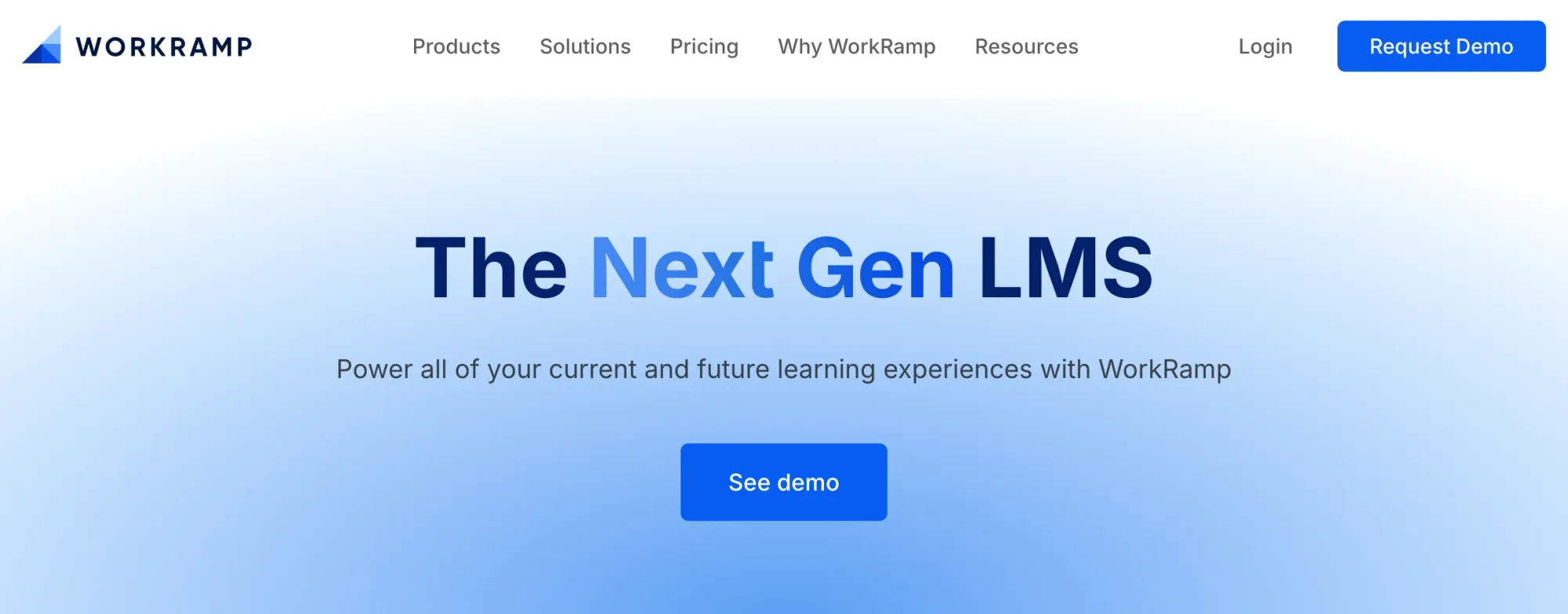
WorkRamp is a learning management system (LMS) that puts employee training, customer education, and partner enablement on a single platform. Founded in 2015, WorkRamp now serves over 2.5 million learners worldwide.
The platform offers a wide range of features. For employees, you get prebuilt content, a content system for your materials, AI tools that suggest relevant content, skills tracking, and detailed reports.
For customers and partners, you can create separate learning spaces, build communities, offer certifications, and track how training affects business results.
WorkRamp stands out for its clean, simple interface that most users find easy to navigate. The platform helps teams set up training programs quickly and connect what people learn to actual business outcomes you can measure.
Why do customers look for WorkRamp alternatives? (with proof)
Many organizations start with WorkRamp but eventually look for alternatives. Here's why:
1. Limited customization options
WorkRamp gives you a clean interface that's quick to set up, but you'll face limits when you try to make it truly yours. The platform restricts how much you can change your training programs, especially reports and course layouts.
When you have specific training methods or brand guidelines, these limits become real problems. You end up changing your processes to fit the tool instead of the other way around. This forces many teams to look for platforms that allow more flexibility.
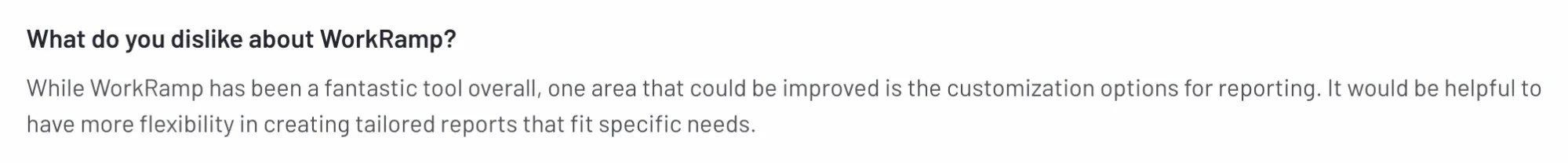
2. Performance and technical limitations
Technical issues crop up for some WorkRamp users as they scale. Admins who manage large amounts of data report slowdowns in the backend that disrupt their workflow.
These performance problems, along with basic automation for user groups and limited options for creating branched learning paths, can hold back training for complex teams. Organizations with advanced technical needs often need stronger alternatives.
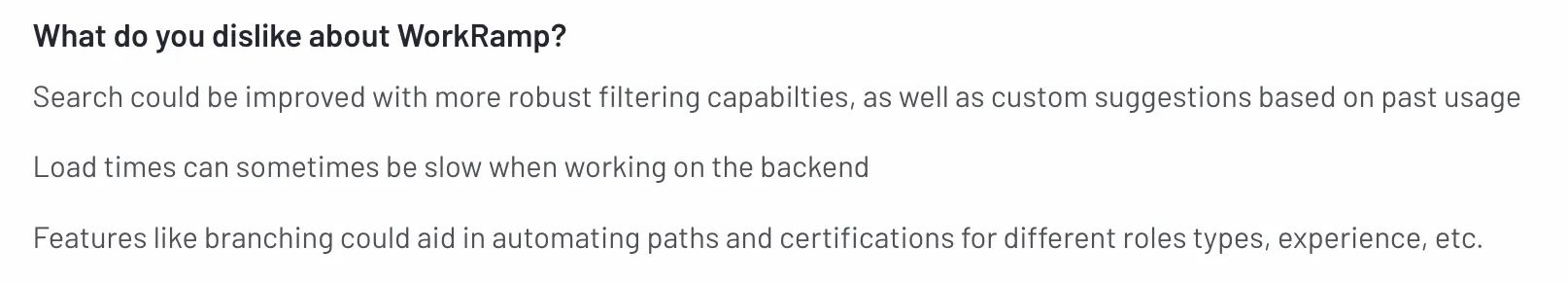
3. Lack of advanced features
As your organization grows, you need a training platform that grows with you. Some teams find WorkRamp starts to show its limits when they need advanced features like complex automations, multi-step certification paths, or detailed custom reporting.
For these organizations, the search for alternatives becomes essential because they require powerful tools that can handle sophisticated, multi-level training for various audience types without constant workarounds.
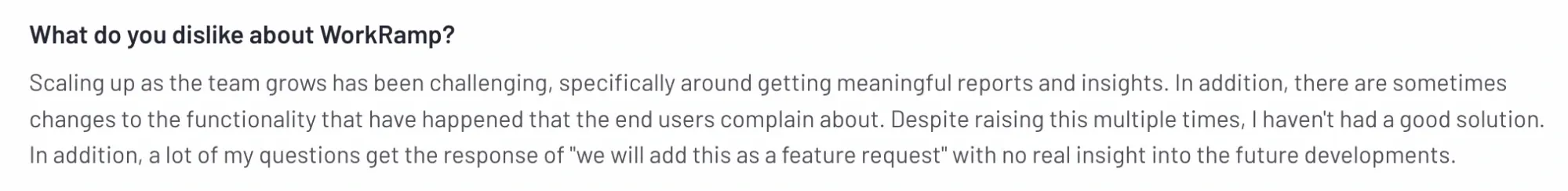
What are the best alternatives to WorkRamp in 2025?
The perfect WorkRamp alternative for your team depends on what matters most to you—whether that's price, specific features, or ease of use.
Each platform below offers distinct strengths for different training needs. Take time to match these tools to your exact requirements before making a switch.
| Tool | Best For | G2 Rating |
|---|---|---|
| Supademo | Interactive product demos and customer education | 4.7/5 |
| Docebo | Enterprise-scale AI-powered learning | 4.3/5 |
| Skilljar | Customer education and training monetization | 4.6/5 |
| LearnUpon | Multi-audience training with excellent UX | 4.6/5 |
| Trainual | Process documentation and SOPs | 4.7/5 |
| Continu | Employee development with strong integrations | 4.7/5 |
1. Supademo
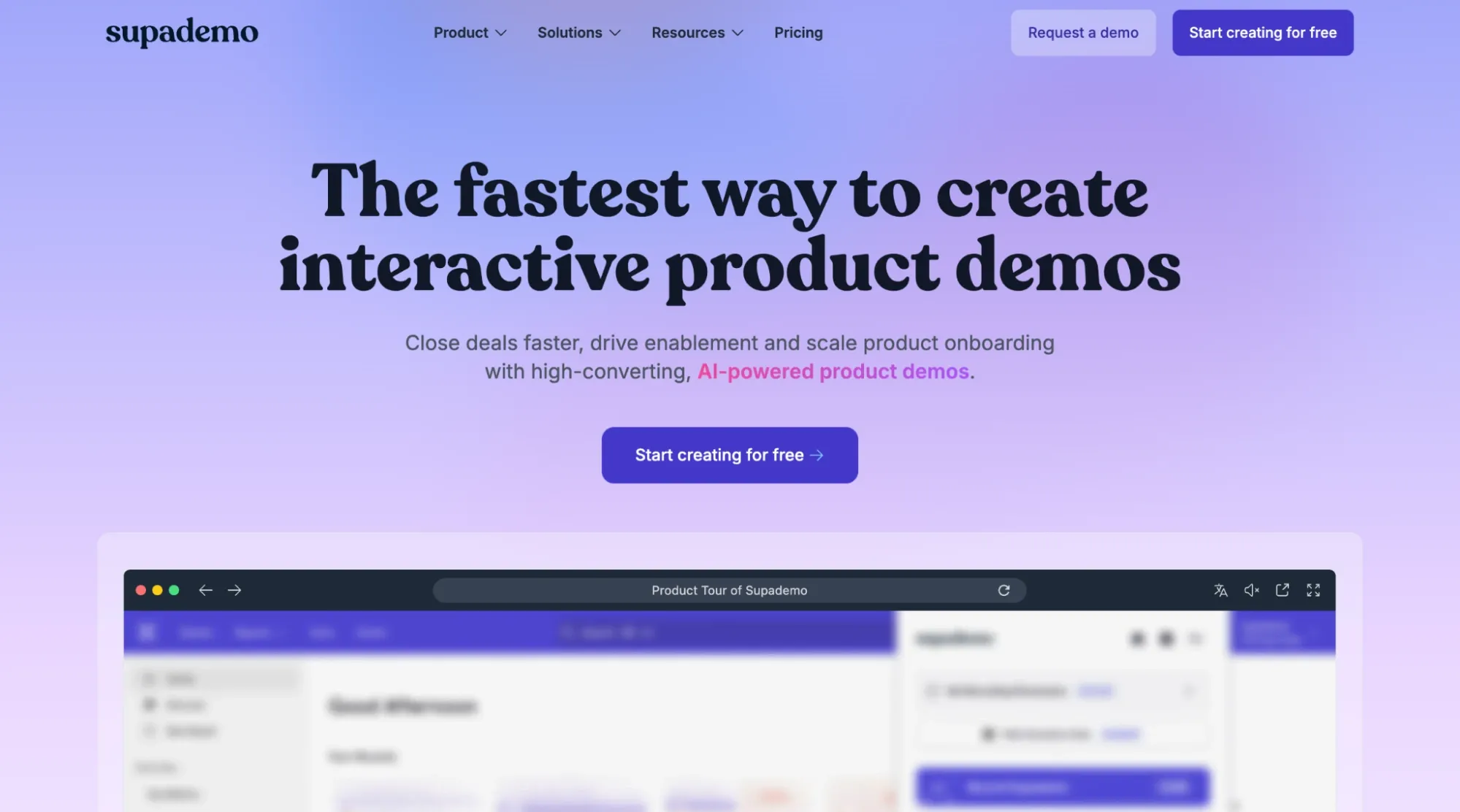
Supademo helps you create interactive product demonstrations without any coding skills. Unlike standard learning platforms, Supademo shows your actual product to users before they sign up. This practical approach speeds up your sales cycle and makes customer onboarding much faster and more effective.
What are Supademo's key features?
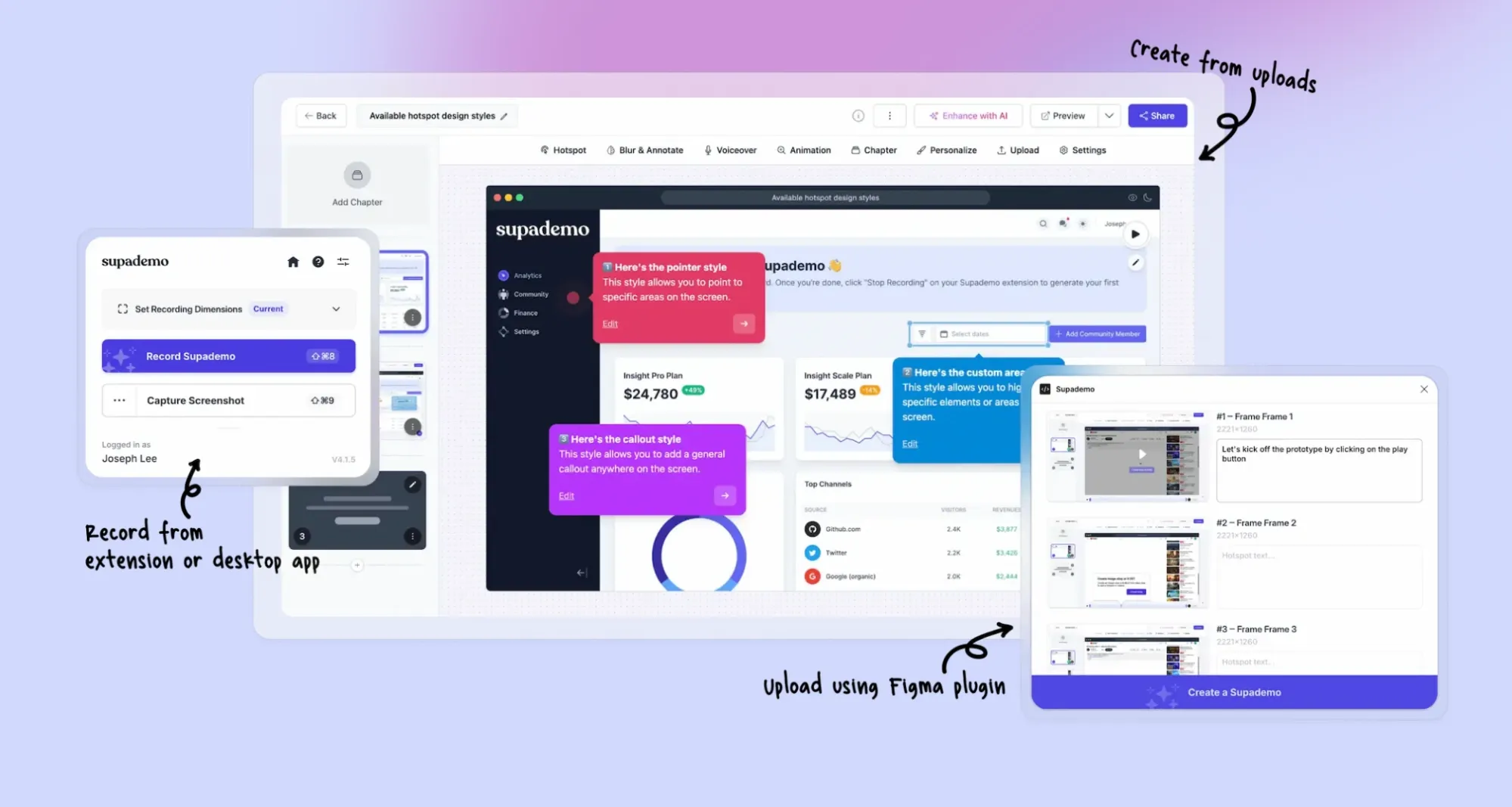
Supademo gives you multiple ways to show off your product. The HTML capture tool creates clickable demos of your actual product that users can explore in a guided way.
You can also use screenshot and video options to build step-by-step tutorials that walk users through features. This lets you pick the best approach for different user needs.
2. Personalization and conditional flows
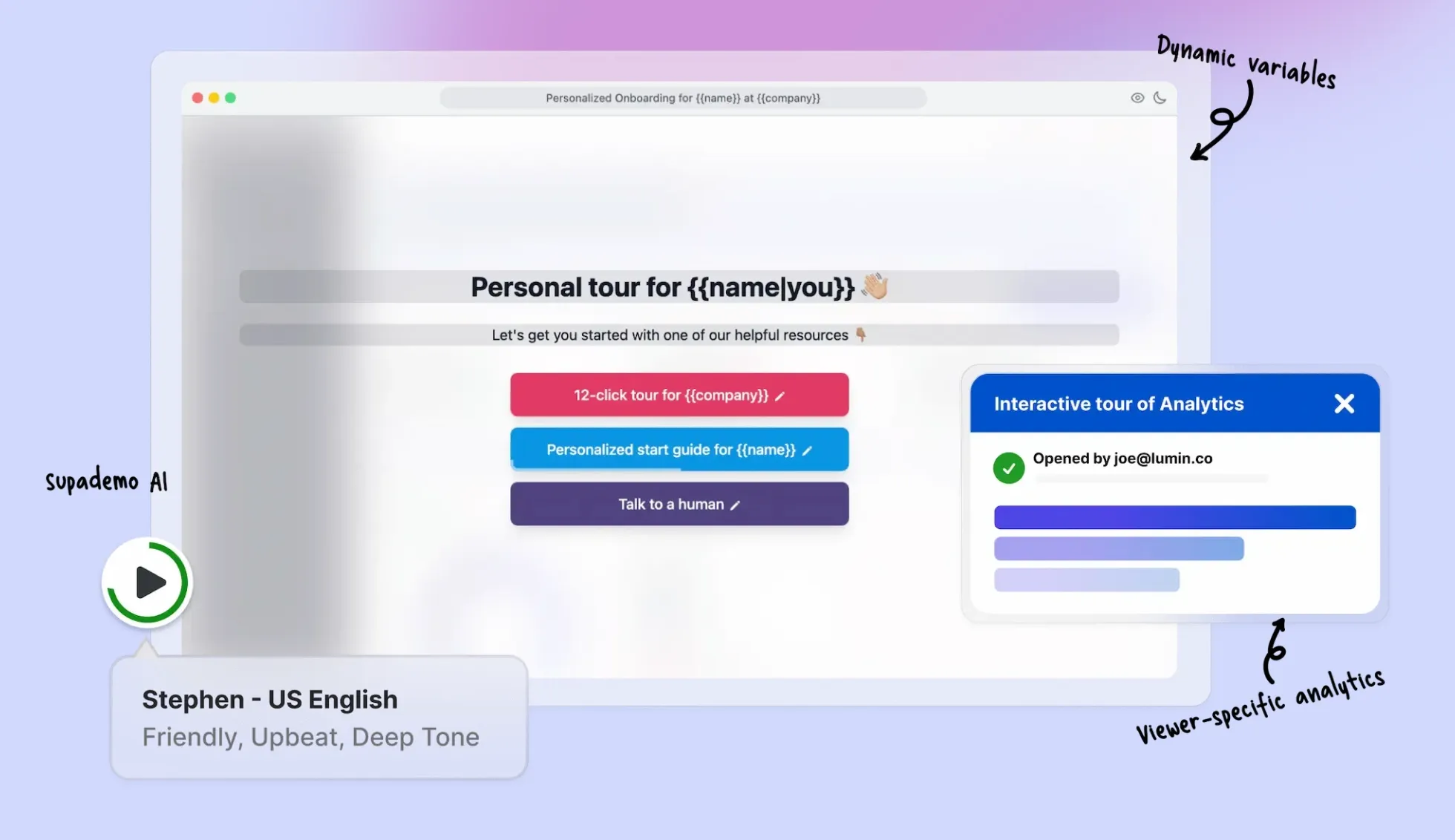
You can tailor demos for each viewer with dynamic variables that show their name, company, or other relevant details. The conditional branching feature lets users choose their own path through your demo based on their interests.
These tools help you create demos that speak directly to each user's needs, which boosts both engagement and conversion rates.
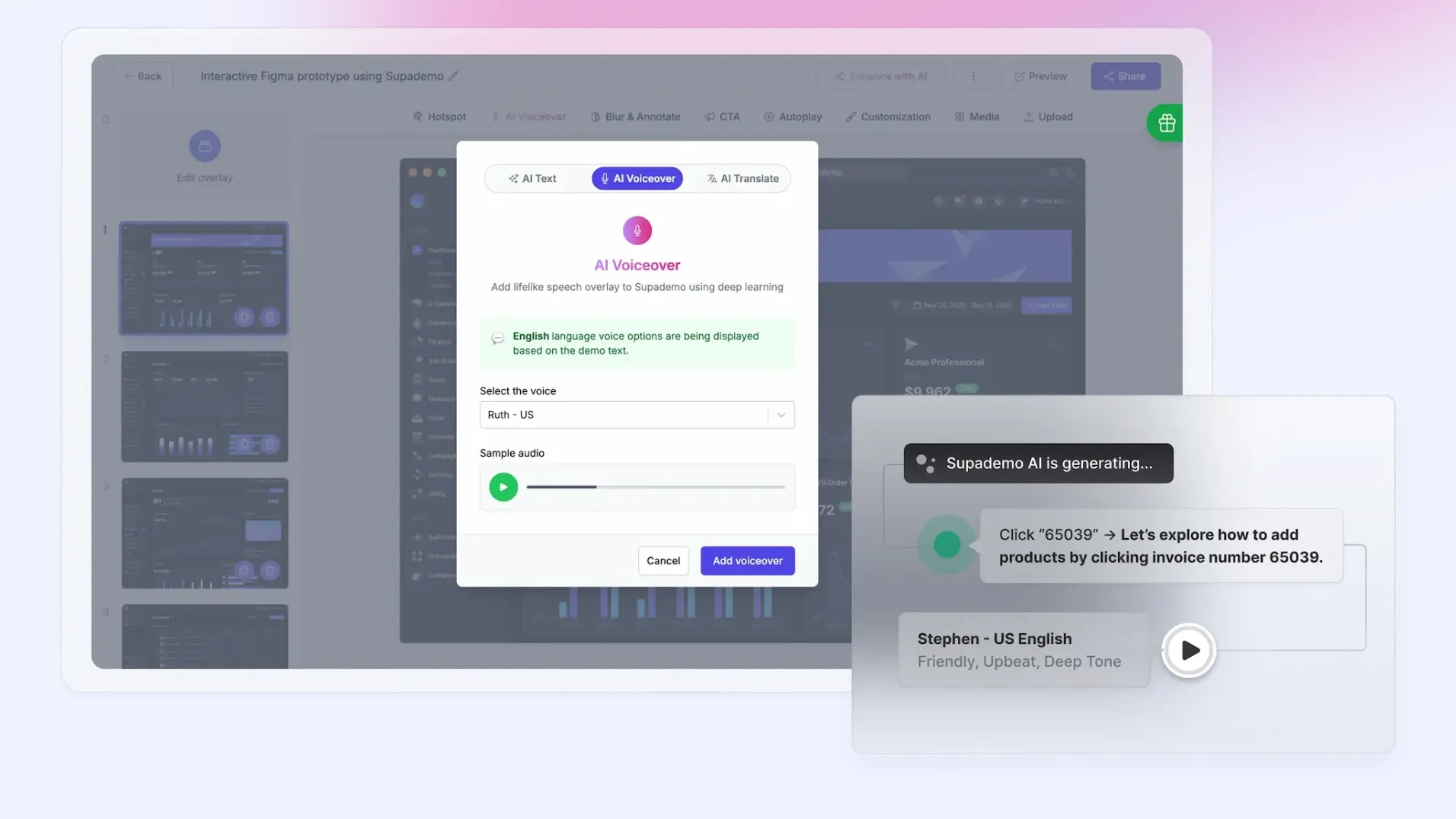
Supademo uses AI to add voice narrations, create instructional text, and translate content into over 15 languages—all automatically. This saves you hours of work while making your demos accessible to global audiences.
The AI handles technical tasks so you can focus on what matters: the content and message you want to deliver.
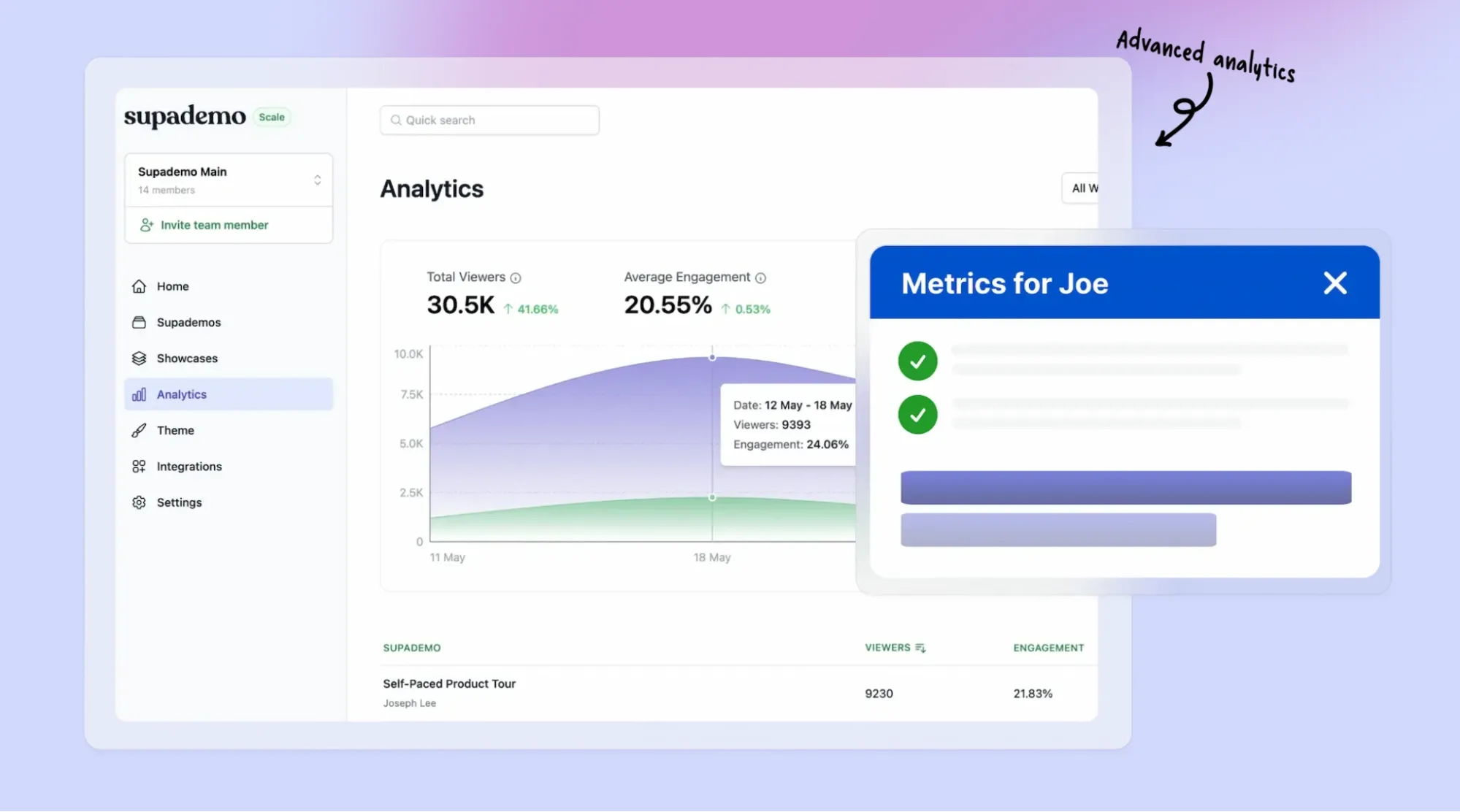
The platform shows you exactly where users engage with your demos and where they drop off or get stuck.
You can track how individual users interact with your content through advanced viewer insights. These tools help you measure results and make data-driven improvements to your demos.
5. Collaboration and sharing options
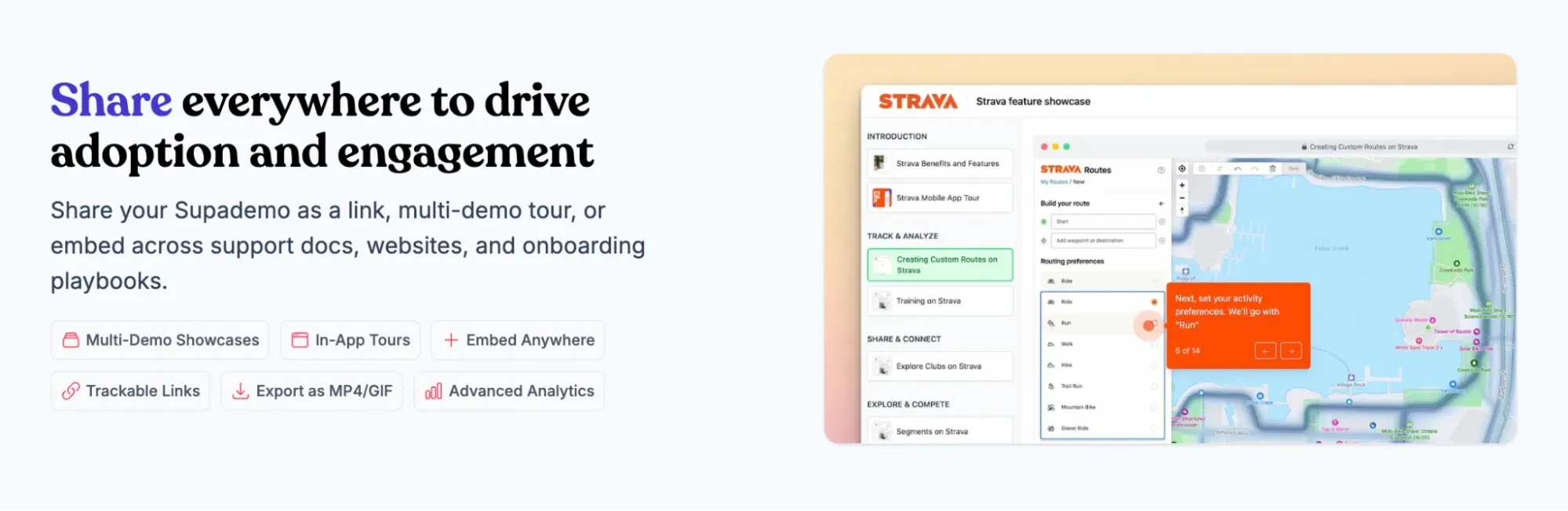
You get team workspaces to organize demos and add comments for feedback. You can place interactive guides directly in your app or website, or export them as videos, GIFs, or written procedures.
These features help you fit Supademo content into your current tools and workflows, making both internal and customer-facing processes more effective.
What is Supademo's pricing?
Supademo keeps pricing simple with plans based on how many people create demos, not how many people view them. You can choose monthly or yearly billing, with yearly plans offering better value.
- Free: $0/creator/month - You get 5 demos, basic editing tools, and sharing options.
- Pro: $27/creator/month (yearly billing) - Unlimited demos, team workspace, brand customization, and user analytics.
- Scale: $38/creator/month (yearly billing) - Everything in Pro plus dynamic variables, conditional paths, and detailed viewer insights.
- Growth: $350/month - Includes 5 creator accounts, unlimited HTML interactive demos, and deeper analytics.
- Enterprise: Custom pricing - You get multiple workspaces, single sign-on, dedicated support, and full onboarding help.
What are Supademo's pros & cons?
✅ User-friendly interface requires no coding or technical skills.
✅ Significantly reduces demo creation time from hours to minutes.
✅ AI-powered features automate voiceovers, translations, and text generation.
❌ Focuses mainly on interactive demo creation.
❌ Some advanced features like conditional branching only available in the higher-tier plans.
❌ Integrations are a bit limited compared to complete LMS solutions.
Why should you choose Supademo over WorkRamp?
WorkRamp works well as a general learning platform, but Supademo offers clear advantages for specific needs, especially product demos, onboarding, and customer education. Here's how they stack up on key features.
| Feature | Supademo | WorkRamp |
|---|---|---|
| Interactive product demos | ✅ | ⛔️ Limited |
| Customer onboarding | ✅ | ✅ |
| Sales enablement | ✅ | ✅ |
| Implementation time | Minutes | Days/Weeks |
| AI capabilities | ✅ Advanced | ✅ Basic |
| Technical skill required | Minimal | Moderate |
| Employee training focus | ⛔️ Limited | ✅ Full |
| Product experience capture | ✅ HTML, video, screenshot | ⛔️ Limited |
| Self-service setup | ✅ | ⛔️ Limited |
| Per-creator pricing | ✅ | ⛔️ |
Each platform serves a different purpose in your training toolkit. WorkRamp provides broad learning management tools, while Supademo creates interactive product experiences that boost adoption and understanding.
Reasons to choose Supademo over WorkRamp
How beehiiv Increased Signups & Revenue with Supademo
“We’ve driven several thousand signups through our demo experience so far. Supademo is a key part of our lead generation strategy at beehiiv.”
- 📈 50% Higher Free-to-Paid Conversions
- 🔥 20% Demo Viewers Convert to Signups
- ✅ $10k+ Revenue Added in 2 Months
1. Speed and simplicity
You can create interactive demos in minutes with Supademo without technical skills. WorkRamp takes weeks to set up fully, but Supademo gives you an immediate way to show how your product works.
This speed lets your team respond to customer questions right away, build demos just before sales calls, and update content as your product changes - all without technical help or lengthy planning.
2. Interactive product experiences
WorkRamp delivers traditional course content, but Supademo creates truly interactive product experiences. The HTML capture technology lets users click through your actual product interface instead of just watching videos.
This hands-on approach improves how well users understand complex products. They learn by doing rather than just watching, which leads to better memory retention and faster adoption.
3. Cost-effectiveness for particular uses
If you mainly need product demos, customer education, and interactive guides, Supademo offers a more focused and cost-effective solution than WorkRamp.
With pricing plans starting at just $27 per month in the annual plan, Supademo lets you create unlimited interactive screenshots and video-based interactive demos.
2. Docebo
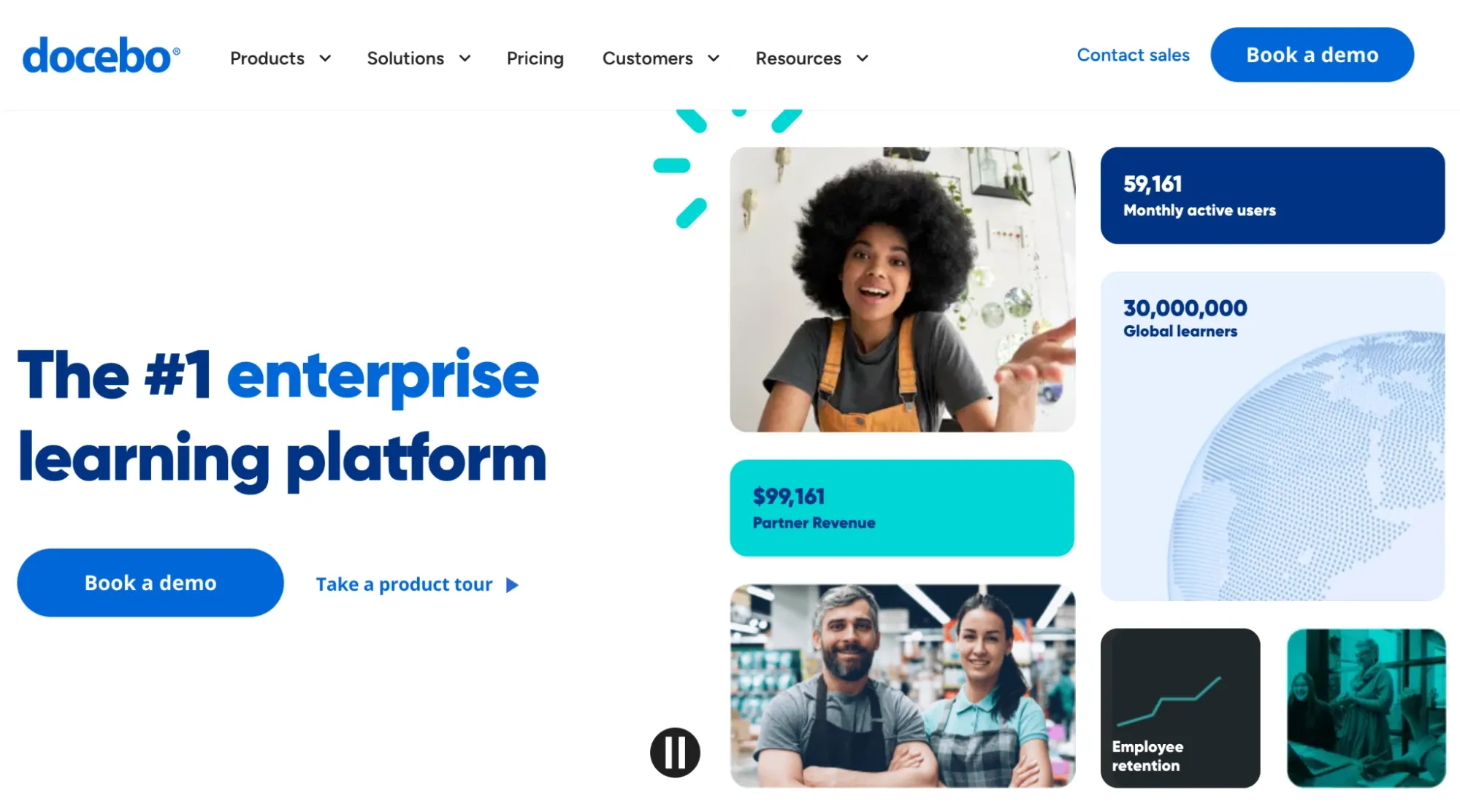
Docebo uses AI to help large organizations manage training for employees, customers, and partners all in one place. Over 3,800 companies rely on this platform, making it a proven option for big training operations.
What are Docebo's key features?
- AI-powered automation - Creates content, manages workflows, and analyzes results automatically. This cuts down your admin work while making better, more relevant content for your learners.
- Blended learning support - Mixes self-paced online courses with live instructor sessions. This gives your team different ways to learn based on what works best for them.
- Custom branding and white-labeling - Adds your logo, colors, and design elements to the platform. Your learners get a consistent experience that matches your brand identity.
- Gamification and social learning - Adds points, badges, leaderboards, and ways for learners to interact. These elements make training more fun and encourage knowledge sharing.
- Strong analytics and reporting - Shows you exactly how learners progress and how well your programs work. This helps you measure results and find ways to improve.
What is Docebo's pricing?
Docebo offers three scalable pricing plans designed for different organizational sizes, though specific pricing requires contacting their sales team.
- Engage - For small to mid-sized businesses with hundreds of learners, includes training automation, gamification, mobile learning, and custom branding.
- Elevate - For mid to large enterprises with thousands of learners, adds skills management, AI content recommendations, workflow automation, learning evaluations, and integration with up to six external tools.
- Enterprise - For global organizations with complex training needs, includes all previous features plus custom analytics, BI tool integration, branded mobile app, and integration with up to eight external tools.
What are Docebo's pros & cons?
✅ AI-powered automation significantly reduces manual effort in course creation and administration.
✅ Highly customizable platform allows businesses to tailor branding, workflows, and user roles.
✅ Comprehensive integration options make it easy to connect with HR, CRM, and analytics tools.
❌ Basic in-platform authoring tool has limited interactive content creation capabilities.
❌ Some API connections require technical expertise for proper setup.
❌ Interface inconsistencies exist where some sections lack standard features like filtering options.
3. Skilljar
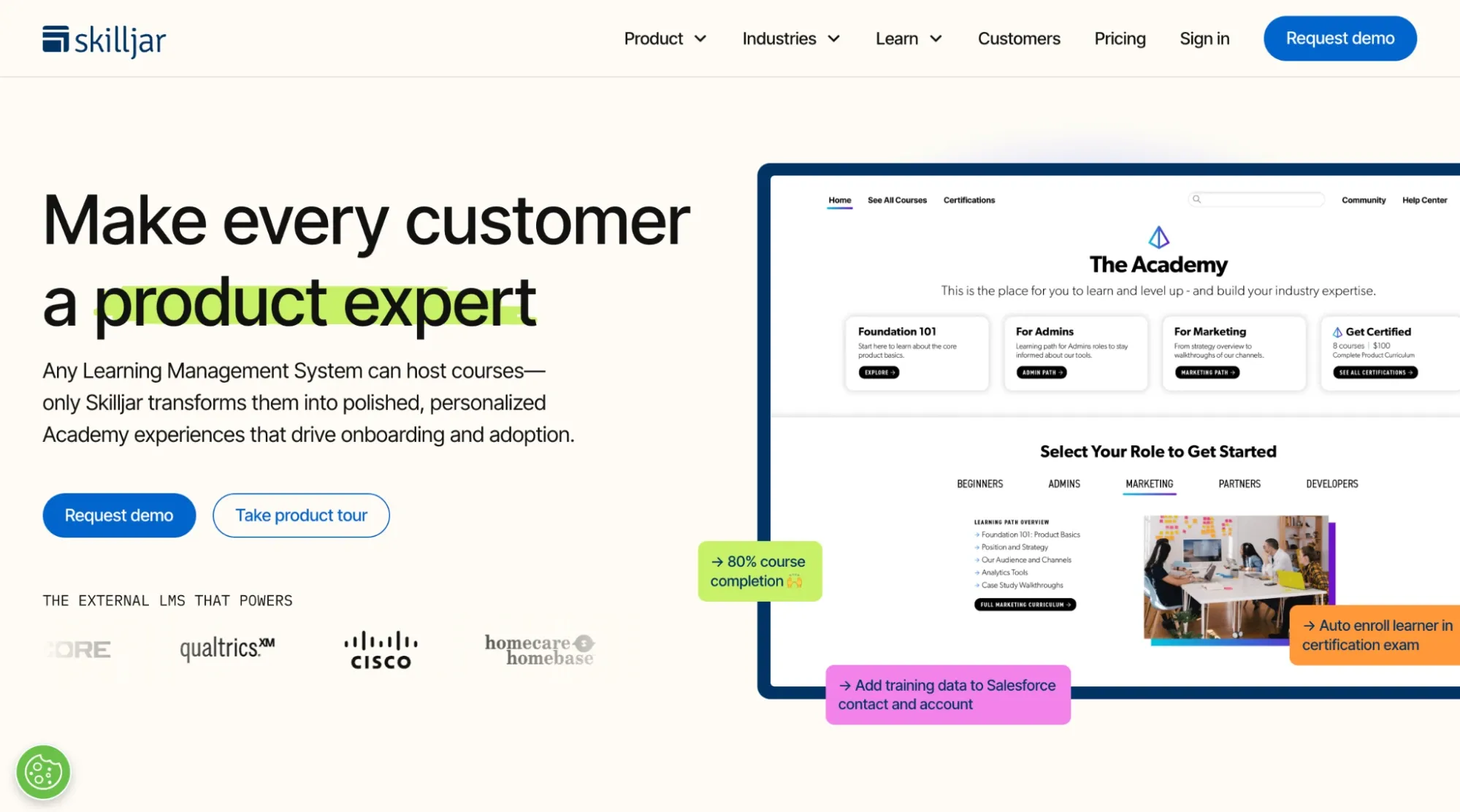
Skilljar focuses on external training rather than employee development. The platform excels at customer education and partner training with tools designed to show clear business impact. You can directly link your training efforts to customer retention and revenue growth.
What are Skilljar's key features?
- Personalized learner journeys - Creates custom paths, certifications, and live sessions for different user types. This makes training more relevant and keeps users engaged throughout the process.
- Monetization capabilities - Lets you charge for training in multiple ways: one-time payments, subscriptions, or training credits. Connects with Stripe, PayPal, and Salesforce to handle transactions.
- Strong Salesforce integration - Links training activities to contacts and accounts in Salesforce. This helps you track how training affects customer health scores and business results.
- Customizable academy - Gives you branded themes, HTML/CSS options, and single sign-on. Your training platform looks and feels like a natural extension of your brand.
- Benchmarking and analytics - Shows how users engage with content and how many finish courses. You can compare your results against industry standards to spot improvement areas.
What is Skilljar's pricing?
Skilljar offers three pricing tiers, all requiring direct contact for specific quotes.
- Essentials - Entry-level plan with 1 academy site, unlimited seats and courses, standard integrations, certifications, and basic automations.
- Professional - Mid-tier plan with 2 academy sites, premium integrations, SSO for admins, and content syndication features.
- Enterprise - Top-tier plan with 3 academy sites, 7 premium integrations, and advanced reporting and analytics tools.
Additional add-ons include content syndication ($10K), real-time data connector (starting at $25K), and language packs for localization ($10K for five languages).
What are Skilljar's pros & cons?
✅ Intuitive user interface with quick onboarding and simple navigation for both admins and learners.
✅ Strong integration ecosystem with API, Salesforce, Gainsight, and various payment processors.
✅ Flexible monetization features supporting multiple revenue models for training content.
❌ Limited features for internal employee training and enablement.
❌ Customization requires HTML/CSS knowledge for deeper design modifications.
❌ Some implementation steps lack detailed documentation guidance.
4. LearnUpon
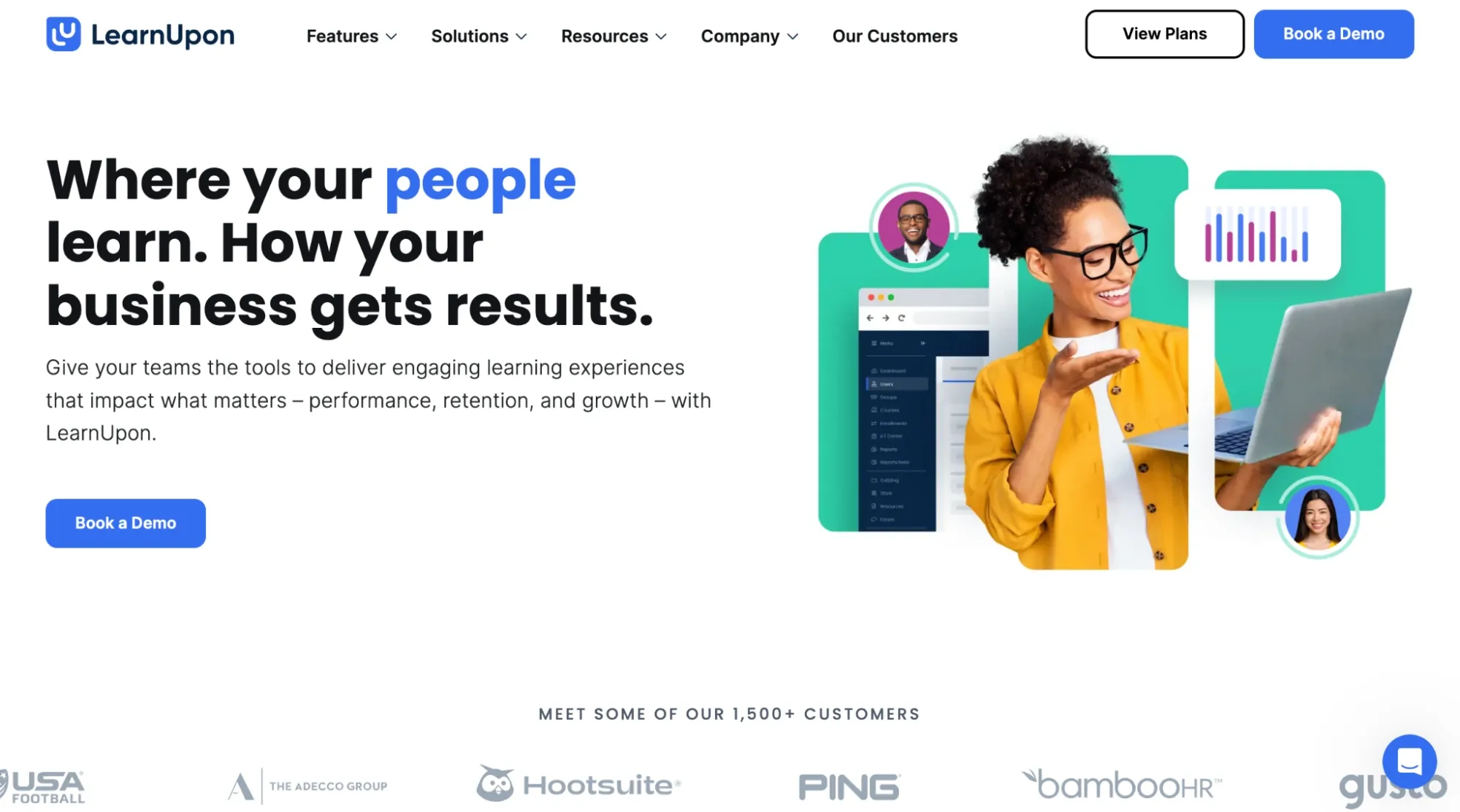
LearnUpon balances powerful features with ease of use. The platform lets you handle different training needs - employee development, customer education, partner training—all through one simple system that users find easy to navigate.
What are LearnUpon's key features?
- Intuitive course creation - Builds custom courses with a simple interface. Your team can create and launch training quickly without needing technical skills.
- AI-powered learning - Automates routine tasks and adapts content based on user behavior. The system gets smarter as users interact with it, creating more relevant learning paths.
- Multiple portal system - Creates separate training spaces for different audiences. You keep employee, customer, and partner content organized while managing everything from one place.
- LearnUpon Anywhere - Puts training directly inside your product. Users learn features right when they need them, not in a separate system they have to access elsewhere.
- Detailed reporting - Shows clear metrics about your training impact. You can demonstrate real ROI and find specific ways to improve your programs.
What is LearnUpon's pricing?
LearnUpon offers three pricing tiers based on user count, with custom pricing available upon demo request.
- Essential - For up to 150 users, includes SCORM & xAPI support, custom branding, live learning, gamification, eCommerce, webinar integrations, and single sign-on.
- Premium - For 150 to 500 users, includes all Essential features plus multiple languages, Zapier integration, and two-way API access.
- Enterprise - For 500+ users, includes all Premium features plus white labeling, Salesforce integration, and enterprise SLA.
What are LearnUpon's pros & cons?
✅ Extremely user-friendly platform with minimal learning curve for both administrators and users.
✅ Responsive customer support team provides quick and helpful assistance when needed.
✅ Portal system effectively separates different training audiences while maintaining central management.
❌ Some areas of the platform have limited customization options for branding and course organization.
❌ Certain advanced LMS features are implemented more slowly than competitors.
❌ Course management can become cluttered as older versions remain visible in the interface.
Want to explore LearnUpon alternatives? Check out the top 5 LearnUpon alternatives.
5. Trainual
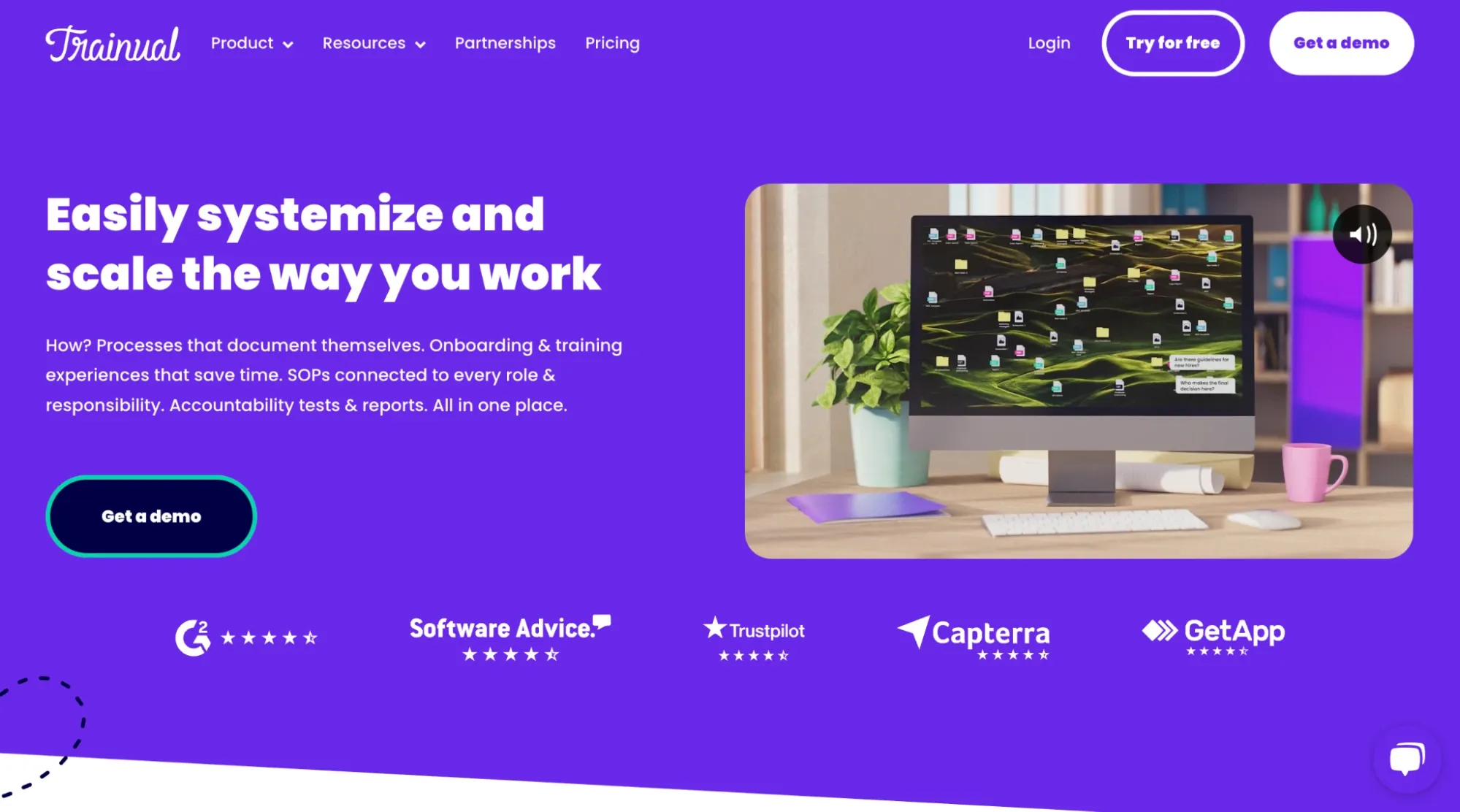
Trainual helps small and growing companies with 5 to 500 employees document their business processes. Unlike broader learning platforms, Trainual focuses specifically on creating standard procedures, clear role definitions, and consistent onboarding materials.
What are Trainual's key features?
- Process documentation - Puts all your standard procedures, policies, and company knowledge in one place. Everyone accesses the same information, which keeps your team consistent.
- Roles and responsibilities mapping - Shows exactly who does what with visual org charts and team directories. This clears up confusion about job duties and reporting lines.
- AI-enabled content creation - Writes standard procedures and policies for you automatically. This cuts hours off the documentation process and helps you build your knowledge base faster.
- Accountability tracking - Shows who completed training and collects digital signatures for compliance. Managers can quickly see who's on track and who needs follow-up.
- Version control - Keeps track of document changes and provides training reports. Your team always sees the most current information, and you can trace how processes evolve.
What is Trainual's pricing?
Trainual offers tiered pricing based on company size:
- Small Business (1-25 employees): $299/month
- Medium Business (26-50 employees): $349/month
- Growth Plan (51-100 employees): $499/month
- Custom Plan (101+ employees): Contact Sales
Optional add-ons include Premium Courses ($104/month), Unlimited E-Signatures ($29/month), Custom Domain ($14/month), and the Trainual+ Package (starting at $49/month) for advanced features.
What are Trainual's pros & cons?
✅ User-friendly interface makes it easy to create and manage training materials.
✅ Significantly reduces onboarding time for new team members.
✅ Strong AI features automatically generate SOPs and policies.
❌ Some users find formatting and content organization options restrictive.
❌ The platform lacks visual process mapping and flowchart creation tools.
❌ Essential features like video hosting and e-signatures require paid add-ons.
Want to see more options? Check out the top 5 Trainual alternatives.
6. Continu
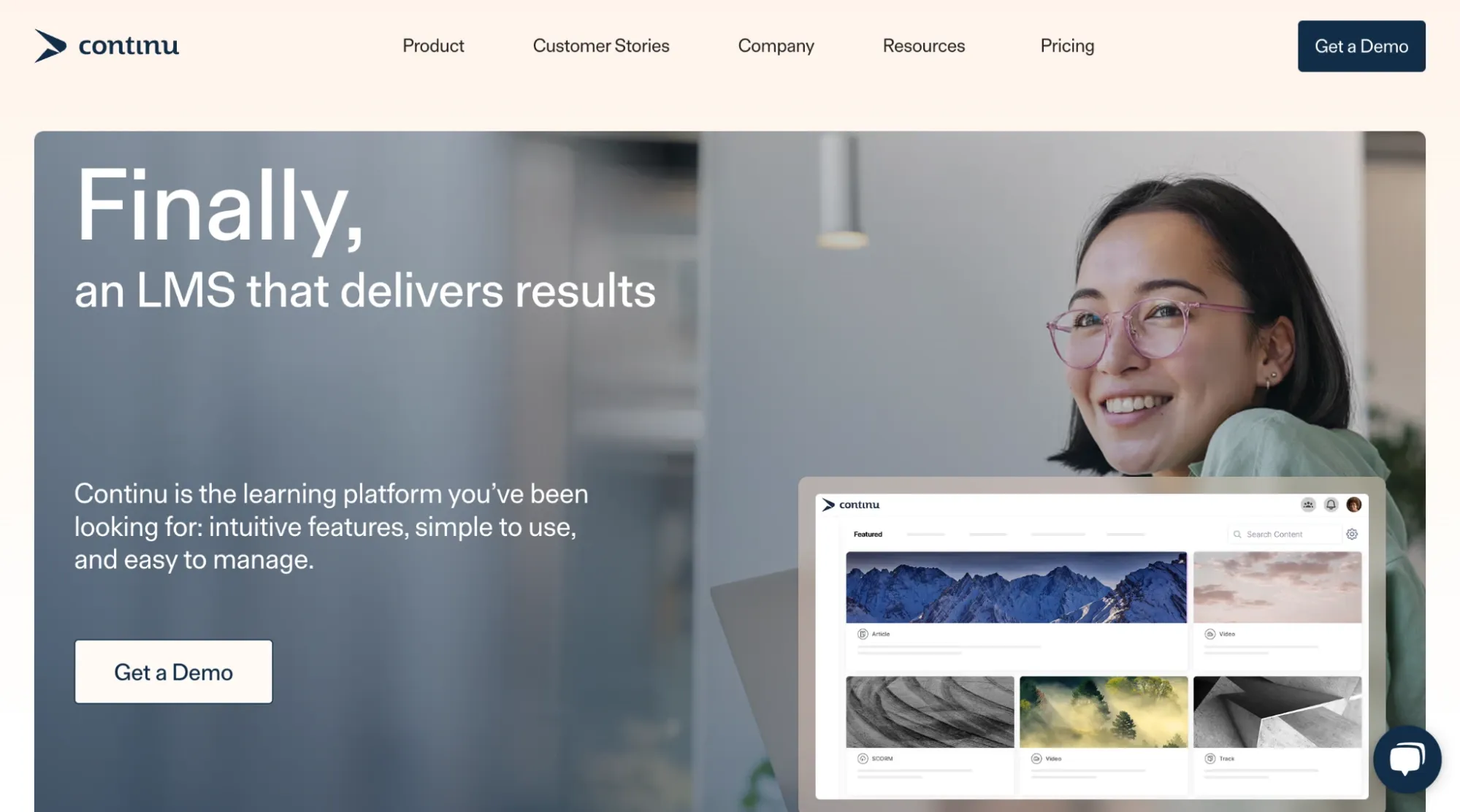
Continu handles both internal and external training needs but really shines for employee development, onboarding, and compliance training. Users praise its clean, simple interface and how well it connects with other workplace tools they already use.
What are Continu's key features?
- Flexible content management - Creates courses with built-in tools, supports SCORM content, and organizes materials into clear learning paths. You can build and manage content without fighting with complex systems.
- AI-powered personalization - Recommends courses based on user behavior, groups learners into segments, and automates workflows. This delivers more relevant content to each person at the right time.
- Extensive integrations - Works with tools your team already uses: Zoom, Teams, Slack, LinkedIn Learning, Udemy, and more. Your learning system becomes part of your daily workflow, not separate from it.
- Custom reporting - Shows learner progress, measures results, and creates reports you can export. This helps you prove training impact and verify compliance requirements.
- Scalable system - Works well for teams from 500 to 5,000+ people without slowdowns. The user experience stays consistent as your organization grows.
What is Continu's pricing?
Continu offers three main pricing tiers based on organization size:
- Growth - For 500-1,000 users, includes learning tracks, SCORM support, custom reporting, SSO, workshops, assessments, and basic integrations.
- Professional - For 1,001-5,000 users, adds multi-language support, video coaching, advanced integrations, and a dedicated implementation team.
- Enterprise - For 5,001+ users, includes API access, webhooks, advanced sandbox environment, white-glove implementation, and premium support.
Specific pricing requires contacting their sales team.
What are Continu's pros & cons?
✅ Simple, intuitive platform that's easy for both administrators and learners to navigate.
✅ Flexible learning paths and content personalization options enhance the training experience.
✅ Strong automation features improve efficiency in course assignment and tracking.
❌ Some users find content organization and discovery cumbersome.
❌ The search functionality has limitations when looking for specific training programs.
❌ Progress tracking sometimes marks courses complete before actual completion.
Want to explore Continu alternatives? Check out the 5 best Continu alternatives and competitors.
How to select the right WorkRamp alternative?
Pick a platform that matches your actual training needs. Define your main use case first—is it employee training, customer education, or partner enablement? Focus on platforms that excel at your top priority.
Then, check the technical features and requirements. Some options like Supademo need almost no technical skills and are set up in minutes. Others require more time and expertise. Make sure the platform fits your team's abilities and timeline.
It’s also essential to look beyond the monthly price. Factor in setup time, customization costs, and maintenance needs. A slightly more expensive tool that saves hours of work often costs less in the long run.
For product-focused companies, Supademo stands out with its ability to create interactive product experiences in minutes. The platform helps your customers truly understand your product by letting them try it before they buy it.
Try Supademo free today and see how quickly you can build interactive demos that improve product adoption, reduce support tickets, and close more deals.