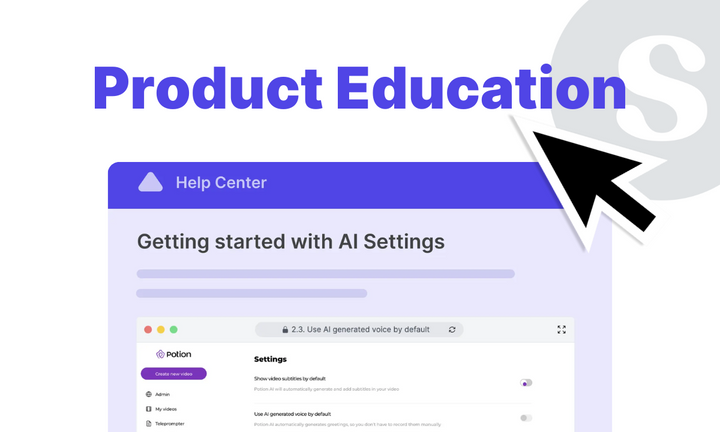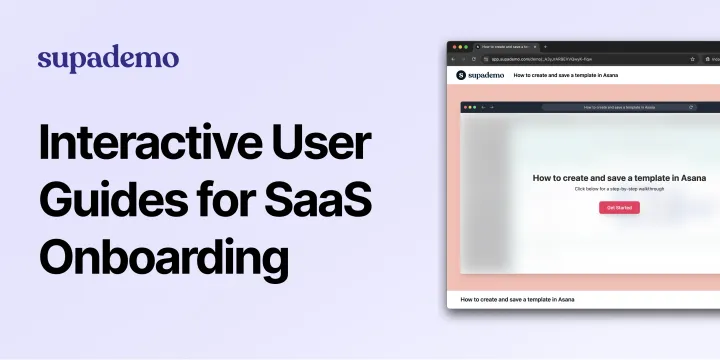While interactive demos are effective in elevating customer experiences, you can't create one without first understanding the fundamentals of a great demo. From deciding on the formatting to delivering your message intentionally, there is a lot you need to figure out to create a captivating interactive demo.
To help make your next demo creation a breeze, we have collected the best interactive product demos for customer success use cases. Use the examples below to fuel your creativity on your next demo.
Why are interactive product demos effective for customer success?
From saving huge amounts of time, guiding customers visually, to activating more signups, interactive demos can be an effective tool across customer success. Here are just some of the key benefits customers realize with interactive demos:
Reason #1: Accelerate onboarding and boost product adoption
Instead of waiting for a customer success manager to answer a query via email or conference call, interactive demos are self-paced, visually illustrative, and work 24*7. Customers are able to retain knowledge much better via learning by doing. This helps shorten customer's time-to-value and helps them expand usage in an asynchronous, self-paced manner.
Reason #2: Scale self-serve demos and reduce support burden
Interactive demos can reduce the number of support tickets by making tutorials and guides bite-sized and embedded directly in knowledge bases and learning modules. Furthermore, customer success managers or support agents can easily answer common support queries by creating a step-by-step demo in just a few seconds.
Ultimately, this means customer success doesn’t need to spend hours answering calls and resolving repetitive customer tickets.
We use interactive demos to bolster our support documentation. If there's a support ticket where a visual guide would clarify matters, we dispatch instructions via Supademos. - Nick from RareCircles
Reason #3: Enhance customer experience
Which is more engaging? A long, static, text-based guide or a step-by-step interactive demonstration where users can visually navigate features in real time?
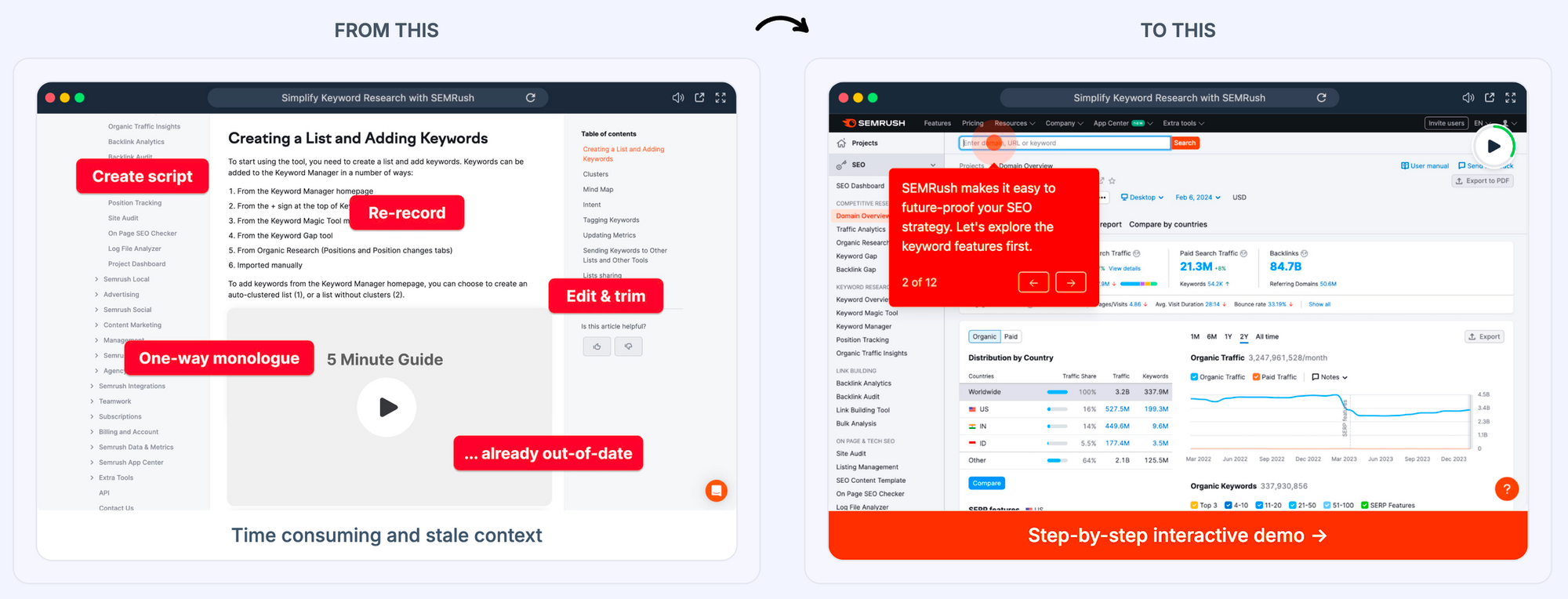
Data shows that the latter approach is far more effective – most humans are visual learners, after all! Additionally, the two-way, action-oriented nature of interactive demo make users invested in the learning process. This helps build rapport, initial trust, and boosts their level of adoption.
Further reading: How to boost customer satisfaction using interactive product demos
How we picked this list of interactive demo examples
When choosing interactive demo examples for this blog post, we analyzed each demo based on the following factors:
- Helpfulness: Does the demo answer the customer’s query? And if yes, how easy it is for customers to get that answer? Is it accessible as an embed in the tools they already use?
- Use of interactive elements: How are elements like zoom in and out, AI voice-overs, and video steps used?
- Design and copy: How are brand guidelines reflected in the demo and how is the demo personalized for the intended persona?
- Call to action: Does the demo end with a clear and relevant CTA?
We looked at hundreds of interactive demo examples and picked our favorites below:
Further reading: Interactive Product Demo 101: A Comprehensive Guide
Awesome Interactive Product Demo Examples for Customer Success Teams
1. ProcessMaker: Self-paced education for customers
What did we like about this interactive demo?
- ProcessMaker’s demo is directly embedded in their knowledge base for easy access. In addition, it offers two options to the viewers - autoplay or a self-actioned tour. It means users have the flexibility to use a self-directed demo or engage in a video-like overview.
- The demo uses a simple, conversational tone and offers examples for different steps making it easy for viewers to understand.
- While somewhat longer than preferred, the demo still manages to deliver a direct answer to a common query. In this case, the demo may have needed more than 8-10 steps to deliver the right answer. But, ensure each step builds up on the other and doesn't overwhelm the reader with too much information.
2. Easy Expense: Resolve customer queries through interactive help doc demos
What did we like about this interactive demo?
- Easy Expense's interactive product demo is linked directly in their help docs in mobile format. It’s comprehensive but is specific to the customer's query, with a focus on resolving their query.
- Each hotspot uses short and punchy text reducing information overload on users.
- The use of contrast to highlight the focus points (the hotspot) is evident throughout the demo.
3. Supademo: Self-paced customer onboarding
What did we like about this interactive demo?
- This demo uses conditional branching which allows users to choose their own journey by giving them 2-3 options before it begins. Choices give more flexibility and helps personalize the journey they want to take.
- The whole demo uses AI voiceovers which is helpful as it takes a load off of users to read text in each step. The voice indicates how they can mute the sound as well.
- The use of color is uniform across each branch and is linked to the color used in CTAs at the beginning.
- Each step takes users on an immersive product tour highlighting different use cases.
Explore more diverse use cases of interactive demos in our in-depth guide
Build your first interactive product demo
The interactive demo makes customer success a breeze through self-paced guides. So, you reduce the number of support tickets while maintaining customer satisfaction.
Supademo can help you create such captivating result-driven demos. Supademo is an interactive product demo software with the right features. Quick onboarding demo guides and help doc embed are some of the use cases we can help you with.
The demo creation is easy, quick, and advanced with AI features such as voiceovers, and text generator. Take advantage of the opportunity to stand out from your competition and try Supademo today.