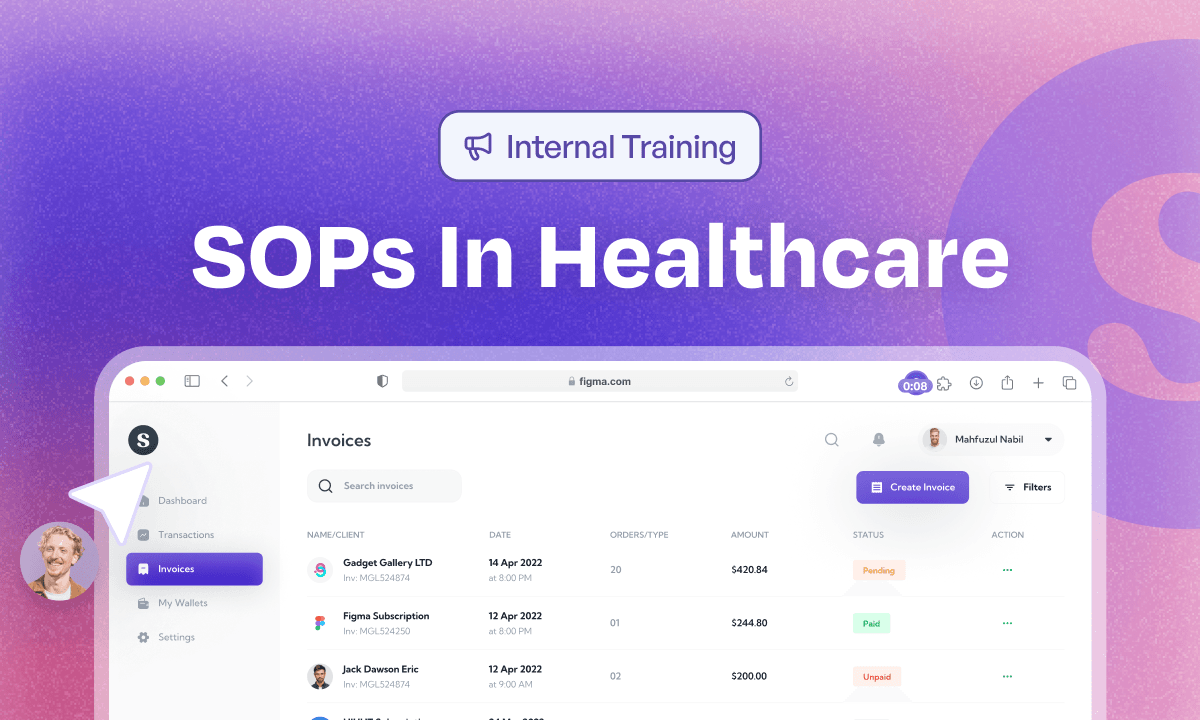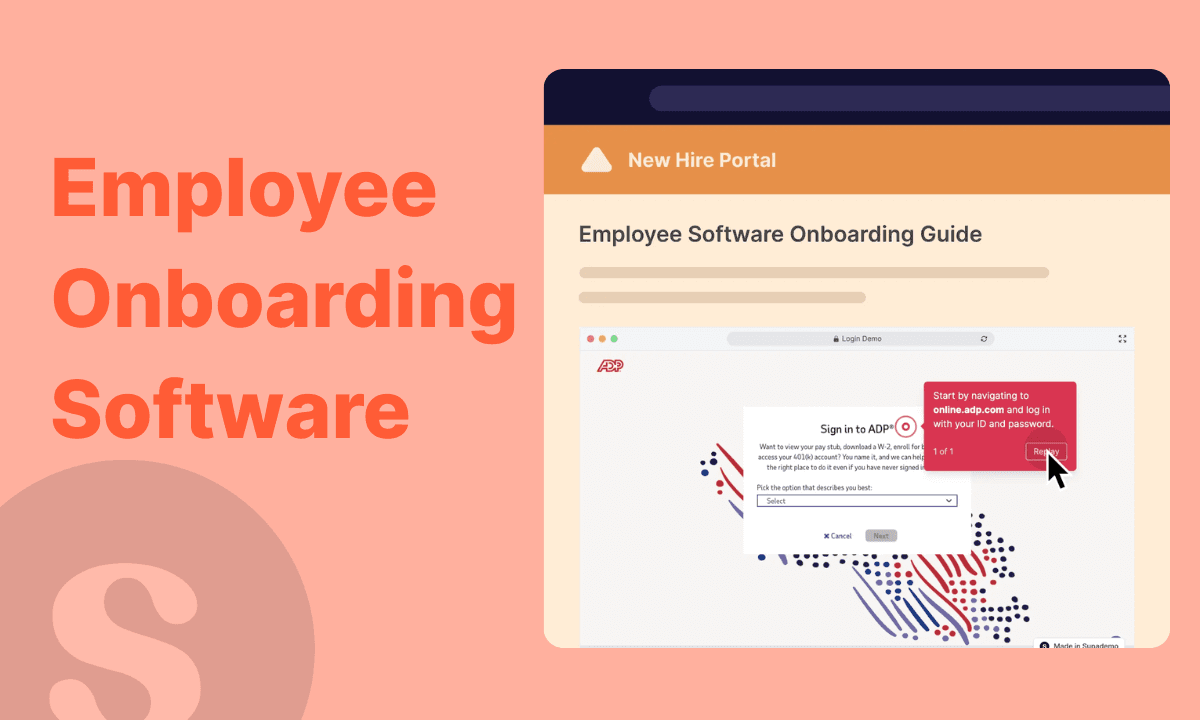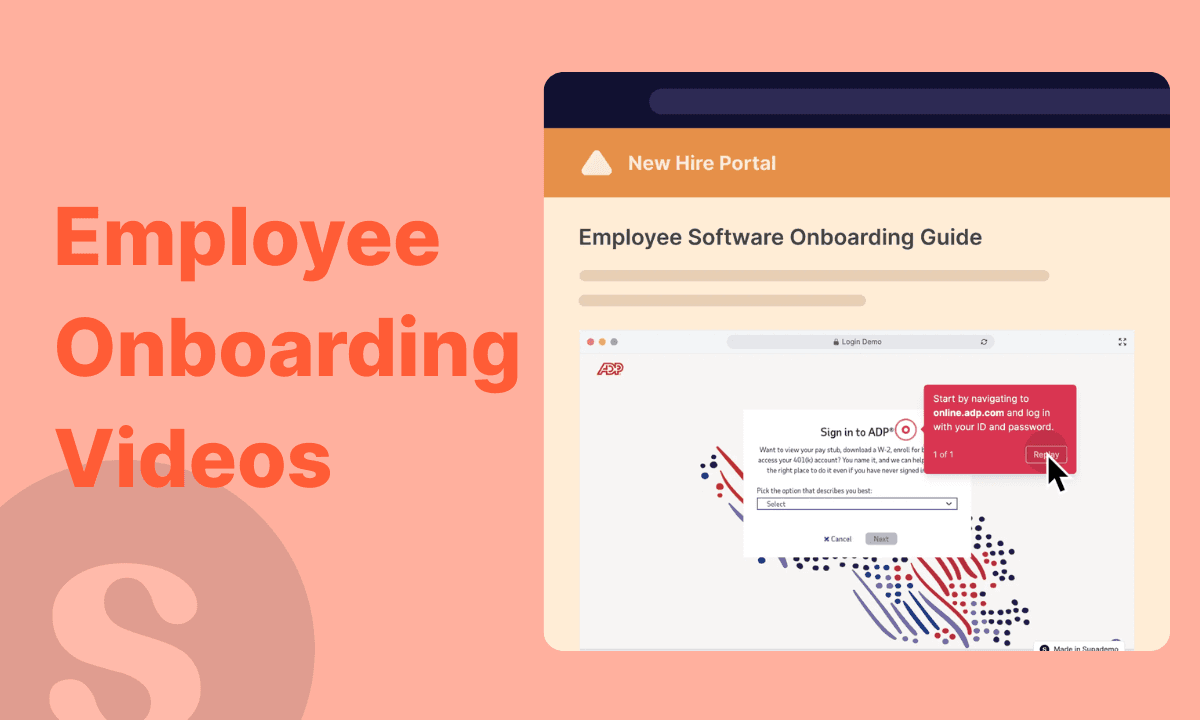
Ever tried assembling furniture with just a manual? It usually gets the job done.
But there’s always that one confusing step, that one diagram that makes you wish someone was just showing you how it’s done.
That’s what onboarding is like for a new hire.
Handbooks, PDFs, and wikis are essential. They lay the foundation.
But, some aspects are simply better shown than described. And videos do just that. A message from the CEO. A tool walkthrough. The way feedback is given, or how teams work together.
In this guide, we'll show you the role videos play in elevating the new hire onboarding experience—where they fit, how to create them, and how SaaS teams are using them to engage new hires and showcase what it's like to be part of their company.
What are employee onboarding videos?
Employee onboarding videos (also known as orientation or new hire videos) are short videos (live or pre-recorded) that aim to educate new hires and help them settle into their roles.
These videos aim to welcome them into the company, educate them about the culture and values, introduce them to coworkers, train them on various tools and technologies, and help them become immersed in the environment.
Why use videos for onboarding employees?
The first week at a new job sets the tone for everything that follows. And the way you deliver information can make the difference between a confident new hire… and one silently spiraling on Slack.
Here’s why using videos can swing the pendulum in your favor during the employee onboarding.
Makes it easier to show, not tell
People tend to retain information better that is delivered visually. Because of this, videos are a better format to make new hires walk through practical tasks like setting up 2FA, logging into their work account, or using internal tools.
Videos let you walk new hires through each step visually, reducing guesswork and the need for repeated support.
Delivers consistent onboarding for every new hire
When onboarding is done live, it depends on who’s doing the talking and how much time they have.
One new hire might get the full picture; another might miss half the story. With video, every person sees the same content in the same order, with the same level of detail. It keeps things fair, clear, and controlled—no matter where or when someone joins.
Helps new hires absorb information at their own pace
The first week is packed with new names, tools, policies, and expectations. It’s a lot. Videos let people pause, rewind, or revisit information when they’re ready—rather than scrambling to remember what was said in a Zoom call three days ago. It supports learning, not just downloading information.
Makes onboarding feel more engaging
If most of your onboarding resources are text-heavy PDFs and slide decks, it can feel monotonous and overwhelming for the new hire.
Videos add a voice, tone, and energy, whether it’s a friendly intro from the CEO or a walkthrough recorded by a team lead.
This variety breaks up the monotony and helps new hires stay engaged, especially during remote or asynchronous onboarding.
Addressing the 5C's of effective employee onboarding with video
The 5 “C’s of onboarding include a focus on compliance, clarification, confidence, connection, and culture. By following the 5C framework, you end up with an effective onboarding program that sets new hires up for success.
When creating videos for onboarding, following this framework can yield even greater results.
Here’s how to do it.

Compliance
Compliance involves meeting legal and procedural requirements, such as workplace policies, safety protocols, and data security protocols.
Instead of handing new hires dense PDF policies, use short explainer videos with clear examples to educate them.
For instance, a video walking through your company’s code of conduct or how to report an HR issue makes the information easier to understand and more likely to be retained.
Clarification
Clarification means helping new hires understand their role, responsibilities, and expectations from the very beginning.
When creating videos, ensure that you focus on clearly and concisely explaining what it takes to stand out in a specific role.
Culture
Culture covers your company's mission, values, traditions, and the informal "way we do things around here.”
A well-made company culture video featuring real team moments, leadership messages, and employee stories gives new hires a genuine sense of what it's like to work there.
Connection
Connection is about helping new hires feel welcome and less of a stranger to the company and their coworkers. It focuses on building relationships with their teammates, cross-functional partners, and company leaders.
Team intro videos, welcome messages from leadership, and casual “meet the team” clips help reduce that first-week awkwardness, especially for remote hires.
Confidence
Confidence ensures that new hires feel equipped, supported, and empowered to do their job well. This element is closely tied to the clarity aspect of 5c’s.
On-demand, step-by-step videos reduce the fear of "messing up" in the first few days.
Types of employee onboarding videos with examples
There’s no one-size-fits-all rule for how many and types of new hire orientation videos you should create. The decision depends on your company’s culture, tools, and onboarding goals.
That said, there are a handful of video types that show up again and again in successful onboarding programs.
Let’s walk through the most common ones and see how SaaS companies use them effectively in the real world.
1. Welcome videos
New hire welcome videos are often the first video you send to a new hire. It can be a quick, heartfelt video from the CEO, founder, or hiring manager to greet new hires and say, “We’re glad you’re here.”
Send employee welcome videos on Day 1 or include them in your onboarding portal to establish a positive tone from the start.
We loved
Most importantly, it makes new hires feel excited to be part of something meaningful—a key element of a standout new employee welcome video.
2. Company culture videos
Culture videos give new hires a sense of what it’s actually like to work at your company—the energy, rituals, values, and “why” behind the work. Share these videos during preboarding or early in the first week, ideally before the first team call or onboarding session.
For example,
It's not overproduced, but it's intentional, and it communicates a core part of Netflix's DNA.
The video's tone is playful but authentic. It helps new hires feel the pulse of the company before they even log in.
3. Job-specific training videos
These videos guide new hires through the tools, workflows, and processes they’ll use on a daily basis.
Training videos are often the most practical part of onboarding and the most revisited. You can create and host them using an LMS platform, such as Docebo. You can also create standalone videos and share them through the initial learning phase in the onboarding.
For example,
While traditional videos are helpful, they can be time-consuming to create and maintain. To scale these up, use interactive walkthroughs for job-specific training.
With Supademo, you can build click-through tutorials that let new hires practice using your product. These tutorials are self-paced, give hands-on training, and are far more engaging than passive watching.
4. Team introduction videos
Team introduction videos are short, casual clips where team members introduce themselves, share their roles and occasionally share a fun fact or personal insight.
Intro videos help new hires feel less like outsiders and more like part of the team, especially in remote or cross-functional environments where hallway chats don’t happen naturally.
5. Diversity, Empathy, and Inclusivity (DEI) videos
DEI videos establish early trust by demonstrating how your company values and supports individuals from diverse backgrounds. These videos are especially meaningful when hiring globally or building diverse, distributed teams.
They give new hires a sense of belonging from the start and signal that inclusion isn’t just a line in the handbook. It’s lived and practiced.
Use DEI videos as part of your DEI onboarding track or during week one, especially for remote teams or international hires.
These videos help new hires see themselves represented, understand your commitment to inclusivity, and feel more confident stepping into your culture, especially if they’re joining from a marginalized or underrepresented background.
How to create an effective employee onboarding video
Here's a step-by-step walkthrough of developing orientation videos that are relevant, engaging, and consistent.
Step 1: Map out where the video fits in the onboarding journey
Before scripting anything, define the video’s purpose and intended placement.
- Is it a welcome video in a Day 1 email?
- Is it part of week one training on using internal tools?
- Is it a policy explainer tied to a compliance module?
Each video type requires a different tone, length, and delivery method.
For example, a welcome video should be warm and personal, while a training walkthrough should be step-by-step and instructional.
💯
Pro tip:
Use the 5 C’s of onboarding—Compliance, Clarification, Culture, Connection, and Confidence—to categorize videos and avoid overlap.
Step 2: Create a video script
Outline the key points you want to cover, especially if multiple contributors are involved.
Structure your message with a clear intro (what the video covers), a focused middle (the content), and a strong closing (next steps or resources).
Keep the video tone conversational and aligned with your company’s voice.
Step 3: Draw a storyboard
Once your script is ready, sketch out how each part of the video will unfold.
A storyboard maps the visuals to your narration, shot by shot. This helps you organize transitions, pacing, and on-screen elements in advance.
Use a digital storyboard template, like this one from Miro, to lay it out clearly, especially if you're collaborating digitally across teams.
Step 4: Record and edit your video
You don’t need an expensive studio to create a high-quality video. Just a quiet space, a solid plan, and the right tools.
Here’s how to keep it sharp:
- Choose the right format: Use a talking head for welcome messages, screen shares for tutorials, and slides for abstract topics. Focus on one idea per video.
- Record in a clean, quiet space: Eliminate background noise, use natural lighting, and tidy your desktop before recording.
- Keep clips short and focused: Record in segments rather than aiming for one perfect take. Tools like Supademo or Descript make trimming and rearranging easy.
- Use overlays for attention: Add callouts, highlights, or captions to clarify key steps, especially in product or process walkthroughs.
- Maintain brand consistency: A logo, brand colors, and a uniform font are enough to stay on-brand without overdoing it.
Step 5: Publish and share
Distribute new hire orientation videos where they'll be most relevant and helpful to them.
Where and when you share a video depends on its type:
- Welcome or culture videos: Include in Day 1 emails or preboarding checklist
- Tool tutorials or process walkthroughs: Embed directly in your onboarding portal
- DEI or team intro videos: Share in Slack, link from the FAQ, or highlight during week-one sessions
💯
Pro tip:
Centralize all videos in a shared onboarding hub (Notion, Trello, or an LMS). This ensures discoverability, maintains consistency across departments, and makes your onboarding process scalable.
Employee onboarding videos best practices
1. Keep videos short and digestible
It’s better to create five 2-minute videos than one 12-minute monster.
Short videos are easier to absorb, easier to revisit, and less intimidating to click on, especially when new hires are already overloaded.
2. Make your videos accessible
Not everyone consumes information the same way.
- Add captions for those who prefer or need to read.
- Make sure visuals are clear and high-contrast.
- Avoid relying on audio alone to explain key ideas.
3. Name and tag your videos intentionally
Avoid vague titles like “Tool Training 1” or “Onboarding Session 3.” Instead, use clear, searchable titles like:
- How to Request Time Off in BambooHR
- Intro to Our Slack Channels
- Your First Week at Supademo: What to Expect”
4. Use real employee feedback to shape your script
Before writing your script, talk to recent hires and managers. Ask what was confusing, what they had to ask twice about, or what they wish they'd known earlier. Use those insights to guide what you include and how you explain it.
5. Audit and update videos quarterly
Make it a habit to review your onboarding videos every 3–4 months. Tools change, policies shift, and teams evolve. Don’t wait for a new hire to tell you a link is broken or a video is outdated.
6. Measure the video performance
Periodically check how orientation videos are performing across new hires. Look for metrics like video completion rate and time to productivity to measure the employee's engagement tools.
You can also run surveys and 30/60/90-day check-ins with new hires to gather qualitative feedback from new hires.
Best employee onboarding video creation tools
To create effective onboarding videos without burning out, having the right tools is non-negotiable.
Here are some of the best employee onboarding tools to use.
Video creation platforms: For recording and editing
Use a video recording and editing tool to design engaging videos that serve specific purposes. These are some of the best tools.
- Loom: Ideal for quick, casual walkthroughs, such as tool tutorials, welcome messages, or team introductions. You can record your screen and face at the same time and share instantly with a link.
- Descript: Best for editing videos in an easy-to-use interface. You can edit video by editing text, remove filler words with one click, and even overdub your voice. Super intuitive for non-video folks.
- Camtasia: A powerful tool with robust editing and screen recording capabilities. If you want more control over annotations, transitions, or effects, this one’s the best.
Interactive demo tools: For product walkthroughs
Supademo is one of the most intuitive tools for training new employees on your product’s features, use cases, or even hidden power-user tips through interactive demos. You can create interactive employee handbooks, SOPs, or onboarding kits without spending hours recording and editing traditional videos.
The best part about using interactive walkthroughs is they offer hands-on experience in performing a specific task, such as navigating the tool interface. It makes new employees learn much faster than watching a video passively.
Here’s how it works:
- Record: Capture any workflow using Supademo’s Chrome extension. It automatically logs your actions—clicks, hovers, and text inputs and turns them into editable walkthrough steps in seconds.
- Edit: Polish your walkthrough with contextual notes, tooltips, callouts, and custom branding. You can reorder, trim, or remove steps instantly and highlight critical actions to make sure nothing important gets missed.
- Publish: Share your walkthrough with a single link. You can also embed it directly into onboarding portals, Notion docs, or emails, making it easy for new hires to access in context.
- Convert: Turn your Supademo into a PDF, static image set, or even a video. It is perfect for documentation, internal wikis, or offline onboarding kits.
- Track: Monitor who’s viewed your walkthrough, how far they progressed, and where they dropped off. This gives you real insights into what’s working, what’s unclear, and where you need to follow up.
Enhance your new hire experience with Supademo
New employee orientation videos offer more clarity, consistency, and energy, especially when used alongside other formats like checklists, docs, and live sessions.
However, when it comes to hands-on, job-specific training— such as navigating tools, completing tasks, or troubleshooting workflows —interactive walkthroughs take it further.
That’s where Supademo comes in. It helps you build guided, click-through demos that show new hires exactly how things work—step by step, no guesswork, no context switching.
If you’re ready to make your onboarding more intuitive and scalable, sign up for Supademo's free plan.

Nupur Mittal
Content Writer
Nupur is a content writer with 3+ years of experience writing for SaaS startups and agencies. Her expertise lies in writing customer-centric content.