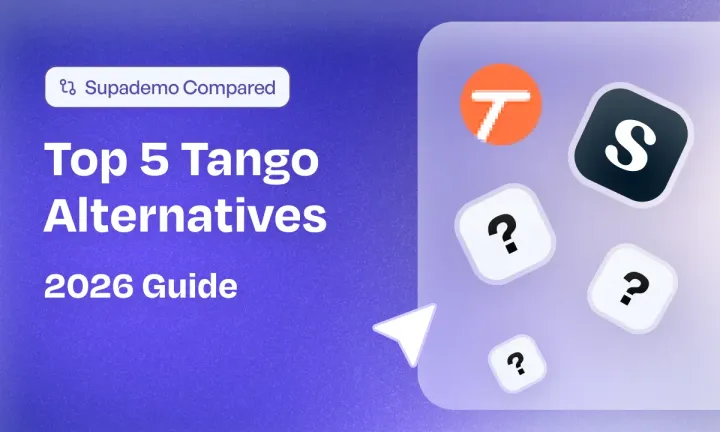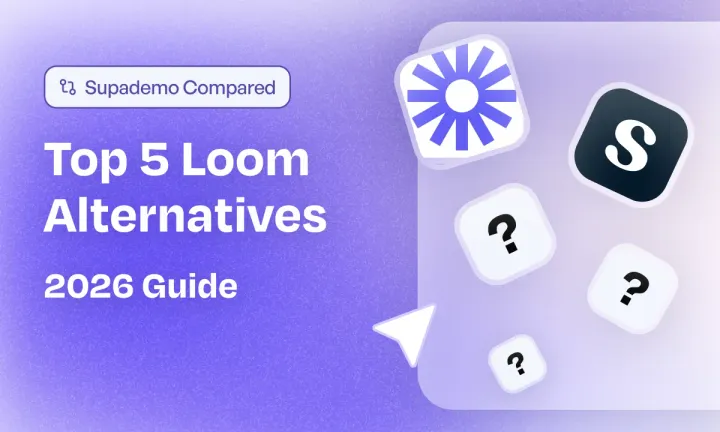Hopscotch sounds fun until you're the product manager hopping between missed activation goals, frustrated users, and onboarding flows that just don’t stick.
User onboarding isn’t a nice-to-have anymore—it’s the difference between a loyal user and a churned one. In fact, according to Wyzowl, 86% of 216 users that were surveyed say they’d stay more loyal to a product that invests in onboarding.
That’s huge. And if you’re still relying on static guides or clunky walkthroughs, chances are… users are bouncing before they ever see your “aha” moment.
Whether you need better customization, stronger analytics, or smoother demo creation, there are plenty of alternatives out there. And in this blog, we’re breaking down the 6 best Hopscotch alternatives for 2025.
Ready to find your product’s new onboarding sidekick? Let’s go.
TL;DR
Appcues: Ideal for product and growth teams building onboarding flows, modals, and surveys with robust segmentation and CRM integrations.
Chameleon: Great for teams needing personalized in-app experiences like tooltips, microsurveys, and banners with deep customization and targeting.
Userlane: Suited for enterprise teams offering step-by-step training and onboarding for internal tools or complex software platforms.
Usetiful: A lightweight, no-code option perfect for small and mid-sized teams looking to build onboarding tours and checklists quickly.
UserGuiding: Best for startups and mid-market SaaS companies wanting simple, customizable product walkthroughs with NPS surveys and checklists.
What is Hopscotch?
Hopscotch is a no-code platform designed to help SaaS companies create interactive product tours and in-app messaging to enhance user onboarding, drive feature adoption, and reduce churn.
It enables teams to build guided experiences that walk users through key features.
Why do customers look for Hopscotch alternatives? (with proof)
Hopscotch is praised for a lot of reasons. But even happy customers acknowledge certain limitations, leading some to explore alternatives.
Here’s what the users themselves are saying:
Reason #1: Smaller feature set compared to competitors
While Hopscotch nails the basics of onboarding, users have pointed out its relatively limited feature set.
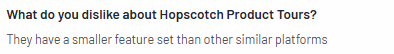
This isn't necessarily a dealbreaker, especially for teams that value ease of use over feature bloat. But for those needing a more robust platform with deep customization, built-in analytics, or advanced targeting, this gap becomes a reason to look elsewhere.
Reason #2: Minimalist by design, but that can be limiting
The simplicity of Hopscotch is intentional and appreciated by many, but some users feel it comes at the cost of advanced options.
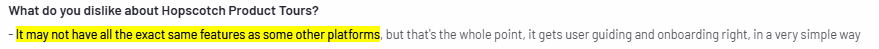
This is both a strength and a limitation. If you're a startup looking to implement onboarding in minutes, Hopscotch is ideal. But if you're scaling and want to incorporate complex user journeys, you might outgrow its current capabilities.
Reason #3: Room for improvement in interface and stability
One enterprise user flagged performance and UI issues, especially when compared to competitors:
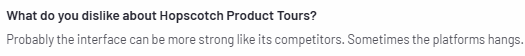
In high-stakes environments like enterprise client calls or live demos, even the occasional lag can be a friction point. It's a subtle nudge toward platforms with more polished and stable interfaces.
What are the best alternatives to Hopscotch in 2025?
| Hopscotch Alternatives | Best For | G2 Rating |
|---|---|---|
| Supademo | Building interactive product demos for sales, onboarding, and customer training | 4.7 |
| Appcues | Creating in-app flows, announcements, and surveys for user onboarding and product adoption | 4.8 |
| Chameleon | Personalized onboarding experiences with tooltips, banners, and microsurveys | 4.4 |
| Userlane | Step-by-step employee training and user onboarding in enterprise web applications | 4.7 |
| Usetiful | No-code product tours and onboarding flows for SMBs and lean product teams | 4.7 |
| UserGuiding | Simple product walkthroughs, onboarding checklists, and NPS surveys | 4.7 |
Note: Some features like built-in analytics and multi-language support are available across all the tools mentioned in this list. Since these are standard offerings, we’ve chosen not to repeat them in each section to save your time.
1. Supademo
Supademo is a platform designed to help teams create interactive product demos, guides, and in-app product tours quickly and efficiently. It allows users to walk prospects or customers through their product using step-by-step, clickable experiences that mimic real interactions. These tours can be easily shared via direct links or embedded within websites, help centers, onboarding materials, and internal documentation.
What are Supademo’s key features?

1. Build immersive product demos in minutes without writing a single line of code
Supademo is built for speed and precision. Its intuitive builder lets you turn any workflow into a guided, interactive experience without needing design tools, dev time, or a video editor.
You can capture a flow just by clicking through your product. Supademo handles the rest, generating a clean, step-by-step demo with every screen, click, and action documented.
But what sets Supademo apart is what comes after the capture:
- Rearrange or remove steps instantly.
- Edit text, UI elements, and instructions on the fly.
- Highlight important actions with animated pointers and transitions.
- Annotate with contextual tooltips that feel like an actual walkthrough.
All of this happens inside a sleek, drag-and-drop interface that makes demo creation feel like second nature.
2. Interactive product simulation that feels like the real thing
Supademo doesn't only rely on screen recordings or clunky video files - It also supports HTML demos. It creates interactive simulations that replicate your product experience with pixel-level accuracy.
This means:
- Hover effects, button states, and animations all work just like they do in your app.
- Users can click, explore, and engage, not just watch passively.
- Every element remains editable post-capture, so small product changes don’t mean redoing the entire demo.
This format also keeps your demos lightweight, mobile-friendly, and fully embeddable across landing pages, help docs, onboarding flows, and support chats. It’s like giving users a hands-on trial without asking them to sign up.
3. AI that actually makes your life easier
Creating polished walkthroughs used to take hours—copywriting steps, recording voiceovers, and translating for different markets. Supademo cuts that down to minutes with built-in AI tools designed to speed up production without compromising on quality.
Here’s what’s under the hood:
- Smart step labeling: Supademo’s AI suggests action-driven titles and descriptions based on your clicks eliminating the need for manual copywriting.
- AI voiceovers in 15+ languages: Generate studio-quality narration in seconds with natural tones, regional accents, and multiple voice styles.
- Automatic localization: Need to share your demo with users in Germany, India, or Brazil? Supademo can translate your entire walkthrough instantly—UI, voiceover, tooltips, etc.
The result? You ship polished, on-brand demos faster, and your team can focus on product education, not production headaches.
What is Supademo’s pricing?
Pro Plan ($36/user/month): Includes all features from the Free Plan, plus unlimited Supademos, a shared team workspace, zoom and autoplay features, personalized branding options, annotation and blur tools, access to Supademo AI, and comprehensive analytics.
Scale Plan ($50/user/month): Enhances capabilities with advanced tools such as dynamic variables, shareable trackable links, conditional workflows, password/email protection, custom domains, collaborative commenting, viewer insights, and integrations with third-party tools.
Growth Plan ($450/user/month): Contains all Scale Plan features, with additional benefits, including support for five creator seats, unlimited view-only users, unlimited HTML demos, advanced editing for text, images, and HTML, and support for invisible hotspots.
Enterprise Plan (Custom Pricing): Delivers the complete Scale Plan package along with extras such as HTML-based capture, SSO and SAML authentication, multiple workspaces, analytics export functionality, flexible data retention policies, dedicated support, and white-glove onboarding.
What are Supademo’s pros & cons?
✅ The interface is user-friendly and straightforward, making it easy to build demos.
✅ Automation features allow you to schedule demos that needs to be sent.
✅ More budget-friendly than many alternatives, offering strong value for money.
❌ Slide reordering through drag-and-drop isn’t always precise.
Why should you choose Supademo over Hopscotch?
Here's a head-to-head comparison of its different features to help you pick the best tool:
| Feature | Supademo | Hopscotch |
|---|---|---|
| Best for | Sales, Customer Success, Marketing, Product Teams | SaaS Startups, Product Managers, UX Designers, Marketing |
| Pricing | Starts at $27/mo | Free trial available (Custom pricing not publicly listed) |
| Ease of use | ⭐ 9.3 (Highly rated for usability) | ⭐ 9.0 (Praised for simplicity and fast setup) |
| Demo creation type | HTML-based, Interactive Walkthroughs, Video Uploads | Interactive Product Tours (Click-based onboarding) |
| Customization | ✅ Full branding, dynamic variables, custom CTAs | ✅ Basic branding customization available |
| No-code editing | ✅ Yes, fully no-code | ✅ Yes, fully no-code |
| Demo showcases | ✅ Yes (Bundle multiple demos into one) | ⛔ No (Single tour focus with in-app messages) |
| Real-time personalization | ✅ Yes (Dynamic variables, segmentation) | ✅ Yes (Conditional logic for targeted messaging) |
| AI voiceovers | ✅ Yes (Multi-language support with voice customization) | ⛔ No |
| Embed demos anywhere | ✅ Yes (Web, App, Email, Docs) | ✅ Yes (Primarily in-app) |
| Sales team enablement | ✅ Yes (Prebuilt demo assets and analytics) | ✅ Yes (Boost trial conversions with product tours) |
| CRM integrations | ✅ HubSpot, Salesforce, Zapier, GA4 | ✅ Zapier, Google Analytics, Segment, Mixpanel, Heap |
| Advanced analytics | ✅ Yes (Engagement insights, viewer tracking) | ✅ Yes (User interaction tracking and engagement analytics) |
| Free plan | ✅ Yes | ✅ Free trial available |
When comparing Supademo and Hopscotch, Supademo stands out as the more powerful and scalable choice for teams that need more than basic onboarding. With advanced customization, real-time personalization, AI voiceovers, and detailed analytics, it helps businesses move faster and deliver greater value. Its intuitive UI and flexible pricing make it ideal for both lean startups and growing enterprises.
For example, ProcessMaker—a 250+ person enterprise platform. Their sales team used to spend 8–10 hours creating custom demos for unqualified leads. After adopting Supademo, demo creation dropped to just 5 minutes. They saved 20% of weekly time on documentation, improved team collaboration, and saw a double-digit boost in closed deals. For teams looking to scale efficiently without compromising on quality, Supademo delivers real, measurable impact.
Why is Supademo a better alternative to Hopscotch?
While Hopscotch excels at simplicity and ease of use, Supademo is built for teams who want to grow faster with product tours. Here's why:
1. Supademo scales with your team's needs without sacrificing speed
Hopscotch is excellent for simple, no-code tours. But as your team grows and your onboarding needs evolve, you might find yourself running into a wall.
Hopscotch users have mentioned that while the product is “super simple to implement and integrate,” it comes with a “smaller feature set than other similar platforms.” That tradeoff might be fine early on but becomes a constraint when you need more advanced features like role-based user access, analytics depth, or embedded learning journeys.
Supademo was designed with scale in mind. You can start small, just like with Hopscotch, but unlock more powerful workflows as your use cases expand.
Whether it’s for onboarding, product enablement, or support, Supademo gives teams room to grow without having to switch platforms down the line.
2. Supademo delivers richer, more immersive experiences
Hopscotch’s product tours are primarily linear and focused on guiding users from one UI element to another. While this approach works for simple onboarding tasks, it often falls short when the goal is to educate, convert, or retain users.
Supademo rethinks this model by turning static tours into immersive, narrative-driven demos. You’re not just walking users through features—you’re showing them the “why” behind each step.
With the ability to add interactive branching, voiceovers, and contextual cues, Supademo helps teams create experiences that resonate. It’s especially useful in sales and customer success contexts, where engaging walkthroughs can directly impact product understanding and buying decisions.
3. Built-in performance and reliability even during high-stakes use cases
Hopscotch's lightweight framework sometimes comes at the cost of platform stability. When you're running live demos, sharing onboarding flows with enterprise clients, or embedding tours across multiple platforms, performance can become unpredictable.
Supademo, in contrast, is optimized for reliability, even under pressure. Demos load quickly across devices, perform smoothly during high-traffic sessions, and deliver a seamless viewer experience.
Whether it’s a critical sales meeting or a company-wide training rollout, Supademo ensures your content is always accessible and professionally delivered without glitches or lag.
4. Supademo brings AI where it matters most: creation and polish
While Hopscotch keeps things manual and straightforward, Supademo brings AI-powered enhancements that actually save time. We're not talking about bells and whistles, we’re talking about meaningful boosts like:
- Auto-capturing workflows so you don’t have to click and document every step.
- AI voiceovers that make demos sound polished without recording anything.
- Instant step generation with smart annotations, so every tour feels curated.
It’s a meaningful upgrade (without calling it one) for content creators, marketers, and support teams who want to publish demos faster and look professional while doing it.
2. Appcues
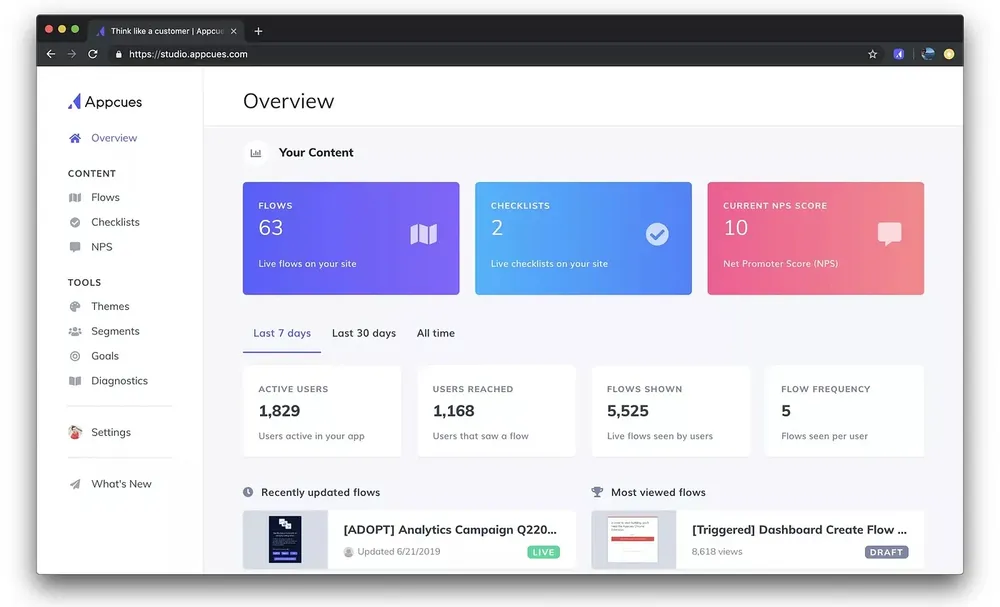
Appcues is a no-code user onboarding platform that helps SaaS teams build in-app guides, product tours, and announcements.
It’s designed to improve product adoption by letting teams create personalized, interactive experiences based on user behavior. With drag-and-drop flow builders, audience segmentation, and multi-language support, Appcues is well-suited for larger teams managing complex onboarding and feature education across web and mobile platforms.
What are Appcues’s key features?
- Segmentation and targeting engine: It allows you to define specific audiences based on user behavior, custom events, or properties.
- Event tracking and goal tracking: With built-in analytics, you can set up and monitor custom goals tied to user interactions. Appcues also tracks events like clicks, views, and completions.
- Mobile SDK (for iOS and Android): Appcues extends its capabilities to mobile apps via SDKs, allowing teams to deploy product tours and checklists inside native mobile environments.
- A/B testing and experiments: For optimization, Appcues includes tools to test variations of flows and measure their performance before rolling out broadly.
- Knowledge base integrations and NPS surveys: Appcues also supports launching NPS surveys and connecting to help content within the app, keeping users informed without requiring them to leave the interface.
What is Appcues’s pricing?
Its pricing is based on monthly active users (MAUs) and is available in three tiers:
Start (from $250/month): Covers one app with up to 1,000 MAUs and includes features like in-app guides, email and push notifications, user segmentation, and event tracking.
Grow (from $1,000/month): Adds a premium in-app experience, support for up to 3,000 MAUs, 30,000 messages per month, advanced integrations, and priority support.
Scale (custom pricing): Designed for larger teams, this plan offers a dedicated implementation manager, enhanced security measures, and a tailored product setup to meet specific business needs.
What are Appcues’s pros & cons?
✅ Offers a diverse selection of templates and message formats to suit various use cases.
✅ Live preview functionality lets users test flows instantly before publishing.
✅ Frequent product improvements and new feature rollouts ensure ongoing value.
❌ Mobile capabilities lack screen directories and fully functional launchpads.
❌ Some aspects of the interface, like navigating settings, can be confusing.
❌ The audience builder and user lookup tools may take time to load.
3. Chameleon
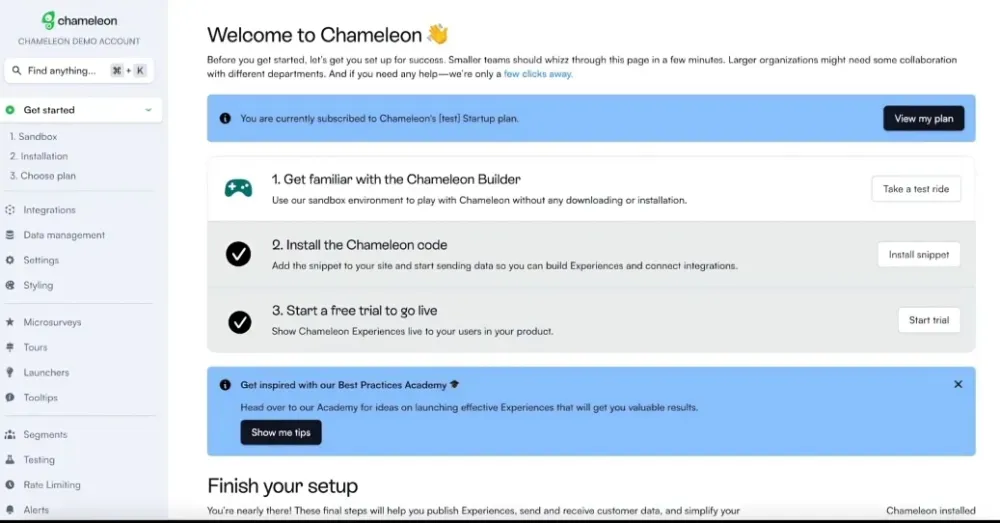
Chameleon is a user engagement platform built for product teams that want to create personalized, in-app experiences like tours, tooltips, banners, and microsurveys easily.
Chameleon supports advanced targeting, native styling, and seamless integrations with tools like Segment, Heap, and Mixpanel making it a strong fit for growth and product teams looking to build guided experiences that feel native to their app.
What are Chameleon’s key features?
- WYSIWYG editor with live preview: Teams can build and preview experiences with a visual, no-code editor that supports embedded media, links, and advanced formatting.
- Segmentation and targeting: Users can segment by page, behavior, or custom properties, then trigger experiences based on specific criteria.
- Custom branding and CSS support: Chameleon lets you match the look and feel of your product by customizing fonts, colors, and layouts—plus, it allows custom CSS for more advanced styling.
- Experimentation and A/B testing: Run tests on messaging variations, monitor performance, and optimize based on engagement data.
- Knowledge base launcher (HelpBar): Chameleon includes a customizable HelpBar that allows users to search documentation, view announcements, or get AI-generated answers—right inside your app.
What is Chameleon’s pricing?
Startup ($279/month): Offers personalized in-app experiences with unlimited tours and tooltips, up to 5 microsurveys, a targeted HelpBar, one launcher, and options for custom CSS styling.
Growth (starts at $1,500/month, billed annually): Builds on the Startup plan by adding unlimited in-app experiences, A/B testing capabilities, rate limiting, unlimited goal tracking, and access to a dedicated customer success manager.
Enterprise (custom pricing): Designed for large teams managing multiple products, with features like unlimited user seats, role-based access controls, localization support, account switching, and contract redlining.
What are Chameleon’s pros & cons?
✅ Offers a cost-effective solution for small teams aiming to use embedded surveys such as CSAT, NPS, and CES.
✅ Enables accurate anchoring on specific product elements for targeted engagement.
✅ The WYSIWYG editor allows non-technical users to easily create and modify in-app content.
❌ Some components, like demos, are not compatible with iFrames, and launchers cannot be linked.
❌ Pricing falls on the higher end.
❌ TAGs management can feel clunky, especially when removing or organizing users.
4. Userlane
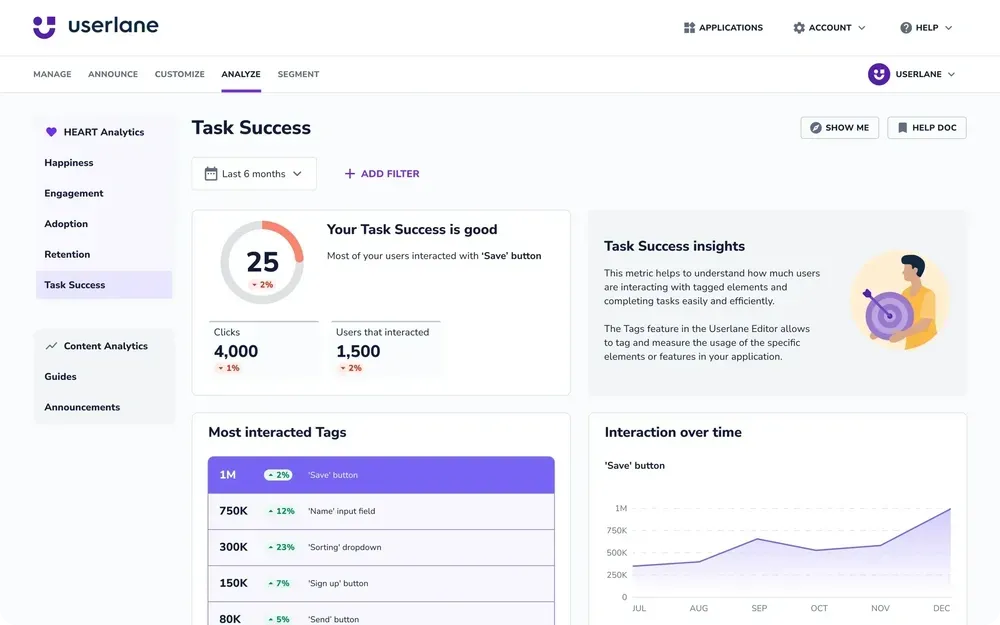
Userlane is a digital adoption platform that helps companies create step-by-step in-app guides to onboard users, train employees, and support product adoption—without coding.
With a focus on automation, security, and scalability, Userlane is well-suited for larger organizations that want to deliver interactive walkthroughs and training without altering their product’s codebase.
What are Userlane’s key features?
- Interactive step-by-step guides: Userlane overlays guided walkthroughs directly on top of web applications to walk users through specific tasks in real time.
- Auto-play and triggered guides: Guides can be set to launch automatically or based on specific user behaviors, ensuring timely assistance.
- Audience segmentation and targeting: Offers user targeting based on attributes or actions to tailor guides to different roles, teams, or use cases.
- Role-based access and collaboration tools: Enables content creators, admins, and reviewers to work together efficiently while maintaining permissions.
- Knowledge base integration: Combines in-app guidance with existing help center content to create a unified support experience.
- Enterprise-ready security: Offers features like SSO, data encryption, and compliance with GDPR and other data protection regulations.
What is Userlane’s pricing?
What are Userlane’s pros & cons?
✅ The HEART dashboard offers fast insights into user friction points and behavioral trends.
✅ The editor is user-friendly and simplifies the process of creating in-app content.
✅ Offers strong customization options, including micro-training modules tailored to internal workflows.
❌ Finding segmented guides is not always intuitive, reducing efficiency.
❌ Navigating the editor and admin portal can occasionally feel awkward.
❌ Does not include LMS-style elements like built-in quizzes or gamified learning.
5. Usetiful
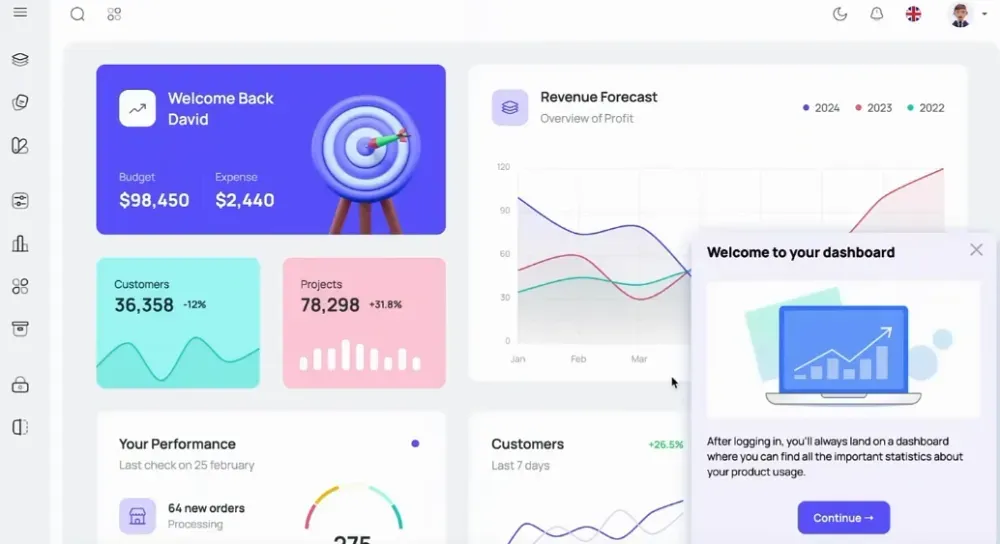
Usetiful is a no-code product adoption platform designed to help SaaS teams create in-app onboarding experiences, product tours, and tooltips that guide users through key features and workflows.
It’s a practical choice for small to mid-sized teams looking for a lightweight, easy-to-implement tool to improve user activation and reduce churn. With customizable UI components, segmentation options, and integration with tools like Google Analytics, Usetiful helps teams deliver guided experiences without heavy engineering lift.
What are Usetiful’s key features?
- Onboarding checklists and product tours: Interactive product tour builder, welcome screens, and task checklists to onboard new users or introduce features.
- Smart tips and tooltips: Contextual in-app hints guide users in real time and can be triggered based on page or element.
- Custom styling and branding: Offers options to align UI elements with your product’s brand using CSS and built-in customization settings.
- A/B testing and experiments: Allows testing different flows or UI components to compare engagement and optimize performance.
- Lightweight implementation: Easy to install via JavaScript snippet or browser extension, making setup fast and flexible for smaller teams.
What is Usetiful’s pricing?
Start (from $250/month for one app with up to 1,000 MAUs): Offers access to in-app guides, email and mobile push notifications, user segmentation, and event tracking.
Grow (from $1,000/month for one app with up to 3,000 MAUs): Adds a more advanced in-app experience, up to 30,000 messages per month, premium integrations, and dedicated customer support.
Scale (custom pricing): Provides a dedicated implementation manager, enhanced security features, and tailored product setup.
Appcues also offers a separate 14-day free trial, which includes unlimited flows and tracking for up to 5 events. Installing the SDK in your app extends this trial to 28 days.
What are Usetiful’s pros & cons?
✅ UI elements can be customized with strong branding controls.
✅ ISO 27001 certification ensures high standards for data protection.
✅ Responsive and helpful customer support team, with quick replies and demo sessions.
❌ Compared to other tools, it offers fewer advanced integration options.
❌ Does not currently support a native mobile app for iOS.
❌ Preview testing may experience occasional lag.
6. UserGuiding
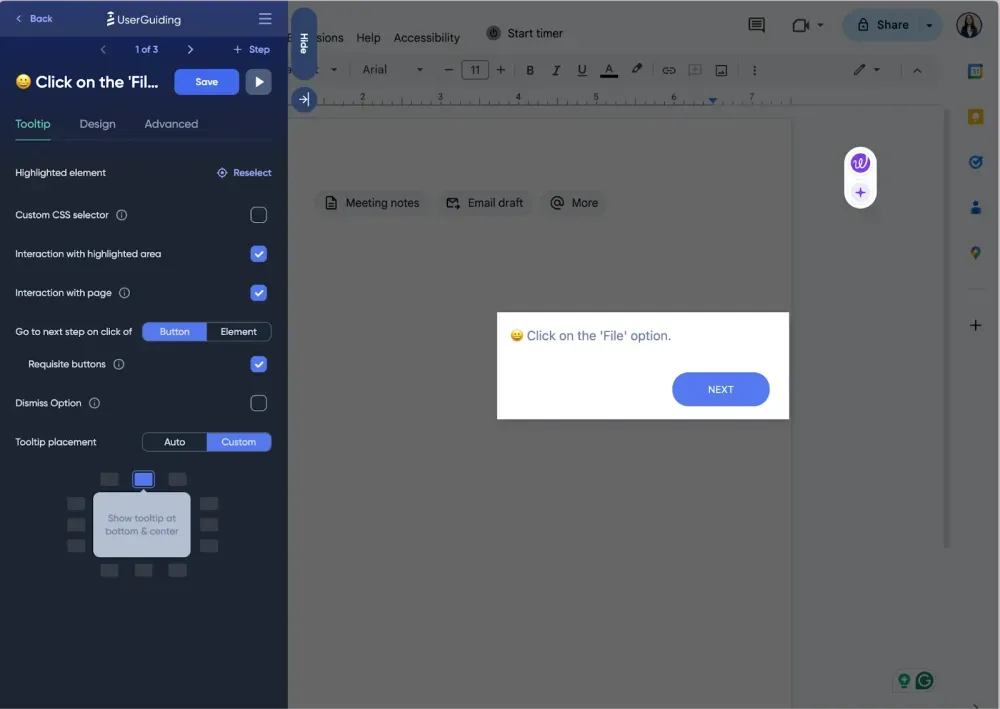
UserGuiding is a no-code onboarding platform that enables product teams to build interactive guides, tooltips, modals, and checklists directly into their web applications.
It’s built for SaaS companies aiming to improve user activation and reduce support load through contextual, self-serve guidance. With a balance of simplicity and functionality, UserGuiding is especially popular among startups and mid-sized teams looking for quick setup and solid core features at a lower cost.
What are UserGuiding’s key features?
- Drag-and-drop onboarding flow builder: A visual editor makes it easy to design and launch guides without needing to write code.
- Checklists and progress tracking: Add onboarding checklists that track user progress and guide them through key milestones.
- Customizable tooltips and hotspots: Highlight new or important features with contextual tips triggered by user behavior or page visits.
- Theme customization and CSS control: Customize UI components to match your brand’s design standards.
- NPS and user feedback collection: Launch surveys such as Net Promoter Score (NPS) to gather insights directly within your app.
- Integrations with analytics and CRM tools: Connect UserGuiding with platforms like Google Analytics, HubSpot, Segment, and Mixpanel for deeper data visibility.
What is UserGuiding’s pricing?
Professional (custom pricing): Includes unlimited access to guides, hotspots, and checklists, along with early access to Impact reports (currently in beta). Offers company-level data reporting and advanced customization options for a more personalized setup.
Corporate (custom pricing): Built for larger or more complex teams, this plan provides tailored features and scalability to match specific business needs and organizational requirements.
What are UserGuiding’s pros & cons?
✅ Provides control over targeting rules, display frequency, and task completion tracking.
✅ Developer-friendly integration options make technical setups seamless.
✅ The CSS editor allows for more advanced styling and customization.
❌ Service halts entirely when monthly active user (MAU) limits are exceeded.
❌ Resolving visibility issues in guides can be time-consuming.
❌ Guide previews are only available through the browser extension.
How to choose the right Hopscotch alternative?
If you’ve made it this far, chances are you’re exploring Hopscotch alternatives that actually align with your team’s pace, not slow it down with limitations.
Each tool listed here brings something unique to the table—whether it’s simplicity, flexibility, or enterprise-level depth. But the best choice? It comes down to what fits your product, your team, and your users.
If you’re looking for a fast, no-code, and scalable way to build interactive in-app product tours and demos, Supademo is worth a closer look.
You can try it free—no strings attached and see how it fits into your workflow.