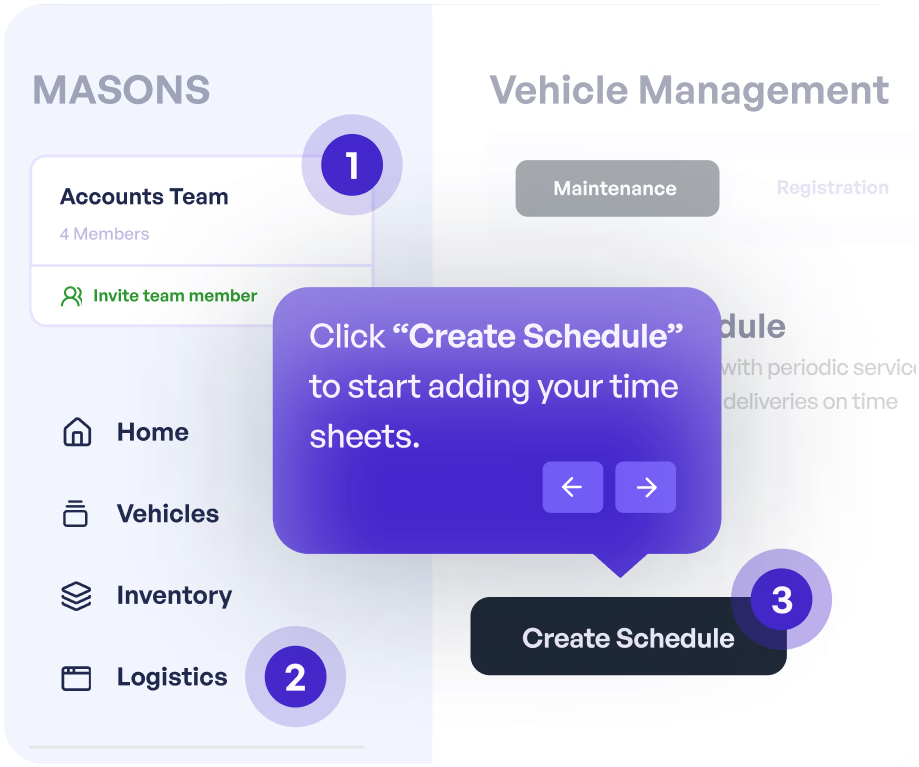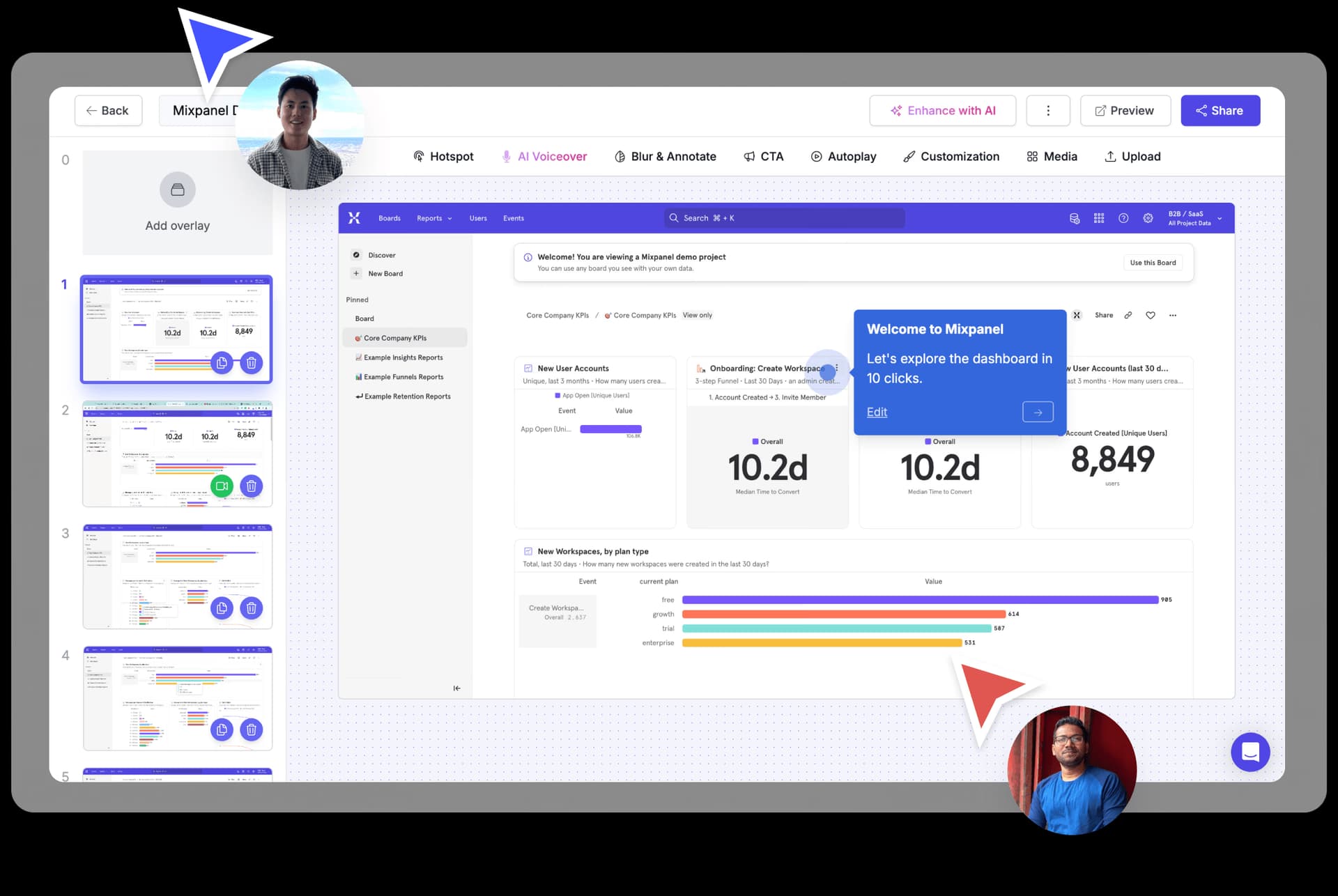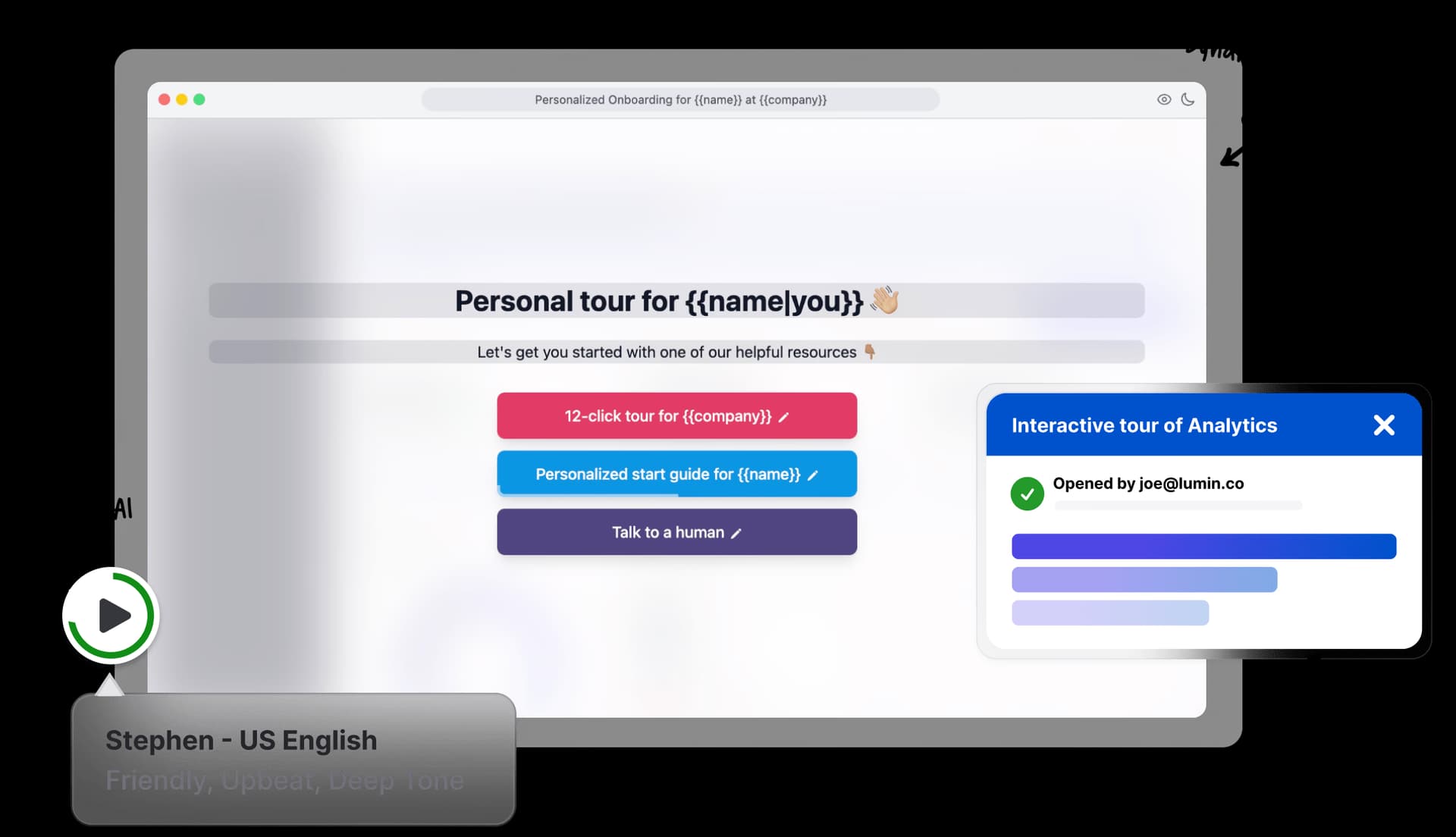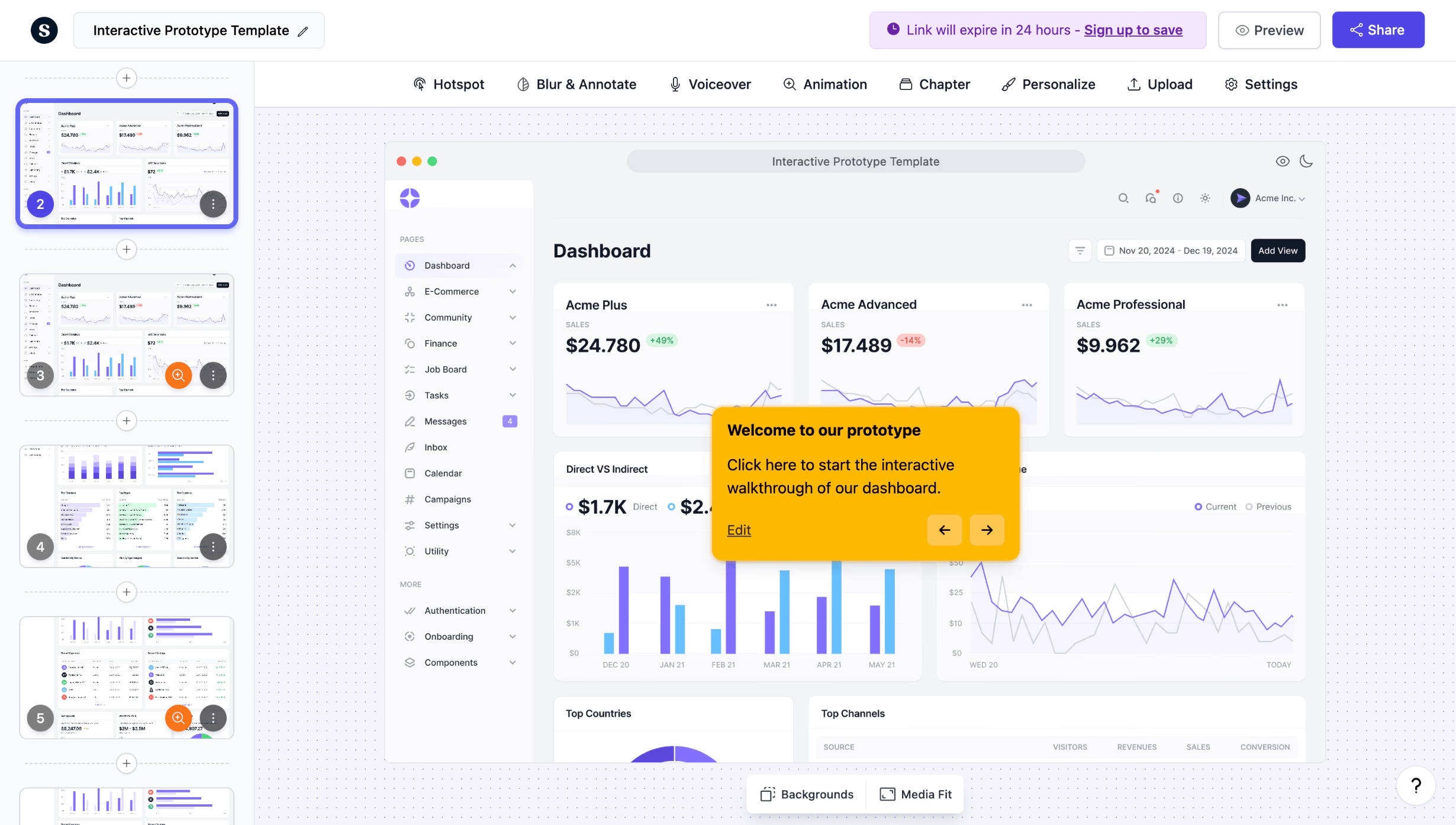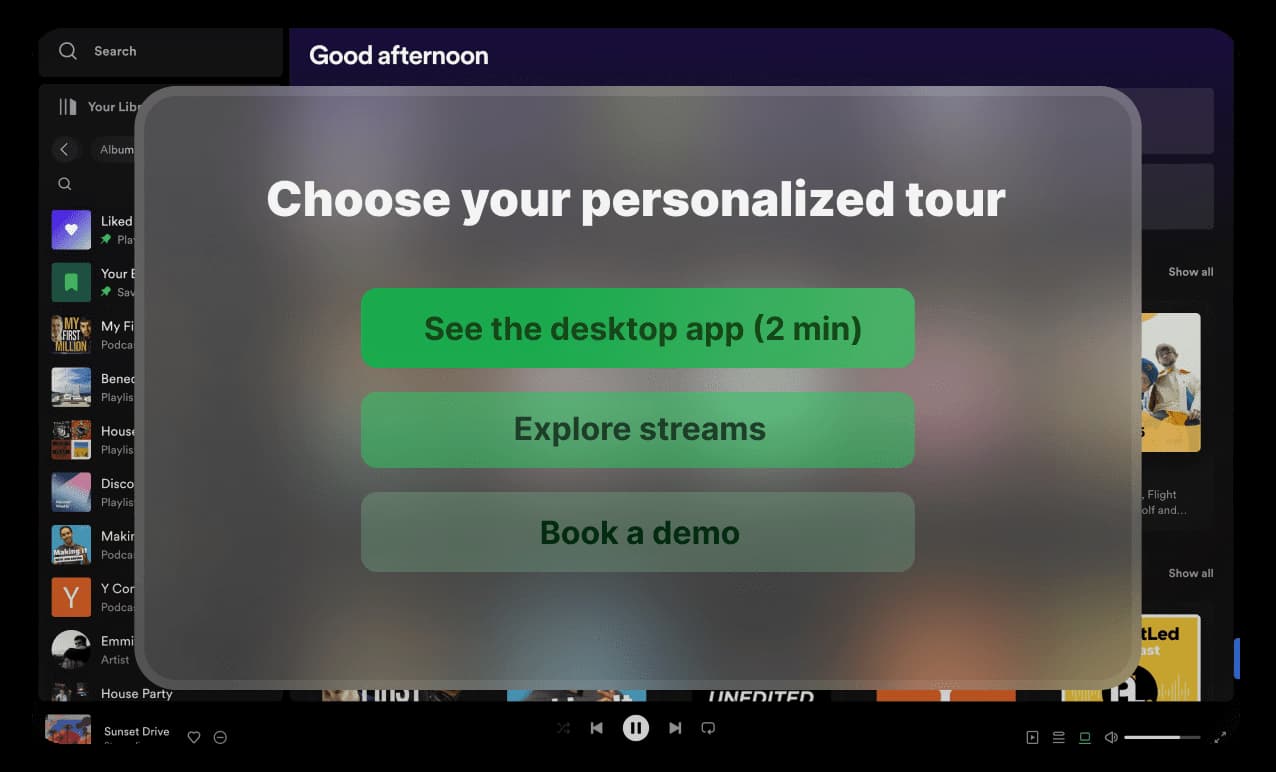
Scale onboarding with product tours
Interactive product tours allow you to onboard users efficiently without straining support resources. User segmentation can help create tailored onboarding experiences for different user groups, enhancing the effectiveness of your product tours. This scalable approach helps maintain high-quality user experiences even as you expand your customer base.