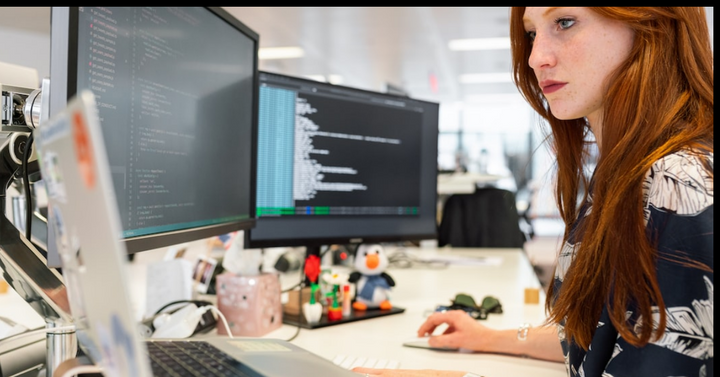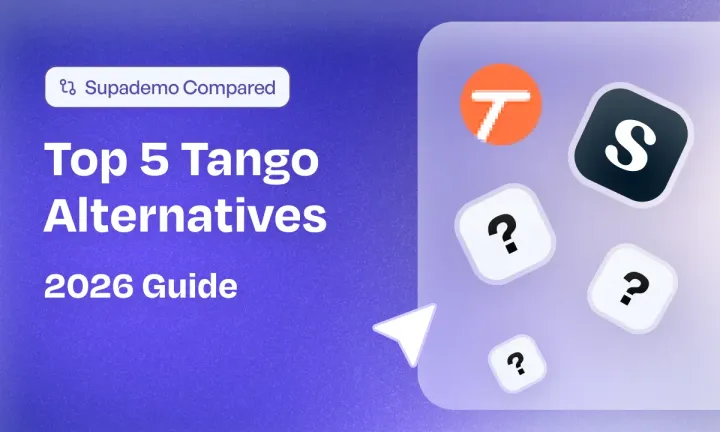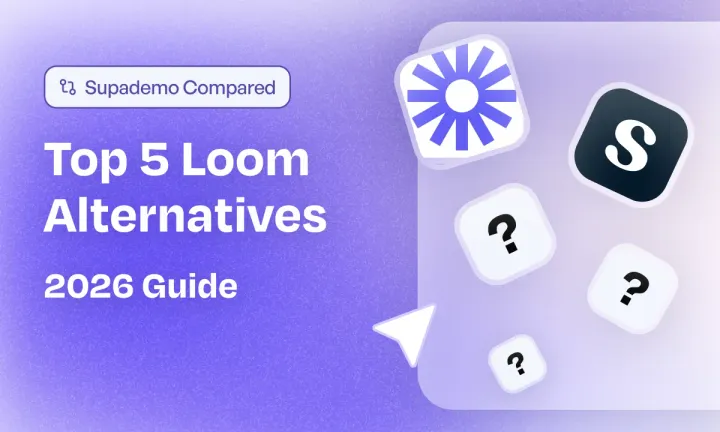Your new users sign up… then vanish before they experience your product’s value. Support is drowning in repetitive “how do I…” questions. Product teams struggle to drive feature adoption. These are classic signs of a weak or inconsistent onboarding process.
The right SaaS onboarding software can fix these issues—if you pick tools that actually work together. With so many options in the market, it’s easy to end up with a bloated stack that confuses users instead of helping them.
We’ve tested dozens of customer onboarding tools and handpicked the 18 best SaaS onboarding software platforms worth using.
TL;DR
In-app onboarding
Email automation
- Best multichannel marketing automation: Ortto
Customer onboarding portals
- Best collaborative client workspace: Dock
Helpdesk software
- Best shared inbox with knowledge base: Help Scout
User behavior analytics
- Best digital experience analytics: FullStory
Video & webinar onboarding
- Best AI-driven tutorial creation: Synthesia
What is SaaS onboarding software?
SaaS onboarding software is a tool that guides new users through account setup, feature discovery, and initial workflows.
It uses in-app tours, checklists, and targeted messages to speed up time-to-value, improve adoption rates, and reduce churn by ensuring users quickly understand how to succeed with the product.
Top 18 SaaS Onboarding Software Solutions in 2026
We’ve researched, tested, and compared dozens of platforms to find the ones that deliver real onboarding impact. Here are the 18 best SaaS onboarding software solutions to consider.
| Tool | Features | Pricing | Ease | G2 Rating |
|---|---|---|---|---|
| Supademo | ⭐⭐⭐⭐⭐ | ⭐⭐⭐⭐⭐ | ⭐⭐⭐⭐⭐ | 4.7 |
| Appcues | ⭐⭐⭐⭐ | ⭐⭐⭐ | ⭐⭐⭐⭐ | 4.6 |
| Userpilot | ⭐⭐⭐⭐ | ⭐⭐⭐ | ⭐⭐⭐⭐ | 4.6 |
| Customer.io | ⭐⭐⭐⭐ | ⭐⭐⭐ | ⭐⭐⭐ | 4.4 |
| Ortto | ⭐⭐⭐⭐ | ⭐⭐⭐ | ⭐⭐⭐⭐ | 4.4 |
| Userlist | ⭐⭐⭐⭐ | ⭐⭐⭐ | ⭐⭐⭐⭐ | 5.0 |
| Arrows | ⭐⭐⭐⭐ | ⭐⭐⭐⭐ | ⭐⭐⭐⭐ | 4.8 |
| Dock | ⭐⭐⭐⭐ | ⭐⭐⭐⭐ | ⭐⭐⭐⭐ | 4.9 |
| Motion.io | ⭐⭐⭐⭐ | ⭐⭐⭐⭐ | ⭐⭐⭐⭐ | 4.9 |
| Zendesk Support Suite | ⭐⭐⭐⭐ | ⭐⭐⭐⭐ | ⭐⭐⭐⭐ | 4.3 |
| Help Scout | ⭐⭐⭐⭐ | ⭐⭐⭐⭐ | ⭐⭐⭐⭐ | 4.4 |
| Freshdesk | ⭐⭐⭐⭐ | ⭐⭐⭐⭐ | ⭐⭐⭐ | 4.4 |
| Mixpanel | ⭐⭐⭐⭐⭐ | ⭐⭐⭐⭐ | ⭐⭐⭐⭐ | 4.6 |
| FullStory | ⭐⭐⭐⭐⭐ | ⭐⭐⭐⭐ | ⭐⭐⭐⭐ | 4.5 |
| Hotjar | ⭐⭐⭐⭐ | ⭐⭐⭐ | ⭐⭐⭐⭐ | 4.3 |
| Wistia | ⭐⭐⭐⭐ | ⭐⭐⭐ | ⭐⭐⭐⭐ | 4.6 |
| Zoom Webinars | ⭐⭐⭐⭐ | ⭐⭐⭐ | ⭐⭐⭐⭐ | 4.5 |
| Synthesia | ⭐⭐⭐⭐ | ⭐⭐⭐ | ⭐⭐⭐⭐ | 4.7 |
1. Supademo
Supademo is a no-code onboarding platform for creating interactive, click-through walkthroughs that replace long training sessions and static docs. It gives new users a self-paced, engaging way to learn your product from their very first login.
What are Supademo's key features?
- Rapid demo creation: Capture workflows using Chrome extension or desktop app, then instantly turn them into interactive demos. Choose between HTML, sandbox, or screenshot video modes, each with auto-generated steps and annotations.
- AI enhancements: Automatically generate voiceovers and translate demos into multiple languages to support global clients.
- Personalization & branching: Use dynamic variables, chapters, conditional branching, custom branding, CTAs, zoom/pan effects, and hotspot styles to customize the demo experience.
- Multi-format export: Export walkthroughs as MP4 videos, animated GIFs, PDFs, or SCORM packages for external training or documentation use, such as LMS integration.
- Multi-demo showcases: Group multiple demos into a single shareable showcase, enabling nonlinear or persona‑based onboarding sequences via a single trackable link.
- In‑app tours: Trigger Supademo or Showcase as an overlay within your product UI using script or event triggers, ideal for contextual guidance or feature discovery.
- Engagement analytics: Monitor completion rates, drop-offs, and client interaction to optimize onboarding journeys.
What are the pros and cons of Supademo?
✅ Intuitive and fast: Users repeatedly praise how quickly demos can be created, often in minutes, without needing technical skills or training.
✅ Powerful AI: Features like auto-generated annotations, multilingual voiceovers, and instant translations save time and scale demo creation.
✅ Showcase functionality - Users love the ability to create "playlists" of multiple demos, allowing customers to pick and choose which specific features they want to explore
✅ Excellent support and partnership: Users rate Supademo highly for support, responsiveness, and customer experience.
❌ Free plan limitations: The free tier allows only 5 published demos, which may be limiting for teams that need to create multiple onboarding or training assets.
❌Advanced features in higher tiers: Features like HTML-based demos and clickable sandbox environments are only available on higher-tier plans, and not included in the basic or free tiers.
Supademo pricing:
Supademo offers 4 paid plans and a free plan.
- Free plan ($0/user/month): Create up to five Supademos with unlimited screenshots using a user-friendly editor. Share them via link or embed and export demos as videos or SOPs.
- Pro plan ($36/user/month): Everything in the Free Plan, plus unlimited Supademos, a collaborative team workspace, autoplay and zoom features, branding customization, blur and annotation tools, Supademo AI access, and full analytics.
- Scale plan ($50/user/month): Build on the Pro Plan with advanced features like dynamic variables, password/email-protected demos, conditional logic, trackable share links, custom domains, collaboration via comments, and deeper viewer insights with third-party integrations.
- Growth plan ($450/user/month): Includes all Scale Plan capabilities, plus five creator seats, unlimited HTML demos and view-only users, invisible hotspots, and advanced editing for text, images, and HTML content.
- Enterprise plan (Custom Pricing): Offers the full Scale Plan suite, along with enterprise-grade perks like HTML demo capture, SSO/SAML support, multi-workspace setup, exportable analytics, flexible data retention, dedicated customer support, and personalized onboarding.
Should you use Supademo?
Supademo is built for speed, simplicity, and scale. Whether you're a startup looking to onboard users faster, a sales team aiming to shorten deal cycles, or a support team trying to deflect repetitive tickets, Supademo checks all the boxes. And with a generous free plan (no credit card needed), it’s easy to test the waters.
2. Appcues
Appcues is a no-code digital adoption platform that helps SaaS companies create in-app experiences like product tours, onboarding checklists, tooltips, announcements, and surveys easily.
It’s mainly used by product, growth, and customer success teams to guide users, improve feature adoption, reduce churn, and deliver a smoother onboarding journey.
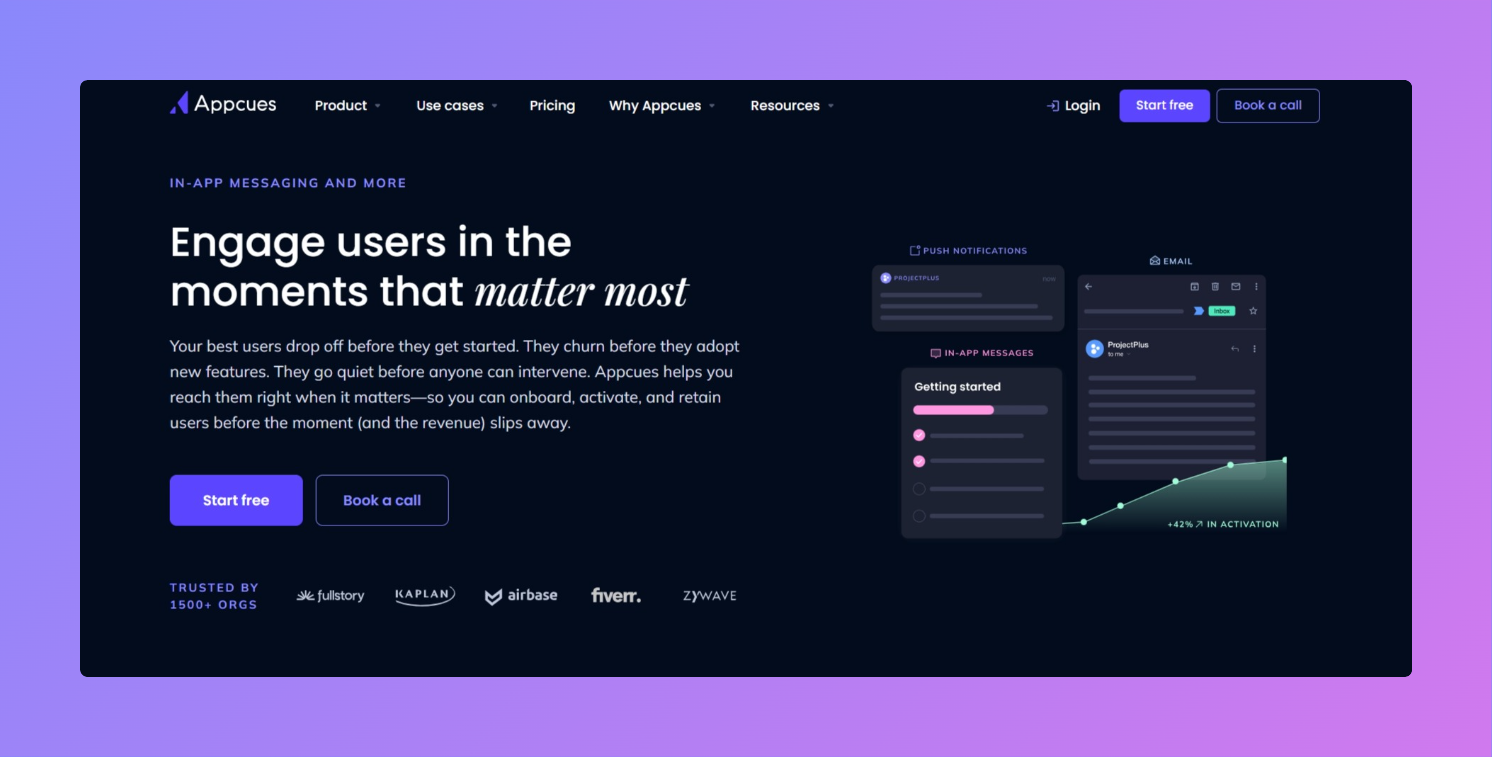
What are Appcues' key features?
- In-depth segmentation and targeting: Show the right content to the right people at the right time. Target flows based on user behavior, attributes, or lifecycle stage, whether it’s onboarding a new user or nudging a power user toward a lesser-known feature.
- Multichannel messaging: Beyond onboarding, you can use Appcues to push in-app announcements, highlight new features, or collect feedback via surveys, keeping users informed and engaged throughout their journey.
- Pre-built templates and customization: Appcues offers a rich library of templates to get started quickly. You can customize the branding, layout, and user experience to match your product's UI without compromising on speed or aesthetics.
What are the pros and cons of Appcues?
✅ Helpful documentation: Clear, accessible resources make it easier to troubleshoot and learn.
✅ Easy integration: Works smoothly with various apps and websites.
❌ Learning curve for flow creation: Takes time to master creating effective flows.
❌ Limited pre-made templates: Few starter templates make it harder to visualize flow design for new users.
Appcues pricing:
- Start: Starting at $300/month
- Grow: Starting at $750/month
- Enterprise: Custom pricing available
Should you use Appcues?
If you need a flexible product tour platform that combines ease of use with advanced targeting, Appcues is a strong choice. Pricing may be high for early-stage startups, and mobile support lags behind desktop, but for teams focused on growth and activation, it delivers real impact.
3. Userpilot
Userpilot is a product adoption platform that helps SaaS companies improve user onboarding, drive feature adoption, and boost product engagement without requiring coding. It enables product, growth, and customer success teams to create personalized in-app experiences that guide users toward realizing a product’s value faster.
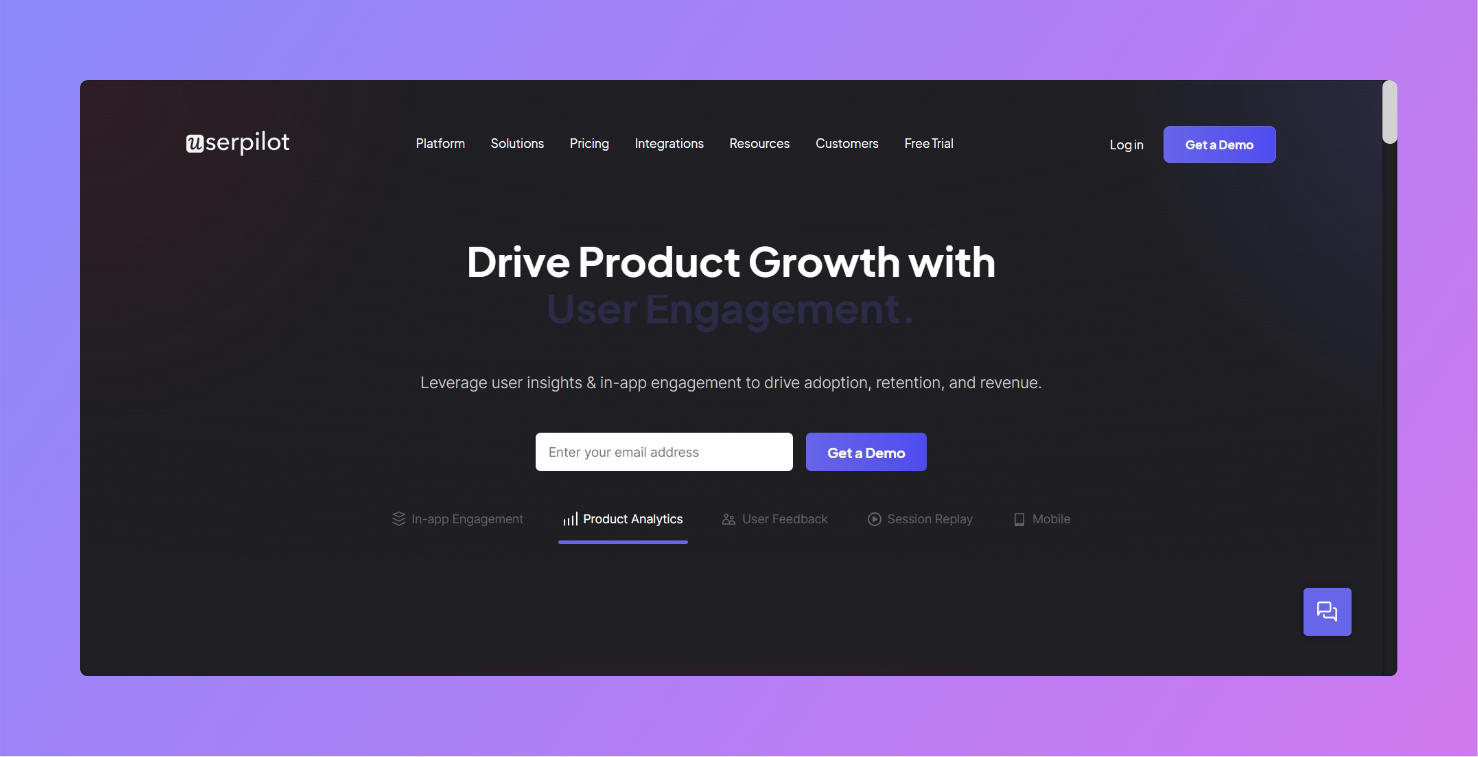
What are Userpilot's key features?
- Feature adoption tracking: Monitor how often users engage with specific features and trigger in-app prompts to encourage usage.
- In-app surveys and NPS: Collect feedback, measure satisfaction, and understand user sentiment directly inside the product.
- Integrations: Connect with tools like Segment, HubSpot, Mixpanel, Amplitude, and Google Analytics to centralize insights.
What are the pros and cons of Userpilot?
✅ Guided workflows for autonomy: Flows and spotlights help users complete workflows independently, reducing administrative burden on support teams.
✅ Versatile use cases: Supports onboarding, training, product releases, system updates, and learning initiatives across multiple teams.
❌ Pricing model: Costs scale with Monthly Active Users, making it expensive for freemium products or large user bases.
❌ Analytics learning curve: Event tracking and analytics are less intuitive compared to flow creation, requiring more time to master.
Userpilot pricing:
- Starter: From $299/month
- Growth: From $799/month
- Enterprise: Custom pricing available
Should you use Userpilot?
Userpilot is a solid option for SaaS teams aiming to improve onboarding, drive feature adoption, and deliver in-app guidance. It’s well-suited for creating flexible flows and optimizing them with data, without heavy engineering resources. Pricing can be high for early-stage startups, and some advanced capabilities come with a learning curve, but if you want to build contextual, personalized product experiences fast, Userpilot is worth considering.
4. Customer.io
Customer.io is a marketing automation and customer messaging platform that can be leveraged for client onboarding through its sophisticated behavioral campaign capabilities. While primarily designed for lifecycle marketing, the platform's event-based triggers, detailed segmentation, and automated workflow builder make it effective for creating personalized onboarding sequences.
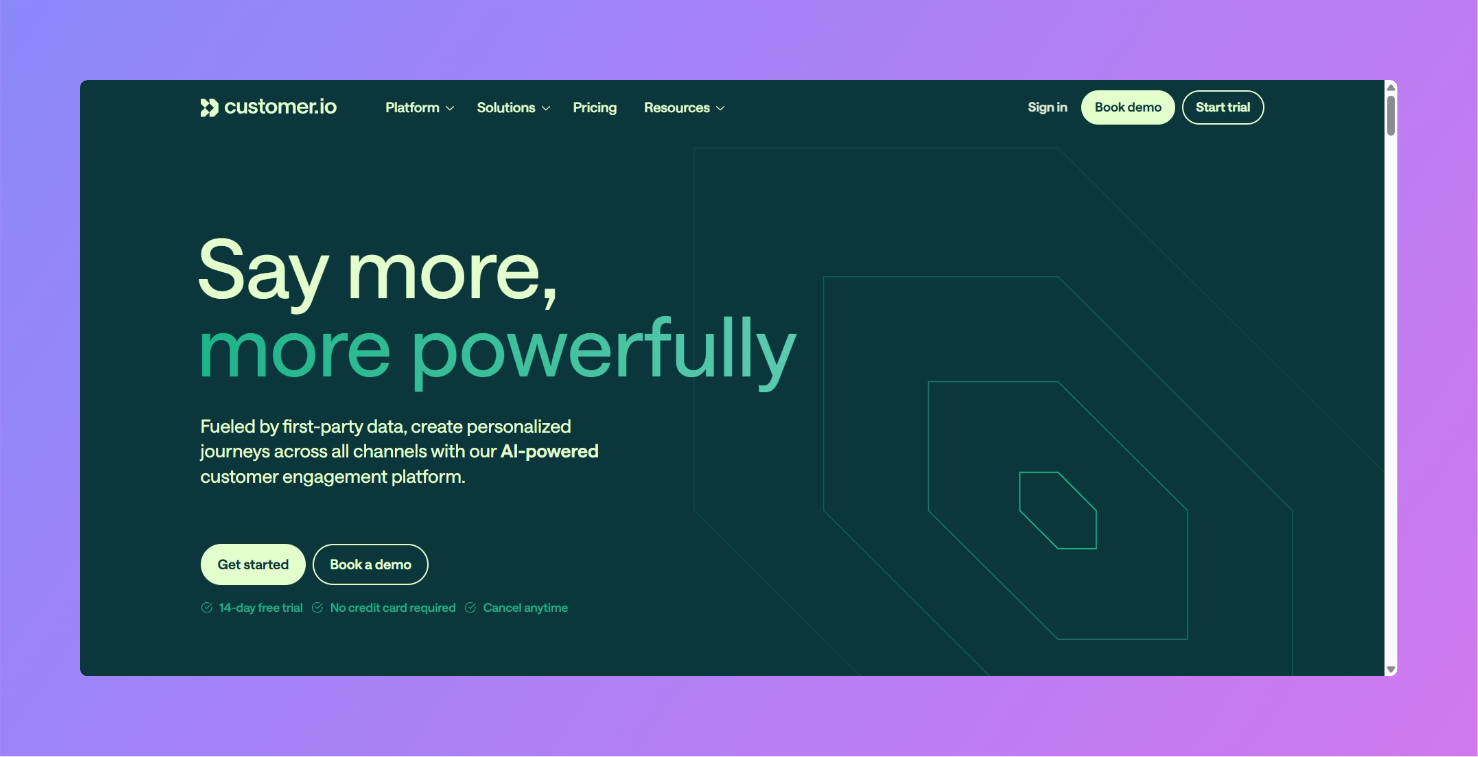
What are Customer.io's key features?
- Visual automation builder: Easily design customer journeys with a drag-and-drop interface, automating messages based on user actions.
- Behavior-based segmentation & triggers: Create dynamic segments based on user attributes and actions, and trigger campaigns automatically when people match specified criteria.
- Advanced analytics & A/B testing: Monitor campaign performance with detailed metrics and run experiments to optimize engagement and conversions.
What are the pros and cons of Customer.io?
✅ Strong data integrations: Excellent integration with data platforms like Mixpanel, enabling comprehensive impact measurement across engagement campaigns
✅ Visual workflow design: Intuitive visual workflow builder makes creating complex automation sequences accessible and manageable for marketing teams
❌ Performance issues with scale: User interface slows down significantly when managing many active campaigns, affecting productivity for high-volume users
❌ Poor multilingual support: Multilingual functionality doesn't integrate well with other platform features, creating friction for international onboarding
Customer.io pricing:
- Essentials: Starting at $100/month for 5K profiles
- Premium: Starting at $1,000/month (billed yearly)
- Enterprise: Custom pricing available
Should you use Customer.io?
Customer.io is a strong choice if you need powerful, behavior-based email automation with deep data integrations. It’s ideal for teams that want to design complex onboarding journeys, measure their impact, and iterate quickly. However, performance can lag at scale, and multilingual support is limited—factors to consider for global or high-volume operations.
5. Ortto
Ortto is a marketing automation platform that combines customer data, messaging, and analytics. It enables teams to send targeted emails, SMS, and in-app messages, automate customer journeys, and measure results from a single interface.
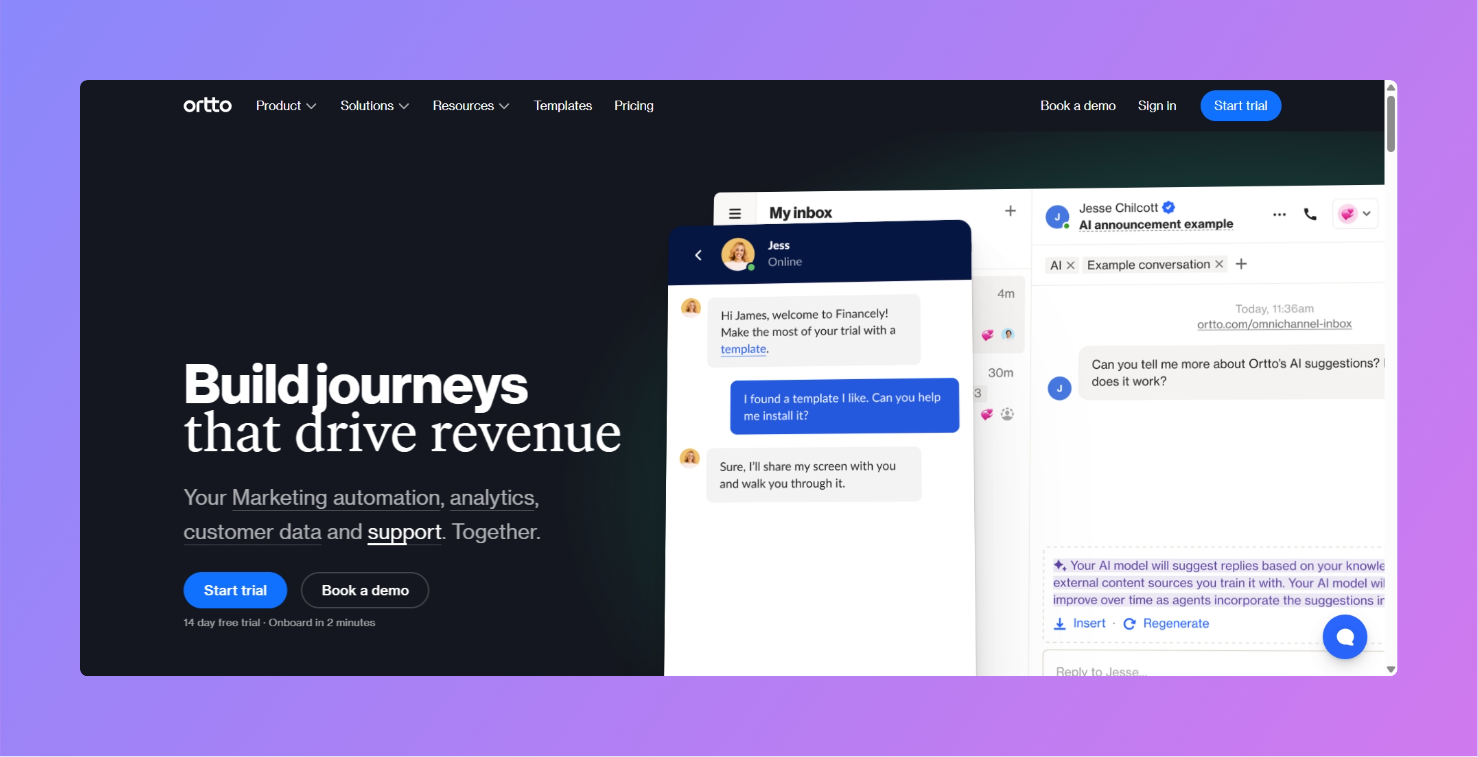
What are Ortto's key features?
- Multichannel marketing automation: You can design and launch campaigns across email, SMS, in-app messages, and pop-ups from one interface. Campaigns can be triggered by real-time customer actions or predefined schedules.
- Audience segmentation: Ortto’s segmentation engine lets you group customers dynamically based on demographics, behaviors, lifecycle stage, or custom events. Segments update automatically as user data changes.
- AI-powered insights: Ortto uses AI to suggest subject lines, predict open rates, and help identify audiences that are most likely to convert.
What are the pros and cons of Ortto?
✅ Drag-and-drop journey builder: Modern, intuitive interface allows you to design customer journeys visually without coding.
✅ Strong integrations: Seamlessly connects with CRMs, ad platforms, and external tools to maintain unified data workflows.
❌ Campaign limits: Constraints on lead-scoring entries and number of audiences based on your plan tier.
❌ Annual commitment for enterprise tier: Requires a 12-month upfront contract, limiting flexibility for scaling or short-term use.
Ortto pricing:
- Starter: $169/month (paid annually) for 5,000 contacts
- Professional: $509/month (paid annually) for 10,000 contacts (Most popular)
- Business: $849/month (paid annually) for 10,000 contacts
- Enterprise: Custom pricing based on requirements and scale
Should you use Ortto?
Ortto is a great fit if you need an all-in-one platform to unify customer data, design automated journeys, and run multichannel campaigns without coding. It’s ideal for marketing teams that value strong integrations and advanced segmentation. However, it may not be suitable if you want flexible pricing, shorter contracts, or if your needs fall within the lower-tier plans that come with feature and campaign limits.
6. Userlist
Userlist is an email automation platform built for SaaS businesses. It tracks user and company data to trigger targeted onboarding, lifecycle, and retention campaigns. Features include behavior-based automation, one-off broadcasts, and detailed analytics, helping teams deliver relevant messages that drive activation and reduce churn.
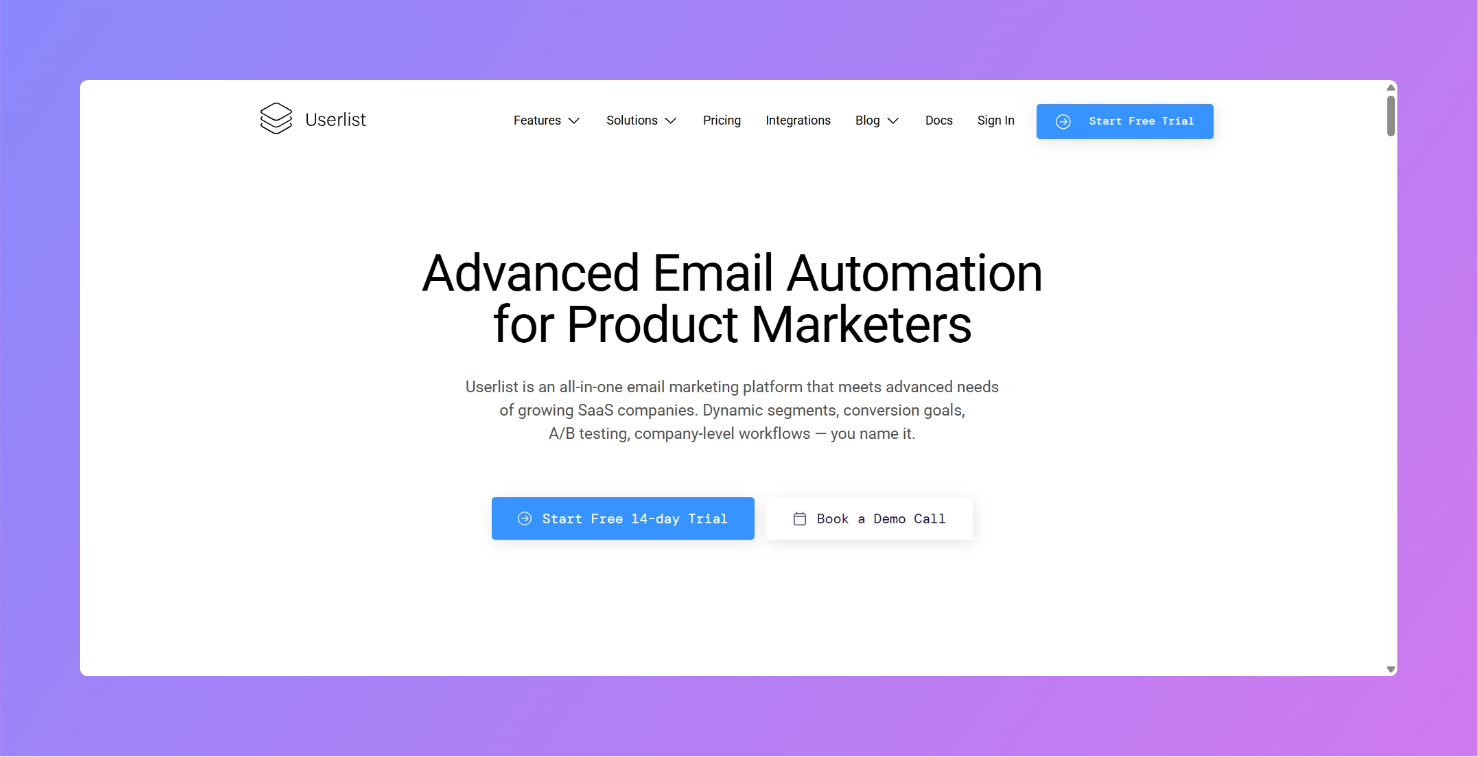
What are Userlist's key features?
- User and company data tracking: Track both individual users and accounts, enabling team-based SaaS workflows and account-level targeting.
- Broadcasts: Send one-off email campaigns to your entire user base or selected segments for announcements, product updates, or promotions.
- Analytics and reporting: Monitor campaign performance with metrics like opens, clicks, conversions, and user activity trends.
What are the pros and cons of Userlist?
✅ Intuitive behavior-based automation: Userlist simplifies creating automated email sequences triggered by real user actions—ideal for SaaS-focused workflows.
✅ Strong API and integration: Simple integrations and reliable API support make it easy to sync user data and events into email workflows.
❌ Signup friction: The onboarding process includes several lengthy forms and even requires a credit card before you can start the free trial.
❌ Limited to email-only channels: Userlist doesn’t support multichannel messaging like SMS, push notifications, or in-app communications.
Userlist pricing:
- Basic: $149/month + $10/month per additional 1,000 users
- Professional: $349/month + $12/month per additional 1,000 users
- Enterprise: Custom pricing
Should you use Userlist?
Userlist is a solid choice if you run a SaaS business and need simple, behavior-based email automation with strong API integrations. It’s ideal for onboarding, lifecycle messaging, and user segmentation without unnecessary complexity. However, it may not be the best fit if you need multichannel communication or want a frictionless signup experience.
7. Arrows
Arrows is a customer onboarding platform built specifically for teams using HubSpot. It helps businesses guide new customers through onboarding by creating collaborative, actionable plans that integrate deeply with HubSpot. Its purpose is to streamline and humanize the onboarding process, making it transparent and efficient for both your team and clients.
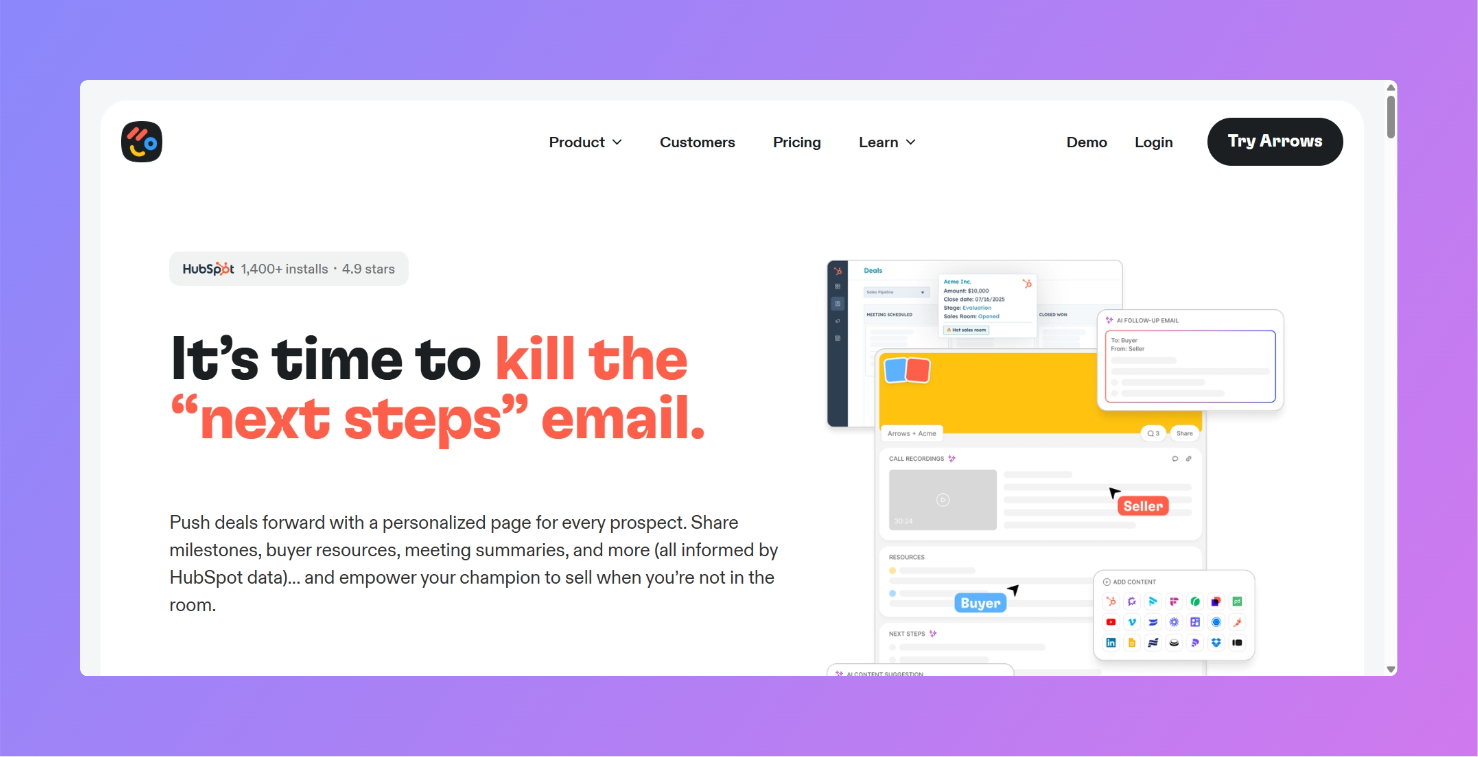
What are the key features of Arrows?
- Personalized onboarding plans: Create tailored onboarding journeys with interactive checklists, clear phases, and dynamic branching to show only relevant tasks.
- Deep HubSpot integration: Sync all onboarding activity, progress, and updates in real time, directly within your HubSpot pipeline.
- Progress tracking & analytics: Monitor task completion, identify bottlenecks, and display “you are here” indicators for clear progress visibility.
What are the pros and cons of Arrows?
✅ Clear progress visibility: "You Are Here" map-style indicator shows customers and teams exactly where they are in onboarding.
✅ Task-driven momentum: Progress moves forward as tasks are completed by either the customer or the team.
❌ Setup requires planning: Poorly designed steps can create a confusing onboarding plan, so careful setup is crucial.
❌ Limited automations: Needs more triggers to alert teams when customers are stalled on tasks.
Arrows pricing:
- Growth: $500/month
- Business: $1,250/month
- Enterprise: Custom pricing
Should you use Arrows?
Use Arrows if you need transparent, collaborative customer onboarding with clear progress tracking and seamless HubSpot integration. It's perfect for B2B SaaS teams who want to replace scattered emails and spreadsheets with personalized, task-driven onboarding journeys. However, it may not be ideal for teams outside the HubSpot ecosystem or those seeking a plug-and-play solution without strategic onboarding redesign.
8. Dock
Dock is a customer onboarding and client workspace platform that helps SaaS and revenue teams create personalized onboarding portals, sales rooms, and collaborative client hubs. It streamlines onboarding by consolidating tasks, documents, project plans, and communication in one organized space.
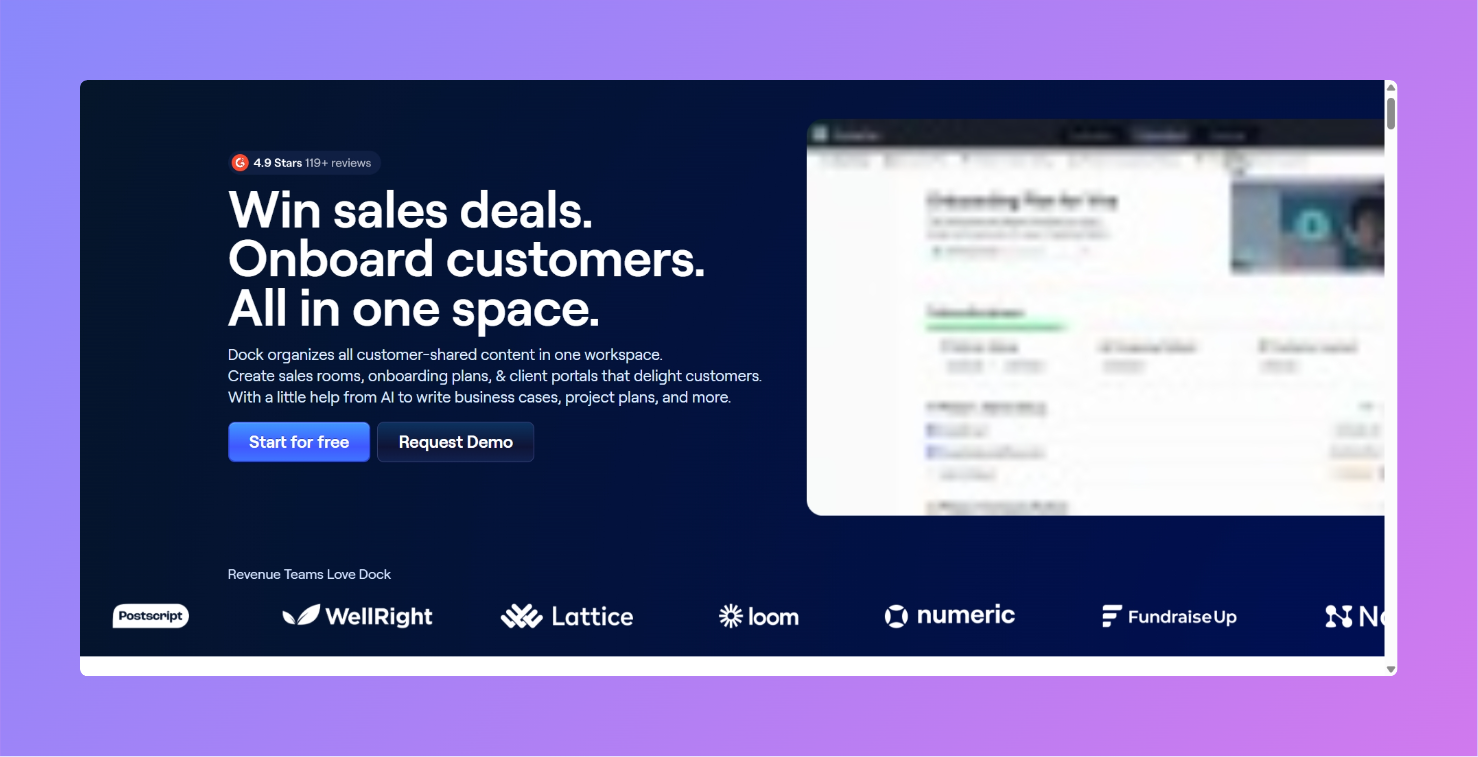
What are Dock's key features?
- Personalized onboarding portals: Create custom client hubs with project plans, training videos, tasks, timelines, and deliverables—all in one branded workspace.
- Custom branding: White-label portals using your domain, logo, and colors for a professional, seamless client experience.
- Automated workflows and notifications: Automate reminders, due dates, milestone tracking, and receive notifications for task updates or comments.
What are the pros and cons of Dock?
✅ Real-time collaboration and communication: Teams and clients can comment, upload files, assign tasks, and track progress asynchronously, reducing email chains and meetings.
✅ Engagement analytics: Dock tracks client activity and engagement across onboarding steps, making it easier to identify bottlenecks and at-risk accounts.
❌ Limited advanced features: Dock lacks some enterprise-grade options, like a robust public API and deeper automation features, although improvements are ongoing.
❌ Occasional bugs and outages: Some users report platform slowness or UI bugs, and the mobile experience is less optimized.
Dock pricing:
- Free: $0/month
- Standard: $350/month
- Premium: $750/month
- Enterprise: Custom pricing
Should you use Dock?
Dock is especially well-suited for B2B teams seeking a collaborative, scalable, and branded space to onboard new customers and manage projects. However, businesses should be prepared for up-front setup, and those wanting enterprise automation or mobile-first solutions may want to evaluate their specific needs.
9. Motion.io
Motion.io is a client onboarding and collaboration platform designed to streamline how teams onboard new clients, manage projects, and handle file sharing in a single, white-labeled portal. Its focus is on reducing manual follow-ups, simplifying communications, and accelerating time-to-value for agencies, consultants, SaaS, and other client-facing organizations.
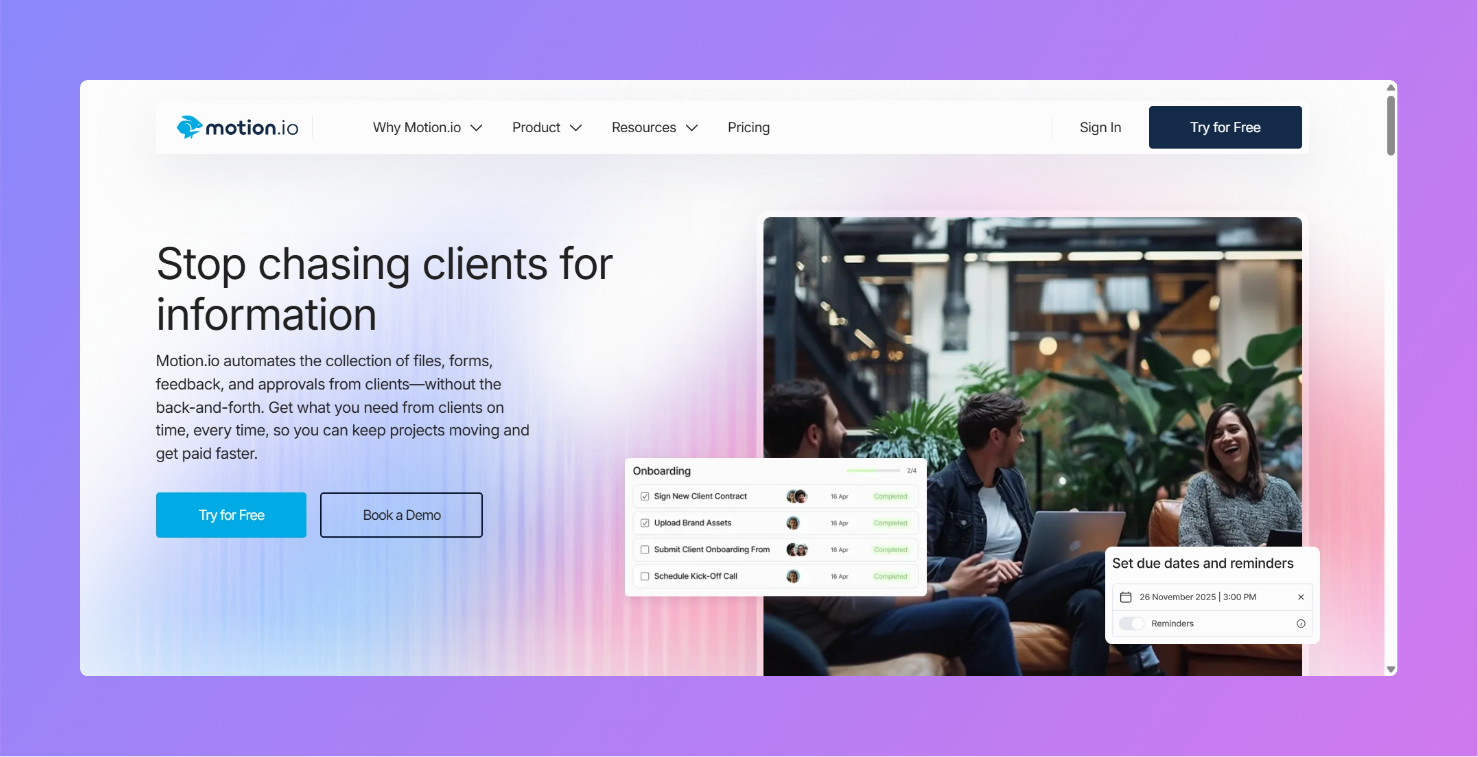
What are Motion.io's key features?
- White-labeled client portals: Create branded, login-free portals where clients can complete onboarding tasks, fill out forms, upload files, sign documents, and receive updates, all without messy email chains.
- Project progress tracker: Clients and teams get real-time visibility into every stage of onboarding and ongoing projects, so everyone knows what’s done and what’s next.
- Workflow automation: Trigger tasks, reminders, and document requests automatically as clients advance, helping teams scale faster and more efficiently.
What are the pros and cons of Motion.io?
✅ No login required for clients: Magic links allow quick, secure access without passwords, improving client engagement.
✅ Scalable for multiple projects and teams: Easily invite clients and partners, manage multiple projects, and monitor all activity from one dashboard.
❌ No free plan: Smaller teams or individual users may find the entry cost a barrier, and pricing can add up for large teams requiring many seats.
❌ Workflow fine-tuning: Clients can mark tasks as complete before full validation, sometimes requiring manual review by project leads.
Motion.io pricing:
- Start: $19/user/month
- Grow: $29/user/month
- Scale: $49/user/month
Should you use Motion.io?
Use Motion.io if your team needs a user-friendly, automated client onboarding portal with easy file sharing, e-signatures, and workflow integration. It’s ideal for agencies and SaaS teams seeking to replace manual email follow-ups with organized, branded collaboration. However, those wanting extensive branding, a free plan, or advanced automation should evaluate their specific needs before adopting.
10. Zendesk
Zendesk Support Suite is a comprehensive customer service platform designed to centralize and streamline support across multiple channels, including email, live chat, voice, and social media. It offers a unified workspace for agents, enhanced by automation, AI capabilities, and robust reporting tools, making it suitable for businesses of all sizes seeking to improve customer experience and operational efficiency.
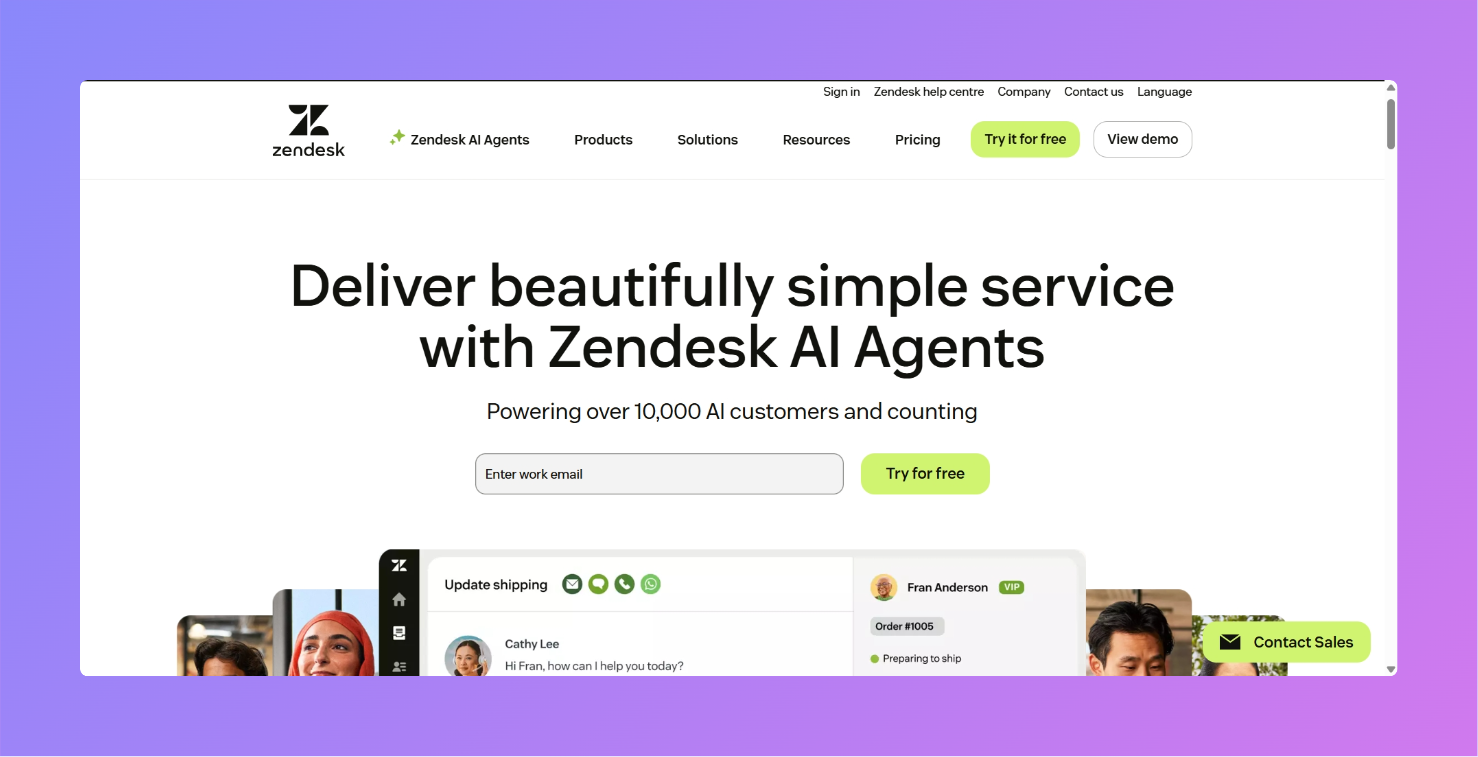
What are Zendesk's key features?
- Omnichannel Support: Integrates email, chat, voice, social media, and web forms into a single platform, ensuring seamless customer interactions.
- Automation & AI: Utilizes AI-driven tools like triggers, macros, and chatbots to automate repetitive tasks, enhancing response times and consistency.
- Advanced Reporting & Analytics: Provides in-depth insights into team performance, customer satisfaction, and operational metrics through customizable dashboards.
What are the pros and cons of Zendesk?
✅ Ease of Use: Users appreciate the intuitive interface and straightforward setup process, reducing the learning curve for teams.
✅ Comprehensive Feature Set: The platform offers a wide range of tools, from ticketing and automation to reporting and AI, covering diverse support needs.
❌ Customization Complexity: Some users report that advanced customization options require technical expertise, which can be challenging for non-technical teams.
❌ Pricing Structure: As businesses scale and require more advanced features, the cost can increase significantly, which may be a consideration for smaller enterprises.
Zendesk pricing:
- Support Team: $19/agent/month (billed annually)
- Suite Team: $55/agent/month (billed annually)
- Suite Professional: $115/agent/month (billed annually)
- Suite Enterprise: Custom pricing
Should you use Zendesk?
If you're seeking a scalable, feature-rich customer service platform that integrates multiple communication channels and leverages AI for efficiency, Zendesk Support Suite is a strong contender. It's particularly beneficial for growing businesses that require a robust solution to manage increasing customer interactions.
11. Help Scout
Help Scout is a customer support platform that centralizes communications across email, live chat, and messaging channels. The platform combines a shared inbox with knowledge base functionality and AI-powered tools to help teams manage customer inquiries and provide self-service support resources.
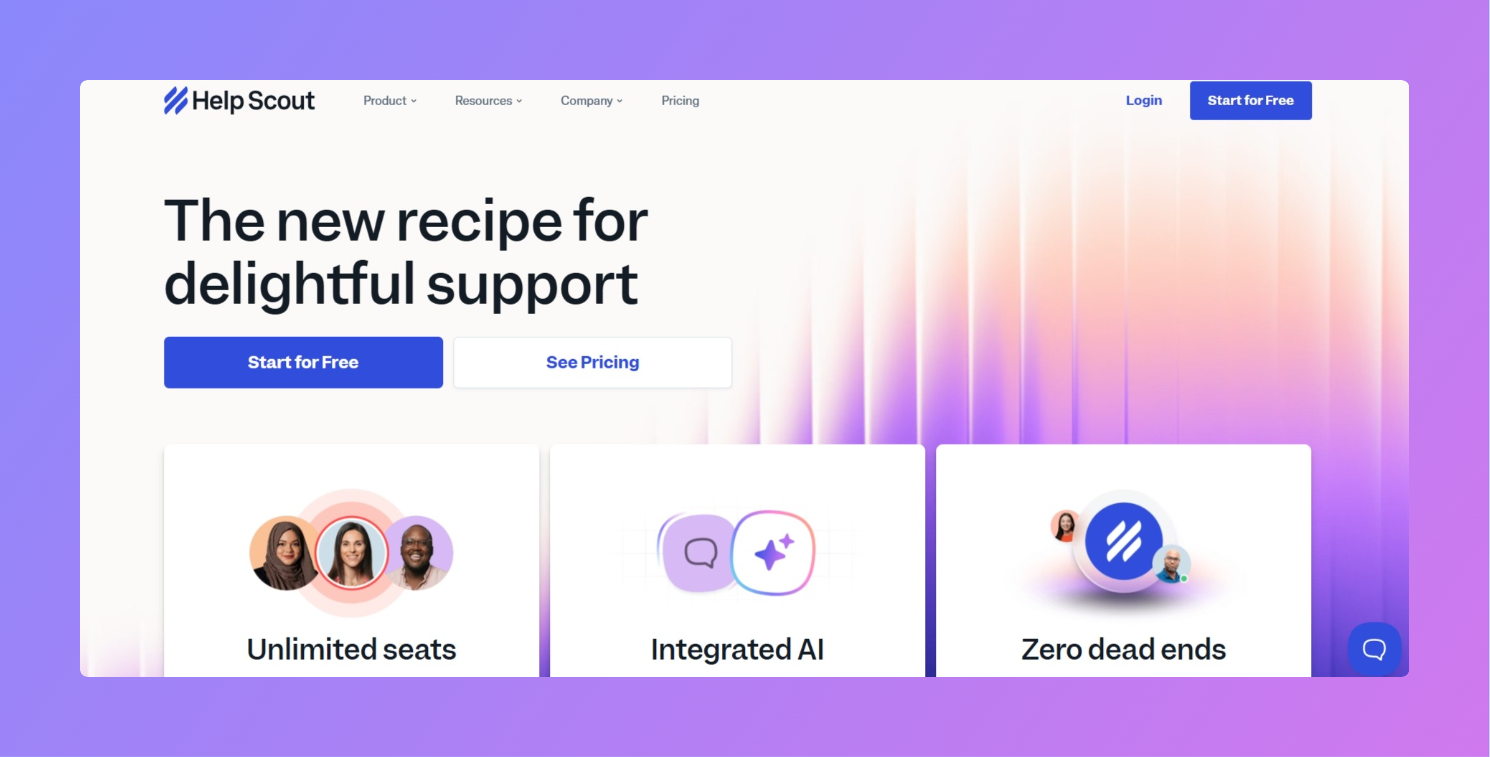
What are Help Scout's key features?
- Shared inbox: Centralized workspace for managing email, live chat, and messaging conversations with team collaboration tools and collision detection.
- AI assistant: Built-in AI tools for drafting responses, summarizing threads, correcting tone, translating text, and answering common questions.
- Workflows: Automation tools for routing tickets, tagging conversations, setting follow-ups, and streamlining repetitive support tasks and processes.
What are the pros and cons of Help Scout?
✅Organized interface: Interface keeps distractions to minimum, making it easy to focus on each task efficiently
✅Self-service support: Knowledge base and live chat integration provides self-service support without requiring support staff intervention
❌Workflow toggle issues: Auto/manual workflow switches can accidentally trigger thousands of responses to closed emails without proper warnings or safeguards
❌Spam folder reliability issues: Spam folder sometimes shows active message indicators but appears empty when opened, risking missed important emails
Help Scout pricing:
- Free: $0 for 100 contacts/month with unlimited users
- Standard: $25/month for 100 contacts/month with unlimited users
- Plus: $75/month
Should you use Help Scout?
12. Freshdesk
Freshdesk is a cloud-based customer support platform by Freshworks, offering a suite of tools designed to help businesses provide excellent customer service. It allows teams to manage customer inquiries, automate tasks, and improve team collaboration across multiple channels such as email, chat, and social media.
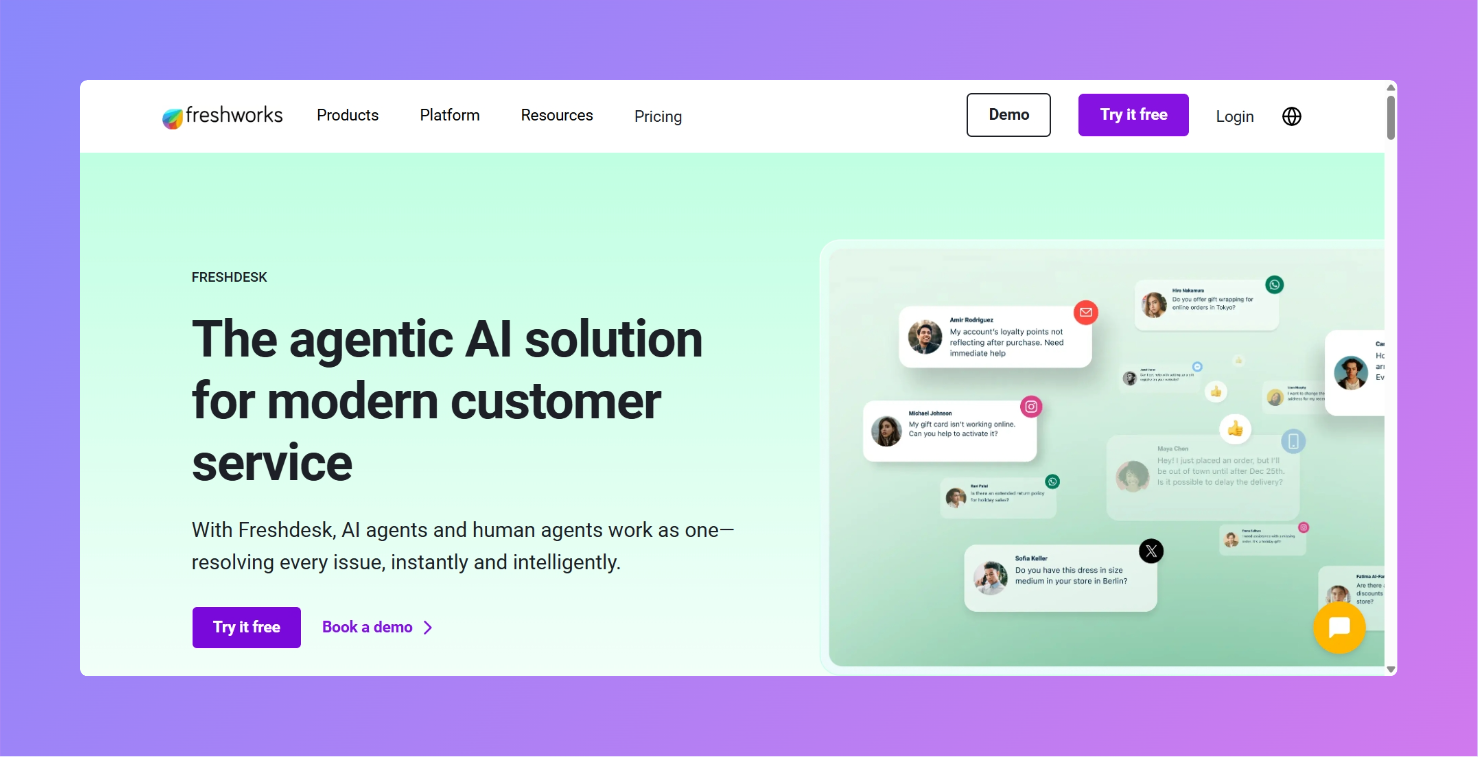
What are Freshdesk's key features?
- Ticket management: Freshdesk centralizes all customer inquiries in one place, turning them into tickets that can be assigned, tracked, and resolved.
- Self-service portal: Freshdesk enables businesses to create a knowledge base where customers can access articles and FAQs for self-resolution.
- Customer satisfaction surveys: Freshdesk allows businesses to gather feedback from customers post-interaction, helping measure support effectiveness.
What are the pros and cons of Freshdesk?
✅ Automation features: The automation tools are effective in streamlining repetitive tasks and improving ticket management efficiency.
✅ Customizable reports: Provides customizable reporting, giving teams insights into support performance and customer satisfaction.
❌ Limited advanced customization: While the platform offers flexibility, advanced customization options may be limited compared to competitors.
❌ Learning curve for advanced features: While basic features are easy to use, some advanced features require a steeper learning curve.
Freshdesk pricing:
- Free Plan: $0
- Growth: $15 /agent/month, billed annually
- Pro: $49 /agent/month, billed annually
- Pro + AI Copilot Bundle: $78 /agent/month, billed annually
- Enterprise: $79 /agent/month, billed annually
Should you use Freshdesk?
Freshdesk is a great choice for small to medium-sized businesses looking for a straightforward, affordable customer support solution. Its ticket management, automation, and multichannel capabilities make it a solid choice for businesses aiming to streamline their customer service operations.
13. Mixpanel
Mixpanel is a powerful product and user analytics platform designed to help businesses track user behavior, make data-driven decisions, and improve their products. It is particularly strong in tracking user actions and providing insights into customer journeys, which helps with retention, engagement, and conversion optimization.
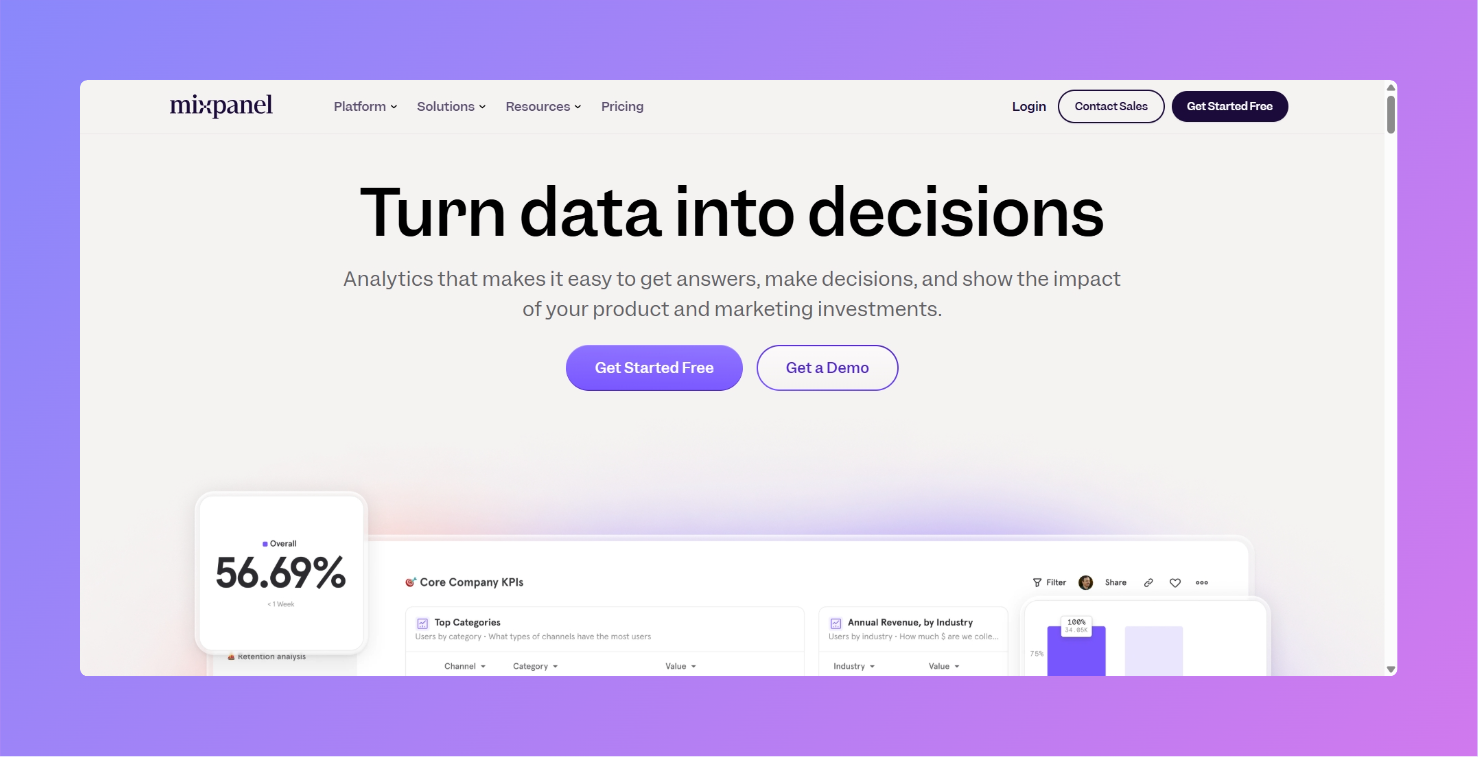
What are the key features of Mixpanel?
- Event tracking: Allows you to track specific user actions or events within your app or website, such as clicks, sign-ups, purchases, etc.
- Funnel analysis: Visualizes user progress through a series of steps (funnels), helping you identify where users drop off and optimize conversion rates.
- User profiles: Provides detailed profiles of individual users, tracking their actions, properties, and historical data to give a personalized understanding of user journeys.
What are the pros and cons of Mixpanel?
✅ Powerful event tracking: The platform allows granular event tracking, giving you the ability to track specific user actions such as clicks, purchases, and form submissions. This helps you understand user behavior in great detail.
✅ Customizable dashboards: Mixpanel enables you to create tailored dashboards to track important metrics. This ensures that teams can focus on the data that’s most relevant to them.
❌ Steep learning curve: Some users find Mixpanel's interface and features challenging to learn at first. It may take some time for teams to get up to speed and fully utilize its capabilities.
❌ Limited reporting flexibility: Although Mixpanel provides great analytics tools, users mention that customizing reports beyond the standard templates can be difficult, limiting flexibility for some use cases.
Mixpanel pricing:
- Free: $0/month
- Growth: Starts at $0 (1M monthly events free, then $0.28 per 1K events)
- Enterprise: Custom pricing
Should you use Mixpanel?
Mixpanel is a strong choice for teams that need detailed product and user behavior analytics. Its granular event tracking and customizable dashboards make it valuable for optimizing onboarding flows, feature adoption, and retention. However, expect a learning curve and some limits on report customization.
14. Fullstory
FullStory is a digital experience analytics platform that captures, analyzes, and visualizes user interactions on websites and apps. It helps businesses understand user behavior in real-time, identify pain points, and optimize the user experience to drive better engagement and conversions.
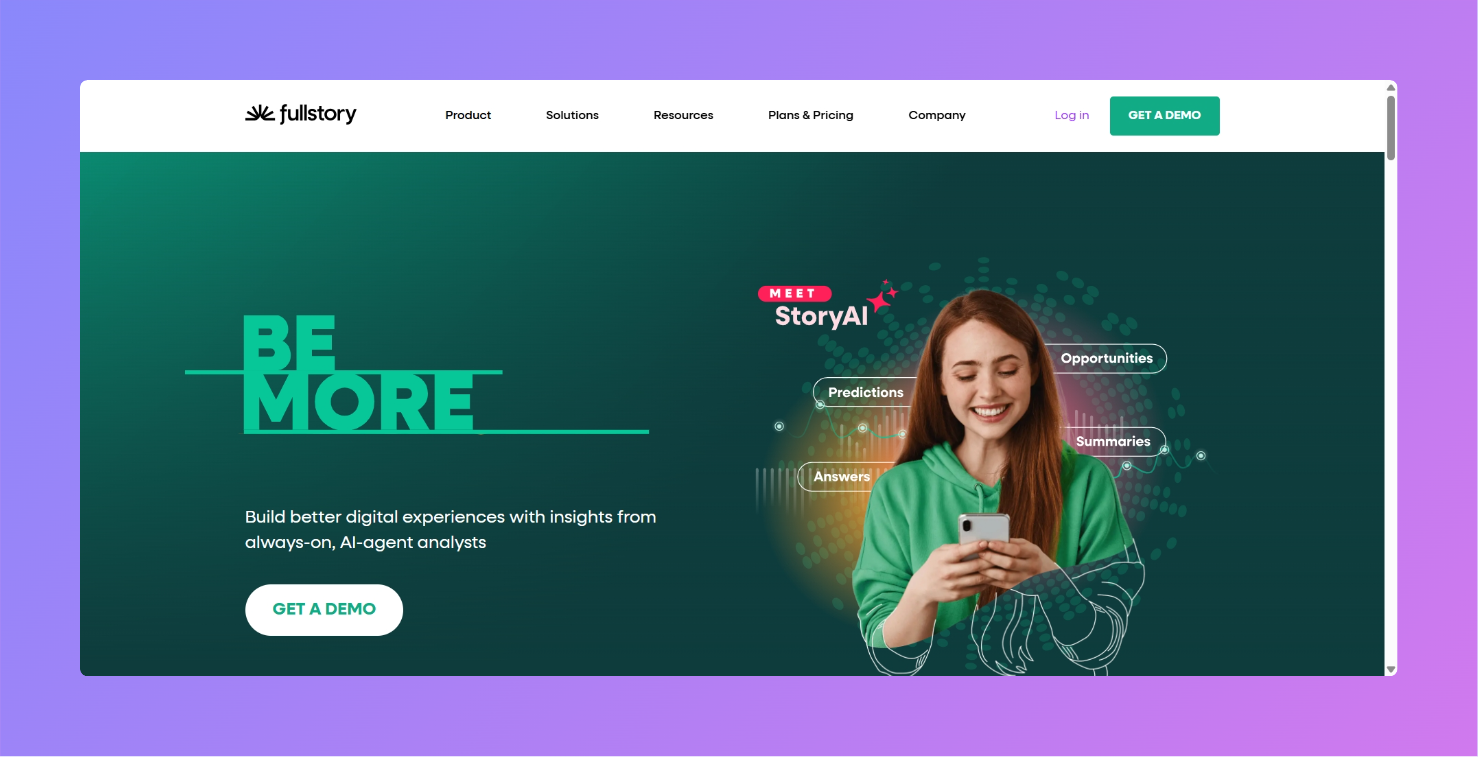
What are FullStory's key features?
- Session replay: Captures and replays entire user sessions, showing every click, scroll, and interaction, allowing you to understand user behavior in detail.
- Heatmaps: Visualize where users click, scroll, and engage most on your website or app, highlighting areas of interest and potential issues.
- Conversion tracking: Monitors key events like sign-ups, purchases, and downloads, offering insights into how users engage during critical conversion moments.
What are the pros and cons of FullStory?
✅Custom metrics tracking: Users appreciate the ability to track custom user and session metrics alongside session replays, with additional context from developer tools and network traces.
✅Behavioral insights and triggers: FullStory helps identify behavioral triggers and provides valuable insights to support product optimization. It allows designers to spot pain points using tools like heatmaps and rage clicks.
❌Confusing metric creation: Some users find it challenging to create useful metrics, and if you're unsure what you're looking for, it's difficult to tell if the right data is being pulled.
❌Implementation complexity: Implementing FullStory requires engineering effort, especially for products or pages that are frequently updated. It also needs to be built into workflows across teams to ensure its effectiveness.
FullStory pricing:
Contact the FullStory team for pricing details.
Should you use FullStory?
Use FullStory if you need deep insights into user behavior, session replays, and heatmaps to optimize user experience. It’s perfect for teams with engineering resources to implement and maintain the tool effectively. However, it may not be ideal for smaller teams or those seeking a more straightforward, less resource-intensive solution.
15. Hotjar
Hotjar is a product experience and behavior analytics tool that helps businesses understand how users interact with their website or app. It combines visual behavior tracking tools with feedback collection features, enabling teams to identify usability issues, improve UX, and optimize conversions.
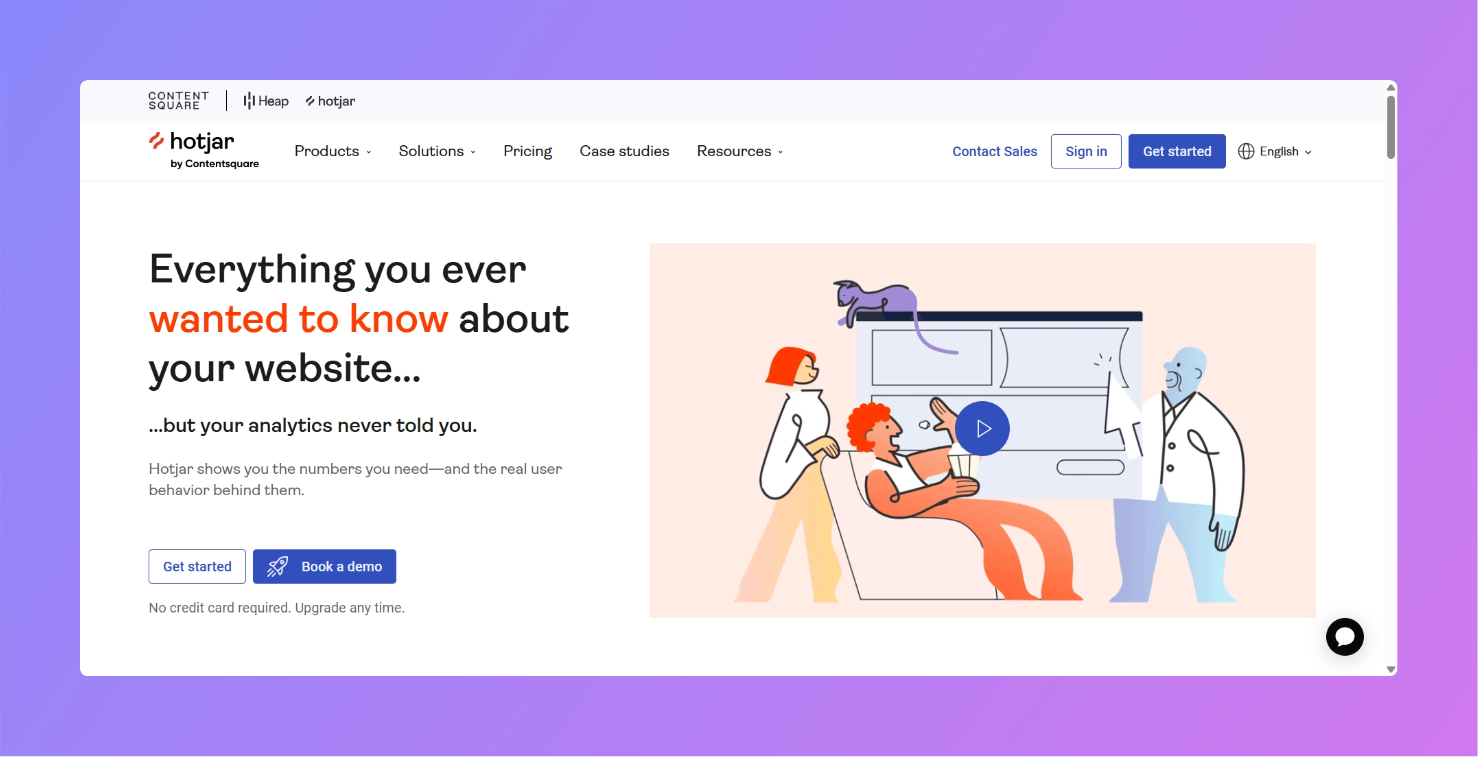
What are Hotjar's key features?
- Feedback widgets: Collect instant, in-page feedback from users through customizable widgets that capture comments, ratings, or suggestions.
- Surveys: Launch targeted surveys to measure satisfaction, understand user needs, and collect qualitative insights at key moments in the journey.
- Funnels and form analysis: Track how users move through conversion flows and pinpoint where they drop off, so you can optimize forms and checkout processes.
What are the pros and cons of Hotjar?
✅ Effective feedback tools: Polls and surveys are easy to configure and collect direct user input.
✅ Versatile integrations: Works with Slack, Google Analytics, Trello, Asana, Zapier, and more.
❌ Performance impact: Can slow down page loading times, especially on high-traffic sites.
❌ Free plan limitations: Minimal session allowance makes upgrading necessary for deeper insights.
Hotjar pricing:
- Plus: $39/month (billed annually)
- Business: $99/month (billed annually)
- Scale: $213/month (billed annually)
Should you use Hotjar?
Hotjar is ideal for teams wanting quick, visual insights through heatmaps, replays, and feedback tools to improve UX and conversions. It’s less suited for advanced analytics, mobile app tracking, or high-traffic sites sensitive to performance impact.
16. Wistia
Wistia is a video marketing platform designed for businesses to create, host, and analyze videos. It focuses on delivering branded, high-quality video experiences while providing tools to generate leads, engage audiences, and measure performance. Marketers and content creators use Wistia for product demos, webinars, training videos, and video podcasts.
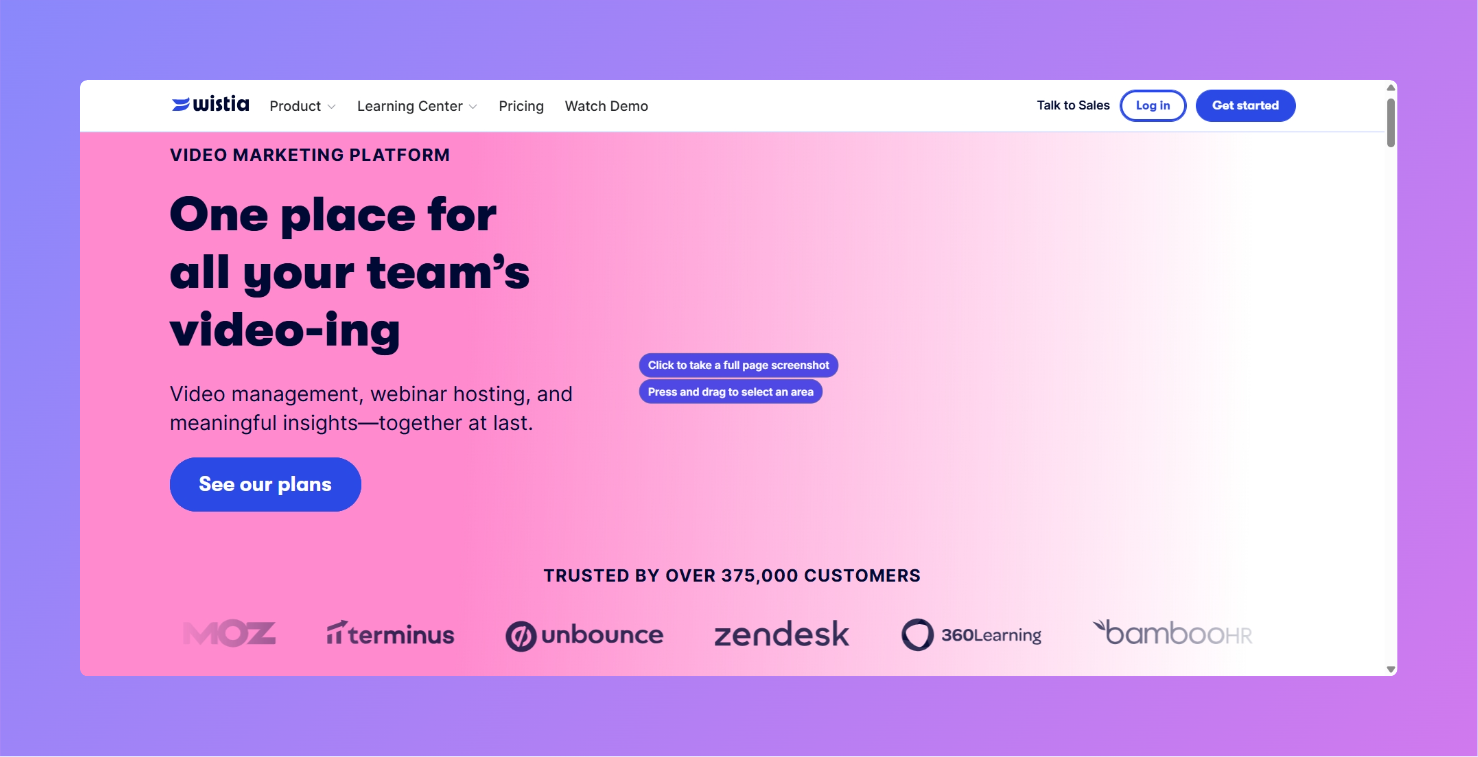
What are Wistia's key features?
- Video hosting and embedding: Host videos in HD quality and embed them on websites with full control over appearance and branding.
- SEO optimization: Automatically generates video sitemaps and metadata to help your videos rank in search engines.
- Lead generation and CTAs: Add interactive email capture forms (Turnstile) and calls-to-action directly into videos to drive engagement and conversions.
What are the pros and cons of Wistia?
✅ Advanced analytics and marketing tools: Offers heatmaps, engagement metrics, A/B testing, and lead capture forms for effective marketing campaigns.
✅ Reliable hosting and professional presentation: Provides high-quality hosting, fast load times, customizable players, and secure video delivery.
❌ Limited customization and editing features: Built-in editing tools are basic, requiring third-party solutions for advanced enhancements.
❌ Restricted free plan and upload limits: The free tier allows few uploads and features, pushing users toward paid plans.
Wistia pricing:
- Plus: $19/month (billed annually)
- Pro: $79/month (billed annually)
- Advanced: $319/month (billed annually)
Should you use Wistia?
Wistia is a strong choice if you want professional, ad-free video hosting with advanced analytics, lead capture tools, and full branding control. It’s ideal for marketers and businesses focused on driving engagement and tracking viewer behavior. However, it may not be the best fit if you have a tight budget, need extensive built-in editing features, or require large storage without extra costs.
17. Zoom Webinars
Zoom Webinars is a virtual event hosting solution designed for large-scale presentations, training sessions, and interactive events. It allows hosts to broadcast to hundreds or even thousands of attendees while maintaining control over audience interaction. Businesses, educators, and organizations use it for product launches, company updates, panel discussions, and more.
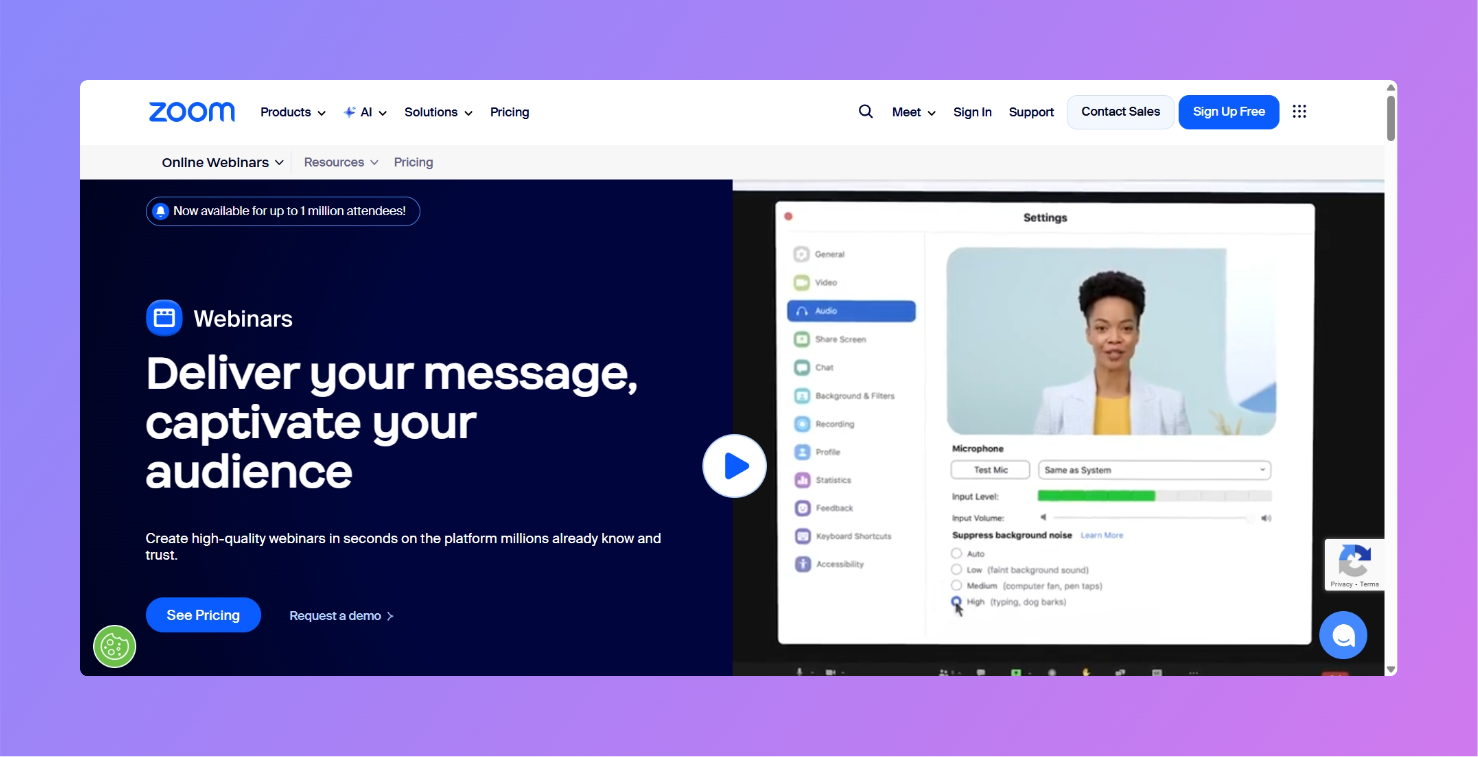
What are Zoom Webinar's key features?
- Large attendee capacity: Host events with up to 50,000 attendees (depending on plan) while supporting interactive features for panelists and hosts.
- Presenter and panelist controls: Assign roles like host, co-host, or panelist, with full control over video, audio, and screen sharing.
- Q&A and chat: Allow attendees to ask questions through a moderated Q&A feature and engage via chat without disrupting the presentation.
What are the pros and cons of Zoom Webinar?
✅ Easy to use and reliable: Offers an intuitive interface, stable performance, and seamless integration with regular Zoom accounts, even for large events.
✅ Scalable and interactive: Supports large audiences and includes engagement tools like Q&A, polls, and chat for better interaction.
❌ Limited customization and reporting: Registration page branding is basic, and analytics lack deeper insights.
❌ Complex setup compared to meetings: Requires additional licensing and a more involved setup process than standard Zoom Meetings.
Zoom Webinars pricing:
- Free: $0
- Pro: $13.33/month/user (billed annually)
- Business: $18.32/month/user (billed annually)
Should you use Zoom Webinars?
Zoom Webinars is a solid choice if you need a reliable, scalable platform for hosting large virtual events with audience engagement tools like Q&A, polls, and chat. It’s ideal for businesses, educators, and organizations running professional webinars or conferences. However, it may not be the best fit if you have a small budget, need advanced customization, or want a simpler setup process.
18. Synthesia
Synthesia is an advanced AI-driven video creation platform that allows users to produce engaging video tutorials without traditional filming or editing tools. With its unique ability to generate videos featuring AI-powered avatars and customizable voices, Synthesia is great for creating multilingual tutorials, training modules, and explainer videos, all with AI.
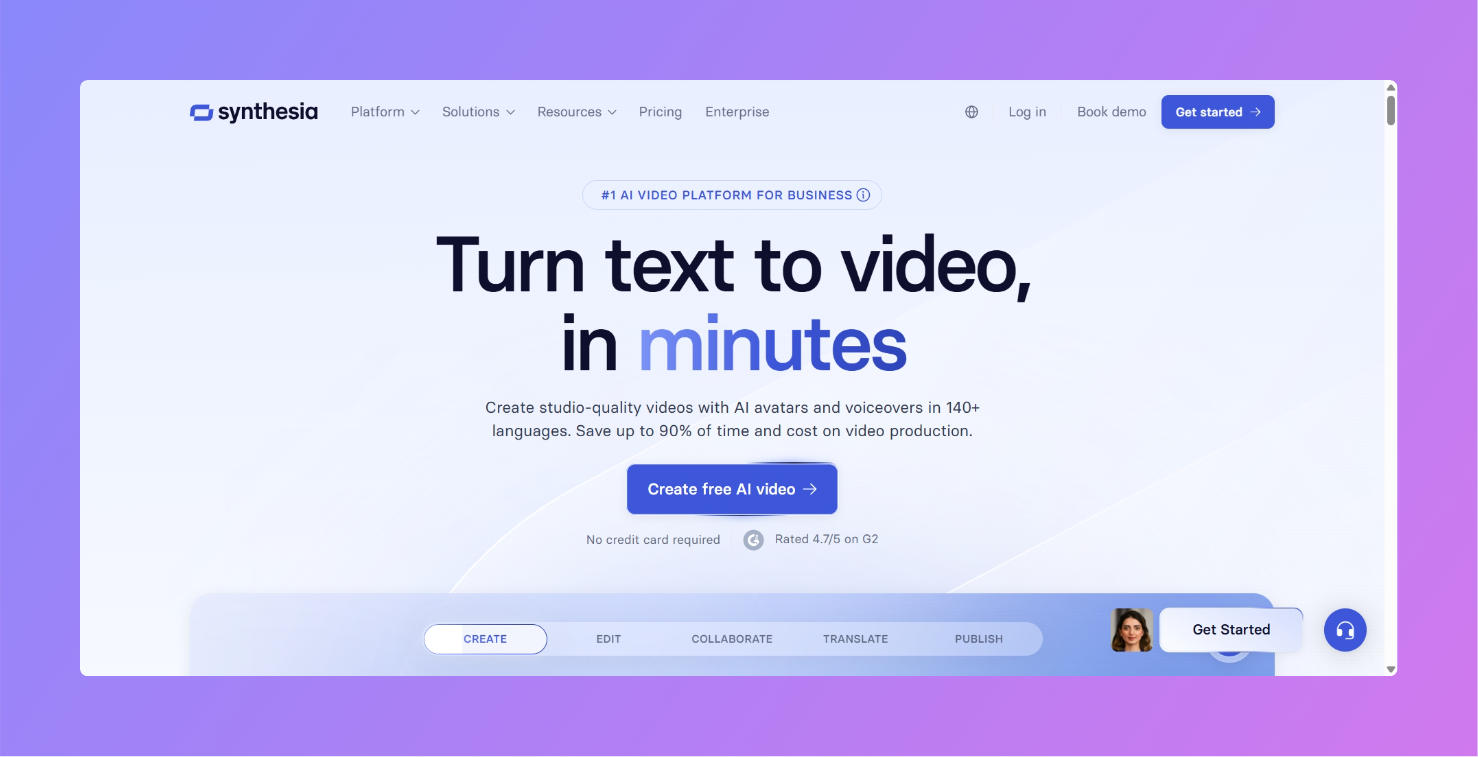
What are Synthesia’s features?
- AI-powered avatars: Choose from 125+ AI avatars or create personal ones to narrate your tutorials, adding a professional touch without the need for actors.
- Voice customization: Generate realistic AI voices with options for multilingual support and regional accents, making your tutorials accessible to global audiences.
- Interactive video pages: Add branded elements and call-to-action buttons directly on your video pages for enhanced engagement.
What are Synthesia's pros and cons?
✅ Faster production: Synthesia’s AI-powered tools significantly reduce production time, enabling fast and efficient creation of tutorials.
✅ Multi-language support: Allows for the creation of tutorials tailored to diverse global audiences.
❌ Lip-sync limitations: Mouth movements may not perfectly align with scripts, which can distract or confuse viewers.
❌ Limited emotional expression: AI avatars lack the body language and emotion of human presenters, affecting viewer connection.
Synthesia pricing:
- Free: 1 editor, 3-minute video, 9 AI avatars
- Starter: $26/month
- Creator: $89/month
- Enterprise: Custom pricing
Should you use Synthesia?
Synthesia is a great choice if you need to quickly produce tutorial or training videos in multiple languages without expensive equipment or on-camera presenters. It’s ideal for scaling content production and reaching global audiences. However, it may not suit projects that require highly realistic human presence, nuanced emotional delivery, or frequent complex edits.
Choose the right tools to level up your SaaS onboarding
Investing in the right platform will help you retain customers longer, reduce time-to-value, improve customer satisfaction, and more.
To deliver a high-impact onboarding experience, you need a mix of tools. Start with one that lets you create interactive walkthroughs and provide in-app guidance at scale, like Supademo.
Then add Customer.io for behavioral email automation, Mixpanel for deep product analytics, and Help Scout or Zendesk for responsive onboarding support.
Turn complex enterprise onboarding into a seamless, self-serve experience.
Try Supademo and see it in action.
FAQs
Why is onboarding software important?
It shortens time-to-value, reduces support requests, and ensures users understand key features early, directly improving retention, customer satisfaction, and long-term revenue.
How do I choose the right onboarding tool?
Identify your onboarding gaps, prioritize must-have features, check integrations with your tech stack, and compare pricing against your budget and expected ROI.
Can onboarding software improve retention?
Yes. By delivering timely, relevant guidance, onboarding tools help users achieve success faster, which increases satisfaction and reduces the likelihood of churn.
What are common features in onboarding software?
Typical features include in-app tours, checklists, targeted messaging, analytics, personalization, and integrations with CRM or marketing tools for tracking and automation.