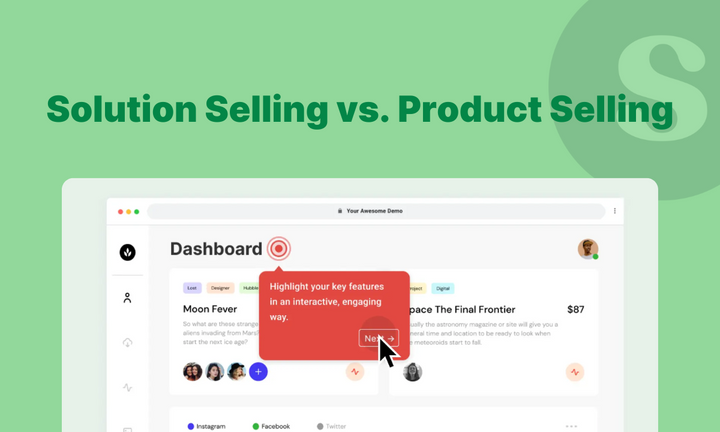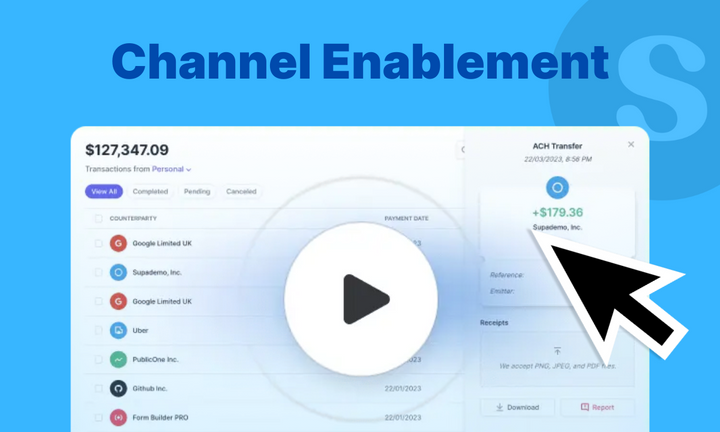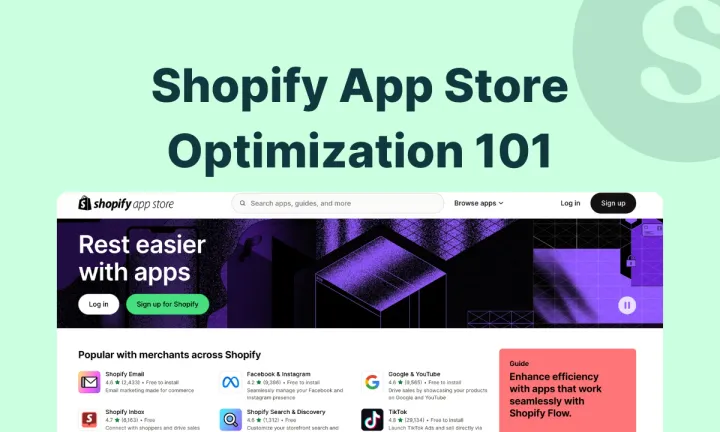When it comes to Windows users, capturing and sharing screenshots is essential. Whether you're a professional, student, or casual user, having a tool that allows you to quickly and easily take screenshots is crucial.
In this article, we will explore a list of the best free screenshot tools for Windows, with Supademo taking a prominent position due to its innovative features and capabilities.
Benefits of Using Screenshot Tools
Screenshot tools offer numerous advantages. They enable you to swiftly capture and share screen images, which proves invaluable for troubleshooting, collaborating, or simply keeping a record of what's displayed. Additionally, many screenshot tools provide advanced features like image annotation, screenshot editing, and the ability to capture specific screen regions.
Key Features of Screenshot Tools:
Screenshot tools encompass a wide range of features that simplify capturing and sharing screen images. Some common features include:
- Capturing specific screen regions
- Annotating and editing screenshots
- Quick sharing of screenshots with others
- Recording screen
- Built-in editors for adding text, arrows, and other elements to screenshots
Types of Screenshot Tools for Windows:
Various screenshot tools are available for Windows, each offering unique features and benefits.
Let's take a look at some of the most popular ones:
1) Supademo
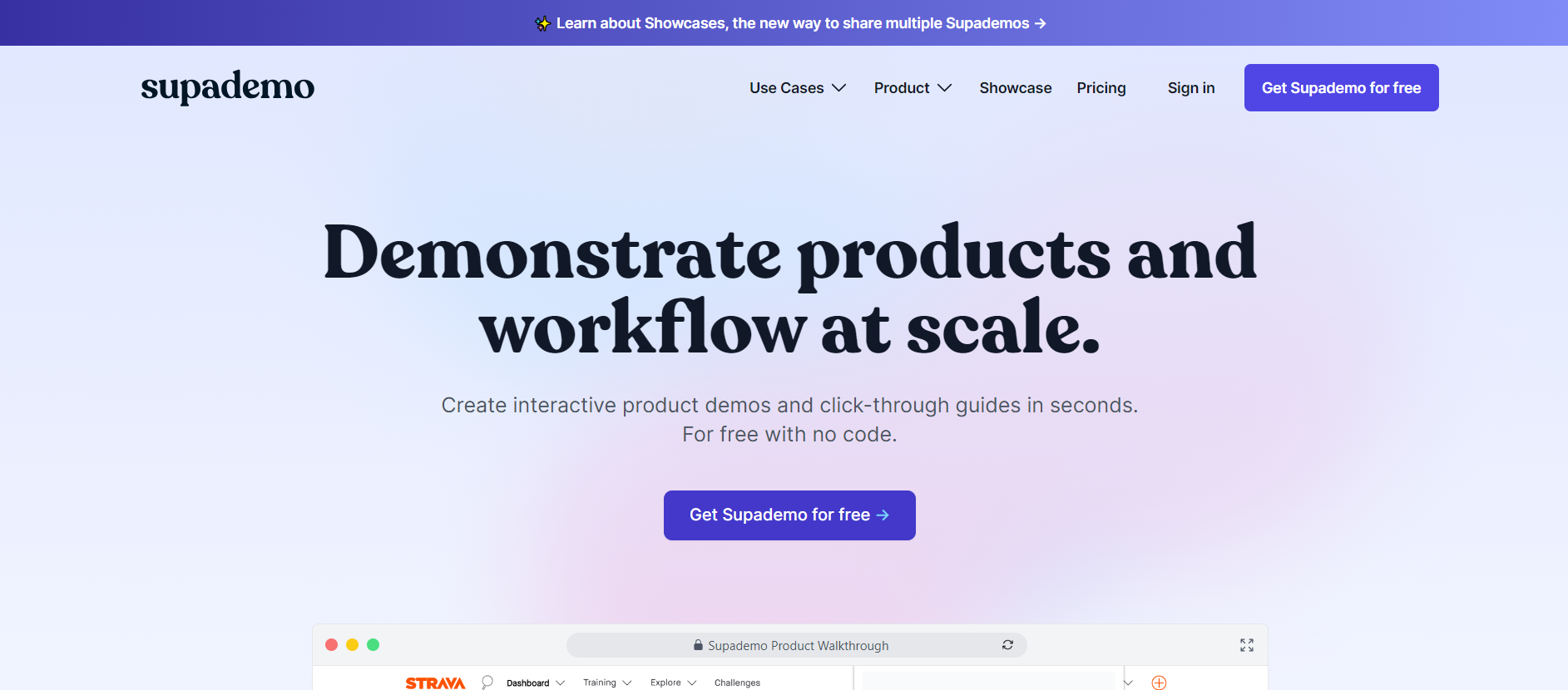
Supademo is an AI-powered platform that allows users to create interactive demos and guides effortlessly. With Supademo, you can capture specific screen regions, annotate and edit images, and quickly share them. Its intuitive interface and built-in editor make it a top choice for users looking to enhance their screenshots.
The platform encompasses diverse features, including annotation tools, image editing capabilities, support for multiple formats, convenient shortcuts, cropping functionality, various capture options, and seamless saving and integration capabilities.
With Supademo, users can elevate their product demonstrations and workflow presentations to an entirely new level. By leveraging its innovative features, Supademo establishes a fresh benchmark for showcasing the functionality and benefits of products and workflows in an engaging and user-friendly manner.
2) Scribe
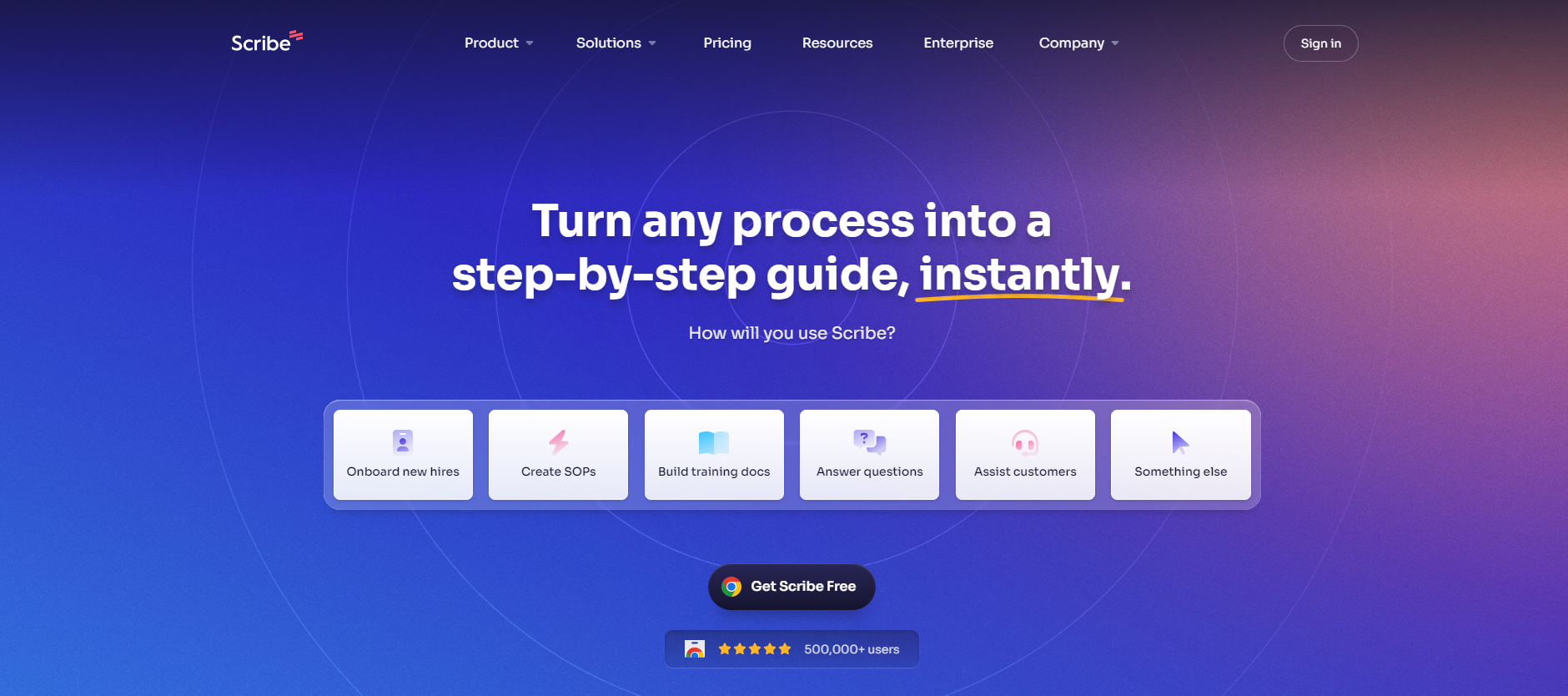
Scribe is a user-friendly, feature-rich screenshot tool. It lets you capture specific screen regions, annotate and edit images, and easily share them with others. Scribe's built-in editor empowers you to add text, arrows, and other elements to your screenshots.
3) Snagit
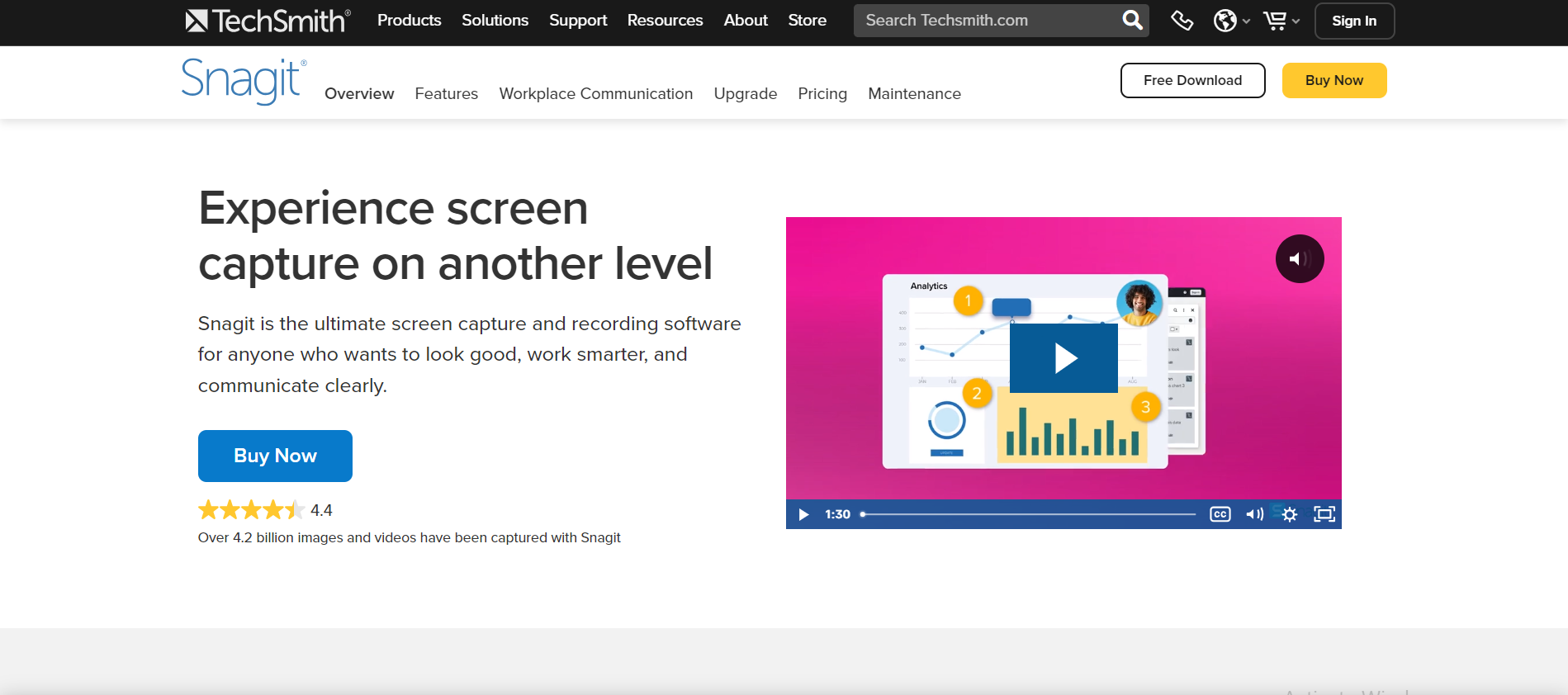
Snagit is another well-known screenshot tool for Windows. Along with capturing specific screen regions, Snagit allows you to record screen videos and seamlessly share your screenshots and videos. Its advanced editing capabilities enable the addition of text, arrows, and other elements to enhance your screenshots.
4) Greenshot
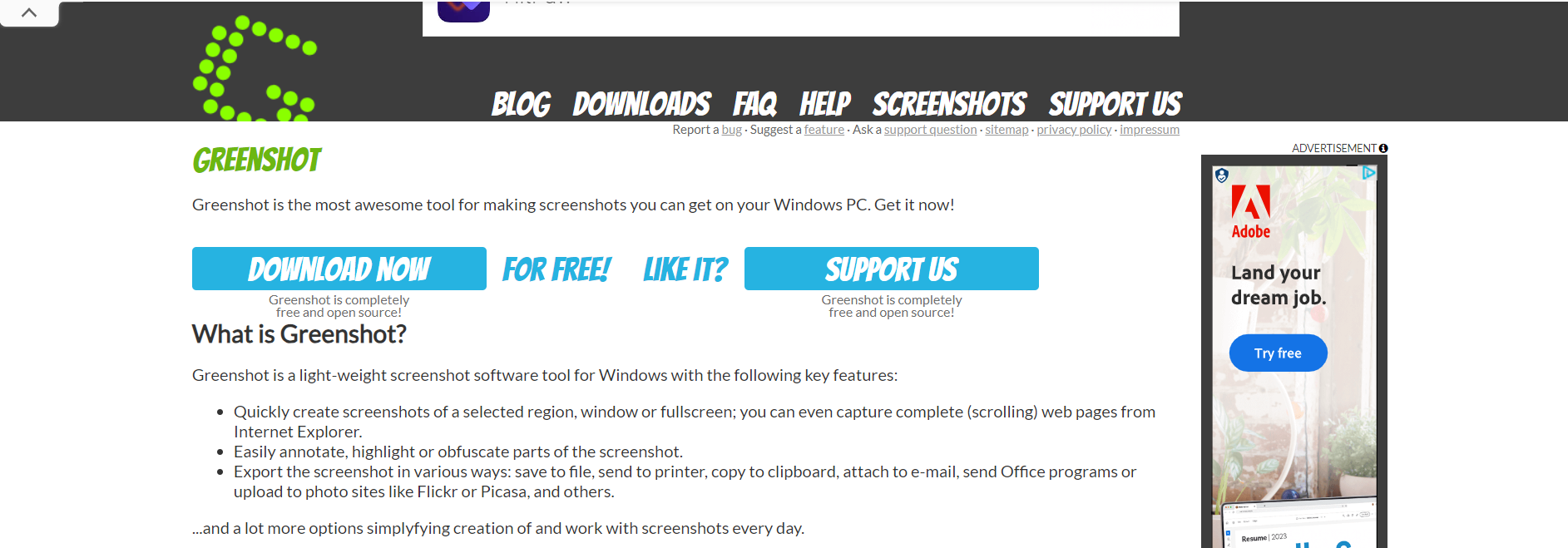
Greenshot is a free and open-source screenshot tool that swiftly captures specific screen regions. It offers advanced editing features, such as the ability to add text and arrows to your screenshots, making it a popular choice among users.
5) PicPick
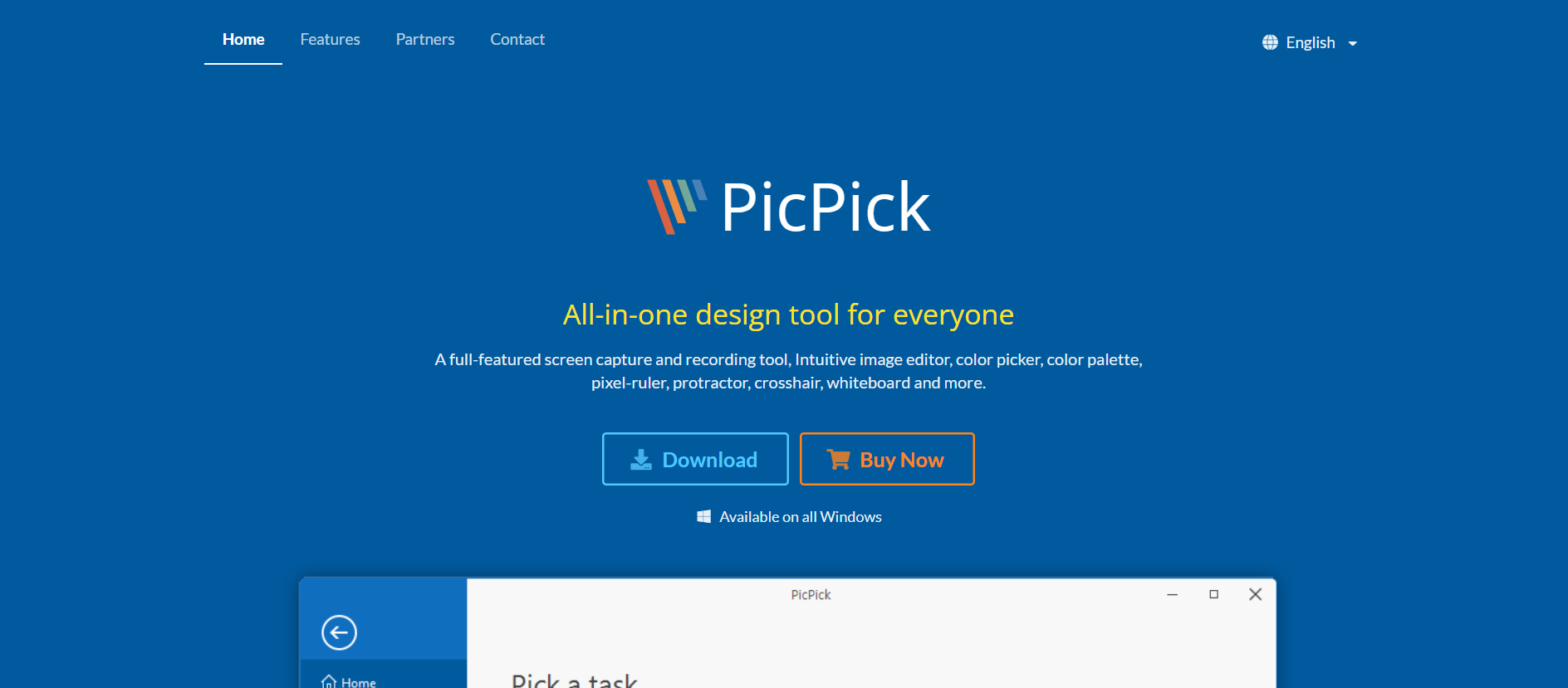
PicPick is a comprehensive screenshot tool that offers a range of features. It allows you to capture the entire screen, active windows, or specific regions. With its built-in image editor, you can adjust colors, add text, shapes, and more.
6) Lightshot
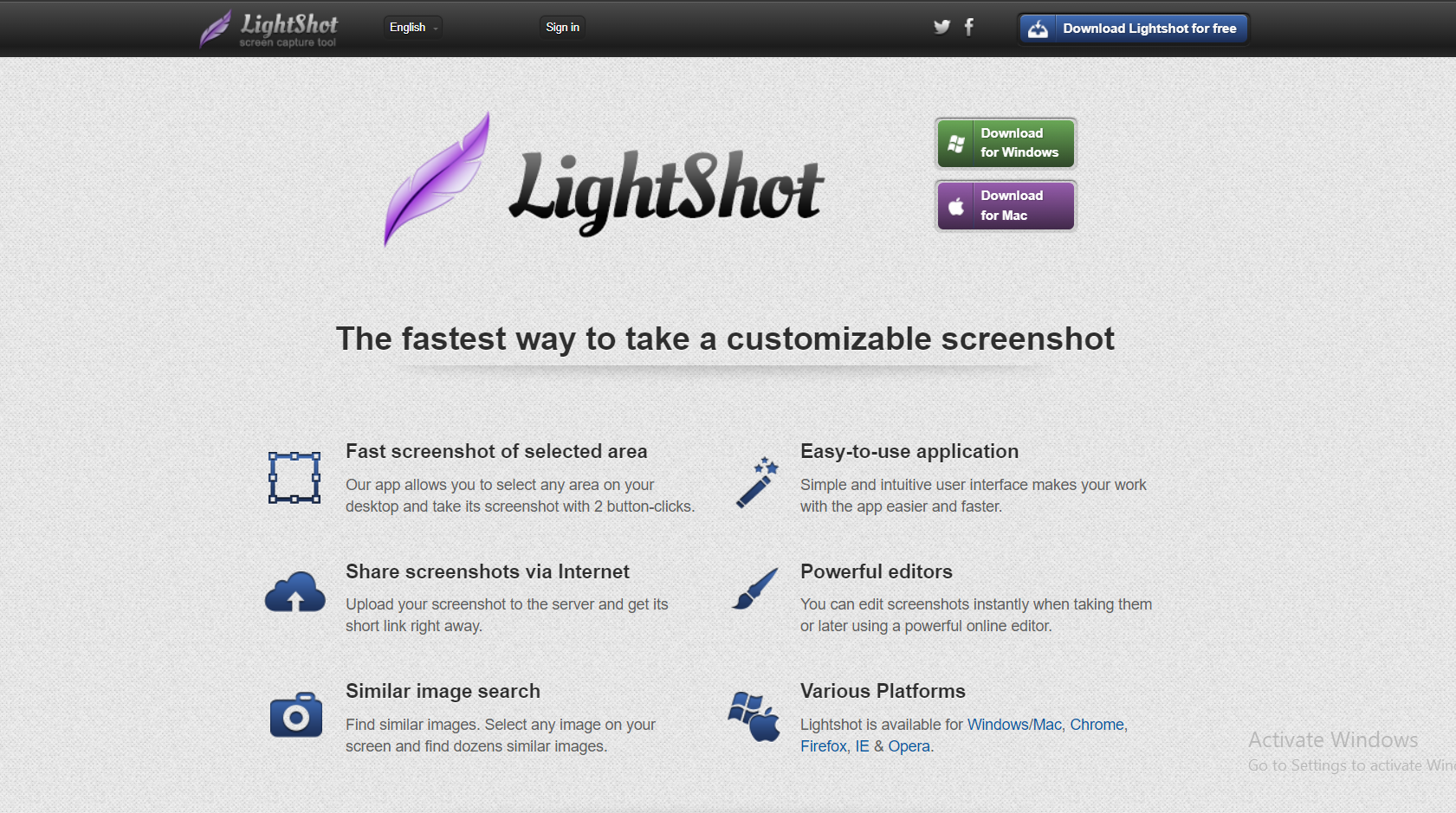
Lightshot is a simple yet powerful screenshot tool. It enables users to capture selected areas or the entire screen and provides editing and annotation capabilities. Lightshot's user-friendly interface and social media integration facilitate easy sharing of screenshots.
In conclusion
Out of these options, Supademo stands out as an innovative and user-friendly platform that offers cutting-edge features for creating interactive demos and guides. It provides a seamless experience for capturing, editing, and sharing screenshots, and it's available for free.
Free screenshot tools for Windows play a vital role in capturing and sharing important information on your computer. Whether you need to share a video, document, or image, these tools make it effortless to capture and share your screen with others. With a variety of options available, including the innovative Supademo, you can choose the tool that best suits your needs and budget.
Explore the possibilities and start capturing and sharing your screen with ease.