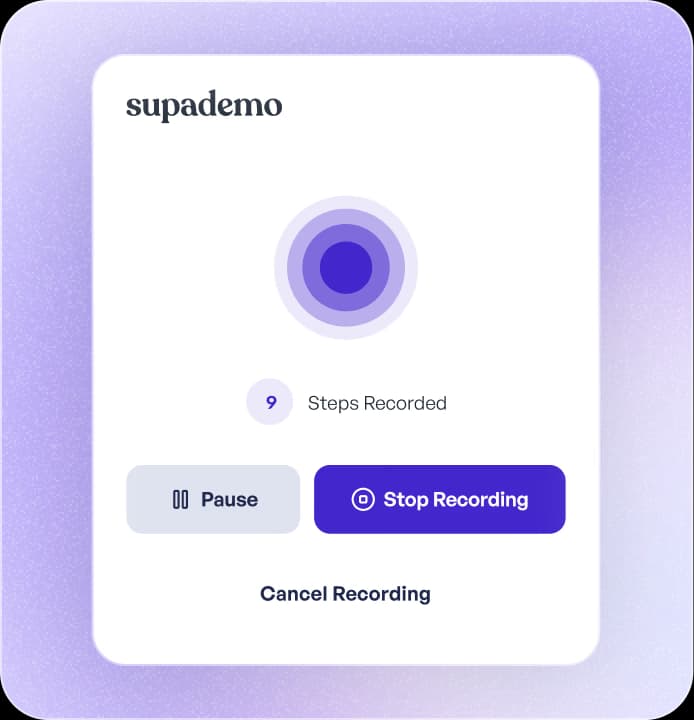
Edit Screenshot Text Online with AI
Use AI-powered tools to edit or replace text in screenshots. Easily change words, numbers, or details for tutorials, fake payment screenshots, or correcting typos.
Capture, upload, and edit screenshots instantly with the most advanced free screenshot editor online. Add text, blur sensitive info, create fake screenshots, or use AI to edit screenshot text.

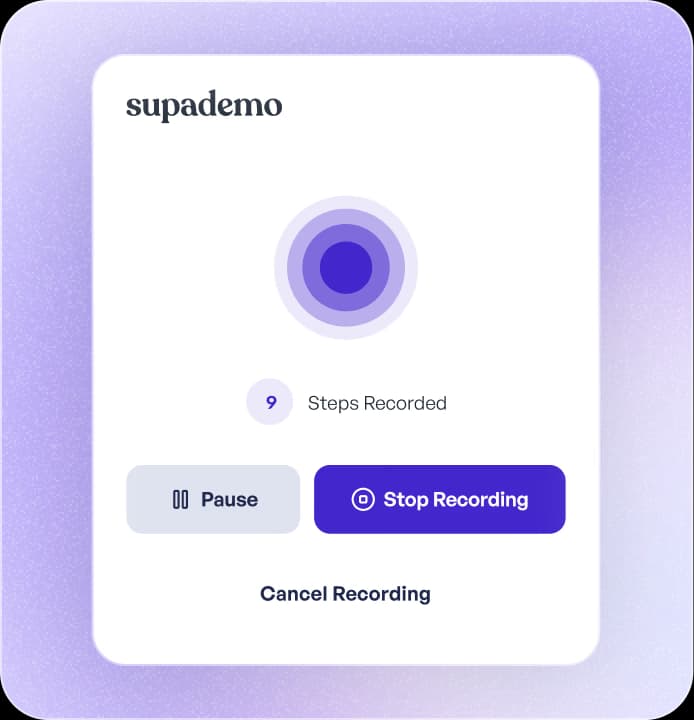
Use AI-powered tools to edit or replace text in screenshots. Easily change words, numbers, or details for tutorials, fake payment screenshots, or correcting typos.
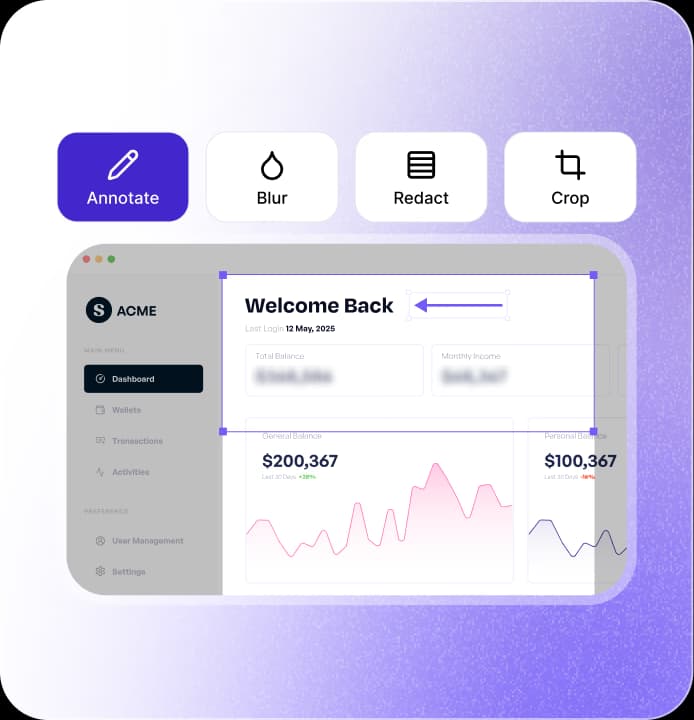
Create realistic fake cash app, bank, or payment screenshots for demos and pranks. Add or edit balances, names, and more with our screenshot generator.
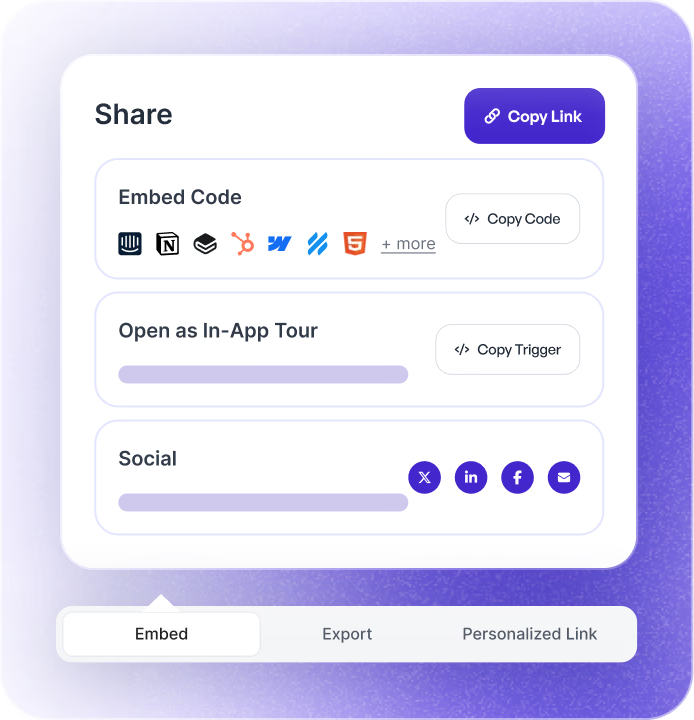
Crop, blur, redact, add text, shapes, highlights, or backgrounds. Works as a screenshot editor app for Windows, Mac, Android, and iPhone – all online and free.
Take a screenshot using our free Chrome extension, desktop app, or upload any image. Works for screenshots from any device, including iPhone and Android.
Edit screenshots online: crop, resize, blur, redact, add arrows, or use AI to edit text in screenshots. Perfect for making fake screenshots or updating screenshot text.
Download your edited screenshot in PNG or JPG, copy to clipboard, or generate a secure shareable link. Update screenshots anytime – changes reflect instantly for every live link.
Take, upload, and edit screenshots online for free. Use our screenshot editing tool to add text, blur, highlight, or redact information. Create fake payment screenshots, edit screenshot text, and generate shareable links instantly.
Commonly asked questions about this tool. Have other questions? Reach out and our team will be happy to help.

Upload your screenshot to our free online screenshot editor. Use tools to crop, annotate, blur, redact, or add text. Edit screenshot text with AI, then download or share your image instantly.
Use the screenshot text editor feature: upload your screenshot, select the text area, and use AI to edit or replace text. Perfect for correcting errors or making fake screenshots.
Yes, our screenshot generator lets you create fake cash app, bank, or payment screenshots for pranks, demos, or tutorials. Edit balances, names, and more easily.
Key features: crop, resize, blur, redact, add or edit text, annotate, highlight, add backgrounds, and generate shareable links. Use AI to edit screenshot text or create fake screenshots.
Yes. Your screenshots are private and secure. No data is stored unless you create a shareable link. Download or copy screenshots without uploading to the cloud.
Absolutely. Upload screenshots from iPhone, Android, or any device to our online editor. Edit and share instantly, no app install required.
Use the 'add text' or 'edit text' tool to type directly on your screenshot. For advanced changes, use AI to modify existing text in the image.
A screenshot editor is a tool to modify screenshots: crop, annotate, blur, redact, or edit text. Online editors let you do this for free, without software downloads.
Yes, our screenshot editing tool is 100% free. No signup, no trial, no fees. Edit as many screenshots as you want.
After editing, click 'Share' to generate a secure link. Send it to teammates or clients, or download the screenshot for use anywhere.