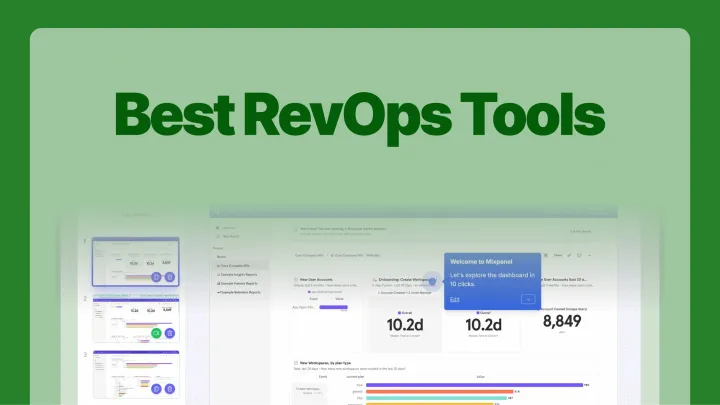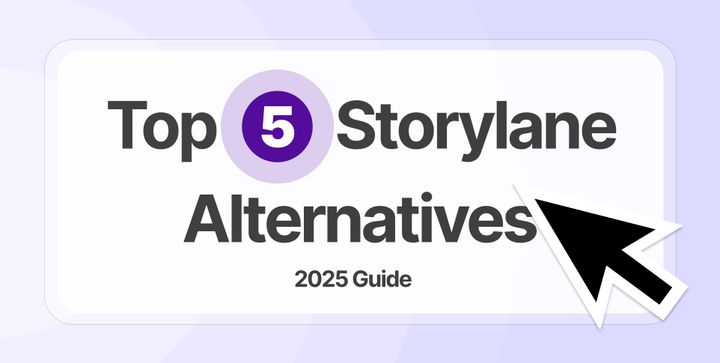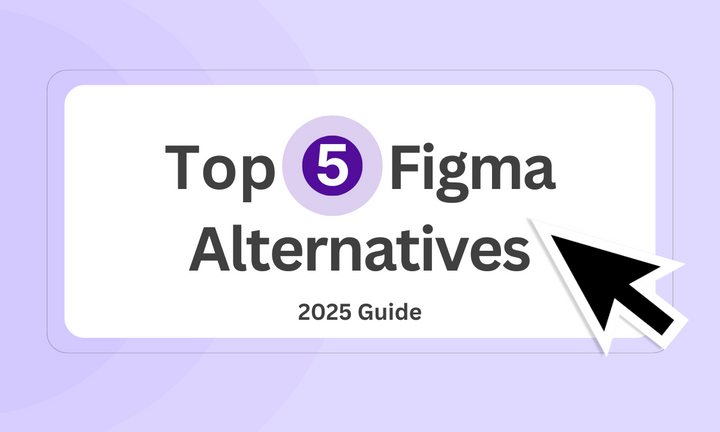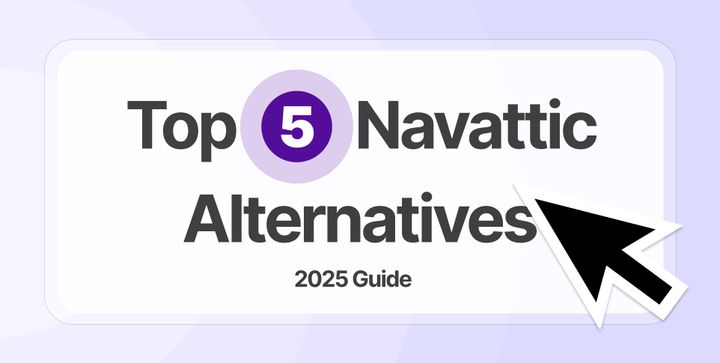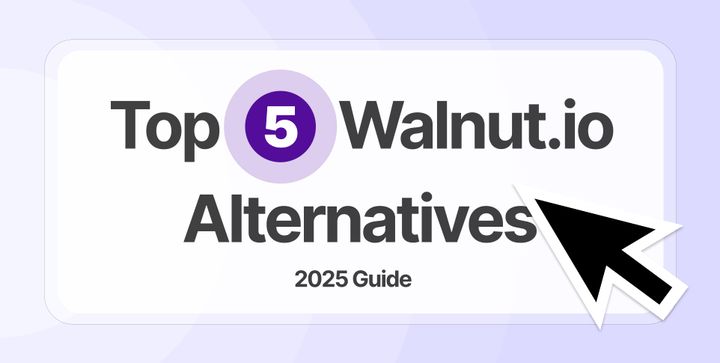You’ve recorded a quick tutorial with Snagit, added annotations, and sent it off—only to face bloated file sizes, clunky editing, and frustrating screen recorder lag. Sound familiar?
Snagit is a reliable tool, but it often falls short for teams needing faster workflows, interactive features, and AI-powered capabilities. That’s where Snagit alternatives come in.
In this article, we’ve curated the top 5 Snagit alternatives & competitors of 2025 to streamline your process for creating product demos, training videos, or social media content. Discover a better tool to capture, edit, and share effortlessly.
TL;DR
- ScreenPal: Ideal for individuals and organizations needing an easy-to-use screen recording and video editing tool with cloud storage and sharing options.
- Screen Studio: Great for teams focused on producing high-quality, cinematic screen recordings with smooth zooms, animated captions, and branding elements.
- Tella: Best for content creators looking for automatic filler word removal, flexible video layouts, and a simplified text-based video editing experience.
- Vidyard: A powerful choice for sales and marketing teams leveraging AI-generated scripts, personalized video messages, and in-depth engagement tracking.
What is Snagit?
Snagit is a widely used screen capture and recording tool designed for professionals who need high-quality visuals for communication, training, and documentation.
Whether you’re capturing screenshots, recording a quick tutorial, or annotating images for better clarity, Snagit simplifies the process with its intuitive interface and powerful editing capabilities.
Why do customers look for Snagit alternatives? (with proof)
While Snagit is a highly rated screen capture and recording tool, some users still seek alternatives due to specific limitations and frustrations. Here are the key reasons why some customers look beyond Snagit, backed by real user reviews:
1. Performance issues: Lag and high resource usage
Despite its robust feature set, Snagit can be resource-intensive, leading to occasional slowdowns and crashes. Users working with large images or videos have reported performance lags that impact their workflow.
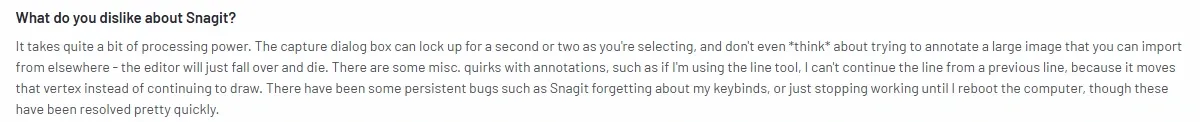
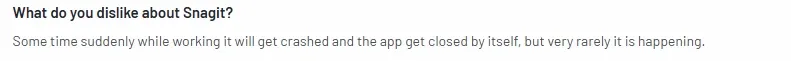
For users who rely on quick and seamless screen capturing, these occasional hiccups can be frustrating, pushing them to explore more lightweight alternatives.
2. Limited video editing capabilities
While Snagit offers video recording features, its editing functionalities are quite basic compared to specialized tools. Users who need more advanced video editing often find themselves switching between multiple software.
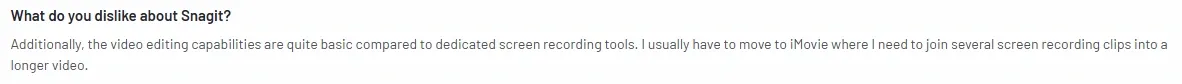
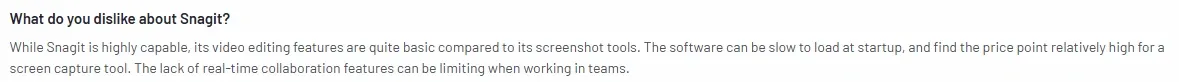
The pricing doesn't justify what Snagit has to offer. For those who frequently create video tutorials, walkthroughs, or in-depth product demos, the lack of advanced editing features makes Snagit feel incomplete.
3. Frustration with licensing and updates
Some users experience difficulties with software licensing and updates, leading to frustration when trying to maintain access to Snagit on their systems.
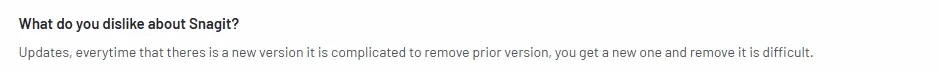
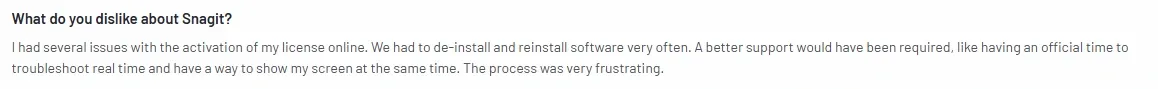
The complexity of managing licenses and the inconvenience of frequent reinstallations make some users consider simpler, cloud-based alternatives.
4. Clunky user interface and lack of modern design
While Snagit is packed with features, its user interface isn’t as sleek or modern as some competitors. Users accustomed to more visually refined software, such as Adobe tools, find Snagit’s design somewhat outdated.
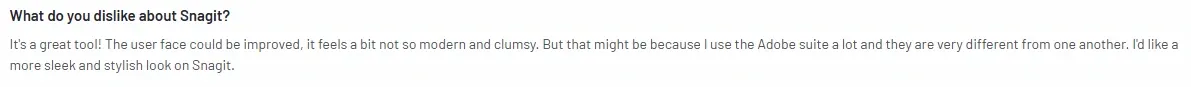
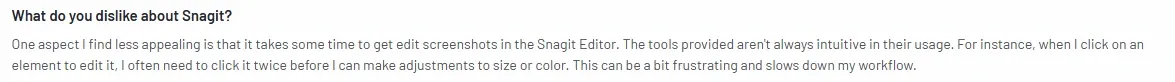
For users seeking a more modern and intuitive experience, Snagit’s UI can feel outdated compared to newer alternatives.
What are the best alternatives to Snagit in 2025?
| Snagit Alternative | Best For | G2 Rating |
|---|---|---|
| Supademo | Teams looking for a seamless way to create interactive product demos, customer training guides, and onboarding walkthroughs. | 4.7 |
| ScreenPal | Individuals and organizations needing an easy-to-use screen recording and video editing tool with cloud storage and sharing options. | 4.4 |
| Screen Studio | Teams focused on creating polished, visually appealing screen recordings with cinematic effects for social media and product walkthroughs. | - |
| Tella | Content creators and professionals who want a smooth video editing experience with automatic filler word removal and customizable layouts. | - |
| Vidyard | Sales teams and businesses leveraging AI-powered video messaging, script generation, and video engagement tracking. | 4.5 |
1. Supademo
Supademo is an interactive demo creation platform designed to help businesses showcase their products through step-by-step guided experiences.
Unlike traditional video walkthroughs, Supademo captures workflows with precision, making it easier to engage prospects, onboard customers, and train employees.
What are Supademo’s key features?

Multi-platform recording for any workflow
Supademo supports demo creation across web apps, desktop software, and mobile interfaces.
- Web applications: Capture workflows directly from your browser using the Supademo Chrome extension.
- Desktop applications: Record workflows on desktop software for internal training or customer onboarding.
- Mobile applications: Upload screenshots from mobile devices and link them into a seamless, step-by-step demo experience.
With its flexible recording options, Supademo ensures your product demos reflect real-world use cases across platforms.
No-code interactive editing & customization
Supademo makes demo creation effortless by letting users edit and personalize content without technical expertise.
- Clickable hotspots & tooltips: Guide users through each step with interactive elements that highlight key actions.
- Blur & crop tools: Remove sensitive information and refine visuals for a polished look.
- Branding & custom domains: Maintain consistency by adding company logos, custom colors, and branded URLs.
- Rearrangeable steps: Adjust workflows without having to re-record entire demos.
These features ensure every demo aligns with your brand while delivering a structured and engaging experience.
AI-powered annotations, voiceovers & translations
Manually adding captions and voiceovers can be time-consuming. Supademo’s AI-driven features automate these processes:
- AI Text generation: Automatically generate captions and descriptions for each step.
- AI voiceovers: Convert text into natural-sounding voice narration in multiple languages.
- One-click translations: Instantly translate your demos into 15+ languages for global audiences.
These automation tools help teams create high-quality, accessible demos without extra production effort.
Seamless in-app product tours
Supademo enables interactive product walkthroughs to be embedded directly within applications. Instead of sending users to a help center, guide them in real-time through in-app overlays.
- Step-by-step guides: Walk users through product features without interrupting their workflow.
- Trigger-based demos: Launch guides based on user actions or specific events.
- No external links needed: Keep users engaged by providing support inside the product interface.
For SaaS teams looking to improve feature adoption and reduce support requests, this feature ensures users receive the right information at the right time.
Advanced demo analytics & lead tracking
Creating a demo is just the first step—understanding how users interact with it is just as important. Supademo’s analytics provide insights into:
- Completion rates & drop-off points: Identify where users disengage and refine steps accordingly.
- Lead capture & identification: Track viewers and collect emails to connect with engaged prospects.
- Exportable data: Sync Supademo’s insights with your CRM and marketing tools for better lead nurturing.
By leveraging these analytics, teams can continuously optimize their demos to drive better engagement and conversions.
What is Supademo’s pricing?
Pro Plan ($36/user/month): Provides all Free Plan features plus unlimited Supademos, a collaborative team workspace, zoom and autoplay functionality, custom branding, blur and annotation tools, demo analytics, and access to Supademo AI.
Scale Plan ($50/user/month): Includes everything in the Pro Plan, along with dynamic variables, trackable sharing links, conditional branching for demos, password and email protection, custom domain options, advanced viewer insights, collaborative commenting, and third-party integrations.
Growth Plan ($450/user/month): Included everything from Scale plan and 5 creators pre-bundled, Unlimited view-only team members. Unlimited HTML interactive demos, Edit text, images, and HTML elements, Invisible hotspots.
Enterprise Plan (Custom pricing): Offers all Scale Plan features, plus HTML capture, Single Sign-On (SSO) and Security Assertion Markup Language (SAML) authentication, multiple workspaces, analytics export capabilities, custom data retention settings, dedicated support, and white-glove onboarding services.
What are Supademo’s pros & cons?
✅ Instantly generate captions, voiceovers, and translations.
✅ Automatically generate text annotations, voiceovers, and translations in 15+ languages. AI voiceovers (powered by OpenAI and ElevenLabs).
✅ Supademo allows users to create step-by-step interactive demos without complex video editing.
❌ Video playback requires manual progression instead of continuous autoplay.
Why should you choose Supademo over Snagit?
| Feature | Supademo | Snagit |
|---|---|---|
| Best for | Product demos, interactive walkthroughs, training | Screen captures, basic video editing |
| Pricing | Starts at $27/month | Starts at $62.99 (one-time purchase) |
| Ease of use | ⭐ 9.3 (Highly rated for usability) | ⭐ 8.0 (More complex interface) |
| Demo creation type |
|
|
| Customization | ✅ Fully customizable branding & UI | ⛔ Limited UI customization |
| No-code editing | ✅ Yes, fully no-code | ⛔ Requires manual editing |
| Step-by-step guidance | ✅ Yes (Hotspots, tooltips, annotations) | ⛔ No interactive guidance |
| AI voiceovers | ✅ Yes (Multi-language support) | ⛔ No |
| Auto-generated captions | ✅ Yes (AI-powered text annotations) | ⛔ No |
| Embed demos anywhere | ✅ Yes (Web, App, Email, Docs) | ⛔ No (Only downloadable media) |
| In-app product tours | ✅ Yes (Live interactive overlays) | ⛔ No |
| Collaboration tools | ✅ Yes (Comments, team workspaces) | ⛔ No |
| Advanced analytics | ✅ Yes (Viewer insights, engagement tracking) | ⛔ No |
| Lead tracking & CRM integrations | ✅ Yes (HubSpot, Salesforce, Zapier) | ⛔ No integrations |
| Free plan | ✅ Yes | ⛔ No |
When it comes to screen capture and demo creation, both Supademo and Snagit offer valuable tools, but they serve different purposes. Snagit is a reliable option for capturing screenshots and recording videos, making it ideal for basic tutorials and documentation.
However, Supademo stands out as a more interactive and scalable solution, enabling users to create guided walkthroughs, step-by-step product demos, and in-app tutorials without requiring video editing expertise.
There are a lot of reasons why users love Supademo. Here's one such case study where Supademo was able to help beehiiv earn $10k in revenue from self-serve customers.

Why is Supademo a better alternative to Snagit?
1. Supademo offers interactive walkthroughs, not just static captures
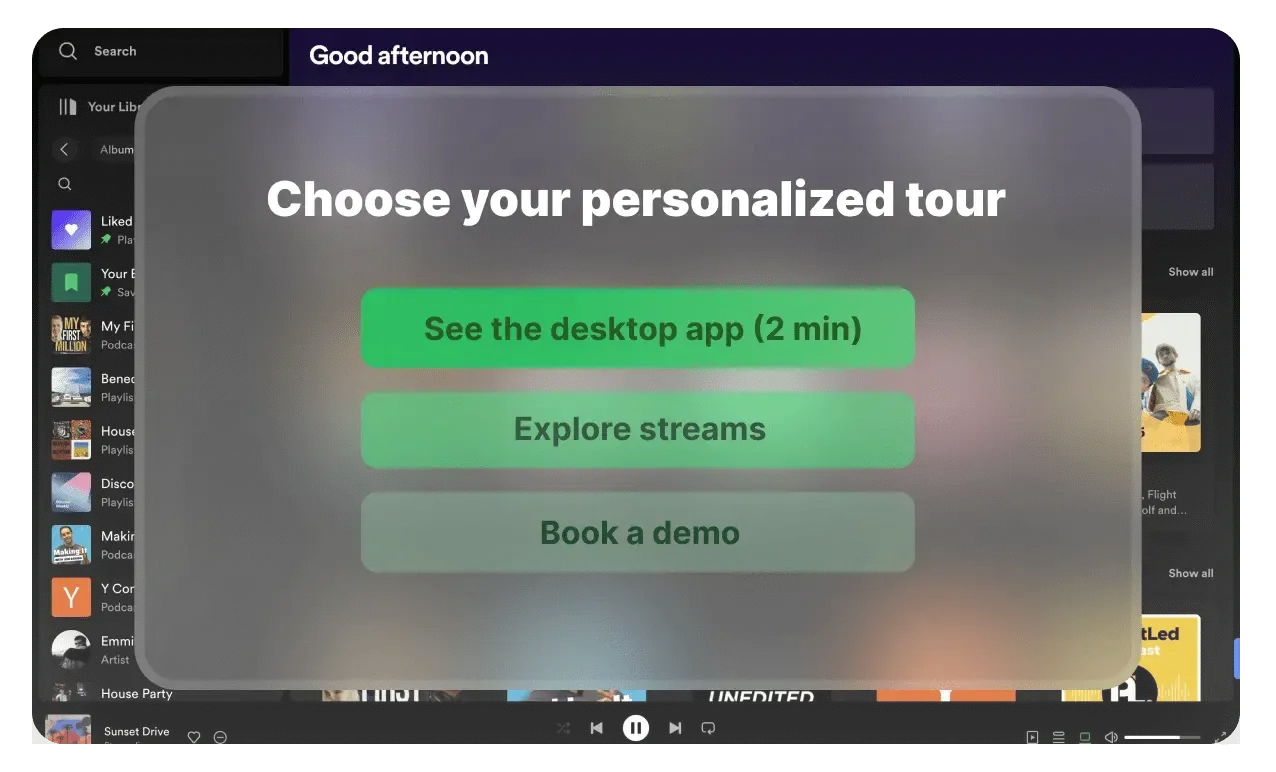
Snagit is a well-known tool for capturing and annotating screenshots, but it lacks true interactivity. Users can take static images or do screen recordings, but these require additional editing to make them engaging.
Supademo, on the other hand, transforms captured workflows into click-through product walkthroughs, allowing users to interact with steps instead of passively watching a video.
With interactive hotspots, tooltips, and guided navigation, Supademo provides a more immersive and hands-on experience for users, making it the better choice for product demos and training.
2. Faster and more intuitive demo creation
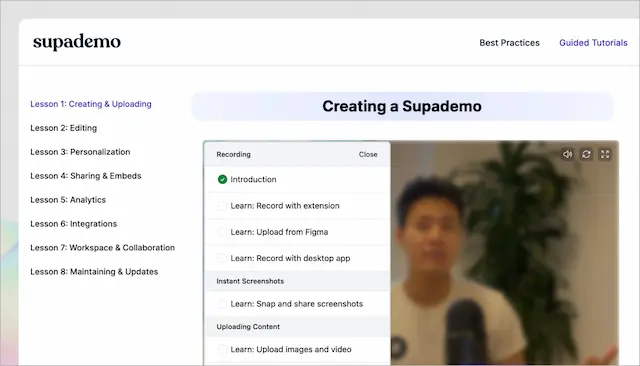
Creating a tutorial in Snagit often involves capturing a sequence of screenshots, adding annotations manually, and exporting them into PDFs or video formats. This process can be time-consuming, especially for teams that need to produce onboarding guides, product walkthroughs, or sales demos quickly.
With Supademo, users can auto-capture key actions, rearrange steps, and add interactive elements in seconds—without requiring advanced editing skills.
Features like Showcases allow multiple demos to be bundled into structured tutorials, making it easy to create multi-step onboarding experiences or product tours with minimal effort.
3. Supademo includes AI-powered automation
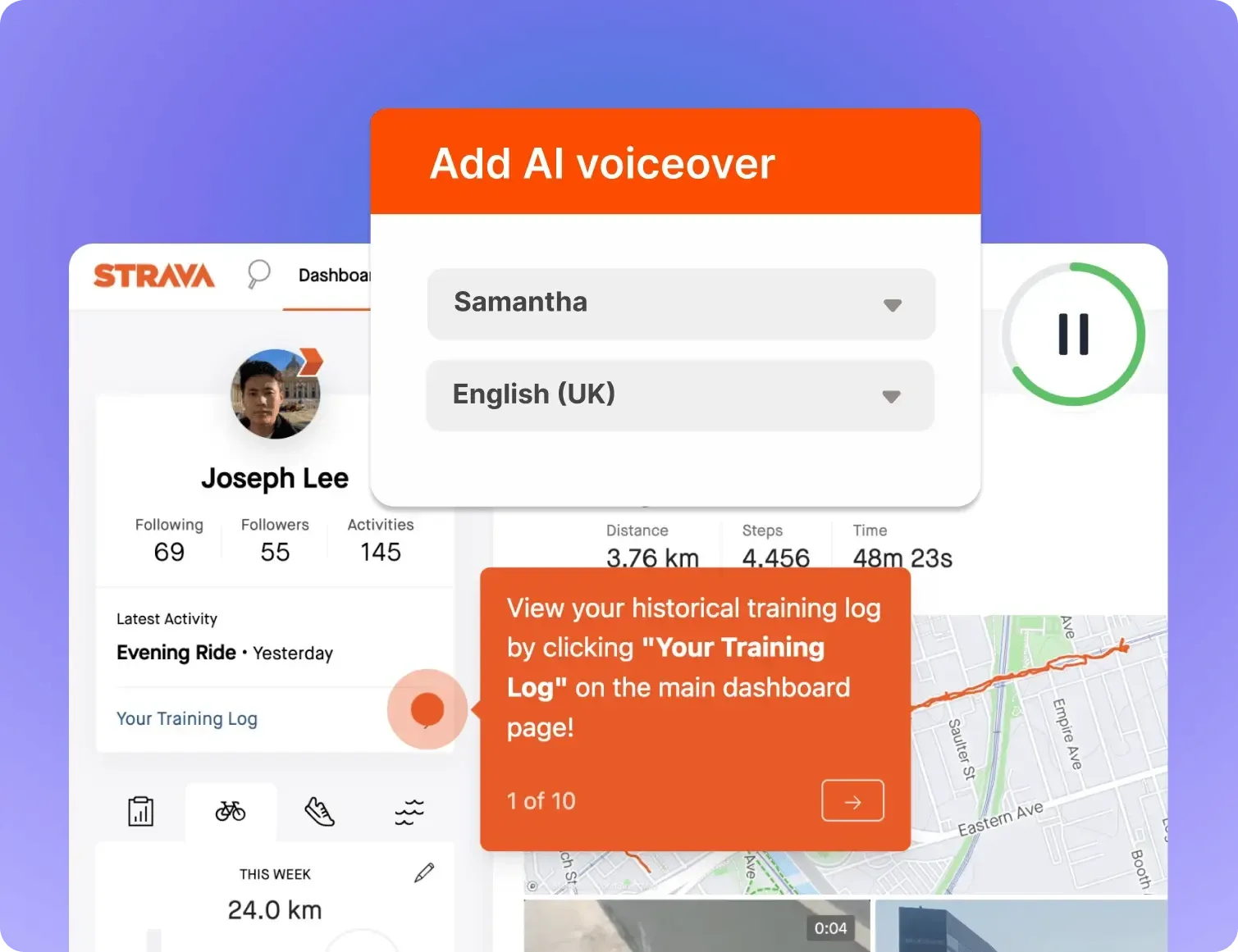
Snagit lacks built-in AI automation, requiring users to manually edit images, add captions, and record voiceovers separately. This can be tedious, especially for teams that need to create multiple product guides quickly.
Supademo streamlines this process by offering AI-generated voiceovers, instant captions, and automatic translations. Whether you need to create a multi-language demo or add professional-quality narration, Supademo helps teams scale their demo production without extra effort.
2. ScreenPal
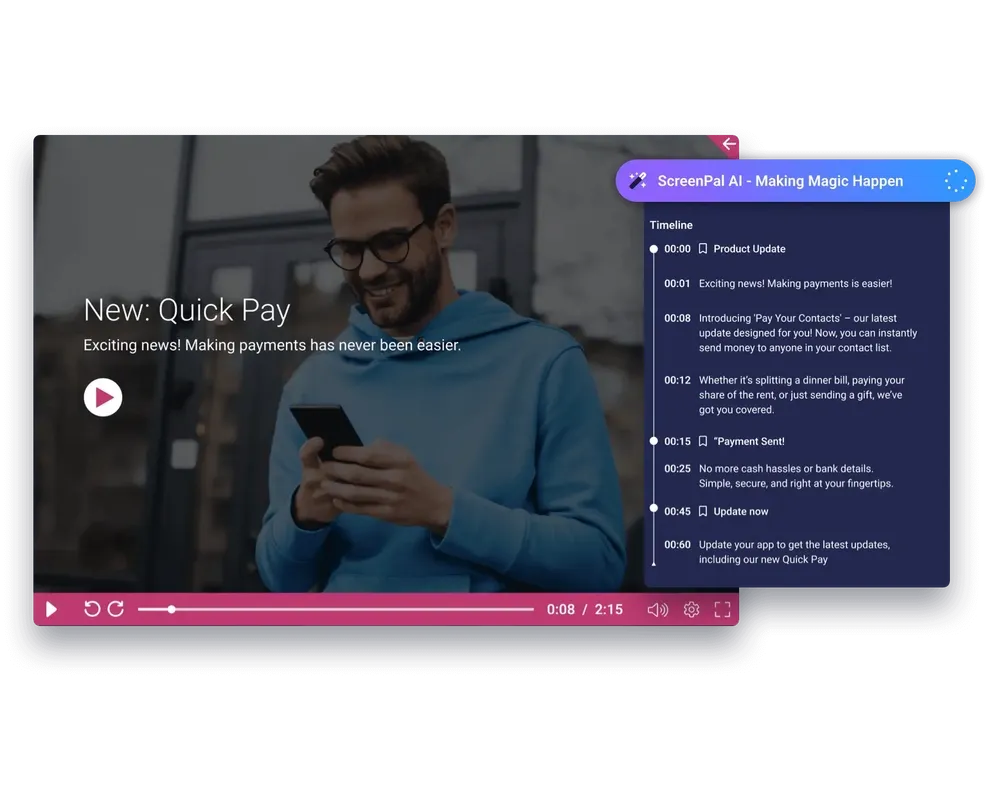
ScreenPal, formerly known as Screencast-O-Matic, is a user-friendly screencasting and video editing platform designed for individuals and organizations that need to create professional-looking videos quickly and easily.
The tool allows users to record their screen, webcam, or both and offers a simple editing interface for trimming, adding text, annotations, and more.
What are ScreenPal’s key features?
- Screen recording flexibility: ScreenPal offers multiple recording modes to suit different needs. You can record your screen, webcam, or both simultaneously.
- Editing tools: ScreenPal comes equipped with a range of basic editing tools, making it easy to cut, trim, and add text or captions to your video.
- Cloud storage and sharing: Once you’ve finished recording, ScreenPal allows for cloud storage of your video, with the ability to share via a link or directly upload to platforms like YouTube.
What is ScreenPal’s pricing?
Screenpal has annual plans. Here's a monthly breakdown of its various pricing tiers:
Deluxe ($4/mo): In this plan, you get Unlimited recorder, Full video editor, Audio recording & editing, Interactive video storyboards, AI speech-to-text captions and 5 video quizzes.
Max ($10/mo): Get everything from Deluxe plus Includes ScreenPal AI, Auto-captions & transcriptions, AI text-to-speech narration, Advanced video analytics, Unlimited stock assets and Unlimited quizzes & polls.
Team Business ($10/mo): Everything from Max, Collaboration tools, Team management, Advanced integrations, Transfer ownership and SSO including SAML.
What are ScreenPal’s pros & cons?
✅ The AI tools ensure video accessibilit with accurate closed captioning and scalable features for growing video libraries.
✅ The cloud-based storage options make it convenient to access and manage videos without occupying local device space.
✅ ScreenPal provides excellent customer support, always receptive to feedback and willing to improve the product.
❌ ScreenPal doesn't offer local AI features for automatic video editing, such as removing filler words or background noise.
❌ There can be occasional limitations on screen size during the editing process.
❌ The administrative tools could be more robust, particularly when it comes to creating limited user roles.
3. Screen Studio
Screen Studio is a Snagit alternative built for teams who need polished, engaging screen recordings—fast. Unlike Snagit’s focus on static screenshots and basic video capture, Screen Studio leans into cinematic storytelling, offering tools to transform raw screen recordings into dynamic, branded demos or tutorials without requiring hours in complex editing software.
It's one of the best tools for social media and product walkthroughs. It emphasizes visual polish: think smooth zooms, animated captions, and camera overlays that mimic high-end video production.
What are Screen Studio’s key features?
- Cropping tool: Need to remove unwanted elements from your recording, like browser tabs or logos? Screen Studio's cropping tool allows you to precisely define the area you want to capture.
- Background customization: Forget those generic backgrounds! Screen Studio lets you personalize your recordings with various options, including wallpapers, gradients, colors, and even images.
- Camera customization: Control your camera's appearance with options to mirror the camera, adjust roundness, and change the size. You can also add a dynamic effect where the camera changes size during zooms.
- Animation controls: Screen Studio provides granular control over animations to prevent viewer discomfort. You can adjust motion blur, cursor smoothness, and zoom speed.
What is Screen Studio’s pricing?
One-Time Purchase ($229): Get full access with one year of updates and shareable links, covering three macOS devices. Optional annual updates are available for $109 per year.
What are Screen Studio’s pros & cons?
✅ Save custom settings (backgrounds, zooms, captions) for one-click consistency across projects through presets.
✅ Add motion blur, dynamic camera zooms, and smooth transitions to mimic high-end editing suites.
❌ No background color options for captions, which might clash with certain visuals.
❌ Struggles with numbers (e.g., “$2,000” becomes “two comma space space 0”) and niche brand names.
4. Tella
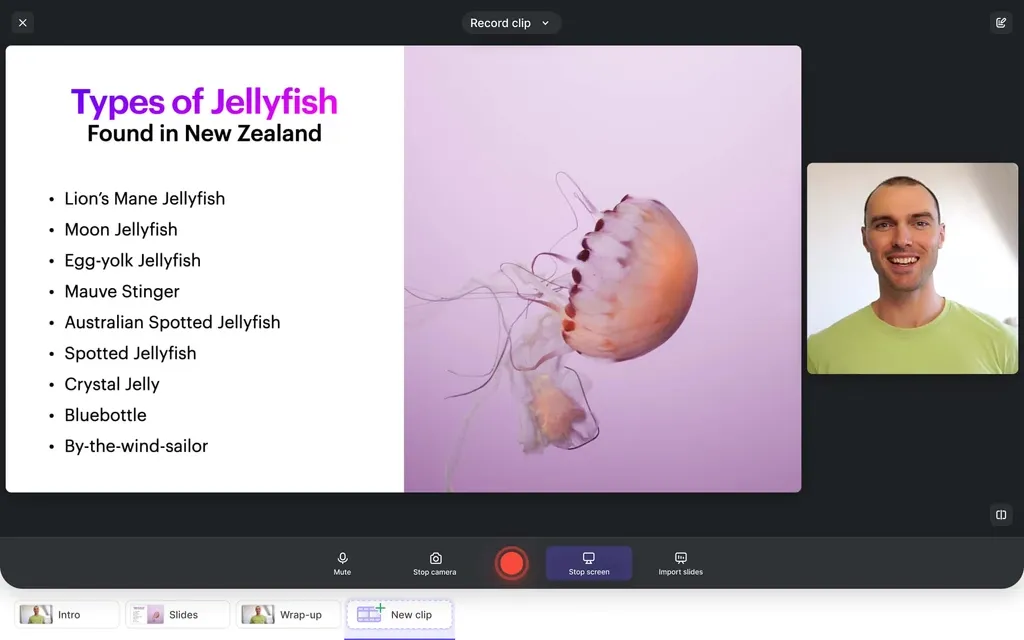
Tella is a versatile Snagit alternative to create high-quality videos quickly and effortlessly. Unlike Snagit, Tella prioritizes a smooth, simplified video-editing experience with features specifically designed to remove friction from video production.
Compared to Snagit, Tella places greater emphasis on video clarity and viewer retention, providing automatic editing tools to instantly eliminate awkward silences, filler words like “um” or “ah,” and unnecessary pauses.
What are Tella’s key features?
- Automatic editing & silence removal: Tella automatically removes awkward silences and filler words (ums, ahs, sos) from your videos, boosting engagement and retention effortlessly.
- Flexible video layouts: Choose from bubble-style, side-by-side, full-screen webcam, or custom layouts, allowing you to present your content in visually engaging ways.
- Built-in captions and transcriptions: Automatically generated, customizable subtitles ensure accessibility and increase viewer retention without needing external tools.
- Text-based video editing: Edit your videos simply by modifying text—similar to editing a Word document—removing the need for complex timeline-based editing tools.
What is Tella’s pricing?
Premium ($39/user/mo): Everything in Pro plus Custom branding, Custom domain, 60 FPS export, Video analytics and Advanced sharing.
What are Tella’s pros & cons?
✅ Offers multiple layouts such as bubble cams, side-by-side views, or full-screen webcam to suit different content styles and improve visual engagement.
✅ Edit your videos by simply modifying the text transcript—just like editing a document—making the video-editing process easy even for beginners.
✅ Tella instantly removes awkward silences, "ums," "ahs," and other filler words, improving viewer retention without manual effort.
❌ Users who prefer extensive editing control may find Tella's streamlined features insufficient compared to specialized editing software.
5. Vidyard
Vidyard is an advanced, AI-powered video recording platform that empowers sales teams to build stronger, more genuine connections with prospects through personalized video messages.
With robust AI capabilities such as automated script generation and lifelike AI avatars, Vidyard streamlines video creation, ensuring content remains engaging, authentic, and impactful at scale.
What are Vidyard’s key features?
- AI script generator: Leverages artificial intelligence to craft personalized video scripts, enabling sales representatives to deliver tailored messages with ease.
- AI avatars: Allows users to create hyper-realistic, personalized video messages using AI-generated avatars, ensuring consistent and engaging communication even when reps are unavailable.
- Video editing tools: Provides capabilities to add custom thumbnails, chapters, in-video actions, and optimize meta tags for search engines, enhancing video engagement and discoverability.
- Video playlists: Enables stitching together multiple videos into a single playlist, offering a cohesive viewing experience for prospects.
What is Vidyard’s pricing?
Starter Plan ($59/user/month): Suitable for small businesses requiring advanced analytics and branding. Includes unlimited video hosting, full video analytics, branded sharing pages, template CTAs, password-protected videos, and team performance analytics.
Teams Plan (Custom Pricing):Designed for growing businesses needing advanced integrations and security. Offers CRM/MAP integrations, folder management, customizable CTAs, video captions, advanced team performance analytics, and optional custom AI Avatars.
Enterprise Plan (Custom Pricing): Tailored for large organizations seeking enterprise-grade security and automation. Features include custom AI Avatars, SSO user management, unlimited integrations, and custom permissions and security options.
What are Vidyard’s pros & cons?
✅ Offers detailed insights into video performance, allowing teams to measure engagement and refine strategies.
✅ Connects effortlessly with CRM and marketing tools, ensuring a cohesive workflow across platforms.
✅ Offers creative thumbnails and AI-generated videos for a polished look.
❌ Lacks the ability to track which specific contacts watched a video in a shared link.
❌ Social media integrations, especially with LinkedIn, could be improved.
❌ Customer support can be slow.
How to select the right Snagit alternative?
If you’ve made it this far, you’re probably tired of slow, clunky screen capture tools and want something that fits your workflow.
The right Snagit alternative depends on what matters most to you:
- Speed & efficiency
- Editing flexibility
- Interactivity
- Pricing & scalability
The best way to find the perfect fit? Test them out. Most tools offer free trials, so you can see if they match your workflow before committing.
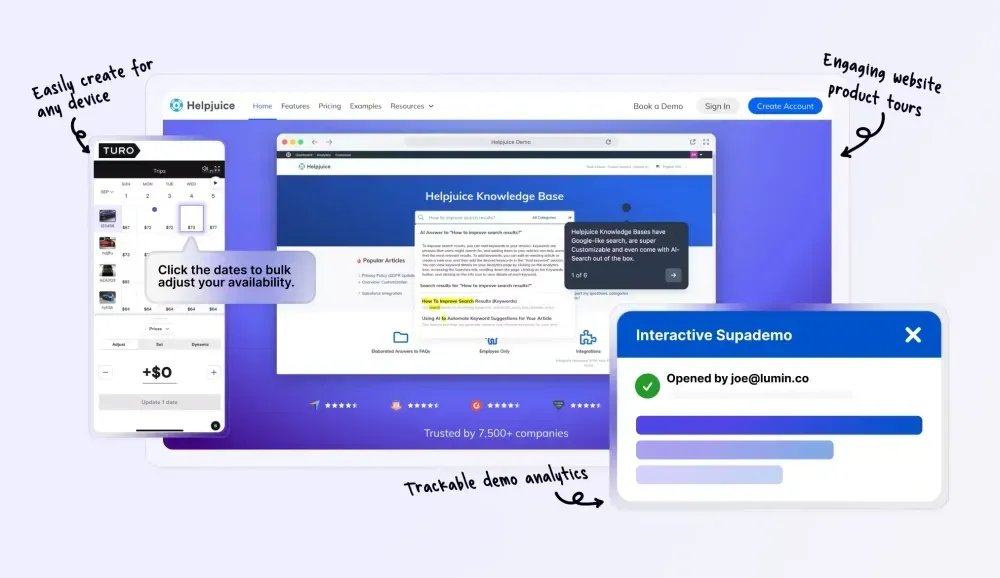
🔍 Looking for something lightweight, intuitive, and packed with smart features? Try Supademo—it’s free to use.