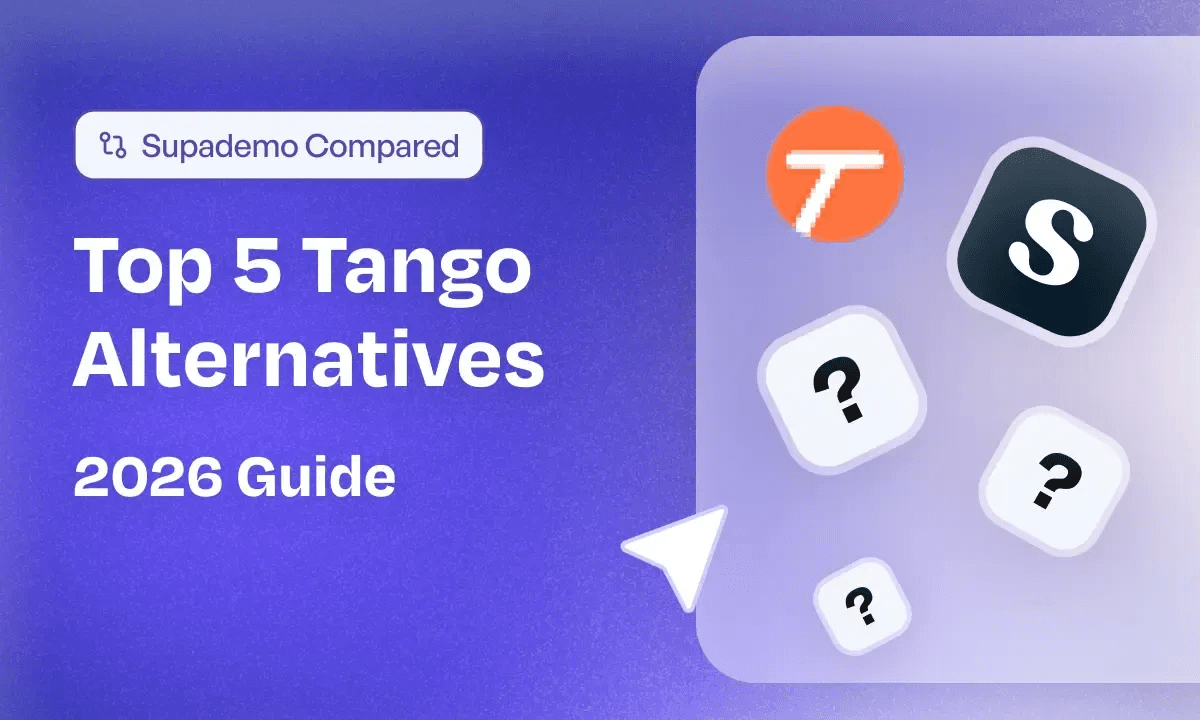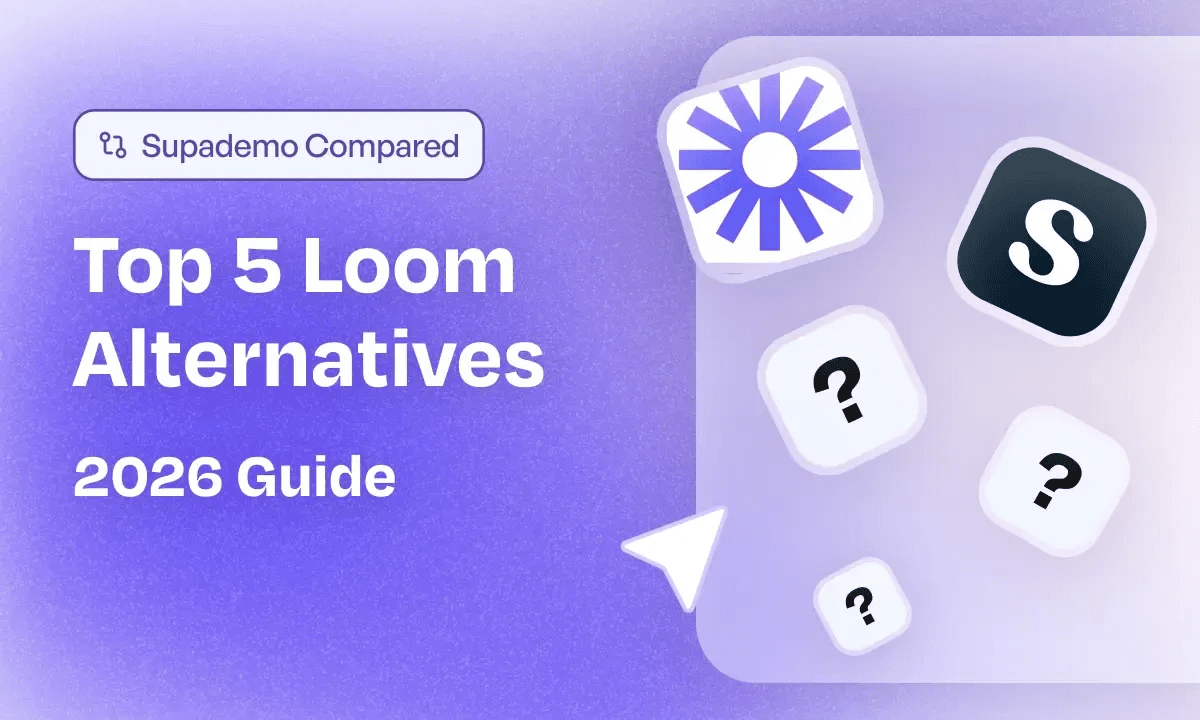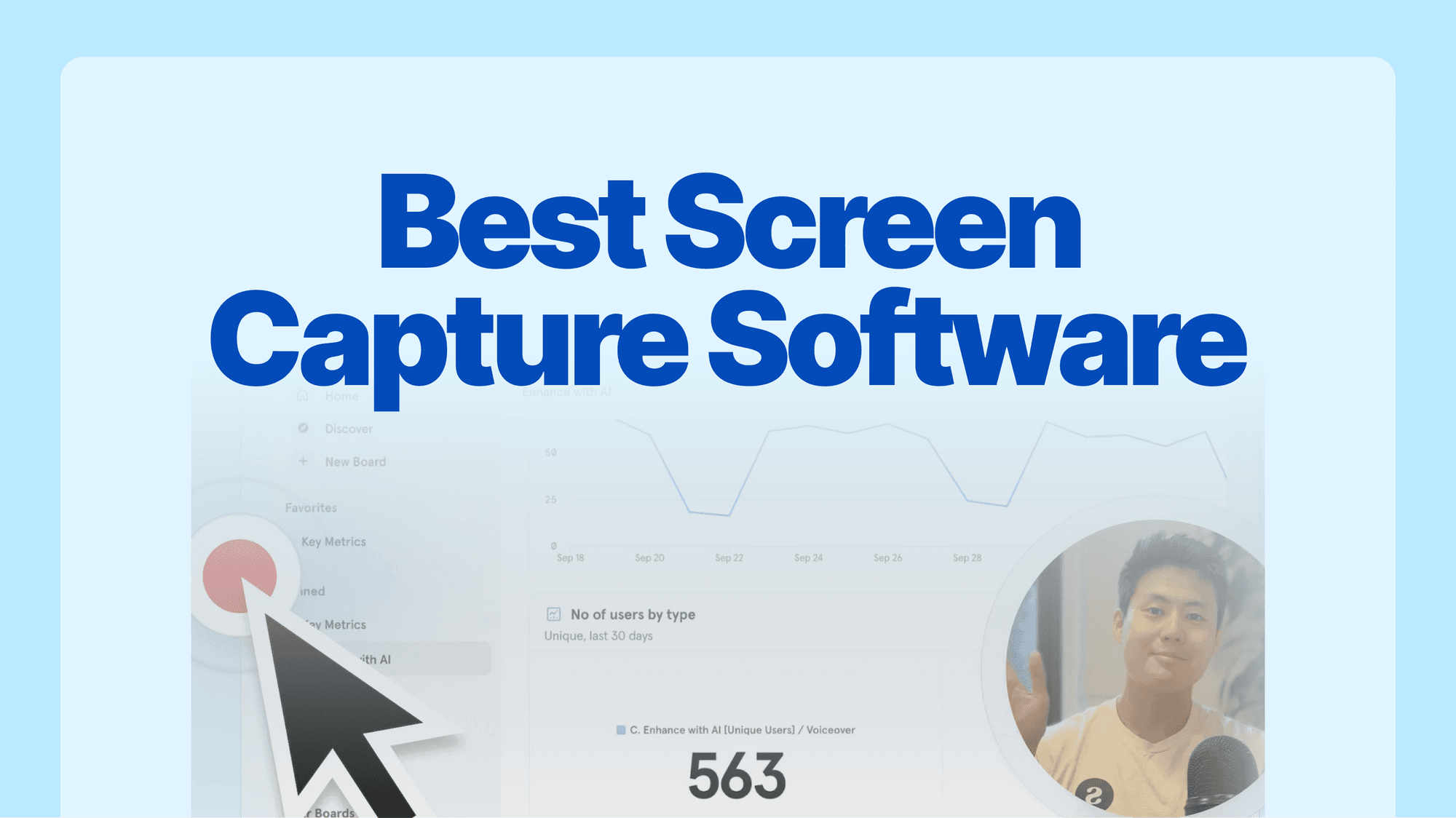You built a great product. But your users aren’t getting it.
They sign up, click around, and… vanish. No feedback, no activation, no second chance.
Here’s the thing: even the smartest products need a little hand-holding at first. That “aha!” moment doesn’t just happen. And if your onboarding feels like a scavenger hunt, you’re already losing users before they see the value.
That’s where interactive product tours step in. They quietly steer users in the right direction, cut support queries, and turn first-timers into power users without the chaos of walkthrough videos or clunky docs.
In this guide, we’ll walk you through the best product tour software that actually helps users get it. Let's gooo!
What is product tour software?
Product tour software helps guide new users through a product with interactive, step-by-step walkthroughs directly in-app or website.
It highlights key features using tooltips, pop-ups, and prompts, making onboarding faster and more intuitive without needing developer support.
What are the benefits of product tour software?
Whether you're a product-led SaaS or a sales-assisted platform, here’s how it can add tangible value:
1. Accelerates user activation by reducing time-to-value
When users sign up for a new tool, they’re often left staring at an interface, wondering where to start.
A product tour removes that friction by highlighting key actions like setting up a workspace or uploading the first file, right when it matters. This hand-holding, without being intrusive, leads to faster "aha!" moments.
2. Reduces support workload by handling repetitive queries
Your support and customer success teams shouldn’t spend their days explaining how to invite teammates or where to find settings. Product tours proactively walk users through these actions, minimizing inbound tickets.
This not only cuts support costs but also frees up your team to focus on strategic customer conversations like expansion opportunities and account health.
3. Drives consistent feature adoption throughout the user lifecycle
New users need setup guidance. Returning users might need nudges to explore advanced features. Product tour software bridges that gap by surfacing the right guidance at the right time—whether it's an onboarding checklist, a tooltip on a new feature, or a contextual walkthrough triggered by user behavior.
4. Improves sales and marketing alignment through self-serve demos
Tours aren’t just for onboarding. Platforms like Supademo make it possible to turn demos into self-serve sales assets.
Spare, a mobility platform powering 20M+ rides, used Supademo to share demos with prospects, reducing reliance on live sales calls and accelerating $1M+ in deal value.
These interactive walkthroughs give buyers a frictionless way to explore the product, increasing confidence and shortening the sales cycle.
Curious how to turn your static demo videos into interactive product tours?
Here’s a guide that shows you exactly how to do it quickly.
5. Offers data and insights to optimize onboarding strategy
One of the most overlooked benefits? Analytics. Most modern product tour platforms include insights like step-by-step completion rates, bounce points, and time spent on each part of the tour.
These signals help product, marketing, and CS teams continuously improve onboarding experiences. With Supademo’s analytics, for instance, teams can identify drop-off points and tweak their demos without touching a single line of code.
What are the best product tour softwares of 2026?
Not all product tour tools are created equal and with dozens claiming to be the best, picking one can feel like walking through a maze blindfolded. Instead of throwing together a massive list filled with surface-level comparisons, I’ve focused on 12 tools that actually stand out for what matters: usability, flexibility, and the ability to drive better onboarding and product adoption.
This isn’t just a roundup pulled from pricing pages. I went hands-on with each tool, reviewed actual user feedback, and looked at how they perform in real-world workflows so you can choose confidently based on your team’s needs.
| Tool | Features | Pricing | Ease | G2 Rating |
|---|---|---|---|---|
| Supademo | ⭐⭐⭐⭐ | ⭐⭐⭐⭐⭐ | ⭐⭐⭐⭐⭐ | 4.7 |
| Chameleon | ⭐⭐⭐⭐⭐ | ⭐⭐⭐ | ⭐⭐⭐ | 4.4 |
| UserGuiding | ⭐⭐⭐⭐ | ⭐⭐⭐ | ⭐⭐⭐⭐ | 4.7 |
| Product Fruits | ⭐⭐⭐⭐ | ⭐⭐⭐⭐ | ⭐⭐⭐⭐ | 4.7 |
| Userpilot | ⭐⭐⭐⭐ | ⭐⭐⭐ | ⭐⭐⭐⭐⭐ | 4.6 |
| Appcues | ⭐⭐⭐⭐ | ⭐⭐⭐ | ⭐⭐⭐⭐⭐ | 4.6 |
| Userflow | ⭐⭐⭐ | ⭐⭐⭐⭐ | ⭐⭐⭐⭐ | 4.8 |
| WalkMe | ⭐⭐⭐⭐⭐ | ⭐⭐⭐ | ⭐⭐⭐ | 4.5 |
| Whatfix | ⭐⭐⭐⭐ | ⭐⭐⭐ | ⭐⭐⭐⭐ | 4.6 |
| Pendo | ⭐⭐⭐⭐ | ⭐⭐⭐ | ⭐⭐⭐⭐ | 4.4 |
| Usetiful | ⭐⭐⭐⭐ | ⭐⭐⭐⭐⭐ | ⭐⭐⭐⭐ | 4.7 |
| Hopscotch | ⭐⭐⭐ | ⭐⭐⭐⭐ | ⭐⭐⭐⭐ | 4.9 |
1. Supademo
Supademo is a tool that helps you create interactive demos in minutes. It’s built for speed—letting you record, customize, and share product demos in just a few clicks.
Whether you’re building onboarding flows, sales assets, or internal training, Supademo helps you reduce dependencies on dev and design teams while keeping everything on-brand.
What are Supademo’s key features?
- Click-through interactive demos with HTML capture: Supademo captures your product UI in high fidelity using HTML, not just screenshots, so users can explore realistic demos that feel like the actual product.
- AI features: Supademo can generate step-by-step captions, voiceovers in 15+ languages and even auto-translate your demos for international audiences.
- Drag-and-drop demo builder with branded customization: The visual editor supports zooming, hotspots, tooltips, autoplay, and branding features like logos, colors, and domains.
- In-app product tour overlays: Embed your demos directly inside your product. Supademo lets you trigger step-by-step guides based on user behavior using JavaScript or click events.
- Viewer analytics and lead capture: Supademo shows you who’s watching your demos, where they drop off, and how long they engage.
What is Supademo’s pricing?
Supademo offers 4 paid plans and a free plan.
- Free Plan ($0/user/month): Create up to five Supademos with unlimited screenshots using a user-friendly editor. Share them via link or embed and export demos as videos or SOPs.
- Pro Plan ($36/user/month): Everything in the Free Plan, plus unlimited Supademos, a collaborative team workspace, autoplay and zoom features, branding customization, blur and annotation tools, Supademo AI access, and full analytics.
- Scale Plan ($50/user/month): Build on the Pro Plan with advanced features like dynamic variables, password/email-protected demos, conditional logic, trackable share links, custom domains, collaboration via comments, and deeper viewer insights with third-party integrations.
- Growth Plan ($450/user/month): Includes all Scale Plan capabilities, plus five creator seats, unlimited HTML demos and view-only users, invisible hotspots, and advanced editing for text, images, and HTML content.
- Enterprise Plan (Custom Pricing): Offers the full Scale Plan suite, along with enterprise-grade perks like HTML demo capture, SSO/SAML support, multi-workspace setup, exportable analytics, flexible data retention, dedicated customer support, and personalized onboarding.
What are Supademo’s pros & cons?
✅ User-friendly interface that makes creating demos feel effortless.
✅ Bundle several demos into one link to deliver a smoother, more cohesive user experience.
✅ Export your walkthroughs in multiple formats like MP4 or GIF for flexible sharing across platforms.
❌ Some AI-generated copy may need polishing for tone or accuracy.
❌ Longer demos with many steps may slow down performance.
❌ Drag-and-drop reordering of slides isn’t always precise.
Should you use Supademo?
💫
Features
: ⭐️⭐️⭐️⭐️
Pricing:
⭐️⭐️⭐️⭐️⭐️
Ease:
⭐️⭐️⭐⭐
G2 rating
:
Supademo is built for speed, simplicity, and scale. Whether you're a startup looking to onboard users faster, a sales team aiming to shorten deal cycles, or a support team trying to deflect repetitive tickets, Supademo checks all the boxes. And with a generous free plan (no credit card needed), it’s easy to test the waters.
2. Chameleon

Chameleon is a digital adoption platform designed to improve user onboarding, product tours, and in-app engagement. It helps teams guide new users and existing customers through key workflows and product updates using interactive, no-code tools that simplify adoption and reduce support dependency.
By offering a flexible UI, interactive tooltips, and targeted messaging, Chameleon makes it easy to build personalized, self-serve onboarding flows.
What are Chameleon’s key features?
- Highly customizable UI elements: Chameleon lets you fully control fonts, colors, button styles, and animations to match your product’s native look. You can also apply custom CSS for precise branding across all in-app elements.
- Tooltips and hotspots for in-app guidance: Trigger contextual tooltips, slideouts, or hotspots to highlight specific features or workflows. These cues help users discover value without overwhelming them upfront.
- User segmentation and targeting: Show tours, messages, or tooltips based on user role, activity, or lifecycle stage. This ensures each user sees content that’s timely, relevant, and personalized.
- Surveys and feedback collection: Launch CSAT, NPS, or custom microsurveys directly within your app to gather real-time insights. Responses help you improve onboarding, features, and user satisfaction.
- A/B testing for optimization: Test different onboarding flows, tooltips, or UI variations to see what performs best. Use real engagement data to refine your tours and boost activation.
What is Chameleon’s pricing?
- HelpBar (Free): Includes AI answers, Help Center integrations, and customizable search ideal for adding contextual support search to your app.
- Startup ($279/month): Includes unlimited tours and tooltips, HelpBar targeting, microsurveys, one launcher, and full custom CSS support.
- Growth (From $1,500/month billed annually): Adds unlimited experiences, A/B testing, advanced analytics, and access to customer success resources.
- Enterprise (Custom): Tailored for large organizations with multiple teams and products, featuring localization, access control, and legal support for contracts.
What are Chameleon’s pros & cons?
✅ Great for embedding CSAT, NPS, and CES surveys within your app affordably.
✅ Precise anchoring on product elements for targeted, contextual messaging.
✅ High level of customization for a native-like in-app experience.
❌ Filters can be tricky to configure during the initial setup.
❌ Limited text formatting options, some styles don’t render as expected.
❌ Managing users through the TAG system can be unintuitive and clunky.
Should you use Chameleon?
💫
Features
: ⭐️⭐️⭐️⭐️⭐️
Pricing:
⭐️⭐️⭐️
Ease:
⭐️⭐️⭐
G2 rating
:
Chameleon is built for SaaS companies that prioritize personalized onboarding, in-app feedback, and product adoption without sacrificing customization. While there’s a learning curve and the price is relatively high, the long-term flexibility and deep targeting capabilities make it worth the investment.
3. UserGuiding

UserGuiding is a no-code onboarding platform designed to help product and customer success teams guide users from sign-up to success with minimal dev effort. Its appeal lies in its balance of simplicity and scalability, perfect for startups growing into mid-market teams or enterprises experimenting with product-led strategies.
Whether you're building a new onboarding experience or highlighting a niche feature, UserGuiding aims to reduce friction across the user journey with quick-to-build interactive tours.
What are UserGuiding’s key features?
- Drag-and-drop walkthrough builder: Quickly build in-app product tours, modals, and tooltips with a visual editor. You can customize step sequences, adjust placement, and preview tours in real time.
- Smart user segmentation: Show the right content to the right audience based on behavior, lifecycle stage, or custom properties. This keeps onboarding relevant and avoids overwhelming users with unnecessary guidance.
- Goal-based analytics and tracking: Measure how each onboarding flow performs against key actions like completing setup or trying a core feature. Use the data to fine-tune drop-off points and improve flow design.
- In-app resource center: Create a centralized help hub inside your product with tutorials, FAQs, and guides so users can self-serve when they need support.
- Multi-language onboarding: Easily localize tours to support different regions or user bases. This ensures consistent onboarding experiences regardless of geography.
What is UserGuiding’s pricing?
- Basic (Starting at $99/month): Includes up to 20 in-app guides, full integration access (Slack, Woopra, HubSpot, Amplitude), reporting tools, targeting insights, and support for two domains.
- Professional (Custom pricing): Unlocks unlimited guides, checklists, and hotspots, with added perks like early access to beta Impact reports, company-level analytics, and deeper customization options.
- Corporate (Custom pricing): Tailored for larger teams, this plan offers scalable features and personalized configurations based on your organization’s specific goals and size.
What are UserGuiding’s pros & cons?
✅ Advanced edits are possible through the integrated CSS editor.
✅ Templates make in-app content creation fast and accessible.
✅ No-code configuration is simple, with options for customization.
❌ The Resource Center button’s placement can’t be customized.
❌ Bugs can occasionally affect platform stability.
❌ Unexpected page crashes may occur during use.
Should you use UserGuiding?
💫
Features
: ⭐️⭐️⭐️⭐️
Pricing:
⭐️⭐️⭐️
Ease:
⭐️⭐️⭐⭐
G2 rating
:
If you’re a product or customer success team looking for a straightforward way to onboard users and track engagement, UserGuiding is a solid bet, especially if you're tight on dev resources. While its customization and analytics may feel limited compared to higher-end platforms, its ease of use and clear pricing make it a great fit for startups and scaling SaaS companies.
If your priority is to get up and running quickly with interactive tours and feedback tools, UserGuiding can get the job done.
4. Product Fruits

Product Fruits is a user onboarding and product engagement tool that helps SaaS teams create guided tours, announcements, surveys, and resource centers. It’s especially popular among startups and mid-sized companies looking to offer in-app support while keeping their workflows lean.
Whether it’s onboarding new users or rolling out new features, Product Fruits helps reduce friction and drive feature adoption directly inside your app.
What are Product Fruits’s key features?
- In-app tours and onboarding flows: Build step-by-step guides using modals, tooltips, and checklists to walk users through the product at their own pace without ever leaving the app.
- Knowledge base integration: Create a self-serve experience by embedding help articles directly in your product using the Resource Center, reducing support dependency.
- Surveys and feedback widgets: Collect real-time insights with NPS surveys, star ratings, or open-ended feedback prompts to better understand user sentiment.
- Custom triggers and targeting: Deliver contextual guidance by targeting flows based on user actions, attributes, or behaviors—no code needed.
- AI chatbot and troubleshooting: Use the built-in AI assistant to provide quick help for setup questions and keep onboarding moving smoothly.
- HTML support and developer tools: For those who want more control, Product Fruits also offers HTML triggers and CSS customization for deeper product integration.
What is Product Fruits’s pricing?
- Core ($99/month): Gives access to unlimited product tours and walkthroughs, onboarding checklists, tooltips, hints, announcements, the Life Ring Button, a knowledge base, segmentation tools, and standard integrations.
- Boost ($159/month): Builds on the Core plan by adding NPS and survey capabilities, custom event tracking, JavaScript tour triggers, advanced integrations, AI-assisted flow creation, role-based access control, and a REST API.
- Enterprise (Custom pricing): Expands the Boost plan with additional features like advanced roles and permissions, SAML-based SSO, service-level agreements, customizable terms and conditions, bespoke features and integrations, and a full security audit.
What are Product Fruits’s pros & cons?
✅ Extensive styling options, including custom CSS.
✅ Provides tools like alerts and hints for real-time user engagement.
✅ Includes in-app feedback collection to capture user sentiment.
❌ Hint icons can’t be customized individually.
❌ Doesn't offer deep behavioral analytics.
❌ Checklist behavior can’t be independently configured for mobile and desktop.
Should you use Product Fruits?
💫
Features
: ⭐️⭐️⭐️⭐️
Pricing:
⭐️⭐️⭐️⭐️
Ease:
⭐️⭐️⭐⭐
G2 rating
:
If you’re looking for a budget-friendly and scalable way to onboard users, guide feature discovery, and support customers without bogging down your developers, Product Fruits is worth considering. It doesn’t come with all the bells and whistles of higher-end platforms, but what it does, it does well—especially for growing teams.
5. Userpilot

Userpilot is built for SaaS teams that want to build in-app experiences without leaning on engineering. Whether you’re onboarding new users, announcing features, or guiding existing customers through advanced workflows, Userpilot keeps things smooth and scalable. Its no-code builder lets you launch flows fast while still offering enough flexibility for growth-stage or enterprise use cases.
What are Userpilot’s key features?
- Multi-step onboarding flows: Create tooltips, modals, and checklists that guide users through your app in a logical, step-by-step order. This structure ensures users discover and activate important features early in their journey.
- Advanced user segmentation: Target specific user groups based on behavior, lifecycle stage, or custom attributes. This helps you tailor product experiences that feel relevant instead of generic.
- A/B testing and product analytics: Experiment with different onboarding flows and measure their impact with in-built analytics. Identify what’s working, what’s not, and iterate without guesswork.
- Custom surveys and NPS: Easily launch in-app surveys and Net Promoter Score prompts to gather real-time feedback. The responses help you improve onboarding and retention with actual user insights.
- Integrations with popular SaaS tools: Connect Userpilot with your existing stack—HubSpot, Segment, Intercom, Amplitude, and more—to centralize user data and automate workflows.
What is Userpilot’s pricing?
Userpilot has 3 pricing tiers with no free plan available.
- Starter ($249/month, billed annually): Supports up to 2,000 monthly active users and includes tools for in-app engagement, user segmentation, behavior tracking, usage analytics, and NPS surveys.
- Growth ($799/month, billed annually): Builds on the Starter plan with custom MAU limits, advanced product analytics, retroactive event capture, optional session replays, in-app surveys, a resource center, content throttling, localization support, and optional mobile capabilities.
- Enterprise (Custom pricing): Tailored for large teams, this plan includes everything in Growth, plus advanced integrations, bulk data handling, data warehouse syncing, role-based permissions, SAML SSO, activity logs, SOC 2 Type 2 & GDPR compliance, priority support, and custom SLAs and contracts.
What are Userpilot’s pros & cons?
✅ The no-code builder is easy to use and helps quickly create in-app experiences.
✅ It integrates well with external tools, making it easier to centralize user data.
✅ Includes session replays and event tracking.
❌ The UI can sometimes feel unintuitive or difficult to work with during setup.
❌ Flow triggers and event listeners may occasionally experience delays or inconsistency.
❌ There’s a need for more macro-level data visualizations beyond individual user tracking.
Should you use Userpilot?
💫
Features
: ⭐️⭐️⭐️⭐️
Pricing:
⭐️⭐️⭐️
Ease:
⭐️⭐️⭐⭐⭐
G2 rating
:
Userpilot is a strong contender for SaaS teams focused on user onboarding, feature adoption, and in-app guidance. It’s especially great if you need flexible flows and data-driven optimization but don’t have engineering bandwidth. Just note that pricing can be steep for early-stage startups, and some advanced features may need a bit of a learning curve.
If your goal is to create contextual, personalized product experiences quickly, Userpilot is worth a close look.
6. Appcues

Appcues is a no-code digital adoption platform that helps SaaS companies create in-app experiences like product tours, onboarding checklists, tooltips, announcements, and surveys easily.
It’s mainly used by product, growth, and customer success teams to guide users, improve feature adoption, reduce churn, and deliver a smoother onboarding journey.
What are Appcues’ key features?
- Visual flow builder: Appcues drag-and-drop editor makes it simple to create tooltips, modals, and banners that walk users through your product. No code required, just click, design, and ship directly in the app.
- In-depth segmentation and targeting: Show the right content to the right people at the right time. Target flows based on user behavior, attributes, or lifecycle stage whether it’s onboarding a new user or nudging a power user toward a lesser-known feature.
- Multichannel messaging: Beyond onboarding, you can use Appcues to push in-app announcements, highlight new features, or collect feedback via surveys keeping users informed and engaged throughout their journey.
- Pre-built templates and customization: Appcues offers a rich library of templates to get started quickly. You can customize the branding, layout, and user experience to match your product's UI without compromising on speed or aesthetics.
- Native integrations with analytics and CRMs: Appcues plays well with tools like Mixpanel, Amplitude, HubSpot, and Segment, letting you sync product usage data and trigger experiences based on real-time activity.
What is Appcues’ pricing?
Appcues offers a 14-day free trial, during which users can build unlimited flows and monitor up to five events. After the trial, there’s no ongoing free plan available.
Its pricing is based on monthly active users (MAUs) and is split into three main tiers:
- Start (From $250/month): Covers one application with up to 1,000 MAUs and includes features like in-app guides, mobile and email messaging, user segmentation, and basic event tracking.
- Grow (From $1,000/month): Designed for expanding teams, this plan supports one app with up to 3,000 MAUs, includes 30,000 monthly messages, access to premium integrations, and priority support.
- Scale (Custom pricing): Tailored for enterprise needs, this tier offers a personalized onboarding experience, advanced security options, and a dedicated implementation manager.
What are Appcues’ pros & cons?
✅ Detailed segmentation and targeting options.
✅ Setup is simple and supported by helpful in-app instructions.
✅ Live preview feature that lets users test flows in real-time before publishing them.
❌ The audience builder and user search tools can be sluggish to respond.
❌ Mobile capabilities are limited, missing key navigation and trigger options.
❌ Pop-up customization across screen sizes needs improvement.
Should you use Appcues?
💫
Features
: ⭐️⭐️⭐️⭐️
Pricing:
⭐️⭐️⭐️
Ease:
⭐️⭐️⭐⭐⭐
G2 rating
:
If you’re looking for a mature, flexible product tour platform that balances usability with advanced targeting, Appcues is worth exploring. Just be mindful—the price tag may feel steep for early-stage startups, and mobile support isn’t as robust as desktop. Still, for teams prioritizing growth and activation, Appcues delivers where it matters.
7. Userflow

Userflow is a no-code onboarding and product adoption platform that enables you to guide users through your product with clarity, speed, and personalization. Whether you're onboarding new users, rolling out features, or collecting feedback, Userflow helps you create seamless in-app flows in minutes.
Its intuitive product tour builder and powerful targeting make it ideal for product-led teams that care about conversion, not complexity.
What are Userflow’s key features?
- Multi-step onboarding flows: Build structured, clickable user journeys using modals, tooltips, checklists, and banners. Each element can be added without code and customized to fit your product’s flow.
- Advanced user segmentation: Trigger flows based on real-time user data such as lifecycle stage, behavior, or metadata so each user sees content tailored to their needs.
- Analytics and A/B testing: Track key onboarding metrics like completion rates and step drop-offs, while testing different flow variations to find what clicks with users.
- In-app surveys and NPS tools: Collect qualitative feedback without interrupting the user experience using lightweight survey prompts, CSAT, and NPS modules embedded directly in your product.
- Rich integrations with SaaS tools: Sync product usage data and survey responses with tools like Segment, Mixpanel, Intercom, and HubSpot for better visibility and automation.
What is Userflow’s pricing?
- Startup (starting at $240/month): This plan offers unlimited onboarding flows, checklists, banners, launchers, a built-in resource center, an AI-powered assistant, basic third-party integrations, two survey or NPS slots, and access for up to three team members.
- Pro (starting at $680/month): In addition to everything in Startup, this tier includes unlimited survey/NPS capabilities, support for localization, company-level profiles and events, more advanced integrations, no-code event tracking, unlimited seats, and priority customer support.
- Enterprise (custom pricing): Built for larger organizations, this plan provides all Pro features along with SSO (Single Sign-On), custom contracts, security review support, and dedicated concierge onboarding.
What are Userflow’s pros & cons?
✅ Allows import/export of XLIFF files and efficient locale handling.
✅ Provides robust customization options across onboarding flows.
✅ Connects seamlessly with tools like HubSpot, Mixpanel, Amplitude, and others.
❌ Has difficulty handling updates to dynamic HTML elements.
❌ Does not offer an integrated knowledge base module.
❌ Lacks the ability to unify flows, launchers, and CSATs within one consolidated project.
Should you use Userflow?
💫
Features
: ⭐️⭐️⭐️
Pricing:
⭐️⭐️⭐️⭐️
Ease:
⭐️⭐️⭐⭐
G2 rating
:
Userflow is perfect for teams that want fast, powerful, and code-free onboarding solutions—especially if you need to ship often and iterate quickly. While it may have some limitations with dynamic HTML elements and lacks native knowledge base support, its robust feature set and intuitive interface make it a reliable pick for scaling onboarding at SaaS companies.
8. WalkMe

WalkMe is used in the digital adoption space, particularly for large enterprises managing complex software ecosystems. Known for supporting digital transformation at scale, WalkMe helps companies guide users across platforms and processes with ease.
From employee training to software rollouts, WalkMe’s structured walkthroughs and automation features make it a solid fit for enterprise workflows that demand consistency, control, and customization.
What are WalkMe’s key features?
- Enterprise-grade workflow automation: WalkMe allows businesses to automate repetitive tasks inside third-party software using "Smart Walk-Thrus," removing the need for manual input across complex systems.
- Contextual guidance with SmartTips: SmartTips act like tooltips that appear contextually as users interact with the platform, offering help right when it’s needed.
- Advanced segmentation and targeting: Teams can target specific user groups based on behavior, geography, permissions, or past actions.
- Robust analytics dashboard: With WalkMe Insights, organizations can track feature adoption, task completion rates, and friction points.
- Cross-platform integration support: WalkMe works across browser-based platforms and desktop applications, making it versatile for enterprise environments with varied tools and software stacks.
- AI-powered recommendations: WalkMe leverages AI to predict user behavior and suggest next steps, reducing the number of support tickets and improving self-service success.
What is WalkMe’s pricing?
- Core (custom pricing): Offers in-app guidance, survey capabilities, automation tools, workflow analytics, and customized reporting features.
- Essentials (custom pricing): A fixed-price plan that includes up to two ready-to-use sales and HR workflows, delivered within four weeks of implementation.
What are WalkMe’s pros & cons?
✅ Works well with a broad range of applications, showing strong cross-system compatibility.
✅ Hosts a vibrant user community that offers peer-to-peer guidance.
✅ Beginner-friendly but also supports deep customization for advanced users.
❌ Ongoing updates are needed to keep workflows aligned with platform changes.
❌ Advanced troubleshooting may require familiarity with JavaScript or CSS.
❌ The feature set can feel overwhelming to new users.
Should you use WalkMe?
💫
Features
: ⭐️⭐️⭐️⭐️⭐️
Pricing:
⭐️⭐️⭐️
Ease:
⭐️⭐️⭐
G2 rating
:
WalkMe is a strong contender if you're managing product adoption across enterprise tools or training thousands of employees. Its depth of functionality and ability to scale is unmatched—but so is its price point and implementation effort.
For fast-growing startups or mid-market SaaS teams, it might feel like too much overhead. But for enterprises looking for robust onboarding, training, and process automation across tools like Salesforce, SAP, or Workday, WalkMe remains a top-tier option.
If you're considering WalkMe but want to explore similar tools with a lighter setup or lower cost,
this guide on Userlane alternatives
breaks down the best options.
9. Whatfix

Whatfix is a digital adoption platform designed to simplify complex workflows and boost user engagement across enterprise applications. It’s especially popular among large organizations looking to improve onboarding, training, and support at scale—without overburdening IT or support teams.
Whatfix works well across platforms, helping teams drive change management while reducing friction for users navigating new tools or systems.
What are Whatfix’s key features?
- In-app guidance and pop-ups: Create step-by-step product tours, tooltips, and announcements to guide users without leaving the app.
- Behavioral targeting and segmentation: Trigger content based on user roles, actions, or activity levels.
- Multiformat content creation: With a single walkthrough, Whatfix can generate multiple formats like PDFs, slideshows, videos, and articles—saving content teams hours of manual work while keeping information consistent.
- Analytics and insights dashboards: Gain visibility into how users interact with product tours. Track drop-offs, completions, and engagement of the users.
- No-code editor and customization: The drag-and-drop builder makes it easy to create flows without touching code. You can also fine-tune the look and feel to match your brand using CSS and custom elements.
- Contextual support and knowledge base integration: Integrate your help docs and deliver support content within the product exactly when users need it.
What is Whatfix’s pricing?
Whatfix doesn’t list its pricing publicly on the website, but it does outline its available plans and the features included in each:
- Standard: Offers in-app guidance, surveys, analytics for user guidance, manual translation capabilities, and tools for content management.
- Premium: Adds an engagement dashboard, automatic language translation, auto-testing for walkthroughs (limited to web apps), and enhanced data and security controls.
- Enterprise: Provides a fully customized package based on your team size, feature needs, and user scale.
What are Whatfix’s pros & cons?
✅ Lets teams preview and tweak user flows instantly before going live.
✅ Easily integrates with a wide range of enterprise systems.
✅ Includes robust survey tools like NPS and user feedback collection.
❌ Flows may fail if certain elements are incorrectly selected.
❌ Reports don’t allow filtering by yearly data ranges.
❌ Flow failures can be hard to diagnose between user error or system glitches.
Should you use Whatfix?
💫
Features
: ⭐️⭐️⭐️⭐️
Pricing:
⭐️⭐️⭐️
Ease:
⭐️⭐️⭐⭐
G2 rating
:
If you’re an enterprise looking for a scalable way to onboard users, drive adoption, and reduce support load, Whatfix offers a powerful, versatile toolkit. Its automation, analytics, and content repurposing capabilities make it ideal for large teams juggling multiple apps and user personas.
However, for startups or teams with basic needs, the pricing may feel steep and the feature set overwhelming.
10. Pendo

Pendo is an all-in-one product experience platform designed to help SaaS companies improve user onboarding, feature adoption, and customer retention. It’s known for blending in-app guidance with deep product analytics, making it a strong pick for product teams who want to ship tours, gather feedback, and act on insights.
Whether you're a fast-scaling startup or a mature enterprise, Pendo can scale with your growth and complexity.
What are Pendo’s key features?
- Product tours and walkthroughs: Create interactive guides, tooltips, and onboarding checklists that help users discover key features organically—without interrupting their flow.
- Behavioral analytics: Track product usage, page views, feature clicks, and retention metrics across user segments to understand how customers engage with your platform.
- In-app surveys and NPS tools: Collect timely feedback with micro-surveys and NPS polls triggered by user behavior, lifecycle stage, or page activity.
- Session replays and usage tracking: With session recording and AI-powered replays, teams can spot friction points and understand why users drop off without needing a heatmap tool.
- Roadmap communication and feedback portal: Build customer-centric products by sharing feature updates, collecting requests, and syncing feedback directly with your roadmap tools.
What is Pendo’s pricing?
Pendo does not list specific pricing details on its website. All four plans are available through custom quotes. Here's a breakdown of what each plan includes:
- Base: Offers flexible MAU limits, basic analytics with custom reporting, and one integration option.
- Core: Expands on Base by including session replays, AI-suggested sessions, and storage of session data for up to 30 days.
- Pulse: Adds to Core with advanced product discovery tools, a customer feedback portal, Jira integration, and AI-powered summary insights.
- Ultimate: Unlocks the full suite of features, although some capabilities like API access may require an additional fee.
What are Pendo’s pros & cons?
✅ Technical Account Management adds extra value by offering tailored support.
✅ Guide setup is highly customizable, supporting detailed configuration.
✅ Real-time analytics provide visibility into user behavior and product usage.
❌ The feedback module can be tricky to navigate.
❌ Exporting survey data is limited.
❌ Previewing guides doesn’t always match the final published version.
Should you use Pendo?
💫
Features
: ⭐️⭐️⭐️⭐️
Pricing:
⭐️⭐️⭐️
Ease:
⭐️⭐️⭐⭐
G2 rating
:
Pendo brings together what many teams typically juggle across multiple tools: in-app guidance, feedback collection, and product analytics. It offers the depth and flexibility to support everything from onboarding to long-term adoption.
That said, it’s best suited for teams with the budget and bandwidth to take full advantage of its suite. If you’re in the early stages or focused on basic tours, lighter tools might offer better ROI. But for scaling SaaS teams looking to combine UX, data, and feedback under one roof, Pendo is a serious contender.
11. Usetiful

Usetiful is a no-code product adoption platform that helps businesses simplify onboarding, training, and feature adoption. Whether you're a SaaS startup looking to reduce churn or an enterprise seeking scalable internal onboarding, Usetiful offers a clean UI, budget-friendly pricing, and all the core tools to support self-serve users.
What are Usetiful’s key features?
- Multi-format guidance tools: Usetiful supports a variety of onboarding formats, including product tours, checklists, smart tips, tooltips, banners, and a centralized Knowledge Base portal. These tools can be embedded into any app or website to support users contextually and reduce support load.
- Personalization and segmentation: Users can personalize onboarding experiences using basic and advanced segmentation rules. This ensures that the right guidance is shown to the right users based on roles, behaviors, or device types, without overwhelming them.
- Localization and automation: Usetiful offers both basic and advanced localization features to help teams reach a global audience. Conditional steps, automation actions, and rule-based flows make it easier to scale onboarding without manual intervention.
- White-label branding and embeddables: Premium plans unlock options to remove Usetiful branding and embed flows into other platforms or tools. You can customize themes, steps, and entire flows to maintain brand consistency throughout the onboarding journey.
- Data privacy and enterprise readiness: With features like SAML SSO, Data Processing Agreements, on-premise hosting, and advanced security settings, Usetiful supports strict compliance needs—making it a viable option for enterprise environments as well.
What is Usetiful’s pricing?
- Free Plan (€0/month): Grants access to unlimited product tours, checklists, banners, articles, smart tips, and hotspots. You can use it across multiple apps or websites, with a built-in knowledge base portal, webhooks, integrations, and add-ons. It includes email support for up to 2,000 assists per month and accommodates 2 users within a single workspace.
- Plus Plan (€39/month): Builds on the Free plan by adding customizable themes, usage analytics, in-app assistants, surveys and NPS, along with basic segmentation and localization features. It also boosts monthly assists to 5,000, expands the team size to 3 members, retains 1 workspace, and includes priority email support.
- Premium Plan (€92/month): Adds more advanced capabilities such as removing the Usetiful watermark, enabling user profiles and segmentation, embeddable widgets, deeper localization, conditional flows, automation actions, and stronger integration options. Also includes higher security settings, a DPA, and access to a dedicated success manager. Supports 10,000 monthly assists, 7 users, and 2 workspaces.
- Enterprise Plan (Custom Pricing): Offers the full suite from Premium and adds support for employee onboarding, enterprise-level localization, a custom contract, SLAs, done-for-you onboarding content, on-premise hosting, and SAML SSO. It comes with unlimited assists, unlimited users, and multiple workspaces tailored to large teams.
What are Usetiful’s pros & cons?
✅ Easy to set up and use.
✅ Data protection standards are upheld through ISO 27001 certification.
✅ Customer support is highly responsive, with helpful demos and quick resolution times.
❌ Survey tools lack depth for more complex or specialized needs.
❌ The flowchart view offers less flexibility for deep customization.
❌ Currently doesn’t support a native iOS mobile experience.
Should you use Usetiful?
💫
Features
: ⭐️⭐️⭐️⭐️
Pricing:
⭐️⭐️⭐️⭐️⭐️
Ease:
⭐️⭐️⭐⭐
G2 rating
:
Usetiful offers tremendous value for the price, especially for startups and SMBs looking for a simple, scalable product tour solution. While it may lack the polish and depth of analytics found in more expensive tools, it shines in ease of use, customization, and affordability. If you're after a no-fuss platform to guide users without needing a developer on call, Usetiful is a solid pick.
But how does it stack up against Supademo?
Check out this side-by-side comparison of Usetiful vs Supademo
to see which one fits your team better.
12. Hopscotch

Hopscotch is a no-code product tour platform crafted for SaaS startups aiming to enhance user onboarding and feature adoption. With its intuitive interface, teams can design interactive guides that seamlessly integrate into their applications, improving user engagement and reducing churn.
What are Hopscotch’s key features?
- Custom styling: Personalize the look and feel of your tours to match your brand using CSS styling options, ensuring a consistent user experience.
- Segmentation and targeting: Deliver personalized tours using basic or advanced segmentation (available on Growth and above) based on user behavior or custom properties.
- Third-party integrations: Connect with tools like GA4, Mixpanel, Heap, Segment, and Zapier to sync user data and event tracking across your stack.
- Browser SDK: Use Hopscotch's lightweight browser SDK to deploy guides quickly and customize functionality with minimal dev effort.
What is Hopscotch’s pricing?
- Starter Plan ($99/month): Designed for early-stage teams, this plan supports up to 3,000 monthly users and includes no-code tours and tooltips, basic segmentation, and custom styling. It also offers access to product usage analytics, a browser SDK for technical flexibility, and email-based support.
- Growth Plan ($249/month): This tier builds on the Starter Plan with increased capacity for up to 10,000 monthly users. It introduces advanced segmentation using custom properties and integration with tools like GA4, Mixpanel, Heap, Segment, and Zapier, along with access to live chat support.
- Enterprise Plan (Custom Pricing): Built for large-scale and custom use cases, the Enterprise Plan includes everything in Growth, plus tailor-made usage plans, custom contracts and invoicing, white-glove concierge onboarding, and support for custom features and integrations.
What are Hopscotch’s pros & cons?
✅ User guide creation UX is simple.
✅ Simple to implement.
✅ Responsive and good customer support.
❌ Room for improvement in interface of the tool.
❌ Smaller feature set compared to other similar platforms.
❌ Sometimes, the platform lags.
Should you use Hopscotch?
💫
Features
: ⭐️⭐️⭐️
Pricing:
⭐️⭐️⭐️⭐️
Ease:
⭐️⭐️⭐⭐
G2 rating
:
Hopscotch is a solid option if you're a small to mid-sized team looking for a no-code way to improve user onboarding and engagement. Its intuitive editor, lightweight SDK, and affordable pricing make it especially appealing for startups and product-led teams that want to launch tooltips, checklists, and guided tours fast.
That said, if you need deep analytics, mobile support, or complex branching logic out of the box, you might run into limitations. But for fast-growing SaaS teams looking to ship onboarding experiences quickly and test iteratively, Hopscotch checks a lot of boxes.
Pro Tip
: Once you have found the best tool for yourself, check out these amazing
to boost your inspiration.
What is the best product tour software in 2025?
- Best for fast, AI-powered demo creation & interactive outreach: Supademo
- Best for flexible, personalized onboarding & PLG teams: Chameleon & Userpilot
- Best for no-code, intuitive tour creation for small teams: UserGuiding & Product Fruits
- Best for data-backed user engagement at scale: Pendo & Whatfix
- Best for complex workflows and enterprise-level rollout: WalkMe & Appcues
- Best value-for-money for lean startups: Usetiful & Hopscotch
- Best for product teams who want ease + speed: Userflow & Supademo
How to choose the right product software?
If you’ve made it this far, chances are you’re looking for a product tour tool that’s actually built for how your team works—not something bloated or priced for enterprises only.
The right pick depends on what you care about most:
✅ Ease of setup: Do you want something plug-and-play or fully customizable?
✅ User engagement: Need interactive demos, in-app guidance, or both?
✅ Team size & budget: Are you scaling fast or just getting started?
✅ Analytics: Do you need insights to optimize tours and user flows?
✅ Integration: Does it work well with your existing tools?
Your best bet? Try before you buy. Most tools on this list offer free trials, so you can get a real feel for their UX and power.
Need something that's no-code, AI-enhanced, and quick to create your first product tour under 5 minutes?
Supademo is a solid bet—no signup required.
Prachi Jha
Prachi Jha turns SaaS jargon into blogs that rank and convert. With 2+ years of experience writing for top SaaS brands, she crafts content which is liked by readers and search engines alike.