Top 11 Strategies for Effectively Training Remote Employees
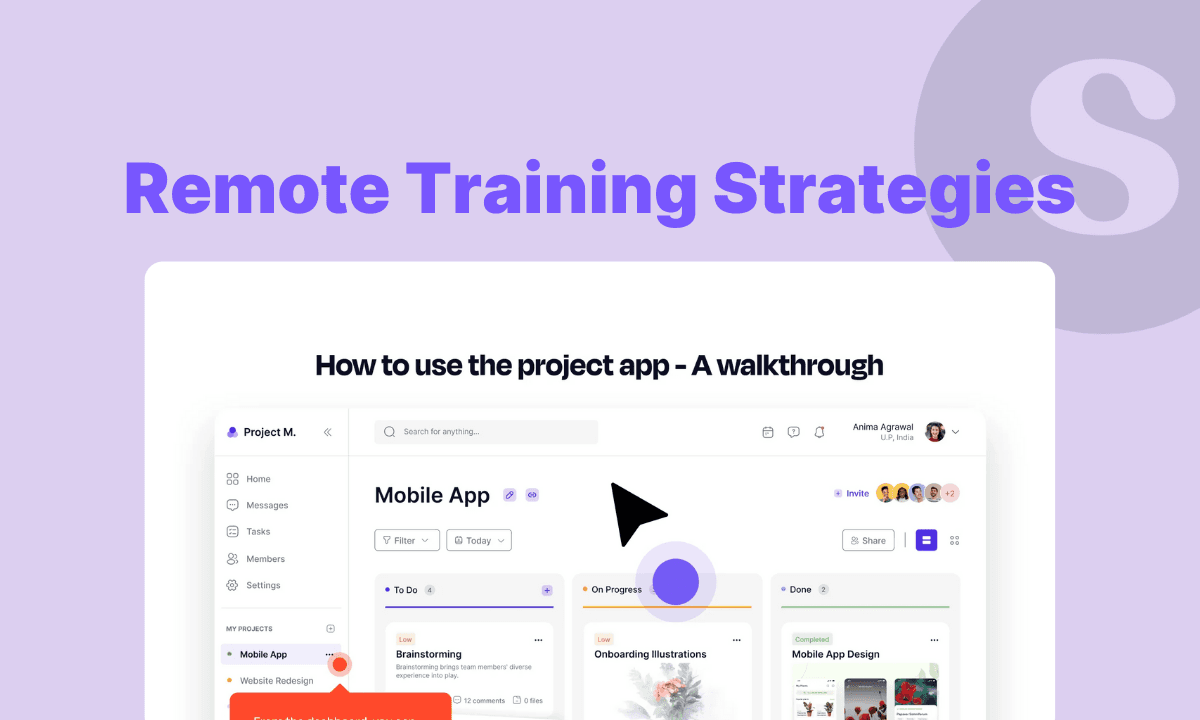
The shift to remote work isn’t temporary, it’s accelerating. By 2030, remote-eligible digital jobs are expected to grow by 25%, reaching 92 million globally as per a report by World Economic Forum.
Remote training these distributed teams requires more than recycled slide decks and Zoom fatigue sessions.
This guide gives you exactly what you need to keep up: examples of successful async workflows, research-backed strategies, and expert insights to help you train remote teams faster, cheaper, and with 10x less guesswork.
What is remote training?
Remote training refers to delivering learning programs digitally to employees working from home or in distributed teams, without relying on in-person sessions.
What are the challenges with remote training
Remote training sounds flexible, and it is. But it also comes with real roadblocks that can derail your team’s progress if left unaddressed. Here’s a breakdown of the biggest hurdles companies face when training distributed teams:
1. Time zone coordination is a logistical nightmare
Training a team that spans continents means juggling schedules to avoid late-night or early-morning calls.
A Microsoft study found that increased remote meetings without breaks caused exhaustion and forced constant context-switching, highlighting how poor scheduling leads to disengagement and burnout.
2. Engagement drops in front of a screen
Remote or not, engagement is hard, only 23% of employees worldwide feel engaged at work. Combine that with screen fatigue from hours of virtual training, and you’ve got a recipe for zoning out. If your sessions aren’t short, interactive, and digestible, they’re just background noise.
3. Knowledge silos get worse
When training content isn’t accessible or easy to find, it gets ignored. Nearly 50% of HR leaders say managers and employees lack the support needed to develop skills, showing how poor systems, not lack of motivation, create knowledge silos across distributed teams.
4. Tech fatigue can kill adoption
Remote employees use an average of 8.8 apps per day, according to Asana’s Anatomy of Work report. For those juggling more than 16 tools, nearly 1 in 4 report reduced attention spans and missed messages.
If your training isn’t embedded where work already happens, like in Slack, Notion, or your CRM, it’s likely to be ignored, no matter how valuable the content.
11 strategies for effectively training remote employees
Training remote teams requires more than moving sessions online; it demands a complete rethink of how people learn in distributed environments. Here’s a breakdown of 11 strategies that actually work for remote teams, not against them.
1. Embrace asynchronous learning
When 62% of remote workers are part of teams spread across multiple time zones, real-time training becomes a scheduling nightmare. That’s why asynchronous learning isn’t just helpful, it’s foundational for scalable remote training.
It frees learners to consume content when they’re most focused, without being tied to rigid calendars or overlapping schedules. And when you realize that 75% of remote workers already spend up to 10 hours a week in meetings, it's clear that async formats can reclaim valuable time for deeper learning.
Smart remote-first companies have cracked this code:
To support this shift, you need the right stack of tools:
| Tool | Use Case | Why it’s useful for async learning |
|---|---|---|
| Supademo | Interactive product walkthroughs, feature tours | Enables hands-on, click-through learning, no live demos needed. Saves time and scales well across global teams. |
| Loom | Pre-recorded onboarding intros, explainer videos | Lets managers and SMEs record once, share with many. It is ideal for async updates and training context. |
| Notion | Central hub for SOPs, checklists, policies | Keeps training documentation accessible, searchable, and easily editable. |
| LMS platforms (e.g., TalentLMS, LearnWorlds) | Course modules, progress tracking, assessments | Supports self-paced learning with quizzes, deadlines, and tracking. Great for structured training. |
For example, Rivermate, a fully remote SaaS company, made the switch to asynchronous formats using Loom for walkthroughs and Notion for self-paced modules. According to CEO Lucas Botzen, “Participation rose from 52% to over 90%, and feedback scores improved by 30% because people could learn when it was convenient for their workflow.
Pro tip: Mix formats (e.g., interactive demos + short videos + written guides) to cover different learning preferences without real-time pressure.
2. Break training into microlearning modules
Lengthy training sessions often fall short; remote employees absorb more information when content is delivered in bite-sized formats. A study published in the American Psychological Association found that learners who received questions spaced throughout the material (rather than grouped at the end) achieved higher retention and demonstrated better self-monitoring.
This shows that breaking content into smaller, spaced segments helps learners stay engaged and absorb information more effectively.
That’s exactly the principle behind microlearning: short, focused lessons delivered in sequence, tailored to how people actually learn.
“Think of it like stacking Lego bricks, not pouring concrete,” says Jorge Argota, co-founder of Grease Connections.
That’s why companies that are serious about how they manage remote team trainings are turning to modular, self-paced learning formats.
One company putting this into action is ReelDx, a medical video platform often called “the YouTube for doctors.” ReelDx previously relied on lengthy video sessions and one-on-one onboarding calls with clinicians, students, and faculty. But the process was time-consuming and hard to scale.
After switching to interactive demos via Supademo, they began training users with short, modular walkthroughs tailored to specific personas and workflows. The result? Hundreds of clinicians onboarded with less support burden, and 12+ hours saved monthly on demo creation.
Pro tip: Use micro-quizzes or quick recaps at the end of each module to reinforce retention and encourage engagement.
3. Use interactive, visual training tools
Most remote teams don’t need more documents; they need better context.
Why? Visual, interactive formats reduce cognitive load and increase engagement. Rather than forcing learners to absorb information passively, they guide users through tasks step-by-step, making it easier to retain knowledge and apply it in real scenarios.
Sheraz Ali, founder of HARO Agency, experienced this firsthand:
"When I converted our compliance training from thick PDF handbooks to video lessons with engaging interaction, the impact caught me off guard. We tracked knowledge retention via monthly tests and found that workers retained 76% of information that was presented visually versus only 23% of text-presented information."
4. Create a central source of truth
In remote environments, knowledge silos are a silent killer. Without a single place to find updated processes, demos, and documentation, employees waste hours hunting for answers or worse, rely on outdated info.
In fact, 35% of HR managers say their biggest challenge is lack of access to the right training content. A centralized knowledge base solves this by consolidating how-to guides, walkthroughs, and SOPs in one searchable hub.
Spare tackled this head-on. With 7+ product lines serving global teams, they built a Supademo library embedded across documentation, onboarding, and internal tools. The result? 50+ hours saved per month across pre-sales and product teams, and a smoother handoff between departments
5. Simulate real-world scenarios
64% of employees prefer simulation-based training as their top learning format. Why? Because it mirrors how people actually work through trial, error, and repetition, not by memorizing slides. In remote teams, simulations fill the gap left by hands-on shadowing, making training more practical, contextual, and stickier.
One effective method? Assigning "fake" projects before the real ones. As Kathryn MacDonell puts it,
"Have a remote team work on a brief for an imaginary client, before you have them work on a real one. This gives them a chance to document their workflow and check their methods against your training guides along the way. If the project is good enough, it can act as a model to new hires later on."
For example, Restartt.ai implemented sales objection simulations where SDRs chose responses via voice-based branching paths. “Time-to-first-booked-meeting dropped 30% because reps had already ‘practiced’ tough calls before going live,” shared their co-founder.
6. Enable peer-to-peer knowledge sharing
In fast-moving remote teams, knowledge often lives in silos locked inside Slack threads, scattered docs, or the heads of a few tenured employees. Peer-to-peer training helps surface this hidden know-how, turning everyday team members into trusted teachers.
When teammates document what they’ve learned through quick walkthroughs, demo recordings, or explainer videos, they don’t just help others. They sharpen their own understanding and reduce repetitive support requests across the board.
As Deepak Shukla, CEO of Pearl Lemon puts it:
“Explaining it to the next new person forces mastery."
One company putting this into practice is RedPoints, a global brand protection platform. To reduce repetitive explanations, they encouraged subject matter experts to record informal Zoom or Loom walkthroughs during live coaching. These were polished and added to a shared Notion hub, giving credit to contributors and creating a growing, peer-led knowledge base.
By documenting informal lessons and sharing them across platforms, you create a peer-based way to manage remote teams' training at scale.
Pro tip: Start with a “record what you wish you knew earlier” challenge. It helps turn quick tips into lasting training assets.
7. Track and measure training effectiveness
Training without measurement is guesswork. Especially in remote-first teams, where visibility is lower, tracking how people engage with learning content is essential.
Think beyond completion certificates. The real insights come from knowing: Who completes walkthroughs?
- Where do users drop off or revisit?
- Are employees applying the knowledge more confidently in their workflows?
| Metric | Purpose |
|---|---|
| Completion rate | Determines whether users finish training content |
| Time spent per section | Identifies areas that are confusing or valuable |
| Replay frequency | Reveals unclear topics or high-interest content |
| Post-training performance | Indicates whether employees apply knowledge confidently |
Michael Schmied, a senior analyst at Krediteschweiz.ch, skips vanity metrics and instead looks at work quality indicators already built into his systems:
"After implementing presentation training, I tracked things like client meeting follow-up rates (better presentations led to more engaged clients), the number of revision requests on proposals, and project approval timelines. This approach showed concrete business impact within 30-45 days and helped us identify which training elements actually mattered."
Pro tip: Focus metrics on what informs change, drop what’s not working, double down on what sticks, and update content continuously based on real usage data.
8. Prioritize accessibility and inclusion
As per WHO, an estimated 1.3 billion people or 16% of the world’s population experience significant disability. That’s one in six team members who may face barriers, whether in visual, auditory, motor, or cognitive space, if training isn’t designed inclusively.
Accessible learning isn’t about checking a compliance box. It’s about designing training that works for everyone. That means offering content in varied formats: text, audio, video, interactive demos, and making sure it’s easy to navigate, captioned, and compatible with assistive tech.
As Beatus Hoang, Sr. Growth Manager, Exploding Topics puts it:
"Make sure your options are tailored to different learning styles. Some people love video and distill everything from your Loom content. Others prefer to read and reread and would love for you to send them a Google Doc with the processes laid out. Multiple options on the same material ensure all learners get the lesson."
For example, Microsoft requires all employees, including global suppliers, to complete an Accessibility 101 course, making accessibility awareness a core part of onboarding. They complement this with ongoing resources like WCAG tutorials, inclusive design guides, and assistive tech training, so team members can confidently build and share accessible content.
9. Support just-in-time learning
Traditional training schedules often assume people can predict when they’ll need knowledge, but work doesn’t happen that way. In fact, employees spend nearly 1.7 hours a day searching for information, wasting time that could be saved with timely, embedded learning.
Just-in-time learning delivers support at the moment of need, not days after a formal workshop. Whether it’s a feature walkthrough or a quick process refresher, making help instantly accessible reduces context-switching, boosts adoption, and minimizes support tickets.
Adrien Kallel, CEO of Remote People, follows this model closely:
"I introduce concepts right before people need them for actual work tasks. Retention goes up 50% when learning connects immediately to what they're doing that week."
Southwest Airlines embedded just‑in‑time learning directly into their workflow via Spekit, delivering guidance and tooltips within Salesforce and other critical systems at the moment frontline staff needed it.
This approach helped agents find answers immediately (“in the flow of work”), dramatically reducing time spent searching for information, typically 3–11 hours weekly, and boosting accuracy and confidence on the job.
10. Keep training content up-to-date
Outdated training doesn’t just slow teams down, it disengages them. In fact, according to a report by Accenture, 75% of employees say better training and development would increase their engagement at work.
Remote teams especially feel the gap when workflows evolve and documentation doesn’t keep up. But staying current doesn’t mean constant overhauls. It means assigning clear ownership and building content upkeep into your workflow.
As Jorge Argota of Grease Connections puts it:
"We run a tidy up sprint every quarter. The rule is simple: if a piece of content hasn't been viewed, commented on, or linked in ninety days, it earns a yellow tag that says "Verify or Vaporize." Owners have two weeks to refresh the piece with a new example or retire it gracefully. Because the policy is public and because retiring content feels like pulling an old poster off the wall, people keep their modules alive with updates, case stories, and new questions."
Pro tip: Add “last updated” tags and assign revision owners to ensure learners trust what they’re seeing is accurate, current, and actionable.
11. Reinforce training with ongoing enablement
Training isn’t a one-time event, especially for distributed teams dealing with shifting tools, processes, and priorities. Without ongoing enablement, initial knowledge fades.
According to the New Future of Work report, employees in hybrid and remote settings benefit most from ongoing support, structured check-ins, and consistent communication, suggesting that continuous enablement is key to long-term productivity and alignment.
Instead of a “set it and forget it” approach, embed enablement into daily workflows: Use Supademo Showcases to chain short walkthroughs for new feature rollouts or workflow changes.
- Drop contextual training links into Slack threads, help docs, and even calendar invites.
- Create monthly “update capsules” with refreshed content employees can review on their schedule.
As Ian Gardner, Director of Sales and Business Development at Sigma Tax Pro puts it:
“The training should be a regularity but with enough breathing room in between.”
That balance helps teams stay aligned without burning out and keeps learning as a habit, not an interruption.
Start training remote teams faster with Supademo
Remote training teams doesn’t have to be chaotic, costly, or a guessing game. Whether you’re battling low engagement, tool fatigue, or knowledge silos, Supademo brings structure to the chaos.
With interactive, on-demand walkthroughs that slot seamlessly into Slack, Notion, or any workflow, Supademo helps you deliver training that’s clear, contextual, and scalable without the live calls, LMS bloat, or follow-up fatigue.
Frequently Asked Questions about top 11 strategies for effectively training remote employees
Commonly asked questions about this topic.
What are strategies?
How do interactive demos help with strategies?
What are the best strategies for strategies?
How do you get leadership buy-in for strategies?
What are common strategies challenges?
What metrics matter most for strategies?
How do you measure strategies success?
Prachi Jha
Prachi Jha turns SaaS jargon into blogs that rank and convert. With 2+ years of experience writing for top SaaS brands, she crafts content which is liked by readers and search engines alike.