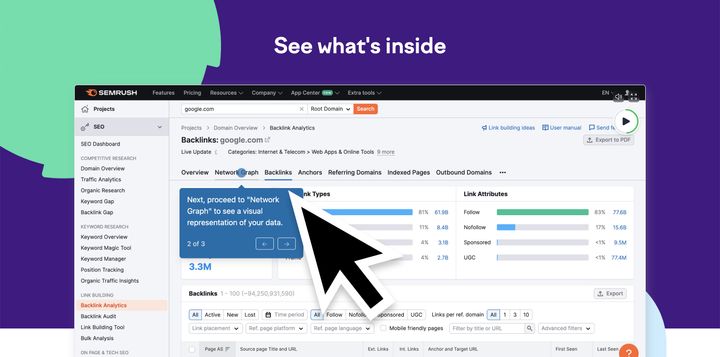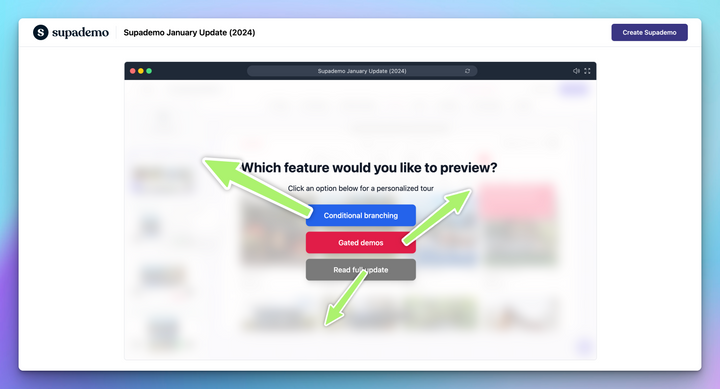Traditional product demos aren’t keeping pace with modern B2B buyers. As more decision-makers prefer to explore on their own terms, live Zoom calls or pre-recorded videos feel clunky and outdated.
They demand too much time from sales teams, lack personalization, and often fail to communicate the product’s true value.
That’s where demo software comes in. These tools let you create interactive, clickable product experiences that prospects can explore on their own—no scheduling, no back-and-forth. And they’re not just for sales, marketing and success teams use them to drive engagement across the entire customer journey.
In this guide, we’ve researched and tested the top sales demo software in 2025 to help you find the best fit for your workflow. Let's get into it.
- Best for interactive, HTML-based demos with AI-powered features: Supademo
- Best for live sales calls and high-touch demos: Zoom
- Best for lightweight, engaging product walkthroughs: Arcade
- Best for full sandbox testing with realistic environments: TestBox
- Best for enterprise-grade demo control and sandboxing: Reprise
- Best for collaborative, presentation-led sales decks: Pitch
What is sales demo software?
Demo software helps companies create and share interactive product experiences without requiring users to book a sales call or watch a static video. These tools are designed to simulate the real product environment so prospects can explore key features, workflows, and value props at their own pace.
Instead of hoping a lead sits through a 30-minute video or waits days for a custom walkthrough, companies use demo software to deliver self-guided, clickable product tours in seconds.
Here’s how sales demo software compares to traditional options:
| Feature | Static Video | Live Call | Demo Software |
|---|---|---|---|
| Interactive? | ❌ | ✅ | ✅ |
| Scalable? | ✅ | ❌ | ✅ |
| Time to Create | High | Medium | Low |
| Intent Signals | Limited | Some | High (trackable) |
Types of demo software
Sales demo software isn’t one-size-fits-all. The best-fit format depends on your product’s complexity, buyer stage, and sales motion. Here's a breakdown of the four main types of demo software and when each works best:
1. Live demo
These tools facilitate real-time product walkthroughs via screen sharing or embedded browser sessions.

Platforms like Demodesk and Zoom with custom overlays fall into this category. They enable reps to tailor the demo in real time, but they rely heavily on rep availability and can’t scale efficiently.
2. Interactive demo
Interactive demo tools like Supademo and Navattic let you build self-guided, clickable product experiences. These tools simulate real product flows while tracking user behavior.
Here's an example:
In fact, Supademo helped beehiiv increase free-to-paid conversions by 50% and drive over $10K in revenue in just two months, all through interactive demos embedded across their funnel.
3. Sandbox
Sandbox platforms offer full or partial access to the product in a safe, test-ready environment, often supported by dummy data and usage guidelines. Tools like Postman’s public workspaces or custom-built sandbox instances fall here. They’re more technical and often require backend maintenance.
Here's an example:
Click through this demo to use it like an actual product.
4. Presentation-based
These tools focus on scripted, pre-recorded product walkthroughs or decks, often combined with narration. Tools like Loom or Screens.io let reps create and send these easily, though they lack interactivity.
8 best sales demo software tools in 2025
This guide is the result of deep research, hands-on testing, and analysis of real user feedback. We spent hours combing through G2, Capterra, and customer reviews, while also exploring each tool’s documentation and product demos to understand their strengths and limitations.
We specifically chose tools that:
- Cater to different demo use cases.
- Are widely adopted by SaaS companies.
- Offer unique value propositions.
By including a mix of interactive demo platforms, sandbox environments, and collaborative presentation tools, this list gives you a well-rounded view of the best options for 2025:
| Tool | Best For | 💡 Consider If… |
|---|---|---|
| Supademo | Interactive, HTML-based demos | You want scalable, self-guided demos fast |
| Zoom | Live sales calls and high-touch demos | You rely on real-time, consultative selling |
| Storylane | No-code interactive demos for GTM teams | You need quick demos for GTM use |
| Arcade | Lightweight, engaging product walkthroughs | You want fast, shareable demos without HTML |
| TestBox | Full sandbox testing environments | Buyers need hands-on product validation |
| Reprise | Enterprise-grade demo control & sandboxing | You sell to enterprise IT & layered buyers |
| Pitch | Collaborative, presentation-led sales decks | You need team-driven, polished decks |
1. Live demo software
1.1. Zoom
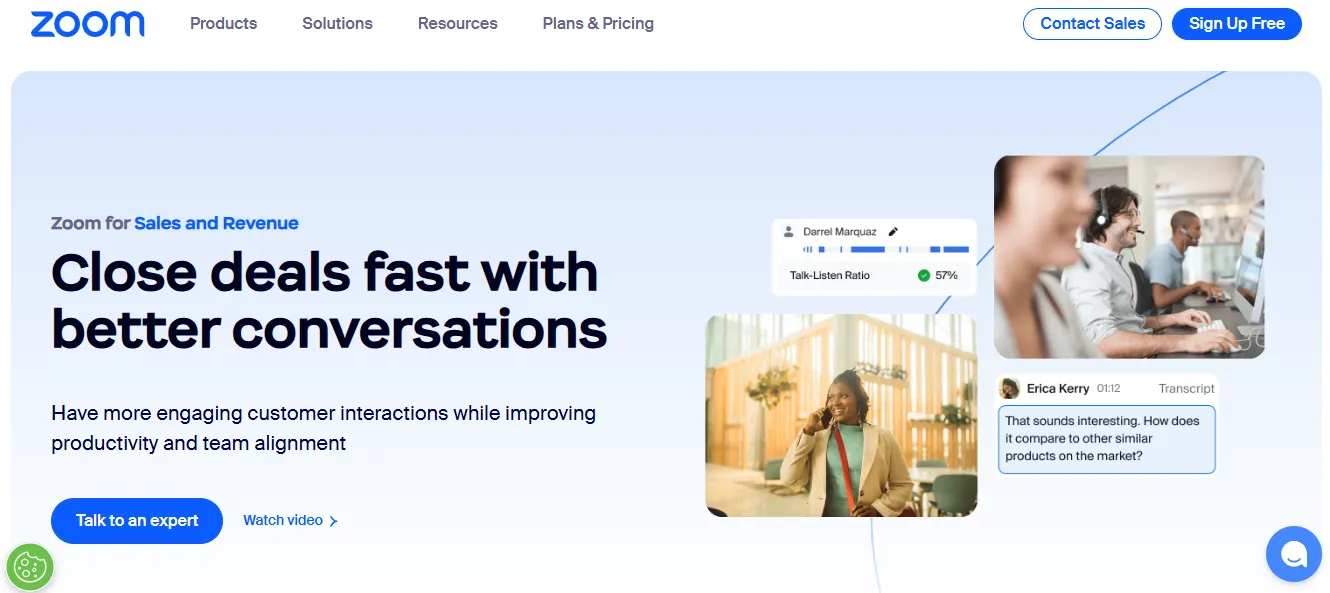
Zoom isn’t a demo tool in the traditional sense, but it’s still the default for live sales conversations. It’s familiar, stable, and widely adopted, which is why most reps continue to rely on it when high-touch, consultative selling is required.
What are Zoom's features?
- Screen sharing with remote control: Reps can guide prospects through the product while handing over control when needed.
- Meeting recordings and cloud storage: Useful for post-demo follow-ups or internal reviews.
- Breakout rooms: Allows segmented discussions during group demos.
- Zoom Apps integration: Embed CRMs or note-taking tools directly into the meeting interface.
- Whiteboard and annotation tools: Ideal for explaining workflows visually in real time.
What is Zoom's pricing?
Pro ($13.33/user/month): Billed annually. Supports up to 30-hour meetings with 100 participants (expandable with add-ons). Includes 10GB cloud storage, AI Companion, custom avatars (3 minutes/month), live chat support, workflow automation, and essential apps. Best for small teams (1–99 users).
Business ($18.33/user/month): Billed annually. Designed for teams of 1–250 users. Includes all Pro features plus support for 300 participants, unlimited whiteboards, scheduler, and enhanced admin/security controls (SSO, managed domains).
What are Zoom's pros and cons?
✅ Simple, intuitive interface that makes it easy for anyone to join or host meetings.
✅ Consistently high audio and video quality, even on average internet connections.
✅ Robust collaboration features like breakout rooms, screen share, chat, and live reactions.
❌ Advanced tools like whiteboards and team chat may feel bloated or unnecessary for basic demo needs.
❌ Steeper learning curve for non-core features like mail client, spaces, and Zoom Apps.
❌ No built-in demo analytics or engagement tracking for self-serve use cases.
Should you use Zoom for demo creation?
Zoom is a solid choice for high-ticket sales, especially when real-time interaction is key to closing. But it’s not built for demo creation, scaling, or tracking engagement. If your team needs reusable, self-guided demos or intent signals, you’ll need a dedicated sales demo software alongside Zoom.
2. Interactive demo software
2.1. Supademo
Supademo lets teams create interactive product demos that replicate the real user experience. It helps marketing, sales, and success teams showcase workflows without requiring live calls or complex setup. With Supademo, you can build, share, and embed demos anywhere from landing pages to onboarding emails.
The platform also supports personalization and team collaboration to make every demo relevant and impactful.
What are Supademo's features?

A no-code interactive demo builder with granular control
Supademo empowers teams to create polished, interactive product demos—no developers or video editors needed.
Its intuitive, drag-and-drop editor lets you showcase key workflows with clickable hotspots, animated tooltips, and step-by-step overlays that guide prospects through complex processes.
Unlike static video walkthroughs, Supademo enables:
- Reordering demo flows on the fly, perfect for tailoring demos to different personas.
- Sensitive data protection with built-in blur tools.
- Zoom and pan effects to draw attention to crucial UI elements.
- Consistent branding through custom logos, brand colors, and personalized domains.
Dynamic personalization is also supported. You can insert viewer-specific variables like names or company details into CTAs and text layers, making every demo feel bespoke and relevant.
HTML-based recording for a truly interactive experience
Supademo captures your product in HTML rather than screen pixels, resulting in an experience that feels like using the real app.
This approach preserves every interaction: hover effects, animations, and responsive UI without the lag or quality loss of traditional video.
Better still, HTML capture allows you to:
- Edit text, numbers, and placeholders directly within the demo.
- Update demo content without re-recording entire flows.
- Embed demos in landing pages, knowledge bases, and onboarding emails creating seamless product touchpoints across your funnel.
This makes it ideal for SaaS teams looking to educate, convert, and onboard users at scale.
AI-powered tools for smarter, faster demo creation
Supademo removes repetitive tasks with built-in AI features designed to accelerate production and enhance engagement:
- AI-generated step descriptions: Automatically create concise, benefit-focused copy for each step.
- Voiceovers in multiple languages: Add professional-sounding narration powered by ElevenLabs and OpenAI, no mic or studio needed.
- One-click localization: Instantly translate demos into 15+ languages to reach a global audience.
These AI features allow teams to focus on strategic storytelling while Supademo handles the heavy lifting.
Built-in analytics to optimize every demo
Supademo helps you track how prospects interact with it in real time:
- Engagement metrics: Analyze completion rates, clicks, and drop-offs to see what resonates.
- Lead capture and viewer insights: Identify anonymous visitors and convert them into leads using embedded forms.
- CRM and marketing integration: Sync captured lead data with tools like HubSpot or Salesforce for immediate follow-up.
These insights transform demos from a one-off asset into a measurable growth engine for sales and marketing teams.
What is Supademo's pricing?
Pro ($27/creator/month): Adds unlimited Supademos, team workspaces, custom branding, blur & annotate tools, Supademo AI, and analytics.
Scale ($38/creator/month): Includes everything in Pro plus dynamic variables, conditional branching, trackable share links, custom domains, advanced viewer insights, and integrations.
Growth ($350/month): Designed for teams (5 creators included) with unlimited HTML Supademos, sandbox demo environments, and view-only team member access.
Enterprise (Contact sales): Offers multiple workspaces, SSO & SAML, custom data retention, white-glove onboarding, and dedicated support for large organizations.
What are Supademo's pros and cons?
✅ Makes it easy to build interactive demos in minutes without technical skills.
✅ Chrome extension simplifies capturing workflows on the fly.
✅ AI voiceovers and personalization features enhance demo quality for prospects.
❌ Advanced branding and styling options are limited in lower-tier plans.
❌ Might face minor glitches when editing or exporting demos.
Should you use Supademo for demo creation?
Supademo is ideal for SaaS companies looking to scale interactive product tours without developer resources. It’s perfect for marketing-led growth, sales enablement, and user onboarding. But if your workflow requires backend data manipulation, you might need a more technical platform.
2.2. Storylane
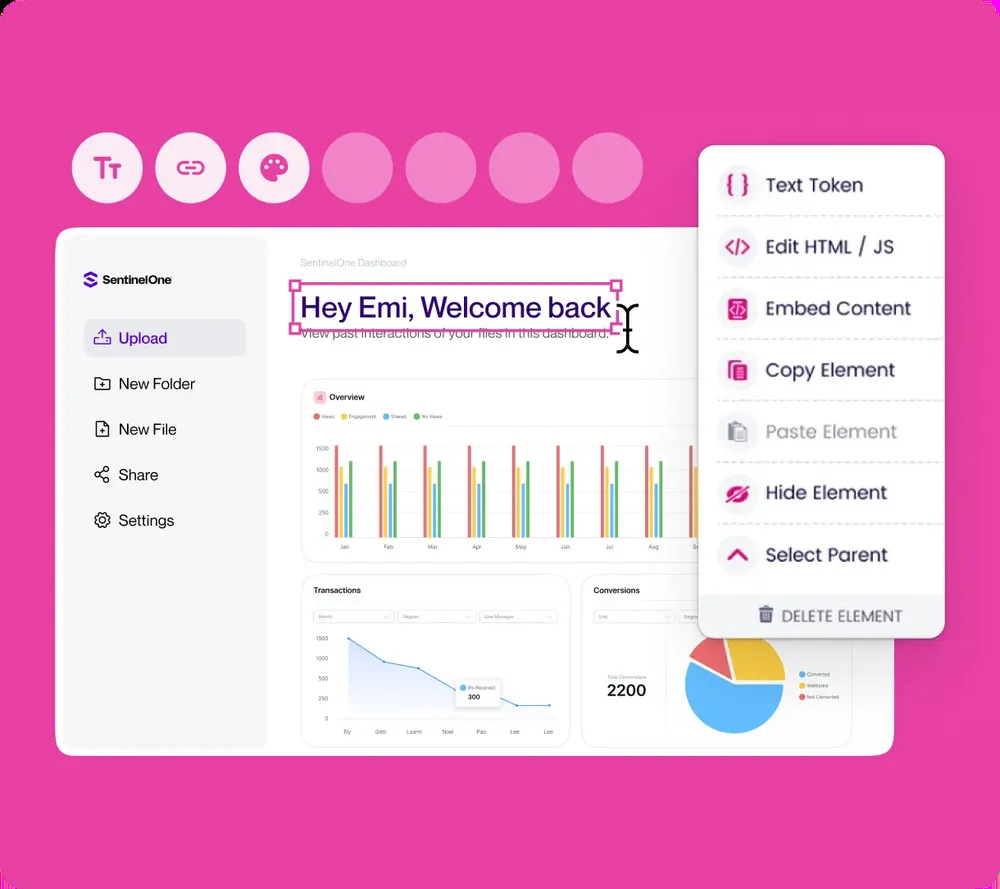
Storylane is a no-code interactive demo platform built for GTM teams. It turns your live product into click-through, guided experiences using real screenshots and HTML capture. Storylane makes it easy to embed personalized demos on landing pages, outbound emails, and onboarding flows.
What are Storylane's features?
- AI Creation Suite: Offers core, lite, plus, and max tiers depending on your plan, allowing teams to generate walkthroughs, edit demos, and embed voice or AI.
- Multi-demo support: Create and publish unlimited demos (on paid plans), including multi-chapter walkthroughs.
- Lead capture and integrations: Connect Storylane with HubSpot, Zapier, GA, Salesforce, and more to capture leads and sync data.
- Customization options: Use custom themes, CTAs, and domain settings for brand consistency.
- Collaboration tools: Invite team members to edit and manage demos with shared seats, CSM support, and Slack integration.
What is Storylane's pricing?
Free ($0/month): Includes 1 seat, 1 published demo, screenshot + video demos, basic analytics, and Slack integration. Ideal for personal testing or internal use.
Starter ($40/month): Includes 1 seat, unlimited published demos, AI Creation Suite – Lite, lead capture, multi-chapter demos, and HubSpot/Zapier/GA integrations. Additional seats cost $40 each.
Growth ($500/month): Includes 5 seats, Demo HTML Editor, AI Creation Suite – Plus, personalization, lead forms, integrations, and a dedicated CSM. Buyer Hub is available as a paid add-on. Additional seats cost $100 each.
Premium ($1200/month): Adds custom seat options, offline demos, AI Creation Suite – Max, demo coaching, Salesforce integration, Slack support, SSO, and whitelabeled URLs. Sandbox Demo is available as an add-on.
Enterprise (Custom pricing): Includes Sandbox Demos, Buyer Hub, API, multi-teams, private demo links, and enterprise-grade support with ongoing technical training.
What are Storylane's pros and cons?
✅ Flexible sharing across websites, onboarding flows, emails, and outbound campaigns.
✅ Reduces reliance on live demos, saving time for both GTM teams and prospects.
✅ Enables fast creation of interactive demos using screenshots or HTML without coding.
❌ Multi-chapter demo setup can feel clunky and time-consuming for complex walkthroughs.
❌ HTML capture may lag or break in products with heavy frontend code.
❌ Analytics are helpful but may fall short for teams needing granular engagement data.
Should you use Storylane for demo creation?
Storylane is ideal for SaaS teams that need fast, polished, no-code demos for top and mid-funnel use cases. If you want to scale product storytelling without involving engineers, it’s a strong pick. However, teams looking for deep analytics or one-off demos might find it more robust (and pricey) than needed.
2.3. Arcade
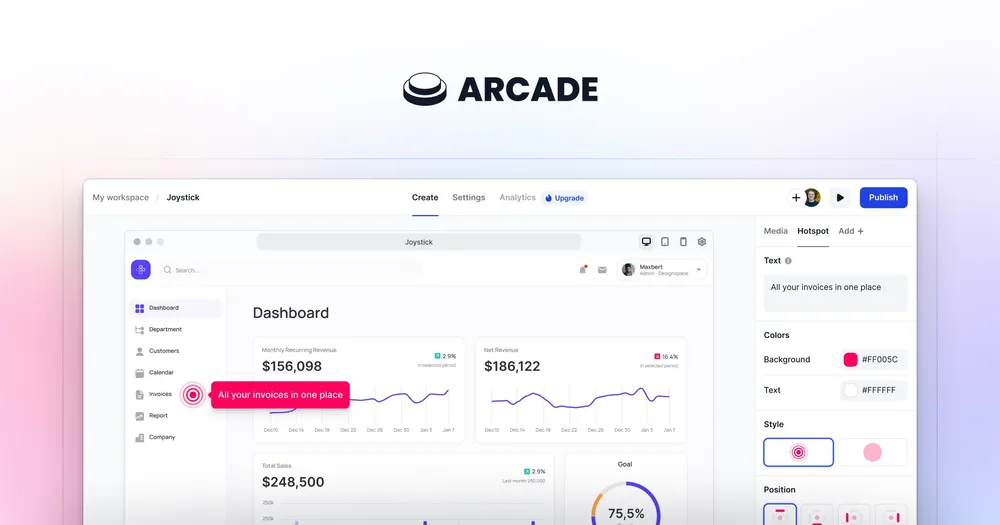
Arcade is built for product-led teams that want to turn feature walkthroughs into engaging, interactive stories. Rather than using videos or static screens, Arcade captures your product experience and transforms it into step-by-step demos that users can explore on their own.
What are Arcade's features?
- Interactive storytelling: Record product workflows and turn them into guided, clickable demos that simulate usage.
- Embeddable anywhere: Use iframes or links to embed demos in landing pages, help docs, onboarding emails, or blogs.
- Analytics and insights: Track viewer drop-offs, completion rates, and engagement to improve your walkthroughs.
- Media and branding tools: Add video edits, blur sensitive info, insert custom themes, and export demos as GIFs or videos.
What is Arcade's pricing?
Free ($0/month): Includes 1 user, 3 published Arcades, and access to core features like synthetic voiceover, chapters, background music, and basic recording. Ideal for testing and internal use.
Pro ($32/month): Adds unlimited Arcades, watermark removal, global insights, blur/redaction, video editing, and GIF/video export. Best for individual creators.
Growth ($42.50/month/user): Designed for teams. Includes white-labeled Arcades, advanced insights, custom themes, branching logic, permissions, lead forms, integrations, and multi-user collaboration.
Enterprise (Custom pricing): Requires 10+ users. Adds HTML capture, API access, version control, advanced onboarding, SSO, and enterprise-grade security with a private Slack channel and dedicated CSM support.
What are Arcade's pros and cons?
✅ Intuitive and easy for anyone.
✅ Auto-translation and synthetic voiceovers help teams localize content for global audiences.
✅ Responsive support and ongoing product improvements make it reliable for fast-moving teams.
❌ Editing longer or multi-path demos can feel tedious and time-consuming without AI assistance.
❌ Key features like HTML capture, advanced integrations, and SSO are locked behind Enterprise pricing.
❌ Chrome-only support limits flexibility for teams using Safari, Firefox, or native desktop apps.
Should you use Arcade for demo creation?
Arcade is perfect for teams that want lightweight, fast-to-build demos without needing HTML or dev support. It shines in onboarding, product marketing, and support documentation.
However, teams running complex sales motions or needing HTML capture, advanced branching, or SSO will find those features locked behind higher-tier or enterprise-only plans, making it less ideal for enterprise-grade sales enablement at scale.
3. Sandbox demo softwares
3.1. Supademo
Supademo combines all the capabilities covered earlier with the added advantage of sandbox demo environments. This feature lets prospects explore interactive, click-through demos that feel like using the real product.
While not a fully functional backend replica, it’s ideal for showcasing complex workflows, testing user flows, and enabling hands-on exploration without the need for staging environments or extensive engineering resources.
3.2. TestBox
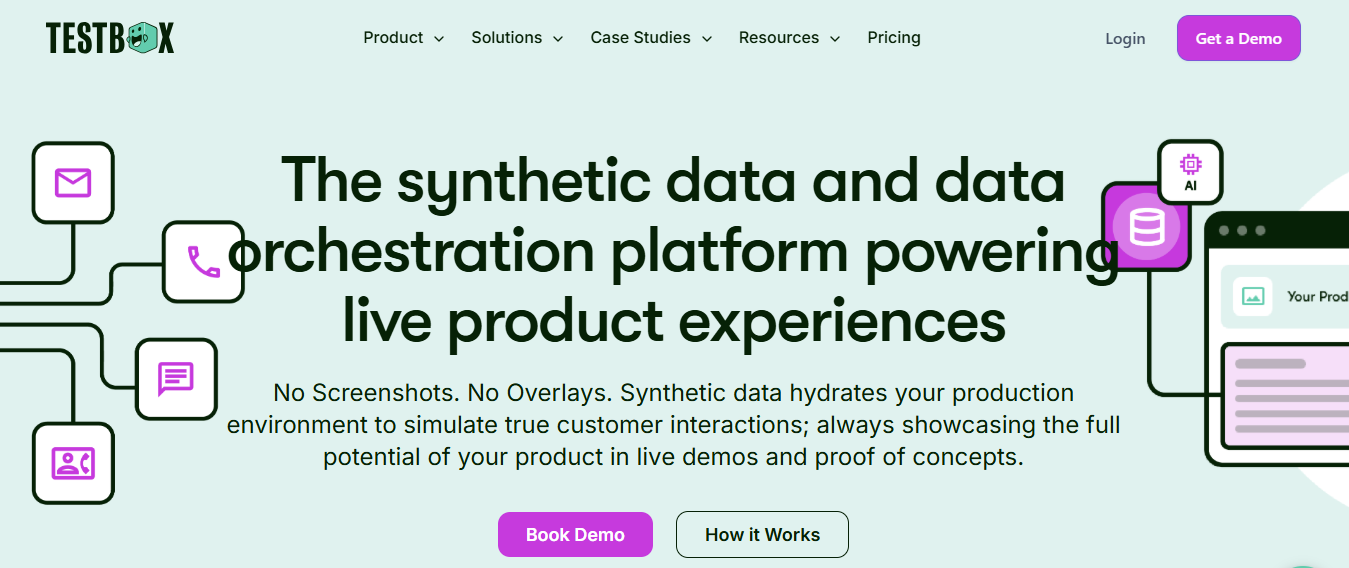
TestBox is a full-featured sandbox environment that lets prospects try real, working versions of your product before they buy. It’s especially valuable for complex software with long sales cycles, where buyers need to validate use cases, test integrations, and explore data flows before committing.
By simulating the actual user experience with no setup, TestBox helps vendors build trust and shorten the path to conversion.
What are TestBox's features?
- Live sandbox environments: Give prospects full access to a working version of your product, complete with dummy data and real workflows.
- Side-by-side product testing: Enable buyers to evaluate multiple tools in parallel to aid decision-making and reduce vendor risk.
- Pre-filled use cases and data: Help users experience specific workflows without requiring setup or training.
- Engagement analytics: Track behavioral data and surface high-intent leads based on usage patterns.
- Sales and CRM integrations: Feed product interaction data directly into your sales pipeline and reporting stack.
What is TestBox's pricing?
Startup ($44,750 for 15 users): Designed for early-stage companies needing a basic sandbox or POC demo. Suitable for simple products with minimal integration or data complexity.
Growth ($59,500 for 15 users): Tailored for growth-stage products with multiple modules, complex workflows, or larger data and integration needs.
Enterprise (Custom pricing): Built for large-scale software with AI, interconnected product suites, or advanced segmentation.
What are TestBox's pros and cons?
✅ Enables buyers to explore a fully functional product sandbox with realistic, pre-filled data.
✅ Makes demo delivery easy for sales and success teams, regardless of technical background.
✅ Replaces manual demo environments with scalable, always-on workspaces that stay up to date.
❌ Analytics are limited to top-level usage; deeper in-demo behavior tracking is still evolving.
❌ Requires upfront effort from product or engineering teams to set up complex environments.
❌ Some features like reset functionality, mobile support, and full white-labeling are still in progress.
Should you use TestBox for demo creation?
TestBox is a good fit for sales teams at mid-to-enterprise B2B companies with complex software that needs real-world testing. If you're selling to technical buyers or enterprise IT teams, the sandbox approach adds trust and reduces presales friction.
But for lighter tools or PLG-led funnels, the implementation effort and custom pricing may not be worth it.
3.3. Reprise
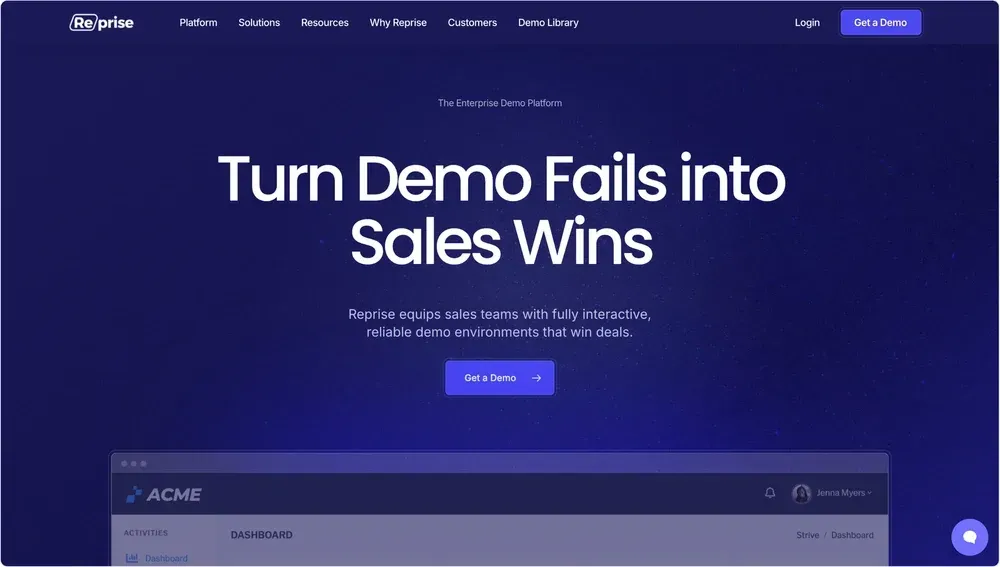
Reprise positions itself as an end-to-end demo creation platform with sandbox capabilities, catering to both technical and non-technical teams. What sets Reprise apart is its dual support for both interactive walkthroughs and live, hands-on demo environments.
Whether you're running a one-to-one sales call or embedding a full product experience into your website, Reprise aims to give complete control over how and where your product is showcased.
What are Reprise's features?
- Full sandbox environments: Let buyers explore your product in a safe, isolated instance that mimics the real experience.
- Demo editing and customization: Capture and modify app screens using Reprise’s no-code editor to personalize demos for different personas.
- Live and recorded support: Create both asynchronous product walkthroughs and interactive live sales environments.
- Analytics and insights: Track user interactions, click paths, and drop-off points to understand what resonates most.
- Security and governance: Role-based access controls and audit trails ensure compliance for larger teams and enterprise buyers.
What is Reprise's pricing?
You can check out this complete Reprise's pricing breakdown to understand the pricing better.
What are Reprise's pros and cons?
✅ Lets reps build interactive demos without writing code, while offering HTML/CSS editing for customizations.
✅ Saves team bandwidth by replacing live demos with self-guided walkthroughs prospects can explore on their own.
✅ Fits into different sales motions with tailored demo flows for each use case.
❌ Screen capture for pop-ups and modals isn’t always accurate; some elements may require manual adjustments.
❌ CSS tweaks like padding/margin aren’t visual, which makes styling tricky for non-technical users.
❌ Limited animation and export options, and no native way to output to formats like PowerPoint.
Should you use Reprise for demo creation?
Reprise is best suited for mid-to-enterprise SaaS companies with layered sales motions that require both tailored product tours and self-guided sandbox access. It’s ideal if you need tight control over branding, security, and engagement tracking.
But for teams looking for a plug-and-play solution or working within a limited budget, Reprise’s onboarding and pricing model may be a hurdle.
4. Presentation-based demo softwares
4.1. Pitch
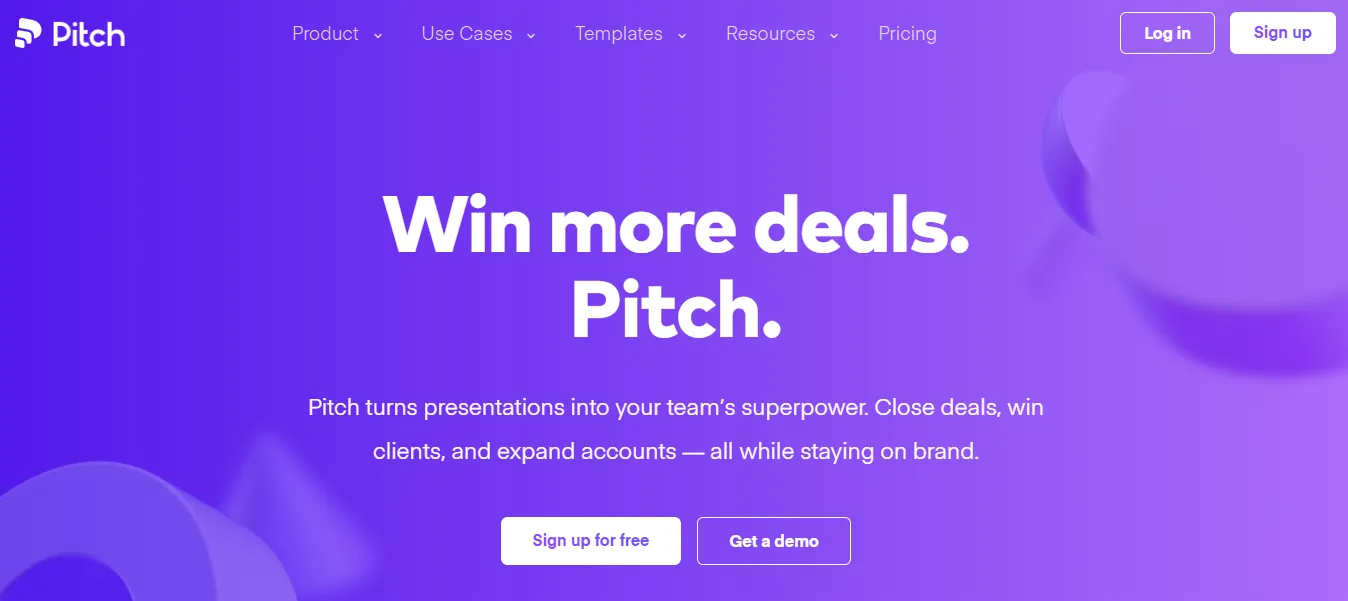
Pitch is designed for modern teams that need to collaborate on client-facing decks, demo assets, and sales pitches at scale. With its sleek interface and team-first workflows, Pitch helps sales, marketing, and product teams build dynamic software demo presentations faster.
It also doubles as a lightweight demo solution for businesses looking to combine storytelling with visual product highlights.
What are Pitch's features?
- Real-time collaboration: Multiple team members can work together on presentations simultaneously.
- Templates and design tools: Access high-quality templates, animations, and smart layouts for consistent branding.
- Analytics and engagement tracking: See who views your presentations, when, and for how long.
- Permissions and roles: Control who can edit, share, or comment on slides across teams.
- Integration support: Embed videos, charts, and other media directly from your tech stack.
What is Pitch's pricing?
Pro ($17/month): Adds unlimited guests, advanced templates, branding options, and priority support.
Business ($68/month): Designed for larger teams. Includes advanced roles, analytics, and presentation analytics.
Enterprise (Custom pricing): Offers custom security, dedicated support, and advanced integrations for enterprise-grade needs.
What are Pitch's pros and cons?
✅ Makes it easy to create professional, on-brand presentations without design expertise.
✅ Real-time collaboration allows teams to edit and build presentations together seamlessly.
✅ Built-in templates, grids, and alignment tools ensure polished, consistent visuals.
❌ Custom font uploads and video embedding options are limited to select sources.
❌ Importing PowerPoint files may not work reliably as the feature is still in beta.
❌ Lacks advanced editing tools for animations or detailed photo adjustments.
Should you use Pitch for demo creation?
Pitch is perfect for teams that want visually polished, collaborative presentations for top-of-funnel demos or outbound sales decks. But if your use case demands interactive, product-led demos or sandbox environments, Pitch may fall short and need to be paired with other demo tools.
Showcase your product smarter with Supademo
The right sales demo software can shorten sales cycles, boost conversions, and give buyers the self-serve experience they expect. From live calls to sandbox environments, we’ve covered the best tools for every use case.
But if you want an all-in-one solution for building interactive, scalable, and on-brand product demos, Supademo is your best bet.