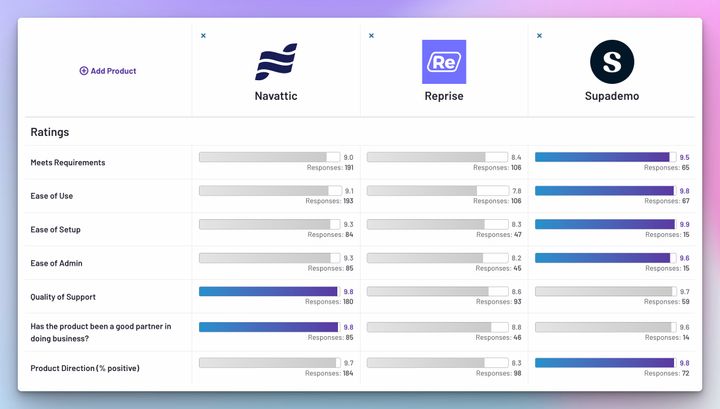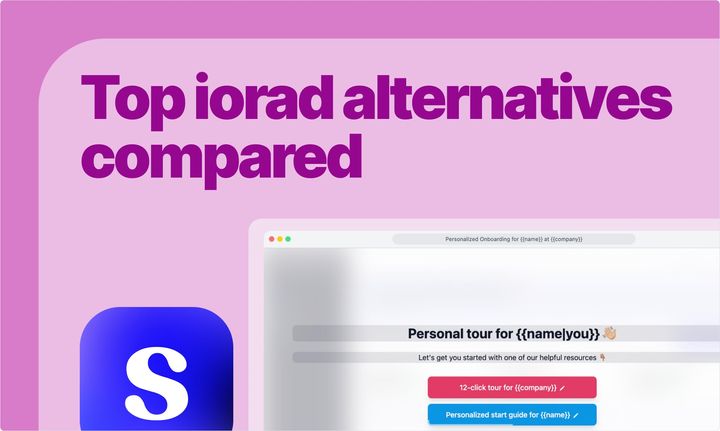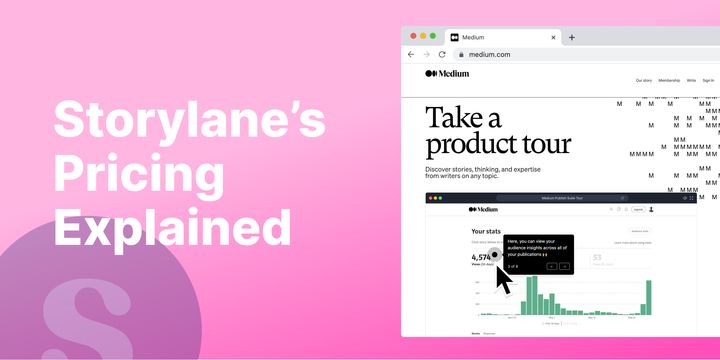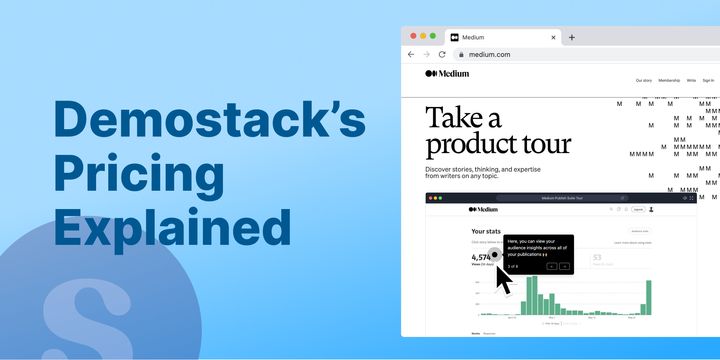If you've landed here, you're likely on the lookout for a demo automation platform that's both easy to use and delivers an engaging experience for your target audience.
But, you're at a crossroads when deciding which demo automation platform best fits your needs.
To help your evaluation process, we've compiled this comparison guide to give you a thorough overview of Navattic vs. Reprise vs. Supademo – three leading demo automation platforms according to G2.
Here are four unique things only Supademo can do:
⭐️ Build demo for 'almost' every use case: From marketing to internal training demos, we help you build demos for every use case.
⭐️ Scale demos and guides with Generative AI: With AI text, AI voiceovers, and AI translate, you can auto-generate step descriptions, personalize text, add voiceovers, and internationalize demos.
⭐️ Unbeatable feature-to-price ratio: Despite being much more affordable, Supademo offers top-notch features, including demo branching, multi-demo showcases, and email/password gating.
⭐️ Launch demos within minutes: With our no-code, intuitive demo builder, you can launch and embed demos faster than anywhere else.
Feature Comparison: Navattic vs. Reprise vs. Supademo
G2 Comparison: A Sneak-Peek
First, let's look at how G2's demo automation reviewers compare and rate Navattic vs. Reprise vs. Supademo.
As you can see, whether in pricing or key features, Supademo is a leading contender when comparing Navattic vs. Reprise vs. Supademo.
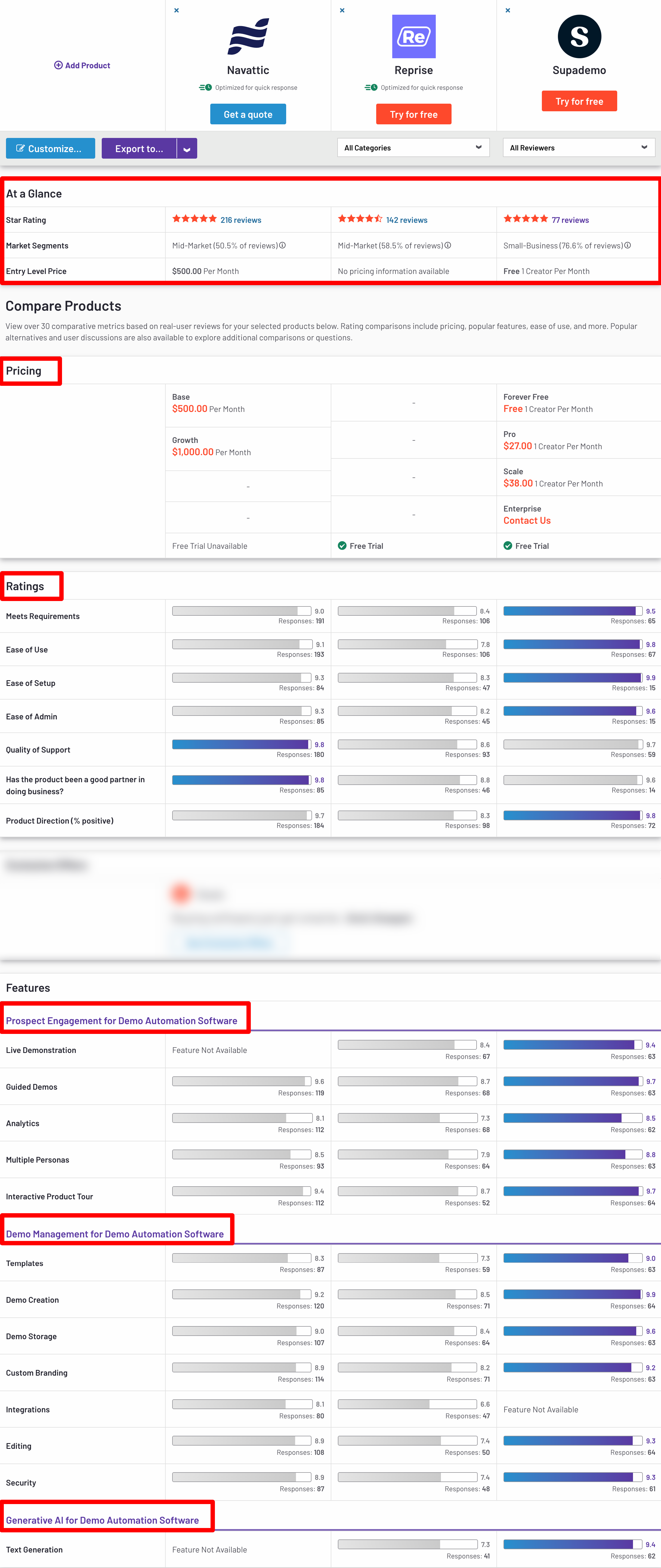
Now, let's dive deeper into how Navattic and Reprise perform against Supademo in terms of demo builder, analytics, use cases, and time to implementation.
Interactive Demo Builder
All three software are built for simplified demo automation with a responsive and interactive experience.
First off, Navattic only supports HTML-based demos. Through HTML-based demo creation, Navattic handles more complex product demos with ease. Not only this, Navattic's demo builder offers much better personalization as you can customize the URL for each prospect and track their interaction.
Reprise similarly only supports HTML-based demos, but its demo builder is more robust, feature-rich, and optimized for sales-oriented enterprise customers. It is primarily suited for sales use cases, sandbox environments, or product demo overlays for marketing.
While powerful, customers of both Navattic and Reprise have lamented about the platforms' technically difficult user experiences, steep learning curves, and slow processes for creating and sharing demos. Ultimately, if you're comfortable with technical complexity and intend to create only a small number of demos, Navattic or Reprise may be a good fit.
On the other hand, if you're non-technical or want to create interactive demos at scale for multiple use cases, Supademo's intuitive demo builder may be the right fit.
✅ Linear, step-by-step guidance with the option to let customers choose their adventure
✅ Capture actions like scrolling, typing, and zooming to reinforce workflows or steps
✅ Faster creation and edit experience (30s to create a demo)
✅ Mobile demos and better embed support (i.e. support docs, onboarding walkthroughs, guides)
Use Cases
Interactive demos can be used for various cases, from demo sharing to embedding links.
Navattic is more inclined towards marketing use cases for interactive product tours. For instance, you can embed a product tour on your home page to generate top-of-the-funnel leads.
Despite being a comprehensive demo creation platform, Reprise caters to use cases for demo engineers and sales teams. For example, Reprise's sandbox environment demo type gives developers flexibility in testing different features without causing errors in the actual product.
In contrast, Supademo boasts simplicity and malleability to multiple use cases, most commonly in pre-sales, product marketing, and customer success. Supademos are meant to be created at scale, making them perfect for training, onboarding new customers, or announcing new product features.
I absolutely love Supademo. We use it for much more than just showcasing use cases on our home page! - Daniela De Almada, Head of Marketing
Further reading: Top 6 Interactive Product Demo Use Cases You Need to Know
Time to Implementation
Here is how time to implementation works for each demo software:
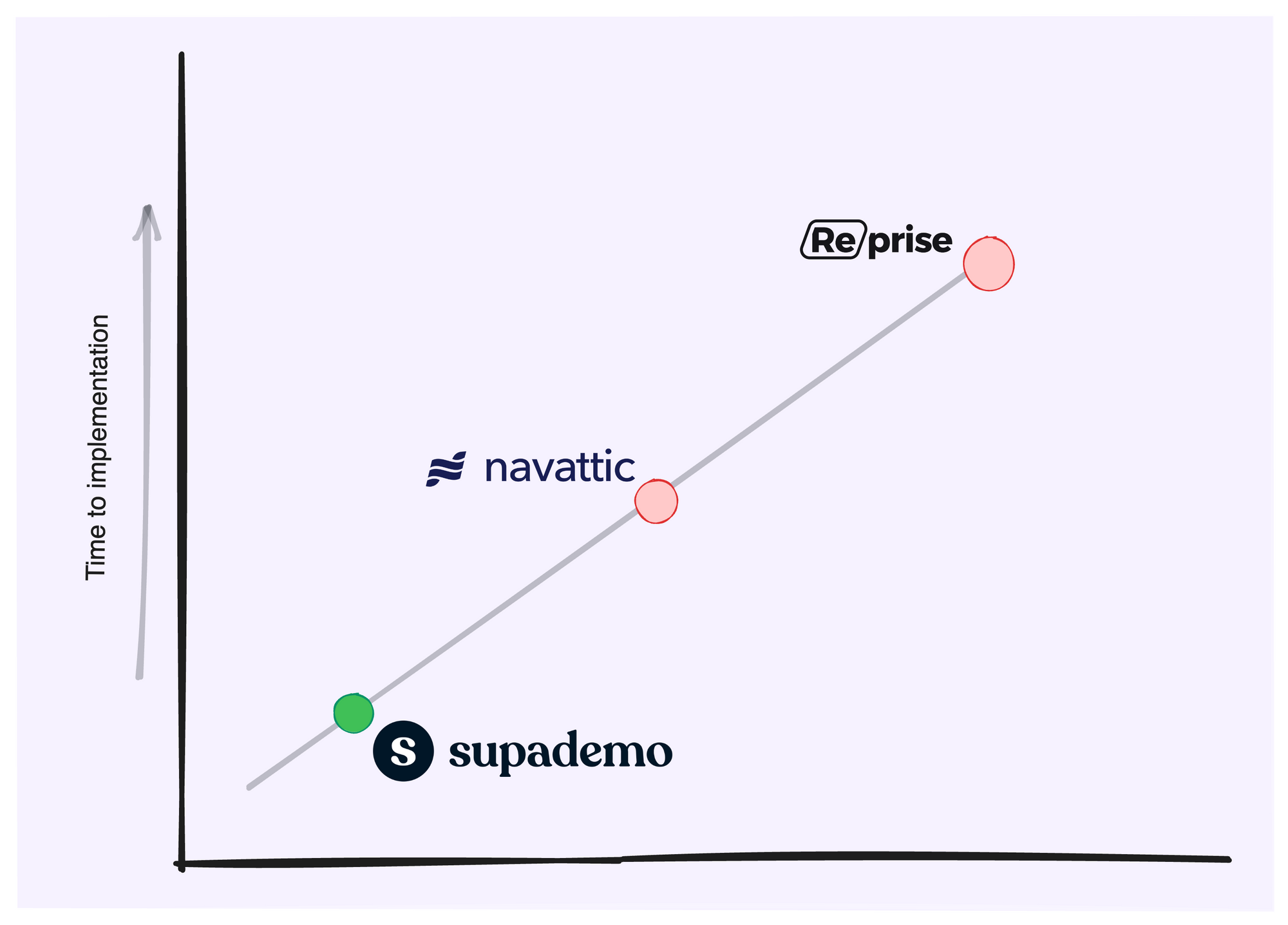
Given Reprise's sandbox environments and product overlay demo types, the average time to create and share a demo is higher than Navattic and Supademo. These demos require more development efforts and can be challenging to replicate the product, depending on the complexity of it.
Navattic's launch time is comparatively lower than Reprise's. However, the HTML-based editor consumes time and often requires learning and onboarding to know how to build engaging demos.
Supademo beats both these software with its ease of execution. Its intuitive Chrome extension records scrolling, clicks, and typing perfectly. Furthermore, Supademo's Generative AI-powered assistance dramatically cuts the demo personalization and editing through hotspot text generation.
Analytics
Navattic collects powerful analytics on demo usage and engagement and can combine these with first-party data collected within a demo to help optimize offers.
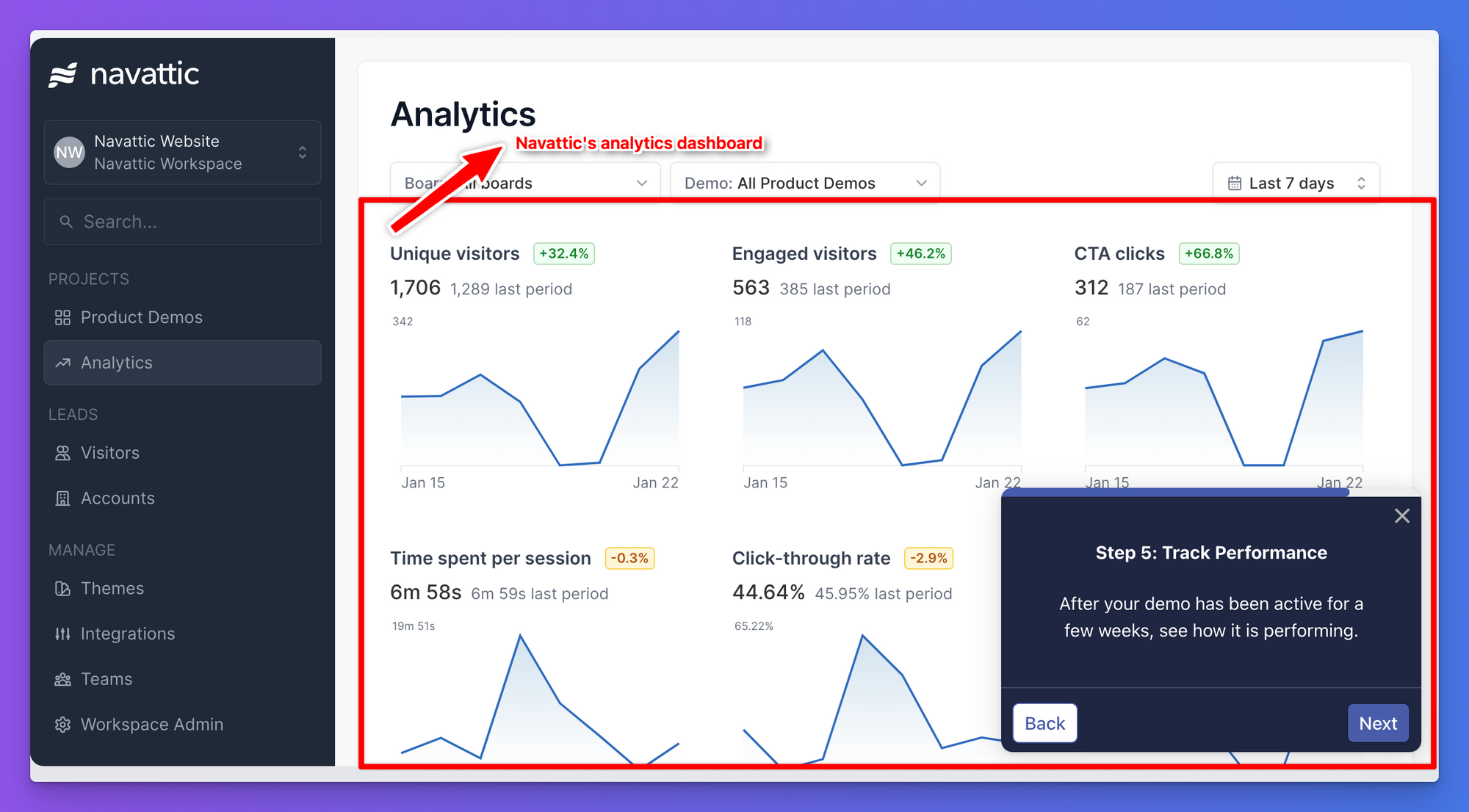
Reprise has categorized demo analytics from external users, the in-house team and all published demos.
You can see some helpful metrics, such as the average session duration, number of views, number of clicks, etc. Reprise also gives a snakey graph view that helps you probe deeply into individual user journeys for your demo replays.
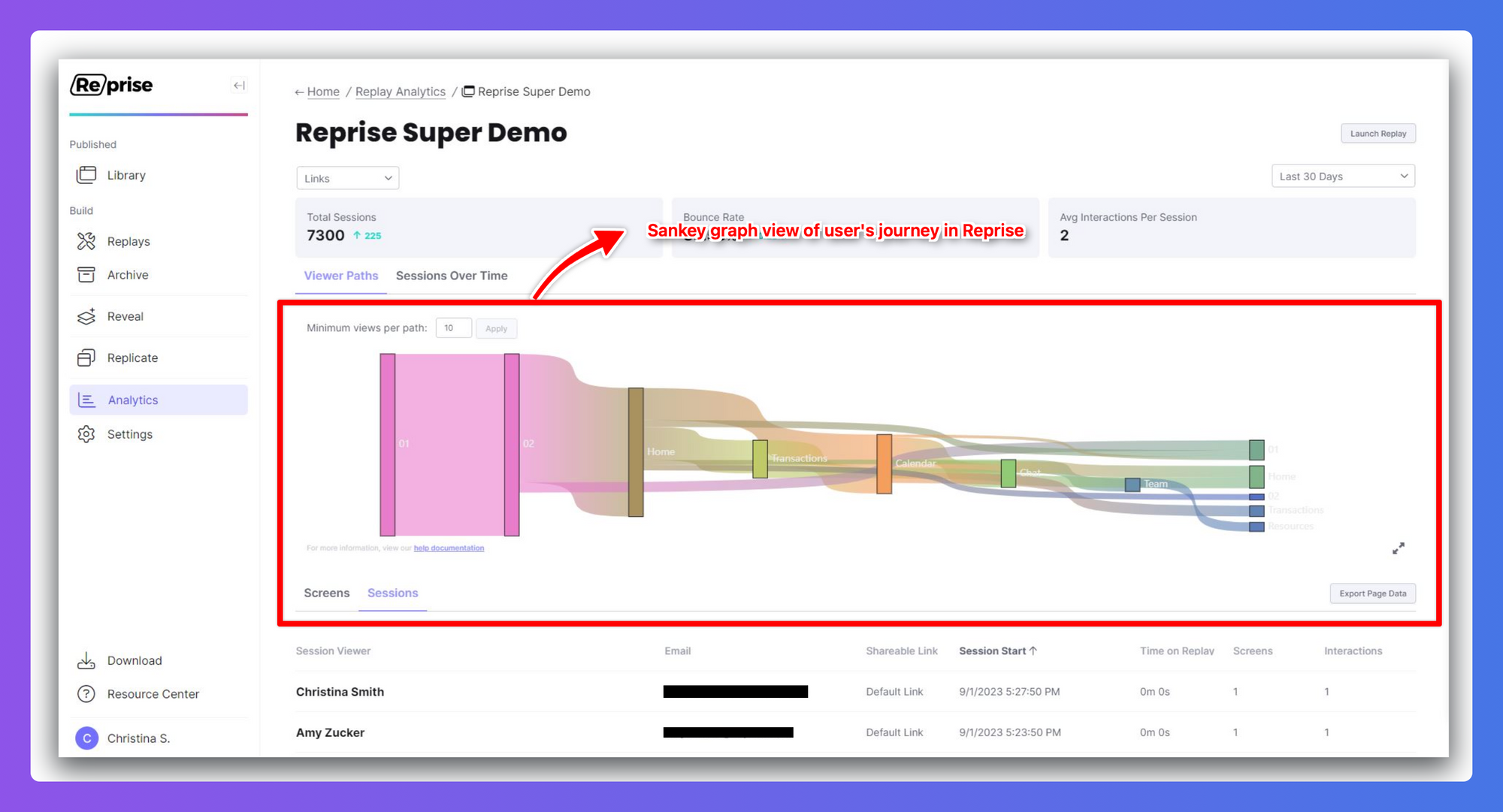
Supademo also offers helpful and actionable insights in a bar graph format, showing the progression of user engagement and interaction until the last step. Try Supademo analytics through this interactive demo.
Pricing
Navattic and Reprise can come across as expensive for the features offered. Navattic's pricing starts at $500/month and includes unlimited demos.
Reprise promoted its "starter plan" at $1,000/month, including three demos. However, their pricing isn't public anymore. Given the range of product demonstration styles and enterprise-grade security, we assume their plans might be highly-priced.
In both cases, neither a free plan or a free trial is offered, making it difficult for customers to assess the potential ROI or applicability to their product or business.
✅ Advanced features starting at $27/per month per creator (AI assistant included);
✅ An un-gated 14-day free trial without a credit card;
✅ A generous free plan with five published demos included;
✅ An advanced Scale plan (starting at $32/month) provides access to features like demo gating and conditional branching.
Quick Glance: Navattic vs. Reprise vs. Supademo
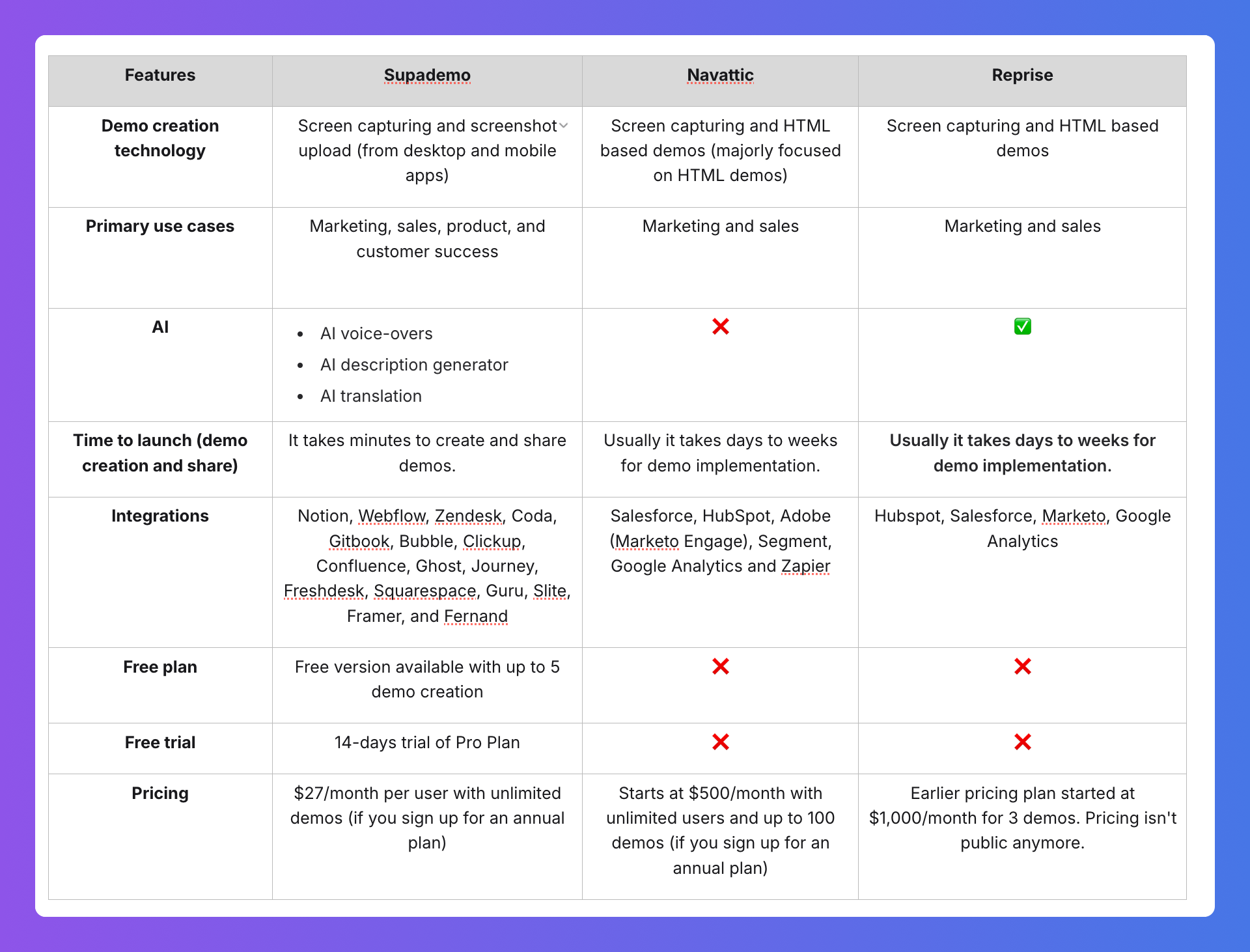
Which Interactive Demo Software is Best for You?
Most comparisons will leave it up to the reader to determine the right solution.
We won't do that here. We wrote this post to help you find the right demo automation platform that best aligns with your needs and preferences. So, keeping our promise, here's a brief checklist of when each of these demo tools should be your go-to choice:
Navattic is a good fit if
- you have a narrow use case in marketing and only need a handful of demos
- you are comfortable creating HTML demos
- you're an enterprise company
- you have a large budget to experiment if interactive demos are a fit for your use case
Navattic isn't a good fit if
- you want a free trial or start with a free plan before you buy
- you want a more leisurely, user-friendly tool that anyone on your team can use with no learning curve
- you want to create many demos for multiple use cases, including for customer success, onboarding or internal training
- you want a good team collaboration feature (e.g., getting feedback on demos via comments)
Further reading: Explore 7 noteworthy Navattic alternatives
Reprise is a good fit if
- you are an enterprise or have a company size of >300
- you primary demo use cases are related to sales
- you require enterprise-grade security and compliance
- you want a versatile tool to help you offer live demos, sandbox environments, and also self-guided demos
Reprise is not a good fit if
- you are an early-stage startup or have less than 300 employees (they don't onboard clients with company size <300)
- you want to focus primarily on building and sharing self-guided product walkthroughs
- you want to create demos for multiple use cases across various departments with faster time to implementation
- you want a free trial or start with a free plan before you buy
When Should You Choose Supademo?
If you want user-friendly and affordable software that helps you create interactive demos at scale, Supademo is the top choice. Here are four more fundamental reasons to choose Supademo:
#1: If you want an affordable interactive demo tool
Supademo is among the most affordable demo software on the market. The pricing plans start at only $27/month per creator and include unlimited demo creation, AI assistance, and demo showcases.
The Scale plan, starting at $38/month per creator, is reasonably priced compared to Navattic and Reprise. On a Scale plan, you get gate access to your demos to grow your lead generation numbers.
#2: If you want an easy-to-use tool
According to G2, the odds favour one of the intuitive software.
Supademo is tied for the top spot with a 9.3 usability score, surpassing Navattic (#10) and Reprise (#18) in terms of usability.
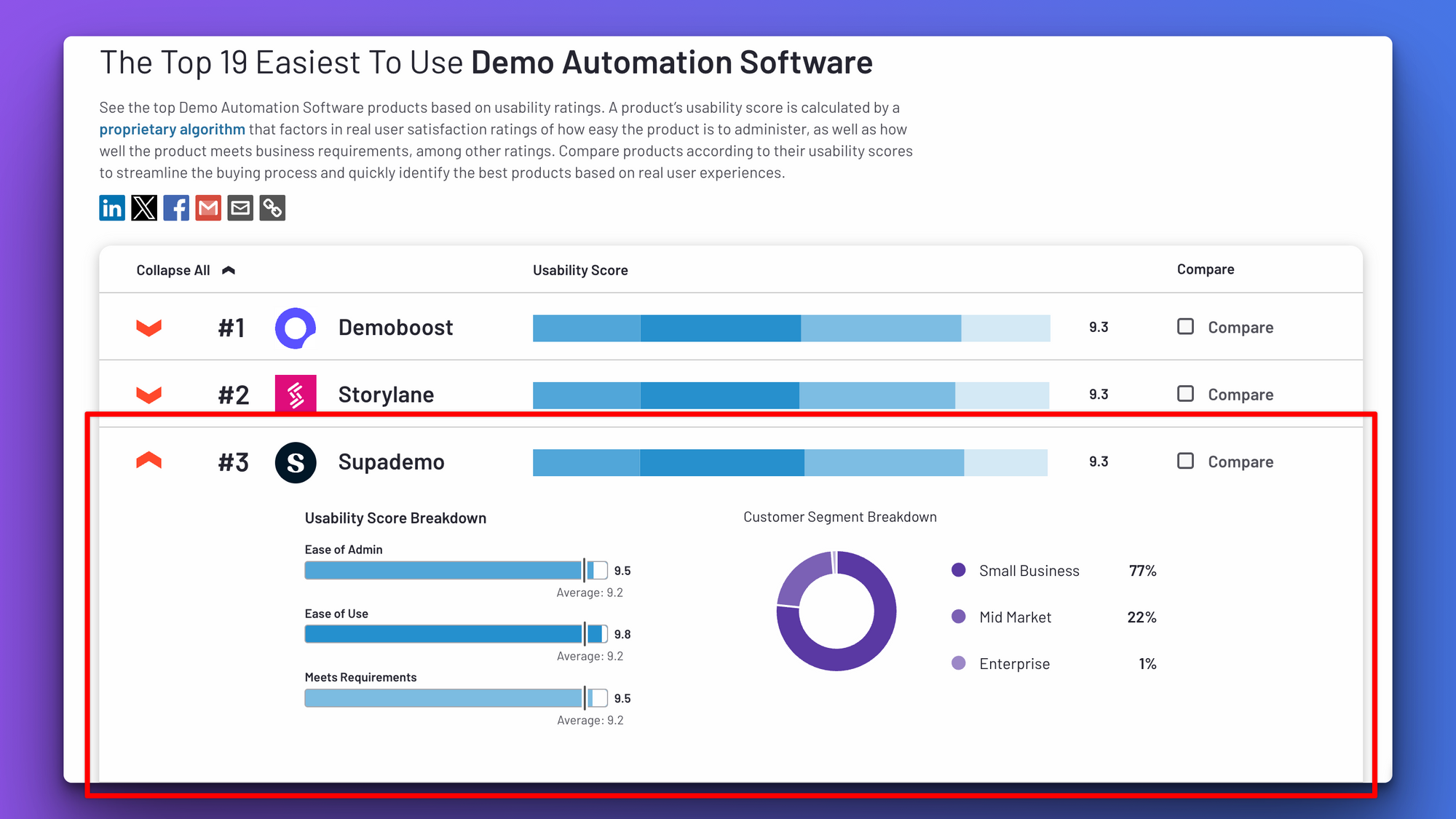
Here's how Supademo makes demo creation and sharing a breeze:
- Free Chrome extension to screen record/capture
- Add, edit, or replace hotspots and screens through an easy-to-use editor.
- Upload screenshots or pictures from desktop or mobile apps to build demos.
Supademo was extremely easy to trial and adopt, intuitive/user-friendly, and a great tool for members across the entire team. For instance, we use it for marketing, support, and content - not just for app tours. The fact that it’s embedded and used across our entire workflow has been beneficial. - Juan - Founder and CEO of Porter Metrics
#3: If you want to build a demo for multiple use cases
Supademo is the only tool that supports multiple interactive demo use cases for all the departments. If you wish to embed demos in your help docs, drive sign-ups during pre-sales, or promote new product features, Supademo's suits marketing, sales, and customer success teams.
Do you want to share training guides and documents internally? Supademo helps you build such demos as well.
#4: Gen AI to ease your workload
Last but not least, Supademo offers an AI assistant to help speed up and scale your demo creation and distribution. This includes the ability to:
- Translate your product demos in 15+ languages
- Add synthetic voiceovers to illustrate steps for your users verbally
- Generate hotspot text based on your click paths and prompts
But don't just take our word for it. Over 10,000 customers across 80+ countries leverage Supademo to accelerate deals, drive customer success, and push time-to-value.
Wrapping it up
If you have a considerable budget to allocate and technical know-how to build HTML-based interactive demos, Navattic is a good option. If you want an all-around demo creation platform without any budget constraints, Reprise is a great choice.
But, these platforms have high technical complexity, steep learning curves, slower time-to-launch, and budget limitations.
Supademo solves all these pain points with its easy-to-use demo platform and budget-friendly pricing. Not only is our software made to expedite demo creation, but our pricing is much more affordable, with our pro plan starting at just $27/month per creator.
Ready to create your first interactive demo? Get started here!
FAQs
Does Navattic offer a free trial?
Navattic doesn't offer any free trial or free plan. Their pricing starts from $500/month with a 100-user limit and unlimited demo creation.
How many demos can I create using Supademo’s free account?
On Supademo's free account, you can create up to 5 interactive demos. You'll also have access to our editing dashboard to customize demos to your target audience.
Is Supademo a good Reprise alternative for pre-sales?
Yes! Pre-sales teams can use Supademo to replace manual screenshot markups, endless video editing, or time-consuming interactive demo creation. With automatic text annotations and simple customizations, anyone can create and share an interactive product demo with Supademo in 5 minutes.
Is Supademo a good Navattic alternative for marketing?
Supademo is flexible for teams in pre-sales, product marketing, or customer support. This flexibility allows members across the team to leverage Supademo, making it a great Navattic alternative for product marketing teams.
Which demo software is best for multiple use cases across different teams?
Supademo is a great contender for creating interactive demos for multiple use cases. Whether you want to launch a product feature, share an onboarding kit with new customers, embed in help docs, or share the product's feature with high-quality leads, Supademo helps you build all types of demos (in minutes with screen capture and no-code demo editor).