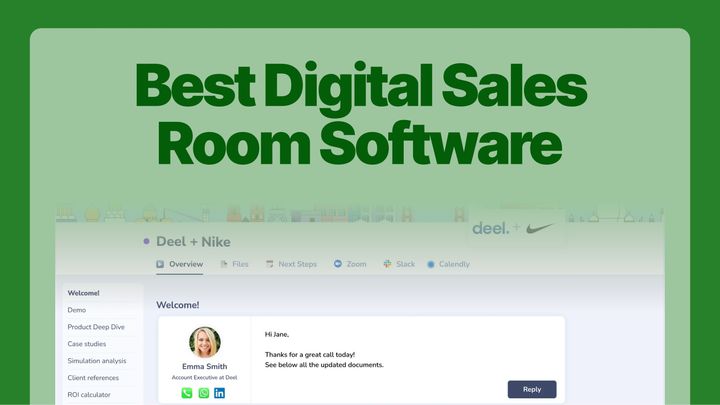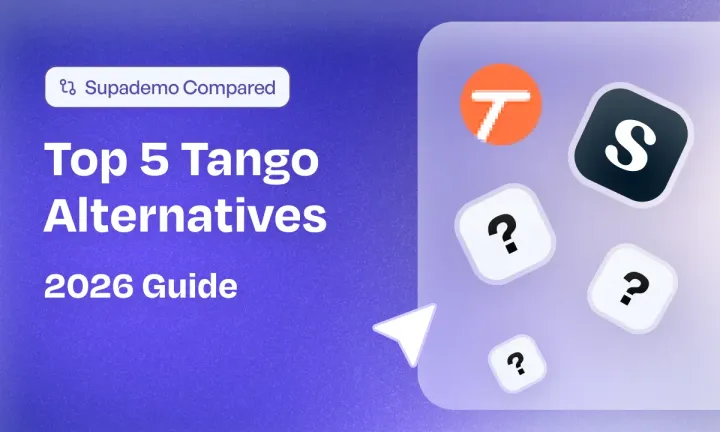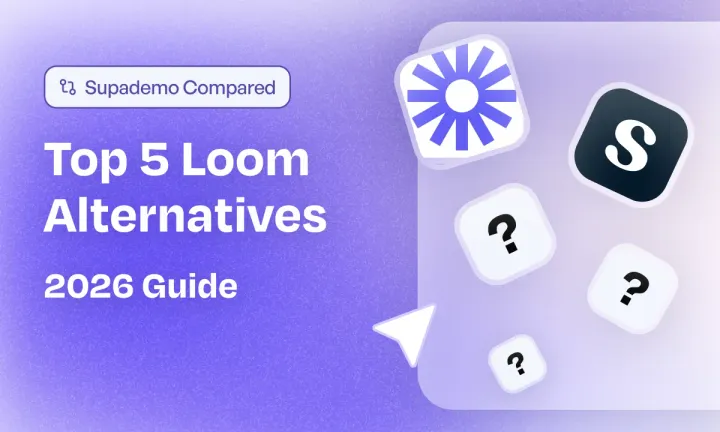Think about your last deal that went dark. You sent the proposal, followed up twice, and still lost visibility into what happened next.
It’s a common bottleneck in modern B2B sales, where buying decisions now involve 6 to 10 stakeholders and 80% of the journey happens without speaking to a rep.
That’s where digital sales rooms (DSRs) come in. These online deal hubs centralize all your sales content, such as proposals, demos, contracts, and next steps, while tracking every buyer interaction in real time. Instead of juggling scattered emails and links, sellers and buyers collaborate in one shared space.
In this guide, we’ll break down the 13 best digital sales room tools for 2025, what sets each apart, and how to choose the right one for your team. Whether you’re scaling enterprise deals or running a lean sales motion, this list will help you shorten cycles, improve collaboration, and create a more predictable pipeline.
TL;DR
• Best DIY digital sales room: Notion and ClickUp.
• Best CPQ Solutions: GetAccept
• Best Interactive sales room: Journey
What is a digital sales room?
A digital sales room is a secure online space where sellers and buyers collaborate throughout the deal cycle. It brings proposals, demos, pricing sheets, and contracts into one shared hub and tracks every buyer interaction in real time.
This gives sales teams more visibility into what resonates, who’s involved, and where deals stall. Unlike a CRM or shared drive, a digital sales room is purpose-built for collaboration and buyer enablement, helping teams personalize follow-ups and close deals faster.
The Role of Digital Sales Rooms in Modern B2B Sales
Digital sales rooms have become indispensable in B2B sales for several reasons:
1. Centralized resource sharing
In the B2B segment, decisions are rarely made by a single person. A DSR simplifies decision-making by offering stakeholders a shared space to access key resources—whether it’s product brochures, ROI calculators, or case studies.
2. Real-Time collaboration and communication
Instead of long email threads, buyers can comment, ask questions, or request changes directly inside the DSR.
3. Enhanced buyer engagement
B2B buyers often cite a lack of personalization as a top frustration in the sales process. DSRs address this by enabling tailored experiences. Sales reps can customize the room for each account, highlighting only the most relevant materials.
4. Data-Driven decision making
Modern DSRs often come with analytics tools. These tools allow sales teams to track buyer interactions—such as which documents were viewed and for how long.
Benefits of digital sales rooms
Now that you know how digital sales rooms fit into modern B2B sales, let’s look at why teams rely on them every day. These benefits show how a single shared space can turn complex deals into confident wins.
- Shorter sales cycle: By consolidating proposals, demos, and contracts in one place, sales teams eliminate delays caused by scattered communication and help buyers move from interest to decision faster.
- Better buyer-seller collaboration: Buyers can comment, ask questions, and share feedback directly inside the room, allowing quick clarification and smoother communication that keeps deals progressing.
- Centralized content management: All sales materials stay organized and current, giving every stakeholder access to the latest brochures, pricing sheets, and case studies without version confusion.
- Increased deal visibility: Real-time analytics reveal who viewed what, when, and for how long, helping sales teams prioritize hot prospects and tailor follow-ups more strategically.
- Improved buyer experience: Prospects can explore resources at their own pace, revisit demos anytime, and share materials internally—making the buying process self-serve, transparent, and friction-free.
- Stronger cross-team alignment: Sales, marketing, and customer success teams work from the same platform, ensuring consistent messaging, updated assets, and smoother handoffs from pitch to post-sale.
Key features to look for in digital sales rooms
When selecting a DSR software, it’s crucial to understand the key features that can make or break the effectiveness of your sales process. Here’s a look at the essential features you should pay attention to when choosing the right platform for your team:
| Feature | Why it matters |
|---|---|
| Content sharing and collaboration | Centralizes all sales materials like proposals, decks, and demos in one workspace where buyers can view, comment, and ask questions in real time. |
| Analytics and engagement tracking | Tracks who viewed what, for how long, and how many times—giving reps visibility into interest levels and follow-up opportunities. |
| CRM integrations | Syncs deal data, engagement metrics, and buyer activities directly into CRMs like Salesforce or HubSpot to streamline reporting and forecasting. |
| Custom branding and personalization | Allows sellers to add logos, brand colors, and tailored content for each buyer, creating a consistent, branded experience across all deals. |
| Security and access control | Protects sensitive deal documents through password protection, role-based permissions, and audit trails for compliance and data privacy. |
| E-signature and document workflows | Simplifies approvals and contract signing within the same workspace, cutting delays and reducing tool switching. |
| Mutual action plans | Helps sales and buyers stay aligned by tracking milestones, deadlines, and responsibilities in one shared timeline. |
| Real-time notifications | Alerts sellers when prospects open or engage with content, helping time follow-ups and maintain deal momentum. |
| AI-powered insights | Surfaces engagement trends, suggests next best actions, and automates personalization for faster deal execution. |
13 best digital sales room software in 2025
We have carefully selected the top 13 digital sales room tools in this list based on their verified G2 reviews, adoption among B2B teams, and how well they deliver on these core features.
Each tool balances usability, analytics depth, and buyer collaboration to help sales teams run more predictable, insight-driven deal cycles.
| Tool | Features | Pricing | Ease | G2 Rating |
|---|---|---|---|---|
| Dock | ⭐⭐⭐⭐ | ⭐⭐⭐ | ⭐⭐⭐⭐ | 4.9 |
| Bigtincan | ⭐⭐⭐⭐⭐ | ⭐⭐⭐ | ⭐⭐⭐⭐ | 4.1 |
| GetAccept | ⭐⭐⭐⭐ | ⭐⭐⭐⭐ | ⭐⭐⭐⭐ | 4.6 |
| Buyerstage | ⭐⭐⭐⭐ | ⭐⭐⭐⭐ | ⭐⭐⭐⭐ | 4.7 |
| Seismic | ⭐⭐⭐⭐ | ⭐⭐⭐ | ⭐⭐⭐⭐ | 4.7 |
| Highspot | ⭐⭐⭐⭐ | ⭐⭐⭐ | ⭐⭐⭐⭐ | 4.7 |
| Aligned | ⭐⭐⭐⭐ | ⭐⭐⭐ | ⭐⭐⭐⭐⭐ | 4.8 |
| Flowla | ⭐⭐⭐⭐ | ⭐⭐⭐ | ⭐⭐⭐⭐⭐ | 5.0 |
| Trumpet | ⭐⭐⭐⭐⭐ | ⭐⭐⭐⭐ | ⭐⭐⭐⭐⭐ | 4.7 |
| Recapped | ⭐⭐⭐⭐⭐ | ⭐⭐⭐ | ⭐⭐⭐⭐ | 4.6 |
| Journey | ⭐⭐⭐⭐⭐ | ⭐⭐⭐⭐ | ⭐⭐⭐⭐⭐ | 4.9 |
| Notion | ⭐⭐⭐⭐⭐ | ⭐⭐⭐⭐⭐ | ⭐⭐⭐ | 4.7 |
| ClickUp | ⭐⭐⭐⭐ | ⭐⭐⭐⭐⭐ | ⭐⭐⭐ | 4.7 |
1. Dock
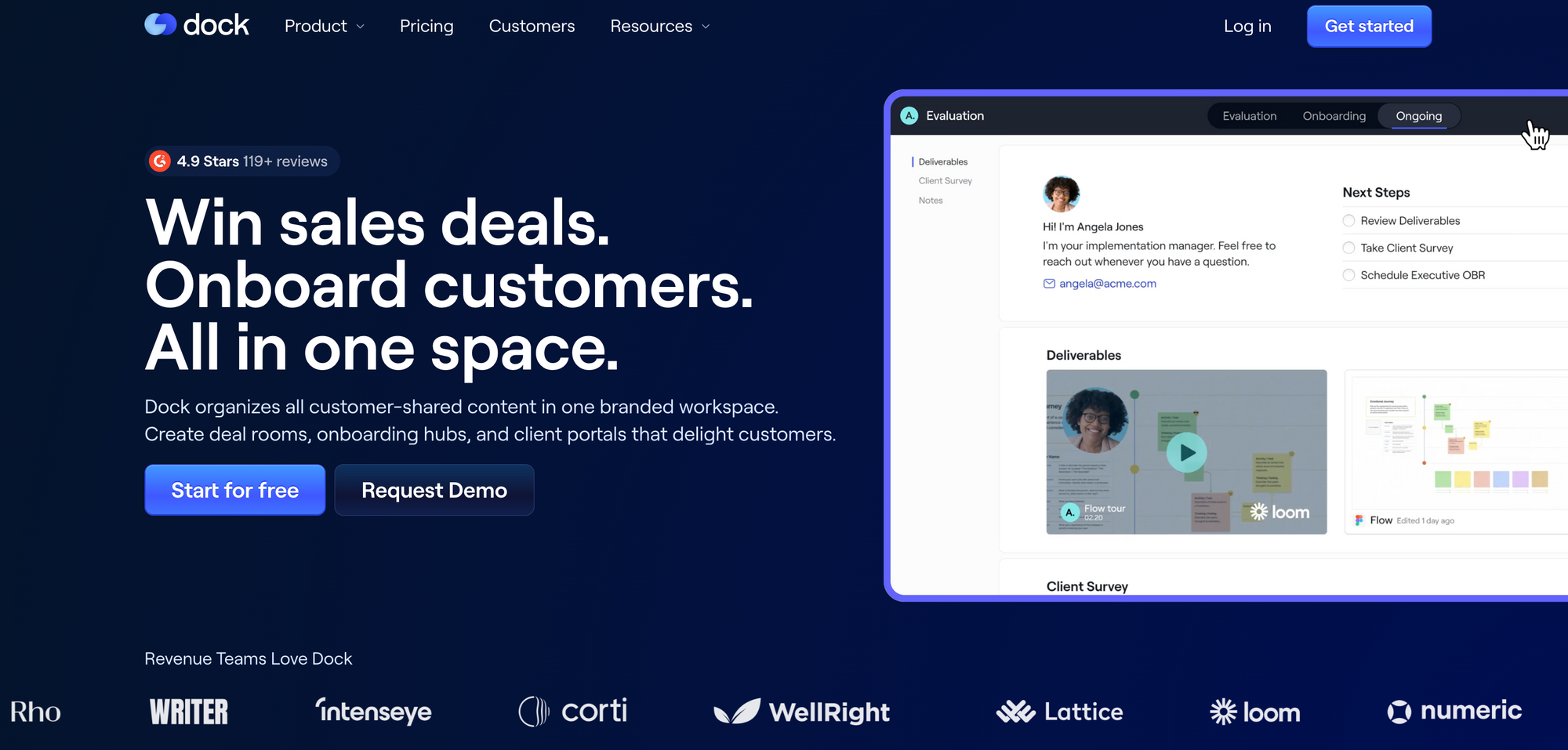
Dock is a digital sales room (DSR) software designed to streamline the entire sales cycle. Its flexibility and modular design make it an excellent choice for sellers seeking to better collaborate with buyers and organize every step of the deal process. Whether you’re sharing case studies, embedding product demos, or managing pricing proposals, Dock keeps everything in one centralized and customizable workspace.
What are Dock’s features?
Dock’s feature set is built to simplify sales workflows while maximizing engagement. Here’s what it offers:
- Customizable deal rooms: Tailor each room to match your sales cycle. Include summaries, mutual action plans, embedded slide decks, case studies, and demo videos. Swap out content to suit specific prospects.
- Comprehensive content sharing: Share everything from pricing proposals to legal terms, security information, and even NDAs within a single workspace.
- Interactive pricing and order forms: Generate pricing quotes and seamlessly transition them into order forms ready for e-signatures.
- Detailed analytics and insights: Track real-time engagement, such as asset views, page clicks, and overall buyer activity. Gain multi-threaded account visibility in a user-friendly dashboard.
- Salesforce integration: Combine Dock’s data with CRM insights to monitor opportunity amounts, last client views, and deal progress.
- Performance reporting: Get critical metrics like close rates, days to close, and buyer engagement levels to assess the impact of your sales efforts.
What is Dock’s pricing?
• Starter ($49 / user/month): Unlimited usage, Sales deal room, Customer onboarding, Client portals & renewals, Sales content management, Integrations w/ Slack, Zoom, Loom, Typeform, Google, Youtube, & more, In-app & email customer support.
• Growth ($59/user/month + $250 monthly platform fee): Everything in Starter, plus, Hubspot integration, Custom dashboards, Page visibility controls, Custom fields, Gong Video + Events, Executive Reporting, Connected workspaces, Remove Dock branding, Jira, ClickUp, Asana, & Linear task integrations, Priority support, Kick-off and working session with Dock team
• Enterprise (custom pricing): Everything in Growth, plus, Salesforce integration, Custom domain, SSO, Automation, Dedicated customer success, Managed implementation.
What are Dock’s pros and cons?
✔️ Easy to use.
✔️ Track tasks, due dates, and provide resource materials to prospects all in one place.
✔️ You can create customized docs for specific prospects.
❌ The platform is buggy at times.
❌ Pricey for solopreneurs.
❌ You need to log in every time you open the app
What do users say about Dock?
“We use Dock as a client onboarding/ implementation support tool. This platform has allowed us one spot to track tasks, and due dates, and provide resource materials to clients. Clients also love the tool and have repeatedly told us how they appreciate the organization and presentation of our onboarding tasks and materials. The support team has been incredibly responsive and helpful as well. We use this platform as part of our daily tasks. Great platform!” ~ G2 review.
Should you use Dock as a digital sales room?
Dock is an excellent choice for businesses looking for a comprehensive, end-to-end solution for managing their sales process. Its customization options, powerful analytics, and CRM integration make it particularly well-suited for teams that need visibility into every aspect of their sales cycle.
2. Bigtincan
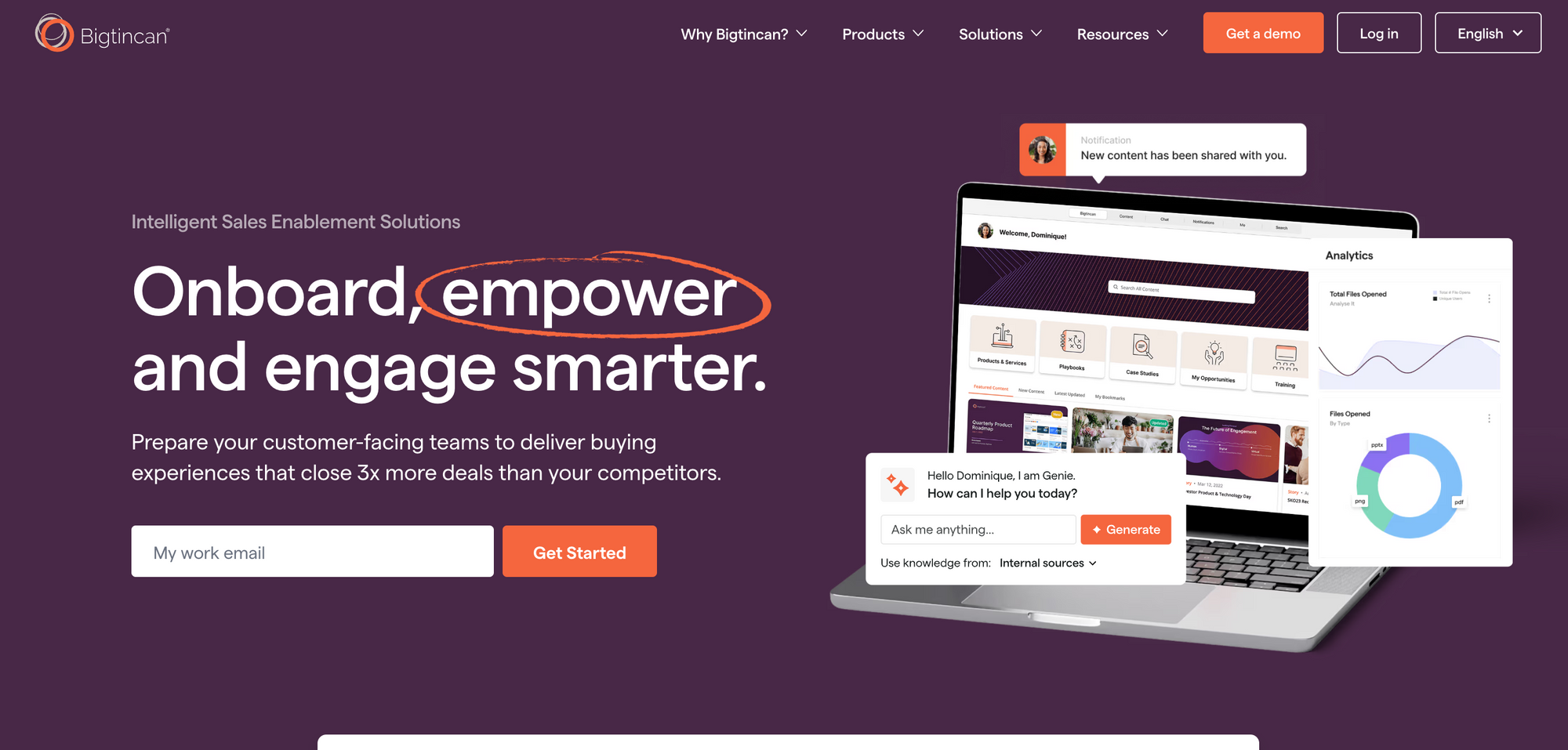
Bigtincan is a robust sales enablement platform designed to modernize and personalize the buying experience. The platform combines AI-driven coaching, dynamic sales content, and interactive features like extended reality to enhance seller preparedness and buyer engagement. With a consolidated, user-friendly interface, Bigtincan simplifies complex sales processes, making it a powerful ally for sales teams.
What are Bigtincan’s features?
Bigtincan offers a suite of features that cater to the entire sales lifecycle, emphasizing automation, personalization, and actionable insights:
- AI-driven sales coaching: Reps receive AI-powered feedback on their pitches, ensuring they deliver the right message in the right way before meeting prospects.
- Dynamic digital sales rooms: Sellers can create customized, branded digital environments for engaging buyers, featuring interactive, segmented content.
- Content sharing and tracking: Share content effortlessly via email or secure sales rooms. Track buyer interactions, including likes, downloads, and engagement levels, to inform follow-up strategies.
- Extended reality and interactive content: Use immersive technologies to showcase products in innovative ways, like allowing the buyer to see a product from all angles, before buying it.
- Integrated analytics and next-best-action insights: AI-powered analytics provide actionable intelligence, helping sellers prioritize leads and refine their approach.
- Centralized platform with CRM integration: A unified dashboard consolidates tools and data, integrating seamlessly with CRMs for streamlined workflows.
What is Bigtincan’s pricing?
• Elite (Custom pricing): Everything in Essential plus RolePlayAI, Genie Assistant.
What are Bigtincan’s pros and cons?
✔️ Easy to use UI.
✔️ Salesforce integration saves time for sales reps by logging in activity automatically.
✔️ Strong analytics and insights to guide sales strategies effectively.
❌ It can be expensive.
❌ The platform may feel overwhelming for smaller teams due to its extensive features.
❌ Heavier reliance on centralized collaboration might not suit all organizations.
What do users say about Bigtincan?
“Huge library of sales presentations, marketing collateral and email templates provide the best sales content assets”
“Every person our reps email or have meetings with our captured automatically in our Salesforce instance. This information is indispensable for our team, and it saves our reps time.”~ G2 review.
Should you use Bigtincan as a digital sales room?
With its interactive sales rooms and powerful analytics, Bigtincan is well-suited for organizations aiming to deliver modern, personalized sales experiences. While its reliance on centralized tools and limited multi-channel capabilities may deter some users, its robust feature set and focus on buyer engagement make it a valuable investment for sales teams looking to stay ahead.
3. GetAccept
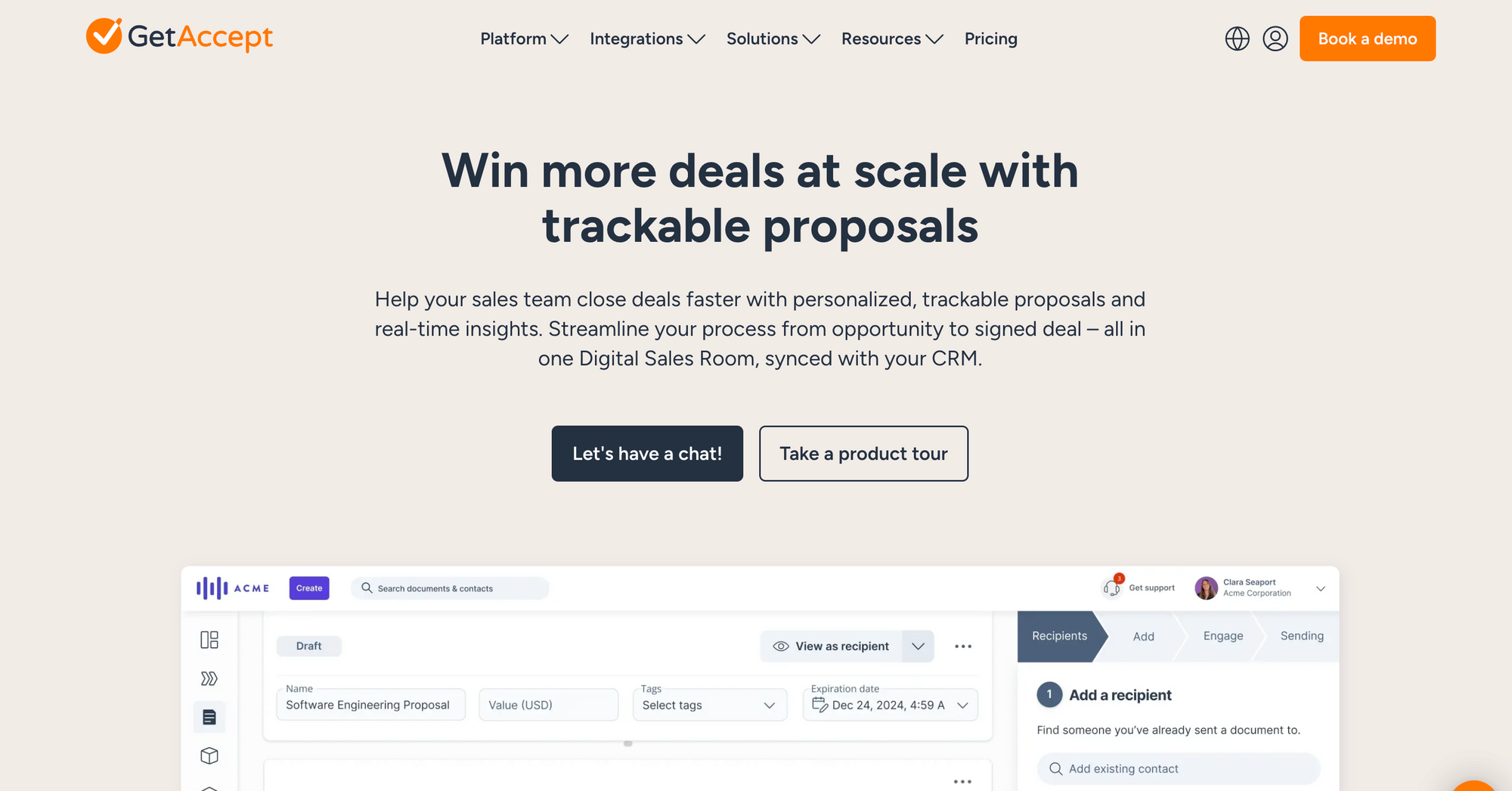
GetAccept redefines the B2B sales process by combining personalization, collaboration, and automation into a single platform. It’s more than just a digital sales room—it’s your command center for creating tailored buyer experiences. From dynamic sales content to real-time tracking, GetAccept equips sales teams to engage prospects effectively and close deals faster.
Think of it as a hybrid tool merging personalized outreach and seamless deal management. With its CRM integration, stakeholder collaboration, and built-in e-signature capabilities, GetAccept ensures every stage of the sales journey is streamlined and optimized.
What are GetAccept’s features?
GetAccept delivers a comprehensive feature set designed to simplify and enhance the digital sales process:
- Personalized digital sales rooms: Create tailored spaces for prospects, complete with pre-made templates, custom branding, and personalized content. Add an introduction video for a human touch that sets you apart from competitors.
- Simplified quote creation: Save hours by selecting products and prices already uploaded to your system. With CRM integration, you can fetch relevant data effortlessly and eliminate manual input errors.
- Real-time prospect tracking: Know exactly when prospects enter the sales room, view your content, or watch your video. This real-time visibility lets you prioritize follow-ups and tailor your approach for higher engagement.
- Stakeholder collaboration: Easily invite stakeholders—especially those you weren’t initially aware of—to join the conversation. This ensures every decision-maker is in the loop, reducing delays.
- Dynamic content updates: Made a mistake or have new information? Update the room anytime, ensuring prospects always have access to accurate, up-to-date materials via the same link.
- Integrated e-signatures: Close deals right inside the digital sales room. Prospects can review the proposal, sign contracts, and seal the deal—all in one place.
What is GetAccept’s pricing?
• Professional ($49 / user/month): Everything in eSign plus, Advanced branding options, Advanced tracking & insights, Full in-app editing experience, Teams, Pricing table & product library, HubSpot, Pipedrive, Upsales & LimeGo integrations, Advanced stakeholder engagement
• Enterprise (custom pricing): Everything in Professional, plus, Contract management, CPQ, Unlimited product library, Single sign-on (SSO), Salesforce, Microsoft Dynamics, SuperOffice, LimeCRM Integrations, HR & payment integrations, Entities, API read access
What are GetAccept’s pros and cons?
✔️ Easy to use — drag and drop interface.
✔️ Receive tracking notifications when the prospect opens or signs a document.
✔️ Excellent customer service.
❌ Lacks AI-driven features as compared to the competitors.
❌ Occasional glitches like customers might need to verify themselves to be able to access the DSR.
❌ Limited layout options for docs and templates.
What do users say about GetAccept?
“I've been using GetAccept, and it's been a game-changer for our contract creation process! The platform makes it incredibly easy to create, customize, and send contracts in just a few clicks. The templates are intuitive, saving us loads of time, and the built-in e-signature feature means we don’t need to juggle multiple tools...” ~ G2 Review.
Should you use GetAccept as a digital sales room?
With GetAccept’s dynamic digital sales rooms, integrated e-signatures, and real-time activity tracking, it’s an excellent choice for sales teams. The platform is ideal for teams aiming to deliver personalized buying experiences and accelerate deal closures. However, its reliance on a centralized collaboration space may feel limiting. For teams requiring extensive multi-channel engagement or deeper integrations with third-party tools, this can be a problem. Despite these considerations, it is a valuable asset for modern B2B sales organizations.
4. Buyerstage
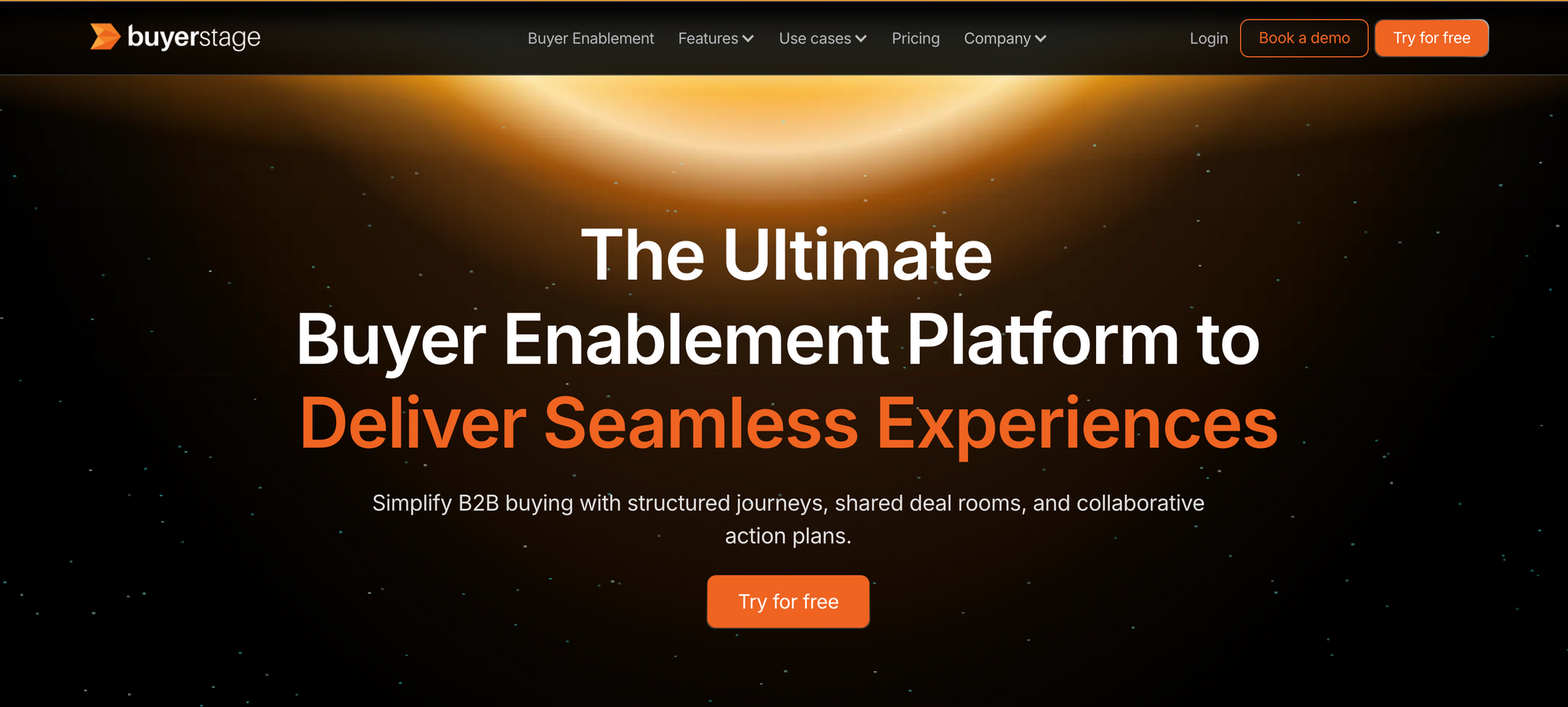
Buyerstage is more than just a digital sales room; it’s a command center for sales teams striving to optimize their buyer relationships. Designed to reduce friction in the sales cycle, it offers a sleek and organized approach to managing buyer interactions, sharing critical resources, and tracking engagement metrics. With this tool, you can automate lead qualification and plan the deal cycle.
What are Buyerstage’s features?
Buyerstage offers a suite of features tailored to simplify the digital sales process, providing a seamless experience for both sales teams and buyers:
- Centralized buyer portals: Create a single, branded workspace where buyers can access all relevant resources, from proposals to contracts, in one place.
- Collaborative communication tools: Enable direct messaging, Q&A threads, and even video discussions within the platform, reducing reliance on external tools.
- CRM integrations: Seamlessly integrate with popular CRMs like Salesforce and HubSpot to keep your sales data synchronized and actionable.
What is Buyerstage’s pricing?
• Growth ($34/user/month): Everything in Starter plus CRM Integrations, Executive Dashboard, Account Dashboard, Custom Domain & Branding, Password Protection, Instant Messages, Sales Hand Off, 1 Tb File Storage, Priority Customer support.
• Enterprise ($69/user/month): Everything in Free plus Slack Integration, APIs and webhooks, Single Sign On, Dedicated Account Manager, Slack Customer Support. </aside>
What are Buyerstage’s pros and cons?
✔️ The customizable content ensures each buyer’s journey feels tailored.
✔️ Good customer service.
✔️ A minimal learning curve makes it accessible for everyone.
❌ Rooms take time to load if it is overloaded with content.
❌ Some users have reported minor syncing issues with certain CRMs.
❌ While content sharing is customizable, the visual presentation of templates can feel restrictive for brands seeking a unique look.
What do users say about Buyerstage?
Creating separate sales rooms for each high value account and adding the dedicated POC's for each stage along with mutual action plan to streamline the expectations across teams... ~ G2 Review
Should you use Buyerstage as a digital sales room?
Buyerstage excels at creating a seamless buyer journey and providing actionable insights for sales teams. While pricing and occasional integration hiccups may deter smaller teams, its robust features and buyer-focused design make it a solid contender for any sales organization.
5. Seismic
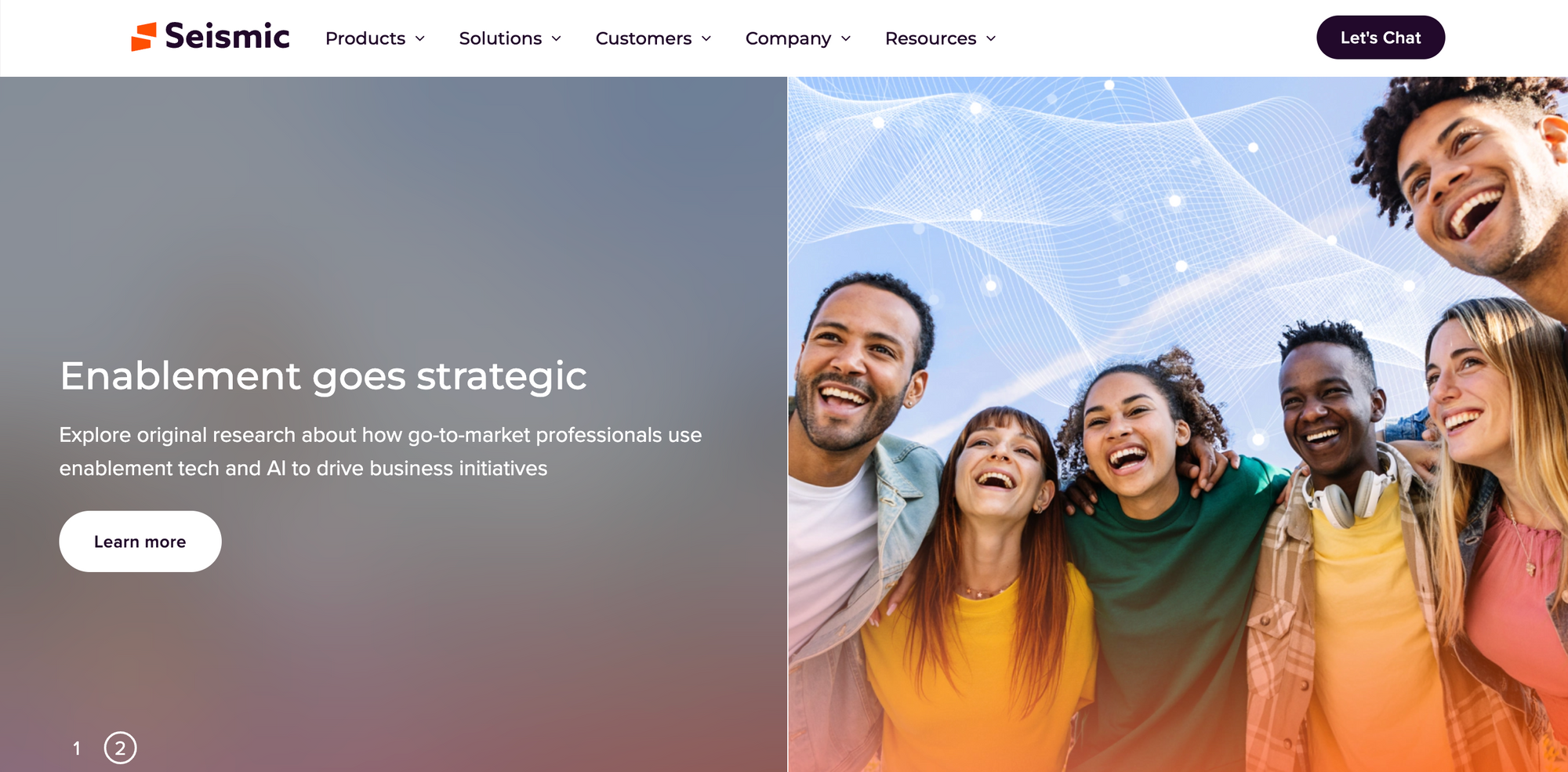
Seismic is an advanced digital sales room platform tailored for B2B sales teams aiming to streamline deal management while delivering exceptional buyer experiences. Its tools for customization, real-time engagement tracking, and secure collaboration help sales professionals stay aligned with stakeholders throughout the deal cycle.
What are Seismic’s features?
Seismic’s digital sales rooms (DSRs) provide an intuitive and personalized approach to managing deal cycles. Here’s a closer look at its standout features:
- Template-Based Customization: Save time and stay on brand with marketing-approved templates. You can further customize these templates by adding summaries, meeting recordings, or any specific content tailored to the prospect.
- Drag-and-Drop Widgets: The drag-and-drop interface lets you seamlessly organize content. You can add videos, screen recordings, or leave-behind demos directly within the DSR for a professional and polished presentation.
- Built-In Video Recording: Record personalized video introductions or walkthroughs directly in the platform. This adds a human touch to your communications and helps you stand out in competitive deal cycles.
- Centralized Collaboration: Buyers and stakeholders can access all deal-related content in one password-protected hub. Conversations are streamlined with commenting, threaded discussions, and tagging features, ensuring smooth collaboration.
- Real-Time Engagement Insights: Seismic tracks customer interactions down to the page level. You receive alerts when prospects engage with your content, allowing you to tailor follow-ups based on what matters most to them.
- Locked Branding and Compliance: Certain sections of templates are locked to ensure consistency and compliance. This feature gives marketing and enablement teams peace of mind while allowing sales reps the flexibility to personalize other parts of the DSR.
What is Seismic’s pricing?
What are Seismic’s pros and cons?
✔️ Access all the information in one place.
✔️ Tools like video recording and customizable templates help sales reps create unique experiences for each client.
✔️Password-protected DSRs ensure sensitive information is secure.
❌The platform’s advanced features may feel overwhelming initially.
❌Lack of upfront pricing may deter smaller businesses.
❌While user-friendly, the extensive customization options may require initial training for teams to maximize value.
Should you use Seismic as a digital sales room?
Seismic is an excellent choice for sales teams that prioritize personalized buyer engagement and secure collaboration. Its robust feature set, including real-time analytics and branding control, makes it a strong contender for mid-to-large organizations.
If your focus is on creating an organized, professional, and personalized sales process, Seismic is a reliable partner to drive success in 2025.
6. Highspot
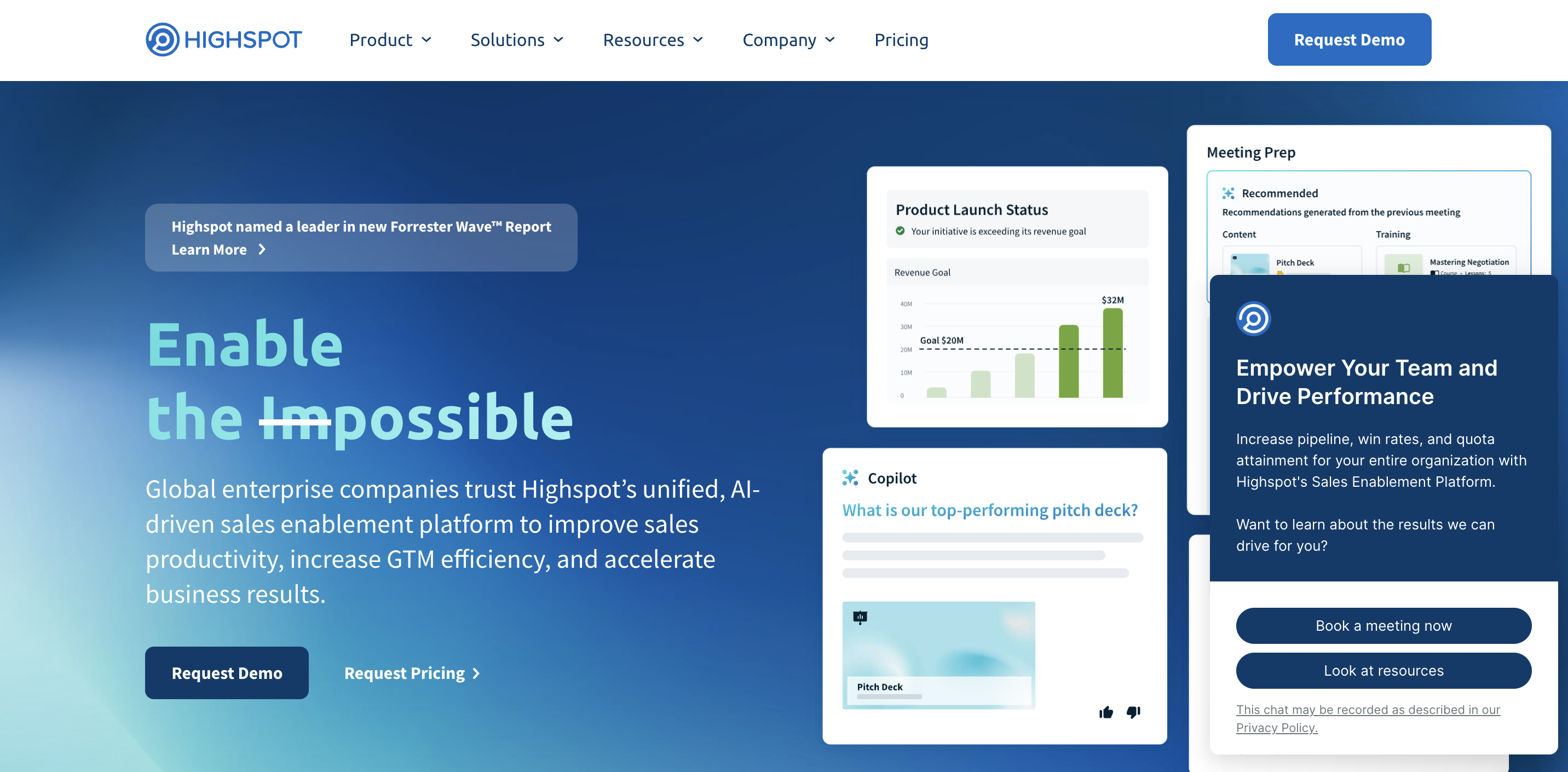
Highspot is a versatile sales enablement platform designed for B2B sales teams that need streamlined content management and actionable buyer engagement insights. It offers a central hub for organizing, sharing, and tracking sales materials, empowering sales reps to deliver the right content at the right time.
By combining content analytics, AI-driven recommendations, and seamless CRM integrations, Highspot helps sales teams close deals faster while maintaining a high level of buyer engagement.
What are Highspot’s features?
- Smart Content Management: Highspot’s intuitive content library simplifies the process of organizing, tagging, and finding sales collateral. Sales reps can quickly search for relevant materials based on buyer needs, ensuring efficient and impactful interactions.
- AI-Driven Recommendations: Using machine learning, Highspot recommends content that has proven effective in similar deal scenarios. These suggestions help sales teams use data-backed insights to tailor their outreach strategies.
- Buyer Engagement Analytics: Track how prospects interact with shared content—view duration, clicks, and downloads allowing teams to identify what resonates most with buyers and adjust their follow-ups accordingly.
- Training and Coaching: Highspot goes beyond content by offering training modules and performance analytics. This feature supports continuous learning for sales teams, aligning their skills with the organization’s strategic goals.
- CRM Integrations: The platform integrates seamlessly with popular CRMs like Salesforce and HubSpot. This allows sales reps to access Highspot’s features directly within their CRM workflows, boosting productivity.
- Content Scoring and Reporting: Detailed reports provide insights into content usage and effectiveness. Teams can identify which materials drive conversions and optimize their content strategies.
What is Highspot’s pricing?
What are Highspot’s pros and cons?
✔️ Easy to use and clean UI.
✔️ Ability to use a customized personal microsite to consultatively sell to customers.
✔️ AI-driven suggestions save time and improve the relevance of shared materials.
❌ Constant updates every few days. It can be hard to keep up with the new ones.
❌ Teams without well-organized content libraries may struggle to fully leverage the platform.
❌ Lack of clarity with the pricing.
What do users say about Highspot?
“I find the user interface to be sleek, easy to understand and navigate, and it helps me stay organized with mounds of digital collateral and saves me time finding what I want in a click or two. I use it daily to find and share collateral and to create Sales Rooms to keep me and my clients on the same page.”
“Highspot is so user friendly and has so many different options to position our company products to prospects and current customers. I love the ability to track when documents are opened and viewed.”
Should you use Highspot as a digital sales room?
Highspot excels in helping sales teams deliver personalized buyer experiences by combining smart content management and robust analytics. While it’s particularly strong for mid-to-large enterprises with established sales processes, smaller teams might find the pricing challenging.
If your organization is focused on aligning sales and marketing efforts while improving buyer engagement, Highspot is a strong contender in the digital salesroom space.
7. Aligned
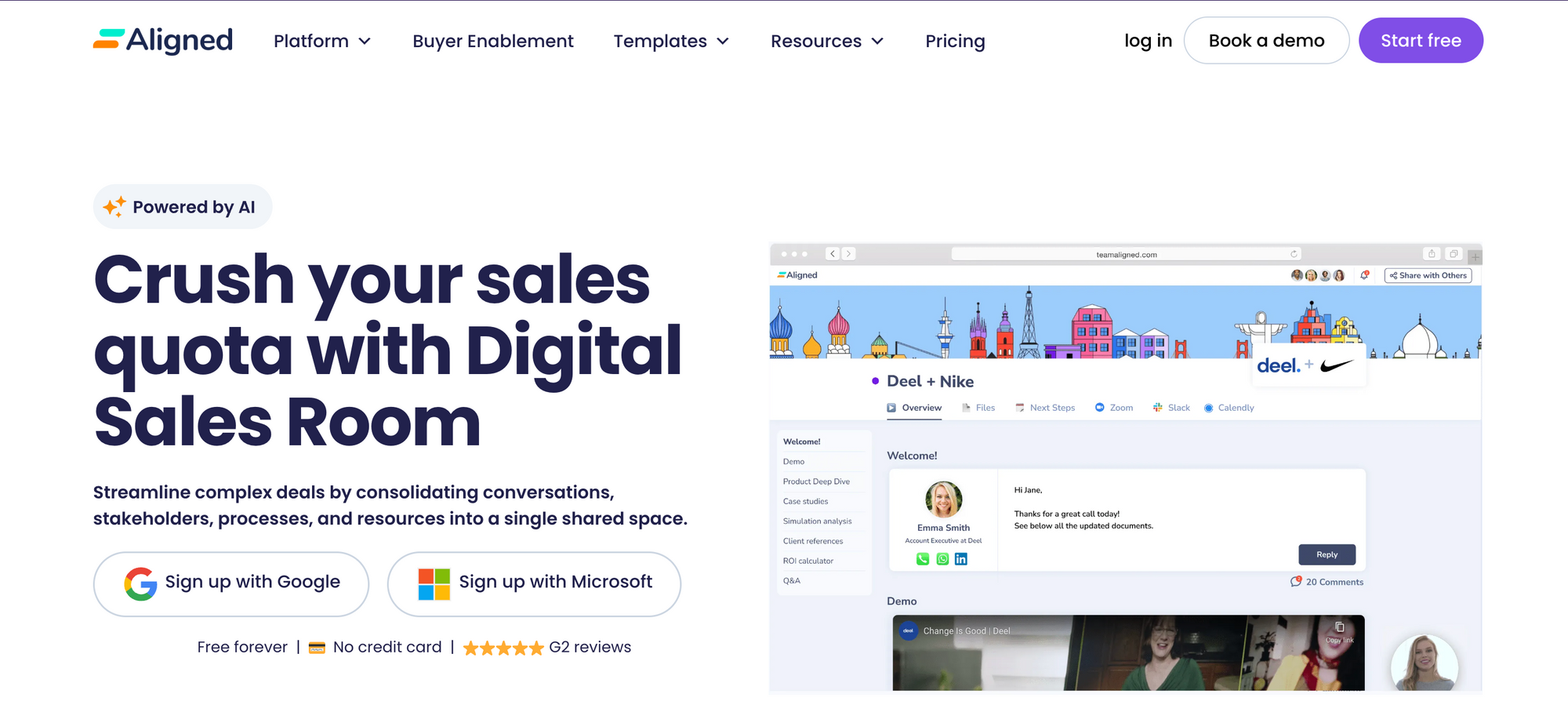
Aligned is a digital sales room platform built specifically for B2B sales teams managing complex sales cycles with multiple stakeholders. It creates a centralized, collaborative space for sales reps and prospects to share documents, set timelines, and track progress seamlessly. With features like personalized sales rooms, integrated call recordings, and tailored proposals, Aligned ensures every stakeholder stays informed and engaged throughout the process.
What are Aligned’s features?
Aligned comes with a variety of features aimed at streamlining sales cycles. Here’s what makes it stand out:
- Collaborative sales rooms: Create personalized spaces for sharing documents, setting timelines, and communicating with prospects. Think of it as a custom microsite tailored for each deal.
- Organized call recordings: Keep all Gong or Zoom call recordings in one place, categorized by topics like demos, pricing discussions, or proposals for easy reference.
- Engagement analytics: Track how long prospects spend in the room, what documents they view, and how engaged they are, providing valuable insights into buyer interest.
- Document collaboration: Store and manage legal agreements, proposals, and other critical documents in one accessible location, with options for comments and feedback from all parties.
What is Aligned’s pricing?
• Basic ($35/user/month): Everything in starter plus Unlimited rooms, task manager, 5TB content storage, Priority customer support.
• Pro ($60/user/month): Everything in basic plus Advanced Content Analytics, Gong integration, Section Templates, PandaDoc integration, 1TB content storage, Secured tabs, Multiple team workspaces, Content Analytics Dashboard, Manager's Dashboard
• Enterprise (Custom pricing): Bi-Directional CRM Integration, Aligned AI, Internal comments, Custom Domain, Dedicated Customer Success, Single Sign On (SSO), Guaranteed SLAs.
What are Aligned’s pros and cons?
✔️ Easy to use and create templates.
✔️ Everything is centralized and arranged for you and your prospects.
✔️ Excellent customer support
❌ Initial setup and customization may take time for first-time users.
❌ Creating personalized proposals requires additional effort compared to traditional email.
❌ Works slowly at times.
What do users say about Aligned?
“Aligned has honestly changed my approach to sales. Prior to using their platform, prospects were limited to searching their inbox for links and attachments to demo follow up items and outbound comms... ~ G2 review.
Should you use Aligned as a digital sales room?
Aligned stands out as a reliable and forward-thinking digital sales room for teams committed to streamlining their sales cycle while maintaining a high level of personalization and engagement. If your sales process demands tailored solutions and in-depth analytics, Aligned deserves a spot on your shortlist.
8. Flowla
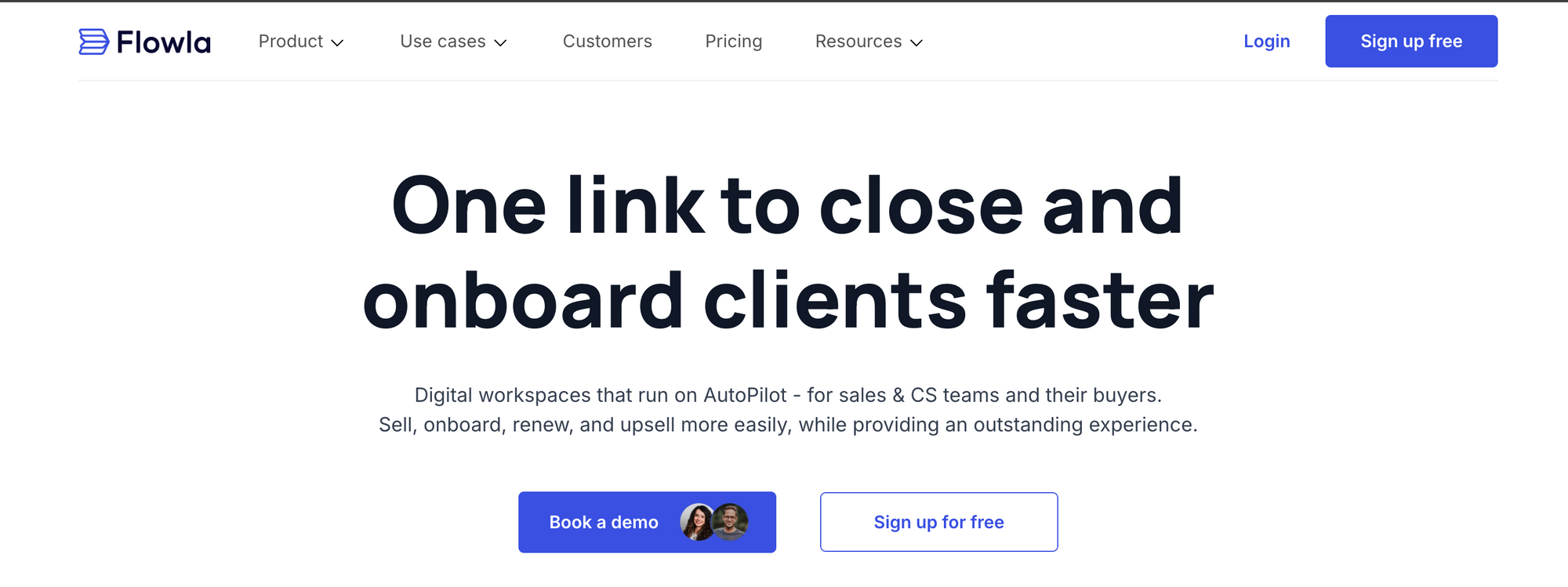
Flowla is designed with a clear focus on empowering client-facing teams, especially in sales and customer success roles, by providing them with a platform that centralizes communication, resources, and actions. This AI sales tool creates a seamless experience for both internal teams and buyers, keeping all stakeholders aligned throughout the sales process.
What are Flowla’s features?
Here are six key features that make Flowla stand out:
- Personalized Digital Sales Rooms: Flowla allows sales teams to create digital sales room links that are tailored to each buyer, featuring personalized branding and content, ensuring the buyer feels engaged and aligned with the brand’s message.
- Intent and Engagement Tracking: Flowla tracks which content a buyer engages with, how long they spend on it, and their level of interest. This allows sales teams to identify key stakeholders and adjust their approach accordingly.
- Multi-Stakeholder Collaboration: In complex sales processes, where multiple decision-makers are involved, Flowla’s digital rooms offer a space for all stakeholders to access the same information and stay aligned on the sales process.
What is Flowla’s pricing?
• Professional ($49/user/month): Everything in Starter plus unlimited flows and content, in-app customer support, content library, and major integrations.
• Team ($79/user/month): Everything in professional plus, Custom domain, Custom email templates, Custom URL shortener, Flowla AutoPilot, E-signature, Manager dashboard & reports, Weekly AI pipeline summaries, Advanced content analytics, Priority customer support, Kick-off and workshop sessions.
• Enterprise (Custom pricing): Everything in Team plus SSO, Managed implementation, Employee training, Dedicated account manager, Option to remove all Flowla branding.
What are Flowla’s pros and cons?
✔️ Create complete flows in seconds.
✔️ User-friendly interface.
✔️ You can define the dates, time, and owner at every part of the process.
❌ Lacks flexibility when it comes to integrations.
❌ Minimal design customization options.
❌ Flowla is specifically built for client-facing teams in B2B sales and customer success, meaning it may not be ideal for businesses in other sectors like B2C or those with simpler sales processes.
What do users say about Flowla?
“I think Flowla is the best tool in the digital sales room space right now. and I particularly like the Flowla AI – it's like having a creative genius on our team! It creates complete flows with stages, steps, titles in seconds. Our team loves how easy to use it is, and how it sparks creativity and urges us to explore new use cases and ideas...”~ G2 review.
Should you use Flowla as a digital sales room?
Flowla’s Digital Sales Rooms simplify the sales process by providing a collaborative, branded space to manage client interactions effectively. With features like mutual action plans, progress tracking, and integration with tools like Salesforce, it enhances transparency and efficiency across all deal stages. Whether you're nurturing leads or closing deals, Flowla offers the structure and insights to drive results.
9. Trumpet
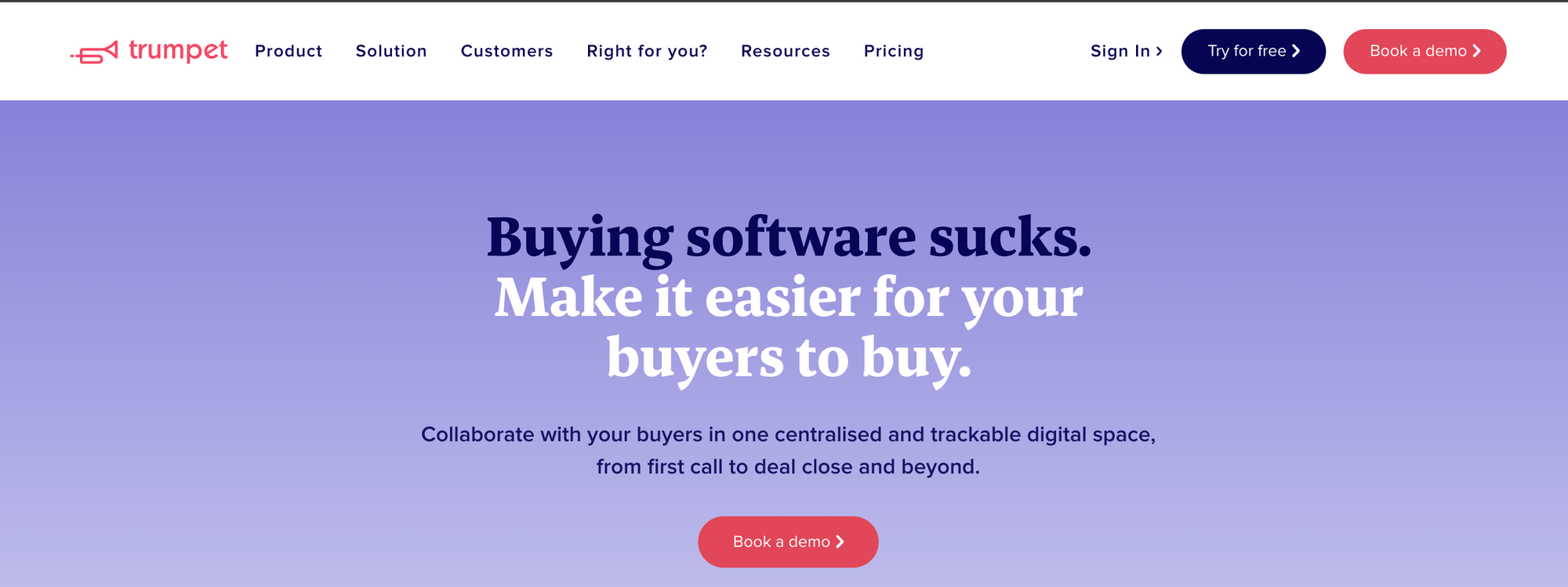
Trumpet revolutionizes the way sales teams engage with buyers by creating centralized, collaborative digital sales rooms. Designed to simplify the buying journey, Trumpet empowers both sellers and buyers with personalized spaces that house everything from mutual action plans to critical documents—all in one place. Its intuitive interface and powerful analytics ensure that every interaction is trackable, efficient, and impactful.
What are Trumpet’s features?
- Drag-and-drop microsite builder: Create personalized “pods” (sales rooms) with customizable templates, widgets, and branding that adapt to any buyer's needs.
- Mutual action plans: Simplify accountability with detailed timelines and task tracking for both sales teams and buyers.
- Interactive communication tools: Features like in-app chat, voice notes, and huddle threads ensure smooth collaboration without additional software.
What is Trumpet’s pricing?
• Pro (£36/user/month): Unlimited Pods, Unlimited Content, Content Management System, Unlimited Templates, trumpet AI (coming soon), Pro Analytics, Two-Way CRM Integrations.
• Scale (£75/user/month): TrumpetSign, Content Analytics, Management Dashboard, Proposals & Quotes, Video/Screen recording, DocuSign & PandaDoc, Gong Integration, Advanced Analytics, Surveys & Forms.
• Elite (£125/user/month): Everything in Scale, SSO (Single Sign On), Multiple team workspaces, White labeling product, Custom domains, White glove customer success and account management
What are Trumpet’s pros and cons?
✔️ It is intuitive and easy to use.
✔️ Excellent customer support.
✔️ Low-priced entry point for sellers as compared to the major competitors.
❌ It can be buggy at times.
❌ Navigating design features can be tough.
❌ Analytics features are only available in higher plans.
What do users say about Trumpet?
“I've been using Trumpet for the past several months as an AE, and it's been a game-changer for managing my deal rooms. The platform makes it super easy to spin up new spaces for prospects - literally takes minutes instead of the hours I used to spend...” ~ G2 review.
Should you use Trumpet as a digital sales room?
Trumpet offers an innovative solution for B2B sales professionals looking to enhance buyer engagement and shorten sales cycles. Its personalized pods, real-time insights, and seamless CRM integration ensure every step of the sales process is efficient and transparent. Whether you're managing high-volume SMB deals or navigating complex enterprise sales, Trumpet equips your team with the tools to create memorable buyer experiences and close deals faster.
10. Recapped
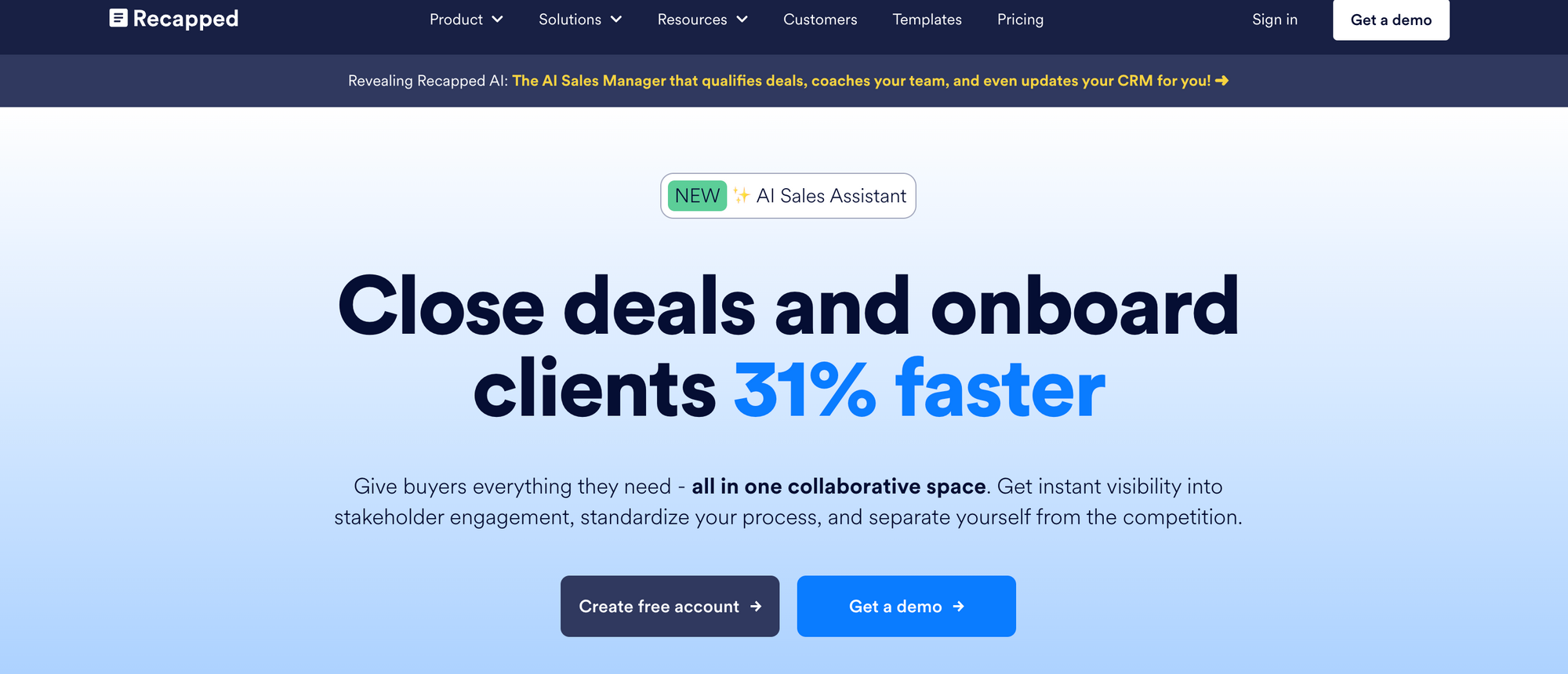
Recapped stands out as a digital sales room designed to streamline collaboration between buyers and sellers. Built with simplicity and efficiency in mind, it centralizes deal management, offers real-time visibility into buyer engagement, and enables teams to close deals faster. Its no-nonsense interface and buyer-friendly design make it a favorite among sales teams aiming to improve their process transparency and buyer relationships.
What are Recapped’s features?
Recapped brings an impressive set of features to the table that make it a practical choice for sales teams looking to stay organized and aligned with their buyers:
- Collaborative Playbooks: Create shared workspaces where buyers and sellers can align on goals, timelines, and deliverables, ensuring everyone stays on the same page.
- Actionable Checklists: Break down tasks into actionable steps with clear due dates, ensuring accountability across the sales process.
- Content Tracking: Share documents and presentations with buyers and gain insights into how they interact with them—track views, downloads, and time spent on specific pages.
What is Recapped’s pricing?
• Starter ($45/user/month): Everything in Free plus, Unlimited workspaces & templates, Unlimited view-only users, Mutual Action Plans, integration with Gong, Zoom, Slack New, Embed 100+ content types, Track buyer engagement, Hide internal content, Password protected workspaces.
• Growth ($95/user/month): Everything in Starter Plus, Integrate with Salesforce, HubSpot, Zapier, Embed inside Salesforce, Deal engagement score, Leadership insights & analytics, Single Sign-On (SSO), Training & enablement for Mutual Action Plans, Dedicated Success Manager
• Enterprise (Custom pricing): Everything in Growth plus, Custom Deal Criteria, Deal scorecard, MEDDICC deal board, Org Charts Soon, White-glove onboarding experience.
What are Recapped’s pros and cons?
✔️ The platform’s simplicity ensures buyers don’t feel overwhelmed, improving collaboration and engagement.
✔️ Works seamlessly with leading CRMs, allowing teams to work without disrupting their existing workflows.
✔️ Automation of follow-ups and task reminders reduces the manual effort for sales reps.
❌ The cost may be prohibitive for startups or small businesses with limited budgets.
❌ Users heavily reliant on manual workflows may find the tool less impactful without CRM integration.
❌ Takes a lot of time initially to create templates with customization.
What do users say about Recapped?
“Recapped is truly a full lifecycle tool for Sales and Client Success professionals. I've come to rely on Recapped during every phase of the Sales movement - sharing summaries of conversations, communicating next steps, providing resources. You can also chart engagement via this platform - a helpful way to know if your efforts are tracking with your prospects. This is a simple yet amazing tool that will allow you to come across as a subject matter expert.”
“Recapped.io is extremely user friendly & has truly helped our business in organizing our deals & holding ourselves & our prospects accountable to deal management. Not to mention, the onboarding & Sales process was top notch & the on-going communication & updates on the tool have been fantastic!”
Should you use Recapped as a digital sales room?
If you’re looking for a solution that improves collaboration, transparency, and engagement with buyers, Recapped is an excellent choice. Its intuitive interface and focus on accountability make it particularly useful for B2B sales teams managing high-value deals. However, smaller teams or those with less structured processes may need to evaluate whether the pricing aligns with their needs.
11. Journey
Journey is a modern platform bridging the gap between traditional slide decks and digital sales rooms. With AI-driven personalization, sleek templates, and robust integrations, Journey aims to streamline how sales teams present, share, and manage client-facing collateral.
What are Journey’s features?
Journey.io stands out with its unique approach to content creation and presentation. Here’s a closer look at its key features:
- AI-Generated Journeys: Easily transform basic prompts or existing PDFs into comprehensive, visually engaging slide decks with minimal effort.
- Pre-Built Templates: Choose from a range of polished templates tailored for sales, onboarding, and training scenarios.
- Integrated Media and Tools: Seamlessly embed Loom videos, Gong recordings, Calendly widgets, or CRM data directly into your content.
- Dynamic Customization Options: Add modular content blocks, incorporate AI-generated imagery, and personalize branding for clients or internal needs.
- Engagement Insights: Track how users interact with your Journeys, from time spent on each slide to click-through rates.
- Collaborative Features: Gather feedback through comments or fine-tune presentations with team members directly within the platform.
What is Journey’s pricing?
• Starter ($29/user/month): Everything in Free, plus, Up to 15 Journeys, Email, Notifications, Clearbit enriched Insights, Option to remove "Made in Journey" branding.
• Pro ($49/user/month): Everything in Starter, plus, Unlimited Journeys, Email & Slack Notifications, Send Journey activity data to Segment and Slack, Unlimited workspaces, Create Workspaces to organize Journeys, Organization templates, Presentation mode in Journey, Advanced Analytics like pageviews, device & browser types, Secure Journeys with passwords, whitelists, blacklists, and email verification.
• Enterprise ($79/user/month): Everything in Pro, plus:, Unlimited Journeys, Unlimited workspaces, Hubspot Integration, Gong.io Integration, Custom Domain for Journeys, and Dedicated Support.
What are Journey’s pros and cons?
✔️ Produces professional, aesthetic presentations that stand out from traditional slide decks.
✔️ Easy to use.
✔️ Flexible drag-and-drop folder.
❌ Only accepts PDFs for existing content uploads, restricting flexibility with other file types.
❌ AI-generated outputs often require significant edits for accuracy and personalization, reducing time-saving benefits.
❌ Initial setting up of blocks will take time as it has a learning curve.
What do users say about Journey?
“I'm a salesperson and after my meetings, I used to send a recap email with a bunch of links and attachments, in the hopes that they trigger something and that my prospects would buy my solution.
However, I can't track and I don't even know if they read these emails. Emails are plain and I need to stand out from the crowd as a sales professional. Journey helps me with that.
With Journey I can send comprehensive, neat, and organized recaps with videos, links, and information arranged in a landing page, best of all is that I can track everything.”
“We use Journey as a sales tool for our web design agency. And since we have been using Journey we've landed twice as many clients than before, when we sent cold proposals through an email.
We combine our proposals with a loom video of us talking the client through the project, a link to sign up for a meeting on Calendly we include various links to projects, case studies or get to know us videos. It makes us look super buttoned up. And we now have a hub for tracking proposal changes - something we didn't have before. The mobile view looks super solid and I'm obsessed with tracking the metrics to improve the UX of our journey experiences.” ~ G2 Reviews
Should you use Journey as a digital sales room?
Journey is an innovative tool designed to blend storytelling, interactivity, and analytics in one platform. While it shines in its visual and collaborative capabilities. For sales teams that prioritize aesthetics and media-rich presentations, it can be a game-changer—but evaluate whether it solves a real problem before jumping in.
12. Notion
Notion isn’t just a tool for notes and task management—it’s a powerhouse of versatility that can transform into whatever your team needs, including a fully functional DSR. With its customizable templates, collaborative features, and built-in analytics, Notion allows sales teams to streamline their processes without relying on expensive, single-purpose software.
What are Notion’s features?
Here are six standout features that make it a viable contender in the digital sales room space:
- Customizable Templates for Every Stage: From discovery memos to follow-ups and full-blown proposals, Notion allows you to design and reuse templates tailored to your sales process.
- Built-In Page Analytics: Gain insights into buyer behavior with data on page views, time spent on pages, and engagement metrics—key to understanding your prospects’ interests.
- Collaboration-Friendly Environment: Invite team members or external stakeholders to contribute or review documents in real-time.
What is Notion’s pricing?
• Plus ($12/user/month): Everything in Free + Unlimited blocks for teams, Unlimited file uploads, 30 day page history, Invite 100 guests, Synced databases with 3rd party apps, Custom websites, Custom automations, Charts & dashboards.
• Business ($18/user/month): Everything in Plus + SAML SSO, Private team spaces, Bulk PDF export, Advanced page analytics, 90 day page history, Invite 250 guests.
• Enterprise (Custom pricing): Everything in Business + User provisioning (SCIM), Advanced security & controls, Audit log, Customer success manager, Workspace analytics, Unlimited page history, Security & Compliance integrations, Add collaborators external to your organization (like clients or contractors) to specific pages in your workspace.
Note: If you need Notion AI you need to pay $10 additional with any plan.
What are Notion’s pros and cons?
✔️ Tailor the platform to your team’s exact needs, from workflows to visual layouts.
✔️ Ideal for startups and SMBs, offering robust functionality at a fraction of the cost of dedicated tools.
✔️ Notion AI that acts as your second brain.
❌ While basic page analytics are available, Notion lacks the depth of insights offered by dedicated sales platforms.
❌ Unlike dedicated tools, Notion doesn’t natively sync with popular CRMs like Salesforce or HubSpot.
❌ Requires some manual setup to function as a digital sales room.
What do users say about Notion?
“I use Notion literally to track everything in my personal and professional life. It’s incredibly versatile—you can create notes, manage projects, build databases, and organize tasks all in one place. I love how customizable it is, allowing me to tailor it to my exact needs, whether for goal tracking, meeting notes, or content planning...” ~G2 Review.
Should you use Notion as a digital sales room?
While Notion isn’t a dedicated digital sales room software, its flexibility, affordability, and collaborative features make it a strong contender—especially for small and mid-sized teams. If you’re willing to invest a little time in customization, Notion can transform into a powerful hub for managing buyer relationships and driving sales success.
13. ClickUp
ClickUp is another project management tool—it’s a dynamic workspace designed to streamline collaboration, centralize processes, and enhance productivity. While it’s not primarily built as a digital sales room, its flexibility and robust customization options make it a strong contender for sales teams looking to stay organized and communicate effectively throughout the buyer journey.
What are ClickUp’s features?
ClickUp offers an impressive range of features designed to keep sales teams aligned and efficient. Here are six standout capabilities:
- Customizable Dashboards: Create tailored views to track sales metrics, pipeline progress, and team performance, all in one place.
- Task Management: Organize tasks with nested subtasks, priorities, and due dates to ensure every deal moves forward smoothly.
- Real-Time Collaboration: Use features like in-app chat, comment threads, and live editing to keep communication flowing between team members.
What is ClickUp’s pricing?
• Unlimited ($10/user/month): Everything in Free Forever plus,Unlimited Storage, Unlimited Integrations, Unlimited Integrations, Unlimited Dashboards, Guests with Permissions, Unlimited Gantt Charts, Unlimited Custom Fields, Column Calculations, Email in ClickUp, Teams (User Groups), Native Time Tracking, Goals & Portfolios, Form View, Resource Management, Agile Reporting.
• Business ($19/user/month): Everything in Unlimited, plus, Unlimited Teams, Custom Exporting, Advanced Automation, Advanced Dashboard Features, Advanced Time Tracking, Granular Time Estimates, Timesheets, Workload Management, Timelines & Mind Maps, Goal Folders, Unlimited Whiteboards, Unlimited Timeline views, SMS 2-Factor Authentication, AI Compatible.
• Enterprise (Custom pricing): Everything in Business plus, White Labeling, Advanced Permissions, Conditional Logic in Forms, Enterprise API, Unlimited Custom Roles, Team Sharing for Spaces, Default Personal Views, MSA & HIPAA Available, Single Sign-On (SSO), SCIM provisioning, Custom Capacity in Workload, Live Onboarding Training, Customer Success Manager, Access to Managed Services, US, EU & APAC Data Residency, Advanced Public Sharing, AI Compatible.
What are ClickUp’s pros and cons?
✔️ ClickUp adapts to any team’s workflow, whether you follow a structured sales pipeline or a more agile approach.
✔️ A budget-friendly choice for small to mid-sized teams.
✔️ ClickUp connects with over 1,000 tools, making it easy to incorporate into existing tech stacks.
❌ Due to its many features, onboarding can be challenging, especially for teams unfamiliar with customizable platforms.
❌ Unlike dedicated digital sales room tools, it lacks native features like buyer analytics or collaborative client portals.
❌ Occasional glitches.
What do users say about ClickUp?
“It literally has ALL the features in a single app. Record clips, track time, tracks service projects, or product development. I found it by chance, and I'm so glad that I did ... and I've used trello, monday.com, bitrix and everything other app for this purpose on the planet across 10 different organizations. NOTHING comes close to this.”
What do you dislike about ClickUp?
"Clickup has been very glitchy lately, requiring us to quit and restart several times a day. It would also be create if the forms you can create had more features similar to an excel document for now they are somewhat limited...” ~ G2 Review.
Should you use ClickUp as a digital sales room?
For sales teams seeking a customizable, all-in-one solution to manage internal workflows, ClickUp is an excellent choice. However, those focused on enhancing buyer collaboration may find more value in tools purpose-built for digital sales rooms.
Recapped is truly a full lifecycle tool for Sales and Client Success professionals. I've come to rely on Recapped during every phase of the Sales movement - sharing summaries of conversations, communicating the next steps, and providing resources. You can also chart engagement via this platform - a helpful way to know if your efforts are tracking with your prospects. This is a simple yet amazing tool that will allow you to come across as a subject matter expert.
Best digital sales room software — where to start?
With so many top-tier digital sales room software options available, there’s something for every business need—whether you prioritize seamless integration, advanced features, or cost-effective solutions. The right tool depends on your unique objectives, whether you’re aiming to streamline your sales presentations, enhance customer engagement, or optimize team collaboration.
While traditional sales tactics still have their place, digital sales rooms offer a modern, interactive approach that drives better engagement and higher conversion rates by allowing real-time communication and dynamic content sharing. If you’re looking to create a compelling, interactive sales experience, tools like [specific tool name] can help you deliver impactful presentations that resonate with clients.
No matter your sales strategy, the tools listed in this guide will equip you with everything you need to elevate your digital sales efforts and create an immersive, engaging experience for your clients and team.