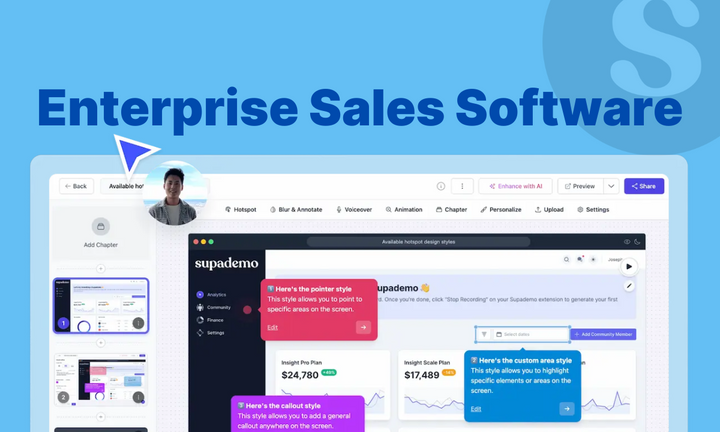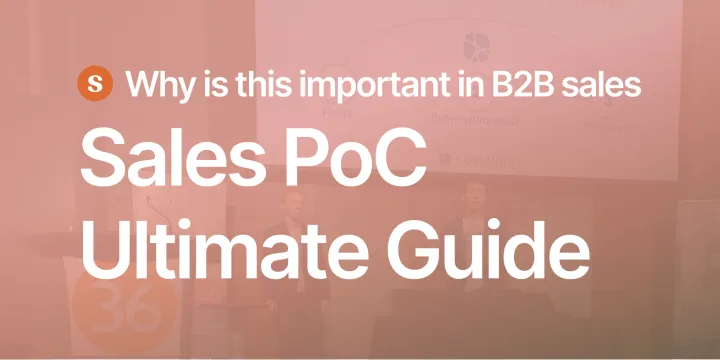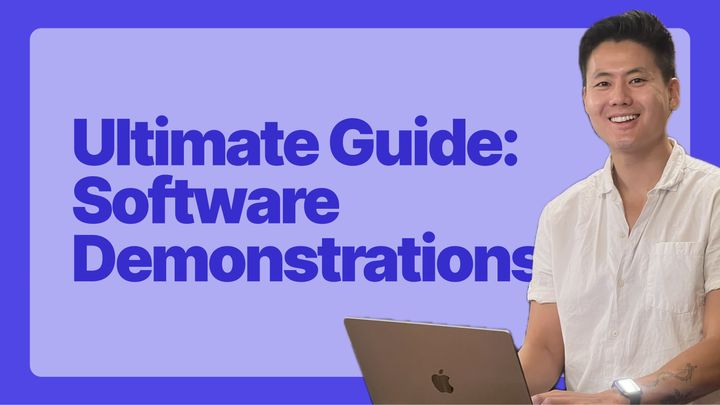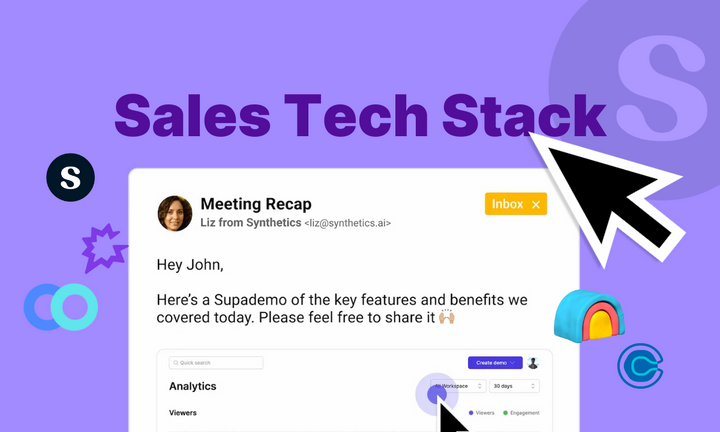Finding the right software can make a big difference in your enterprise sales results. With complex deals and lengthy sales cycles, your team needs tools built specifically for enterprise challenges.
In fact, over 7 in 10 sales reps believe their companies should be focusing more on building their sales technology.
In this guide, you’ll find the top enterprise sales software that help in closing more enterprise deals and improve win rates. So, let’s dive right in!
15 best enterprise sales software picks
Quality tools can significantly enhance your enterprise sales results. Here's our list of top solutions for your sales tech stack.
| Tool | Standout Feature | Best For | G2 Rating |
|---|---|---|---|
| Salesforce | Custom process mapping | Large teams with complex processes | 4.4/5 |
| HubSpot | Visual pipeline management | Mid-sized teams wanting simplicity | 4.4/5 |
| Supademo | Interactive HTML demos | Teams selling complex products | 4.7/5 |
| Clay | Automated prospect research | Account-based selling teams | 4.9/5 |
| Seismic | Content performance analytics | Large sales teams with lots of content | 4.7/5 |
| Anaplan | Complex commission calculations | Organizations with complex comp plans | 4.6/5 |
| Apollo.io | Lead scoring and analytics | Teams needing all-in-one prospecting | 4.7/5 |
| Qatalog | Cross-system knowledge search | Teams with scattered information | 4.2/5 |
| Clari | AI-powered forecasting | Revenue teams wanting accurate forecasts | 4.6/5 |
| Salesloft | Multi-channel outreach sequences | Teams running structured campaigns | 4.5/5 |
| Highspot | Content-to-revenue analytics | Teams needing sales training programs | 4.7/5 |
| Cognism | Built-in GDPR compliance | International or regulated markets | 4.6/5 |
| Gong.io | Sales call recording and analysis | Teams wanting conversation insights | 4.8/5 |
| Yesware | Email open tracking | Teams focused on email outreach | 4.4/5 |
| Impartner | Partner portal management | Companies with channel partners | 4.5/5 |
1. Salesforce
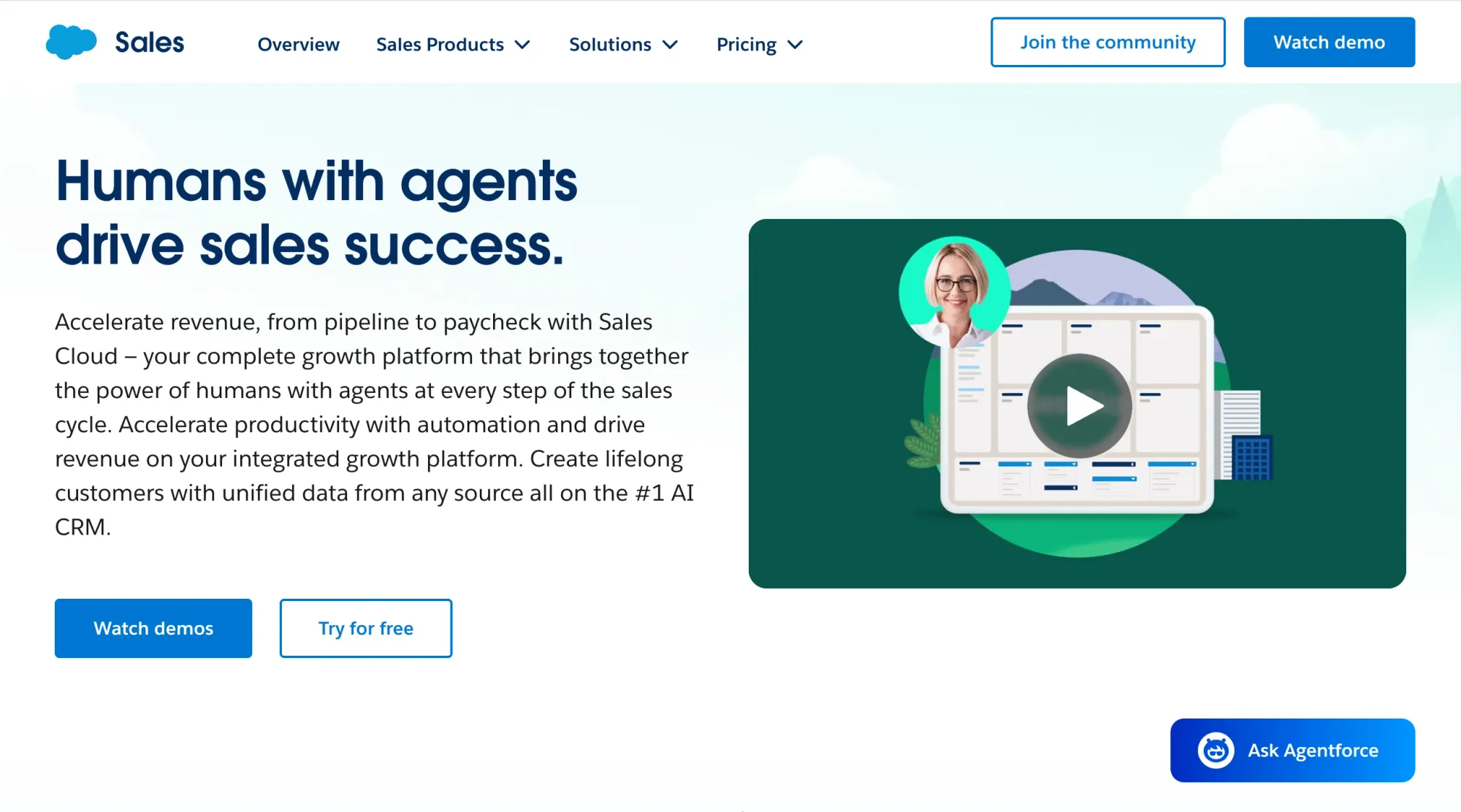
Salesforce is the foundation for enterprise sales teams, connecting every part of the customer journey. It handles complex deal structures and approval processes while providing the flexibility to match your exact sales methodology.
Key features:
- Custom sales process mapping that fits your unique selling approach and reinforces best practices.
- Detailed opportunity tracking that spots where deals get stuck in your pipeline.
- Market area management to prevent account conflicts and route leads correctly.
- App marketplace with thousands of add-ons for specialized needs.
- Einstein AI that spots patterns in winning deals and suggests next steps.
Pros:
- Full visibility across departments, breaking down information barriers.
- Global capabilities with multi-currency and language support.
- Deep analytics to improve sales performance over time.
- Wide integration options with other business systems.
Cons:
- Steeper learning curve that may need dedicated training.
- Requires admin resources to maintain properly.
- Higher cost that may not fit smaller teams.
Pricing:
- Starter Suite: $25/user/month with basic sales management.
- Professional Suite: $100/user/month with forecasting capabilities.
- Enterprise: $165/user/month with advanced pipeline tools.
- Unlimited: $330/user/month with AI features.
- Einstein 1 Sales: $500/user/month with full AI suite.
2. HubSpot
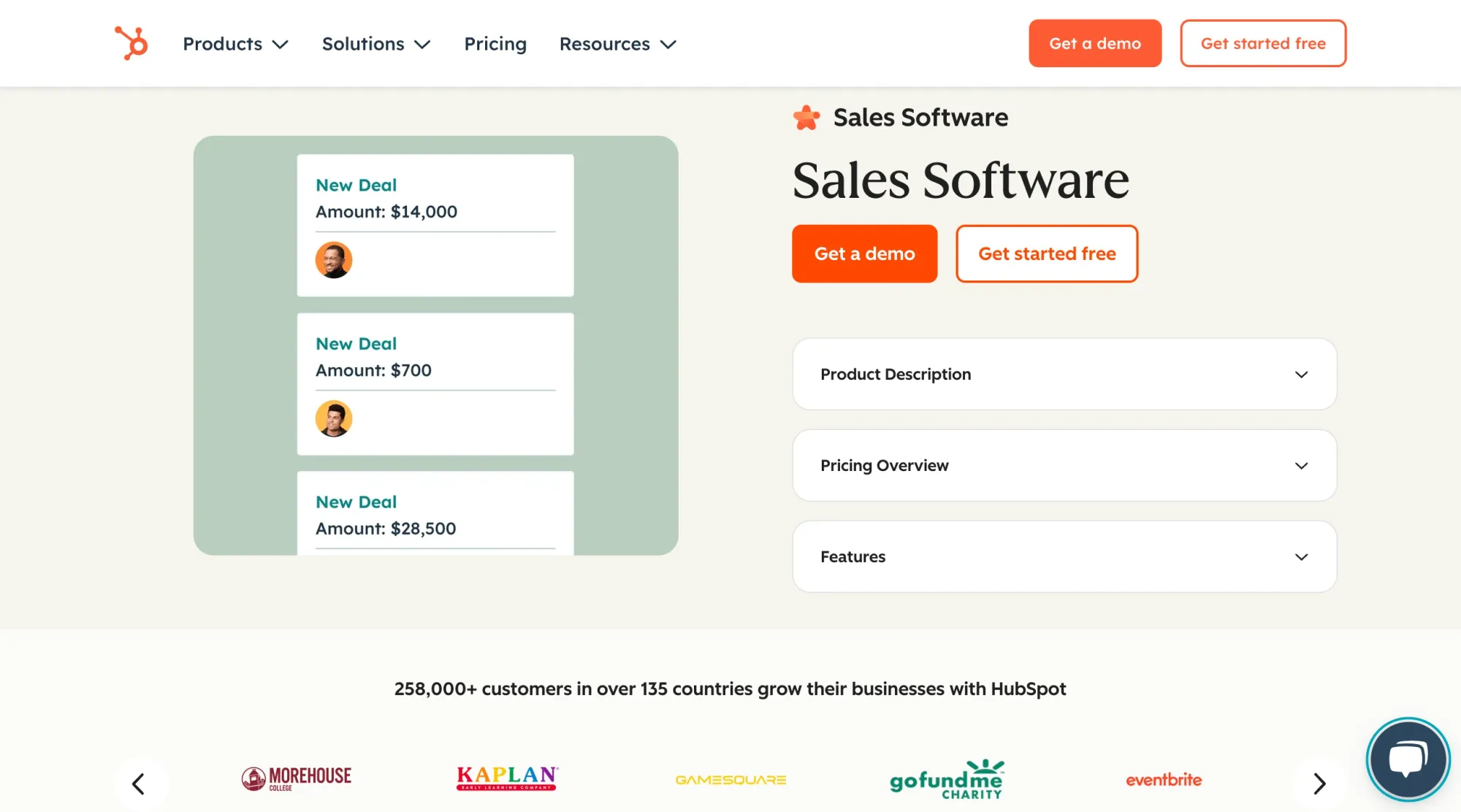
HubSpot delivers powerful sales tools without complexity. Its visual design allows sales teams to spend less time managing the CRM and more time engaging with prospects, resulting in faster adoption and better data.
Key features:
- Connected marketing, sales, and service platform that offers a complete customer view.
- Visual deal pipelines that show deal status at a glance.
- Meeting scheduler that books prospect meetings without email back-and-forth.
- Document tracking that shows when prospects view your materials.
- Call analysis that identifies coaching opportunities and successful talk tracks.
Pros:
- User-friendly design that needs minimal training.
- Tight marketing and sales alignment that improves lead conversion.
- Strong customer support when issues arise.
- Flexible pricing as your needs grow.
Cons:
- Less robust than Salesforce for very complex processes.
- Limited customization in lower plans.
- Technical support varies in quality with complex issues.
Pricing:
- Free Tools: $0/month with basic CRM features.
- Starter Platform: $15/month per seat with basic tools.
- Professional Platform: $1,300/month (5 users) with advanced features.
- Enterprise Platform: $4,700/month (7 users) with enterprise tools.
3. Supademo
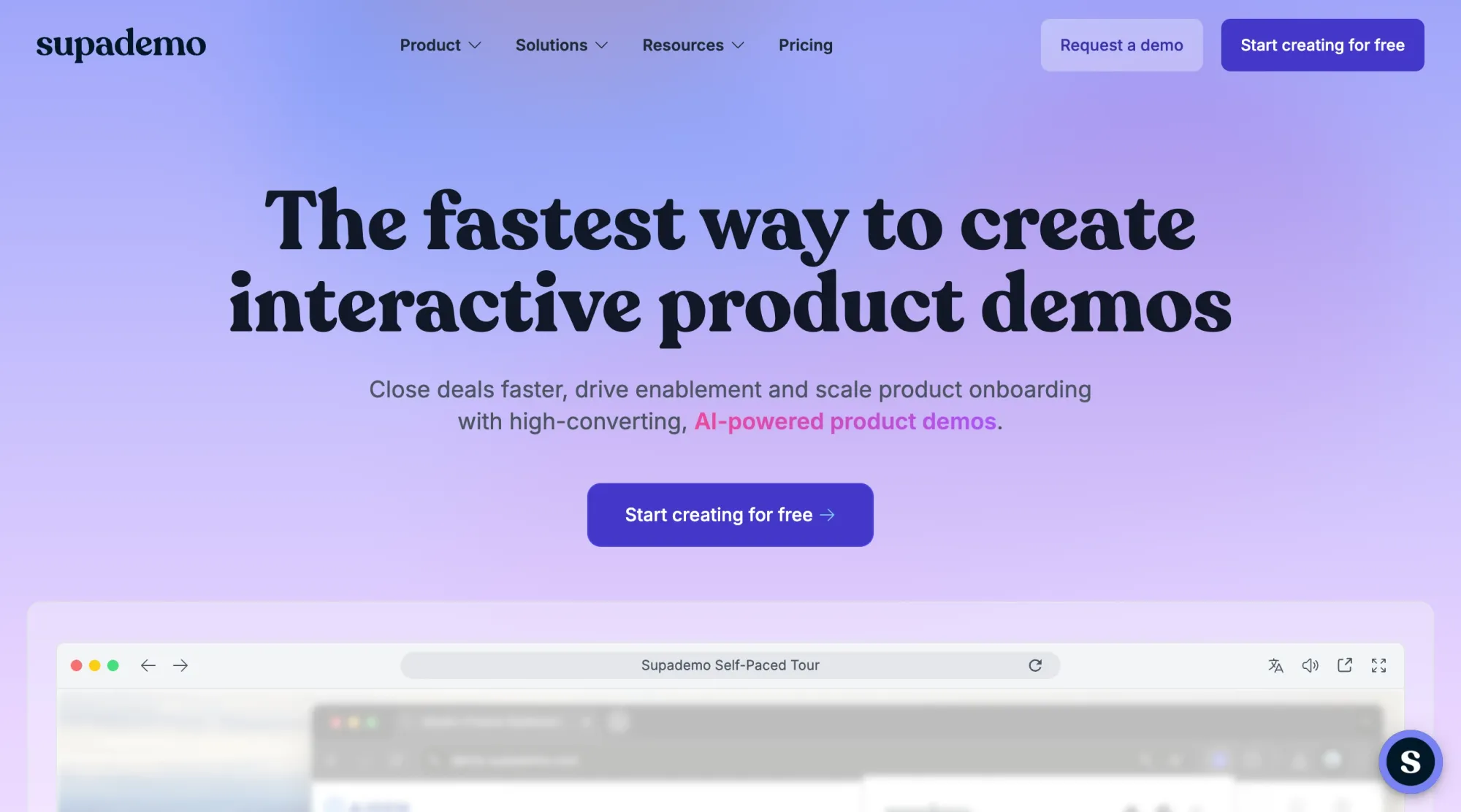
Supademo changes how enterprise teams present complex products. Instead of static slides, it creates interactive experiences where prospects can explore products at their own pace, leading to deeper understanding and engagement.
Key features:
- Interactive HTML demos that show your product in action without scheduling live demos.
- Custom variables that let reps tailor demos to specific prospect needs.
- Branching paths that adapt based on viewer interests and use cases.
- Engagement analytics that show which features interest prospects most.
- AI voice narration that explains complex features clearly.
👉 Learn more about how sales teams are improving efficiency with interactive demos in the State of Interactive Demos 2026 report.
Pros:
- Quick demo creation that helps reps respond to requests faster.
- No technical skills needed to create professional demos.
- Easy sharing through email, websites, or presentations.
- Personalization options for different prospect needs.
Cons:
- Focuses on demos rather than full sales cycle management.
- Advanced features limited in lower plans.
- Unlimited HTML-based demo creation requires higher-tier plans.
Pricing:
- Free: $0/creator/month with 5 demos and basic features.
- Pro: $27/creator/month with unlimited demos and analytics.
- Scale: $38/creator/month with custom variables and advanced features.
- Growth: $350/month (5 creators) with HTML demos and sandbox environments.
- Enterprise: Custom pricing with SSO and white-glove setup.
4. Clay
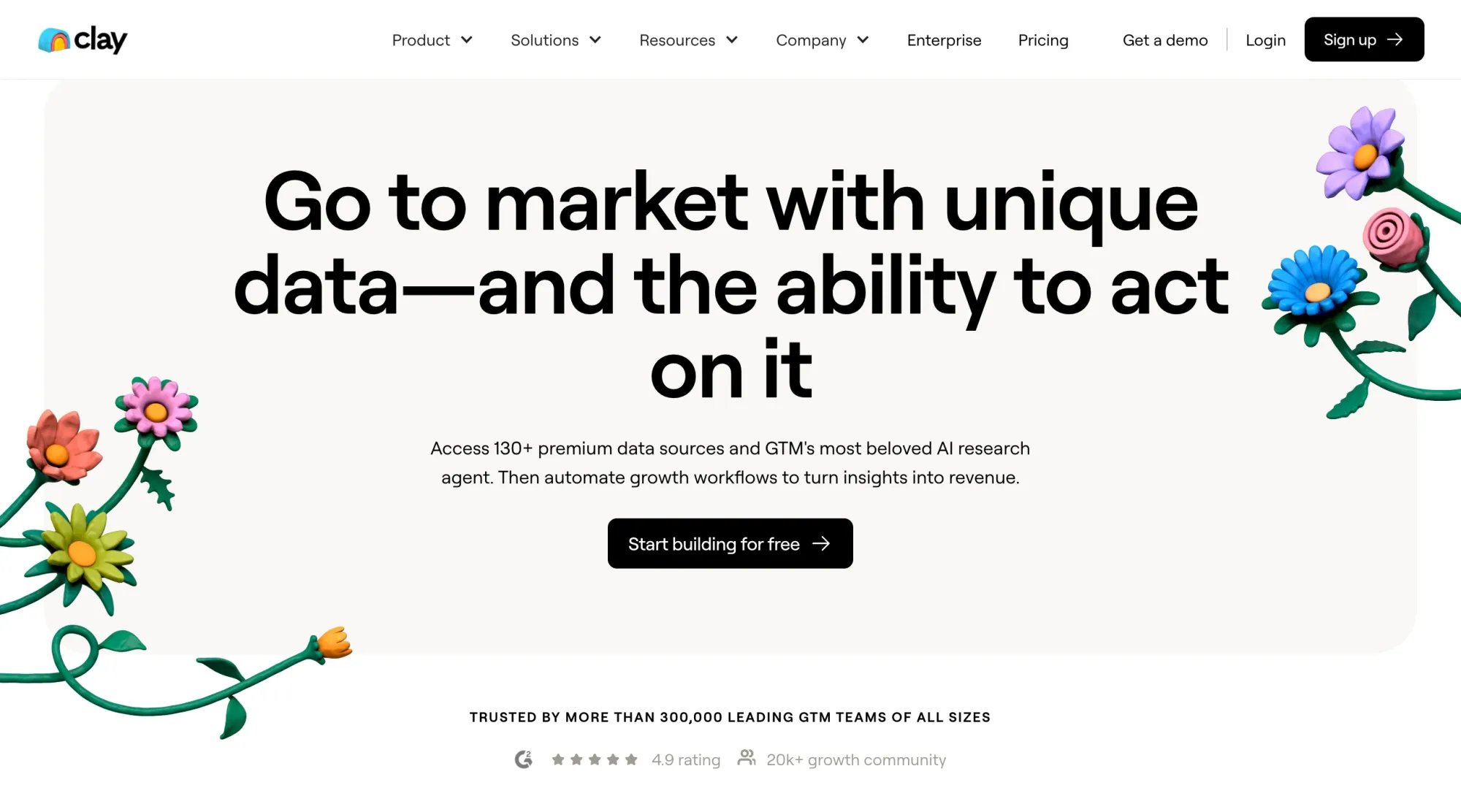
Clay cuts research time by automatically building prospect profiles. For enterprise teams using account-based approaches, Clay provides the detailed information needed to engage senior decision-makers with relevant, personalized outreach.
Key features:
- Automated research that pulls data from multiple sources into complete profiles.
- Verified email finder that ensures messages reach the right people.
- Custom data pipelines built around your specific information needs.
- CRM updates that keep your contact data current without manual work.
- Automated refreshes that prevent contact data from becoming outdated.
Pros:
- Cuts research time so reps can focus on selling.
- Accurate contact details reduce wasted outreach.
- Flexible data options for different sales approaches.
- Ongoing data refresh without manual updates.
Cons:
- Setup time for custom workflows.
- Needs a clear data strategy to avoid overload.
- Learning curve for advanced search features.
Pricing:
- Free: $0/month with basic search capabilities.
- Starter: $149/month with expanded searches.
- Explorer: $349/month with phone data and scheduling.
- Pro: $800/month with additional integration options.
- Enterprise: Custom pricing for larger team needs.
5. Seismic
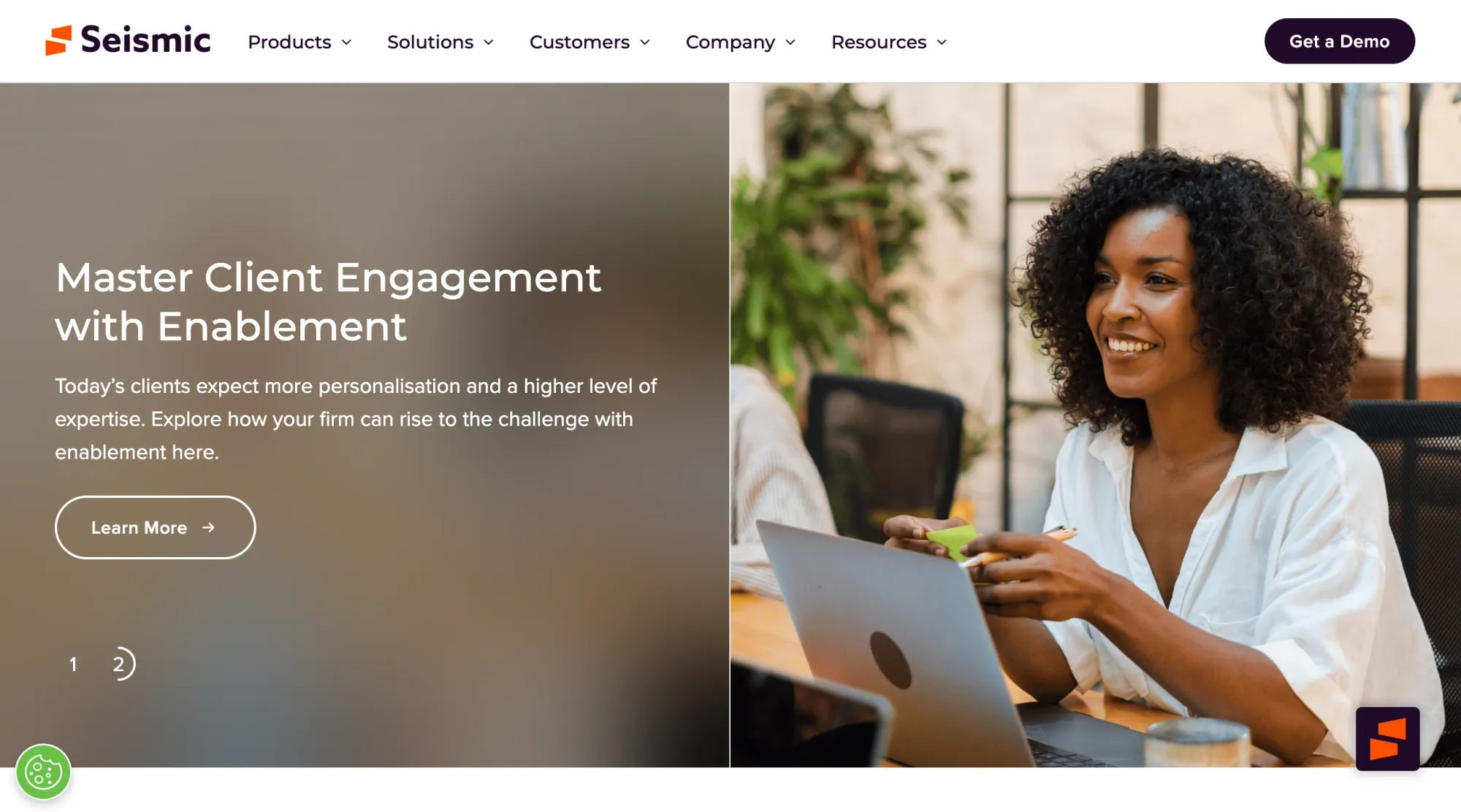
Seismic solves the content chaos in large sales teams. It ensures reps can quickly find and share the right materials for each sales situation, with analytics that show which content actually moves deals forward.
Key features:
- Content organization that makes finding the right sales materials quick and easy.
- Performance analytics that identify which materials influence buying decisions.
- Custom content delivery that matches materials to prospect segments.
- Training tools that show reps how to use content effectively.
- CRM integration that links content usage to deal outcomes.
Pros:
- Central content hub that saves time searching for materials.
- Content impact tracking that shows what works in deals.
- Context-based recommendations for the right selling stage.
- Compliance controls that prevent using outdated materials.
Cons:
- Complex setup that requires planning and resources.
- Ongoing content management needs for best results.
- Higher cost than basic content management solutions.
Pricing:
- Custom pricing based on organization size and needs.
6. Anaplan
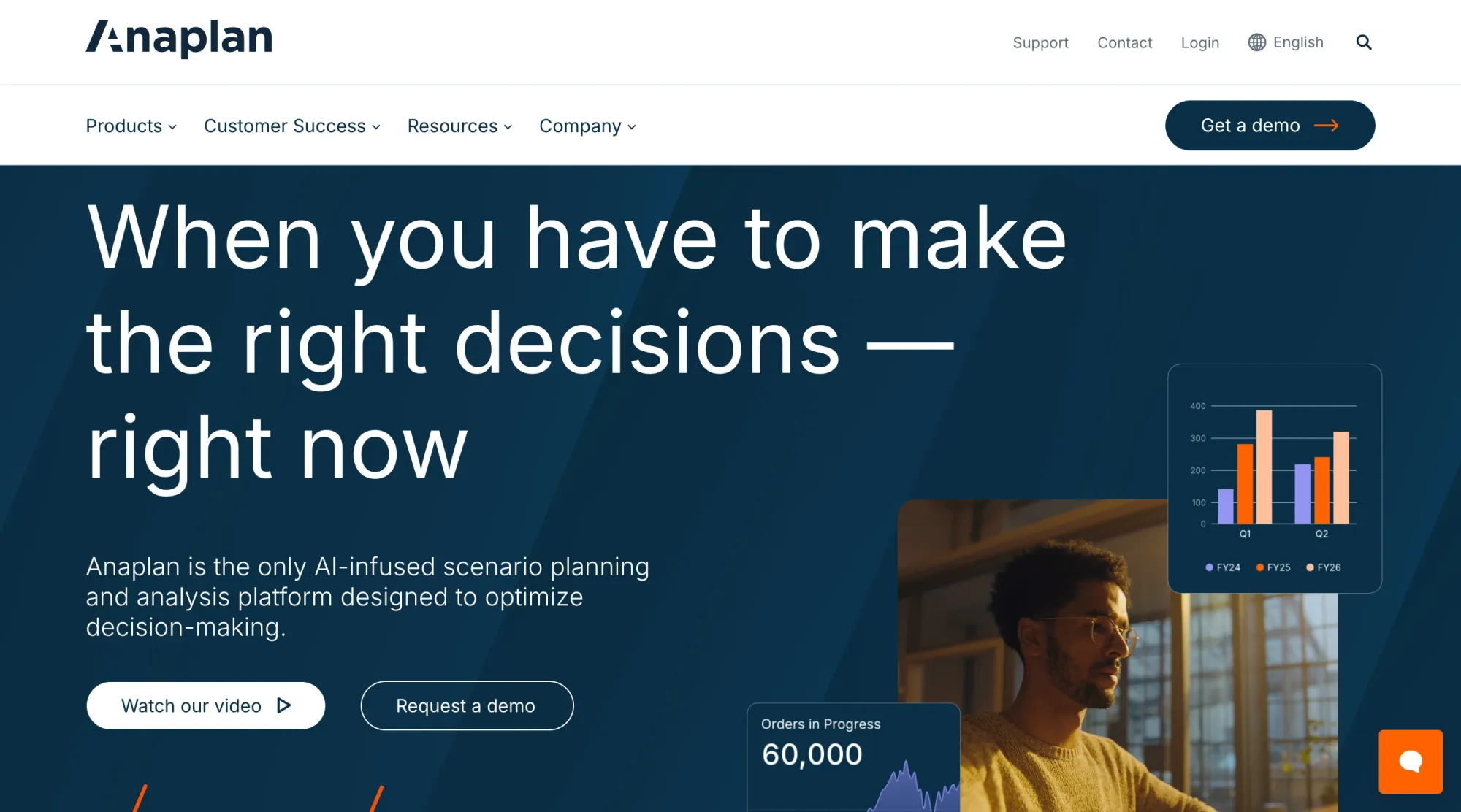
Anaplan brings precision to sales planning and performance management. For teams with complex sales areas and compensation plans, it provides data-driven approaches to optimize coverage and align sales goals with company targets.
Key features:
- Sales forecasting that combines pipeline data with market factors.
- Sales area planning that balances coverage based on market potential.
- Commission calculations that handle complex pay structures accurately.
- Scenario modeling that tests different approaches before rollout.
- Collaborative planning that aligns leadership around key decisions.
Pros:
- Links sales plans to company financial goals.
- Models adapt to complex sales organizations.
- Manages commission structures too complex for spreadsheets.
- Data-based sales area assignments that maximize results.
Cons:
- Needs skilled administrators for proper setup.
- Substantial implementation time for full value.
- Steep learning curve for new users.
Pricing:
- Custom pricing based on organization requirements.
7. Apollo.io
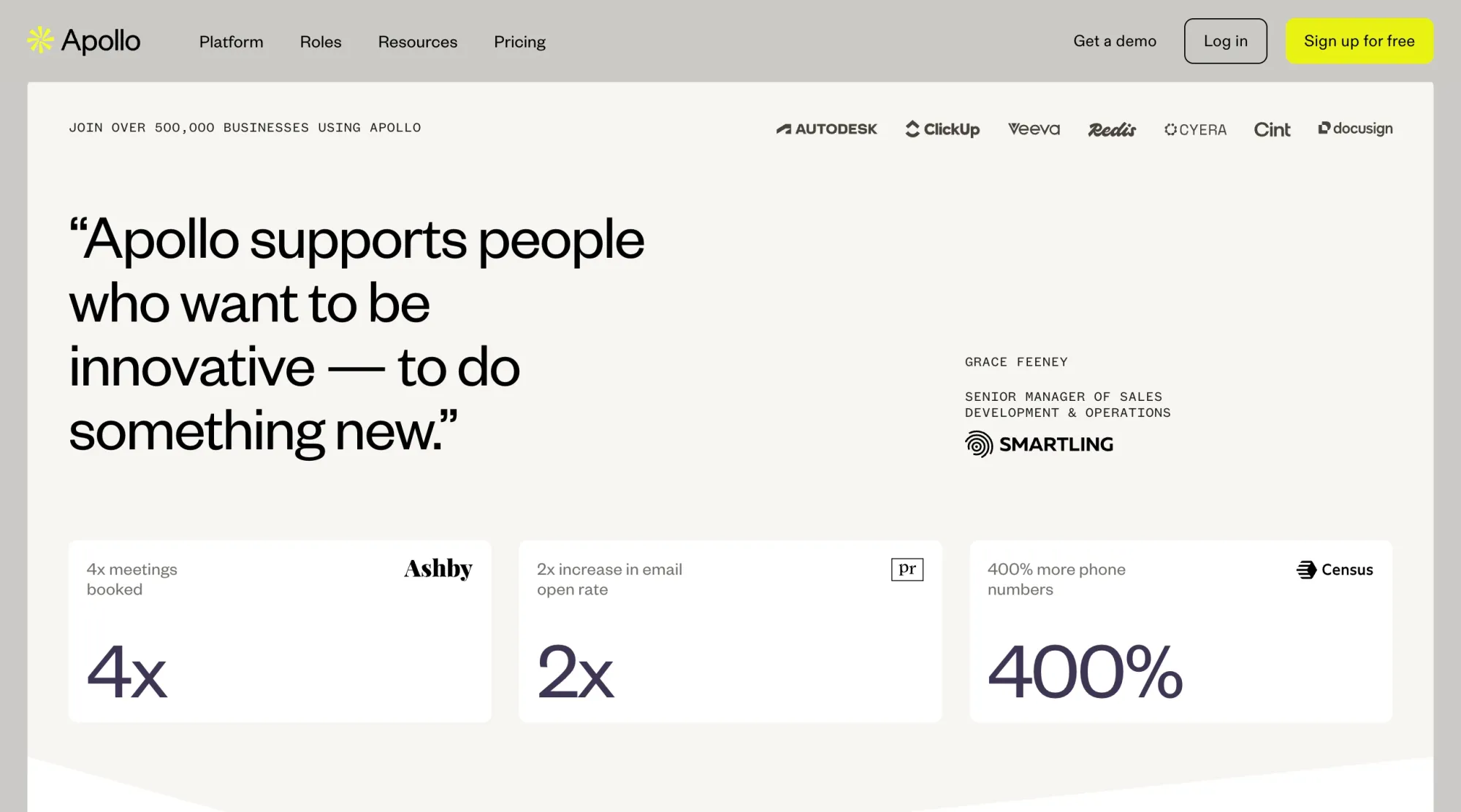
Apollo.io puts accurate prospect data and outreach tools in one place. For enterprise teams working multiple accounts, it provides the contact details and engagement tracking needed to run efficient multi-touch campaigns.
Key features:
- Easy access to a large contact database.
- Lead scoring that helps focus on the best opportunities.
- Email sequences that follow up automatically with prospects.
- Meeting booking tools that reduce scheduling friction.
- Campaign tracking that measures engagement and results.
Pros:
- Combined data and outreach tools in one system.
- Verified contact details that improve connection rates.
- Simple interface that needs minimal training.
- Automation that frees rep time for conversations.
Cons:
- Less depth than specialized enterprise tools.
- Email volume limits on basic plans.
- Data quality varies by industry and region.
Pricing:
- Free: $0/month with 100 credits per user.
- Basic: $59/user/month with 5,000 credits.
- Professional: $99/user/month with 10,000 credits and AI features.
- Organization: $149/user/month (3 user min) with advanced features.
8. Qatalog
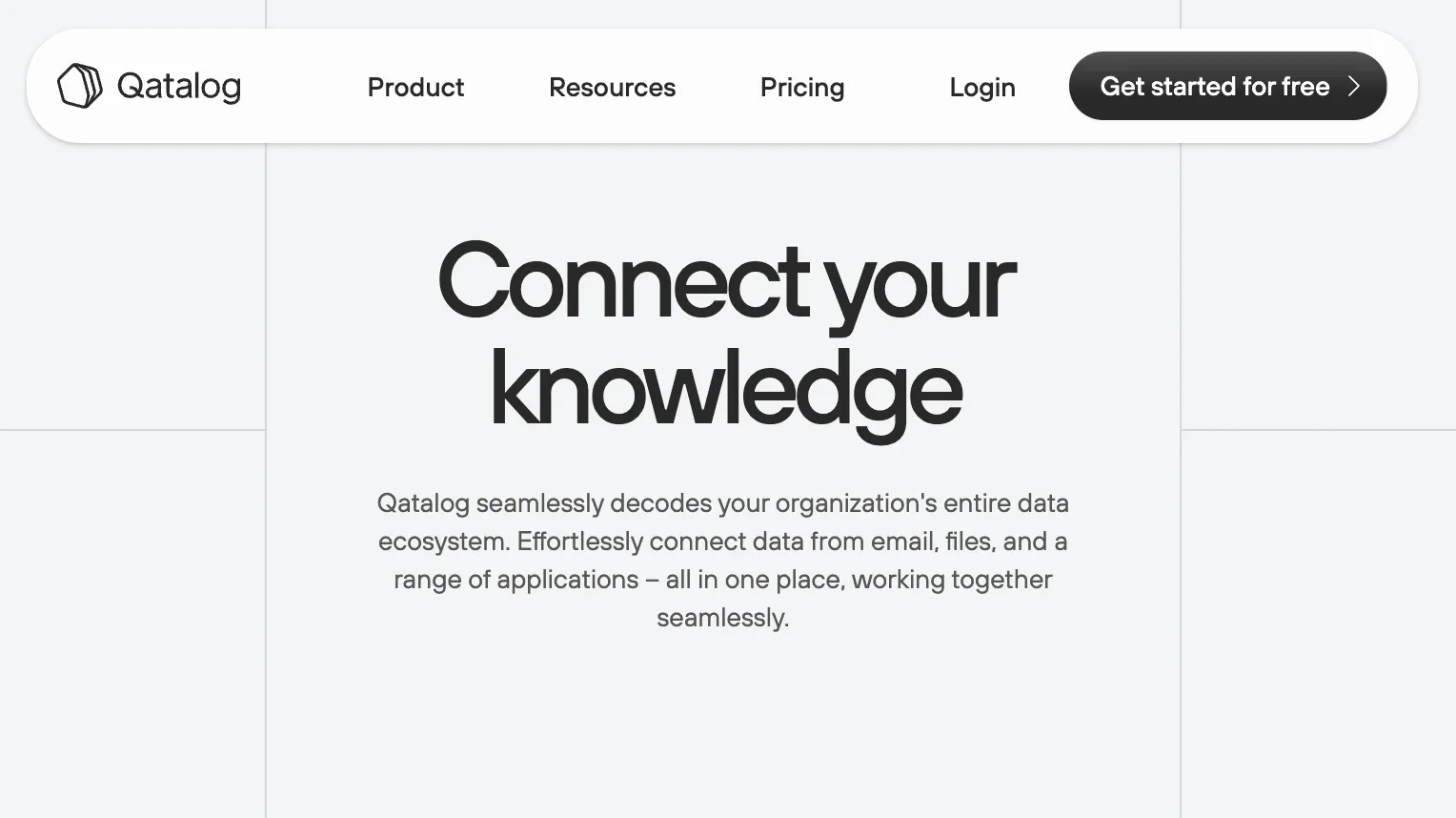
Qatalog helps enterprise teams find and use knowledge spread across systems. In complex sales environments where collaboration across departments is essential, it connects information in a unified view that makes teamwork more effective.
Key features:
- Process documentation that makes best practices easily accessible.
- Workflow tools that coordinate complex sales activities.
- Searchable knowledge base for important company information.
- Tool integrations that pull data from other systems.
- Cross-system search that finds information regardless of location.
Pros:
- Connects data from different systems in one view.
- Makes finding information quick and simple.
- Documents processes to maintain consistency.
- Improves work between sales and other departments.
Cons:
- Newer platform with some developing features.
- Best value with company-wide adoption.
- May duplicate some CRM functionality.
Pricing:
- Pro: $15/month per user with AI search and app connections.
- Enterprise: Custom pricing with advanced security and support.
9. Clari

Clari uses AI and activity data to provide accurate sales forecasts. It replaces subjective opinions with data-driven predictions and highlights at-risk deals early enough to take action.
Key features:
- AI forecasting based on deal patterns and engagement signals.
- Risk alerts that flag deals needing attention.
- Automatic activity logging without manual data entry.
- Deal insights based on actual prospect engagement.
- Revenue analytics connecting activities to results.
Pros:
- Data-based forecasts instead of guesswork.
- Early risk detection when there's time to fix issues.
- Automatic data capture that improves CRM quality.
- Objective measures for forecast accountability.
Cons:
- Requires good CRM integration for full value.
- Best for teams with enough data volume.
- Setup complexity for custom reporting needs.
Pricing:
- Custom pricing including AI, data integration, and support.
10. Salesloft
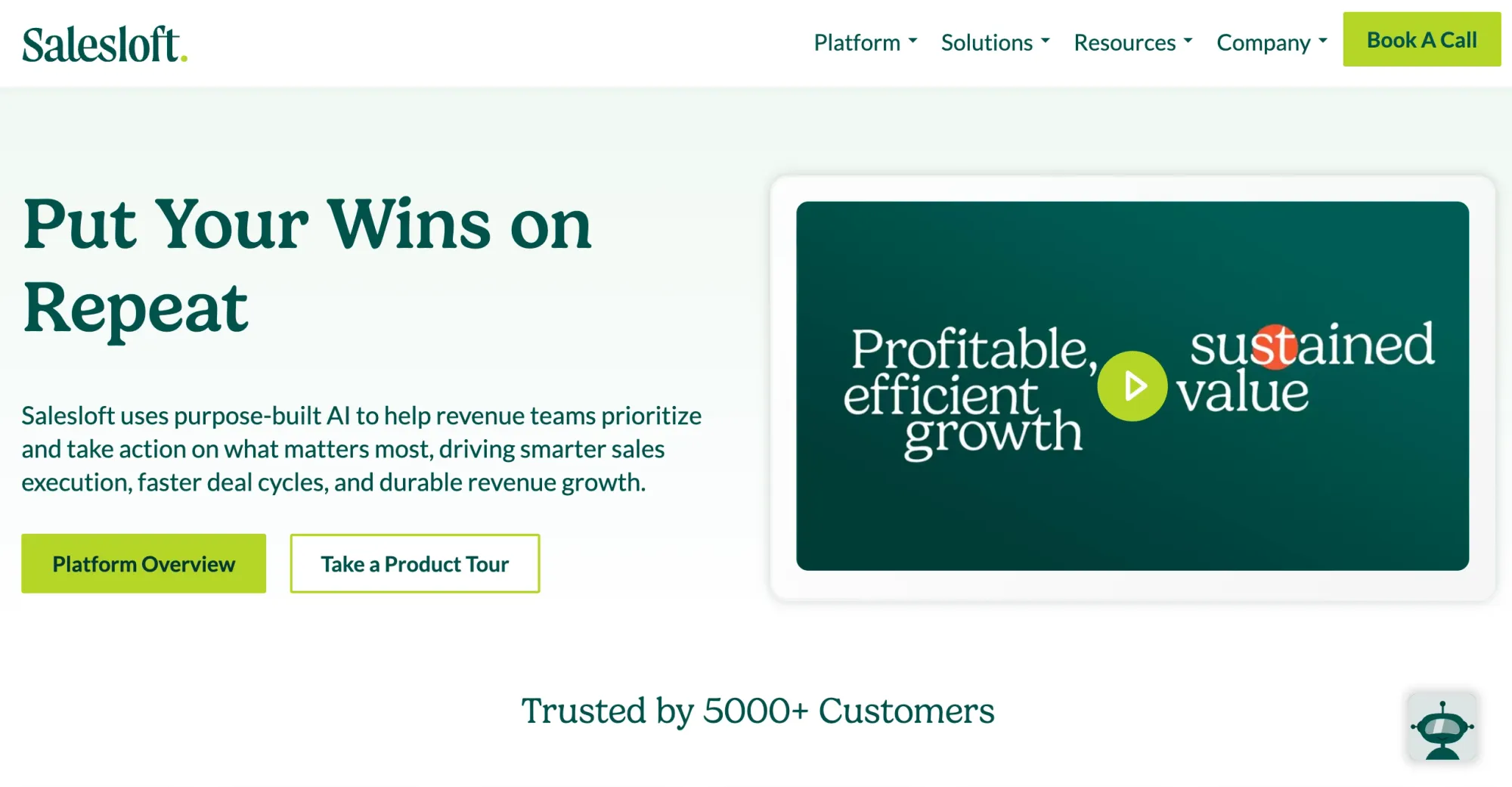
Salesloft structures how enterprise teams engage prospects throughout the buying journey. It balances standardized processes with personalization, ensuring consistent quality while adapting to each buyer's unique situation.
Key features:
- Multi-channel outreach across email, phone, and social media.
- Call recording and analysis to identify successful approaches.
- Calendar integration for easy meeting booking.
- Deal tracking with clear next steps.
- Performance metrics across engagement methods.
Pros:
- Organized outreach that maximizes productivity.
- Engagement insights that improve approach over time.
- CRM integration that maintains data consistency.
- Balanced process standardization with personalization.
Cons:
- Potential feature overlap with CRM functionality.
- Higher costs for larger teams.
- Complex setup for advanced workflow automation.
Pricing:
- Custom packages for Pipeline Generation, Rep Coaching, Lifecycle Workflows, Conversation Intelligence, Opportunity Management, and Forecasting.
11. Highspot
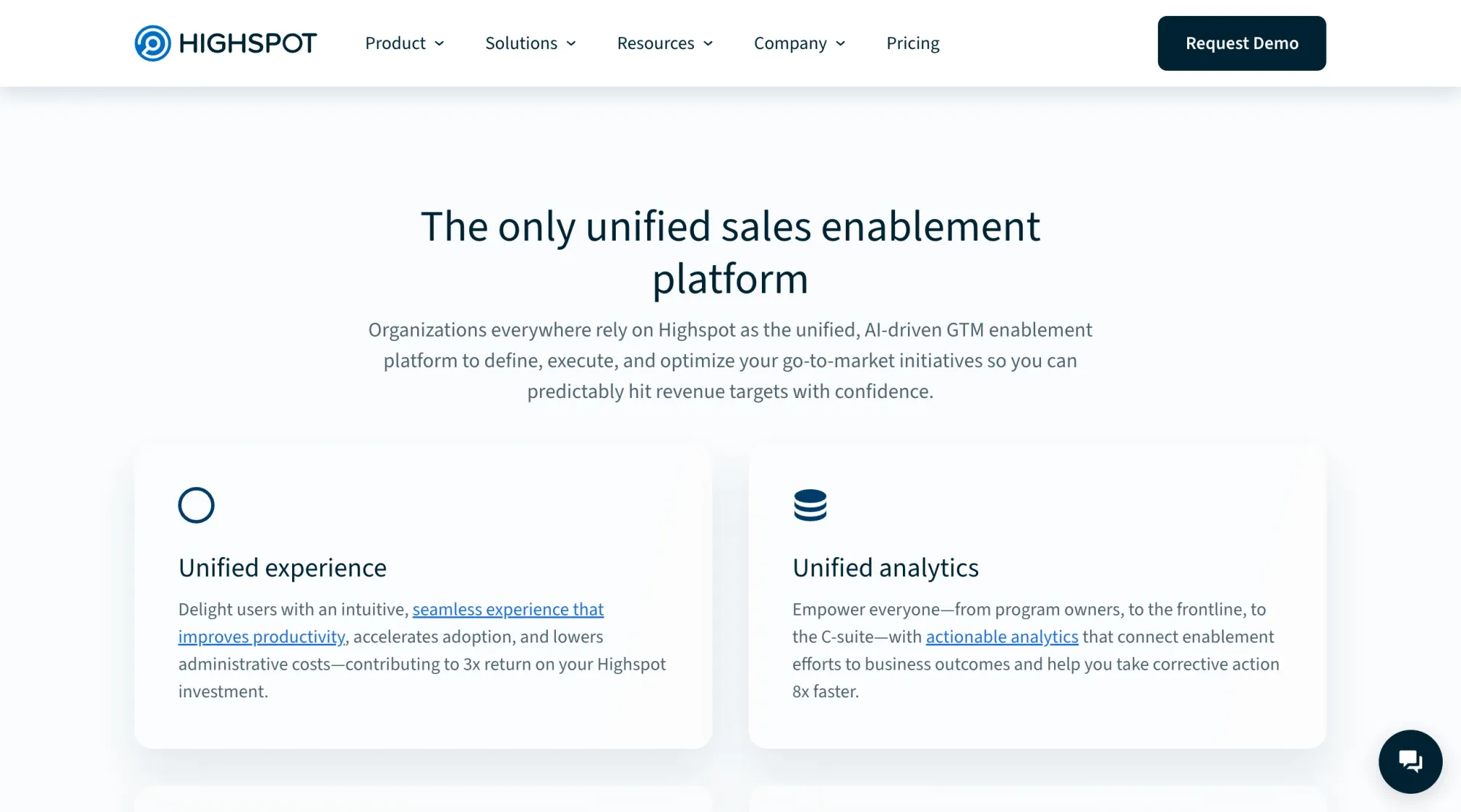
Highspot ensures sales teams have the right content and training for complex deals. It bridges the gap between marketing's materials and sales' practical needs, with analytics that show which resources actually drive revenue.
Key features:
- Content system that delivers materials based on selling context.
- Guided selling with best practices for complex deals.
- Training tools aligned with company sales methodology.
- Analytics connecting enablement to revenue results.
- CRM integration that puts resources in the deal workflow.
Pros:
- Links training to actual sales results.
- Shows which content influences buying decisions.
- Quick resource finding saves rep time.
- Mobile support for field sales teams.
Cons:
- Needs ongoing content strategy for best results.
- Full setup requires dedicated resources.
- Limited value without company-wide adoption.
Pricing:
- Custom pricing based on team size and requirements.
12. Cognism
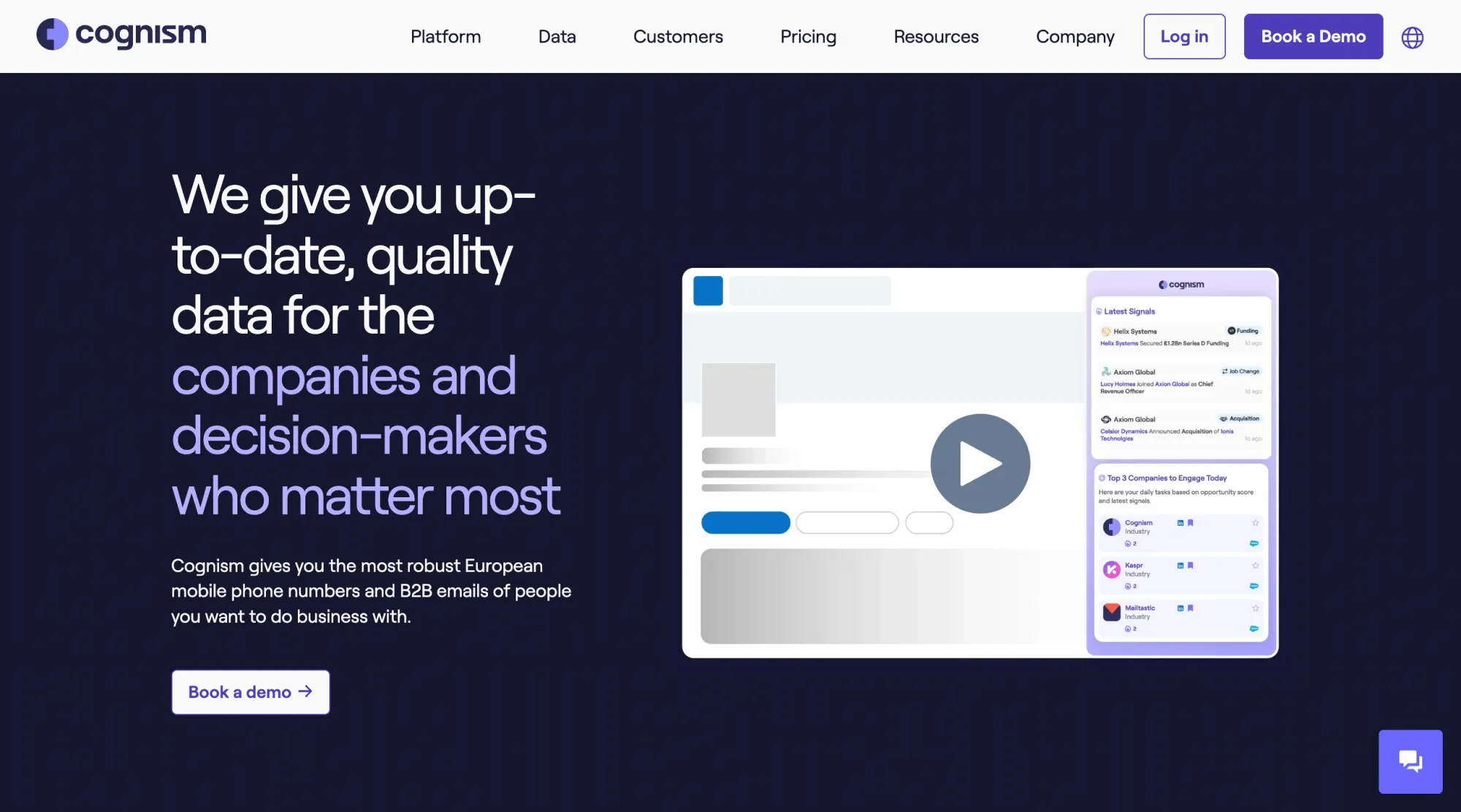
Cognism helps sales teams find and connect with the right decision makers. Its data quality and compliance features work especially well for teams in regulated industries or selling across international markets where data rules vary.
Key features:
- Contact and company data that's continuously verified for accuracy.
- Compliance engine that ensures outreach follows regulations like GDPR.
- Prospecting automation that builds targeted lists based on ideal profiles.
- Chrome extension that provides insights while browsing company sites.
- CRM enrichment that automatically adds verified data to existing records.
Pros:
- Quality, compliant data that reduces legal risks.
- International coverage for global sales efforts.
- Built-in compliance for regulated markets.
- Easy data sync keeps CRM systems updated.
Cons:
- Focuses on data rather than a full sales process.
- European strength may limit some global needs.
- Higher cost than basic data providers.
Pricing:
- Custom packages with options for demographic data, signals data, and add-ons.
13. Gong.io
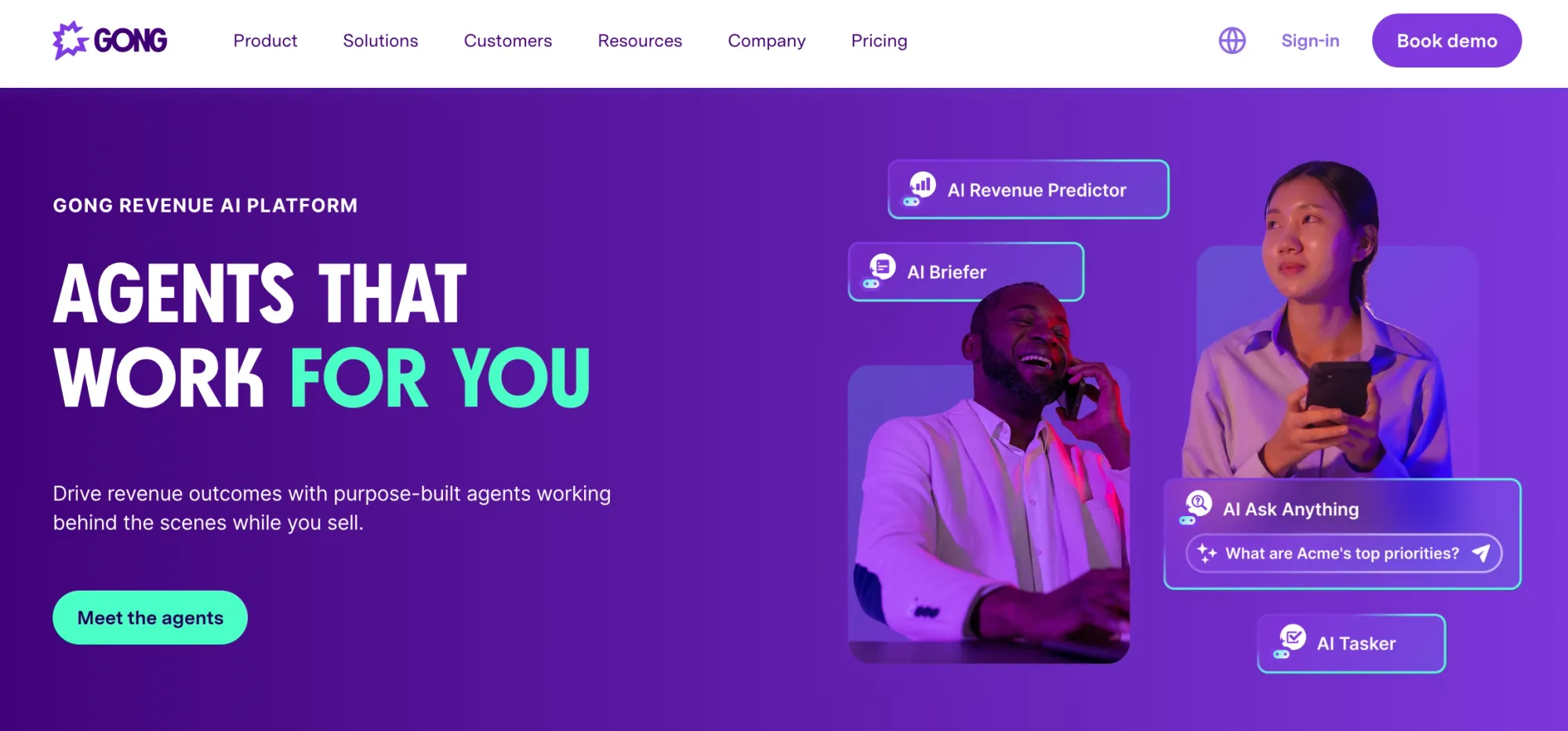
Gong records, transcribes, and analyzes sales conversations to improve results. For teams selling complex products, it identifies what language and approaches work best with prospects and helps managers coach more effectively.
Key features:
- Call recording and transcription that captures every customer interaction.
- Deal insights that spot risks and opportunities in conversations.
- Coaching tools that help managers provide specific guidance.
- Market intelligence that catches competitor mentions and trends.
- CRM integration that provides context for each conversation.
Pros:
- Identifies winning conversation patterns to copy across the team.
- Enables targeted coaching based on actual call data.
- Uncovers competitive insights from prospect conversations.
- Automates call notes to improve CRM data quality.
Cons:
- Needs consistent recorded calls for meaningful analytics.
- Privacy considerations for international use.
- Higher cost point than basic call recording tools.
Pricing:
- Custom pricing based on user count and platform requirements.
14. Yesware
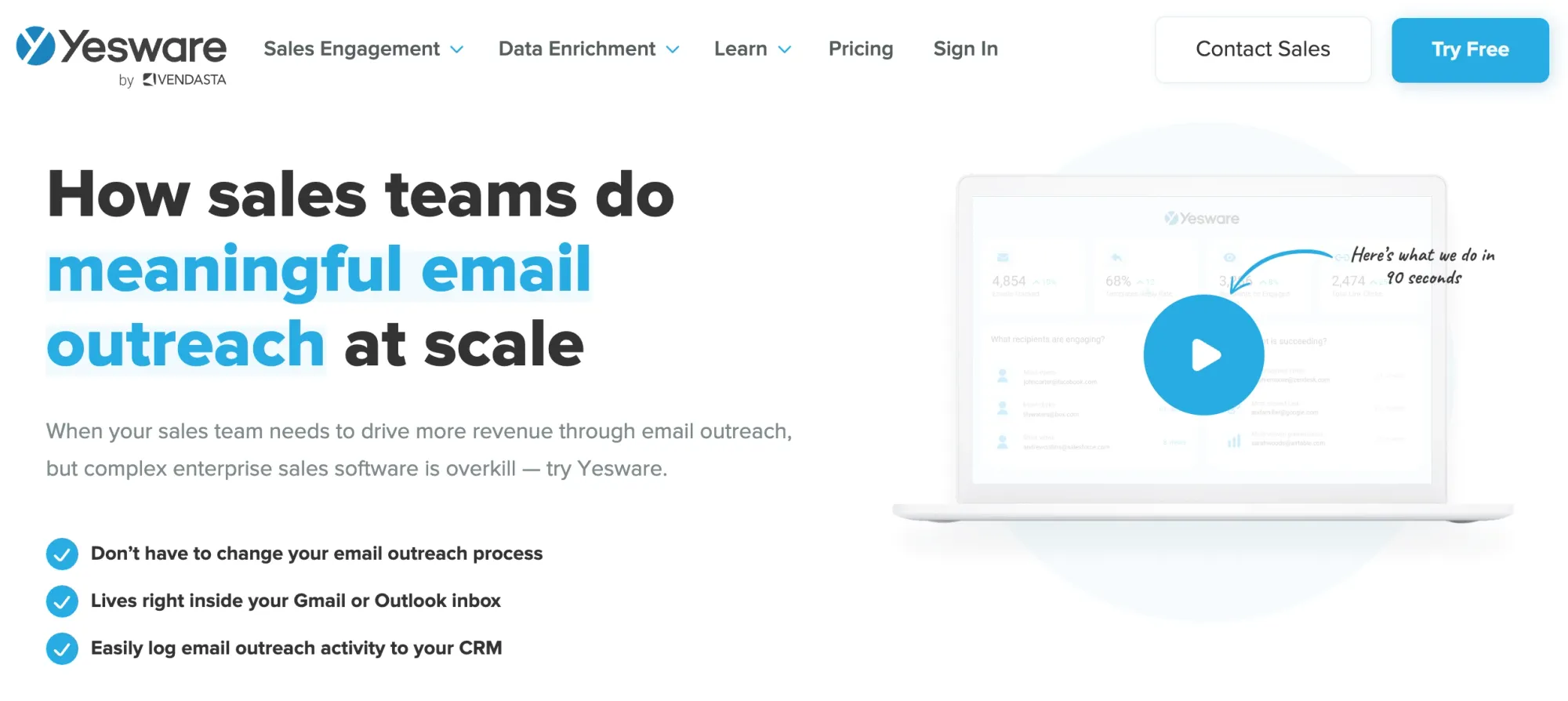
Yesware focuses on making email communication more effective. Its tracking and templating tools help enterprise teams understand engagement and standardize messaging that works, while making it easy to follow up at the perfect time.
Key features:
- Email tracking that shows when prospects open messages and click links.
- Template library that helps teams share effective message formats.
- Meeting scheduler that simplifies booking time with prospects.
- Automated follow-ups that maintain engagement without manual work.
- Performance reporting that identifies which messages drive responses.
Pros:
- Quick setup delivers immediate value.
- User-friendly design requires minimal training.
- Standardizes successful email approaches.
- Good value compared to more expensive platforms.
Cons:
- Limited features compared to full-scale sales platforms.
- Primarily focused on email rather than full sales cycle.
- Some email tracking limitations with certain email clients.
Pricing:
- Free Forever: $0/seat/month with basic tracking.
- Pro: $19/seat/month with unlimited tracking.
- Premium: $45/seat/month with team features.
- Enterprise: $85/seat/month with Salesforce integration.
- Custom Plan: Available for specialized requirements.
15. Impartner

Impartner specializes in managing sales channel partners. For companies that sell through resellers, distributors or referral partners, it provides the tools to onboard, train, and manage these external sales forces effectively.
Key features:
- Partner portal that serves as a central hub for all partner activities.
- Lead distribution that routes opportunities to the right partners.
- Training and certification for proper partner preparation.
- Co-marketing tools for joint promotional activities.
- Analytics that measure partner performance and program health.
Pros:
- Faster partner onboarding that reduces time to first sale.
- Accurate tracking of partner-driven revenue.
- Improved partner satisfaction through better support.
- Scales for global partner programs with localization.
Cons:
- Focused only on partner channels rather than direct sales.
- Complex setup requires careful planning.
- Requires ongoing management for full effectiveness.
Pricing:
- Custom pricing with tiered editions from Emerge to Enterprise.
What is enterprise sales software?
Enterprise sales software helps teams manage high-value deals with large organizations. These tools handle longer sales cycles, multiple stakeholders, and detailed buying processes common in B2B sales.
Unlike basic sales tools, enterprise software manages complex workflows, stronger security needs, and custom requirements. These platforms connect sales teams across regions and track approval processes.
What is enterprise sales (and how do sales processes differ)?
Enterprise sales involves selling high-value products to large organizations through consultative processes. This differs from transactional sales in several ways:
- Deal size - Enterprise deals often reach six to seven figures, while transactional sales involve smaller amounts.
- Sales cycle length - Enterprise sales take months versus days or weeks for transactional sales.
- Decision makers - Enterprise deals involve multiple stakeholders rather than a single decision maker.
- Selling approach - Enterprise sales require consultative selling and deep product knowledge.
- Risk level - Enterprise purchases carry higher organizational risk, needing more due diligence.
| Aspect | Enterprise Sales | Transactional Sales |
|---|---|---|
| Deal size | $100K-$1M+ | $1K-$50K |
| Sales cycle | 6-18 months | Days to weeks |
| Decision makers | 6-10+ stakeholders | 1-2 decision makers |
| Approach | Consultative, solution-based | Product-focused, direct |
| Risk level | High organizational impact | Limited risk |
What are the key features of enterprise sales software?
The best enterprise sales tools offer features that directly improve deal outcomes. Here are their capabilities that help in managing complex enterprise sales processes.
- Account management - Tools to track multiple contacts and map relationships within target organizations.
- Pipeline visibility - Clear views of deal stages and progress tracking through complex sales cycles.
- Sales content management - Central storage for proposals and presentations with usage tracking.
- Integration capabilities - Connections with marketing, finance, and ERP systems.
- Advanced analytics: Reports on sales activities and performance metrics.
- Security features - Protection for sensitive customer and sales data.
- Customization options - Flexibility to adapt to your specific sales processes.
- Collaboration tools - Features for team selling across departments.
Types of enterprise sales software
Different sales challenges need specialized tools. Here's a quick overview of the main categories.
- Customer Relationship Management (CRM) software - Core platforms for tracking customer interactions and managing the sales process.
- Interactive demo software - Tools for creating guided product tours without live presentations.
- Sales enablement platforms - Resources that help teams with content and training.
- Sales Performance Management (SPM) software - Systems for tracking metrics and optimizing team performance.
- Sales intelligence software - Tools for gathering prospect and market data.
- Sales forecasting software - Platforms for predicting revenue based on pipeline data.
- Sales content management software - Systems for organizing and tracking sales materials.
- Sales coaching software - Programs for developing skills and product knowledge.
- Sales engagement platforms - Tools for managing outreach across channels.
- Partner Relationship Management (PRM) software - Systems for managing reseller relationships.
- CRM enrichment platform - Tools that add data to CRM records automatically.
- Enterprise Search - Solutions for finding information across knowledge bases.
Final thoughts
The right enterprise sales software makes complex deals more manageable. Start by identifying your biggest sales challenges, then select tools that solve those specific problems.
Even the best software needs proper implementation. Plan for training, clear processes, and regular reviews to ensure your technology truly improves results.
Ready to help your enterprise sales teams close more deals with interactive demos? Try Supademo for free now!
FAQs
What is enterprise sales software and how can it benefit large sales teams?
Enterprise sales software manages complex B2B sales processes with multiple stakeholders and longer cycles. It improves collaboration, standardizes processes, and identifies winning approaches through analytics.
How does enterprise sales software differ from standard CRM solutions?
Enterprise software offers more capabilities for complex sales cycles, multiple stakeholders, advanced security, extensive customization, and deeper integrations than standard CRM systems.
What is enterprise-level selling?
Enterprise-level selling involves high-value products sold to large organizations through consultative processes that address complex business challenges with multiple stakeholders.
What makes enterprise sales different?
Enterprise sales involve longer sales cycles, higher deal values, multiple decision-makers, complex approvals, and higher implementation risks than transactional sales.
What key features should I look for in enterprise sales software?
Look for account management, pipeline visibility, content management, integration options, analytics, security features, customization, and collaboration tools.
How does enterprise sales software help manage long, complex sales cycles?
It tracks milestones, automates follow-ups, shows stakeholder engagement, centralizes communications, and identifies process bottlenecks through analytics.