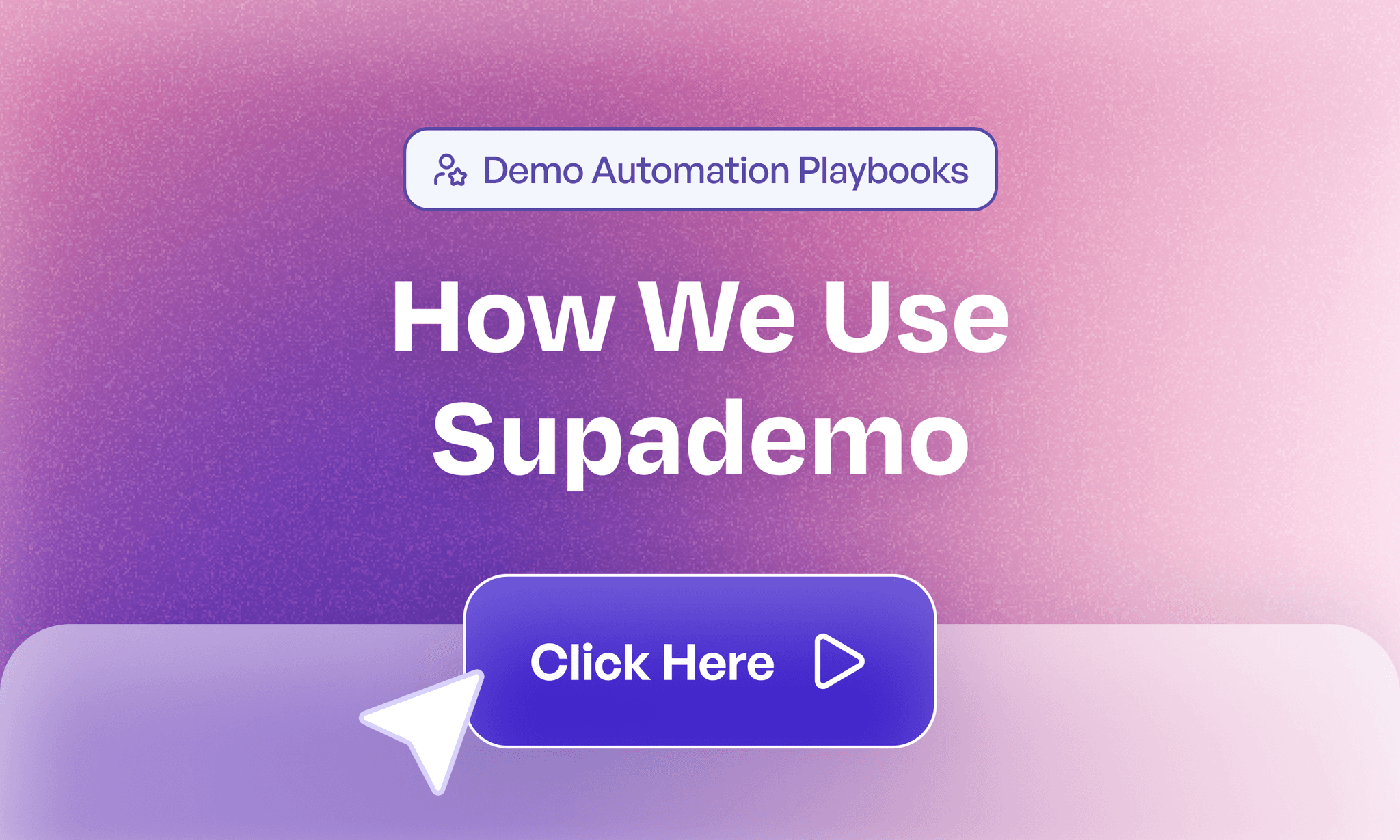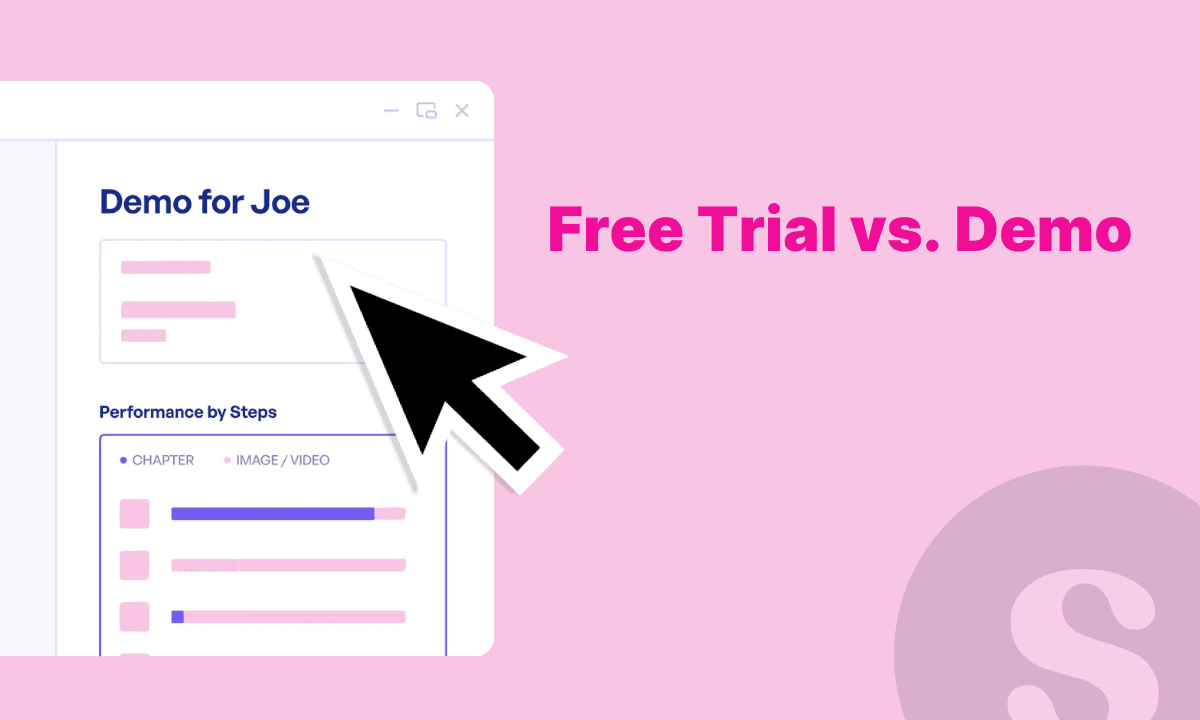Congratulations! After weeks of chasing, you’ve finally convinced the prospect to book a sales demo with you. Now what?
Think of this moment like a first date. You’ve caught their attention, but now you need to win their interest and trust in real time. Show too much too soon and you’ll overwhelm them. Show too little and they’ll leave unconvinced.
The goal is to strike the perfect balance: enough connection, curiosity, and value to make them want a second date and eventually commit to your solution. And remember, in the world of software, the dating pool is huge.
In this guide, we’ll walk through how to turn your software demo presentation into a conversation that clicks, a story that sticks, and an experience that leaves your prospect thinking, “This is the solution we’ve been looking for.”
What is a software demo presentation?
A software demo presentation is a live or recorded walkthrough that puts your product in action. Sales reps, solution engineers, and account executives use demos to help prospects see how the software works, understand its features, and connect those features to real business needs.
Think of it as the bridge between interest and decision. A good demo moves beyond slides and specs to create a clear, memorable connection between what the prospect needs and how your software meets their expectations.

Why software demo presentations matter in 2025
Today, the significance of a software demo presentation extends beyond just live sales calls.
Since 2022, the number of demos on websites has nearly doubled, going up to 1.9 times. — proof that buyers now expect to see a product in action before talking to sales.
Today, the way people buy software has changed:
- They won’t sit through long calls just to understand what a tool does.
- They want instant, on-demand access to see how it works.
- They research, compare, and explore tools on their own.
That makes your demo the first and most important impression in the buying process. If it’s not clear, relevant, and easy to follow, buyers will move on quickly.
This applies to both sales-led and product-led models. A clean, structured demo presentation can:
- Explain your product in minutes and pique interest to book an official demo.
- Work for early interest, mid-funnel nurturing, and late-stage evaluation.
- Shorten the buying cycle by showing the solution to a problem upfront.
For example, if a product manager is evaluating three tools, and one of them offers a short interactive walkthrough while the others offer PDFs or links to long videos, that one tool stands out. It shows the product in action without extra effort.
If your demo shows the right outcome in two minutes or less, it does more than a sales deck ever could. That’s why in 2025, software demos are so essential and expected.
A step-by-step guide to creating a software demo presentation
Preparing a software demo is an art form that requires careful planning, strategic thinking, and a laser-focused approach to addressing your prospect’s specific needs. While spontaneity has its place, a well-structured presentation can make the difference between a forgettable pitch and a compelling solution.
A crucial part of this preparation is crafting a detailed demo script. This script helps in creating an engaging and effective software demo by incorporating a compelling narrative, interactive elements, and ensuring flexibility to respond to audience questions during the presentation.
1. Understand your prospect
Before you get on the demo call, know exactly who’s in the room (or on the call), what they care about, and the problems they need solved. Review your discovery notes, research their company and industry, and pinpoint the outcomes that matter most to them.
For example, "From our last conversation, you mentioned manual reporting is slowing your team down. Is that still the top priority, or has anything changed?"
2. Setting the stage: initial engagement
Before diving into features, open the call by aligning on the agenda and inviting input, especially if this is the first time you’re meeting the prospect. This keeps the demo focused and collaborative from the first minute.
Quota-crushing AE Jan Benedikt Mundorf recommends opening with a quick overview of how the discovery, demo, and negotiation will unfold. This builds anticipation, sets clear expectations, and keeps prospects engaged through follow-ups and next steps.
Checklist:
- Confirm meeting duration
- Share the topics you’ll cover
- Ask if there’s anything specific they want to see
So a simple example for this would look like:
"Hi [Name], I appreciate you taking the time today. We've got 45 minutes scheduled, and I want to make sure we use this time effectively. Here's what I'm thinking:
- Briefly recap our previous conversation
- Understand your current priorities
- Walk through a targeted demo of our solution
- Discuss how this specifically addresses your [specific business challenge]
Would this approach work for you? I'm particularly interested in hearing your thoughts on [specific pain point]."
2. Personalization is key
71% of buyers expect companies to deliver personalized interactions. And 76% express frustration when this doesn’t happen.
How to personalize your sales demos:
- Create role- or use case–specific walkthroughs
- Swap in the prospect’s logo and relevant business data
- If there are multilingual attendees, offer a multilingual demo
- Build 3–5 custom demo scenarios that mirror their real workflows
- Use tailored scripts with their actual business terminology
- Highlight use cases that match their industry or market segment
If you’re presenting to a SaaS marketing team, start with campaign analytics dashboards. For a logistics team, show live shipment-tracking flows.
Here's an interactive demo example of Wise:
3. The art of the "WOW" moment
Every memorable demo needs a standout moment that crystallizes your product's value. This isn't about showing every feature, but highlighting the most impactful solution to their core challenge.
How to create it:
- Pick the feature that directly solves their top challenge
- Quantify the impact in time, money, or resources saved
- Build an emotional connection by showing the “before and after” contrast
- Present it cleanly — zoom in, remove distractions, and pause to let it sink in
Role-based examples for creating a 'WOW' moment:
- For a CFO: Show how the tool instantly generates an ROI forecast
- For a Marketing Manager: Demo campaign analytics updating in real time
- For a Customer Support Lead: Highlight a one-click ticket resolution workflow

Here's a simple demo script template for you:
"Let me show you something that typically saves our clients [specific metric]. Watch how easily this resolves [core challenge]."
[Demonstrate game-changing feature]
"Most teams spend [time/resources] on this process. We've reduced that to [dramatically lower metric]."
4. Interactive engagement
The best demos are conversations, not monologues. Strategies include:
- Regularly pausing for questions
- Encouraging prospect participation
- Using interactive elements that let them experience the product firsthand
- Checking their understanding and alignment throughout
Using interactive product demo software can significantly enhance engagement by allowing quick demo creation, seamless integration, and providing valuable analytics to improve sales performance.
5. Smooth navigation and storytelling
Context → Challenge → Complexity → Solution → Transformation
Your demo should flow like a narrative:
- Start with context
- Build tension around their business challenges
- Reveal your solution as the compelling resolution
- Maintain a logical, easy-to-follow progression

Also remember, objections aren't roadblocks; they're opportunities for deeper connection:
- Anticipate potential concerns beforehand
- Develop nuanced, empathetic response strategies
- Turn objections into moments of further product exploration
- Use social proof and case studies strategically
6. Closing with purpose
The end of your demo should be more than “Any questions?” It’s your moment to reinforce value, confirm alignment, and create a clear path forward.
How to close effectively:
- Summarize the key wins – Recap how the demo addressed their priorities
- Confirm buy-in – Ask if the solution meets their expectations or if anything’s missing
- Outline next steps – Make it easy for them to say yes to a follow-up
Example script:
“Today we tackled your three main challenges: manual reporting, slow approvals, and tracking delays. You’ve now seen how we cut reporting to 30 seconds, automate approvals, and flag delays in real time. Does that align with what you were hoping to solve?”
[Wait for confirmation]
“Perfect. The next step would be to connect with your Ops team so we can review technical fit. How’s Thursday afternoon?”
Here's an example of an interactive demo that you can use to send as a feature recap:
Key elements of great software demo presentations
An impactful software demo presentation helps guide your viewer through a clear, helpful experience. When done well, the demo helps the viewer connect their problem to your solution in a few easy-to-follow steps.
Here are the main parts that make a software demo effective from beginning to end:
Start with a quick setup
Open with one or two quick sentences that clearly explain who the demo is for and what problem it solves. Don’t assume the viewer knows what to expect.
If the demo is for sales representatives who manage multiple client accounts, say so. If it’s for product teams launching new features, make that clear.
This helps the viewer instantly connect with the demo and know it’s meant for them.
Show the problem first
Lead with the real challenge your audience deals with. For example, if your product helps support teams respond faster to tickets, begin by showing how a typical workflow slows them down.
You might walk through a clunky process or highlight missing context. This part of the demo should focus on the friction your viewer recognizes in their own work. Keep it short, but make the pain visible.
Keep it visual and interactive
Make the product easy to follow by using visuals that stay focused. Avoid screen clutter. Zoom into areas where the action happens, and use clean layouts to guide the eye.
Instead of a passive video, consider interactive tools like Supademo that let users click through at their own pace. This is especially helpful when showing onboarding flows, multi-step processes, or dashboards that involve user inputs. It gives the viewer space to explore without pressure.
Narrate with purpose
Talk like you’re showing the product to a colleague. Say what’s happening, why it matters, and what they can do next.
For example, instead of saying “This is our API integration screen,” say “You can connect your CRM here in under 30 seconds without writing any code.” Keep your tone clear and helpful. Avoid explaining the obvious, just highlight the parts that drive value or avoid errors.
Break it down into smaller parts
For longer demos, break the flow into parts. You can do this by calling out chapters or pausing between sections with a brief “Let’s look at how this works in the settings menu” or “Now we’ll walk through what a team lead sees.”
This gives the viewer a chance to digest what they’ve seen. If the platform supports it, use chapters or progress indicators to help them track where they are. This structure makes your demo easier to revisit and reuse.
Finish with a strong call-to-action
Wrap up with one clear action the viewer should take. Don’t end with a vague “Let us know if you have questions.” Instead, say, “Start your trial and build your first workflow in under five minutes,” or “Book a live session to see this on your data.”
A call-to-action should feel like a natural next step. Keep it short and specific to the viewer’s likely goal.
Include a quick recap or a value summary
Although optional, if the demo runs more than three minutes or covers multiple sections, finishing with a quick recap can be quite helpful. It reinforces the main points of the presentation.
For instance, a sentence like “In just a few steps, you can move from a manual process to a fully automated report” gives the viewer a final push. It also gives your demo a more polished ending rather than fading out or ending mid-feature.
Together, these parts help you build a demo that shows the right things in the right way. When the viewer understands your product clearly and quickly, they’re far more likely to take the next step.
5 best software demo presentation templates
To create an effective software demo presentation, you don’t need to start from scratch every time.
Here are the top 5 templates that will help you prepare high-converting demos for different needs:
1. Product introduction for first-time users
[Greeting or opener]: Let’s walk through how [Product Name] helps you [main benefit or goal].
[Pain point]: Many people spend too much time [problem your product solves].
[Solution]: Here’s how [Product Name] makes that easier.
[Step-by-step walkthrough]: First, you [first key step]. Then, you [next step]. Finally, you [last key step].
[Call to action]: You’re all set to [final outcome]. Ready to try this in your own account?
2. Sales demo for prospects comparing tools
This is ideal for prospects in the decision stage who are looking at multiple products. Use this to highlight differentiation and practical use.
[Introduction]: You’re probably looking for a better way to [specific use case]. Here’s how [Product Name] helps.
[Challenge]: Most tools struggle with [pain point or limitation].
[Advantage]: What makes [Product Name] different is [key feature or result].
[Flow]: Let me show you how a [role, e.g., “sales manager”] uses this daily.
[Close]: That’s how [Product Name] helps teams [value statement]. Want to see this with your data?
3. Internal product update for team rollout
Use this when presenting to internal stakeholders during a product launch or feature release.
[Context]: We’ve released [feature name] to help [target users] do [task].
[What’s new]: You’ll now see [new UI element, button, or change] in [location].
[Why it matters]: This solves [specific internal challenge or request].
[Demo flow]: Here’s how you can use it—start with [step], then [step].
[Next step]: You can access this in [location]. Let us know how it fits your current workflow.
4. Customer success demo for onboarding
Ideal for onboarding sessions or handoff from sales to success. The goal is to get new users confident in using the main features.
[Welcome]: Let’s walk through the basics so you can get started with [Product Name].
[Key value]: You’ll be able to [specific action or result] by the end of this walkthrough.
[Set-up process]: First, go to [starting point], then [main setup step], and finish with [final step].
[Common tips]: Most teams start by [tip or common flow].
[Support]: If you need help, check [resource] or reach out to [support contact].
5. Feature-specific walkthrough for training or documentation
This template works best for in-app tutorials, help center articles, or tooltips. It focuses on showing one feature in detail.
[Feature intro]: Here’s how to use [feature name] to [action or outcome].
[When to use it]: This helps when you need to [scenario or trigger].
[Steps]: Go to [location], click [button or icon], and select [option].
[Pro tip]: You can also [shortcut or extra value].[What’s next]: Now that you’ve used [feature], try combining it with [related feature or workflow].
6 software demo presentation best practices
Once your demo content is ready, how you present it makes all the difference. The small decisions from how you guide the viewer to how you deliver each point can shape how well your message lands. These best practices help you deliver demos that feel clear, useful, and well-structured.
1. Crafting a compelling narrative
A compelling narrative is the backbone of a great software demo presentation. Your narrative should be clear, concise, and engaging, effectively showcasing the value of your product. Think of your demo as a story where your software is the hero that resolves the audience’s challenges.
Begin with a clear problem statement that outlines the specific issues your audience faces. Then, introduce your software as the solution, detailing how it addresses these problems.
Use storytelling techniques to make your narrative more engaging—create a protagonist (your audience), set up a conflict (their pain points), and resolve the conflict with your product.
2. Creating engaging visuals
Visual elements play a crucial role in creating a great software demo presentation. They help to make your narrative more engaging and effectively showcase the key features and benefits of your product. To create engaging visuals, use a mix of images, demo videos, animations, and other multimedia elements.

When designing your visuals, simplicity is key. Avoid cluttering your slides with too much text or overly complex graphics. Instead, focus on creating clear, intuitive visuals that support your narrative and highlight the most important aspects of your software. Use screenshots to demonstrate specific features, and animations to show workflows or processes in action.
Remember, the goal of your visuals is to enhance understanding and retention. They should complement your spoken words and help your audience visualize how your software can solve their problems. By creating engaging and effective visuals, you can make your software demo presentation more compelling and easier to follow.
3. Keep the pacing steady and intentional
If you move through the demo too quickly, the viewer misses key moments. If you go too slowly, they lose interest. You need to find a middle ground where each step has time to land. When switching between screens or walking through a process, leave space for the viewer to follow along without feeling rushed.
Use short pauses between major actions or transitions. If you open a new tab or click into a new feature, wait a second or two before explaining or moving on. This allows the screen change to register. If your demo is recorded, use this same approach when trimming or editing the video.
Practice the flow a few times before presenting. This helps you get a feel for how much time each step needs. Over time, you’ll notice where viewers tend to pause, get lost, or ask questions. Use that feedback to improve the pacing.
4. Give context before every transition
Whenever you move from one part of the product to another, explain why. This helps the viewer understand how the tool fits together and why each section matters. Without context, screen changes can feel disconnected or random.
For example, before switching from a dashboard to a settings menu, you might say, “Now let’s look at how you can set team permissions from here.” That single line sets expectations and keeps the viewer engaged. Without it, they might spend a few seconds trying to figure out what they’re looking at.
Use clear, short cues to guide people through the flow. If your product has a lot of features, transitions help break it into digestible pieces. This also makes your demo easier to follow when viewers come back to rewatch specific sections.
5. Limit each screen to one focus point
Trying to show too much on a single screen causes confusion. If multiple things are highlighted at once, the viewer doesn’t know where to look. Instead, guide attention to one main feature or action per screen.
Let the viewer focus on that one item before moving on. For example, if you're walking through a customer dashboard, first highlight the profile overview. After that’s covered, move to filtering tools. Each step should build on the last, but only one thing should be in focus at a time.
Keeping the screen simple not only helps the viewer follow the flow, it also makes your demo easier to reuse. You can slice it into shorter versions, remix steps into new flows, or update one part without needing to re-record everything else.
6. Avoid backtracking or repeating flows
Going back and forth in a demo makes it harder for the viewer to keep track. If you miss a step and return to it later, it disrupts the entire flow. It also creates confusion if the viewer doesn’t remember how the current screen connects to what they saw before.
Plan your flow so it moves in a straight line. Start at a logical entry point and move forward. If you need to show a related feature that lives in another area, mention it and show it at the right time, not too early. Keep your clicks and navigation clean.
You can also use separate demo segments if your product requires complex flows. For example, if one flow is for account setup and another is for analytics, it’s better to keep them separate and link them through a clear transition rather than switching back and forth.
3 mistakes that can destroy your software demo presentations
In the high-stakes world of software sales, your demo is more than a presentation—it’s a pivotal moment that can transform a prospect’s perception from mild interest to enthusiastic commitment.
A high-quality demo video is crucial in avoiding common mistakes, as it effectively addresses customer pain points, highlights key features, and creates a compelling narrative that resonates with targeted audiences.
Yet, most sales teams unknowingly sabotage their own success through three fundamental mistakes that push potential customers away instead of drawing them closer.
1. Never-ending feature list
The traditional approach bombards prospects with an overwhelming cascade of features, mistaking information density for value. Each technical detail becomes white noise, obscuring the genuine transformative potential of the solution.
Prospects don't want to know what cutting-edge tech you use; they want to understand how it will solve their specific challenges.
The most effective demos are surgical—they precisely target the prospect's pain points, demonstrating not just functionality, but a clear pathway to operational excellence.
2. Passive, one-way monologues
Communication needn't be dictation. True engagement requires vulnerability, interaction, and genuine curiosity.
The most compelling demos are collaborative explorations, where the presenter becomes a guide rather than a lecturer. This means asking provocative questions, reading non-verbal cues, and being willing to deviate from the script when the conversation demands it.
Successful demos create moments of interactive discovery. They invite prospects to imagine themselves using the solution, to see their challenges being solved in real-time. It's less about showcasing features and more about co-creating a vision of future success.
3. Relying too much on a pre-scripted pitch
Preparation is essential, but over-preparation can be fatal. Many sales professionals approach demos like actors with a memorized script, delivering their lines with robotic precision regardless of the audience's reactions or expressed needs.
The most effective communicators treat their software demo presentation framework as a flexible map, not an immutable law. They're prepared, but not confined. They can seamlessly pivot, zoom in on unexpected areas of interest, and adapt their narrative to the unique context of each prospect.
This approach requires a profound mindset shift: viewing the demo not as a performance to be delivered, but as a collaborative problem-solving session. It demands deep product knowledge, emotional intelligence, and the confidence to embrace spontaneity.
Technical challenges with most software demo presentations

Imagine spending weeks preparing a software demonstration, only to lose your audience’s attention within minutes. This is the harsh reality for many sales teams relying on traditional presentation methods.
Software demo videos can help overcome these technical challenges by providing engaging narratives and relatable storytelling that effectively communicate the software's value proposition and features.
In 2025, the world of software sales has changed dramatically. Gone are the days when a polished PowerPoint or a slick marketing video could seal the deal. Today’s buyers are sophisticated, tech-savvy, and demand more than passive presentations.
The fundamental problem
Traditional demonstration methods create an invisible barrier between your product and potential customers.
PowerPoint slides become a wall of text, pre-recorded videos feel distant and impersonal, and screenshots flatten the rich, dynamic nature of software solutions.
Measuring software demo presentation success
Measuring the success of your software demo presentation is essential to determine its effectiveness and identify areas for improvement. To gauge success, track metrics such as engagement, conversion rates, and customer feedback. Utilize analytics tools to monitor how your demo performs and pinpoint what works and what doesn’t.
Set clear goals and objectives for your demo presentation. These could include specific conversion targets, engagement levels, or feedback scores. By having defined goals, you can better assess which metrics to track and how to interpret the results.
Consider using A/B testing to compare different versions of your demo. This can help you understand which elements resonate most with your audience and refine your approach accordingly. Collect feedback from your audience to gain insights into their experience and make necessary adjustments.
By continuously measuring and optimizing your software demo presentations, you can ensure they remain effective and engaging, ultimately driving better results for your marketing and sales teams.
What buyers really want
Modern buyers seek more than a presentation. They want:
- Hands-on experience
- Real-time problem-solving demonstrations
- Ability to explore features independently
- A genuine understanding of how the software fits their specific needs
The future of software demonstrations lies in creating interactive, flexible sales demo environments that allow prospects to:
- Test scenarios in real-time
- Customize explorations
- Understand technical capabilities
- Visualize actual workflow integration
A truly effective software demonstration is no longer about showing what your product does. It's about helping potential customers experience how your solution can transform their business.
The most successful demos feel less like a sales pitch and more like a collaborative discovery session. They break down the walls between product and prospect, creating a moment of genuine connection and possibility.
Users prefer to go through interactive demos rather than a video tutorial or even reading a guide. It's fast, self-paced, and intuitive.
- Juan, Founder and CEO of Porter Metrics
What are interactive product demos?
Interactive product demos offer potential customers an immersive, hands-on experience of the product during the entire buying and enablement journey — including discovery, purchase, and adoption.
A high-quality interactive product demo can effectively showcase a software product's features and benefits, tailored to resonate with specific target audiences. These demos can be in a software demo video format, an HTML clone, or interactive screenshots.
The future of sales demos is interactive demos.
Typically guided by pre-programmed steps, these interactive demos guide users through key features or persona-based benefits for your product – helping visually guide prospects in software demo presentations in a step-by-step, engaging way.
This type of interactive demo is made possible by automatically capturing screens and video steps through an extension using a no-code platform like Supademo.
Here's an example of what an interactive software demo presentation looks like:
Create winning software demo presentations with Supademo
Every strong demo presentation follows the same pattern: it’s personalized, it highlights one clear “wow” moment, and it keeps prospects engaged beyond the call. But building these software demos is where most teams struggle.
Supademo makes it easy to create and share demos that feel polished, personal, and impactful without hours of prep.
With Supademo, you record once and use it anywhere: live calls, outbound emails, or on-demand previews. Each demo is interactive, trackable, and customizable. You can swap in a prospect’s logo, adjust flows to match roles or use cases, and translate for global stakeholders, all without any coding.
Need something closer to a live product? Supademo’s HTML sandbox feature lets you clone your product’s front end to create demos that look and feel real, without risking bugs, setup delays, or relying on engineering.
And because every demo comes with built-in engagement analytics, you’ll know exactly who interacted, where they clicked, and when to follow up.
If your goal is to show value in under two minutes, Supademo helps you scale that experience across every channel, team, and buyer.
Ready to build engaging software demo presentations? Try Supademo for free!
FAQs
Commonly asked questions about this topic.
How to present a software demo?
Start by setting the agenda and confirming what the prospect wants to see. Guide them through relevant workflows using real use cases. Focus on solving their problem, not showcasing every feature. Keep it interactive, check for alignment throughout, and end with clear next steps.
How to structure a demo presentation?
Structure your demo like a story: begin with a quick intro and agenda, outline the problem, show how your product solves it, and close with a summary and next steps. Make sure the flow is logical, the value is clear, and the presentation stays focused on the prospect’s needs.
What software can you use to create demo presentations?
Supademo is one of the best tools for creating software demo presentations. It lets you build interactive, no-code walkthroughs that mimic your product experience. You can personalize each demo with logos, data, and role-specific flows, auto-translate them for global teams, and track engagement to see who interacted and where.
How to create a demo script?
Start by identifying your audience and their top priorities. Outline the flow: intro, problem, solution, and value. Write simple, conversational lines that guide you through each section. Include prompts for asking questions or confirming fit. Keep it flexible so you can adapt live based on the conversation.
Hiba Fathima
Hiba Fathima is the first Product Marketer at Supademo. She previously led product marketing at top Indian tech firms and loves turning complex products into clear, compelling stories.