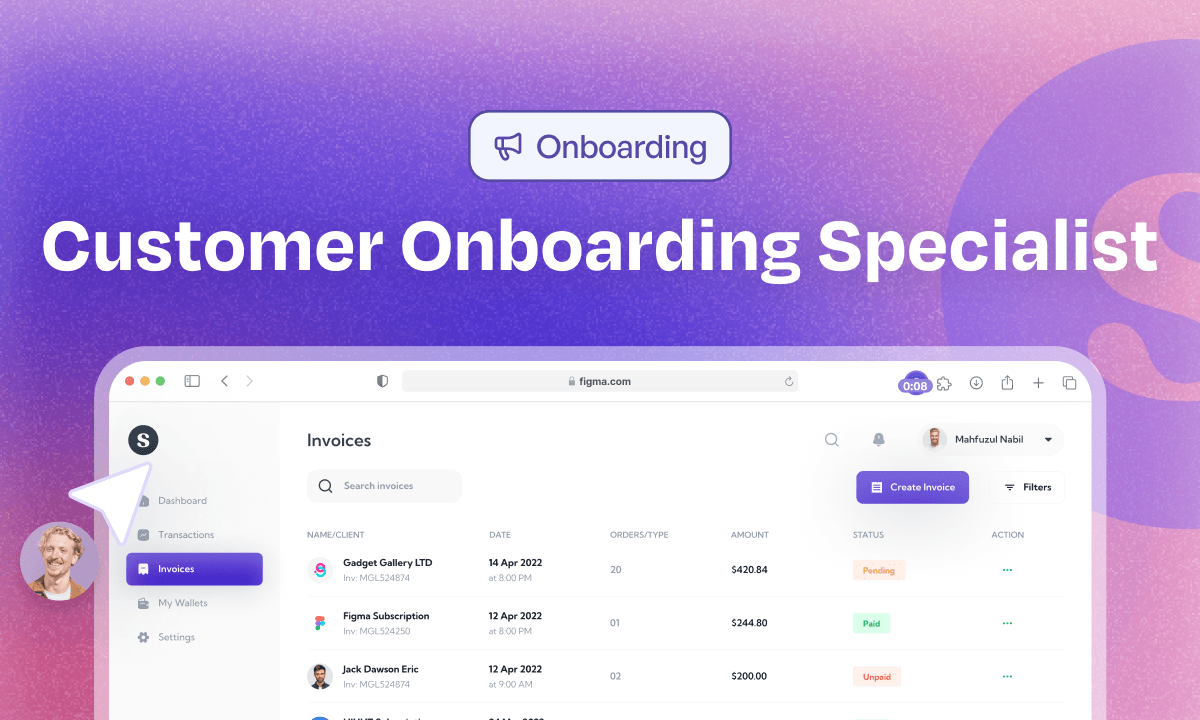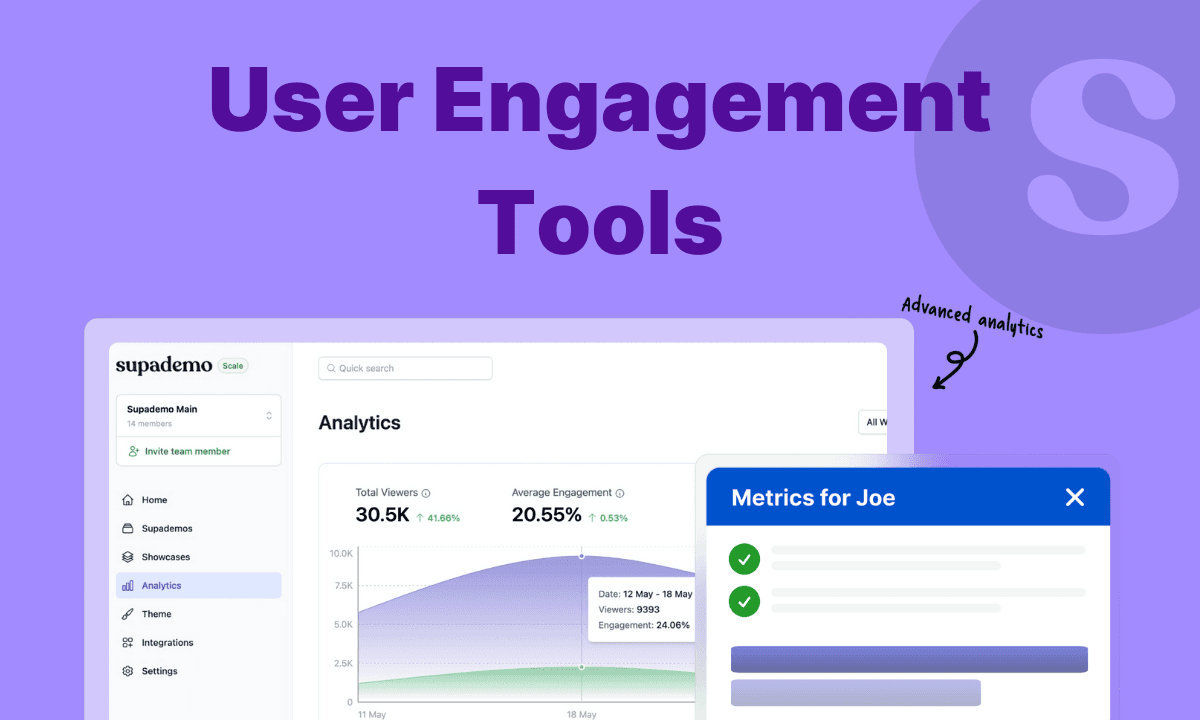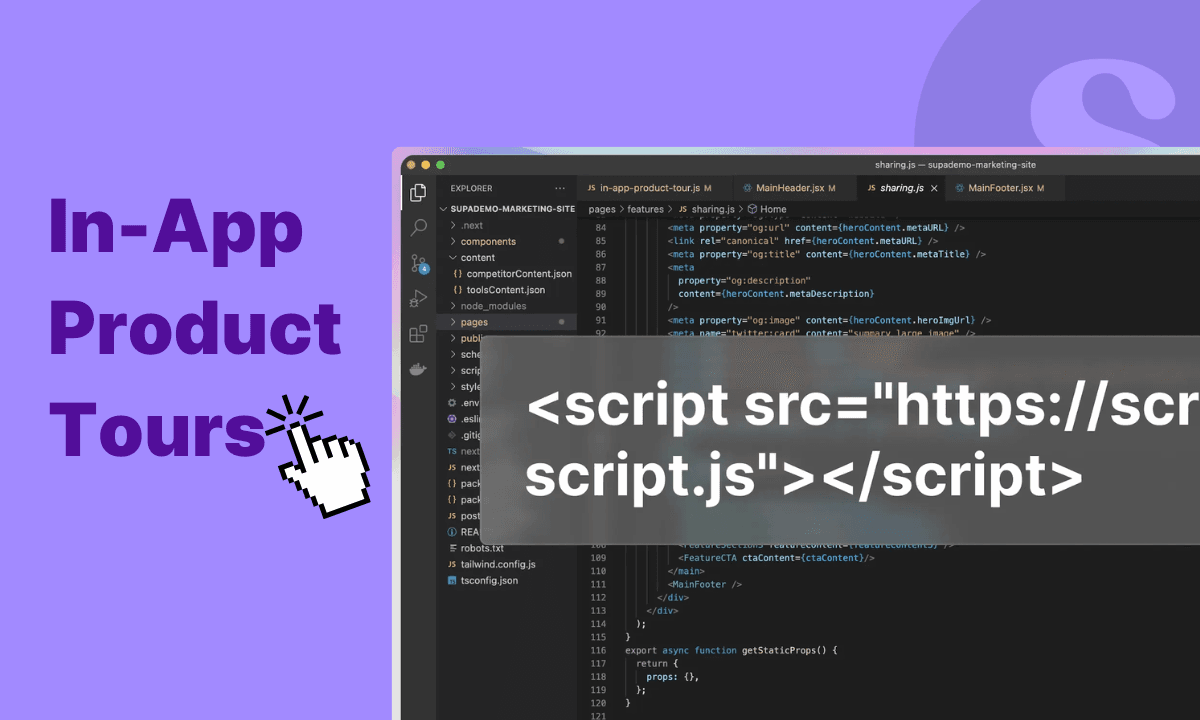How to Get Started With Demo Automation in 2025

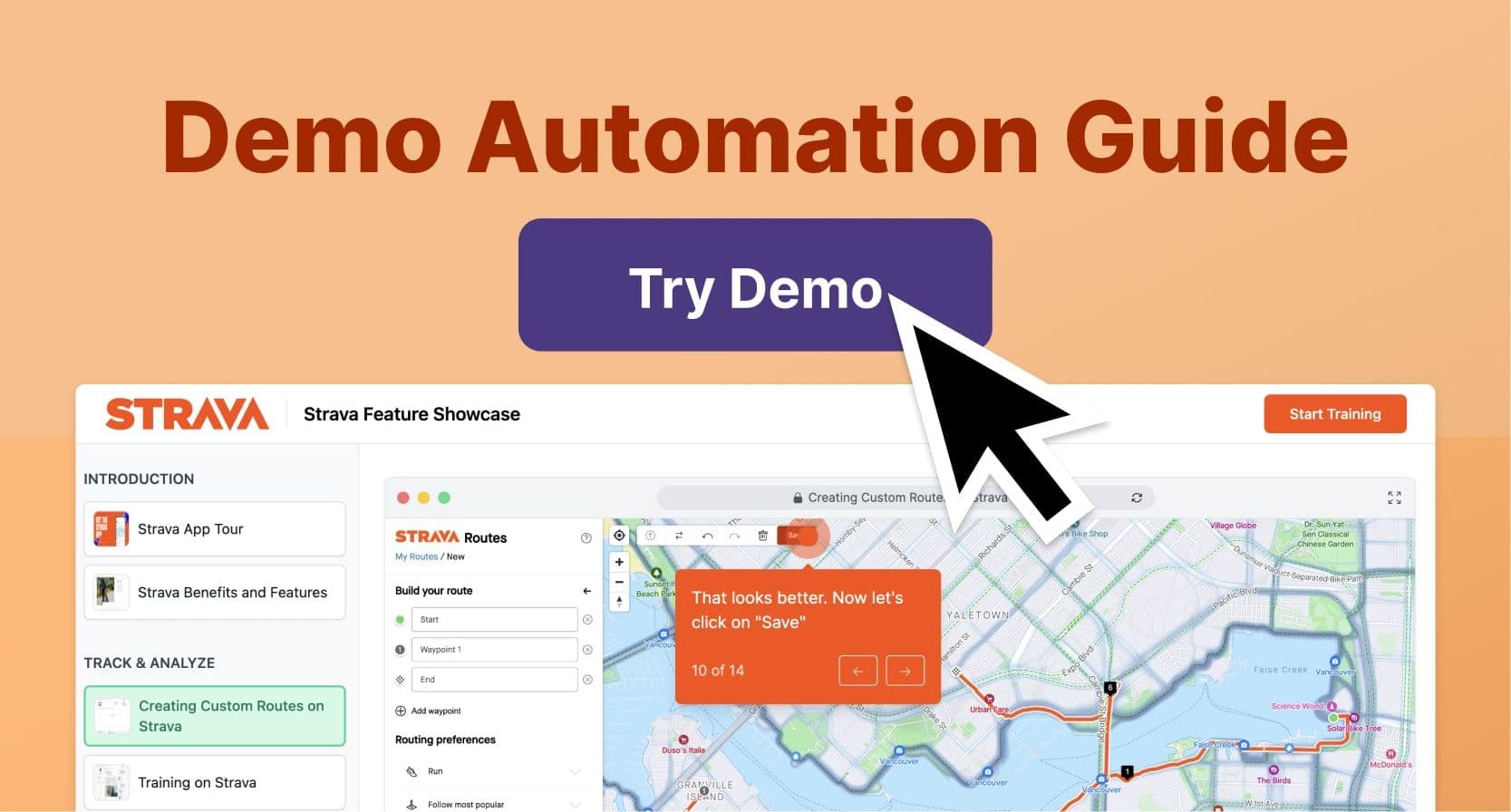
TL;DR
What if your best demo ran 24/7 without your team? In this guide, we break down how demo automation works, why it matters, and where to use it. Discover how leading teams use interactive, trackable demos to close deals faster and engage more users with less effort.
The fastest way to lose a deal? Make your buyer wait for a demo.
Today’s buyers want to explore on their own, share internally, and make decisions quickly. But most teams are still stuck building one-off demos, juggling calendars, and repeating the same walkthroughs over and over.
Creating custom demos for every prospect is a drain on time and resources. Between involving engineers, tailoring flows, and syncing with multiple stakeholders, the process slows your team down and your deals, too.
Meanwhile, buyers expect to see value upfront. They want to evaluate solutions asynchronously, based on their specific role, pain points, and timeline.
That’s where demo automation comes in.
It lets you create on-demand, interactive demos that are tailored to specific roles, use cases, or industries without needing to start from scratch every time.
In this guide, we’ll share what we’ve learned at Supademo about using demo automation to speed up sales cycles, improve consistency, and drive better outcomes across sales, marketing, and customer success.
What is demo automation?
Demo automation is the process of using purpose-built software to create and share interactive product demos without relying on live calls, custom engineering, or repetitive work. It allows teams to scale demo creation while letting prospects explore the product on their own, anytime and anywhere.

Unlike static videos or traditional live walkthroughs, demo automation gives you flexibility in how demos are built and delivered.
Modern demo automation platforms let you create self-guided walkthroughs using screenshots, HTML-based replicas of your interface, or fully interactive sandbox demos that simulate your real product experience.
You can build a library of demos tailored to specific roles, industries, or use cases, then personalize and share them instantly through trackable links.
This makes it easy to deliver value early in the buyer journey while saving time across sales, marketing, onboarding, and support.
What demo automation is not:
❌ One-size-fits-all solution
❌ Embedding a high-level video of your product’s features
❌ Creating a library of custom product demos
❌ Meant to replace the sales team or engineers
Demo automation extends beyond the traditional live demo process and reduces the time and effort to create and deliver product demos. This automated technology aids all departments of an organization, from marketing to engineering.
😯
Fun fact:
Demo automation is the top-ranking category added to G2 in the past few years and quickly drove the most buyer traffic on the site, as per
G2’s State of Software Report.
How does demo automation work?
Demo automation turns your product flows into interactive, self-guided demos that buyers can explore without a live walkthrough. Instead of relying on screen recordings or static videos, it creates clickable experiences that feel real and tailored.
Modern demo automation platforms like Supademo use HTML capture and sandbox mode through a Chrome extension to replicate your product’s UI in high fidelity. As you click through key flows like onboarding or reporting, each step is automatically saved as a clickable frame.
Once captured, you can turn the raw recording into a polished, personalized demo by:
- Adding tooltips or hotspots to explain features and guide the user’s attention
- Inserting AI voiceovers or contextual text to walk prospects through key steps
- Personalizing the experience with dynamic variables (e.g. name, company, role) so it feels tailored to each viewer
- Combining multiple flows into a showcase for different personas, use cases, or product tiers
Since Supademo uses HTML-based capture, updates are easy. If your UI changes or a new feature launches, you can swap in new frames or edit tooltips without rebuilding the entire demo.
Read more in our detailed guide to personalization with dynamic variables in Supademo
.
What is the importance of demo automation?
As buyers start researching before booking a demo call with you, it’s crucial to ensure you can showcase how your product solves their pain points effectively. It means showing up early in the buying journey and visually guiding them through the benefits of your solutions, and not just with marketing jargon.
Here are the benefits of demo automation:
1. Deliver a consistent and engaging experience
More often than not, the way a demo is delivered may vary based on the person giving it, leading to an inconsistent customer experience. ~ Will Yang, Head of Growth & Marketing, Instrumentl
Automated demos solve the challenges of inconsistent and un-engaging sales demos. Through automation, you have the freedom to create hundreds of on-brand demos, personalized for each persona, use case, or product line.
You can standardize the demo creation process by using a set template while personalizing the tone, screen captures, and CTAs.
Demo videos can be used to create interactive and analytical content, aiding in sales cycles and customer onboarding.

Instead of non-standardized demos, you can build a flawless demo experience that makes prospects remember you after the demo.
A demo built using demo automation software combines three learning methods:
- visual (compelling graphics and interface),
- tactile (clicking on hotspots to navigate each step), and
- sensory (use of voice-overs) learning.
The multi-sense, two-way learning model helps people retain information better since humans are naturally inclined to learn with more than one sense. Thus, these demos are influential in qualifying prospects early in the buyer’s journey.
2. Reach and influence multiple stakeholders
B2B deals rarely involve just one decision-maker. According to a Gartner report, on average, five individuals are typically involved in researching, evaluating, and choosing new software.
Your champion might love your product, but getting buy-in from others is rarely straightforward. Demo automation helps by giving them shareable, tailored sales collateral—not decks or static videos, but interactive walkthroughs that speak directly to what each stakeholder cares about.
Instead of scheduling follow-up calls or relying on secondhand pitches, champions can share a step-by-step guide that brings your product to life on their terms and timeline.

3. Retain customers and upsell
Customer retention and expansion often come down to timing. According to Gartner, 61% of B2B buyers are open to upgrading within a few months—but only if they fully understand the product’s value.
Demo automation helps users reach that “aha” moment sooner. By embedding walkthroughs across onboarding flows, feature pages, and support docs, teams can guide users through advanced capabilities without requiring a call.
For example, Textable, a VoIP text messaging platform, used Supademo to scale customer support with async walkthroughs.
"Supademo literally saved me from getting on three phone calls just today by annotating a walkthrough for a customer who hasn’t completed onboarding." - Robert Boka, CEO
This type of hands-on guidance not only reduces support load, it creates new upsell opportunities. Product and marketing teams can send targeted demos to introduce upgrades, test adoption messaging, or gather feedback based on real user behavior.
4. Shorten sales cycles
54% of buyers say product demos are one of the most useful resources in the buying process, but they also expect to see value before committing to a sales call, according to Gartner's Software Buying Trends Report 2025.
Demo automation helps you meet this demand by making it easy to share interactive demos early in the funnel, through outbound emails, landing pages, or cold outreach. Instead of scheduling live walkthroughs for every lead, reps can send a self-guided demo that shows exactly how the product works.
By the time sales engages, prospects have already explored the product and are further along in their decision-making process. This shortens sales cycles and boosts your chances of being one of the 2.5 vendors buyers choose to engage with.
Read our guide on 3 Effective Ways to Reach PMF Faster With Demo Automation
.
What is the role of demo automation in the SaaS sales cycle?
Often, sales reps and demos go hand in hand, which makes sense given that the sales team is responsible for delivering the demo to potential customers.
After working with thousands of early-stage startups and interviewing product managers, sales development reps, and customer success managers, it’s clear that demo automation isn’t limited to just sales organizations.
The presales team plays a crucial role in addressing technical questions and providing valuable insights during live demos, ensuring well-qualified prospects receive the deeper engagement they seek before making a purchase decision.
In fact, demo automation is a powerful tool for any type of knowledge worker, whether it’s the marketing team that wants to generate more leads or onboarding managers who wish to scale visual guidance for their customers.
Where to use automated demos in the sales process
Demo automation adds value at every stage of the funnel. By embedding demos at key touchpoints, you can accelerate deal velocity, reduce manual work, and create a more engaging experience for buyers.
Discovery Phase
Discovery isn’t just about sales teams gathering information, it’s also when prospects are looking to learn more about your product.
Automated demos offer a convenient way for potential customers to explore your product's key features at their own pace, without needing to speak to a sales rep.
By placing these demos on your website, you give prospects the chance to engage with your product and see its value firsthand, helping them move through their decision-making process more independently.
Qualification Phase
Sales teams waste hours on leads that never convert. Automated demos let prospects explore your product on their own and decide if it’s the right fit, no call required.
If it’s not for them, they’ll opt out early, allowing your team to focus on high-intent leads.
When they do engage, Supademo captures their activity and surfaces the hottest accounts through engagement analytics, so you know exactly who to call next.
You can view your trending demos and engage high-intent leads instantly:
Middle of the Funnel
As prospects move further down the sales funnel, there's no need for your Solution Engineers (SEs) to jump in right away.
Using a demo automation tool like Supademo, SEs can create reusable demos based on different industries or use cases. Sales reps can then send these customized, interactive demos to prospects.
This not only keeps the sales process moving but also sparks deeper questions, making sales calls more productive and focused on specific customer needs.
Post-Call Follow-Up
After an initial meeting with a prospect, your AEs (Account Executives) can send a follow-up email with a tailored automated demo that reflects the key points discussed.
This helps maintain the momentum, keeps your solution top-of-mind, and can move the conversation towards closing the deal.

Champion Enablement
Automated demos are also useful when enabling champions within a company. These champions—people who advocate for your product internally—can easily share an interactive demo with other decision-makers, eliminating the need for multiple meetings.
A personalized demo that addresses key pain points can go a long way in getting buy-in from the rest of the buying committee.
Here are some popular use cases of demo automation for various departments:
Also read:
•
6 Ways to Leverage Interactive Demos
•
3 Effective Ways to Reach PMF Faster With Demo Automation
Live demo vs. automated demo: What's the difference
Demos are essential for various business processes, including sales, marketing, onboarding, customer success, and product management. Demonstrating how your product can solve specific problems boosts your chances of achieving your goals. Automated demos can streamline the sales process by allowing sales teams to focus on high-quality leads.
But should you opt for an automated demo or a live demo?
As discussed above, the benefits and use cases of demo automation are multi-fold - from ease of use to better deal closures with minimal effort.
When to use live demos
While automated demos should be your go-to for most scenarios, there are instances where live demos are irreplaceable:
- High-value sales: For high-value prospects nearing a purchase decision, live demos offer a personalized touch that can address specific queries and objections in real time.
- Complex onboarding: For clients with complex needs or those requiring detailed customization, live demos can provide the tailored assistance necessary to ensure a successful onboarding experience.
- In-depth training: For high-value clients or complex use cases, live demos offer an interactive platform for in-depth training sessions, ensuring comprehensive understanding and satisfaction.
A balanced approach
To maximize effectiveness, consider a balanced approach:
- Start with automated demos: Use automated demos for initial engagement, lead qualification, and educating multiple stakeholders.
- Transition to live demos: Once prospects are qualified or specific issues need to be addressed, switch to live demos for a more personalized experience.
Demo Automation in Action: Real-life Examples

Read
How Supademo uses Supademo for Demo Automation
1. Interactive demos in help docs
Owned by: Customer success or product team
You spend hours drafting your help docs — outlining each step, figuring out the best screenshot format, and customizing the format to fit your brand's guidelines. It's a heck of a lot of work. Imagine if, three months down the line, there is a minor but significant change in the UI, and you need to repeat these steps all over again.
You probably have been doing it way longer than you realize, but there's an easy and (fun) way to improve the process. Build interactive demos for support and knowledge docs, and empower users to learn by doing.
It helps in the following ways:
✅ No need to take screenshots or time-consuming video as interactive demo applications record each interaction as you move from one step to another, saving you tons of time.
✅ No need to change the entire demo with a significant UI change. You can easily add or remove any step while keeping the rest of the demo intact.
Porter Metrics, a cross-channel market reporting platform, has transformed its help guide into an interactive demo experience, making users learn by doing rather than reading. This has helped them cut their customer success team by 50%

2. Asynchronous interactive onboarding
Owned by: Customer success or the onboarding team
Instead of getting on live onboarding calls with new customers and repeating yourself, demo automation helps you build a scalable and standardized onboarding experience. With demo automation, customers aren't expected to remember every feature or workflow – they can access this anytime, anywhere, as a link or as an embedded resource in training and help docs.
You can build a series of "choose your own adventure" branching demos, or compile multiple demos into a single, shareable showcase collection. These showcases can be used as templates based on company size, persona, use case, or products adopted.
Here’s what an interactive demo onboarding kit looks like:
3. Personalized outreach and prospecting at scale
Owned by: Marketing or sales team
What's an effective automation if it's not personalized, right?
No matter whether you want to automate demos for sales outreach or marketing campaigns, you can add a personal touch to all your demo content through dynamic variables.

For instance, in Supademo, you can personalize the following elements to add a level of personalization and customization at scale:
- Hotspot texts
- Shareable demo link
- Title and subheading of demos
This helps increase open rates, clicks, and responses – leading to more qualified prospects and more deals closed.
Here’s an example of adding your prospect’s name and the company they work for in each demo.
How to evaluate demo automation software?
While demo automation technology is still in its infancy, it’s a popular category with increasing interest from new and existing players. Selecting the best demo automation software is crucial to enhancing demo processes and achieving better sales outcomes.
If you’re considering adopting demo automation as part of your workflow, here are some must-have attributes:
Ease of use
This is an absolute must. Demo automation only saves you time if the platform itself is user-friendly, easy to use, and has a low learning curve. You are not saving time if you spend more time building complex workflows, struggling with complex technical details, or surfing hundreds of resources to navigate the platform effectively.

At Supademo, ease-of-use has been a huge priority – where our goal is to offer a self-explanatory, product-led experience where anyone can start creating beautiful interactive demos, regardless of technical competency.
Our investment in ease-of-use can be seen through G2, where Supademo ranked as the leader in ease of use and time-to-launch.
AI-powered functionality
Generative AI helps in all areas of demo automation – personalization, creating/scaling content, and internationalizing it to different regions and languages.
Supademo AI incorporates three different AI-powered features to simplify the creation, maintenance, and deliverability of product demos to customers:
- Synthetic AI Voiceovers: Choose from an array of human-like voiceovers to automatically narrate your demos without manual recording and edits;
- Generative AI Text: Automatically write text prompts for each demo step, based on the provided prompt and the sequence of HTML elements clicked in your recording;
- AI Translate: Internationalize demos to different languages in one click;

With the growing acceptance of generative AI, AI functionality should be a key consideration when evaluating different types of interactive demo platforms.
Also read:
How to Leverage Synthetic AI Voices for Interactive Product Demos
Building and editing demos
Put a great emphasis on the kind of demos you want to build and then compare them against the tech offered by different vendors. Self-paced guided demos are often synonymous with demo automation technology as they're easy to build, customize, and share.
If you're considering creating just a few demos, you may want to consider HTML-based interactive demos. But if you're looking to create and scale demo content across multiple use cases, you may want to leverage demo platforms that focus on screen recording.

In addition to this, ensure the demo editing experience is simple and intuitive. Leading demo automation platforms should support functionality like:
- Personalization, such as dynamic variables and custom demo links to tailor each demo to the prospect's pain points.
- Zoom and pan make your demos 10x more engaging and fun. It helps you eliminate the monotonous slides and emphasize specific actions, options, or features.
- Swap out slides easily to maintain demos as features or designs change – without having to create the demo again.
- Built-in blur and annotation features to easily hide sensitive information without having to leverage a separate app or resource.
Lead generation capabilities
Consider how the platform supports your lead generation efforts. Ideally, demo automation platforms should offer the feature of embedding lead generation form or feedback forms within the demo (after ascertaining slides have passed or towards the end of the demo).

Also, see if the platform helps you make specific gated demos – whether it's password-protecting to specific clients, or gated with an email capture step. Supademo is one platform that allows you to automate your gated demo process through a library of templates and dynamic variables.
Also read:
Comparing Demo Automation Platforms: Navattic vs. Reprise vs. Supademo
How Supademo helps automate your demo process?
Supademo is a fast-growing demo automation platform that helps you create and share interactive product demos without code or engineering support. It’s designed to simplify demo creation, so you can scale across sales, onboarding, marketing, and support.
Using Supademo's Chrome extension, you can record product flows as screen recordings, HTML-based walkthroughs, or fully interactive sandbox demos. You can also capture screenshots for quick, step-by-step tours. Once created, demos can be shared via link, embedded on any page, or grouped into showcase collections.
Whether you're creating sales enablement content, onboarding flows, product announcements, training guides, or marketing campaigns, Supademo helps you automate demo creation and reduce repetitive work.
Here’s an example of an interactive product demo in action:
Key features include:
- Sandbox mode: Let prospects explore your product through interactive HTML-based sandbox demos. You can record them using the Chrome extension or convert existing HTML demos. Steps are automatically linked as you record.
- AI assistance: Accelerate demo creation with AI-generated step text, voiceovers, and one-click translation into over 15 languages. This removes the need for manual scripting or localization.
- Dynamic variables: Personalize demos with viewer-specific fields like name, company, or role. Great for outbound, ABM, onboarding, or partner-specific walkthroughs at scale.
- Personalized, trackable links: Create one-click demo links you can send in emails or chats. Track views, clicks, and drop-offs to identify high-intent leads and optimize follow-up.
- Demo showcases: Group multiple demos into a single shareable link. Organize them by persona, feature set, or use case to support multi-stakeholder sales or onboarding flows.
- Export options: Download demos as HTML files, videos, GIFs, or PDFs. Ideal for offline sharing, gated previews, or use cases that require external hosting.
- Lead capture: Embed lead forms or gate demos with email capture and passwords. Qualify leads directly through the demo experience, no separate tool needed.
- Demo analytics: Track who viewed your demo, how they engaged, and where they dropped off. Use insights to prioritize leads and improve demo effectiveness.
Get started with demo automation
Demo automation shows enormous potential and will likely become integral to businesses' efforts across the entire customer journey. By allowing users to learn about different features and experience the Aha! Moment, you can reduce both friction and manual work for multiple departments.
Many early-stage startups and mid-size businesses have seen tremendous benefits after deploying demo automation across their organization — marketing to customer success.

For instance, ProcessMaker, an enterprise-grade business process and workflow automation platform, uses demo automation throughout its sales cycle, from initiating conversations to answering FAQs during live demos.
These success stories underscore the growth businesses can realize by automating the demo process. To get you started, Supademo offers a free plan with which you can create up to 5 demos and share them with your team.
Try it for free today - no credit card required.
FAQs
Commonly asked questions about this topic.
What is demo automation and why does it matter?
Demo automation is the process of turning your product interface into an interactive, self-paced experience. It eliminates the need for repetitive live walkthroughs, helping teams scale product education, speed up sales cycles, and deliver consistent, personalized messaging across use cases like onboarding, training, and sales enablement.
What is an example of demo automation?
You can implement demo automation in ABM campaigns by tailoring demos to specific personas, industries, or use cases. Or embed interactive walkthroughs in your website, onboarding flows, or even at trade show booths so users can explore your product instantly.
What are the use cases of demo automation?
Demo automation is used across the GTM funnel: to generate leads, qualify prospects, onboard users, and reduce support tickets. Sales teams use it for async discovery, marketing for product tours, and CS for training. It’s also used internally for process enablement and tool adoption.

Nupur Mittal
Content Writer
Nupur is a content writer with 3+ years of experience writing for SaaS startups and agencies. Her expertise lies in writing customer-centric content.