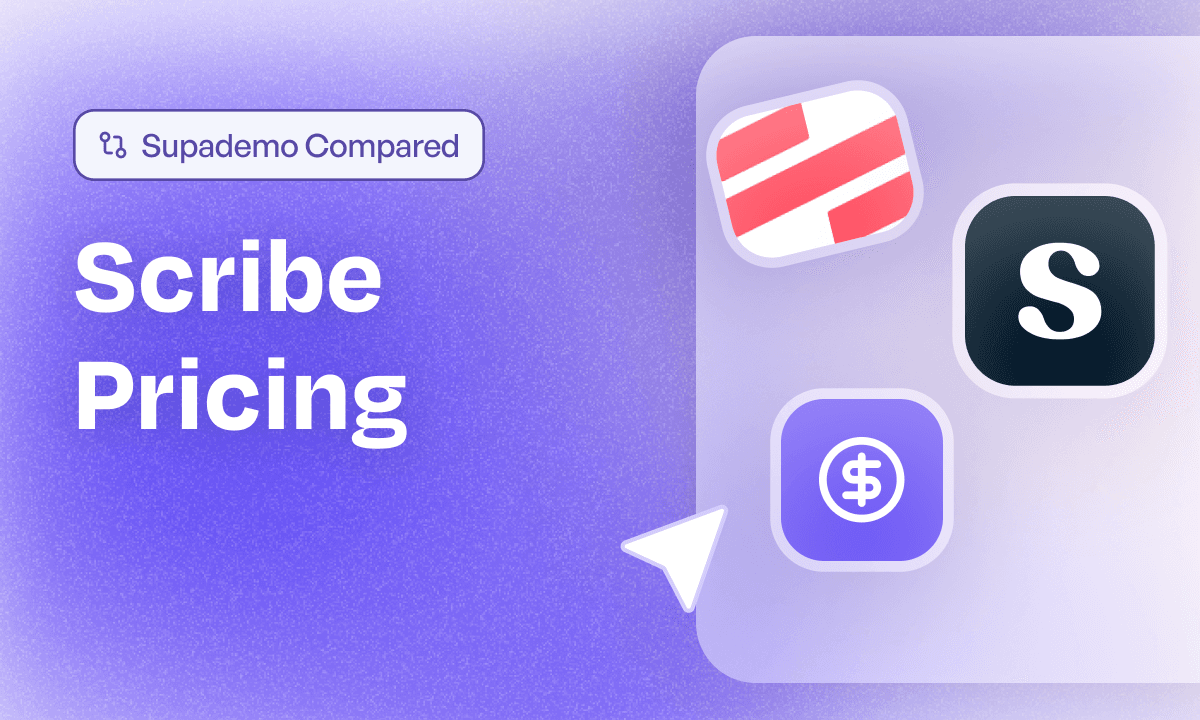
Last Updated: February 2026
Looking at Scribe's pricing options? Not sure whether it's worth the investment? You're in the right place.
Workflow documentation can consume a lot of your team's time. The right tool should make it easier—not harder—to create and share guides. Scribe offers several pricing tiers, but the real question is: will they actually save you time and money? Let’s find out!
What is Scribe?

Scribe automatically captures your clicks and creates step-by-step how-to guides. You simply turn on the browser extension, complete any workflow, and Scribe generates a visual guide with screenshots and instructions.
The platform helps teams create process documentation, training materials, and standard operating procedures (SOPs). Sales teams use it for product walkthroughs, customer success teams build onboarding guides, and operations teams document internal processes.
However, Scribe creates static, text-heavy guides rather than interactive experiences. While useful for internal documentation, these guides can feel passive for customer-facing use cases where engagement matters more than simple instruction following.
Scribe pricing plans breakdown

Scribe offers four main pricing tiers designed for different team sizes and use cases. Learning each plan's limitations helps you avoid unexpected costs as your team grows.
The pricing structure follows a seat-based model for Pro plans, meaning each person who creates content needs their own paid license. This can create budget surprises for teams that assume one creator could serve multiple viewers.
Scribe Basic (Free)
The free plan lets you test Scribe's core functionality without payment commitments: Web app capture only: Works exclusively with browser-based applications, excluding desktop software documentation.
- Basic customization: Simple text editing and screenshot adjustments without advanced branding options.
- Link sharing: Share guides through URLs or embed codes, but without password protection or viewer tracking.
- No exports: Cannot download guides as PDFs, HTML, or other formats for offline use.
This plan works for initial testing but most teams outgrow it quickly when they need desktop capture or professional exports.
Scribe Pro Personal ($25/month, billed annually)
Designed for solo consultants and individual contributors who create guides for their own use: Full capture capabilities: Record processes across web, mobile, and desktop applications.
- Professional exports: Download guides as PDF, HTML, and Markdown formats for client delivery.
- Custom branding: Add your logo and brand colors to maintain professional appearance.
- Advanced editing: Redact sensitive information and customize screenshots with annotations.
For freelancers charging clients for documentation, the $23 monthly cost often pays for itself with time savings on the first project.
Scribe Pro Team (Starting at $65/month)
The team plan requires a minimum of 5 seats, creating a $65/month (annual) entry point: Everything from Pro Personal for each team member.
- Collaboration: Team workspaces, commenting, and shared guide libraries.
- Advanced insights: Track which guides get used most.
- Version history: 1 week of version history (custom retention on Enterprise).
- Workflow AI: AI-powered suggestions to improve documented processes.
The 5-seat minimum is the most common frustration. If only 2-3 people on your team create guides, you're paying for unused seats.
Scribe Enterprise (Custom pricing)
Enterprise features focus on security, governance, and large-scale deployment: Advanced security: Single sign-on (SSO), SCIM user provisioning, and IP whitelisting for compliance requirements.
- Automated data protection: AI-powered redaction of personally identifiable information (PII) and protected health information (PHI).
- Multi-team governance: Centralized user management and document control across departments.
- Custom integrations: API access and specialized connectors for enterprise software stacks.
Reddit users report Scribe’s enterprise quotes range from $18,000 annually, often surprising buyers who expected a bit more affordable pricing tiers.
Things to consider about Scribe's pricing plans
The annual billing requirement stands out as a major consideration for Scribe's paid plans. While monthly billing exists, it comes at a premium above the advertised rates. This long-term commitment might not suit teams wanting to test the platform thoroughly before investing.
Seat-based pricing creates clear cost predictability but can become expensive for larger teams. The Pro Team plan's five-seat minimum means small teams pay for seats they might not need. Organizations must carefully calculate total costs based on how many guide creators they'll actually have.
The distinction between creators and viewers helps control costs. Only people who make guides need paid seats—anyone can view the documentation for free. This works well for organizations with clear roles between documentation creators and consumers.
Here are key factors to evaluate: Free forever plan available for basic web-based documentation needs.
- Unlimited viewers on all plans keep sharing costs manageable.
- Simple per-seat pricing makes budgeting straightforward.
- Desktop capture included in all paid plans expands documentation possibilities.
- However, annual billing is required for best pricing on paid plans.
- Five-seat minimum on Pro Team plan increases entry costs.
- Limited customization options in the free Basic plan.
- No built-in version control or approval workflows in lower tiers.
Enterprise features like SSO, advanced security, and custom contracts require contacting sales. This extra step and unclear pricing make it harder for larger organizations to evaluate costs quickly. The platform also lacks some advanced features found in alternatives, like conditional logic in guides or advanced analytics.
When should you choose Scribe vs. alternatives?
Scribe works best for specific documentation scenarios but falls short in others. Matching your use case to the right tool prevents costly mistakes and productivity issues.
Choose Scribe pricing if:
- Internal process documentation: Your primary need is compliance-heavy industries requiring detailed step-by-step records.
- Text-heavy guides: Your audience prefers written instructions over interactive elements, such as technical teams.
- One-time documentation: You create guides infrequently and don't need ongoing engagement metrics.
- Budget allows seat-based scaling: Your team growth plans can accommodate more creator access costs.
Scribe pricing isn't a good fit if:
- Customer-facing demos: You need engaging, interactive experiences that hold attention better than static screenshots.
- Sales enablement: You need personalized, brandable content that adapts to different prospects and use cases.
- Small team budgets: You can't justify the $65 minimum for collaboration features when only 2-3 people create content.
- Product onboarding: You need interactive walkthroughs that guide users through actual interface elements rather than static images.
Feature-packed but affordable Scribe alternative: Supademo
Scribe is a well-known tool for process documentation, but its pricing structure can be a dealbreaker for many teams. If you're evaluating options, you likely need a scalable, budget-friendly Scribe alternative that doesn't limit essential features.
Supademo offers a more affordable, interactive, and flexible alternative, making it easier for teams to create engaging product documentation, step-by-step guides, and interactive demos without cost barriers.
How beehiiv Increased Signups & Revenue with Supademo
“We’ve driven several thousand signups through our demo experience so far. Supademo is a key part of our lead generation strategy at beehiiv.”
— EJ White, Head of Growth
Measurable impact
- 50% higher free-to-paid conversion rate
- 20% of demo viewers convert into signups
- $10,000+ in additional revenue generated in just 2 months
Affordability: No seat-based pricing or hidden costs
Scribe’s pricing structure forces teams into seat-based billing, which quickly adds up as your team scales. For instance: Scribe Pro Personal costs $35 per user/month—a steep price for a single user.
- Scribe Pro Team starts at $17 per seat/month, but requires at least 5 users, meaning a minimum cost of $75 per month.
- Enterprise pricing is custom, which often means higher costs and long-term contracts.
This seat-based model can be restrictive, especially if you're a small team or need flexibility in how many people can create and share guides. Supademo removes these barriers with a pricing structure that is: Simple and predictable – No surprise fees or forced multi-user commitments.
- Affordable for any team size – Pay for what you need without paying per seat.
- Transparent with a free plan – Get started with no upfront cost.
If you’re tired of managing expensive per-user licenses just to create documentation, Supademo is the better choice.
Scalability: Built for teams that need to grow without limits
With Scribe, as your team expands, costs increase significantly because you're paying per seat. This makes it difficult to scale efficiently when your documentation needs grow.
Supademo, on the other hand, is designed for scalability without increasing costs per user. Whether you're creating a handful of product walkthroughs or hundreds of interactive guides, you won’t run into pricing roadblocks.
- Unlimited interactive demos – No restrictions on how many you can create.
- Team collaboration without per-user fees – Easily share demos without added costs.
- Scalable across multiple teams – Works for product, customer success, sales enablement, and onboarding.
For teams that need to scale documentation efforts, Supademo ensures you’re not limited for growth.
Ease of use: Faster documentation with less manual effort
Scribe requires manual adjustments, text editing, and screenshot formatting to create polished guides. This adds unnecessary work, especially when you need quick, repeatable documentation.
Supademo improves this process by making it instant and interactive: Automatic step-by-step recording – No need to edit every screenshot manually.
- Interactive demo creation – Turn workflows into engaging walkthroughs instantly.
- Drag-and-drop editor – Easily reorder steps, add annotations, or remove unnecessary details.
Instead of spending extra hours formatting static guides, Supademo automates and enhances documentation creation.
Customization: Branded, interactive, and embeddable documentation
Scribe offers basic customization like branding and annotations, but its static format limits engagement. If you need interactive, on-brand documentation, Supademo provides more flexibility: Embed anywhere – Easily integrate interactive demos into websites, help centers, or emails.
- Personalized branding – Match guides to your company’s style.
- Click-through interactivity – Users can experience guides instead of just reading them.
This makes Supademo a stronger choice for customer-facing documentation, where engagement matters.
HTML demo-recording to create pixel-perfect demos
Create true-to-life product demos in minutes with Supademo's HTML recorder.
Unlike traditional screen recordings, Supademo captures the complete HTML and CSS of your application, preserving all interactive elements, hover states, and animations.
The result? A pixel-perfect replica that lets users explore your product just like the real thing. Edit content, swap data, or personalize the experience after recording - all without touching code. Share your interactive demos anywhere or embed them seamlessly, knowing they'll maintain their fidelity and functionality wherever they're viewed.
Why Supademo is the smarter alternative
If you're looking for a cost-effective, and scalable alternative to Scribe, Supademo delivers more value at a lower price.
- No per-seat pricing – Pay for usage, not users.
- Faster documentation creation – Automate step-by-step guide generation.
- Unlimited interactive demos – No artificial limits on usage.
- Easier onboarding and adoption – No learning curve, anyone can use it.
- Better engagement – Interactive, click-through guides instead of static screenshots.
For teams tired of rigid pricing models and manual documentation processes, Supademo is the better long-term investment.
Scribe vs. Supademo: Pricing comparison
Knowing the cost differences and features can help you choose the right tool for your team's needs.
|
Feature |
Scribe Pro Team |
Supademo Scale |
Supademo Growth |
|
Cost |
$13/mo per seat (annual) |
$38/mo per creator |
$70/mo per creator (5 bundled at $350) |
|
Minimum seats |
5 ($65/mo) |
1 ($38/mo) |
5 ($350/mo) |
|
Output type |
Static guides + Guide Me walkthroughs |
Interactive click-through demos |
+ HTML demos, sandboxes |
|
Branching & variables |
No |
Yes |
Yes |
|
Team collaboration |
Comments and workspaces |
Real-time collaboration + 5 view-only seats |
Real-time collaboration + unlimited view-only seats |
|
Analytics |
Basic (Pro), Advanced (Enterprise) |
Advanced engagement metrics |
Advanced + lead tracking |
|
HTML demo capture |
No |
No |
Yes |
|
Video sharing |
Yes (all plans) |
Yes (screen recording) |
Yes (screen recording) |
|
Customization |
Logo and basic branding |
Variables, branching, custom domain |
+ AI voice cloning, HTML editing |
|
Export formats |
PDF, HTML, Markdown, Word |
MP4, GIF, PDF/PNG |
MP4, GIF, PDF/PNG |
For teams prioritizing engagement and interactive experiences, Supademo delivers better value with more flexible pricing and modern demo capabilities.
Bullhorn, a popular recruitment software, used Supademo to reduce their training content creation time by 50% and improved learner engagement by 20%.

Unlike Scribe's screenshot-based approach, Supademo captures real product interactions and lets viewers click through actual interfaces. This creates more engaging experiences for sales demos, customer onboarding, and product marketing.
Here’s how Supademo can help you: Interactive HTML demos: Let viewers click through real product interfaces instead of viewing static screenshots.
- AI-powered enhancements: Auto-generate voiceovers, annotations, and translations in 15+ languages with one click.
- Advanced personalization: Use dynamic variables and conditional branching to create personalized experiences at scale.
- In-depth analytics: Track engagement, drop-off rates, and conversion metrics to optimize your content.
- Multi-format sharing: Embed demos anywhere or share as trackable links with detailed viewer insights.
Supademo removes the static limitations of traditional documentation tools while providing transparent pricing that scales with your success. Want to give it a try? Sign up for Supademo today and create your first interactive demo guide for free.
Read More: Supademo vs. Scribe: Complete Side-By-Side Comparison
Scribe pricing FAQs
Commonly asked questions about this topic.
Is there a free version of Scribe?
How much does Scribe Pro cost?
Does Scribe charge per user?
Does Scribe offer an enterprise plan?
Can I cancel my Scribe subscription anytime?
What happens to my guides if I downgrade?
Do viewers need paid Scribe accounts?
How does Scribe pricing compare to alternatives?
Create your interactive product demos with Supademo
Static documentation can slow down onboarding and frustrate users. If you're looking for a faster, more engaging way to create product guides, Supademo makes it simple.
Instead of spending hours formatting step-by-step instructions, you can build interactive, click-through demos that users can follow in seconds. With no seat-based pricing, you get unlimited demos, better engagement tracking, and full customization—all at a lower cost than traditional documentation tools.For teams that need scalable, cost-effective, and interactive documentation, Supademo is the best choice. Remove static PDFs, cut down on support requests, and improve user adoption with easy-to-share product walkthroughs.
Try Supademo today and create your first interactive demo for free.
Frequently Asked Questions about Scribe pricing and alternatives
Commonly asked questions about this topic.
Does Scribe's pricing justify its features for documentation teams?
What free tools can replace Scribe for creating product walkthroughs?
How does Supademo's pricing compare to Scribe?
Which Supademo plan features work best for teams without a budget?
Can Supademo replace Scribe for my team?
How quickly do teams see ROI after switching from Scribe to Supademo?
What's the most affordable interactive demo platform for startups?
Hiba Fathima
Hiba Fathima is the first Product Marketer at Supademo. She previously led product marketing at top Indian tech firms and loves turning complex products into clear, compelling stories.






