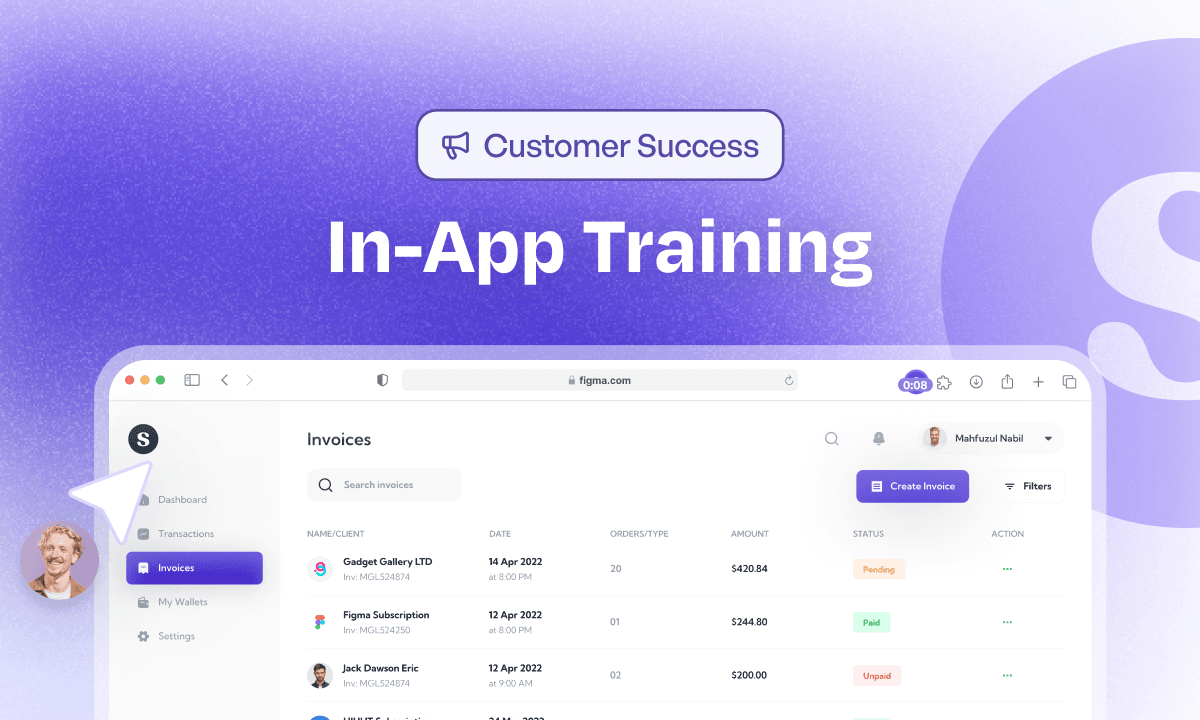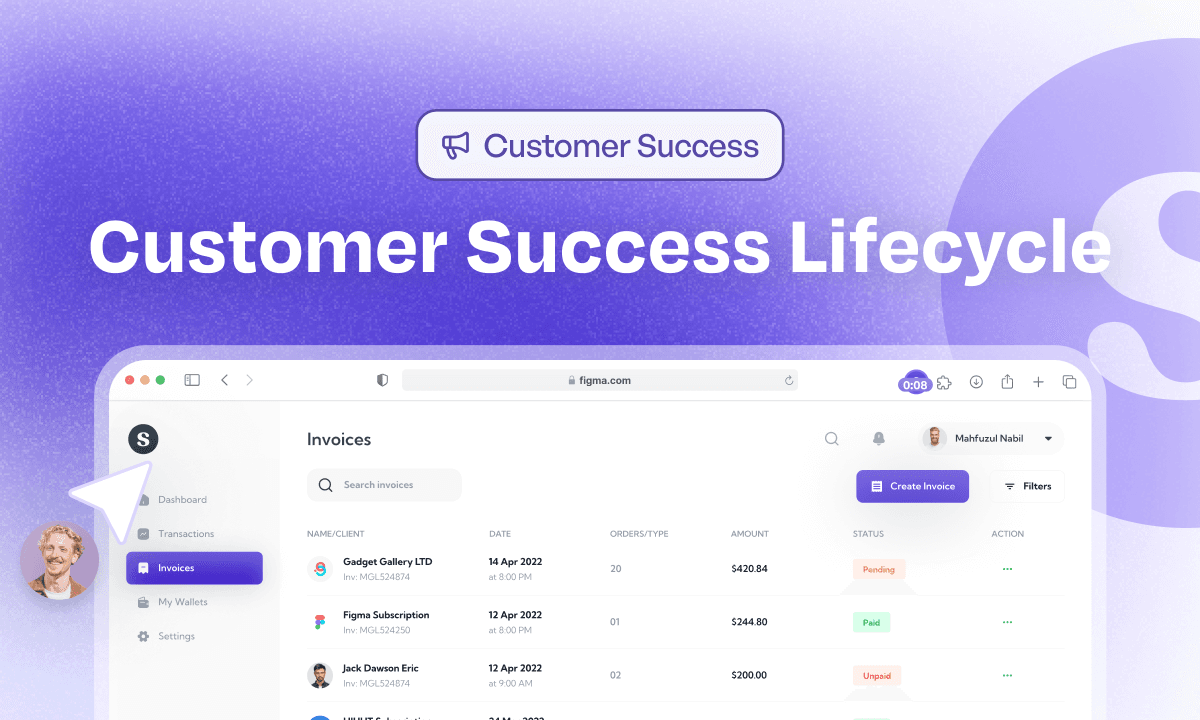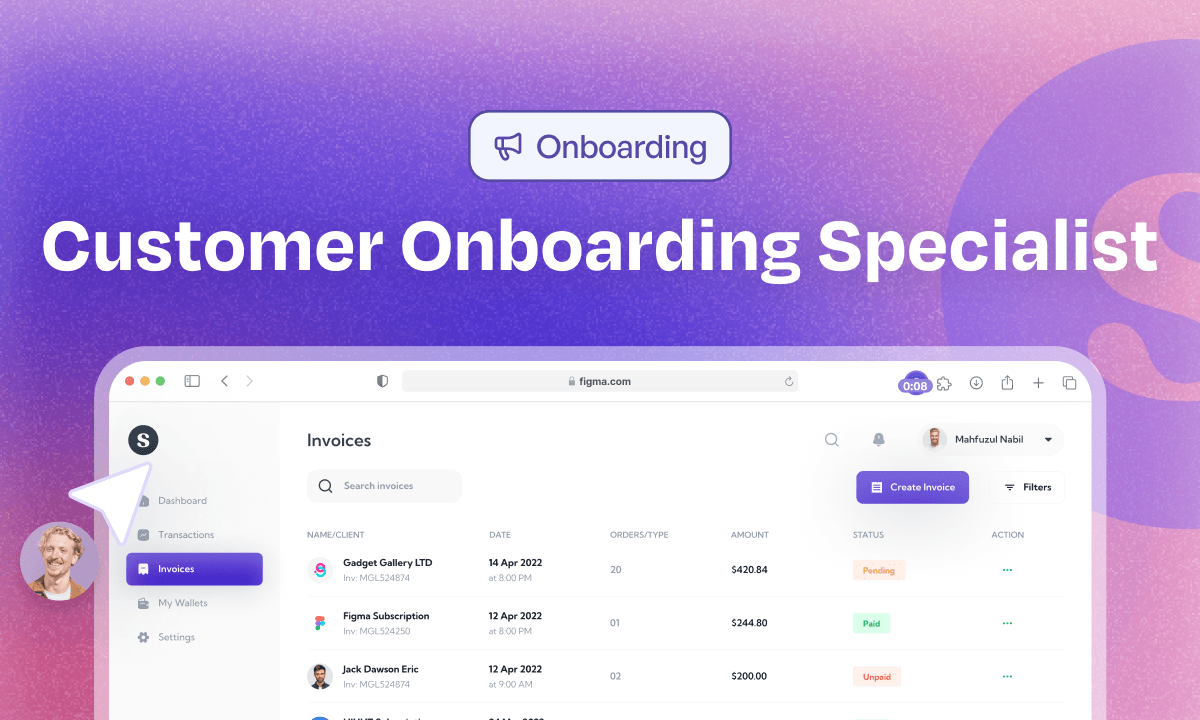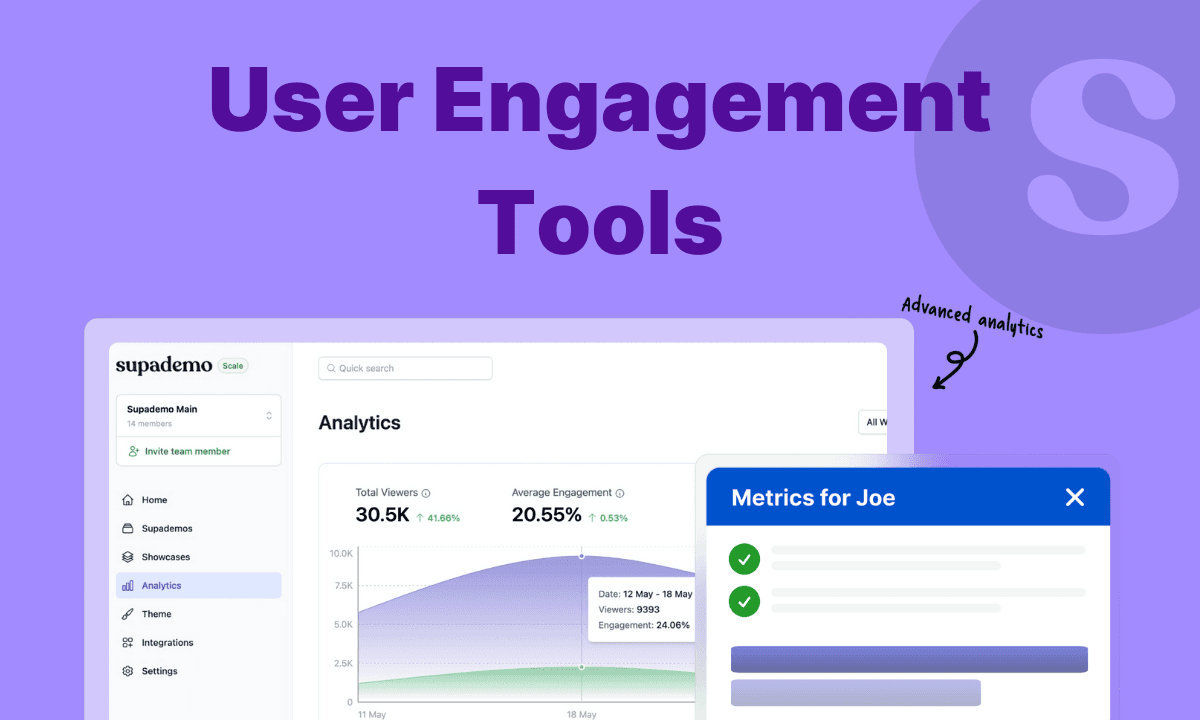
Your product has the features users need. Your team ships updates regularly. But users still aren't engaging the way you expected?
Recent data shows that 71% of users want experiences optimized to their specific needs, and 76% become disappointed when they don't receive them. When users don't get relevant experiences, they stop engaging and abandon products that could actually help them.
User engagement tools help solve challenges like this by guiding users to value faster, communicating at the right moments, and showing you exactly where people get stuck.
In this guide, we’ll break down the 30+ best user engagement tools in the top 12 categories so you can easily explore and pick the right one for your tech stack. Let’s get started.
Best tools for understanding user behavior
- Best for event tracking and funnel analysis: Amplitude
- Best for session replays and visual behavior: Hotjar
Best tools for product education & onboarding
- Best for interactive demos on demand: Supademo
- Best for AI-driven guides: Pendo
Best tools for messaging & communication
- Best for behavioral email automation: Customer.io
- Best for in-app announcements: Appcues
Best tools for feedback & insights
- Best for user-friendly surveys: Typeform
- Best for targeted in-app surveys: Qualaroo
Best tools for support & engagement
- Best for ticketing and knowledge base: Zendesk
- Best for building user communities: Discourse
What are user engagement tools?
User engagement tools are software platforms that help you communicate with users, understand their behavior, and guide them to successful outcomes. These tools work across the entire user journey from first signup through ongoing feature adoption.
For instance, when someone signs up, engagement tools can send a welcome message and track whether they complete key setup steps. When users get stuck, the tools surface helpful content. When you launch features, they help you announce updates and see who adopts them.
Why your business needs user engagement tools
Manual engagement doesn't scale beyond your first few hundred users. You can personally onboard 50 people, but not 5,000. User engagement tools let you deliver personalized experiences to everyone without multiplying your headcount.
Here's what engagement tools deliver: Higher activation rates: Users find value more quickly when guided to key features rather than exploring randomly.
- Better retention: Users who discover more features and build habits stick around longer than those who never get past basic functionality.
- Lower support costs: Self-service content answers common questions automatically, reducing repetitive tickets your team handles manually.
- Data-driven decisions: You can see what users actually do instead of guessing which features matter or assuming everyone needs identical onboarding.
- Scalable personalization: Tools let you customize experiences for different user segments without creating separate content manually for each group.
- Measurable revenue impact: Engaged users expand to paid plans, adopt premium features, and refer others more often than disengaged users who churn.
Types of user engagement tools
We can classify user engagement tools into various categories, each solving specific problems along the user journey. Here's a quick breakdown of the most common categories:
Tool Category | Primary Function | Best For | Key Metrics |
Product Adoption & Onboarding | Guide users to value quickly | SaaS products, complex platforms | Activation rate, time-to-value |
In-App Messaging | Contextual announcements | Product updates, feature releases | Message open rate, click-through |
Interactive Demo Platforms | Self-serve product education | Reducing support, feature adoption | Demo completion, engagement time |
Customer Feedback & Survey | Collect user insights | Understanding pain points, NPS | Response rate, satisfaction scores |
Analytics & Behavioral Tracking | Track user behavior patterns | Identifying drop-off points | Event completion, funnel conversion |
Email & Marketing Automation | Nurture users outside product | Re-engagement, lifecycle marketing | Open rate, conversion rate |
Push Notifications | Bring users back to product | Mobile apps, time-sensitive updates | Click-through rate, retention lift |
Gamification Platforms | Add game mechanics | Building habits, community | Points earned, challenge completion |
Live Chat & Support | Provide real-time assistance | Reducing friction, answering questions | Resolution time, satisfaction score |
Community & Forum | Foster user-to-user engagement | Building loyalty, peer learning | Active users, posts per user |
Personalization Engines | Customize experiences per user | Tailored onboarding, recommendations | Conversion lift, engagement increase |
Session Replay & Heatmaps | Visualize user behavior | UX optimization, troubleshooting | Issues identified, improvement impact |
1. Product adoption and onboarding tools
Product adoption and onboarding platforms help new users discover value quickly by guiding them through key features and workflows. They show users where to start, track progress toward key milestones, and provide context at the right moments.
Here are the top 3 tools in this category:
1. UserGuiding
UserGuiding lets you create interactive product tours, checklists, and in-app messages with a drag-and-drop builder. You can launch tours quickly without coding, though the analytics are more basic compared to enterprise platforms. The tool works well for small to mid-size teams who want straightforward onboarding without complex setup.
Key features of UserGuiding: No-code tour builder, user segmentation, onboarding checklists, NPS surveys
2. Pendo
Pendo offers AI-driven in-app guides alongside analytics and feedback tools. You get the combination of onboarding and analytics in one platform, though the learning curve is steeper and the pricing is higher. The platform suits larger organizations willing to invest time in setup for deeper insights into user behavior.
Key features of Pendo: AI-powered guides, product analytics, in-app polls, roadmap planning
Supademo
2. In-app messaging and communication tools
In-app messaging platforms let you send targeted messages inside your product based on user behavior, characteristics, or lifecycle stage. Messages appear at relevant moments to announce features, share tips, or prompt specific actions.
Here are the best 3 tools in this category:
1. Intercom
Intercom provides conversational messaging across channels with targeting and automation capabilities. You get an all-in-one approach combining chat, messaging, and support, though pricing can escalate quickly with growing user bases. The platform works well for companies prioritizing customer communication across multiple touchpoints.
Key features of Intercom: Live chat, behavioral messaging, chatbot automation, help center integration
2. Appcues
Appcues offers in-app messaging alongside onboarding features for guiding users through product experiences. You get a visual builder and flexible message formats, while customization is more limited compared to custom-built solutions. The tool suits teams wanting both onboarding and messaging without managing separate platforms.
Key features of Appcues: In-app messages, product tours, NPS surveys, event tracking
3. Chameleon
Chameleon delivers contextual in-app messages and tours with advanced segmentation and personalization. You get strong targeting capabilities and A/B testing features, though implementation can require technical setup. The platform fits teams focused on highly targeted messaging based on complex user attributes.
Key features of Chameleon: Behavioral targeting, A/B testing, tooltips and modals, and user segmentation
3. Interactive demo and tutorial platforms
Interactive demo platforms help you create self-serve product education that users access when they need help. Users explore features at their own pace and return to content when questions arise instead of being forced through sequences.
Here are the top 3 tools in this category:
1. Supademo
Supademo builds interactive demos from screen recordings in minutes. Teams using Supademo report 7 times more conversions than traditional demos and save 85% of the time spent creating demos. However, the only main consideration is that it focuses specifically on demos rather than providing a full, all-in-one user engagement platform.
Key features of Supademo: Demo hubs: Create searchable libraries of interactive demos that live inside your product, on your website, and in your documentation. Users search for exactly what they need instead of scrolling through generic help docs. This helps users get answers faster, your support team handles fewer repetitive questions, and you can see which features need better education based on demo usage patterns.
- Customization and branding: Add your logo, brand colors, custom domains, and personalized CTAs to make demos feel native to your product experience.
- Sharing and analytics: Share Demo Hubs as embeds, links, or in-app widgets, then track which demos users complete, where they drop off, and how engagement correlates with activation. This data shows you which features confuse users most and whether your demos actually improve outcomes.
Try Supademo for free and create your first interactive demo in minutes.
2. Arcade
3. Tourial
4. Customer feedback and survey tools
Customer feedback platforms collect user insights through surveys, NPS prompts, feedback forms, and sentiment analysis. They help you understand what users think about your product, identify pain points, and prioritize improvements based on actual user needs.
Here are the 3 best tools in this category:
1. Typeform
2. Qualaroo
3. SurveyMonkey
SurveyMonkey offers survey tools with analysis features and templates for different feedback types. You get a familiar interface and strong analysis capabilities, though it's more traditional than newer conversational survey tools. The platform suits teams wanting established survey functionality with strong reporting.
Key features of SurveyMonkey: Survey templates, data analysis, question branching, team collaboration
5. Analytics and behavioral tracking tools
Analytics platforms track what users actually do in your product: page views, clicks, event sequences, funnel progressions, and feature usage patterns. They show you where users succeed, where they get stuck, and which behaviors predict customer retention.
Here are the top 3 tools in this category:
1. Amplitude
Amplitude provides product analytics with strong cohort and funnel analysis for behavior patterns. You get powerful analysis capabilities and an intuitive interface, though pricing can be steep for smaller teams. The platform excels at helping product teams make data-driven decisions about what to build next.
Key features of Amplitude: Event tracking, cohort analysis, retention curves, behavioral segments
2. Mixpanel
Mixpanel offers event-based analytics focused on tracking user actions and measuring product engagement over time. You get real-time data and clear visualizations, while there's a learning curve for advanced features. The tool works well for teams that think in terms of events rather than page views.
Key features of Mixpanel: Event tracking, funnel analysis, A/B testing, user profiles
3. Heap
Heap automatically captures all user events without manual tracking setup, letting you analyze behavior retroactively. You don't have to decide what to track upfront, though the automatic approach can create data noise. The platform suits teams who want to analyze historical behavior without waiting for a new tracking implementation.
Key features of Heap: Automatic event capture, retroactive analysis, session replay, data science tools
6. Email and marketing automation tools
Email automation platforms help you communicate with users outside your product through email campaigns, drip sequences, and behavioral triggers. They're particularly valuable for re-engaging inactive users and nurturing people through different customer lifecycle stages.
Here are the 3 best tools in this category:
1. Customer.io
Customer.io specializes in behavioral messaging based on product data with powerful segmentation and automation. You get flexibility to trigger emails based on any user action, though setup requires technical implementation. The platform excels at connecting product behavior directly to email campaigns.
Key features of Customer.io: Behavioral triggers, segmentation, A/B testing, multi-channel campaigns
2. HubSpot
3. Mailchimp
7. Push notification and alert tools
Push notification tools send notifications to users' devices or browsers to bring them back to your product. They work for mobile apps and web applications, delivering time-sensitive updates or reminders when users aren't actively using your product.
Here are the top 3 tools in this category:
1. WonderPush
WonderPush handles web and mobile push notifications with unlimited sends on paid plans, avoiding per-message pricing that penalizes scale. You get straightforward setup and GDPR compliance, though you'll find fewer advanced personalization features compared to enterprise alternatives. The platform includes automation workflows and geolocation targeting for contextual messaging.
Key features of WonderPush: Web and mobile push notifications, automation workflows, geolocation targeting, GDPR-compliant data handling
2. SendPulse
SendPulse combines email, SMS, web push, and chatbot automation in a single platform with generous free tiers. You get an all-in-one approach that covers multiple channels at a lower cost than buying separate tools, though the interface feels less polished than specialized platforms. The platform works well for small to mid-size teams who need basic multichannel capabilities without complex requirements.
Key features of SendPulse: Email and SMS campaigns, web push notifications, chatbot builder, automation workflows
3. Twilio
Key features of Twilio: Push APIs, SMS, voice, email APIs
4. Cloudtalk.io
CloudTalk is an AI-powered, cloud-based communication platform that helps sales and support teams connect with customers using voice calls, SMS, and automated notifications. It enables businesses to trigger timely messages for follow-ups, updates, and reminders, reducing the need to manage multiple engagement tools. By centralizing customer communication and integrating with CRMs and helpdesk systems, CloudTalk supports consistent and responsive engagement across the customer journey.
Key features of CloudTalk: Inbound and outbound calling, SMS messaging, automated notifications, call analytics, CRM and helpdesk integrations
8. Gamification platforms
Gamification tools add game mechanics like points, badges, leaderboards, and challenges to your product to increase engagement and build user habits. They make routine actions feel rewarding and create social dynamics that keep users coming back.
Here are the top 3 tools in this category:
1. Gamify
Gamify adds game mechanics and reward systems to existing products with customizable rules and achievements. You get flexibility to create custom gamification logic, while it requires thoughtful design to avoid feeling gimmicky. The tool works for teams wanting to encourage specific user behaviors through rewards.
Key features of Gamify: Points systems, badges, leaderboards, custom rules
2. Bunchball
Bunchball provides gamification platform for enterprise applications with analytics and behavior tracking. You get an established platform and proven enterprise deployments, though pricing and complexity target larger organizations. The platform suits companies with sophisticated gamification strategies.
Key features of Bunchball: Mission builder, analytics, social features, API access
3. Badgeville
9. Live chat and support tools
Live chat platforms provide real-time assistance to users through chat, helping them get unstuck, answer questions, and resolve issues without leaving your product. Modern tools combine human support with chatbots that handle common questions automatically.
Here are 3 best tools in this category:
1. LiveChat
LiveChat provides real-time chat with visitor tracking that shows you what people are doing before they ask questions. You get a clean interface and fast response capabilities, though the per-agent pricing adds up quickly for larger teams. The platform includes ticketing and routing features that keep conversations organized across multiple support representatives.
Key features of LiveChat: Real-time visitor tracking, chat routing and assignment, canned responses library, satisfaction ratings
2. Zendesk
3. Drift
Drift (now acquired by Salesloft) focuses on conversational marketing and sales with chat features for qualifying and engaging visitors. You get sales-focused features and conversation intelligence, though support-focused teams may need additional tools. The platform fits revenue teams prioritizing lead qualification.
Key features of Drift: Conversational marketing, chatbots, meeting scheduling, analytics
10. Community and forum platforms
Community tools help you build spaces where users help each other, share tips, ask questions, and discuss your product. User-to-user engagement often scales better than one-to-one support because the community handles many questions without your team's involvement.
Here are the top 3 tools in this category:
1. Discourse
2. Circle
3. Slack
11. Personalization engines
Personalization platforms customize what users see and experience in your product based on their behavior, preferences, segment, or predicted needs. They can show different content, adjust onboarding flows, or recommend features based on what similar users found valuable.
Here are the top 3 tools in this category:
1. Optimizely
Optimizely provides experimentation platform with A/B testing and personalization for optimizing digital experiences. You get strong testing capabilities and statistical rigor, though pricing targets enterprise budgets. The platform excels at helping teams validate product changes before full rollout.
Key features of Optimizely: A/B testing, personalization, feature flags, analytics
2. VWO
3. Braze
Braze lets you send personalized messages across multiple channels based on real-time user behavior and data. You get detailed segmentation and journey builder tools, but the platform requires dedicated technical resources for setup and ongoing management. The pricing reflects its enterprise focus, making it less practical for smaller teams with limited budgets.
Key features of Braze: Multi-channel messaging, real-time behavioral triggers, analytics and reporting dashboard, AI agents
12. Session replay and heatmap tools
Session replay platforms record user sessions and visualize behavior through heatmaps, scroll maps, and click tracking. They show you exactly what users see and do, helping you identify UX problems and understand why analytics shows certain patterns.
Here are 3 best tools in this category:
1. Hotjar
2. FullStory
3. Contentsquare
How to choose the right user engagement tools
Choosing engagement tools starts with understanding what you're trying to fix and matching them to your needs. The best tool stack for a company onboarding enterprise customers looks completely different from one serving self-service users.
Here’s how to select the right user engagement tools
1. Consider your goals
Start by identifying your biggest engagement challenge, like low activation, poor feature adoption, or unexpected churn. Then, match tools to objectives. For instance: Activation problems: You need analytics tools showing where users drop off, plus onboarding or demo tools addressing those specific friction points.
- Adoption challenges: You need messaging tools surfacing relevant feature,s plus demo platforms helping users learn by doing when they're ready.
- Retention issues: You need feedback tools explaining why users leave plus behavioral analytics identifying patterns before people churn.
- Support overload: You need demo platforms turning common questions into self-service content, plus analytics showing which issues generate the most tickets.
2. Evaluate your user journey
Map the touchpoints where engagement matters most in your specific product. Identify gaps where users struggle or where you rely on manual work: Repetitive support questions: Your team explains the same feature dozens of times, indicating a gap that demo platforms can fill with self-service content.
- Onboarding abandonment: Users drop off halfway through signup, suggesting a gap that messaging or simplified flows could address.
- Unknown churn reasons: Users leave without explaining why, revealing a gap that feedback and exit surveys can close.
3. Assessment criteria
Evaluate potential tools against criteria that determine whether you'll actually use them effectively. Here's what to assess: Implementation speed: Can your team get value in days, or does the tool require weeks of engineering work and data collection before it's useful?
- Pricing model: How does cost scale as your user base grows: per seat, per active user, per event tracked, or flat monthly fee?
- Integration capability: Does the tool connect with your analytics platform, CRM, and product database, or will it create disconnected data silos?
- Analytics quality: Does the tool provide clear metrics on its own performance, or will you fly blind about whether it's working?
- Learning curve: Can your team start using core features immediately, or does effective use require extensive training and certification?
4. Your budget and resources
Startups and small teams need different tools than enterprise companies. Budget constraints and available resources should guide your choices more than feature comparisons.
Consider these factors: Team size: Small teams need tools that don't require dedicated administrators. Look for platforms that work well with minimal ongoing management.
- Available budget: Start with one or two tools solving your biggest problem, rather than trying to build a comprehensive stack immediately.
- Technical capacity: If you lack engineering resources, prioritize no-code tools that marketing or product teams can use without developer support.
- Build versus buy: Building custom engagement features distracts engineering from core product work. Most companies should buy tools and build product features.
Common mistakes when implementing engagement tools
Most companies make predictable mistakes when adding engagement tools to their stack. Avoiding these pitfalls saves time, money, and user frustration.
Watch out for these common errors: Adding too many tools at once: Implementing five new platforms simultaneously overwhelms your team and confuses users who suddenly get messages from multiple sources.
- No strategic alignment: Buying tools because competitors use them rather than because you have specific problems to solve means platforms sit unused.
- Feature obsession: Choosing based on impressive capability lists instead of outcomes you need. A tool with 50 features doesn't matter if it doesn't solve your problem.
- Poor user experience: Forcing every user through 20-step product tours, sending daily emails, and showing constant pop-ups trains people to ignore you.
- Overusing interruptions: Too many forced tours, frequent notifications, and modal pop-ups make users find workarounds or abandon your product entirely.
- Ignoring integration: Disconnected tools create data silos where your team can't see the complete picture and users receive irrelevant, poorly-timed messages.
- Not measuring impact: Implementing tools without tracking whether they improve activation, adoption, or retention means you can't tell what's working.
- Skipping user testing: Rolling out engagement features to everyone without testing on small segments first can damage the experience for your entire user base.
Measuring success with your engagement tools
Here are the key metrics that matter and are worth tracking to measure the success of these user engagement software:
Tool Category | Key Metrics | Successful Outcome |
Analytics & Tracking | Events tracked, user coverage, data accuracy | Clear visibility into user behavior, ability to answer questions without engineering support |
Messaging & Communication | Open rate, click-through rate, conversion lift | Messages reach the right users at the right time, drive measurable behavior change |
Demo & Tutorial Platforms | Completion rate, time engaged, support ticket reduction | Users find answers independently, adopt features faster, support burden decreases |
Feedback & Survey Tools | Response rate, actionable insights, time to action | High-quality feedback that informs product decisions, clear patterns in user needs |
Onboarding Tools | Activation rate, time-to-value, completion rate | More users reach the first success milestone faster, fewer drop off during onboarding |
Support & Chat Tools | Resolution time, satisfaction score, deflection rate | Users get help faster, common questions are handled automatically, and team efficiency improves |
The future of user engagement tools
User engagement tools are evolving rapidly as AI capabilities mature and companies demand better integration. The next generation of platforms will predict user needs, personalize automatically, and work together seamlessly. Here's what's coming: AI-powered personalization: Tools will customize everything for each person, including the features they see, messages they receive, content that surfaces, based on behavior patterns and predicted needs rather than broad segments.
- Predictive engagement: Machine learning will identify users likely to churn, predict which features different people need next, and automatically adjust experiences based on thousands of signals.
- No-code/low-code solutions: Product managers, customer success leaders, and marketers will build complex automation and create interactive content without waiting for engineering support.
- Integrated platforms: Combined tools handling analytics, messaging, demos, and feedback in one place will reduce integration issues and create more consistent user experiences.
Guide users to product value faster with Supademo
Most engagement tools interrupt users at the wrong time. Product tours pop up when people are trying to work. Tooltips force sequences users to skip. Messages appear before users need help.
Supademo works differently. Instead of interrupting, it creates interactive demos that users access when they're ready to learn. This on-demand approach respects user attention while scaling product education across your entire team.
Here's how Supademo helps you enhance user engagement: Create guided demos: Record any workflow with the Chrome extension or desktop app. Supademo captures each step automatically, then lets you add annotations, voiceovers, and AI-generated text. No video editing skills required.
- Build searchable demo hubs: Embed libraries of interactive demos inside your product, on your website, and in your documentation. Users search for what they need and access specific tutorials instantly instead of waiting for support.
- Personalize at scale: Use dynamic variables to customize demos with each viewer's name, company, or use case. Add conditional branching so users choose their own journey through complex features.
- Track real engagement: See exactly which demos users complete, where they drop off, and how engagement affects activation. Use these insights to improve both your demos and your product.
- Share everywhere: Distribute demos as links, embed them in help docs, trigger them as in-app tours, or export as videos. One demo works across every channel your team uses.
Over 100,000 professionals at leading companies already use Supademo to increase user engagement and drive feature adoption, and reduce time-to-value.
Start creating for free and build your first interactive demo in minutes with Supademo.
FAQs
Commonly asked questions about this topic.
What is the difference between user engagement tools and customer engagement tools?
How many user engagement tools do I need in my stack?
How do I know which engagement tool category to start with?
Can I use free engagement tools effectively or do I need paid plans?
How long does it take to implement and see results from engagement tools?
Should I build custom engagement features or buy existing tools?
What should I do if my team isn't using the engagement tools we bought?
Prit Centrago
Prit is a Freelance Content Writer at Supademo with 5+ years of expertise in B2B SaaS content, helping multiple brands grow online. When not writing, he enjoys reading books with a cup of coffee.