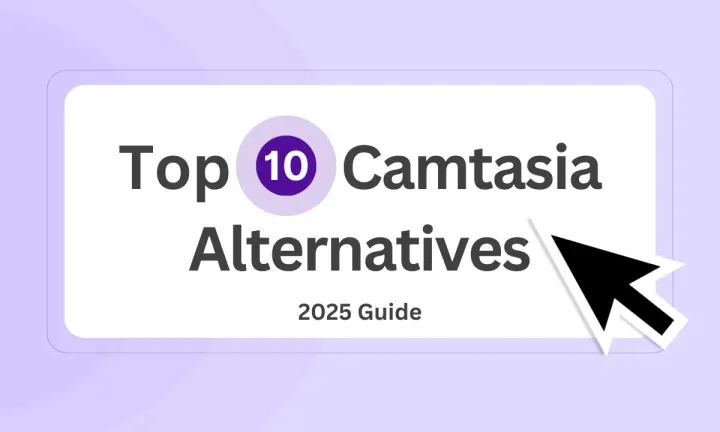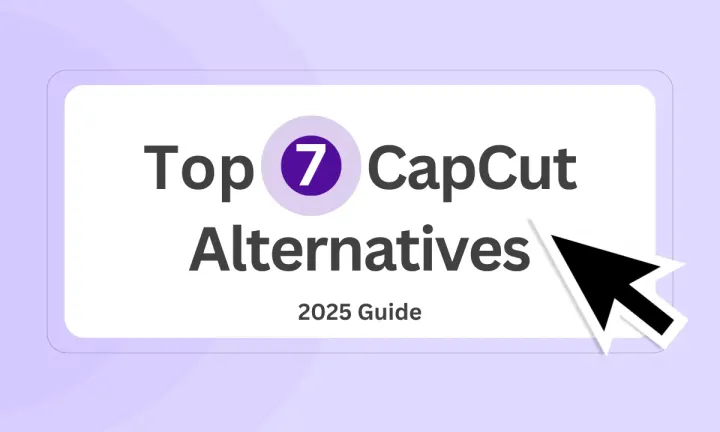User onboarding tools like Userflow and other Userflow alternatives help businesses craft smooth, interactive experiences that guide users effortlessly. But is Userflow the best solution out there? Not so much.
Some businesses find it too pricey. Others feel limited by its customization options. And if you’re reading this, chances are you’re on the hunt for something better.
Well, you’re in luck! We’ve rounded up the 6 best Userflow alternatives that offer powerful onboarding, better customization, and (in some cases) a friendlier price tag.
Let's get into it.
TL;DR
WalkMe: Ideal for enterprises needing AI-driven digital adoption and automation.
Usetiful: Great for SMBs seeking no-code onboarding with tours and checklists.
Userlane: Best for SaaS and enterprises needing in-app onboarding walkthroughs.
Lemon Learning: Designed for enterprise teams training on tools like Salesforce.
Product Fruits: Perfect for boosting user engagement with checklists and pop-ups.
What is Userflow?
Userflow is a no-code user onboarding platform that enables businesses to create versatile product tours, onboarding checklists, in-app surveys, and resource centers tailored to their applications and users—all without requiring developer involvement.
Why do customers look for Userflow alternatives? (with proof)
While Userflow is praised for its intuitive design, powerful onboarding capabilities, and stellar customer support, some users seek alternatives due to certain limitations. Here’s a breakdown of the most common reasons, backed by real user feedback:
1. Missing advanced analytics and session replay
Userflow excels at guiding users through onboarding flows, but when it comes to analyzing user behavior in detail, it falls short.
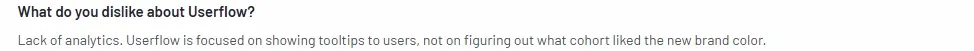
While Userflow integrates with tools like Mixpanel, Amplitude, and Heap, customers looking for built-in session replay or detailed cohort analysis may find it lacking.
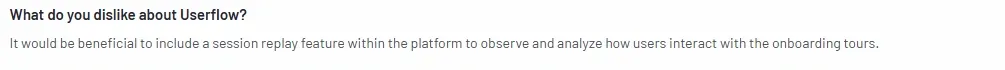
For businesses heavily reliant on UX optimization and behavioral insights, this missing feature could be a dealbreaker.
2. Pricing concerns, especially for small businesses
Pricing is another key factor pushing users toward alternatives. The pricing for Userflow starts at $240/month.
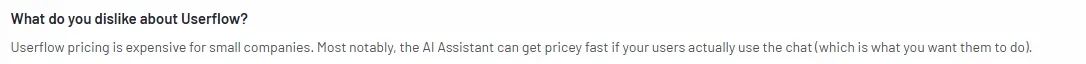
Another user echoes this sentiment:
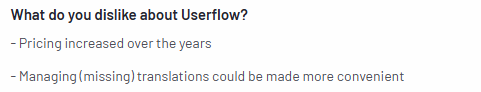
While Userflow provides a robust feature set, the cost may not be justified for startups or SMBs, especially when core functionalities like AI-assisted chat incur additional expenses.
3. Organizational and flow management challenges
For businesses managing hundreds of onboarding flows, the lack of a structured project organization system can be a pain point.
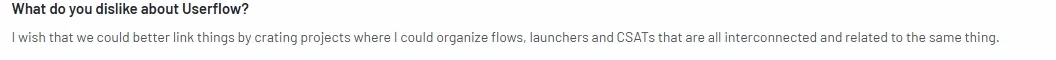
For larger companies handling complex onboarding structures, this limitation makes Userflow less scalable compared to alternatives with better flow management and categorization features.
4. Limited customization in navigation and UI elements
Some users express frustration over basic UI customization options, particularly when it comes to navigation within flows.
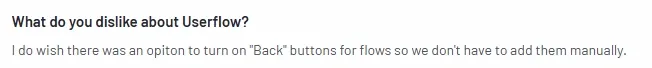
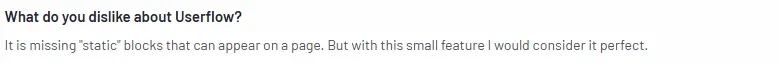
While Userflow offers a drag-and-drop interface, customers looking for greater design flexibility may find other platforms more suitable.
What are the best alternatives to Userflow in 2025?
| Userflow Alternative | Best For | G2 Rating |
|---|---|---|
| Supademo | Creating interactive product demos for sales, onboarding, and customer education | 4.7 |
| WalkMe | Enterprise-level digital adoption and employee training | 4.5 |
| Usetiful | Lightweight onboarding and feature adoption for SMBs | 4.7 |
| Userlane | No-code, in-app training for SaaS and enterprise software | 4.7 |
| Lemon Learning | Contextual onboarding and training for enterprise tools | 4.8 |
| Product Fruits | No-code onboarding checklists, tooltips, and user engagement | 4.7 |
1. Supademo
Supademo is a no-code interactive demo platform designed to make product walkthroughs, onboarding flows, and customer education more engaging and accessible. Whether for sales enablement, user onboarding, or feature adoption, Supademo provides an intuitive way to create, share, and track interactive product demos without requiring technical expertise.
What are Supademo’s key features?
1. Multiple recording options for rapid demo creation
Supademo simplifies interactive demo creation with its multi-format recording options. You can capture workflows in various ways, including:
- HTML-based recording: Unlike traditional screen recordings, Supademo captures the actual HTML and CSS of an application, preserving interactive elements, animations, and transitions. This results in pixel-perfect product demos that look and feel like the real software.
- Click-to-capture recording: The platform automatically detects and records every user interaction, ensuring that product walkthroughs accurately reflect each step without manual screenshots.
- Screenshot and video support: Users can integrate static images or video clips where necessary, blending different formats to create hybrid demos for specific use cases.
With these capabilities, teams can quickly generate polished demos, reducing the time and effort needed to build engaging tutorials and product walkthroughs.
2. AI-powered enhancements for effortless content generation
Creating high-quality, engaging demos often requires manual effort in writing annotations, generating captions, and adding voiceovers—but Supademo automates these tasks with AI-driven capabilities:
- Smart text annotations: AI automatically generates concise, benefit-driven descriptions for each step, eliminating the need for manual text entry.
- AI-powered voiceovers: Powered by OpenAI and ElevenLabs, Supademo offers natural-sounding voice narration in multiple languages and tones, making demos more engaging without the need for professional recordings.
- Instant translations: Supademo can translate entire demos into 15+ languages, including all titles, steps, CTAs, and tooltips. This ensures global accessibility and localized user experiences without requiring human translation.
By using AI automation, businesses can focus more on creating compelling narratives rather than spending time on tedious content production.
3. Fully customizable interactive demo editor
Supademo allows users to fine-tune every aspect of their demos, ensuring that walkthroughs align with branding and usability preferences.
- Drag-and-drop editing: Modify steps, rearrange sequences, and update instructions without re-recording.
- Custom branding: Apply logos, color schemes, fonts, and even custom domains to create a seamless, branded experience for users.
- Hotspots and tooltips: Add interactive elements such as clickable hotspots, buttons, tooltips, and step-by-step guidance to enhance clarity and engagement.
- Zoom and blur tools: Highlight important actions while obscuring sensitive data, ensuring clear messaging without security risks.
With full control over demo appearance and interactivity, teams can create personalized walkthroughs that match their product’s UI/UX and brand identity.
4. Conditional demo branching for personalized user journey
Unlike linear product tours, Supademo enables users to create dynamic, interactive experiences with:
- Conditional branching: Allow users to take different paths based on their choices, ensuring a personalized and relevant learning experience.
- Decision-based navigation: Provide multiple user options and custom paths within a single demo, mimicking real-world interactions.
- Adaptive flows: Customize walkthroughs based on user roles, experience levels, or specific use cases, making them more impactful and engaging.
This feature is ideal for SaaS products, enterprise onboarding, and customer education, ensuring that users only see content that’s relevant to them.
5. Seamless sharing & embedding for maximum reach
Supademo provides multiple ways to distribute interactive demos, ensuring that users can access product walkthroughs effortlessly:
- Direct share links: Instantly generate a public or private link to share demos via email, chat, or social media.
- Website and in-app embedding: Embed demos into websites, help centers, product dashboards, or within SaaS applications for contextual guidance.
- QR code sharing: Allow instant mobile access by generating QR codes for product demos, useful for trade shows, printed materials, or live presentations.
- Export as video or GIF: Convert interactive demos into standard video or GIF formats for YouTube, webinars, or offline training materials.
These distribution options ensure that product demos reach prospects, customers, and internal teams, wherever they are.
What is Supademo's pricing?
Pro Plan ($36/user/month): Expands on the Free Plan with unlimited Supademos, a shared team workspace, zoom and autoplay features, custom branding, annotation and blur tools, demo analytics, and Supademo AI access.
Scale Plan ($50/user/month): Add dynamic variables, trackable links, conditional branching, password, and email protection, custom domains, detailed viewer insights, collaborative commenting, and third-party integrations.
Growth Plan ($450/user/month): Builds on the Scale Plan with 5 creator accounts, unlimited view-only team members, unlimited interactive HTML demos, and advanced editing for text, images, and HTML, along with invisible hotspots.
Enterprise Plan (Custom Pricing): Includes all Scale Plan features plus HTML capture, Single Sign-On (SSO) and SAML authentication, multiple workspaces, analytics exports, custom data retention, dedicated support, and premium onboarding services.
What are Supademo’s pros & cons?
✅ Simple and intuitive interface, making demo creation easy.
✅ Simple and intuitive interface, making demo creation easy.
✅ Enables interactive demos, replacing the need for long instructional videos.
❌The interface can feel cluttered when managing showcases, making navigation tricky.
❌Limited branding customization, restricting design flexibility.
Why should you choose Supademo over Userflow?
Let's do a head to head comparison of Supademo and Userflow:
| Feature | Supademo | Userflow |
|---|---|---|
| Best for | Sales, Customer Success, Marketing, GTM | Product Teams, UX Designers, Customer Onboarding |
| Pricing | Starts at $27/mo | Starts at $200/mo (higher-tiered pricing) |
| Ease of use | ⭐ 9.3 (Highly rated for usability) | ⭐ 8.0 (More configuration required) |
| Demo creation type | Screenshot-based, Interactive Walkthroughs, Video Uploads | Interactive Product Tours, In-App Guides |
| Customization | ✅ Full branding, UI customization | ✅ Limited branding, UI elements |
| No-code editing | ✅ Yes, fully no-code | ✅ Yes, but with technical setup for advanced features |
| Demo showcases | ✅ Yes (Bundle multiple demos in one) | ⛔ No |
| Conditional flows | ✅ Yes (Branching paths, role-based flows) | ✅ Yes (Event-based triggers, role segmentation) |
| AI voiceovers | ✅ Yes (Multi-language support) | ⛔ No |
| Embed demos anywhere | ✅ Yes (Web, App, Email, Docs) | ✅ Yes (Limited to in-app embedding) |
| Sales team enablement | ✅ Yes (Prebuilt demo assets, lead capture) | ✅ Yes (Guided onboarding for new users) |
| CRM integrations | ✅ HubSpot, Salesforce, Zapier, GA4 | ✅ Salesforce, HubSpot, Segment |
| Advanced analytics | ✅ Yes (User engagement insights, drop-off tracking) | ✅ Yes (User behavior analysis, retention tracking) |
| Free plan | ✅ Yes | ⛔ No |
When it comes to interactive demo creation, Supademo and Userflow both provide strong solutions, but Supademo stands out as the more versatile and cost-effective choice. With full branding customization, AI-powered automation, and seamless embedding options, Supademo makes it easy to onboard new users.
Unlike Userflow, which is more focused on in-app onboarding, Supademo is designed for scalable demo experiences across multiple channels, making it the better choice for businesses looking to enhance product adoption, streamline sales enablement, and drive user engagement—without the high costs or complex setup.
Supademo is loved globally. Recently we were able to help Spare Labs save 50+ hours per month and accelerate millions in deals. Here's what the solution consultant at Spare Labs said in the case study:
"We appreciate the ability to create both interactive demos and screenshots instantly, the AI annotations/translations, and the ability to overlay voiceovers to our interactive demos. These features are huge time-savers when it comes to creating enablement demos at scale."
Why is Supademo is a better alternative to Userflow?
1. More affordable and accessible pricing
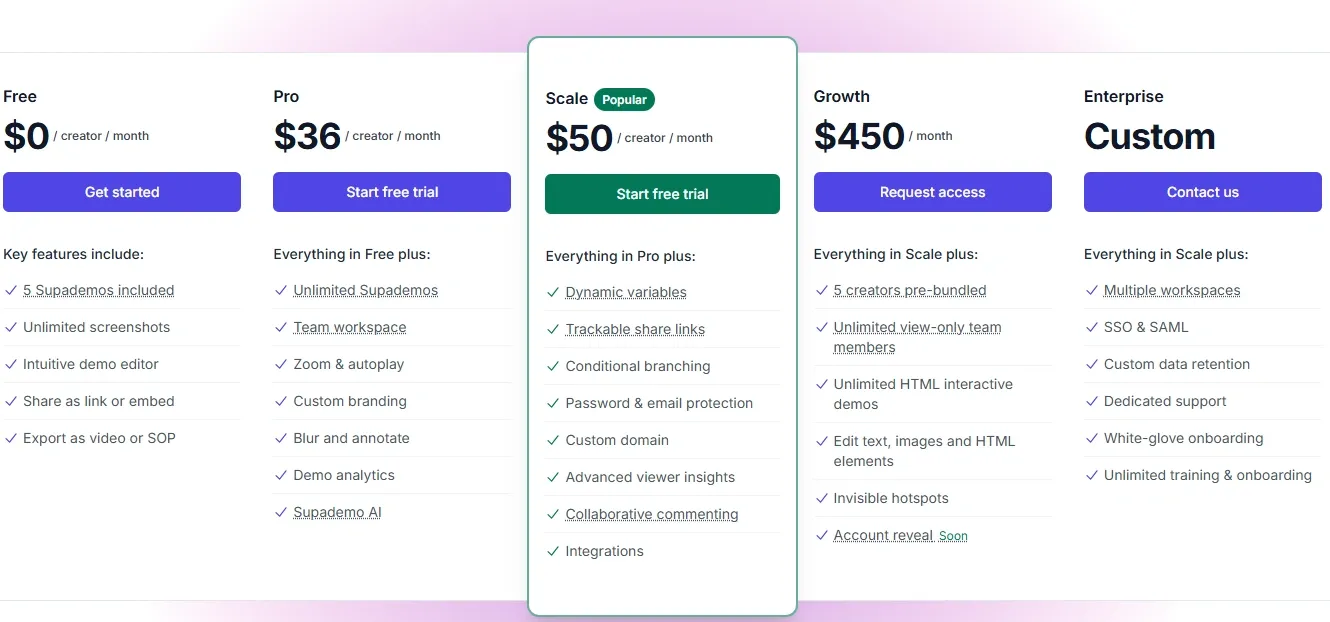
One of the biggest drawbacks of Userflow is its high pricing structure, which can be prohibitive for smaller businesses or teams that need interactive onboarding solutions but can’t justify the cost. With plans starting at $200/month, accessing premium features often requires a steep investment—something that may not be feasible for startups or scaling businesses.
Supademo, on the other hand, provides a much more flexible and affordable pricing model, starting at just $27/month. Unlike Userflow, it doesn’t lock essential features like branding, analytics, or team collaboration behind expensive enterprise tiers. Whether you're a startup, a sales team, or a customer success manager, Supademo ensures you get full value without hidden paywalls.
2. Faster, no-code demo creation with AI-powered automation
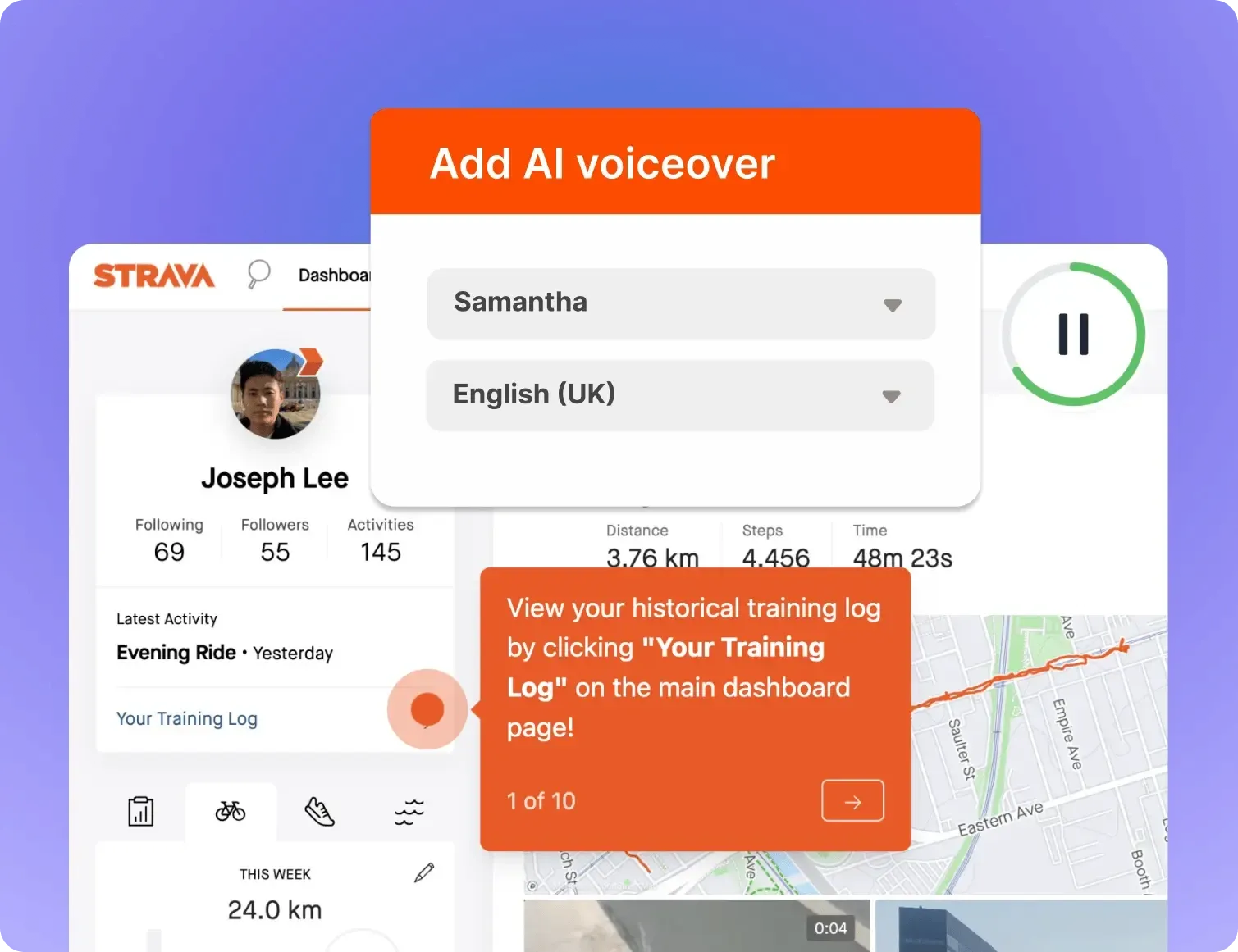
Userflow’s interactive guides are great for in-app onboarding, but they require manual setup, technical configurations, and event-based triggers—making them less accessible for non-technical users. Configuring tooltips, flows, and segments can be time-consuming, which isn’t ideal for sales teams or marketers who need to move fast.
Supademo simplifies demo creation with an intuitive, no-code editor that lets users capture screenshots, record walkthroughs, and create interactive guides in minutes. Features like auto-capture, AI-powered text generation, and one-click annotations help streamline the process, making it easier than ever to build high-quality, interactive product demos. No technical skills required.
3. More branding and customization options
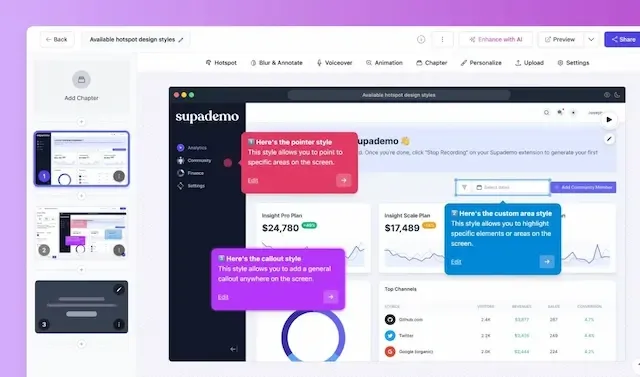
Userflow’s customization capabilities are somewhat limited, particularly when it comes to branding and UI modifications. Many teams find that they can’t fully tailor the look and feel of their interactive guides to match their company’s identity.
Supademo provides full control over branding and design. Users can customize colors, add company logos, and embed interactive elements to create a seamless experience that aligns with their brand. Additionally, AI-powered voiceovers, auto-zoom, and annotation tools allow for deeper customization, ensuring every demo is polished, professional, and engaging.
4. More versatile use cases beyond just onboarding
Userflow is primarily focused on in-app onboarding and feature adoption, making it ideal for product teams but less suited for sales and marketing. While it’s great for guiding users inside an application, it doesn’t offer the same flexibility for sales teams looking to create external-facing product demos.
Supademo is built for multi-purpose use cases—from sales enablement and customer education to marketing showcases and support documentation. With interactive demo embedding, teams can share guides via email, websites, CRMs, and even customer help centers, ensuring broader reach and engagement. It’s not just an onboarding tool—it’s a full-fledged demo platform.
2. WalkMe
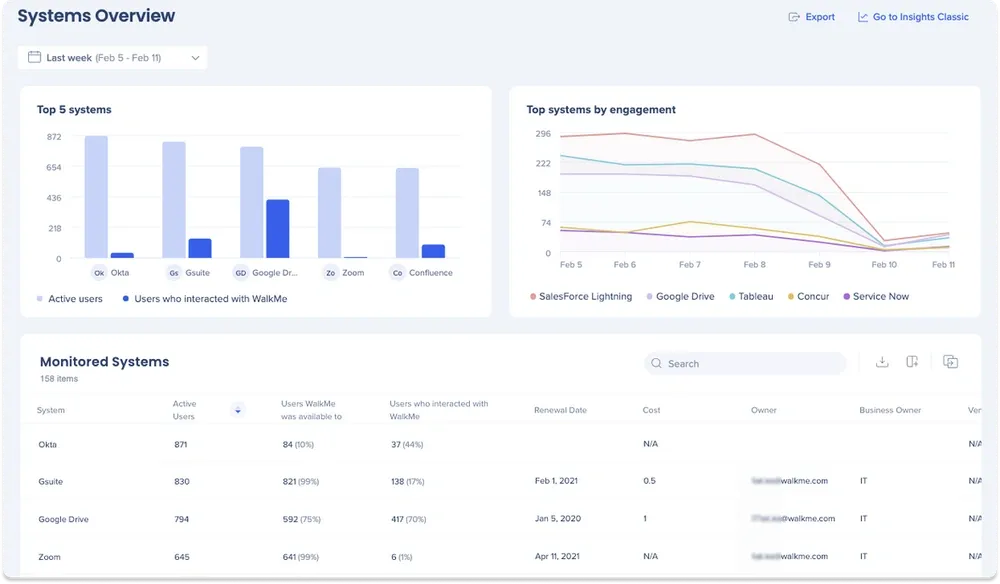
WalkMe is a digital adoption platform (DAP) designed to help businesses streamline user onboarding, improve software adoption, and enhance overall productivity. By providing real-time, in-app guidance, WalkMe enables employees and customers to navigate complex software systems without relying on external documentation or IT support.
Large enterprises often turn to WalkMe for its scalability, automation, and analytics-driven approach to digital adoption.
What are WalkMe’s key features?
- AI-powered automation: WalkMe automates repetitive tasks within software applications. Whether it's automating form entries, approvals, or workflows, this feature helps teams focus on higher-value tasks.
- No-code content creation: Businesses can build interactive walkthroughs, pop-ups, and tooltips without any coding knowledge.
- Behavior-based user segmentation: WalkMe uses AI-driven behavior tracking to personalize user experiences. Instead of a one-size-fits-all approach, users receive contextual guidance based on their role, experience level, and past interactions.
- Real-time analytics and insights: With deep analytics, WalkMe tracks user engagement, friction points, and task completion rates. This data helps businesses identify bottlenecks, optimize onboarding flows, and improve software usability.
- Enterprise-level security and compliance: Designed for large organizations, WalkMe includes advanced security features, data encryption, and compliance with industry regulations like GDPR and SOC 2.
What is WalkMe's pricing?
Essentials (custom pricing): A comprehensive package available for a fixed price, including up to two pre-built sales and HR workflows delivered within four weeks of deployment.
What are WalkMe’s pros & cons?
✅ Customizable interactive guidance, including pop-ups, tooltips, and launchers.
✅ Supports multilingual implementations to reach diverse user bases.
✅ Actively listens to user feedback and implements requested feature updates.
❌ Initial learning curve for administrators unfamiliar with in-app guidance tools.
❌ Updates and changes to the platform sometimes lead to temporary UI inconsistencies.
❌ Reporting and analytics could be more robust with additional automation.
3. Usetiful
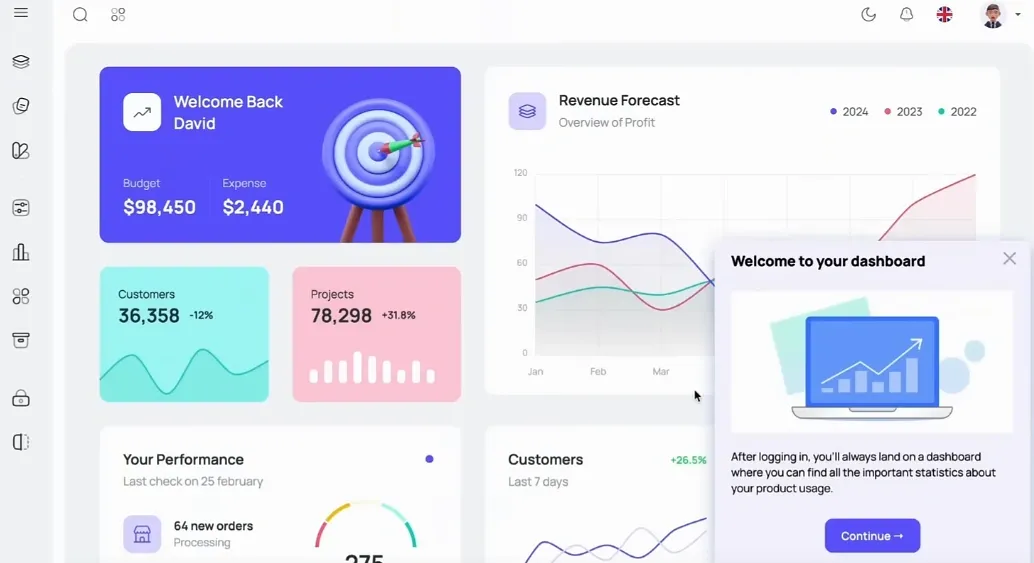
Usetiful is a simple yet powerful digital adoption tool that helps businesses improve user onboarding, drive feature adoption, and reduce churn. Usetiful is designed to be lightweight, no-code, and highly flexible, a good choice for mid-sized businesses looking for an intuitive way to guide users through their software.
What are Usetiful’s key features?
- No-code product tours: Create interactive onboarding experiences with step-by-step walkthroughs that guide users through key features without requiring coding skills.
- Onboarding checklists: Help users complete essential setup steps by providing progress-based checklists that encourage feature adoption.
users interact with specific elements in your app. - In-app announcements: Communicate new features, updates, and promotions through non-intrusive banners and pop-ups.
- Multi-language support: Ensure global accessibility with built-in localization and multi-language options for different audiences.
- User behavior tracking: Gain insights into how users interact with your platform, identifying areas of friction and optimizing user flows.
What is Usetiful's pricing?
Plus (€39/month): Everything in the Free plan, plus Customizable themes, Usage analytics, Assistants, Surveys & NPS, Basic segmentation, Basic localization, and Priority email support. Supports 5,000 assists/month, 3 team members, and 1 space.
Premium (€92/month): Includes everything in Plus, along with No Usetiful watermark, User profiles & segmentation, Embeddables, Advanced localization, Conditional steps & automation actions, Advanced integrations, Additional account security, Data Processing Agreement, and Dedicated Customer Success Manager. Comes with 10,000 assists/month, 7 team members, and 2 spaces.
Enterprise (Custom Pricing): Includes everything in Premium, plus Employee Onboarding, Enterprise-level localization, Custom contract and DPA, Business SLAs, Onboarding content creation, Offline/On-Premise solution, and SAML authentication. Supports unlimited assists, team members, and spaces.
What are Usetiful’s pros & cons?
✅ Easy to implement and use, even for users without coding skills.
✅ Strong customer support, quick responses, and helpful demo sessions.
✅ No-code platform makes it accessible for product managers and marketers.
❌ Native mobile app (iOS) option is not available.
❌ More native survey functionality is needed for advanced use cases.
❌ Analytics reports can be confusing and need improvement.
4. Userlane
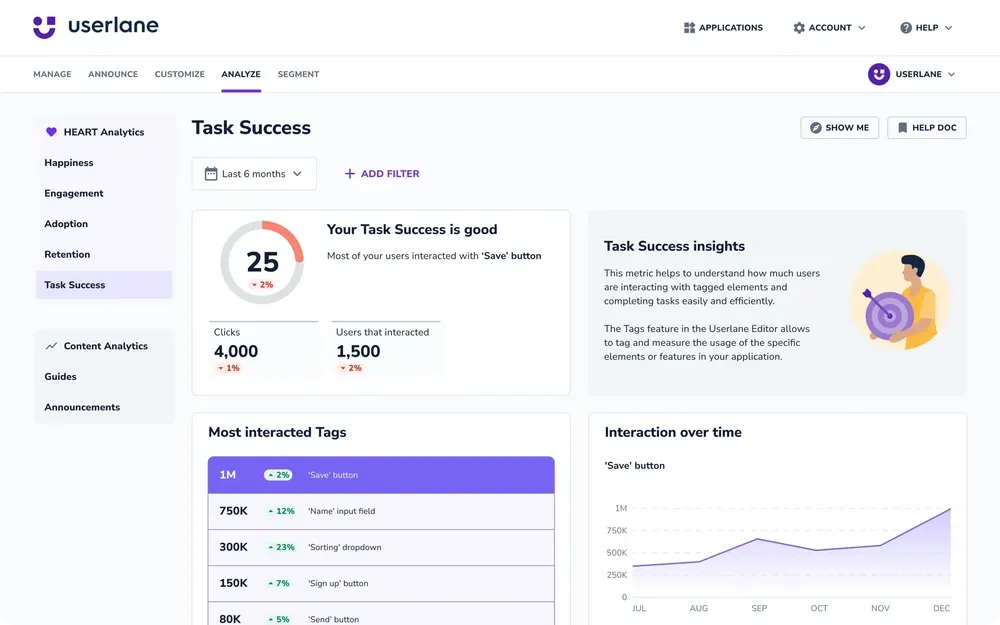
Userlane is a digital adoption platform (DAP) that helps businesses improve software adoption by providing real-time, interactive walkthroughs. Designed for enterprises and SaaS companies, Userlane simplifies training and onboarding by allowing users to learn directly within the software, reducing the need for external documentation or live support.
What are Userlane’s key features?
- Interactive walkthroughs: Userlane overlays step-by-step guides on top of software applications, allowing users to follow along and learn by doing.
- No-code editor: The platform enables teams to create and customize walkthroughs without writing a single line of code.
- Automated employee onboarding: New hires can get up to speed faster with in-app training that guides them through processes in real-time.
- Multi-application support: Userlane works across multiple software tools, from CRM platforms like Salesforce to internal enterprise applications. Businesses using several SaaS solutions benefit from a unified training experience that applies across their tech stack.
What is Userlane's pricing?
What are Userlane’s pros & cons?
✅ No-code editor allows teams to build and customize guides without developer assistance.
✅ Offers user analytics to track engagement, identify bottlenecks, and optimize workflows.
✅ Provides real-time, self-service support, reducing user frustration and improving productivity.
❌ Some users report a learning curve when setting up and managing walkthroughs.
❌ May not integrate seamlessly with all enterprise software, requiring manual adjustments.
❌ Lacks deeper customization options for walkthrough designs and UI elements.
5. Lemon Learning
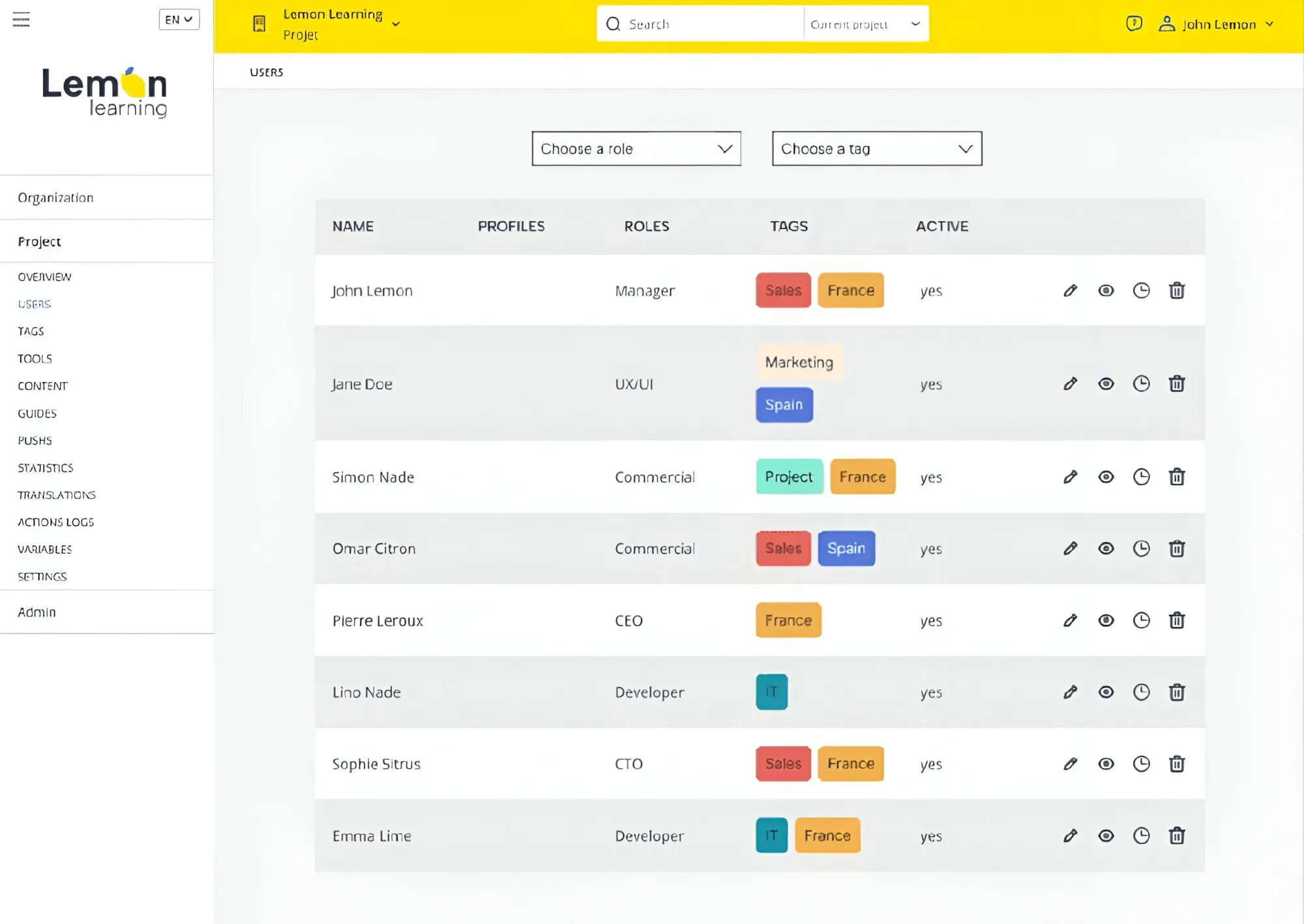
Lemon Learning is an interactive digital adoption platform (DAP) designed to simplify software training and user onboarding. It embeds in-app guidance directly within enterprise applications, making learning contextual and immediate.
Ideal for businesses looking to drive software adoption without disrupting workflows, Lemon Learning enables users to get hands-on experience without leaving the application.
What are Lemon Learning’s key features?
- In-app training that feels native: Lemon Learning integrates directly into enterprise tools like Salesforce, Microsoft 365, and SAP, providing employees with interactive step-by-step guides.
- Multi-language support for global teams: Lemon Learning provides on-the-fly translation so that the employees can access training materials in their preferred language.
- Analytics for data-driven optimization: Lemon Learning’s built-in analytics track user interactions, completion rates, and areas where employees struggle.
- Seamless integration with enterprise software: Unlike some DAPs that focus primarily on SaaS products, Lemon Learning is built for enterprise tools. Whether it’s guiding employees through HR software updates, CRM workflows, or finance tools, the platform ensures that businesses can onboard employees with minimal disruption.
What is Lemon Learning's pricing?
What are Lemon Learning’s pros & cons?
✅ Push feature improves internal communication and keeps information up to date.
✅ Works well with highly customized CRM systems.
✅ Quick integration and responsive 24/7 support.
❌ Limited options for customizing the platform’s appearance.
❌ Requires some learning to handle the editor.
❌ AD restrictions affected segmentation, requiring workarounds.
6. Product Fruits
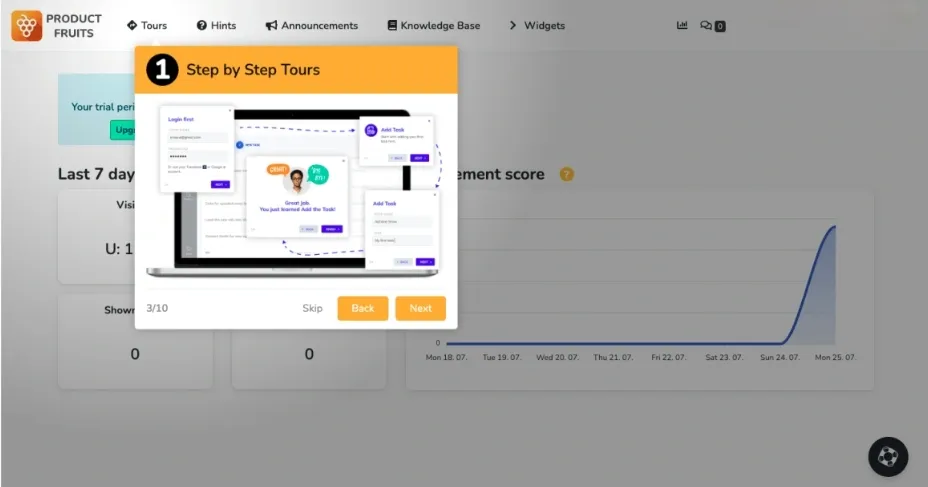
Product Fruits is a digital adoption platform designed to enhance user onboarding, product tours, and in-app communication. Whether you're helping new users get familiar with your software or guiding existing customers through updates, it ensures they stay engaged without the need for extensive training or customer support involvement.
What are Product Fruits’s key features?
- No-code customization: Teams can build onboarding experiences without writing code. The platform allows you to create tooltips, pop-ups, and guides using a simple drag-and-drop editor.
- User feedback collection: Instead of relying on external survey tools, Product Fruits enables you to gather feedback directly within your app. Whether it’s NPS surveys, feature requests, or general comments, you can capture insights without disrupting the user experience.
- Announcement banners and updates: Product Fruits supports banners, notifications, and modals, ensuring customers never miss an important update.
- Checklists for structured onboarding: To ensure users don’t miss key steps, Product Fruits allows businesses to create personalized onboarding checklists
- Integration with existing tools: Product Fruits connects with CRM systems, analytics tools, and support platforms like HubSpot, Google Analytics, and Intercom.
What is Product Fruits's pricing?
Boost ($159/month): Everything from Core plan plus NPS & Surveys, Custom events, Tours JS trigger, Advanced integrations, AI flow creation, Access management, and Rest API.
Enterprise (Custom pricing): Everything from Boost plus Roles & permissions, SAML SSO, SLA, Custom T&C, Custom features, Custom integrations and Security audit.
What are Product Fruits’s pros & cons?
✅ Supports extensive customization, including custom CSS for seamless UI integration.
✅ Friendly and responsive customer support, offering fast troubleshooting.
✅ Provides API and SDK integrations for advanced customization.
❌ Certain feature requests take time to be implemented.
❌ Lacks a retention table for tracking user engagement over time.
❌Limited customization options for screen sizes on mobile devices.
How to choose the right Userflow alternative?
If you’ve made it this far, you’re probably looking for a better user onboarding tool—one that fits your needs without breaking the bank.
The right Userflow alternative depends on what matters most to you:
✅ Customization & branding: Need more flexibility to match your product’s UI?
✅ Ease of use: No-code or low-code? How quickly can you set it up?
✅ Analytics & insights: Do you need in-depth user behavior tracking?
✅ Scalability: Will it grow with your team and product?
✅ Pricing: Are you getting the best value for your budget?
The best way to find the perfect fit? Test them out. Most tools offer free trials, so you can experience their onboarding flows before committing.
Want a no-code, AI-powered solution that’s simple, smart, and effective? Give Supademo a shot—it’s free to try.