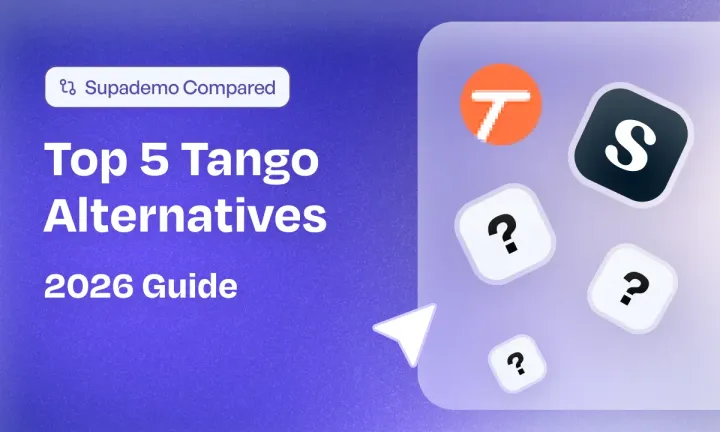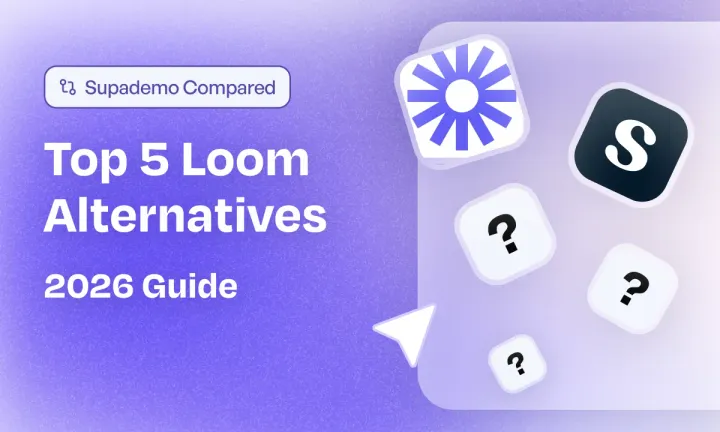Looking for Userlane alternatives? We get it. Sometimes, using Userlane for onboarding feels like just handing your users with a broken map and a “good luck” sign.
While it promises guided onboarding and user training, the reality can be... a bit clunky. Think heavy setup, rigid flows, and limited flexibility unless you’re on an enterprise plan.
And if you’re a fast-moving team that values speed, simplicity, and self-serve tools? You’re probably already looking for a better fit.
Good news—you’re not alone. In this blog, we’ll unpack exactly where it falls short and explore the best Userlane alternatives that help you create interactive demos and onboarding experiences without the headaches.
Let’s dive in.
TL;DR
Product Fruits: Ideal for self-serve user onboarding with interactive walkthroughs, tooltips, and in-app feedback collection.
Usetiful: Best for SMBs looking for an affordable digital adoption tool, offering onboarding flows, tooltips, and NPS surveys.
Userflow: Great for no-code, customizable onboarding experiences with A/B testing, advanced segmentation, and survey integrations.
Pendo: A top choice for product managers and enterprises, combining in-depth analytics, in-app messaging, and customer feedback tools.
Chameleon: Perfect for personalized, behavior-driven onboarding, with robust user segmentation, A/B testing, and in-app engagement tools.
What is Userlane?
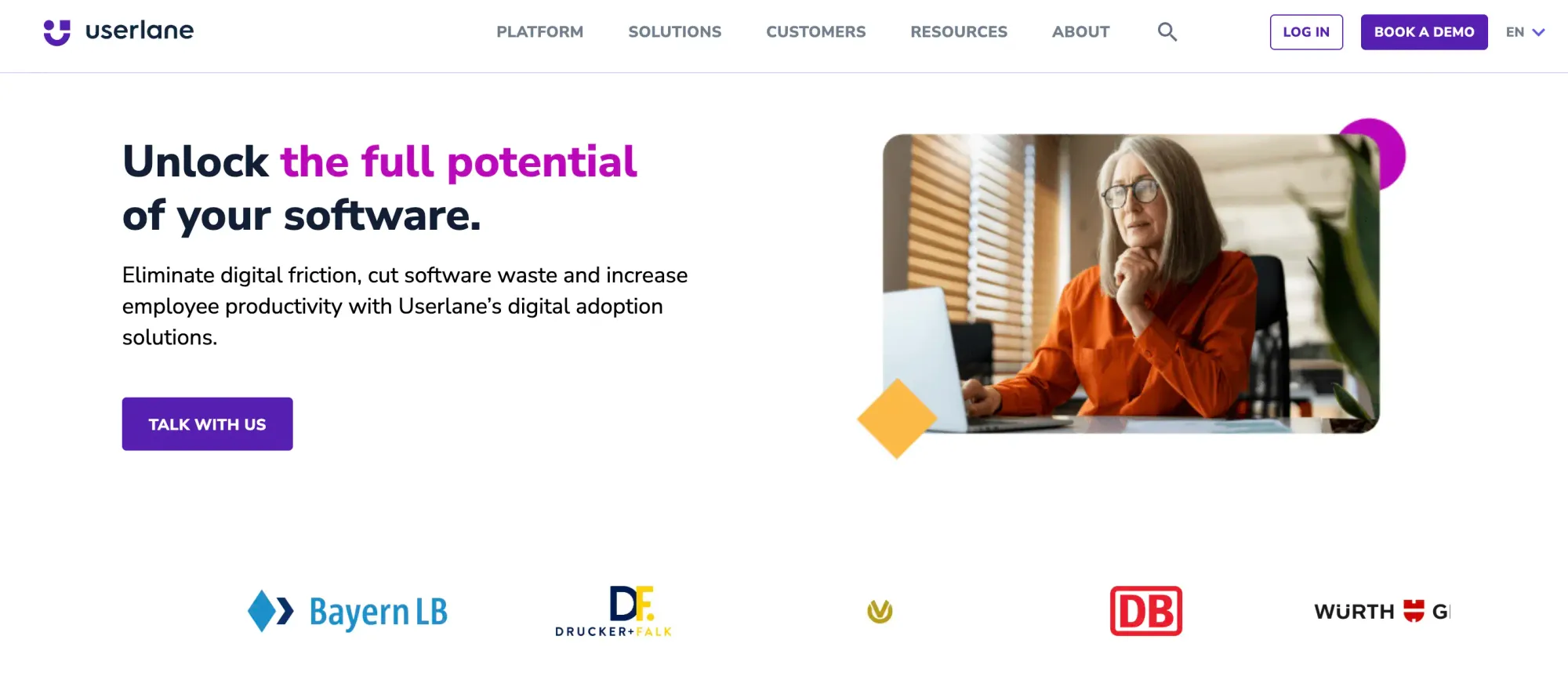
Userlane is a digital adoption platform that helps businesses improve user onboarding, training, and feature adoption through interactive in-app guidance. It enables companies to create step-by-step walkthroughs, tooltips, and announcements to help users navigate software effortlessly—without requiring coding or developer involvement.
Why do customers look for Userlane alternatives? (with proof)
While Userlane is a widely used digital adoption platform, some users explore alternatives due to its limitations. Below are key reasons why customers seek other options, backed by direct user feedback:
1. Feature limitations and missing functionalities
While Userlane covers core digital adoption needs, some users have identified gaps in its capabilities. A common request is more flexibility in guide structures.
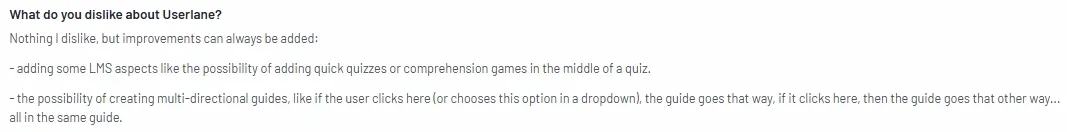
These missing features lead some companies to seek alternatives that offer more interactive and adaptive onboarding flows.
2. Issues with tooltips and segmentation
Some customers have encountered functionality issues with Userlane's tooltips.
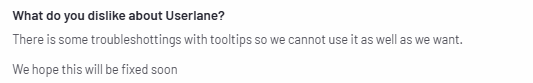
Another user mentioned segmentation challenges, saying:
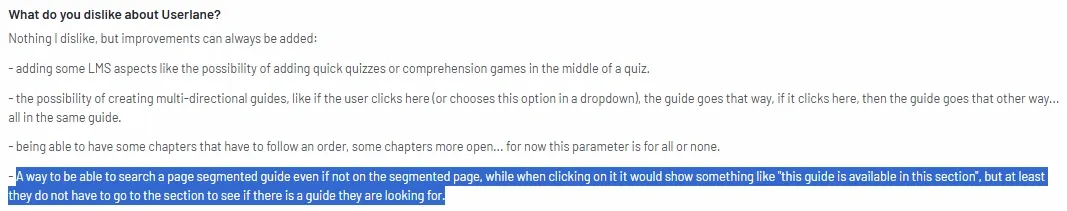
These usability limitations lead teams to consider tools that provide smoother segmentation and navigation.
3. Customization constraints and integration gaps
For teams that require extensive customization, Userlane may not always meet expectations.
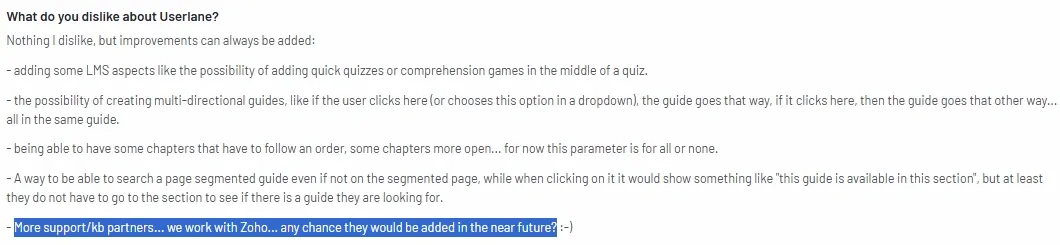
Organizations that rely on specific tech stacks often seek alternatives with broader integration options.
What are the best alternatives to Userlane in 2025?
| Userlane Alternative | Best For | G2 Rating |
|---|---|---|
| Supademo | Building interactive product demos for sales, onboarding, and training | 4.7 |
| Product Fruits | Simplifying user onboarding with no-code in-app guides and feedback collection | 4.7 |
| Usetiful | Enhancing user adoption with guided walkthroughs, onboarding checklists, and tooltips | 4.7 |
| Userflow | No-code onboarding flows with advanced segmentation and A/B testing | 4.8 |
| Pendo | Product adoption analytics and in-app messaging for feature engagement | 4.4 |
| Chameleon | Highly customizable UI elements and user segmentation for personalized onboarding | 4.4 |
1. Supademo
Supademo is an interactive product demo platform designed for sales, onboarding, and customer education. It allows teams to create step-by-step guided tours, walkthroughs, and interactive demos without requiring any technical expertise. Businesses use Supademo to showcase their products, train users efficiently, and engage prospects with interactive, self-guided experiences.
What are Supademo’s key features?
1. No-code interactive demo editor with advanced customization
Supademo empowers teams to craft engaging, interactive product demos without any coding or video editing expertise. The intuitive editor makes it simple to guide users step by step while maintaining complete control over the demo’s flow.
With Supademo, you can:
- Highlight key interactions with hotspots, tooltips, and in-app guidance.
- Modify sequences on the fly using a drag-and-drop editor.
- Enhance clarity with zoom effects on crucial steps.
- Blur sensitive information to maintain security and compliance.
- Match branding by adding company logos, custom colors, and typography.
Additionally, Supademo supports personalized variables, allowing businesses to dynamically insert user-specific data into tooltips and CTAs—ensuring each demo feels tailored and contextual.
2. Pixel-perfect, HTML-powered product simulations
Unlike traditional screen recordings, Supademo captures demos in HTML and CSS, creating a live, interactive experience rather than a static video.
This means:
- Every UI element—buttons, hover states, animations, and transitions is preserved.
- Users interact with the demo as they would with the actual product, making onboarding and training more immersive.
- You can update text, placeholders, and numbers dynamically without having to re-record the entire demo.
With seamless embedding across websites, in-app experiences, and help centers, Supademo ensures that prospects and users can engage with product demos in a frictionless, real-world setting.
3. AI-powered automation for faster, smarter demos
Supademo leverages AI to streamline demo creation, reducing manual effort while enhancing quality and engagement.
Key AI-driven capabilities include:
- Auto-generated step descriptions: AI writes clear, concise, and benefit-driven instructions for each step, eliminating the need for manual copywriting.
- Multilingual support with instant translations: Convert your demo into 15+ languages in seconds, ensuring a global audience can access and understand your product.
- AI voiceovers: Generate lifelike, natural-sounding narrations in multiple languages and tones—powered by OpenAI and ElevenLabs—without needing a recording studio.
By automating these processes, Supademo enables teams to focus on strategy and storytelling, while AI handles the heavy lifting.
4. Analytics to measure and optimize performance
Supademo isn’t just a demo creation tool—it’s a data-driven engagement platform that provides real-time insights into user interactions.
With Supademo’s analytics, you can:
- Track viewer engagement: Identify completion rates, drop-offs, and steps where users spend the most time.
- Capture leads: Collect email addresses and viewer data to integrate into your CRM or marketing automation tools.
- Prioritize follow-ups: Identify high-intent leads based on demo interactions, enabling sales teams to reach out with personalized follow-ups.
This data transforms interactive demos from a static asset into a powerful sales and marketing tool, helping businesses refine their messaging, improve conversion rates, and drive revenue growth.
What is Supademo's pricing?
Pro Plan ($36/user/month): Extends the Free Plan with unlimited Supademos, a shared team workspace, zoom and autoplay functionality, custom branding, annotation and blur tools, demo analytics, and access to Supademo AI.
Scale Plan ($50/user/month): Introduces dynamic variables, trackable share links, conditional branching, password and email protection, custom domains, advanced viewer insights, collaborative commenting, and third-party integrations.
Growth Plan ($450/user/month): Expands on the Scale Plan by offering five creator accounts, unlimited view-only team members, unlimited interactive HTML demos, advanced text, image, and HTML editing, as well as invisible hotspots.
Enterprise Plan (Custom Pricing): Includes all Scale Plan features along with HTML capture, Single Sign-On (SSO) and SAML authentication, multiple workspaces, analytics exports, custom data retention, dedicated support, and premium onboarding assistance.
What are Supademo’s pros & cons?
✅ Affordable compared to the competitors.
✅ Seamless integration with browsers, making setup quick.
✅ Supports automation, allowing scheduled demo sends.
❌ Does not support vertical scrolling or SOP views unless the demo is exported.
Why should you choose Supademo over Userlane?
| Feature | Supademo | Userlane |
|---|---|---|
| Best for | Sales, Customer Success, Marketing, GTM | Product adoption, Employee Onboarding, SaaS teams |
| Pricing | Starts at $27/mo | Custom pricing (Enterprise-focused) |
| Ease of use | ⭐ 9.3 (Highly rated for usability) | ⭐ 8.2 (Requires some learning curve) |
| Demo creation type | Screenshot-based, Interactive Walkthroughs, Video Uploads | Step-by-step Onboarding Guides, Tooltips |
| Customization | ✅ Full branding, UI customization | ✅ Basic branding options, limited UI changes |
| No-code editing | ✅ Yes, fully no-code | ✅ Yes, but some elements require manual adjustments |
| Demo showcases | ✅ Yes (Bundle multiple demos in one) | ⛔ No |
| Real-time personalization | ✅ Yes | ✅ Yes |
| AI voiceovers | ✅ Yes (Multi-language support) | ⛔ No |
| Embed demos anywhere | ✅ Yes (Web, App, Email, Docs) | ✅ Yes (Primarily in-product only) |
| Sales team enablement | ✅ Yes (Prebuilt demo assets) | ⛔ No, primarily focused on user onboarding |
| CRM integrations | ✅ HubSpot, Salesforce, Zapier, GA4 | ✅ Salesforce, HubSpot, Amplitude, Mixpanel |
| Advanced analytics | ✅ Yes (User engagement insights) | ✅ Yes (User behavior tracking, segmentation) |
| Free plan | ✅ Yes | ⛔ No |
Supademo stands out as the superior choice for teams looking to streamline their demo creation process with AI-powered automation, customization, and ease of use. While other platforms require extensive setup and maintenance, Supademo enables teams to create, edit, and share interactive demos effortlessly.
Take Spare, a mobility operations platform that powers over 20 million rides globally. Before adopting Supademo, their team spent over two hours per product demo video, struggling to maintain demo assets and keep content up to date.

With Supademo, they saved over 50 hours per month, accelerating deals valued at over $1 million by delivering interactive, engaging product walkthroughs that resonated with prospects. This transformation didn’t just speed up sales—it boosted product adoption and engagement, making the buying journey smoother and more intuitive.
Why is Supademo a better alternative to Userlane?
1. Supademo is purpose-built for self-serve experiences
Userlane was originally designed for in-app employee training, with a heavy focus on enterprise-level employee onboarding. While it’s evolved over time, much of the platform still revolves around internal enablement, requiring technical setup and custom implementation to deliver guided tours within your app.
Supademo flips the model on its head by being self-serve and plug-and-play from day one. It’s designed for customer-facing use cases—like onboarding, training, support, and product tours without requiring any product changes or engineering help.
You can record a flow, auto-generate an interactive, shareable demo, and send it out in under five minutes. No SDKs. No manual element tagging. No weeks-long rollouts.
This makes Supademo a better fit for fast-moving GTM teams who need to ship demos quickly, test different onboarding flows, and reduce friction across the customer journey—all without waiting on dev resources.
2. More flexible, multi-channel distribution
Userlane is built primarily for in-app guidance. That works if you’re only training users after they sign in. But what about converting leads before they ever touch your product?
Supademo gives you complete distribution freedom. You can embed demos on your website, drop them in support docs, share them in emails, or even use them in outbound sales. Plus, each Supademo is responsive and optimized for desktop and mobile—so users get a clean experience wherever they are.
Whether you’re running a product-led sales motion or building out scalable support, Supademo’s flexibility ensures your demos reach the right people at the right time—not just users already in your app.
3. No-code setup with built-in AI enhancements
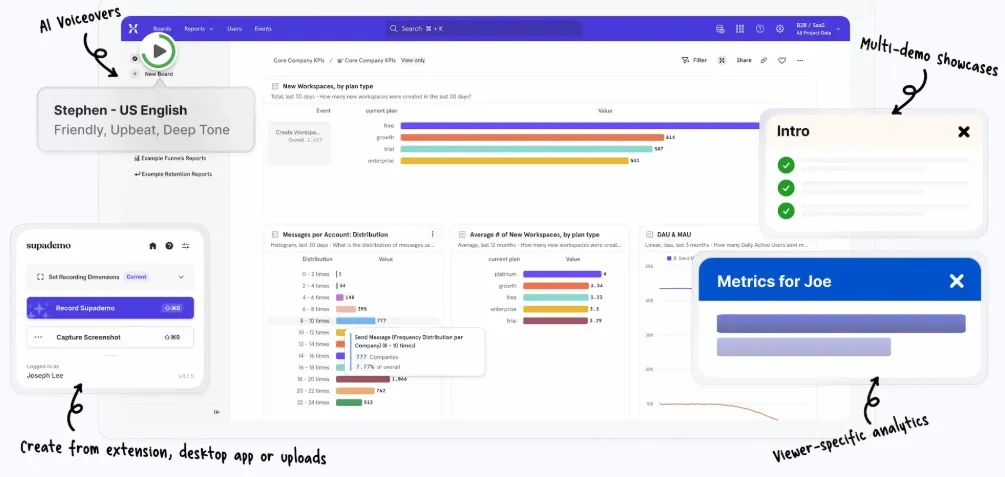
Setting up guided experiences in Userlane often requires identifying UI elements, installing SDKs, and working through a more involved implementation cycle. This might make sense for companies with dedicated training teams, but it’s overkill for lean startups or scrappy product marketers.
With Supademo, there’s no code, no tagging, no integrations needed to get started. Just record your screen and let Supademo turn it into an interactive, step-by-step demo—complete with AI-generated titles, annotations, and even multilingual voiceovers.
It’s perfect for teams who want to scale product education and onboarding without the complexity.
4. Built for modern collaboration and iteration
One of the major pain points with platforms like Userlane is the slower content iteration cycle. Creating or editing in-app walkthroughs can be a bottleneck—especially if engineering is involved or if you’re working across teams.
Supademo makes this seamless. Teams can clone, update, reorganize, and version demos in a few clicks. You can group demos into collections, add chapters, or localize them instantly using AI.
It’s collaborative, fast, and scalable—built for modern product-led teams who want to move fast and continuously improve the user experience.
2. Product Fruits
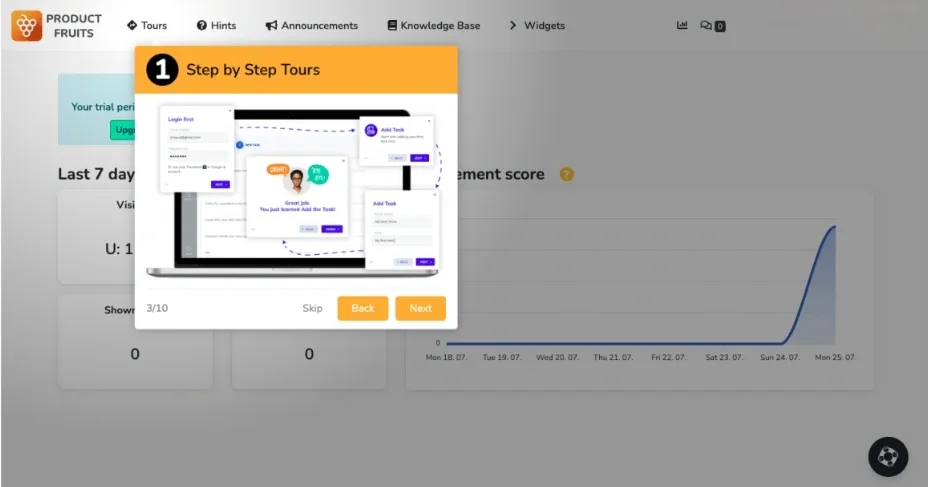
Product Fruits is a digital adoption platform that simplifies user onboarding, in-app guidance, and feature adoption. Designed for product teams that want to improve user experience without relying on developers, it enables businesses to create interactive walkthroughs, tooltips, and announcements with minimal effort.
Whether you’re introducing new users to your software or rolling out updates, Product Fruits ensures a seamless experience with no-code customization options.
What are Product Fruits’s key features?
- Step-by-step walkthroughs: Guide users with interactive product tours, ensuring they understand key features and workflows.
- Customizable tooltips and hints: Provide contextual help at the right moment, reducing the need for customer support.
- Feedback collection and NPS surveys: Gather real-time insights from users to improve product experience.
- In-app announcements: Highlight product updates, new features, and important messages directly within your app.
- Knowledge base integration: Embed help articles and FAQs inside your product for easy access.
- User segmentation: Target specific user groups with personalized messages and experiences.
What is Product Fruits's pricing?
Boost ($159/month): Offers everything in the Core plan, plus NPS & surveys, custom events, tour JS triggers, advanced integrations, AI-powered flow creation, access management, and REST API.
Enterprise (Custom pricing): Includes everything in Boost, along with roles & permissions, SAML SSO, SLA, custom terms & conditions, custom features, custom integrations, and a security audit.
What are Product Fruits’s pros & cons?
✅ Allows for extensive customization, including the use of custom CSS for seamless UI integration.
✅ Supports user feedback collection within the app.
✅ Facilitates quick adjustments and experimentation, enhancing user experience.
❌ No option to create individualized icons for hints.
❌ Admin panel can be difficult to navigate with numerous features.
❌ Some UI elements require CSS for deeper customization.
3. Usetiful
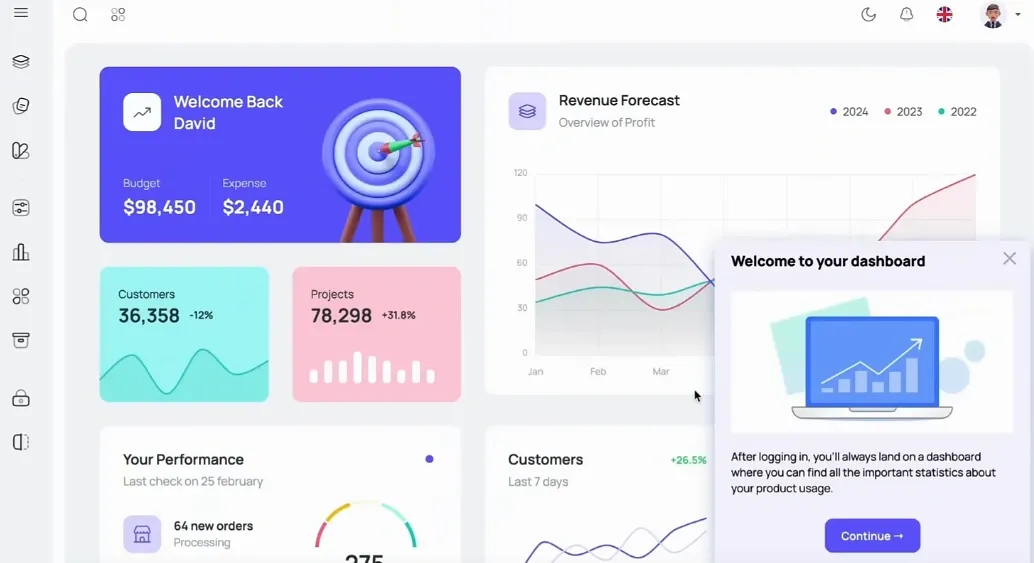
Usetiful is a user onboarding and product adoption platform designed to simplify customer education and enhance retention. Whether you’re guiding new users through your software or introducing existing customers to new features, Usetiful helps streamline the experience with interactive walkthroughs, tooltips, and in-app messaging—without requiring any coding.
What are Usetiful’s key features?
- Product tours and onboarding flows: Create step-by-step interactive guides to help users navigate your product and reduce onboarding friction.
- Smart tips and tooltips: Provide contextual hints to assist users as they interact with your platform, improving self-service adoption.
- Onboarding checklists: Encourage users to complete essential setup steps with interactive to-do lists, increasing activation rates.
- Surveys and NPS collection: Gather feedback directly from users with embedded surveys to measure satisfaction and identify pain points.
- Knowledge base integration: Connect users with relevant help articles and FAQs without leaving your product, reducing support dependency.
- Customization and branding: Tailor the look and feel of onboarding elements to match your brand, ensuring a seamless user experience.
What is Usetiful's pricing?
Plus (€39/month): Includes all features from the Free plan, with additional benefits like customizable themes, usage analytics, assistants, surveys & NPS, basic segmentation, and basic localization. Comes with priority email support, 5,000 assists per month, 3 team members, and 1 space.
Premium (€92/month): Offers everything in Plus, with added perks such as no Usetiful watermark, user profiles & segmentation, embeddables, advanced localization, conditional steps & automation actions, advanced integrations, enhanced account security, a Data Processing Agreement, and a Dedicated Customer Success Manager. Supports 10,000 assists per month, 7 team members, and 2 spaces.
Enterprise (Custom Pricing): Includes all Premium features, plus employee onboarding, enterprise-grade localization, a custom contract and DPA, business SLAs, onboarding content creation, an offline/on-premise solution, and SAML authentication. Supports unlimited assists, team members, and spaces.
What are Usetiful’s pros & cons?
✅ Supports user segmentation for targeted onboarding experiences.
✅ Customizable UI with strong branding options.
✅ ISO 27001 certified for data security.
❌ Native mobile app (iOS) option is not available.
❌ Limited built-in options for long-form surveys, requiring third-party tools.
❌ White-labeling is restricted to higher-tier plans.
4. Userflow
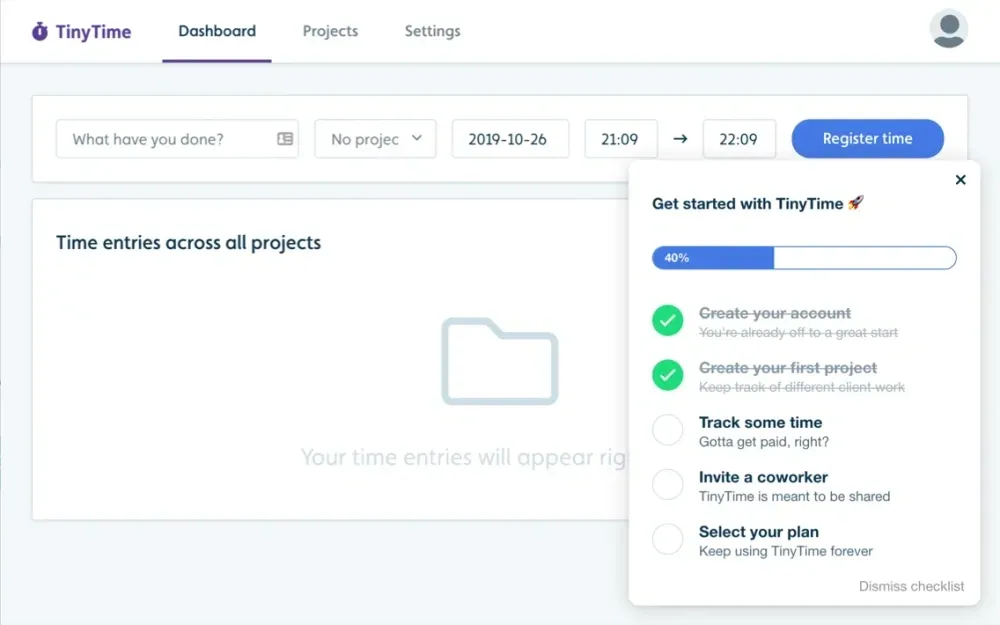
Userflow is a no-code platform for user onboarding and product adoption, enabling SaaS companies to create smooth in-app experiences. Unlike traditional tools that rely on developer involvement, Userflow lets teams build and customize onboarding flows, checklists, and surveys without any coding.
What are Userflow’s key features?
- Multi-step onboarding flows: Guide users with structured onboarding using tooltips, modals, and checklists.
- Advanced user segmentation: Customize flows based on user attributes, behaviors, and lifecycle stages.
- A/B testing and analytics: Improve engagement by testing different onboarding variations and tracking key metrics.
- Custom surveys and NPS: Collect real-time user feedback and assess satisfaction levels.
- Integrations with SaaS tools: Seamlessly sync data with HubSpot, Segment, Amplitude, Intercom, and more.
What is Userflow's pricing?
Pro (From $680/month): Adds unlimited surveys/NPS, localization, company profiles/events, advanced integrations, no-code event tracking, unlimited team members, and priority support.
Enterprise (Custom pricing): Includes everything in Pro, plus single sign-on (SSO), a custom contract, security questionnaire, and concierge support.
What are Userflow’s pros & cons?
✅ Supports xliff import/export and locale management.
✅ Offers extensive personalization options.
✅ Integrates with HubSpot, Mixpanel, Amplitude, and more.
❌ Struggles with dynamic HTML component updates.
❌ Lacks a built-in knowledge base feature.
❌ No option to link flows, launchers, and CSATs within a single project.
5. Pendo
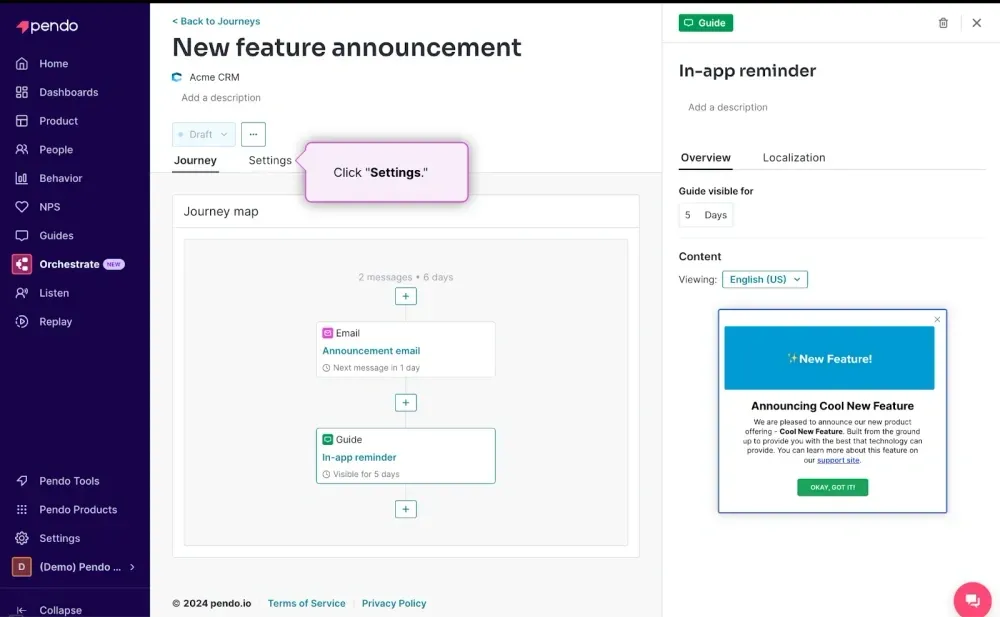
Pendo is a product adoption and analytics platform designed to help businesses improve user experiences and retention. Whether you’re guiding new users through onboarding, analyzing feature adoption, or gathering customer feedback, Pendo brings all these capabilities under one roof—without requiring code.
It’s a go-to solution for product managers, customer success teams, and marketers who want to build engaging digital experiences backed by data.
What are Pendo’s key features?
- Product analytics and insights: With Pendo’s analytics, businesses can track how users navigate their apps, where they drop off, and what features they engage with most.
- User feedback and surveys: Pendo makes it easy to collect real-time user feedback through in-app polls, NPS surveys, and feature request forms.
- Multi-app tracking: For companies with multiple products or platforms, Pendo provides cross-app analytics, allowing teams to monitor user behavior across their entire software ecosystem.
- Integrations with popular tools: Pendo connects with platforms like Salesforce, Slack, HubSpot, and Jira, ensuring seamless collaboration across teams.
- Enterprise-level security and compliance: For businesses handling sensitive data, Pendo offers advanced security features, including SOC 2 compliance, role-based access controls, and GDPR-ready data handling.
What is Pendo's pricing?
Pendo hasn't mentioned the prices of its plans on the website. All the plans have custom pricing upon request. Here are its four plans:
Core: Builds on Base by adding session replays, AI-recommended replays, and 30-day session data storage.
Pulse: Enhances Core with advanced product discovery capabilities, a customer portal, Jira integration, and AI-driven feedback summaries.
Ultimate: Provides top-tier features, though certain options, such as API access, may come with an extra charge.
What are Pendo’s pros & cons?
✅ Pendo Listen helps teams track user behavior and collect actionable insights.
✅ Dashboards are intuitive and well-organized, simplifying data visualization.
✅ NPS and in-product surveys provide a direct line to customer sentiment and needs.
❌ The feedback module is difficult to use, leading teams to analyze data outside of Pendo.
❌ Limited export options for survey data make external analysis challenging.
❌Customization of NPS and guide reporting columns is restricted.
6. Chameleon
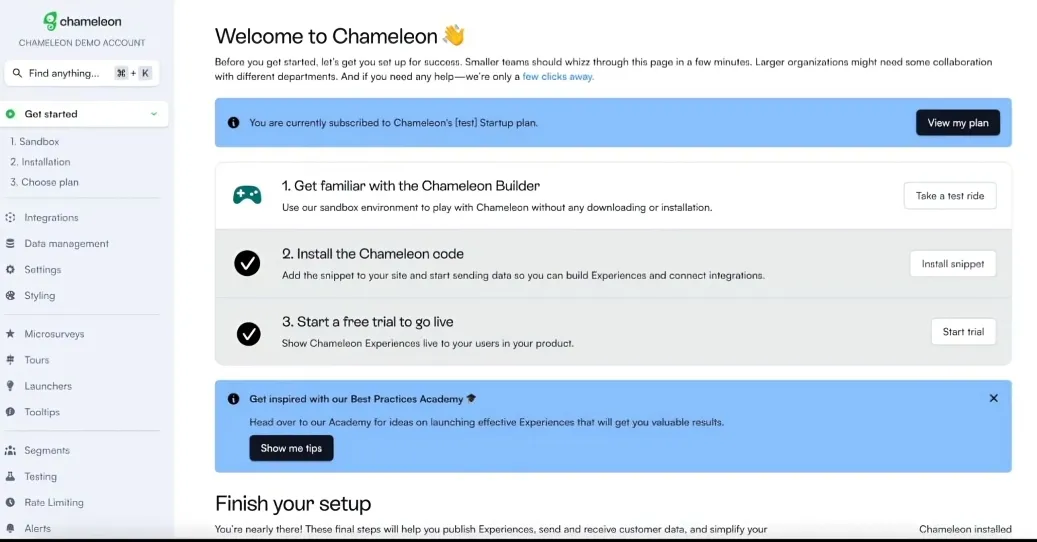
Chameleon is a digital adoption platform built to enhance user onboarding, product tours, and in-app engagement. Whether you're introducing new users to your software or guiding existing customers through feature updates, it provides interactive, no-code solutions to improve product adoption.
With customizable UI elements, tooltips, and targeted messaging, Chameleon helps businesses create seamless, self-serve user experiences without relying on engineering support.
What are Chameleon’s key features?
- Highly customizable UI elements: Chameleon provides full control over how in-app elements look and feel. You can modify fonts, colors, and button styles to match the brand identity, ensuring a seamless user experience.
- Tooltips and hotspots for in-app guidance: Users often miss key features unless they're pointed out. With tooltips and hotspots, Chameleon enables subtle yet effective nudges that help users discover functionality organically.
- User segmentation and targeting: Not every user needs the same onboarding flow. Chameleon’s segmentation features allow businesses to show specific product tours, messages, or tooltips to different user groups based on role, activity, or engagement level.
- Surveys and feedback collection: Chameleon includes in-app surveys and NPS tracking, allowing companies to gather real-time feedback and adjust onboarding flows accordingly.
- A/B testing for optimization: It also offers A/B testing functionality so teams can experiment with different approaches, analyze user engagement, and refine the onboarding experience for better results.
What is Chameleon's pricing?
Startup ($279/month): Provides targeted in-app experiences with unlimited tours and tooltips, 5 microsurveys, HelpBar with targeting, 1 launcher, and custom CSS.
Growth (From $1,500/month, billed annually): Builds on Startup with unlimited experiences, A/B testing, rate limiting, unlimited goal tracking, and dedicated customer success support.
Enterprise (Custom pricing): Designed for larger teams managing multiple products. Includes unlimited seats, role-based access, localization, account switching, and contract redlining.
What are Chameleon’s pros & cons?
✅ It provides an affordable solution for small teams looking to leverage embedded surveys like CSAT, NPS, and CES.
✅ The platform allows for precise anchoring on specific elements within a product for targeted engagement.
✅ It offers deep customization, enabling native-level user experiences with interactive demos and HelpBar.
❌ Initial setup can be tricky, especially when configuring filters to ensure correct message placement.
❌ Some formatting options, like bolding and hyperlinking, don’t always work as expected.
❌ The TAG management system can be cumbersome, making it hard to delete or manage users within a TAG.
How to choose the right Userlane alternative?
If you’ve made it this far, chances are you’re looking for a Userlane alternative that actually simplifies onboarding—instead of adding more steps to the process.
Userlane might work for some, but if you’re after speed, flexibility, and a truly self-serve experience, it might not be the perfect match.
The best way to know for sure? Try the alternatives and see which one fits your workflow like a glove.
If you’re leaning toward something lightweight, fast, and built for modern teams—without the clunky setup or enterprise-only features, Supademo is a strong Userlane alternative worth checking out.
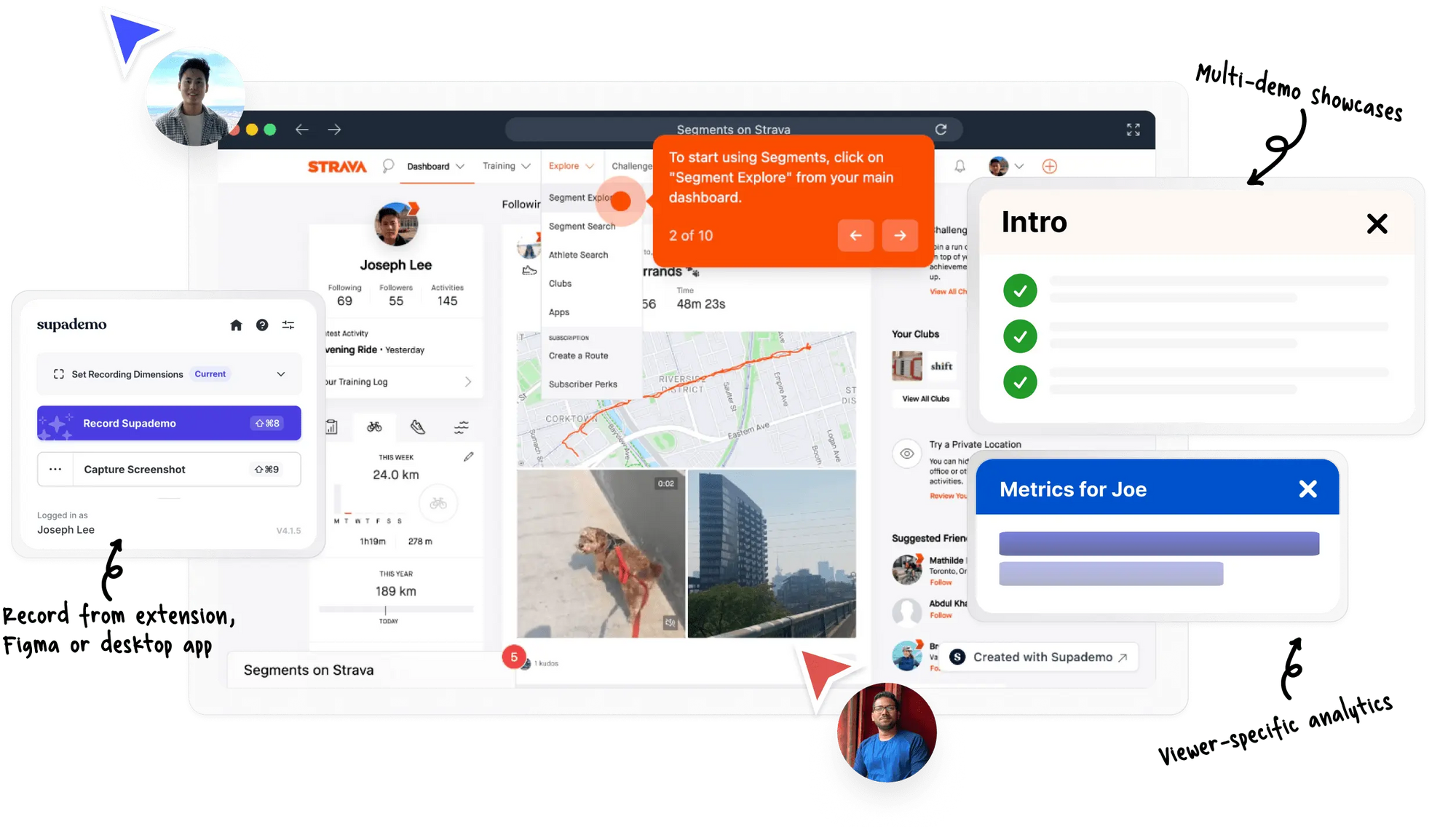
Take it for a spin (no credit card needed) and see what a smoother onboarding experience looks like.