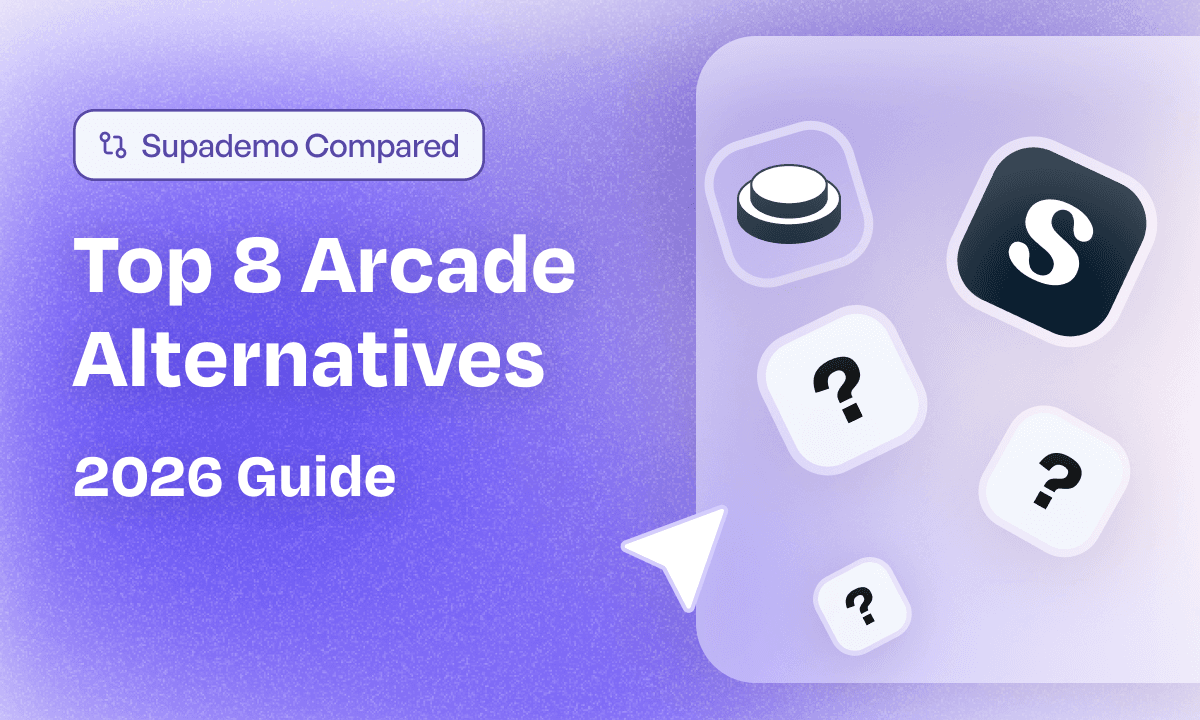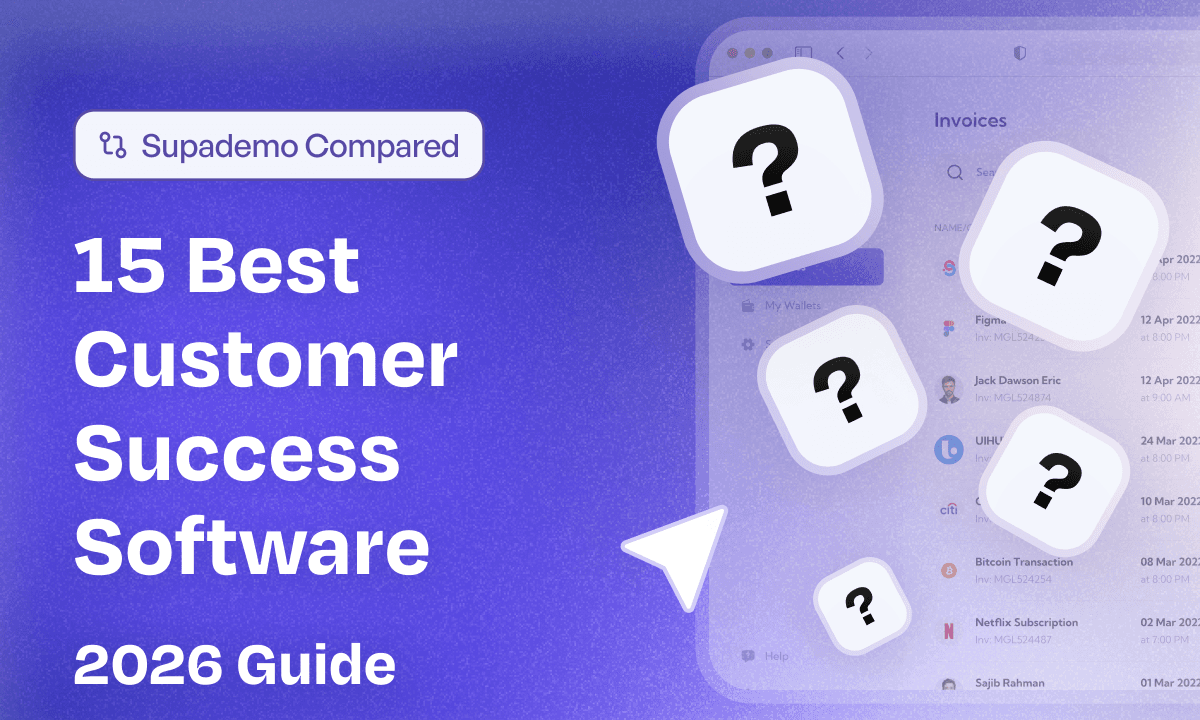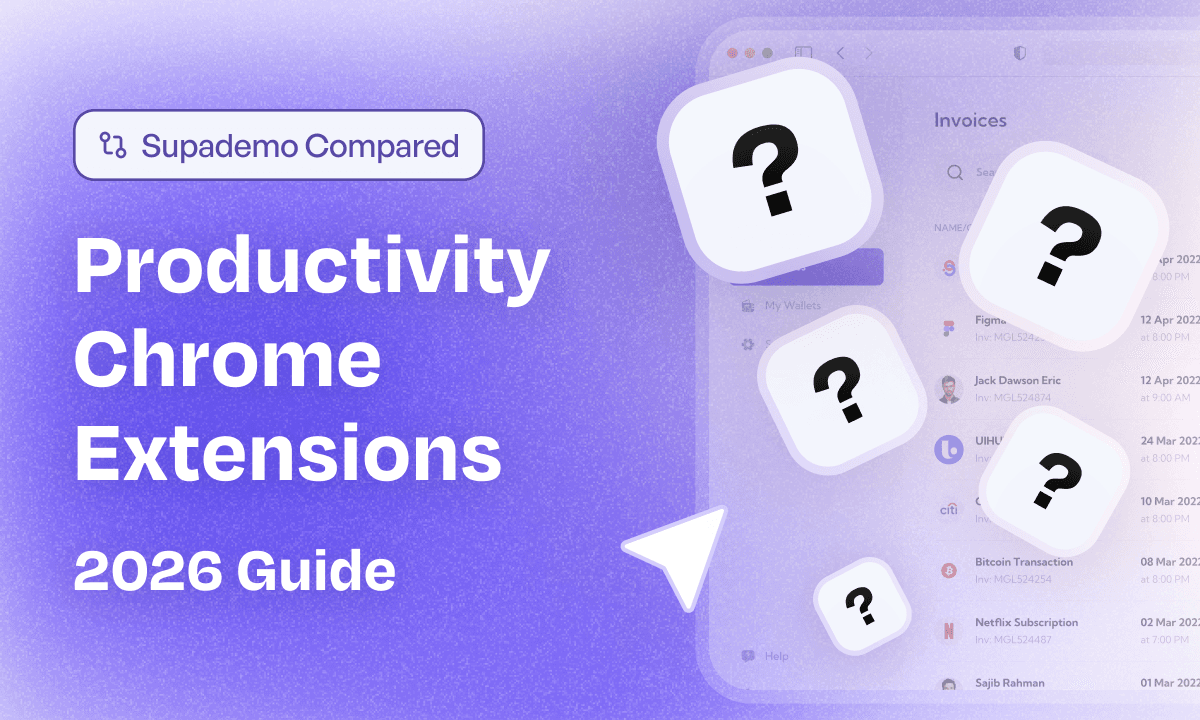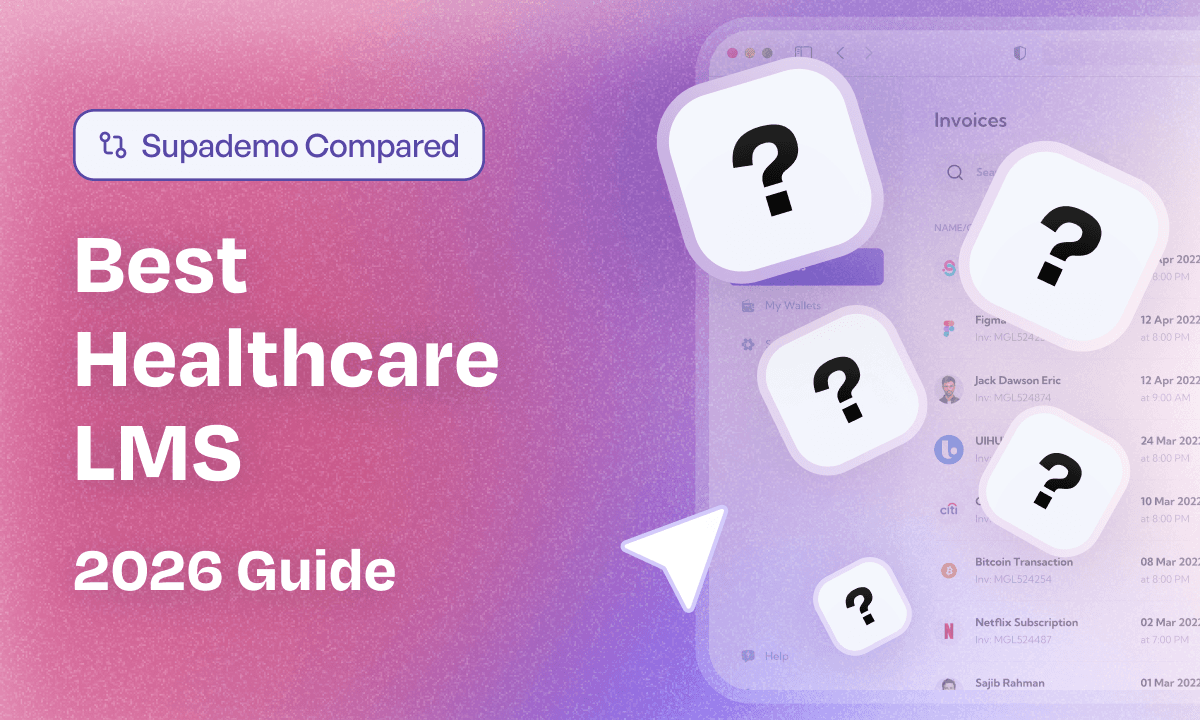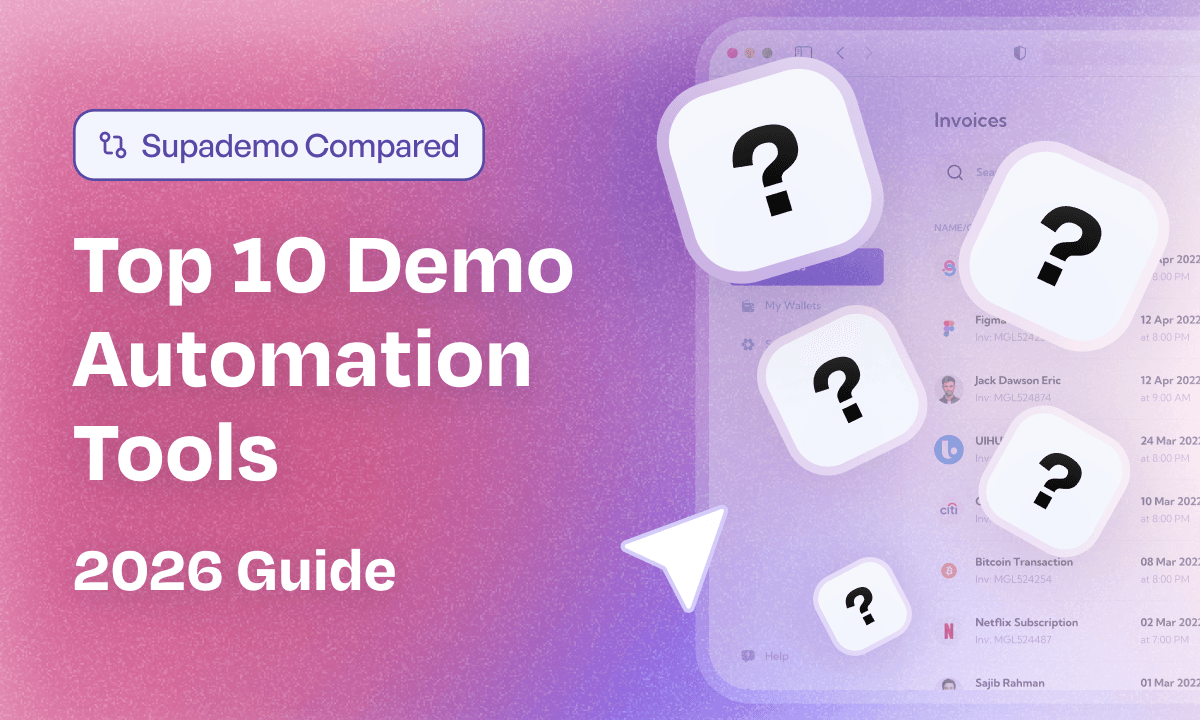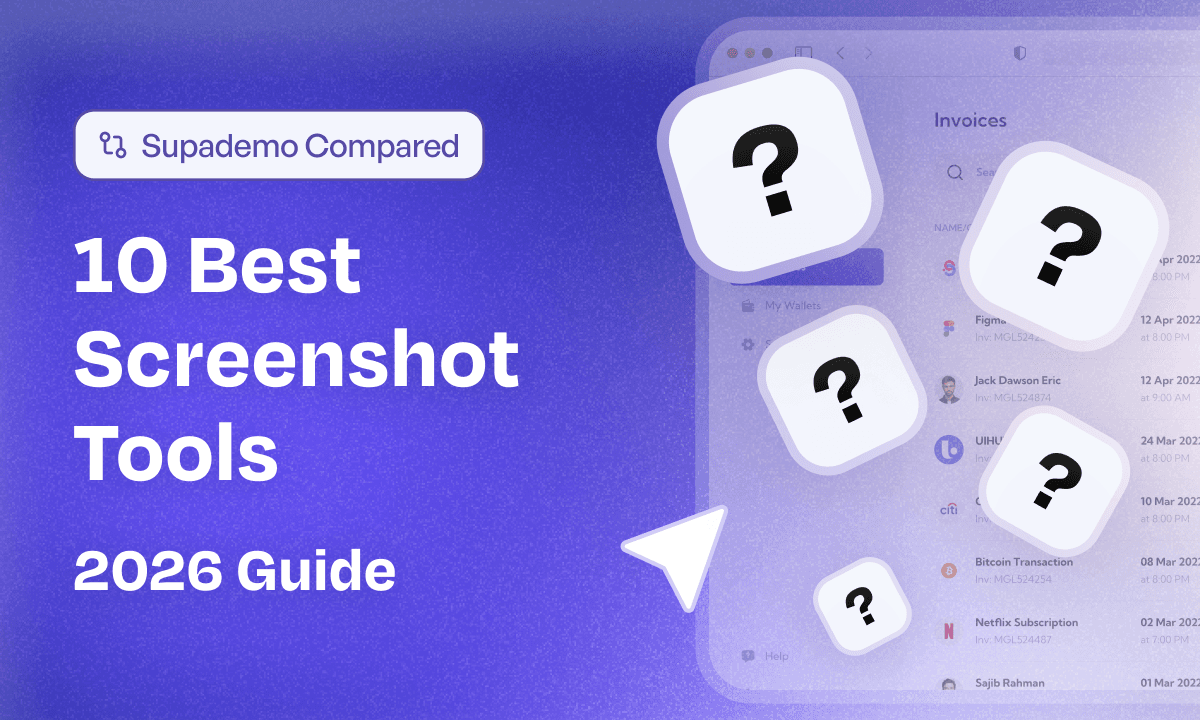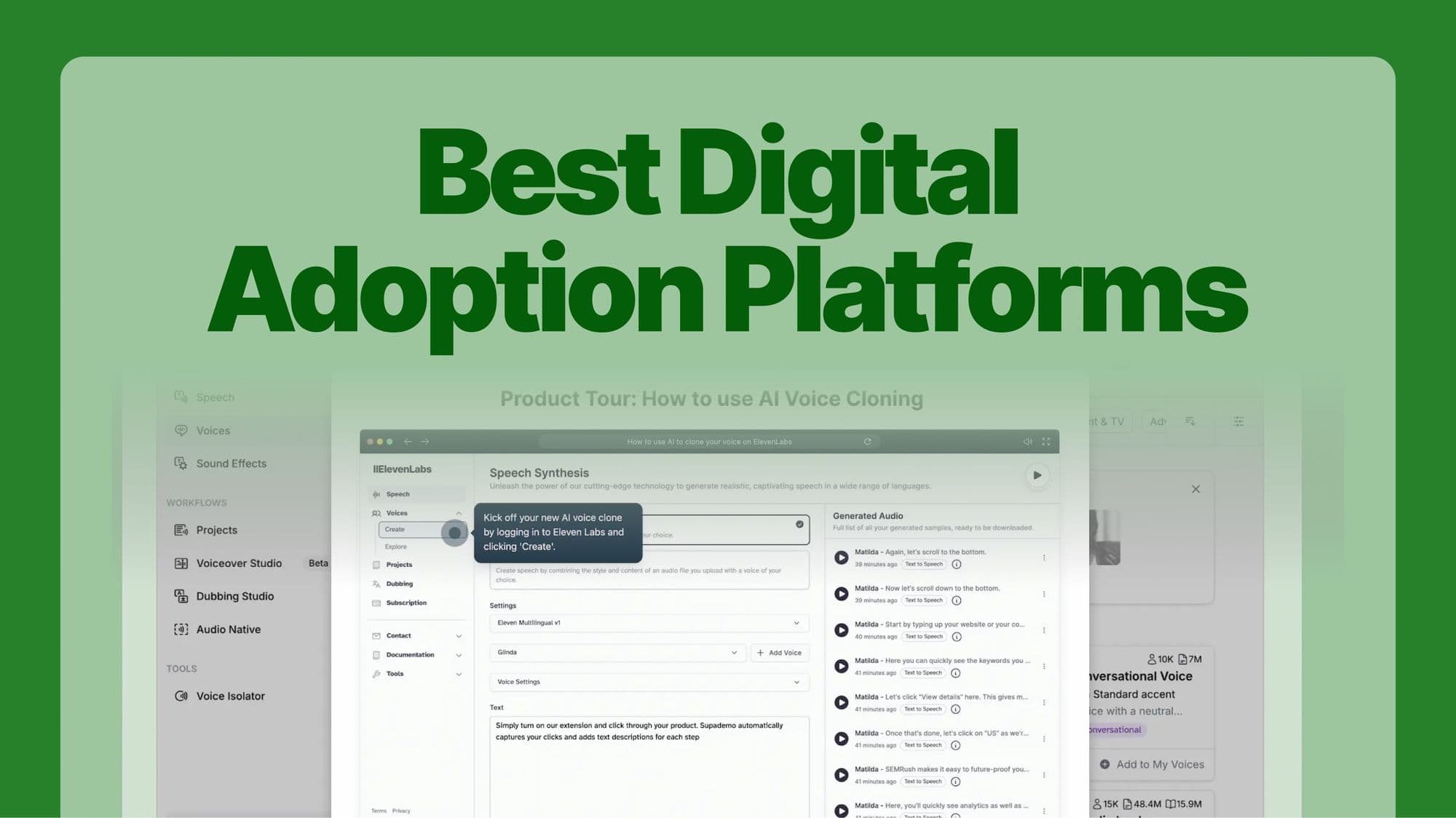
Your software promises to simplify users’ lives, yet they often feel it's plotting against them. They spend hours or even days trying to figure out what button does what. After much trial and error, they still feel stuck, lost, and even more confused.
You’re not alone. Most first experiences follow the same path, leading to low adoption and user engagement.
Digital adoption platforms (DAPs) work as in-app GPS for your users—guiding them at every step. They handhold users and teach through UX patterns like tooltips and banners. Users get real-time time and feel more confident and happy, which boosts activation and adoption.
In this guide, we’ll discuss how DAPs improve user experience and share a detailed breakdown of the 8 best digital adoption platforms.
What is a digital adoption platform?
A digital adoption platform (DAP) is a software tool that provides real-time, interactive guidance within your software. It helps customers, employees, and partners use the software effectively.
These solutions offer various in-app patterns like interactive tours, checklists, tooltips, banners, and a help center that overlays on top of your software, enabling users to get familiar with the tool with minimal external support.
These tools are also equipped with analytics that show the performance of live in-app guidance. It helps you detect product optimization opportunities to improve usage and adoption.
Why is a digital adoption platform important?
We can understand the importance of digital adoption tools through information foraging theory, which explains how users navigate the digital landscape to satisfy their information needs.
According to the theory, users aim to minimize the time and energy spent extracting valuable information, known as search costs. If these costs are too high, users may abandon the product, leading to higher churn and lower retention rates. DAPs reduce this search cost by offering on-time guidance through in-app assistance as users navigate the interface.
Additionally, manually building such an experience needs a deep understanding of how users are engaging with your product, their interaction level, and their overall journey. This can be tricky without a digital adoption strategy and tool, as you either rely on guesswork or half-baked insights from analytics tools.
In contrast, DAPs provide a consistent supply of data-backed insights, capturing detailed user interactions with published in-app flows. This enables your product team to make necessary UI changes that will lead to improved user experience.
In a nutshell, a DAP is crucial to increase the perceived value of your product to convert them into power users.
Benefits of using a digital adoption platform
Building an exceptional user experience at scale is no small feat. It requires hours of brainstorming, technical bandwidth, and understanding of the user's journey. Digital adoption software makes this process less taxing and more data-driven.
Not only these, these DAPs benefit your organization in multiple ways. Here are some of the most crucial ones:
Reduces user onboarding time and boosts product adoption
DAPs replace passive learning with just-in-time learning, giving users the exact information precisely when needed rather than overwhelming them with dense documentation upfront.
Not only does this reduce the cognitive load, but it also lets users start using the product right away, leading to a higher product activation rate. This guidance is offered precisely when they move to the next step, thus increasing the product adoption rate.
Also read: A Solid Guide to Customer Onboarding
Reduces user churn and increases retention
Bad user experience is among the top reasons why one-third of buyers consider replacing their existing software. They might find the product too complicated, the navigation bizarre, or the support unhelpful. Whatever the reason, frustrations lead to churn.
Digital adoption solutions tackle this head-on by offering on-the-spot guidance while users explore the product. Users feel supported throughout, whether via a quick nudge through a tooltip or a detailed walkthrough. Such support makes them more engaged and encourages them to stick around.
DAP helps you make users feel supported, reduce churn, and build long-term loyalty by simplifying the learning experience.
Reduces support ticket volume and improves user satisfaction
When you offer on-time in-app support, users feel empowered to find answers independently rather than contacting agents for their queries. Customers prefer to solve queries independently before they reach out to support agents, which is showing an increasing demand for such a support model.
For example, a customer can hover over a SmartTip to understand a feature, or an employee can solve their issue by searching the in-app help center. There is no need to call IT or schedule a training session.
Such prompt and real-time support lightens the load for the support and IT team and makes users happy. Everyone wins: fewer tickets for the team, faster resolutions for users, and a better overall experience.
Important features to evaluate in a digital adoption platform
With many DAPs claiming to be the best, it can be tough to pinpoint the right choice for your business. To help you narrow down your search, here’s a rundown of essential features to keep an eye out for.
In-app guidance patterns
The first feature you should look at is the types of UX patterns the platform supports. Some of the most common ones include:
- Tooltips: Small pop-up messages provide quick explanations or guidance when users hover over or click on specific elements.
- Smart Tips: Context-aware tips that adapt based on user actions, preferences, or workflows.
- Checklists: Interactive task lists that guide users through a process or onboarding journey.
- Banners: Persistent or temporary notifications at the top or bottom of the screen that deliver important messages or guide users to take specific actions.
- Walkthroughs: Step-by-step instructions that guide users through a workflow or feature.
- Modals: Pop-up windows that provide critical guidance or actions.
- Hotspots: Visual markers that draw attention to specific features or areas
- Embedded Content: Videos, guides, or other instructional materials integrated directly within the application.
Most DAPs support most of these patterns, although the names may differ. For example, in-app walkthroughs are sometimes referred to as guidance or flows. Choose patterns that align with your application’s complexity and user navigation flow.
In-app content editor
Since you’ll be creating and editing in-app flows within the editor, it's important to evaluate its functionality, ease of use, and whether it’s no-code, low-code, or fully coded. Low-code and fully coded editors require more time and technical know-how for successful implementation.
Key features to look for include:
- Customization: To adjust the look and feel of each UX pattern to match your branding.
- Version control: To track the changes and revert to the previous version if needed.
- Bulk editing: To support editing multiple similar flows simultaneously.
- Auto-updates: To update the live content automatically if you make any changes post-publishing.
- Multi-language support: To auto-translate in-app guidance to target regional user base.
Desktop, mobile, or web application support
Look for the type of applications the DAP supports.
Most DAPs work across web, desktop, and mobile platforms, eliminating the need to use separate tools to build in-app experiences on different devices.
But be aware that pricing plans vary if a platform supports different devices. For example, web and desktop support may be bundled into one package, while mobile support is typically priced separately.
Performance tracking and analysis
Assess the platform's analytics capabilities. Every DAP has built-in tracking to monitor users’ interaction with live in-app flows. Such monitoring helps you answer questions like:
- How many users completed a flow?
- How many users interacted with a specific element, e.g., hovering over a tooltip?
- Which UX element is most or least engaging?
- How many checklist items have been completed?
Advanced DAPs also include native product analytics features, giving deeper insights into a user's journey from their first interaction to their last.
Custom triggers and segmentation
Look if you can build user segments and define triggers to show tailored flows based on users' interactions. For example, you can use pre-defined triggers (when a user hovers over an element or clicks a button) to show contextual flow tailored to the user's action.
While some DAPs offer this feature built-in, others rely on integrations (sometimes paid) with automation tools.
Integrations
Ensures that the DAP integrates with tools that are critical to your workflows. For example:
- Knowledge base tools: To directly trigger resources from your help center in your app.
- Analytics tool: To get deeper insights into user journeys and interactions.
Security and compliance features
Since a DAP connects with your application, it also gets access to sensitive information related to your users and business. So, verifying how the company handles this data and what safety measures they have implemented is imperative.
Look for region-specific certificates like GDPR and CCPA certifications. You should also check if the vendor is SOC2, ISO certified, indicating the security of your customer's data and secure data management practices. Also, ensure that the solution offers Single Sign-On (SSO) to prevent any unauthorized access.
8 best digital adoption platforms in 2025
Let’s dive into what you’re here for: the best DAPs of this year .
We’ve focused on tools that truly stand out for their relevance and effectiveness. Our goal was to showcase platforms built to address the unique challenges of businesses aiming to improve user onboarding, engagement, and productivity.
We’ve prioritized platforms that are actively innovating and evolving to meet the demands of today’s dynamic business landscape.
| DAP | Free Trial | Free Plan | Ease of use | Features | G2 rating |
|---|---|---|---|---|---|
| Supademo | ✅ | ✅ | ⭐️⭐️⭐️⭐️⭐️ | ⭐️⭐️⭐️⭐️⭐️ | 4.8 |
| Whatfix | ❌ | ❌ | ⭐️⭐️⭐️⭐ | ⭐️⭐️⭐️⭐ | 4.6 |
| WalkMe | ❌ | ❌ | ⭐️⭐️⭐️ | ⭐️⭐️⭐ | 4.5 |
| Pendo | ✅ | ❌ | ⭐️⭐️⭐️ | ⭐⭐⭐ | 4.4 |
| Apty | ❌ | ❌ | ⭐️⭐️⭐️⭐️ | ⭐️⭐ | 4.7 |
| Appcues | ❌ | ✅ | ⭐️⭐️⭐️ | ⭐⭐⭐ | 4.6 |
| Userlane | ❌ | ❌ | ⭐️⭐️⭐️⭐️ | ⭐⭐ | 4.7 |
| Chameleon | ❌ | ❌ | ⭐️⭐️⭐️⭐️ | ⭐️⭐️⭐️ | 4.6 |
1. Supademo
Supademo is a leading demo automation platform that helps you train and engage new customers and employees. It helps the product team show its value upfront, boosting customers’ confidence in their purchase and making employees more knowledgeable to sell the solution.
What are Supademo's key features?

- Demo sharing: Share product demos as trackable links, export them as PDFs or MP4 files, or embed them across the web.
- Demo Hubs: Create centralized, searchable demo libraries where users can explore multiple workflows in one place. Use Demo Hubs for onboarding, enablement, help centers, or customer education without relying on in-app triggers.
- HTML & sandbox demos: Create HTML-based demos and sandbox-style experiences that let users click through realistic product flows without touching live environments or production data.
- Demo Editor: Build an unmatchable in-app experience by building an on-brand flow. You can add animations, change the backgrounds, and edit the hotspot design.
- Screen recording: Capture workflows using screen recording and instantly convert them into step-by-step interactive demos without re-recording.
- Supademo AI: Translate interactive tours into 15+ languages, add voiceovers, or generate annotated texts—all with Supademo’s AI.
- Analytics: Get an overview of each product demo’s performance through detailed insights into metrics like the number of steps completed, drop-off point, IP data, and unique clicks and conversations.
What is Supademo pricing?
Supademo’s advanced features are available on its three pricing tiers—Pro, Scale, and Enterprise. There’s a 14-day free trial for Pro and Scale plans.
- Pro ($36/creator/month): Includes team workspace, unlimited demo creation, image and video uploads, advanced editing features, and personalization.
- Scale (starts at $50/creator/month): Includes in-app product to triggers, desktop app recording, custom domain, form and calendar embed, and trackable share link.
- Enterprise (custom plan): Offers unlimited user seats, HTML-based demo capture, advanced security, and personalized onboarding and training.
Does Supademo offer a free tier?
Supademo offers a free plan for up to five recordings with basic editing and unlimited screenshot captures. You can share your demos via direct links, embed them on websites, and export them as videos or SOPs for multichannel distribution.
What are Supademo's pros and cons?
✅ Supademo offers unique product demo analytics, arming you with insights to improve the in-app product experience.
✅ Easiest product walkthrough software to use with <5 implementation time.
✅ Easy to organize similar demos into multi-demo showcases that offer a self-serve guide to new users.
❌ HTML-based demos aren’t supported yet but will be very soon. Apply for the beta.
❌ Integration capabilities are not at par with competitors. Currently offers integrations with popular platforms like HubSpot, Salesforce, Marketo, Zapier, Google Analytics, and Slack.
Overall verdict: Who should use Supademo?
If you’re looking to build interactive product demos to engage in-app users and website visitors, Supademo is among the easiest-to-use software. While its offerings are not as extensive in the DAP domain, you can use it to engage users early in their buying journey and familiarize them with your product’s features and benefits.
2. Whatfix
Whatfix is an end-to-end digital adoption platform that helps you increase product adoption through contextual user-focused guidance. It supports several widgets, including flows, checklists, pop-ups, surveys, beacons, launchers, and smart tips. It also offers a help center to connect your knowledge base.

What are Whatfix’s key features?
- No-code content editor: Create in-app guidance using a code-free intuitive editor. You can also test and preview the flow before publishing it on your platform.
- Multi-device support: Supports in-app guidance on browsers, desktops, and mobile apps.
- Auto translation: Localize in-app content into 80+ languages to offer native language support without spending an extra dime on third-party tools.
- Multi-format content exporting: Export your Whatfix content as videos, slide decks, how-to articles, and PDFs. You can use these for training, repurpose them to embed across your knowledge base, or simply build a repository for future use.
- Guidance analytics: Learn about user engagement rate, number of unique users, completion rate, and major drop-off points.
- Sandbox environment: Offer hands-on training to customers and employees in a simulated and risk-free interactive application.
What is Whatfix pricing?
The DAP platform pricing is divided into three plans and varies depending on the device you want to track—Web & desktop or mobile. You need to contact their sales team for each plan to get a quote.
- Standard: Includes in-app guidance, surveys, guidance analytics, manual language translation, and content management.
- Premium: Includes engagement dashboard, auto-translation, auto-testing for flows (only for web-based apps), and advanced data and security features.
- Enterprise: Custom setup tailored to your feature requirements, team size, and user base.
Does Whatfix offer a free tier?
No, Whatfix doesn’t offer a free plan.
What are Whatfix's pros and cons?
✅ User-friendly interface and navigation menu.
✅ You can edit multiple content pieces simultaneously, and the old version automatically gets updated in-app.
✅ Supports in-app flows across web, desktop, and mobile apps, reducing the repetitive work of creating flows for each device separately.
❌ Initial setup often takes time and requires huge time investment and technical expertise.
❌ Content testing doesn’t work as smoothly before pushing it to the production stage.
Overall verdict: Who should use Whatfix?
Whatfix is an excellent solution for enterprise-level applications that want a holistic digital adoption experience. If you have a mobile or desktop application, Whatfix would be idea as it supports in-app guidance across these devices.
3. WalkMe
WalkMe is another leading digital adoption and onboarding platform that offers a low-code editor to build an in-app experience for customers and employees. It covers a range of elements to offer contextual guidance, from basic onboarding checklists to NPS surveys.
Some other widgets that WalkMe supports include Smart Walk-Thrus, SmartTips, ShoutOuts, Launchers, Modals, Tooltips, and AI-powered chatbots.

What are WalkMe’s key features?
- Low-code editor: Build a personalized user experience through WalkMe’s editor that also supports segmentation rules and conditions. You can also build user segments through branches, splits, and user logic and create tailored guidance.
- Drag-and-drop automation builder: Automate repetitive tasks like clicking buttons, filling in text, redirecting pages, refreshing, or opening menus with easy-to-set auto-steps.
- Analytics: Monitor and detect flow friction points through heat maps of user interactions, session playbacks, and funnel analysis.
- Workflow accelerators: Eliminate friction through these predefined solutions that identify common obstacles and show relevant customizable templates containing in-app guidance, automations, and data validation.
What is WalkMe pricing?
WalkMe offers two pricing plans, one for employees and the other for customers. Prices for both tiers are available upon request only.
Here's what each tier offers 👇🏼
WalkMe for employees:
- Core (custom pricing): Includes in-app guidance, surveys, automation, workflow analytics, and custom reports.
- Essentials (custom pricing): This plan offers a complete package for a flat fee and includes up to two pre-built sales and HR workflows within 4 weeks of deployment.
WalkMe for customers (custom pricing): This plan offers a packaged deal with features like custom branding, analytics, enterprise-grade security, and NPS surveys.
Does WalkMe offer a free tier?
No, WalkMe doesn’t offer a free plan.
What are WalkMe's pros and cons?
✅ Makes content creation easier through a prebuilt library of in-app flow templates.
✅ Walkme has multiple enterprise-grade security certificates, including SOC, GDPR, HIPAA, ISO, and FedRAMP certification.
❌ You’ll need to pay additional for personalized training from the support team to implement complex solutions such as dynamic data variables.
❌ Can be unreliable due to performance issues, such as occasional lags while building an in-app flow.
❌ Pricing can be expensive, especially for businesses scaling rapidly.
Overall verdict: Who should use WalkMe?
WalkMe is best suited for organizations with <500 employees with a huge budget and who are happy to take help from developers because it isn’t a truly no-code platform.
4. Pendo
Pendo is a product team-focused digital adoption tool offering real-time insights into user journeys and interactions. These insights help product teams identify recurring bugs and the most in-demand features to improve user experience.

What are Pendo’s key features?
- In-app guide designers: Design and publish in-app guidance through four designers: Visual Design Studio for web and mobile apps, Classic Designer, and Adopt Studio for employees.
- Pendo orchestrate: Target users outside your application through cross-channel targeting—in-app guides and emails.
- Session replays: Watch playbacks of user interactions like mouse movements, clicks, and form submissions.
- Analytics: Track usage patterns of your product across web and mobile interaction through data explorer, funnel, path, retention, and workflow reports.
- Pendo listen: Collect customer feedback and analyze it through AI-powered summaries. Use these insights to curate, validate, and prioritize ideas to add to your product’s roadmap.
What is Pendo pricing?
Pendo offers four paid plans, and each one has custom pricing. Here’s a breakdown of each plan’s features:
- Base: Includes custom MAUs, customizable reports, and only one integration.
- Core: Includes everything in the base plan and session replays, such as playbacks, AI-suggested replays, and 30-day session data retention.
- Pulse: Includes everything in the core plan and advanced product discovery features such as customer portal, Jira integration, and AI-powered feedback summaries and insights.
- Ultimate: This plan offers top-notch features, with some additional features still costing extra bucks such as API access.
Does Pendo offer a free plan?
Pendo offers a free plan with in-app guides, NPS surveys with Pendo branding, and for up to 500 monthly active users.
What are Pendo's pros and cons?
✅ Quickly add new users to an existing segment rather than creating one from scratch.
✅ Easy to gather user feedback through NPS surveys, feedback portals, and polls.
✅ Web and mobile support, easing the creation of a unified experience.
❌ Automatic content translation isn’t available. This makes it difficult and time-consuming to serve the global user base in their native language.
❌ There is no built-in version control option, meaning you cannot roll back to a previous version.
❌ Session replays don’t work on mobile applications.
Overall verdict: Who should use Pendo?
Pendo is best for product managers at mid to large sized businesses who wants data-backed insights to enhance the user experience. It offers tons of survey option to collect user feedback and session replays add more juice to the existing insights.
5. Apty
Apty is an AI-powered DAP that helps enterprises improve employee onboarding, scale customer onboarding, and reduce product adoption time. It brings users closer to the Aha! Moment through in-app self-serve guidance.
What are Apty’s key features?
- Workflows: Build in-app messaging, including announcements, validations, launchers, tooltips, and frames, to handhold users during onboarding.
- Knowledge center: Connect your knowledge base in-app to give 24/7 quick access to users without shifting tabs.
- Content analytics: Get a high-level overview of workflow’s performance at a general and content level. Apty shows frequency, most and least engaged metrics, and workflow duration across user segments.
- Apty goals: Set workflow goals to assign transactional value and predict the progress of your business process. Once you have the goals, you can track the completion and progress rate.
- Smart rule engine: Offers dynamic guidance by analyzing users' actions in real-time through conditional logic.
What is Apty pricing?
Apty’s pricing is only available through a demo.
Does Apty offer a free tier?
No, Apty doesn’t offer a free plan.
What are Apty's pros and cons?
✅ Supports multi-export formats, including PDF, PPT, video, and SCORM modules, making content creation a time-saving activity.
✅ Robust analytics capabilities showing an array of insights.
✅ Allows duplication of themes and repurposing notifications, along with WCAG and ADA-compliant accessibility standards.
❌ The implementation time is at least 1-2 months, reflecting constant support and juggling documentation.
❌ Doesn’t yet support user adoption on native mobile, tablet, or desktop applications.
Overall verdict: Who should use Apty?
Apty offers the most robust analytics capabilities, making it suitable for businesses, particularly in the software and technology, who want to understand user interaction and engagement at a deeper level.
6. Userlane
Userlane is one of the basic yet powerful digital adoption solutions. It offers an intuitive Chrome Extension-based editor and supports these content types: Guides, Tooltips–Hints and Beacons, Announcements, Standard Surveys, NPS surveys, and Welcome slides.

What are Userlane’s key features?
- Content editor: Record, edit, and publish in-app content through a Chrome Extension.
- Auto-translation: Translate content into 70+ languages. You can also bulk import languages from external sources into the tool.
- Content analytics: Get insights into how in-app guidance performs through metrics like total view time, starting guide points, individual elements’ performance, and error logs.
- HEART (Happiness, Engagement, Adoption, Retention, and Task success) analytics: Deep dive into the usage and value of your software by understanding user satisfaction, interaction level, most used features, and task achievement.
What is Userlane pricing?
Userlane offers custom pricing plans, which are available upon request only.
Does Userlane offer a free tier?
No, Userlane doesn’t offer a free tier.
What are Userlane's pros and cons?
✅ An easy-to-use interface with a low learning curve.
✅ Supports auto-translation, making it easy to localize in-app content.
❌ Supports a comparatively low number of integrations (Confluence, Zendesk, SharePoint, and KnowledgeOwl), making data connectivity a tad difficult.
❌ Doesn’t support mobile-based user onboarding or product adoption.
❌ Does not provide industry or organization-wide benchmarks on metrics such as error rate, time taken, and completion rates.
Overall verdict: Who should use Userlane?
Userlane is best for businesses that want a user-friendly no-code DAP. It's ease of use makes it an ideal choice for small-sized businesses, early-stage startups, and businesses with a growing user base.
7. Appcues
Appcues is a low-code user engagement and product adoption platform that promotes experimentation and product improvement for increased customer satisfaction.
To start using Appcues, you need to install the Appcues web or mobile SDK (a small JavaScript snippet). You can add it to your codebase directly or integrate it with Segment.

What are Appcues’s key features?
- In-app messages: Educate and engage by sprucing up a series of in-app messages, including flows, surveys, guides, tooltips, checklists, announcement banners, and resource center.
- Workflows: Trigger behavioral messages even when users are not logged in to your app. Currently, Appcues supports only emails and push notifications.
- Integrations: Connect with 20+ analytics (Amplitude), CDP (Segment), marketing automation (Klaviyo), and CRM (HubSpot) tools.
- Flow analytics: Get insights into how your messaging is performing. Appcues shows a number of flow triggers, completion numbers, goals achieved (if configured), and issues detected (flows failed to trigger).
What is Appcues pricing?
The pricing is based on monthly active users and comes in three tiers.
- Start (Starts at $250/month for 1 app for up to 1000 MAUs): Includes in-app guides, email and mobile push messages, user segmentation, and event tracking.
- Grow (Starts at $1,000/month for 1 app for up to 3000 MAUs): Includes premium in-app experience, 30,000 messages/month, premium integrations, and dedicated customer support.
- Scale (Custom pricing): Includes dedicated implementation manager, advanced security, and custom product setup.
Appcues offers a separate 14-day free trial that gives you access to unlimited flows and up to 5 events tracking. By installing the SDK in your application, you can increase the free trial duration to 28 days.
Does Appcues offer a free tier?
No, there is no free plan available for Appcues.
What are Appcues's pros and cons?
✅ You can build advanced user segments and trigger relevant and timely in-app messaging.
✅ Supports integrations with major apps, making it easy to transfer data.
✅ Easy to use without much technical oversight.
❌ Appcues editor offers limited customization features, leading to a generic in-app experience.
❌ Analytics doesn’t offer in-depth user tracking, thus limiting the flows’ performance analysis.
❌ Pricing is expensive and comes in different packages for mobile and desktop apps.
Overall verdict: Who should use Appcues?
Appcues is a great choice for medium to large-sized businesses who wants to monitor specific user segments. It offers best in-class segmentation feature, allowing you to track segment specific metrics.
8. Chameleon
Chameleon is a digital adoption platform known for its powerful and flexible content editor. You can build tours, surveys, help bars, banners, tooltips, launchers, and embeddables without coding anything.

What are Chameleon’s key features?
- On-page triggers: Select from a list of pre-built user triggers (hover over an element, keyboard, input, etc.) to display relevant tours, tooltips, surveys, or other elements without being intrusive.
- Tour conversion goals: Set up custom events or goals to assess how many users completed the desired action. You can use Chameleon’s API or integrate with tools like Segment.
- Native A/B testing: Run experiments by building versions of in-app tours within Chameleon’s tour builder. You can edit it like a basic tour, assign variant or control tags, and then track the performance.
- Analytics dashboard: See a complete picture of how different in-app elements are performing through visual graphs. You can see metrics like tours completed, engagement index, completion rate, and more.
What is Chameleon pricing?
Chameleon offers three paid plans based on monthly active users. Here's a breakdown of each plan's price and features.
- Startup (Starts at $279/month): Includes 6 user seats, unlimited tours and tooltips, custom CSS, and 5 micro surveys.
- Growth (Starts at $1500/month): Includes 15 user seats, unlimited experiences, A/B testing, unlimited goal tracking, and a dedicated Customer Success Manager.
- Enterprise (Custom price): Includes unlimited user seats, localization, advanced permission, and security features.
Does Chameleon offer a free plan?
Yes, Chameleon offers a basic free plan, HelpBar. You can enable CMD+K to search inside your product, integrate your knowledge base, and offer AI-based answers to user's questions.
What are Chameleon's pros and cons?
✅ User-friendly no-code in-app builder.
✅ Build contextual on-brand flows with a large number of customizations.
✅ Ease of connectivity and data transfer due to 20+ integrations.
❌ Some design customization is missing, like adjusting the padding between elements.
❌ Lacks in-depth insights into user behavior and engagement.
Overall verdict: Who should use Chameleon?
Chameleon is ideal for companies who want to build a true on-brand experience through advanced customization. It has the most robust in-app builders and native tools to run A/B testing experiments.
What is the best digital adoption platform (DAP) of 2025?
- Best DAP for building in-app guidance across platforms: Whatfix
- Best DAP for businesses with technical bandwidth: WalkMe
- Best DAP for cross-channel user engagement: Pendo
- Best DAP for interactive product walkthroughs: Supademo
- Best DAP for analytics and user tracking: Apty
- Best DAP for no-code in-app guidance building: Userlane
- Best DAP for trigger and segment-based targeting: Appcues
- Best DAP for creating beautiful in-app flows: Chameleon
- Best-rated DAP on G2: Supademo
- Best budget digital adoption platform: Supademo
Choosing the best digital adoption solution
Having a digital adoption solution is a no-brainer. It triggers a series of benefits: reduced ticket volume, faster onboarding, customer retention, and employee upskilling.
All the software we have shortlisted are among the best and offer irresistible features. Whether it’s Apty’s robust analytics capabilities, Chameleon’s in-app customizations, or Whatfix’s integrated offering, you’ll find the right fit for your business.
If you’re looking for a tool that also adds an interactive product tour to showcase your product’s offering even before they sign up, Supademo is the best choice.
All you have to do is sign up for free plans of the promising tool or sign up for a demo to see it live in action.

Nupur Mittal
Content Writer
Nupur is a content writer with 3+ years of experience writing for SaaS startups and agencies. Her expertise lies in writing customer-centric content.