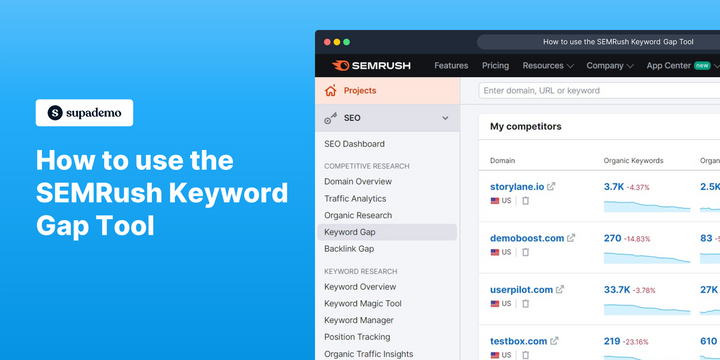Interactive Supademo
Discover the power of engaging user experiences by effortlessly embedding an interactive product demo on Framer.
In Supademo
1) Choose the demo you want to embed.
2) Click on "Share"
3) Click on "Copy link"
In Framer
1) Open or create a Framer document.
2) Click on "Insert"
3) Click on "Utility"
4) Click on "Embed"
5) Click here.
6) Scroll down to the properties box and click here on the linkbox.
7) Paste the copied demo URL.
8) Your demo has been embedded!