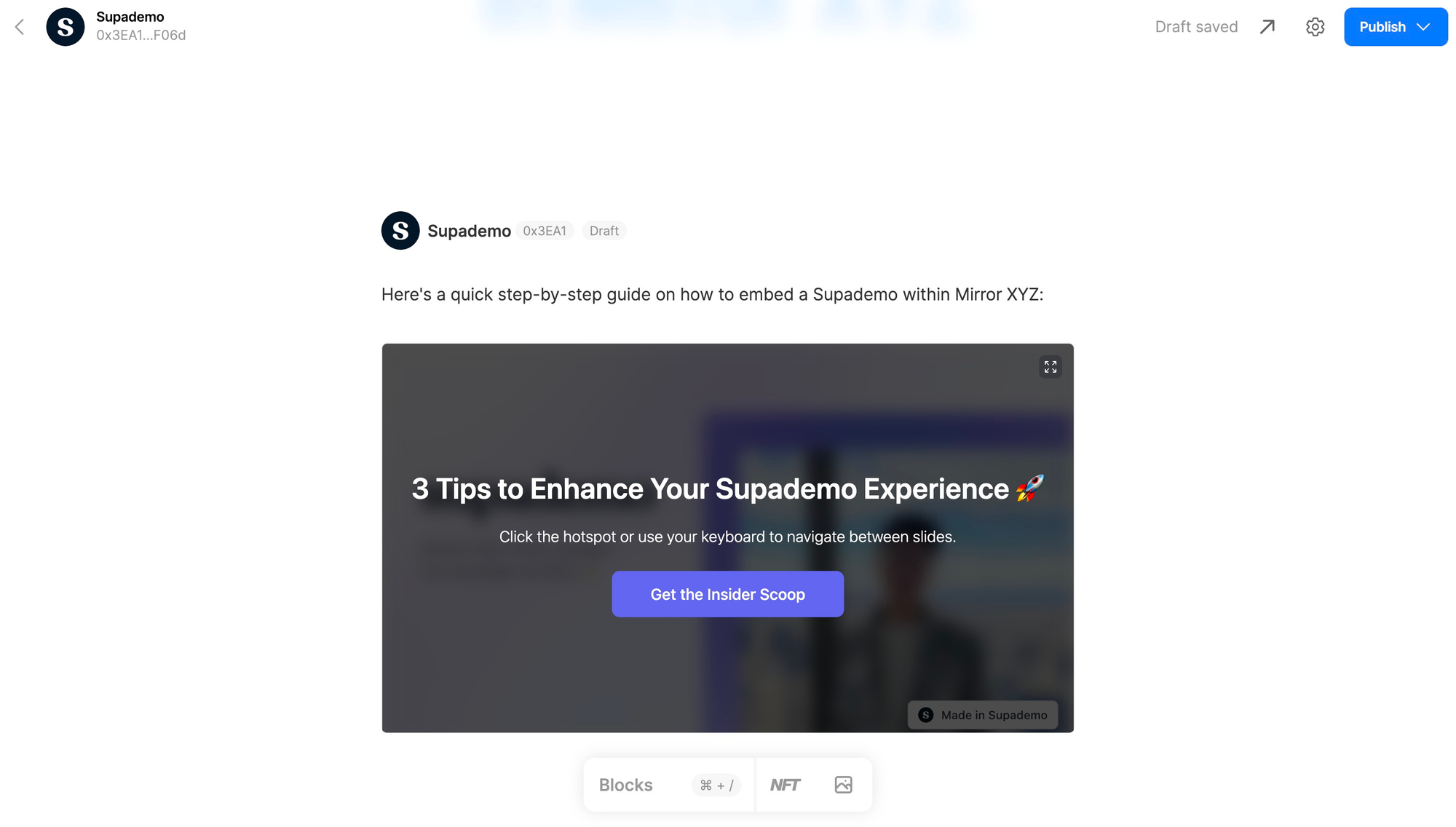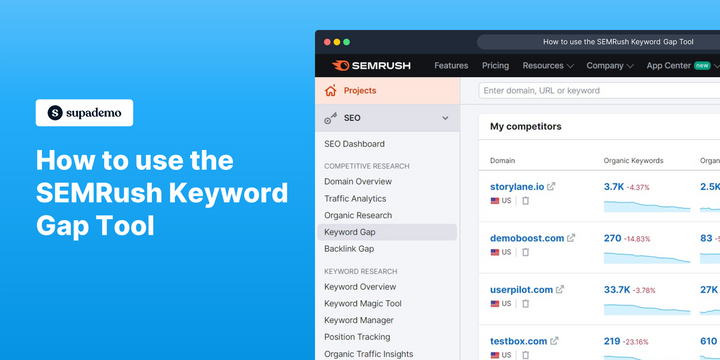Step-by-step interactive demo
Enhance your posts on Mirror.xyz by easily embedding an engaging, interactive Supademo. Demonstrate your product step-by-step and guide your readers visually with Supademo.
Steps to embed Supademo on Mirror.xyz
1) First, navigate to Share → Embed and click "Copy embed code"
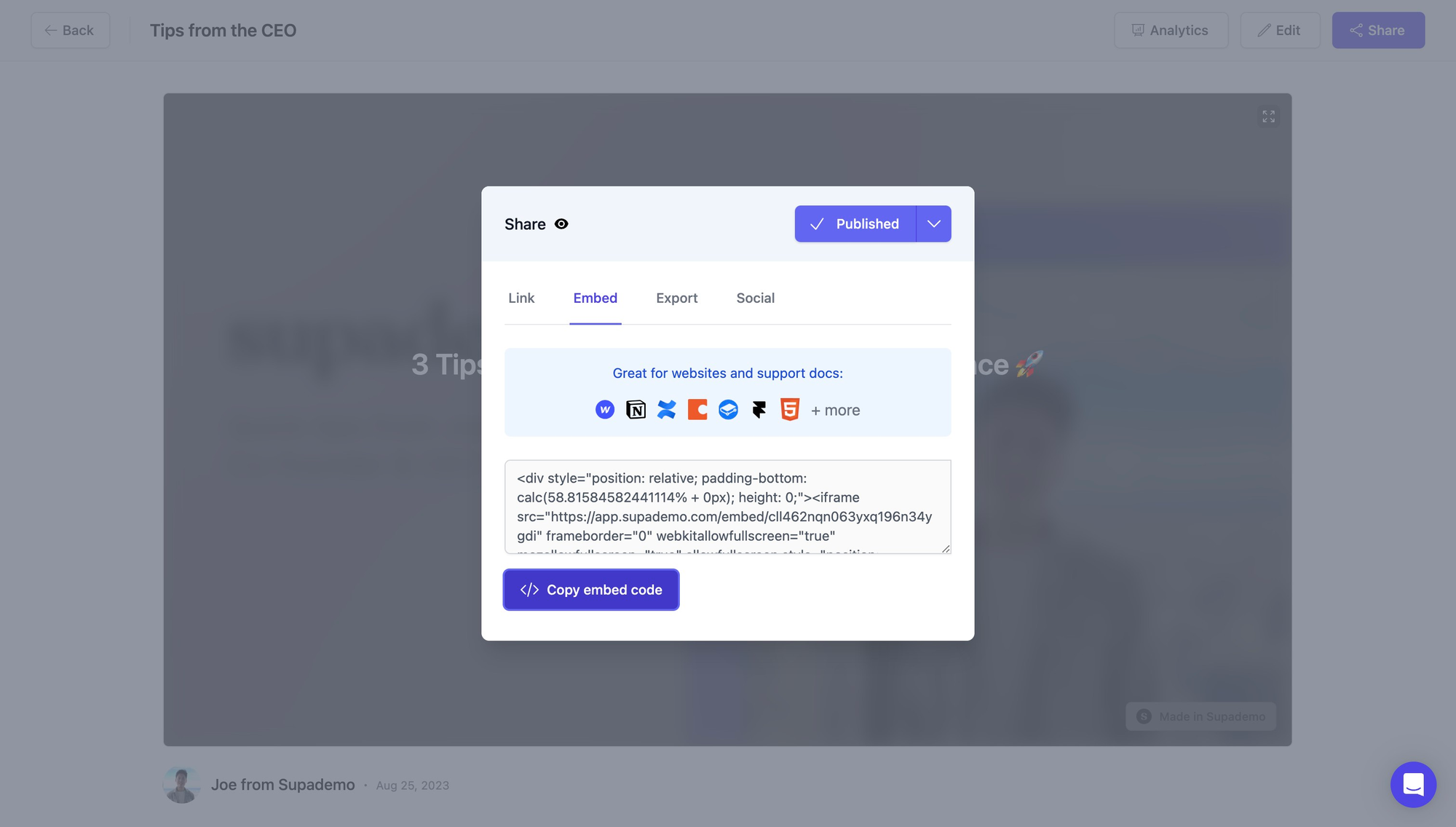
2) Paste the copied code into a notepad (or equivalent. Copy just the URL highlighted within the iframe element.
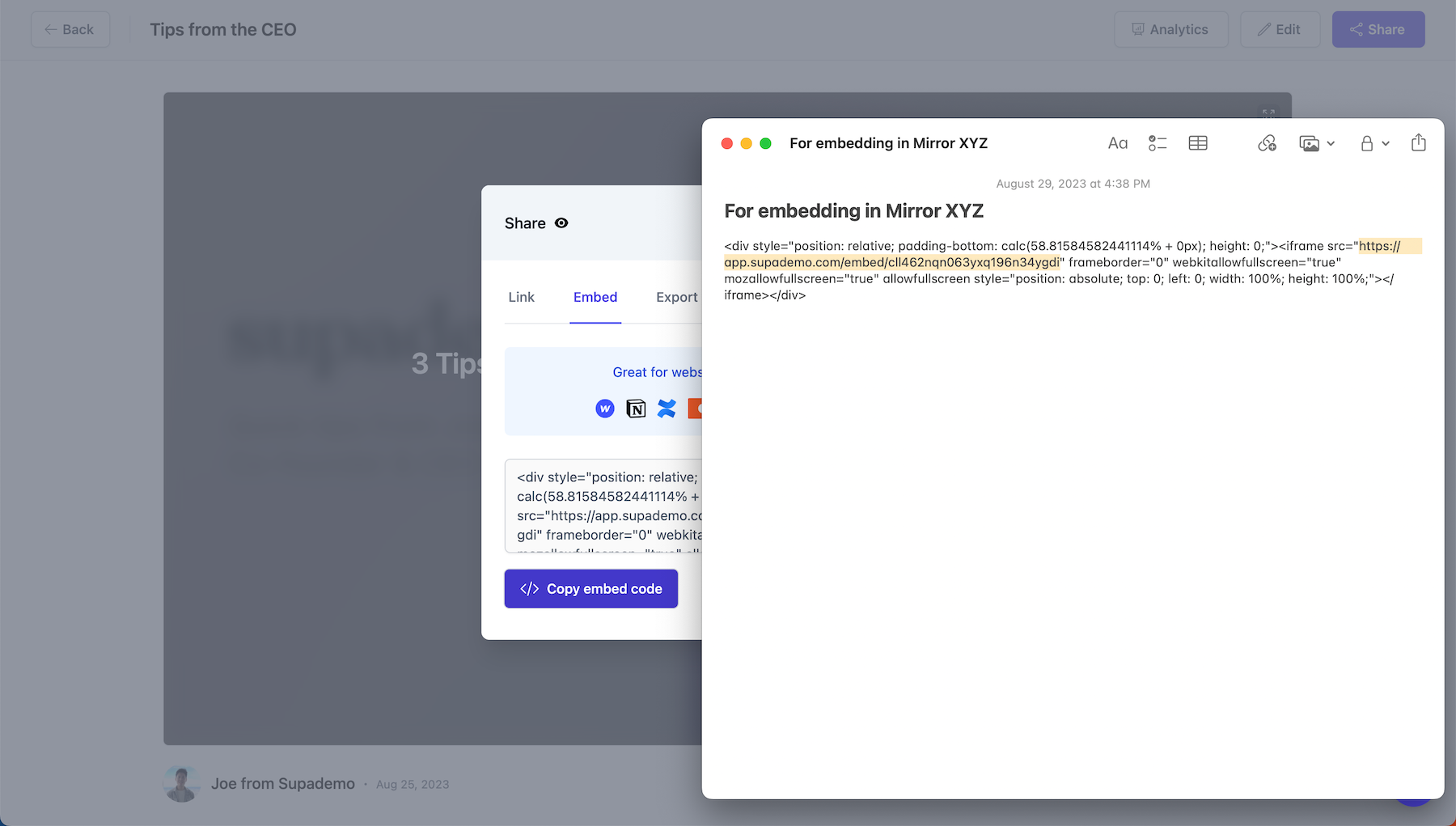
3) Add a ?display=iframe to the end of the copied URL, and copy the entire text string.

4) Paste the copied URL (with the ?display=iframe) to any Mirror document.

5) Your Supademo should immediately appear inline within the Mirror XYZ document.