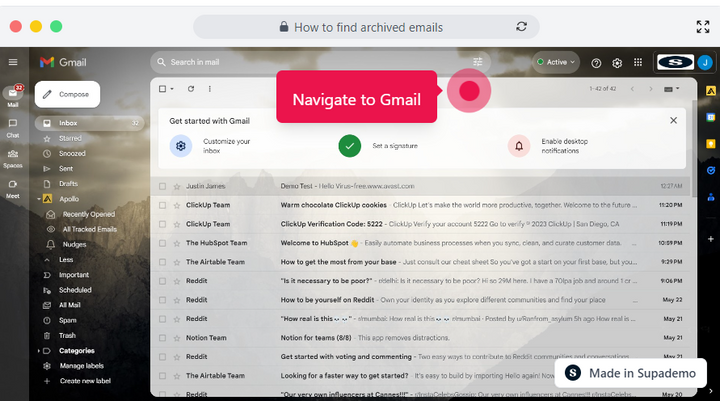Overview
Uncover the hidden treasures of your email archives with ease and precision! Navigate the depths of your inbox as we reveal the secret to locating archived emails, empowering you to retrieve important messages and rediscover valuable information with this step by step interactive guide.
Step by step interactive walkthrough
Steps to How to find archived emails
1) Navigate to Gmail.
2) This icon archives the email. (represented by a folder with a downward arrow)
3) Click on "All Mail"
4) All your emails will be visible now even the archived ones.