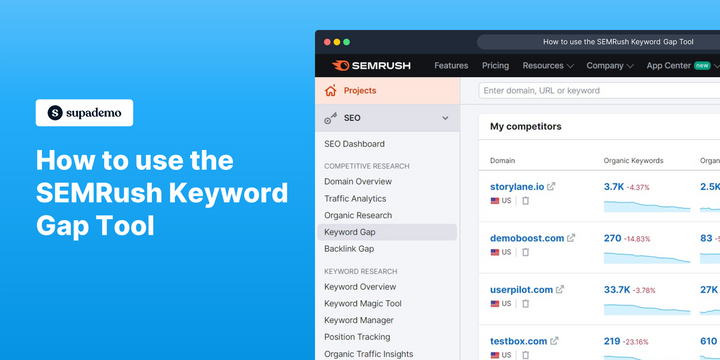Overview:
Streamline your design process in Canva by mastering the art of saving your creations. Elevate your user experience as you effortlessly organize and store your designs with this step-by-step guide. Learn the seamless process of saving in Canva to enhance efficiency and ensure clarity in managing your creative projects within the platform.
1. Start by selecting the 'File' menu option.

2. Next, find and hit the edit symbol to make changes to the name.

3. Finally, ensure to select 'Save' to keep your changes.

Create your own step-by-step demo
Scale up your training and product adoption with beautiful AI-powered interactive demos and guides. Create your first Supademo in seconds for free.